Top 25 AI Art Prompt Ideas to Spark Your Creativity
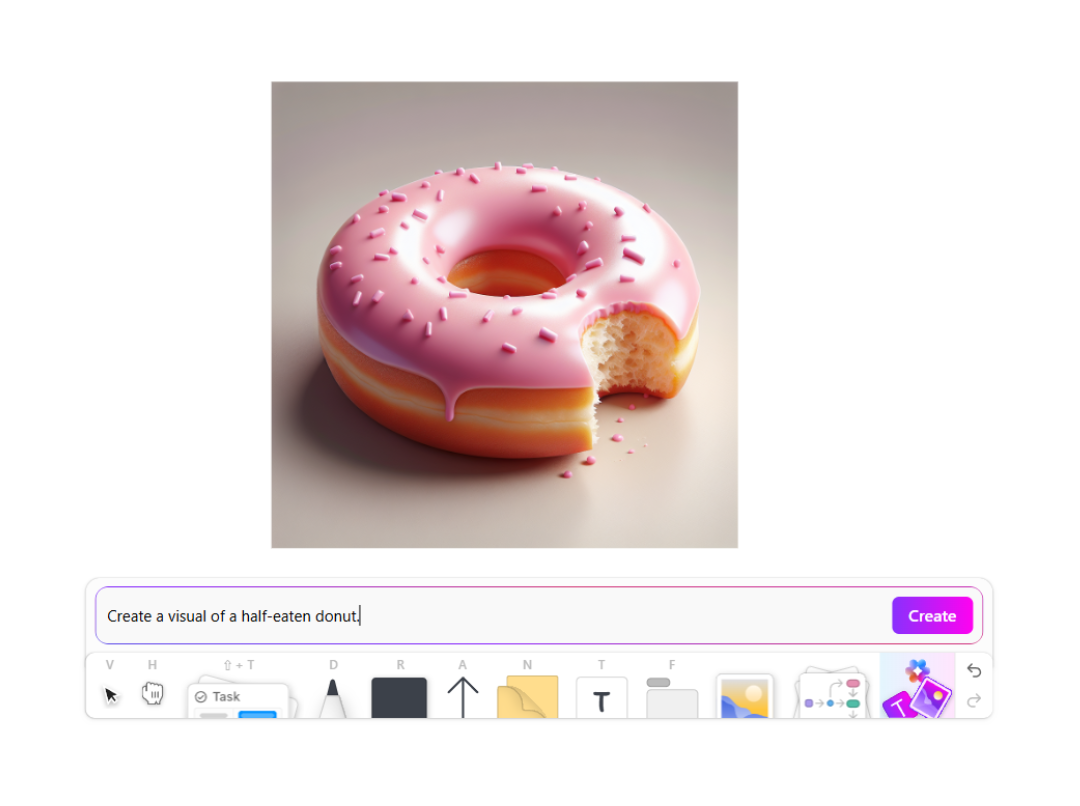
Sorry, there were no results found for “”
Sorry, there were no results found for “”
Sorry, there were no results found for “”
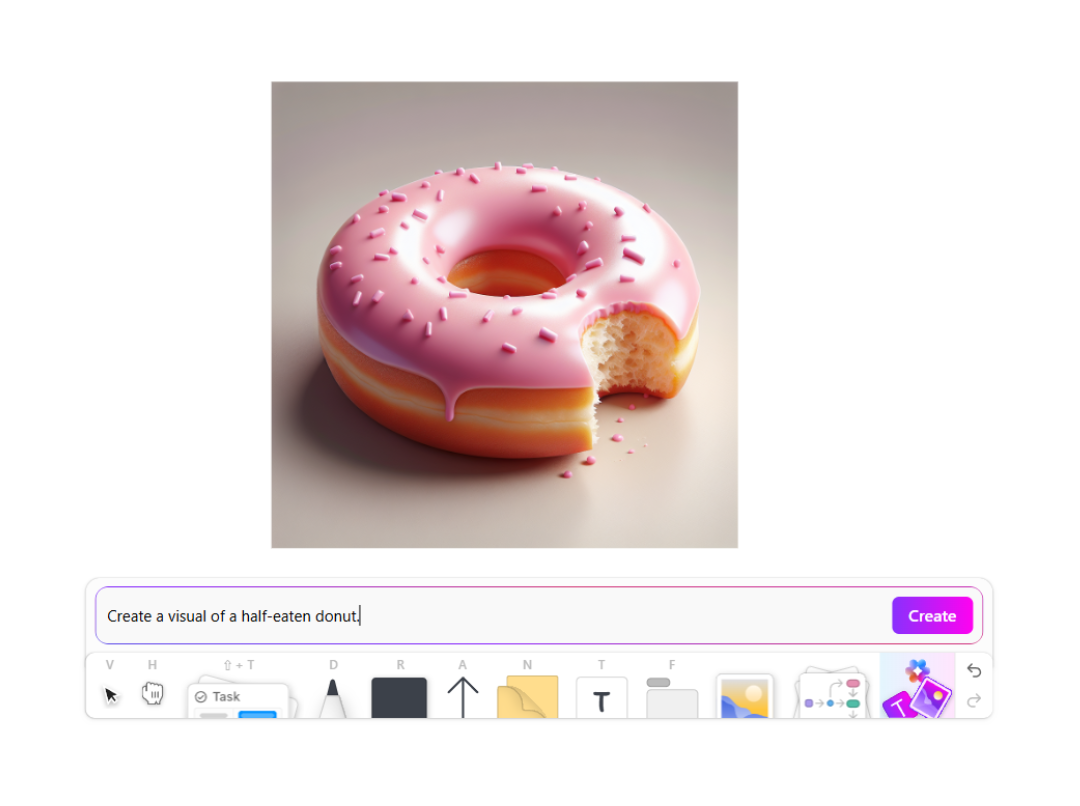
AI has a simple credo: The better the input, the better the output. 🎯
In AI terminology, the input is the prompt, and the output is the generated result. Today, artists and designers, both professional and amateur, are using AI art prompts to generate stunning visual art.
Artwork generators powered by artificial intelligence have opened up new avenues of artistic expression. With AI-generated art becoming increasingly popular worldwide, it’s time for you to jump on the bandwagon.
Tools such as Midjourney, Stable Diffusion, and DALL-E 2 make it easy for everyone to experiment with AI art generators. They produce impressive results—and much more quickly than most computer applications for artists.
But it all starts with knowing how to write the perfect prompt. 🎨
AI art prompts are the instructions fed into an AI-powered art generator, which enables it to create artwork and images. Imagine you’re giving directions to an artist, only, in this case, the artist is a sophisticated computer program.
A good AI art prompt is clear, specific, detailed, and, most importantly, imaginative.! 🤖
To create content—text or images—AI content generators rely on their comprehension of the prompt. They then compare the specifics in the prompt to the dataset they have been trained on. Hence, the input or the prompt plays a critical role in the process.
Of course, there’s no standard process for writing a good prompt. You may need a few tries before the model conjures an image that perfectly matches what you have in mind. This process of trial and error helps you understand how different elements in the prompt impact the generated artwork.
We’ve curated a collection of prompts that will create captivating images on just about any AI-driven art generator.

“Generate a cityscape image featuring a bustling, futuristic metropolis with towering skyscrapers with unique, intricate designs. Capture a vibrant, high-tech urban environment with holographic billboards lighting the city skyline and the streets below.”

“Generate an image bursting with vibrant colors and gradients, forming an abstract and visually striking composition. The colors should blend, conveying a sense of movement and energy.”
Choose a sample image prompt below or describe your own image

“Generate a surreal landscape image featuring floating islands, upside-down mountains, and unconventional flora. Include a dreamlike quality, pushing the boundaries of reality. Conjure a scene that has imaginative and otherworldly elements.”

“Generate a portrait image showcasing a person’s expressions, features, and emotions in a close-up shot. Keep the background neutral, emphasizing the individual’s presence. Bring out the depth and personality of the subject, creating a captivating and well-composed portrait.”

“Generate an image featuring celestial bodies in the vastness of space. Include planets, stars, and galaxies to create a captivating cosmic scene.”

“Generate an image of a deep, dark forest with ancient, towering trees. Capture the mysterious atmosphere with twisted branches casting eerie shadows on the forest floor. Evoke a sense of solitude and intrigue”

“Generate an image portraying diverse geographical features, including towering mountains, winding rivers, expansive deserts, and lush valleys. The terrain to create images is varied, showcasing the Earth’s natural beauty in all its forms.”

“Generate an underwater seascape image capturing the beauty of the ocean depths. Include coral reefs, exotic fish, and aquatic plants, with sunlight filtering through the water to create dramatic lighting and a play of colors.”

“Generate an image capturing the atmosphere of a sporting event in a crowded stadium. Showcase the energy, excitement, and competition as athletes engage in their respective sports. The scene is alive with action, capturing the essence of a thrilling sporting event.”

“Generate an image depicting a modern city’s business and commerce scene. Showcase towering skyscrapers, bustling streets filled with professionals, and the dynamic activity of a thriving business district. Show people engaged in meetings, bustling through financial districts, and electronic tickers displaying stock market updates.”

“Generate an image capturing the moon landing, featuring a lone astronaut standing on the lunar surface. Show the Apollo 11’s Eagle module sitting nearby.”

“Generate an image visualizing musical notes in an abstract and dynamic composition. Let the musical notes dance in the air, forming a symphony of shapes and symbols that convey the essence of sound. Show the notes floating and intertwining in air, creating a visually harmonious composition.”

“Generate an image that encapsulates the essence of Uzbekistan. Showcase the intricate architecture of historic cities such as Samarkand and Bukhara, highlighting the region’s cultural richness. Set the image against the backdrop of the arid beauty of the Kyzylkum Desert.”

“Generate an image of a picturesque garden adorned with diverse, vibrant flowers in full bloom. Capture the scene’s serenity, featuring meticulously arranged flower beds and meandering pathways. The scene should exude tranquility: A combination of meticulously arranged flower beds and meandering pathways.”

“Generate a surreal image of an abstract and mechanical garden, where metallic flowers adorned with gears serve as petals and robotic vines climb imaginary structures.“

“Generate an image capturing the stunning landscapes of the Alps. Showcase towering, snow-capped peaks, lush green meadows, and crystal-clear alpine lakes. Include quaint villages nestled in the valleys.”

“Generate an image depicting a United Nations assembly, with representatives from nations worldwide gathered to discuss and address pressing global issues. Capture the diversity of cultures, languages, and perspectives in the room, symbolizing the collective effort towards fostering peace, cooperation, and understanding on a global scale.”

“Generate a series of realistic photographs that capture everyday moments in a genuine and relatable manner. Picture scenes of people going about their daily lives, candid expressions, and the beauty found in ordinary details.”

“Generate a realistic photograph of Malcolm X, the influential civil rights leader. Capture his charisma, determination, and commitment to justice and equality. Picture a moment that reflects his charisma, determination, and commitment to advocating for justice and equality.”

“Generate an impressionist-style watercolor oil painting of a tranquil pond. Use brushstrokes to blend colors, capture the play of light and color, and put in a warm glow of dappled sunlight.”

“Capture the beauty of the winter season in a single scene, trying seasonal elements and color palettes to convey the harmony of nature’s cycles.”

“Generate a line graph illustrating the growth of clean energy adoption over the last five years. Make sure to generate two axes and labelled data points to communicate the upward trend in clean energy use.”

“Generate a presentation slide on sales opportunities in a particular geography. Include a map highlighting key regions and concise bullet points outlining market potential, target demographics, and potential growth areas.”

“Generate a visualization representing immense joy. Use vibrant colors, such as yellows and oranges, coming together in dynamic shapes to convey joy and celebration. Try to capture joy through color and form.”

“Generate options of emblems for a prestigious college, with symbols such as a shield, an open book, and a pen. Arrange these elements in a good color scheme, creating a sense of knowledge, tradition, and enlightenment.”
There are two major benefits of using AI art prompts: Using AI to generate images saves time and costs. Another major advantage is that it does not have limitations humans do, such as specific skill sets and finite knowledge of different artistic styles. 💫
Here are some great benefits of using AI prompts.
With a good prompt, you can generate an image in a matter of seconds instead of the hours it takes to create an original image manually. Tinkering with the prompt to customize the output may take another few minutes at the most.
Time is money, and with inexpensive, no-code AI tools, businesses can significantly increase content production while reducing production costs. Prompts give artists a head start with initial ideas and direction instead of endlessly experimenting to find a creative spark, which saves money on wasted materials and time
Using prompts for AI image generators allows you to achieve consistency. Since image generators use textual instruction and machine learning, you can create many original designs without compromising branding guidelines or preferred styles
Experts also claim that AI tools like Midjourney, Dall-E, and Stable Diffusion have democratized content creation. Prompts are accessible to all. So you don’t need to be an expert in art or artificial intelligence to create visually appealing images 👍🏼
Using prompts for AI art also gives you unparalleled versatility—AI is great at comprehending and mimicking various artistic styles. That can encourage artists to experiment with diverse styles and techniques
Image generators also encourage artists to think outside the box. You can explore uncharted territories and create stunning never-seen-before artwork using unconventional ideas and combinations. AI art tools also help generate prompts to help you brainstorm and create innovative artwork.
Finally, AI art prompt generators can challenge artists to push their boundaries. As artists engage with new and challenging prompts, they refine their techniques and expand their skill set.
The emergence of AI in content creation has sparked discussions and debates among artists and designers. Apart from concerns with copyright infringement, ownership, and data scraping, the devaluation of human artistry remains a concern for seasoned artists.
A common disadvantage of using AI prompts is that they’re restrictive. Because AI art generators function solely on these prompts, there’s no room for experimentation with elements and styles outside the prompt. Hence, AI image generators may fail to capture nuances and subtleties that are a hallmark of good artistry. AI-generated art also tends to be formulaic, lacking a personal touch.
Over-reliance on AI-generated prompts is another challenge. Artists could find themselves struggling to balance production volume with good quality.
Keeping one’s unique creative voice at the forefront while relying on AI prompts is yet another roadblock. Despite these challenges, image generators are slowly becoming fantastic tools for content creation.
Only the last hurdle remains: crafting effective prompts capable of generating relevant, compelling, and useful content. 💡
Let’s find out how to do that.
To write a prompt that works, ensure that you include these details: the format of the image, the central subject, details associated with the subject, stylistic features or references, and details associated with the complete composition.
Here’s an in-depth, step-by-step explanation.
Start by detailing the kind of art you want. Decide if it’s a photograph, drawing, sketch, oil painting, or 3D rendering. Then, clearly define the main focus of the piece. It could be a person, animal, object, or abstract concept.
Next, describe the specifics of the main elements of your image. Include information on colors, shapes, sizes, and textures to guide the tool in generating accurate details. Provide details on the artistic art form and style you have in mind by using keywords like “abstract,” “minimalist,” “expressionist,” or “surreal” to describe the aesthetics.
Finally, define the composition in as much detail as possible. Specify the school of art, lighting style, aspect ratio, ratios, and camera angles. Otherwise, you can focus on the background and the context.
Say you require an image of a Viking placed against a modern background. Let’s look at the stages involved in writing the right prompt for this example:
You can then keep adding details and nuances, such as detailed descriptions, to generate artwork and design cues, including elements like specific art styles like pop art, schools or genres, references to pop culture icons, or textual elements.
The clearer and more specific you are in your prompts, the more detailed and nuanced the image.

What if we told you that you can work faster with AI using…well, AI?
Learning to write AI art prompts takes time and practice. But with ClickUp’s art prompt generator, you get a powerful AI model that interprets your instructions and creates prompts for just about any free AI art generator.
ClickUp also features a library of prompt templates to make building prompts quicker and easier. There are ready-made prompts, too. 👏🏼
You can type in your ideas and preferences, and ClickUp Brain, ClickUp’s native AI assistant, will suggest themes, concepts, and elements that match those ideas. You can create complete prompts to feed into your AI image generator with a few clicks.
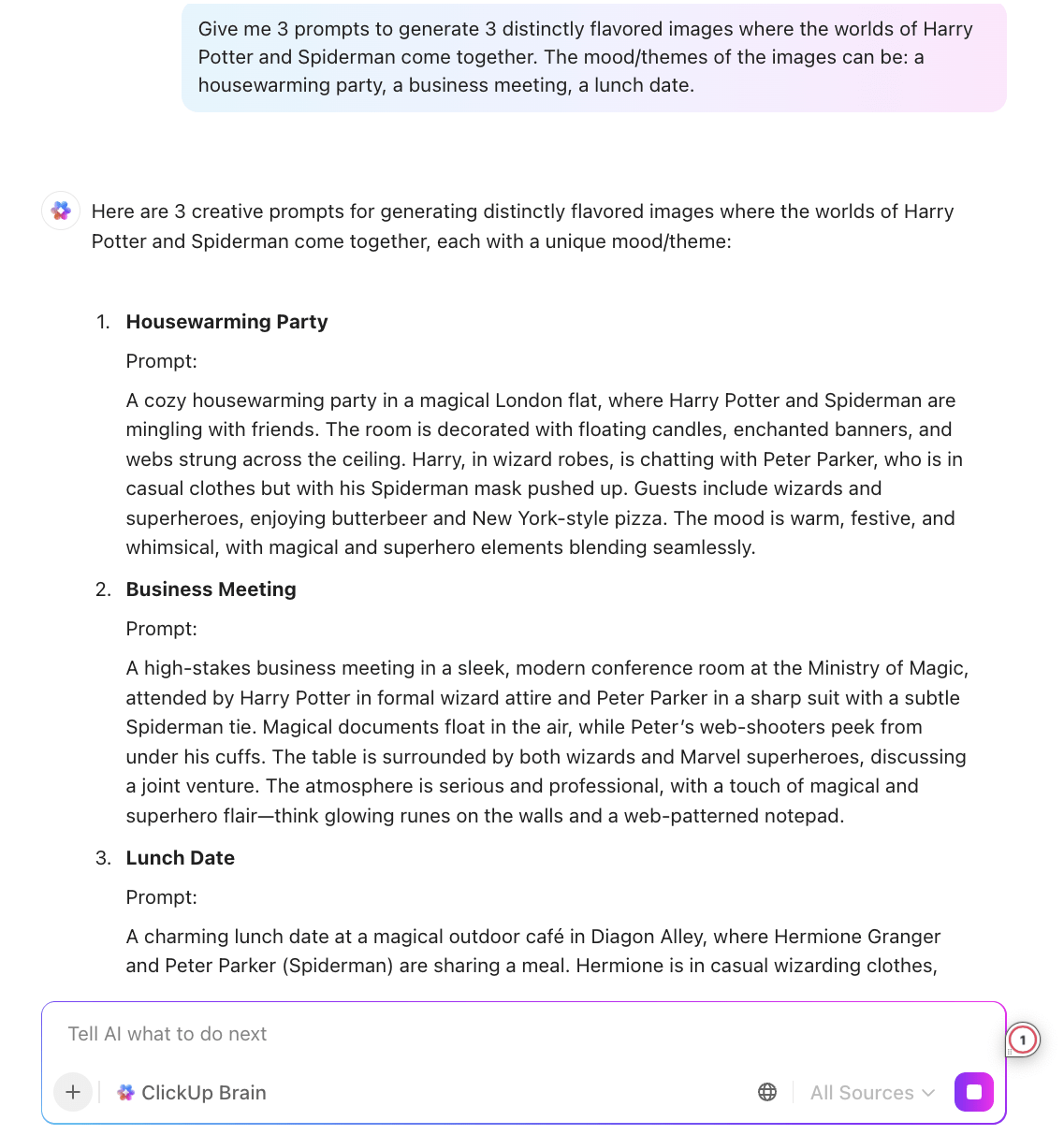
What’s more? You can generate AI images directly in ClickUp Brain.
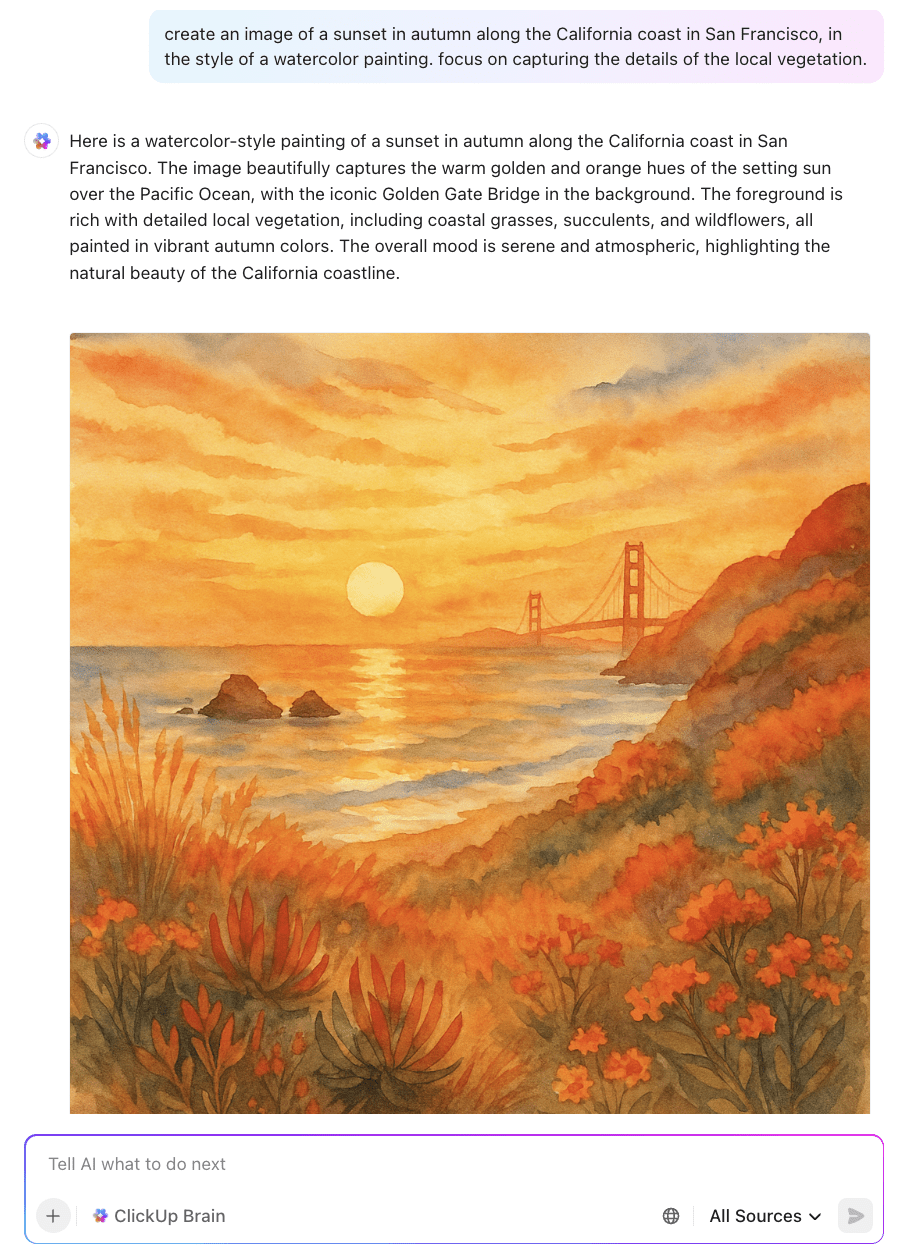
💡 Pro Tip: Generate AI art without typing a prompt! Yes, you read that right. Why type when you can dictate the prompt instead with Talk to Text in ClickUp Brain MAX? It’s 4x faster than typing and reduces the time it takes to get your vision onto the canvas!
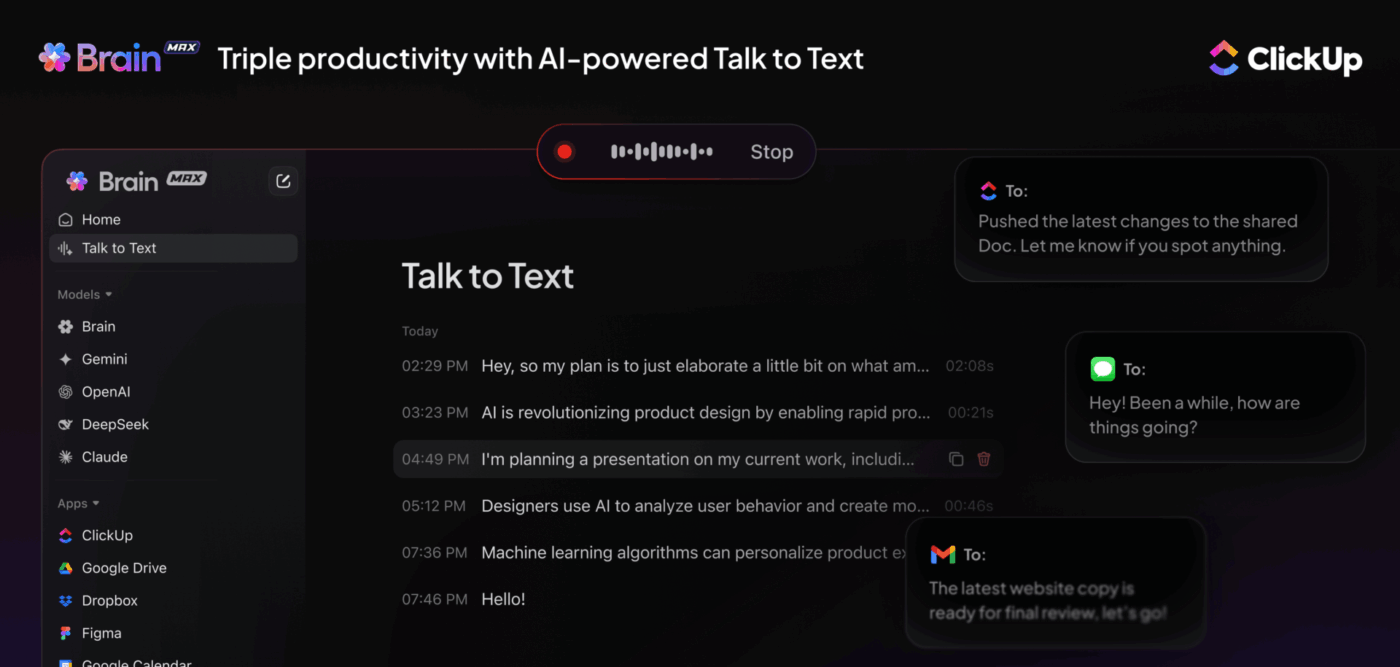
What about bringing ideas to life during your brainstorming sessions?
As you map out your thoughts, ideas, and strategies on ClickUp Whiteboards, you can also type in a natural language prompt to generate an image that represents them visually!
Dive into a world of diverse themes, styles, and subjects. From abstract wonders to hyper-realistic portraits, there’s something for everyone. Each prompt lets you create AI art as you explore uncharted territories in your artistic expression.
Join a vibrant community of artists, designers, and teachers who have adopted ClickUp to keep themselves inspired and productive. Sign up for ClickUp today! ✨
© 2026 ClickUp