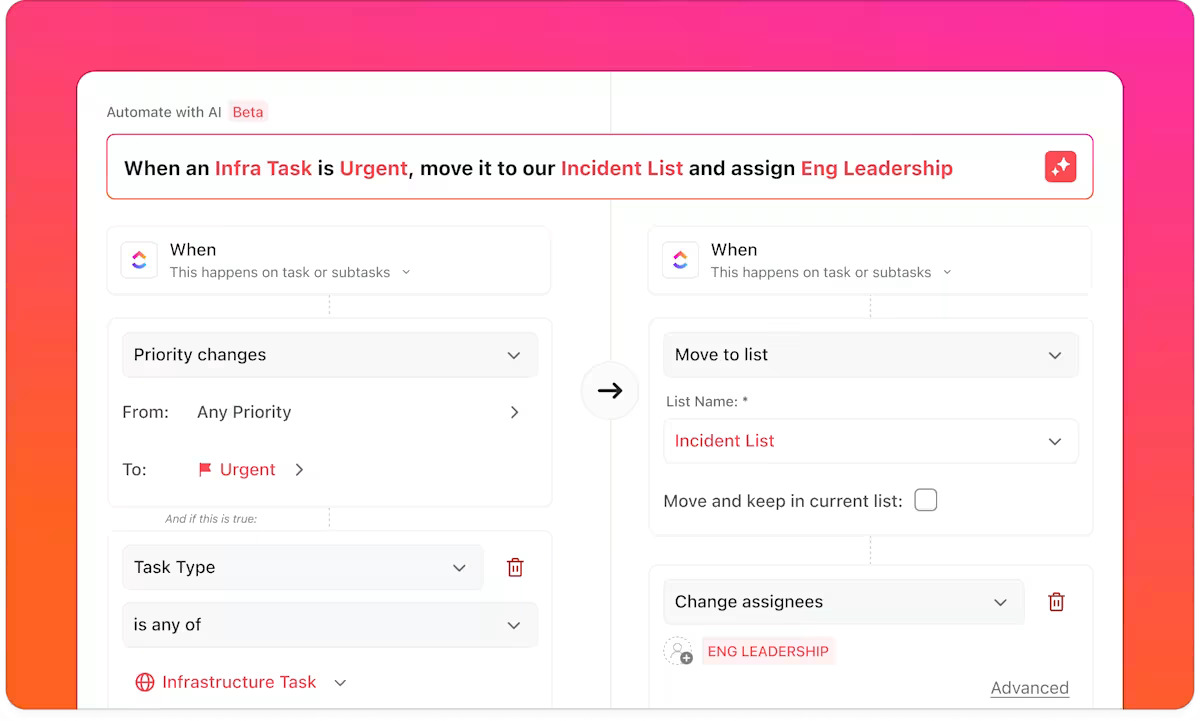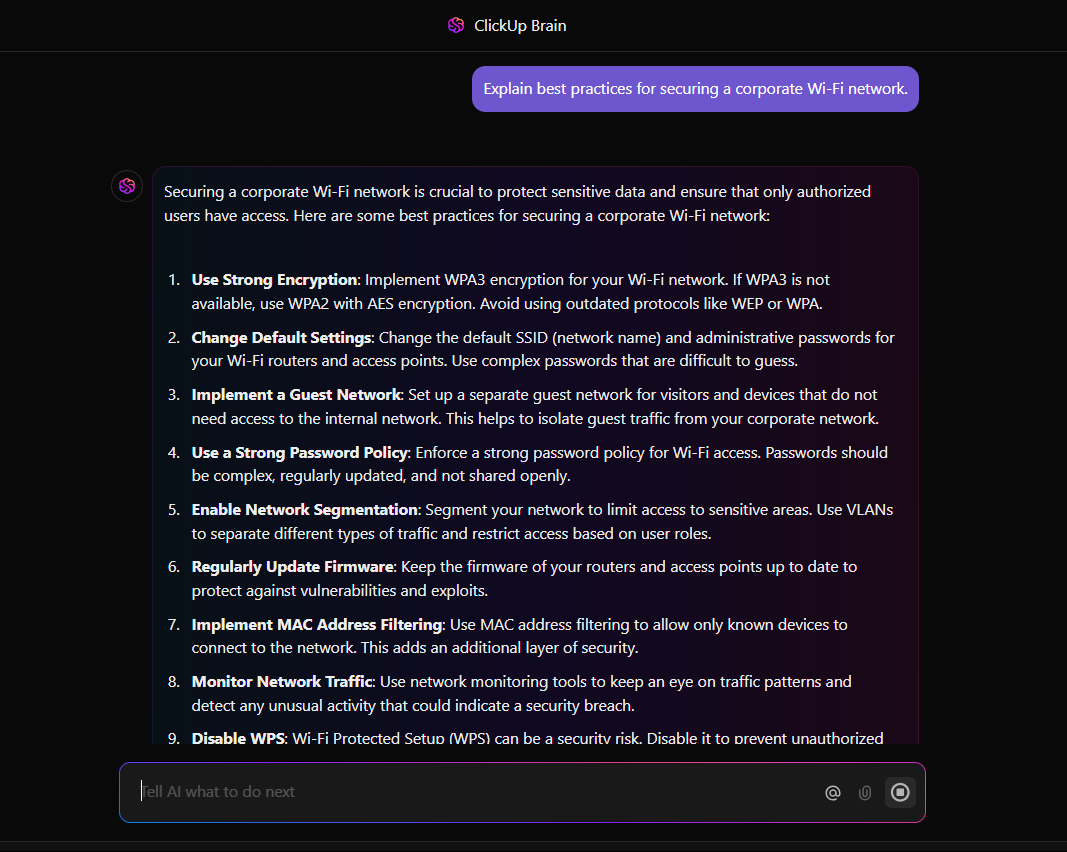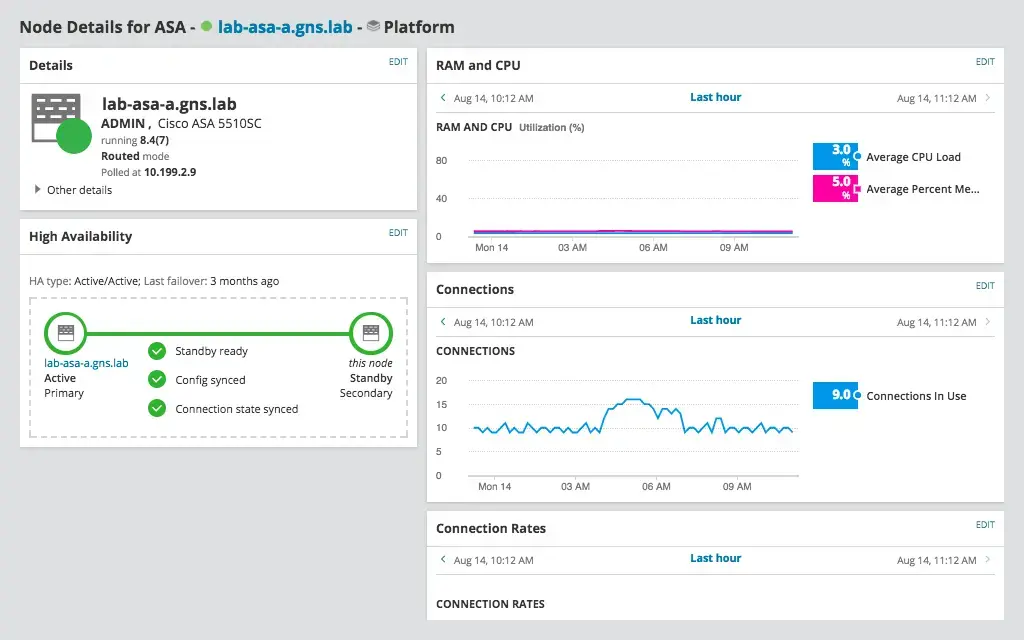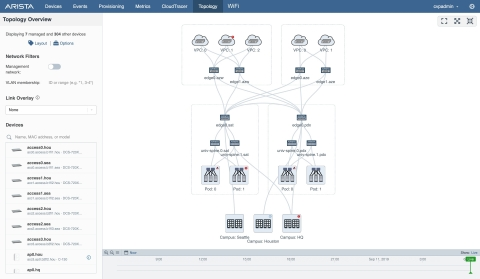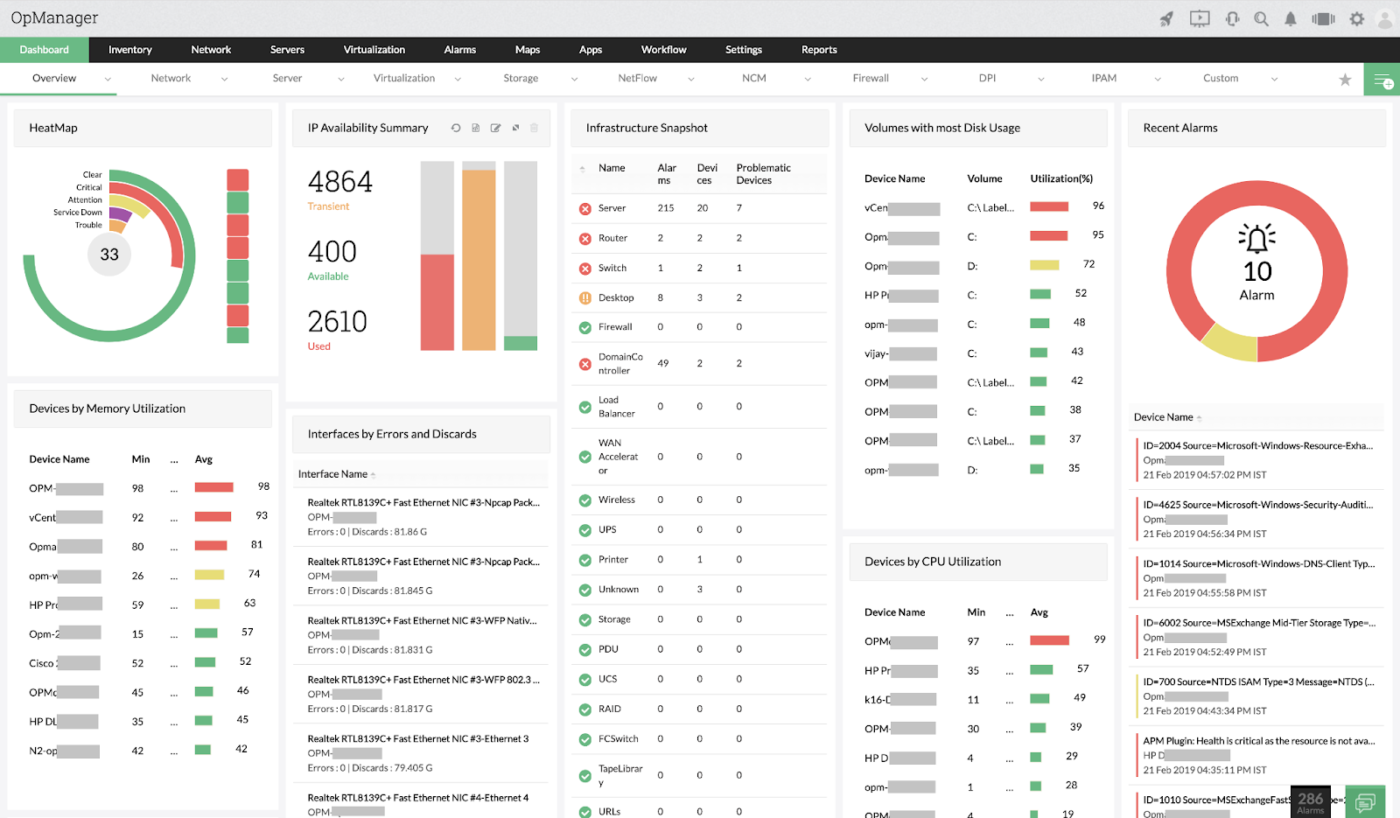From troubleshooting outages at 2 a.m. to addressing configuration errors, your role as a network engineer requires constantly balancing a million things.
But what if AIOps tools (artificial intelligence for IT operations) could lighten your load?
AI can automate tedious tasks, predict failures before they occur, and assist in managing cyber threats. The best part? You don’t need to overhaul your system. AI tools can be integrated into existing company software.
In this guide, we’ve compiled the best AI tools for network engineers to optimize network services and performance, complete with their pros, cons, pricing, and actual user reviews. Let’s take a look!
- AI Tools for Network Engineers at a Glance
- What Should You Look for in AI Tools for Network Engineers?
- The 8 Best AI Tools for Network Engineers
- How we review software at ClickUp
- 1. ClickUp (Best for IT and network project management)
- 2. Juniper Mist AI (Best for AI-driven wireless networking and automation)
- 3. SolarWinds Network Performance Monitor (Best for providing deep visibility into network health and traffic)
- 4. Cisco DNA Center (Best for intent-based networking and proactive threat mitigation)
- 5. NetBrain (Best for real-time visualization of complex network infrastructure)
- 6. Arista CloudVision (Best for operations across hybrid and multi-cloud environments)
- 7. Auvik (Best for remote management and fast recovery from misconfigurations)
- 8. ManageEngine OpManager (Best for integrating performance, security, and fault detection)
- Improve Network Management and Monitoring with ClickUp
AI Tools for Network Engineers at a Glance
Here is a quick rundown of the top AI tools for IT network professionals:
| Tool | Key features | Best for | Pricing* |
| ClickUp | – AI-powered incident reports, task prioritization, and automations – Custom Task Statuses for network workflows – Docs, Whiteboards, Dashboards for collaborative work – Multi-LLM support (ChatGPT, Claude, Gemini) | Small to enterprise IT and network teams managing projects, workflows, and documentation in one place | Free plan available; Custom pricing for enterprises |
| Juniper Mist AI | – AI co-pilot “Marvis” for root cause analysis – Wi-Fi and SD-WAN optimization – Self-Driving Network operations – Conversational interface for diagnostics | Network teams using Juniper hardware that need AI-driven wireless networking and automation | Free trial (limited to US); Custom pricing |
| SolarWinds Network Performance Monitor | – Hybrid network path analysis – Visual maps and custom dashboards – AIOps-based anomaly alerts – Real-time performance bottleneck detection | Mid-sized IT teams managing hybrid or on-prem networks that need visibility and early warnings | Custom pricing |
| Cisco DNA Center | – Policy-based access control with ISE – AI-driven threat detection and wireless 3D Analyzer – Troubleshooting and real-time network health monitoring | Large enterprises using Cisco hardware that need intent-based networking and proactive threat mitigation | Custom pricing |
| NetBrain | – Dynamic live/historic network mapping – AI-assisted observability + auto-ticket remediation – Compliance checks + impact analysis – Script-free troubleshooting workflows | Mid-size to enterprise network teams managing hybrid cloud/SDN that need real-time visibility | Custom pricing |
| Arista CloudVision | – Unified management across data center, WAN, and cloud – AVA engine for predictive analytics and audit readiness – Telemetry-based anomaly detection – Policy orchestration across domains | Enterprise teams working across hybrid and multi-cloud that need deep observability and compliance automation | Custom pricing |
| Auvik | – Real-time topology maps and pre-configured alerts – Remote access (terminal, tunnel, browser) – Automated backups and integration with ITSM tools – Predictive maintenance with fast recovery from misconfigs | Small to mid-sized IT teams that need remote management and backup-based recovery | Custom pricing |
| ManageEngine OpManager | – Layer 2 mapping, bandwidth monitoring, WAN analytics – AI-driven anomaly detection and self-healing- Visual data center maps and IPSLA support | IT teams managing diverse network devices and servers that need fault detection + performance monitoring | Custom pricing |
What Should You Look for in AI Tools for Network Engineers?
An AI-powered network monitoring tool can detect unusual traffic patterns from a misconfigured device. It automatically optimizes the routing, resolving the issue within seconds.
You must carefully pick an AI system that integrates into DevOps, generates predictive insights, and efficiently manages network projects.
Look for:
- Automated troubleshooting: Detect, diagnose, and resolve network issues without human intervention
- Predictive analytics: Analyze historical data to anticipate failures or challenges before they happen and make better decisions
- Anomaly detection: Continuously monitor network traffic to identify unusual activity like misconfigured devices or unexpected usage spikes
- Security and compliance: Recognize suspicious behavior, such as unauthorized access attempts, with built-in threat detection
- Network optimization: Manage bandwidth, prioritize critical applications, reduce congestion, and suggest optimal routing paths
- User-friendly dashboards: Get real-time alerts, performance metrics, and actionable recommendations in a clear, intuitive interface
- Automated workflows: Streamline routine network management tasks like configuration updates, policy enforcement, and incident response—saving time and reducing human error
👀 Did You Know: 51% of professionals faced a combined financial loss of $1 million due to data breaches. Leveraging AI network security tools can help bolster data security!
The 8 Best AI Tools for Network Engineers
How we review software at ClickUp
Our editorial team follows a transparent, research-backed, and vendor-neutral process, so you can trust that our recommendations are based on real product value.
Here’s a detailed rundown of how we review software at ClickUp.
When setting up routers, switches, firewalls, and wireless networks, you need to ensure that everything runs smoothly and is secure.
The right AI workflow tool can boost performance, tighten security, and keep data flowing smoothly. Check out this list to find the best one for your needs!
1. ClickUp (Best for IT and network project management)
ClickUp, the everything app for work, combines knowledge management, project management, and team collaboration in its AI-powered interface for ultimate workflow efficiency. It can also shape itself to suit your network management needs.
Network engineers face repetitive troubleshooting, incident resolution, and documentation challenges. But instead of you manually documenting network issues, ClickUp Brain can help you generate structured reports for maintenance tasks from raw data with previous logs, patterns, and a summary.
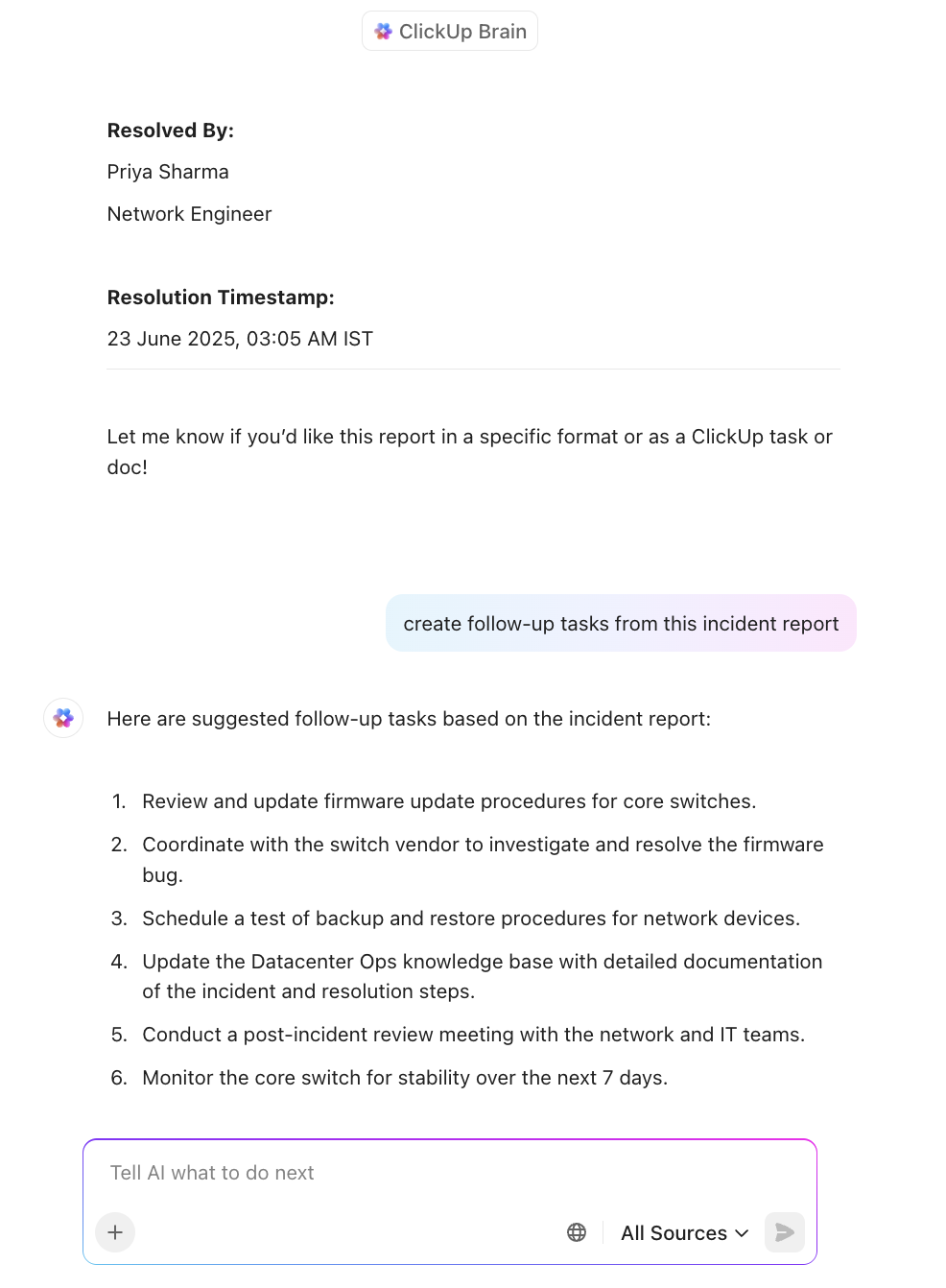
ClickUp AI also prioritizes your tasks. If an engineer is assigned multiple tasks, such as a VLAN configuration change and a critical network security audit, ClickUp AI recommends which task should be tackled first based on severity and impact.
To lighten your load, ClickUp’s AI automates repetitive tasks such as assigning and updating statuses for network maintenance tasks and scheduling deadlines for monitoring system updates.
With ClickUp Automations, you can auto-assign tickets based on issue type (e.g., “Firewall config” goes to the Security team, “BGP instability” to Core Networking). You can even set up complete workflows that operate without manual intervention.
✅ Example: When a new ClickUp Task is tagged “Urgent” in priority + “Datacenter” in the location Custom Field, it pings the on-call engineer in Slack, adds the task to the Datacenter Ops board, and creates a linked subtask for documentation.
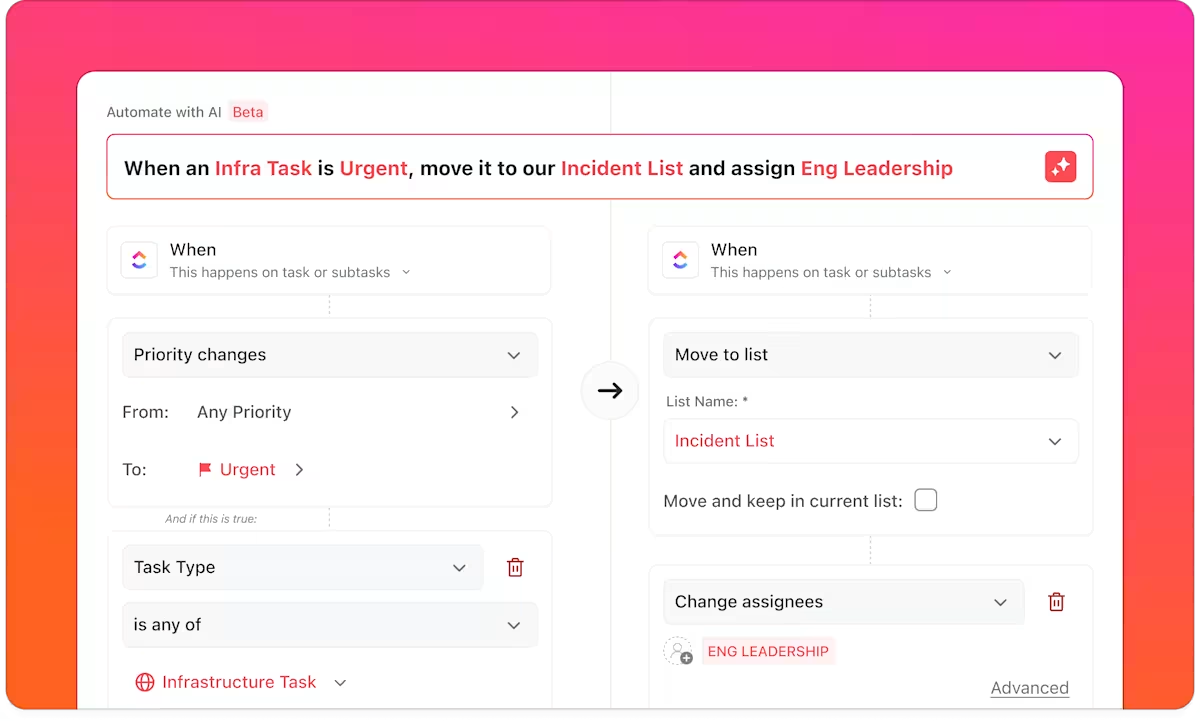
The really cool thing about ClickUp’s AI is that you can work with multiple LLMs like ChatGPT, Claude, and Gemini right from your workspace. With this ability, you can fully take advantage of artificial intelligence and say goodbye to human error and limitation.
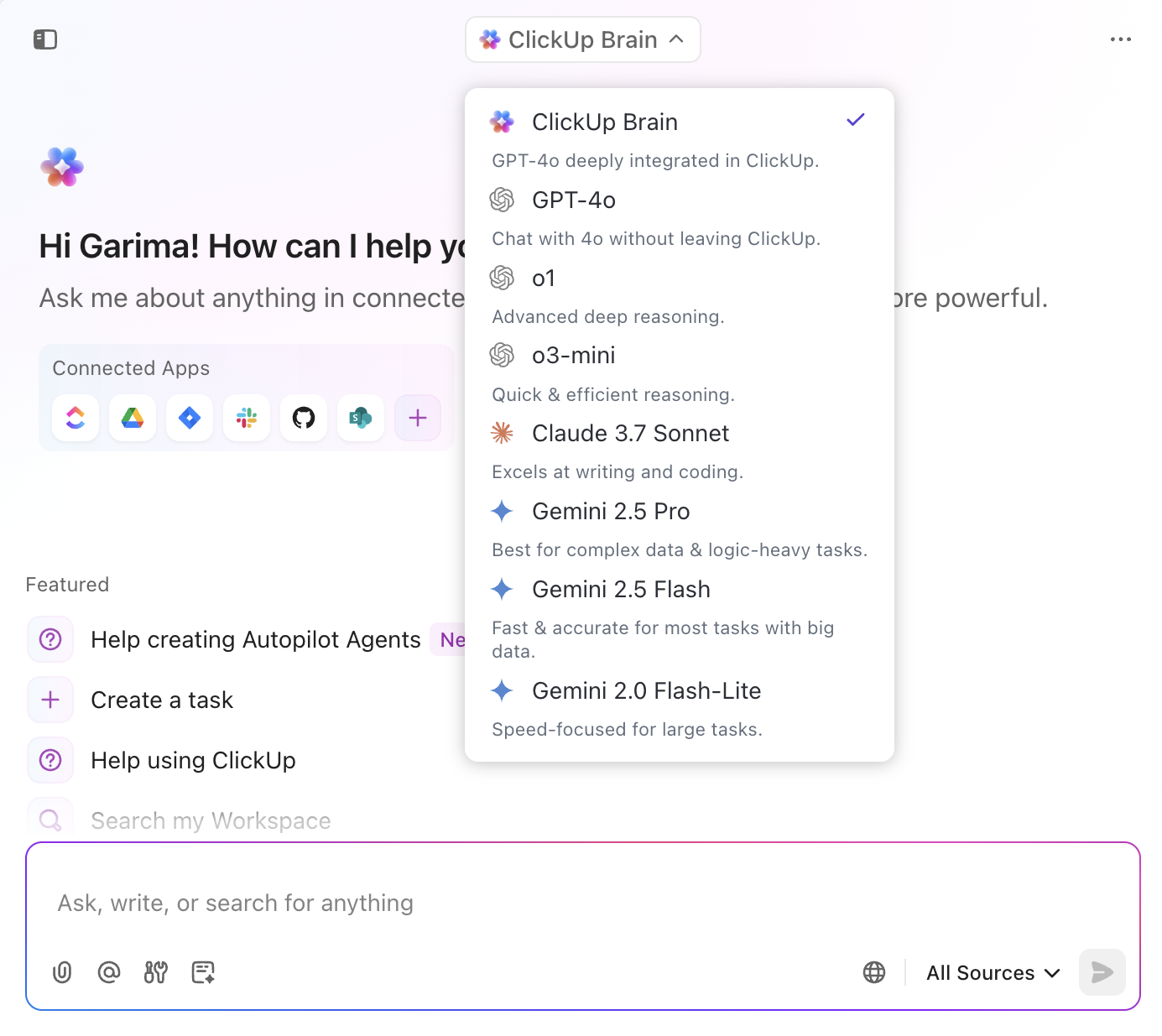
ClickUp can also integrate with third-party monitoring tools to consolidate network data into ClickUp Dashboards for real-time analysis and decision-making.
And when it comes to collaborating across engineering, IT, security, and vendors, you’ve got multiple tools to make network project management easier:
- ClickUp Whiteboards: Map out network topologies or high-level architecture diagrams, then convert nodes directly into actionable tasks
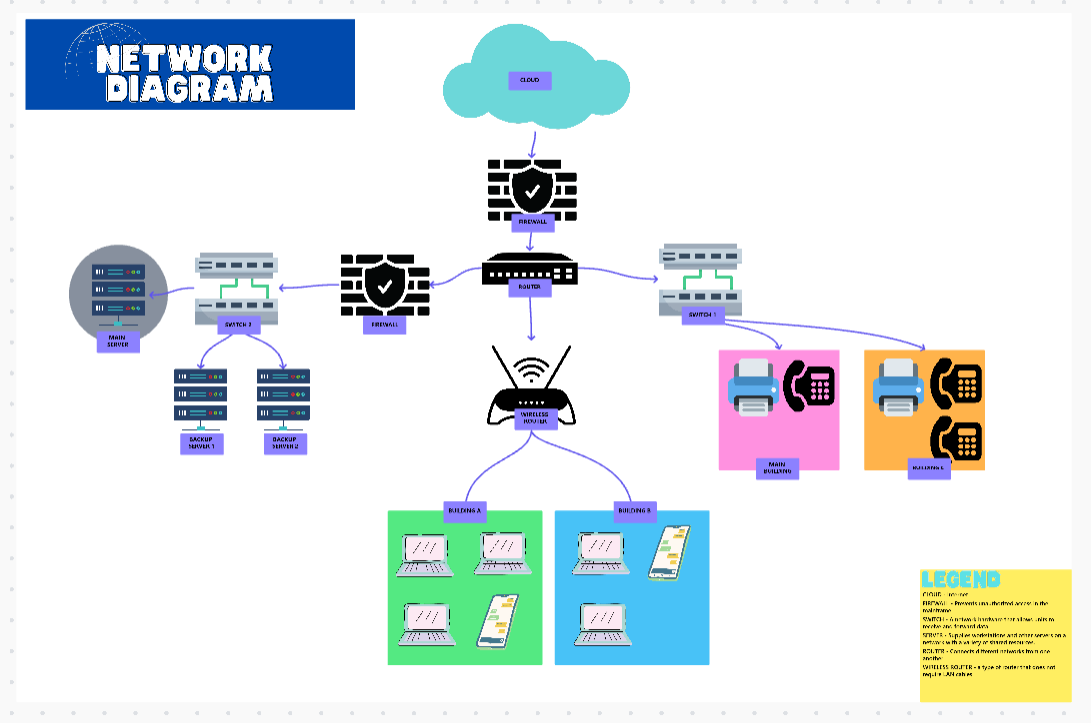
- ClickUp Tasks: Break bigger projects down into manageable tasks and subtasks. Discuss config changes or troubleshooting steps directly in the task, with @mentions, Assigned Comments, and file attachments for context. You can set Custom Task Statuses to define task stages such as ‘Network Monitoring,’ ‘Issue Identified,’ ‘Fix in Progress,’ and ‘Resolved.’ This ensures workflows are aligned with the unique requirements of network management projects
- ClickUp Docs with permissions: Maintain standard operating procedures (SOPs), IP address documentation, security protocols, compliance checklists, and vendor escalation matrices, etc., in version-controlled Docs linked to tasks
By consolidating workflows into one platform, ClickUp eliminates fragmented systems, enabling IT teams to focus on optimizing network performance.
ClickUp best features
- Automatically generate a detailed change log entry using ClickUp AI whenever a network configuration update or infrastructure change is made, and store it directly in a centralized ClickUp Doc for ongoing reference and audit readiness
- Create Recurring Tasks in ClickUp for scheduled maintenance like firewall updates, backup checks, and security audits
- Display network security alerts and downtime analytics in one central view with ClickUp Dashboards
- Use Slack, Microsoft Teams, or email alerts to keep engineers informed of network issues in real-time with 1000+ ClickUp Integrations
📮 ClickUp Insight: 47% of our survey respondents have never tried using AI to handle manual tasks, yet 23% of those who have adopted AI say it has significantly reduced their workload.
This contrast might be more than just a technology gap. While early adopters are unlocking measurable gains, the majority may be underestimating how transformative AI can be in reducing cognitive load and reclaiming time.
🔥 ClickUp Brain bridges this gap by seamlessly integrating AI into your workflow. From summarizing threads and drafting content to breaking down complex projects and generating subtasks, our AI can do it all. No need to switch between tools or start from scratch.
💫 Real Results: STANLEY Security reduced time spent building reports by 50% or more with ClickUp’s customizable reporting tools—freeing their teams to focus less on formatting and more on forecasting.
ClickUp limitations
- Beginners can feel overwhelmed due to the expansive feature set
ClickUp pricing
ClickUp ratings and reviews
- G2: 4.7/5 (10,000+ reviews)
- Capterra: 4.6/5 (4,000+ reviews)
What real-life users are saying about ClickUp
A TrustRadius review shares:
🧠 Fun Fact: The first-ever computer virus was known as ‘the creeper.’
2. Juniper Mist AI (Best for AI-driven wireless networking and automation)
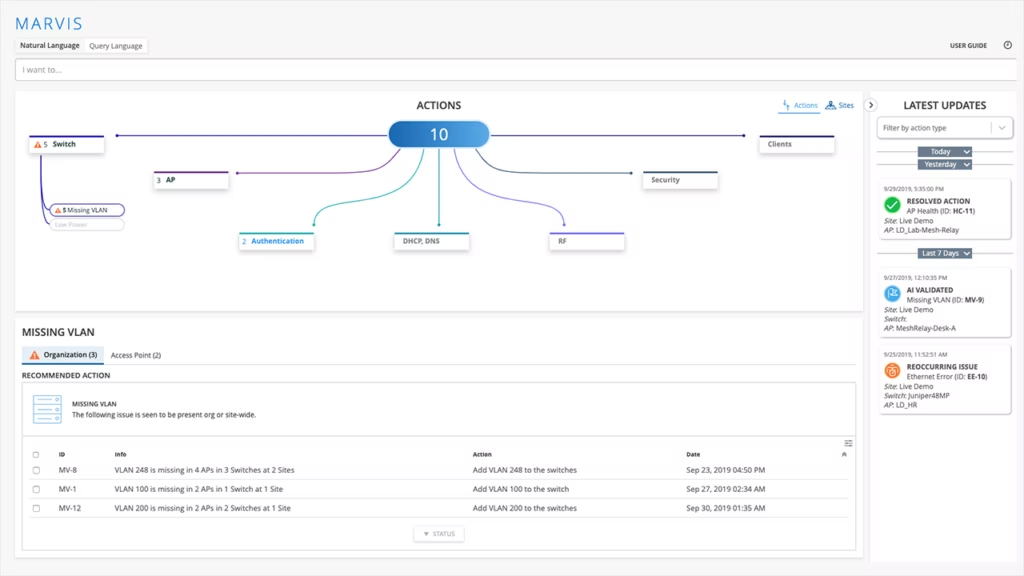
Juniper Mist AI’s Marvis Virtual Network Assistant acts as an AI-powered co-pilot for network engineers. It diagnoses network issues, optimizes network infrastructure, and reduces human intervention in troubleshooting.
It also enables network engineers to see end-to-end insights into user experiences by collecting and analyzing data from Juniper’s access points, switches, routers, and firewalls.
Juniper Mist AI best features
- Ensure superior Wi-Fi, wired, and SD-WAN performance with AI-based Radio Resource Management
- Minimize on-site visits and manual troubleshooting with AI-driven automation
- Enable automated event correlation, precise root cause identification, and the implementation of Self-Driving Network operations
- Gather deep insights and actionable guidance by using a natural language conversational interface
Juniper Mist AI limitations
- The free Juniper Mist access point and 90‑day Wi‑Fi assurance trial are limited to the United States
Juniper Mist AI pricing
- Custom pricing
Juniper Mist AI ratings and reviews
- G2: Not enough reviews
- Capterra: Not enough reviews
What real-life users are saying about Juniper Mist AI
A review on Reddit highlights:
3. SolarWinds Network Performance Monitor (Best for providing deep visibility into network health and traffic)
Keeping up with a network—whether on-prem, hybrid, or multi-vendor—is no easy feat. SolarWinds Network Performance Monitor (NPM) simplifies the process, giving engineers real-time visibility into performance metrics without complex automation. Instead of drowning in data, you get clear, actionable insights to fix issues before they escalate.
SolarWinds Network Performance Monitor best features
- Generate intelligent visual maps of hybrid and on-prem networks to simplify monitoring and troubleshooting
- Track and analyze critical network paths in real time to identify bottlenecks and root causes of performance degradation
- Use anomaly-based alerts and AIOps-driven notifications to respond to issues before they disrupt operations
- Build tailored dashboards that highlight key network performance indicators most relevant to your organization’s needs
SolarWinds Network Performance Monitor limitations
- The UI and visuals are basic
- The product and performance can feel dated
- You cannot use it to monitor your VPN or who gets in and out of your network
SolarWinds Network Performance Monitor pricing
- Custom pricing
SolarWinds Network Performance Monitor ratings and reviews
- G2: 4/5 (20+ reviews)
- Capterra: 4.5/5 (60+ reviews)
What real-life users are saying about SolarWinds Network Performance Monitor
A user on Capterra says:
4. Cisco DNA Center (Best for intent-based networking and proactive threat mitigation)
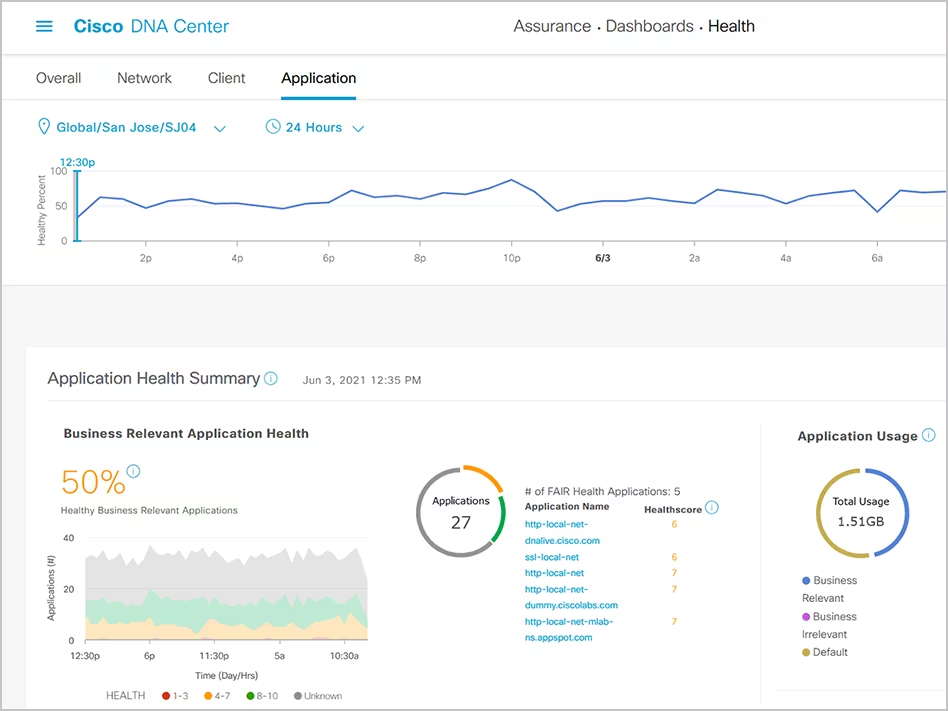
Why waste time on manual network management? Cisco Catalyst Center automates device configurations, tracks network health, and strengthens security.
With AI-driven anomaly detection and deep security insights, it spots threats before they become disasters, giving you peace of mind and more time to focus on what matters.
Cisco DNA Center best features
- Implement policy-based access control and segmentation with Cisco Identity Services Engine (ISE) to restrict unauthorized network access
- Use real-time machine learning algorithms to detect, troubleshoot, and fix network problems before they impact users
- Support Wireless 3D Analyzer to map Wi-Fi coverage, detect interference, and optimize wireless performance issues
Cisco DNA Center limitations
- It’s only compatible with Cisco Networking devices
- The architecture and user interface can be complex for some users
- Can face an issue with latency in data correlation
Cisco DNA Center pricing
- Custom pricing
Cisco DNA Center ratings and reviews
- G2: 4.3/5 (40+ reviews)
- Capterra: Not enough reviews
What real-life users are saying about Cisco DNA Center
Straight from a G2 review:
📖 Also read: How to Implement IT Infrastructure Management
5. NetBrain (Best for real-time visualization of complex network infrastructure)
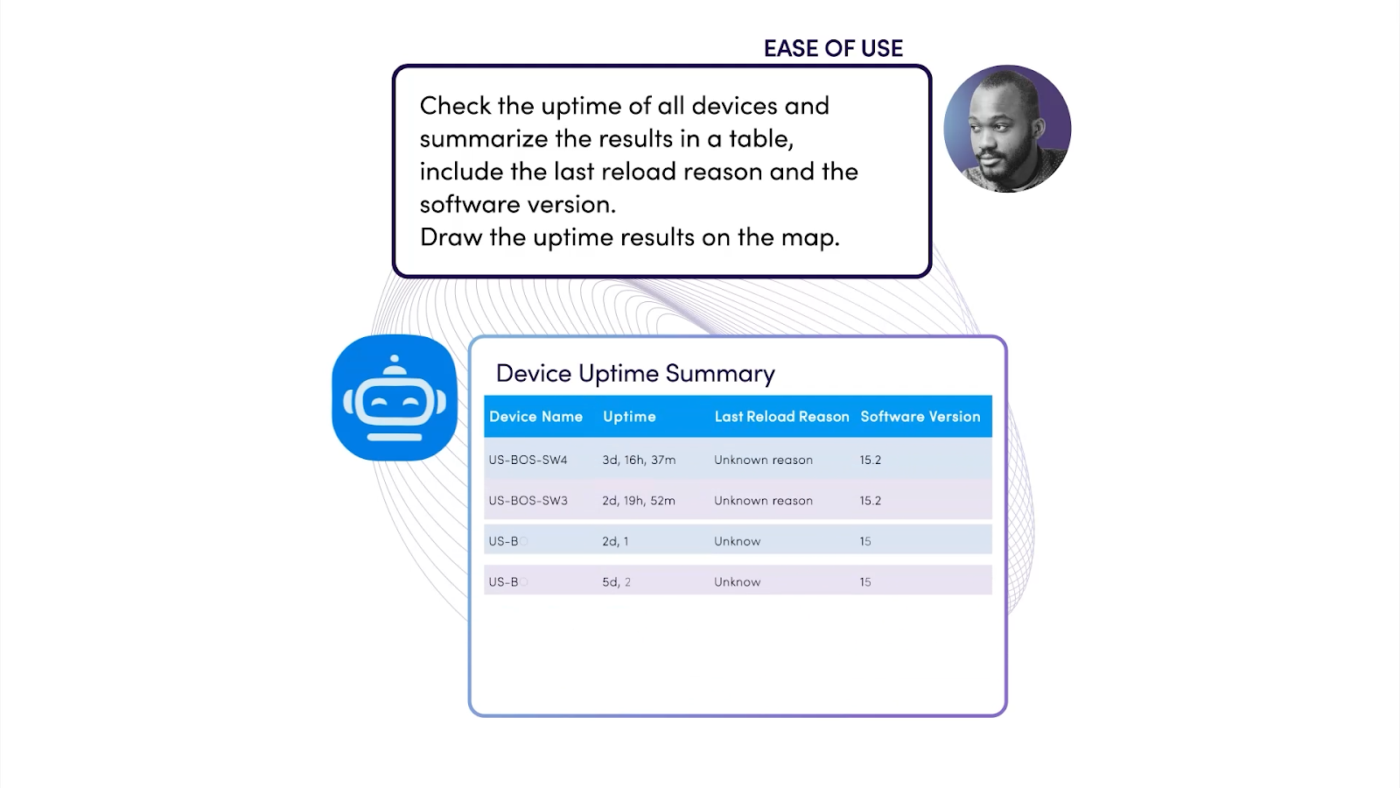
Network issues shouldn’t catch you off guard. With NetBrain, you can prevent problems rather than react to them. It creates dynamic, real-time network maps that eliminate guesswork.
Whether you’re working with hybrid cloud or SDN environments, it gives you end-to-end visibility, so you can troubleshoot fast and stay ahead of problems.
NetBrain best features
- Generate live, historic, and golden path network maps for full hybrid cloud and SDN visibility
- Detect transient issues, auto-diagnose problems, and auto-close repetitive tickets with AI-assisted observability
- Run continuous network-wide assessments to spot risks before they disrupt operations
- Plan, test, and execute changes with built-in impact analysis to prevent misconfigurations and security risks
- Trigger automated workflows for troubleshooting, remediation, and compliance without requiring manual scripting
NetBrain limitations
- The tool can slow down during certain processes
- Implementation can be challenging
- It can be expensive for small teams and those on a budget
NetBrain pricing
- Custom pricing
NetBrain ratings and reviews
- G2: Not enough reviews
- Capterra: Not enough reviews
What real-life users are saying about NetBrain
A G2 review rates the tool positively:
6. Arista CloudVision (Best for operations across hybrid and multi-cloud environments)
Arista CloudVision’s Network Data Lake (NetDL™) is like a time machine for your network. It collects, analyzes, and correlates network-wide data, offering both historical and real-time insights. From diagnosing root causes to strengthening security, it’s a powerful tool for engineers who need deep visibility.
Arista CloudVision best features
- Integrate data center, campus, WAN, and cloud networks into a single management platform
- Use AI techniques to identify anomalies, optimize device configurations, and mitigate security risks across hybrid and cloud networks
- Orchestrate and monitor micro-segmentation policies across multiple network domains
- Use the Autonomous Virtual Assist (Arista AVA™) engine to analyze telemetry data, providing predictive analytics and actionable insights
- Maintain real-time views of device compliance, receive alerts for vulnerabilities, and automate audit processes to ensure adherence to security standards and policies
Arista CloudVision limitations
- The tool has specific hardware and software requirements for maximum performance, leading to additional system upgrade costs
Arista CloudVision pricing
- Custom pricing
Arista CloudVision ratings and reviews
- G2: Not enough reviews
- Capterra: Not enough reviews
What real-life users are saying about Arista CloudVision
A Reddit reviewer shares:
7. Auvik (Best for remote management and fast recovery from misconfigurations)
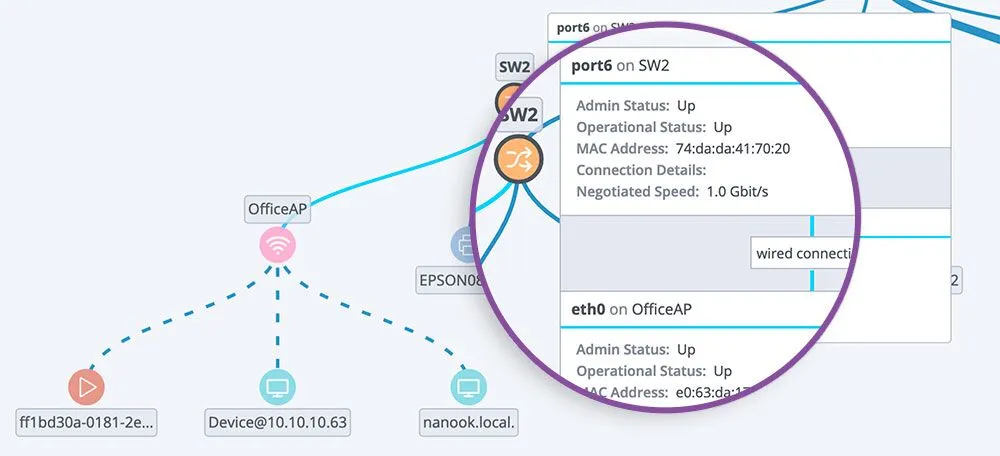
Auvik’s automated configuration backup and device tracking ensure that IT teams can recover from misconfigurations and security threats with minimal downtime.
It brings cloud-powered network management to the forefront, offering automated troubleshooting, network optimization, and predictive maintenance.
Auvik best features
- Visualize your entire network automation with real-time topology maps that support on-time sync
- Use over 64 pre-configured, customizable alerts to detect and address issues before they impact users
- Connect Auvik to your preferred IT management systems for better workflows and operations
- Access remote management features like the in-app terminal, remote browser, and remote tunnel to troubleshoot and resolve problems
Auvik limitations
- Modifying existing reports and obtaining data is sometimes tedious
- The setup and configuration are challenging even at initial levels
Auvik pricing
- Custom pricing
Auvik ratings and reviews
- G2: 4.5/5 (300+ reviews)
- Capterra: 4.7/5 (70+ reviews)
What real-life users are saying about Auvik
On G2, a user shares:
📖 Also read: How to Master IT Incident Management
8. ManageEngine OpManager (Best for integrating performance, security, and fault detection)
Juggling cloud services, network devices, and server performance? ManageEngine OpManager keeps everything in check. AI-powered fault detection and automation cut down on tedious troubleshooting, so engineers can focus on more significant projects instead of putting out fires.
ManageEngine OpManager best features
- Get visibility into the health, availability, and performance of all IP-based devices for smooth operations
- Reduce downtime with AI and machine learning-powered anomaly detection, intelligent alerting, and automated remediation workflows
- Use Layer 2 maps, virtual topology views, and 3D data center floor plans to understand network dependencies
- Analyze bandwidth usage, troubleshoot potential vulnerabilities, and enhance WAN link reliability with Cisco IPSLA technology
ManageEngine OpManager limitations
- Third-party integrations require additional network configuration and technical support
- Updates can cause occasional issues with the stability of the software
- Limited deep customization without scripts and lacks template options
ManageEngine OpManager pricing
- Custom pricing
ManageEngine OpManager ratings and reviews
- G2: 4.5/5 (100+ reviews)
- Capterra: 4.6/5 (100+ reviews)
👀 Did You Know? 70% of consumers can see a clear gap emerging between the companies that use AI well and those that don’t.
Improve Network Management and Monitoring with ClickUp
With network operations becoming increasingly complex, network engineers and IT professionals need a centralized, AI-powered platform to manage tasks, automate workflows, and structure documentation.
Several AI and machine learning tools help with network automation, security, and performance optimization. But ClickUp stands out as the most powerful AI-driven platform for IT and network project management.
It reduces administrative overhead and offers tools that streamline workflows, cultivate collaboration, and enhance overall productivity.
Whether you’re managing network security, overseeing cloud migrations, or ensuring system uptime, ClickUp gets work done faster, smarter, and with fewer human errors.