What Is Bi-directional Linking?

Sorry, there were no results found for “”
Sorry, there were no results found for “”
Sorry, there were no results found for “”
It’s time to use our metaphorical Encyclopedia of Saved Information Over the Years to improve our ideas by getting them out of our heads and writing about them. So much of our success depends on resurfacing retained knowledge and time management skills to reach our highest potentials—in work and life!
Enter an emerging note taking concept: bi-directional linking.

Bi-directional linking provides a path back to the page where you inserted the reference link, thus creating a database of interconnected information—a second brain. 🧠💡
If you’re a fan of life-long learning, productivity systems to save time in your day, or both, this one’s for you!
To understand the value of bi-directional linking, let’s explain its predecessor: monodirectional linking.
A monodirectional link is, well, every web page on the internet, meaning there’s a linear hyperlink from one page to another, going in one new direction.
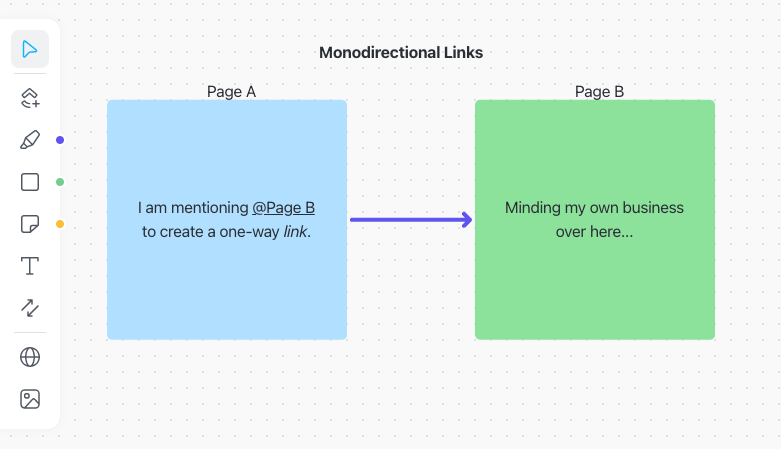
A bi-directional link establishes a backlink—a return link to go back to the place on the page you referenced. A doorway to browse forward or in reverse.
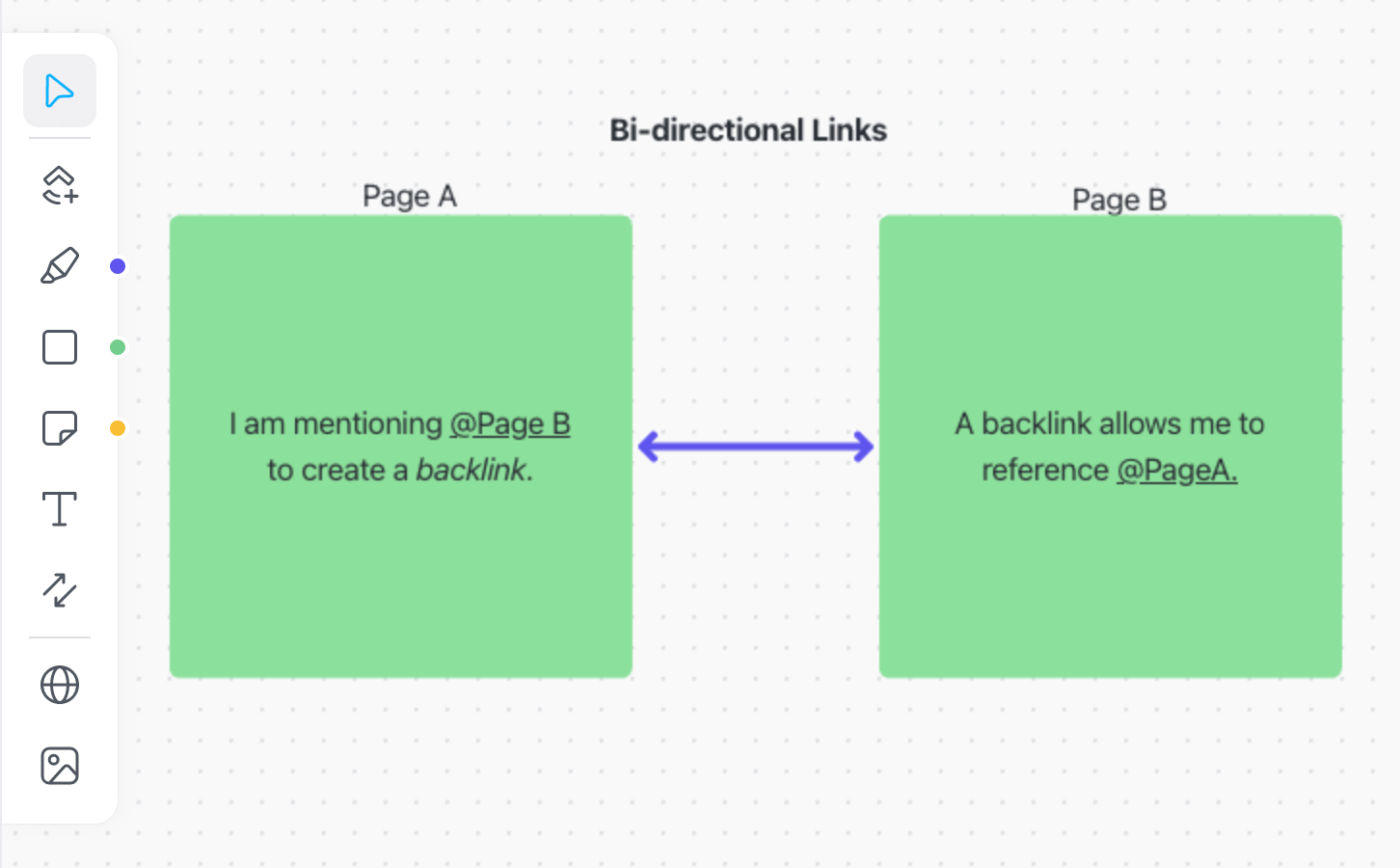
Bi-directional links can be a single word or a phrase from anywhere on your page. They add structure to your notes by replacing infinite scrolling as you start to add layers of concepts over time. Anyone can use bi-directional links to:
Once you start using bi-directional links to link files and notes within a single note taking app, you’ll improve your productivity and never look back!

👉 Here is a resources list of note taking apps:
Let’s unpack a few ways you can use bi-directional links in your work and personal activities! 🤓
🏠
Home Project
Research
Every “home hacks” person knows that one item can be used or tweaked for multiple purposes. So link your YouTube videos, home improvement sites, and more with bi-directional links to pocket ideas for future needs… and possibly invent new products!
📚
School
Courses
Link your history and language classes together to build a world timeline of events and people. Or expand your online course material by connecting related topics for easy reference. Check out this project management guide for students!
👥
Personal CRM (Contact Relationship Management)
A personal CRM is a great alternative and improvement to bullet journaling. Manage your relationships by recording your interactions and trips with family and friends, remind yourself what you want to share with others, and save items recommended.
🌐
Internal Company
Wiki
A company wiki serves as a single source of truth for adding and maintaining content across an entire organization. With bi-directional linking, high-level company projects can connect to SOPs, tasks, briefs, and more to replace overcrowding email chains.
🏆
OKRs (Objectives and Key Results)
The extent of OKR sharing in most organizations is an email delivering the approved OKRs. Then months go by, and employees search thousands of emails to find it again. However, OKRs can be a part of daily and weekly routines with bi-directional links. By linking tasks and OKRs, employees can see how everyone contributes to the shared goals and focus on the most important work.
📁
Task
Management
If you’re the keeper of meeting minutes, you know there’s an entire folder of single documents stored in your Google Drive begging for housekeeping. Apply bi-directional links to connect your documents in one window so that all the data you’ve collected in previous meetings are accessible from one place.
Is this you right now?
🙋♀️ You’ve spent money on note-taking app subscriptions that end up unused in a few short weeks
🙋♀️ Your workflow is evolving, and you feel limited in your current note-taking app
🙋♀️ You want the option to write a note anytime, anywhere, and from all your devices
We’ve been there, and we want you to know that it doesn’t have to be this way! Bi-directional links will change how you consume and capture content, so you need the best software available to get your notes in a safe and productive space. That software is ClickUp. ✨
ClickUp is the ultimate productivity platform giving people a flexible space to take notes, rediscover information, and bring all work under one tool. What’s more, you can use the bi-directional linking concept with the Relationships ClickApp—a new power set of features for relating tasks, Docs, and anything in ClickUp!
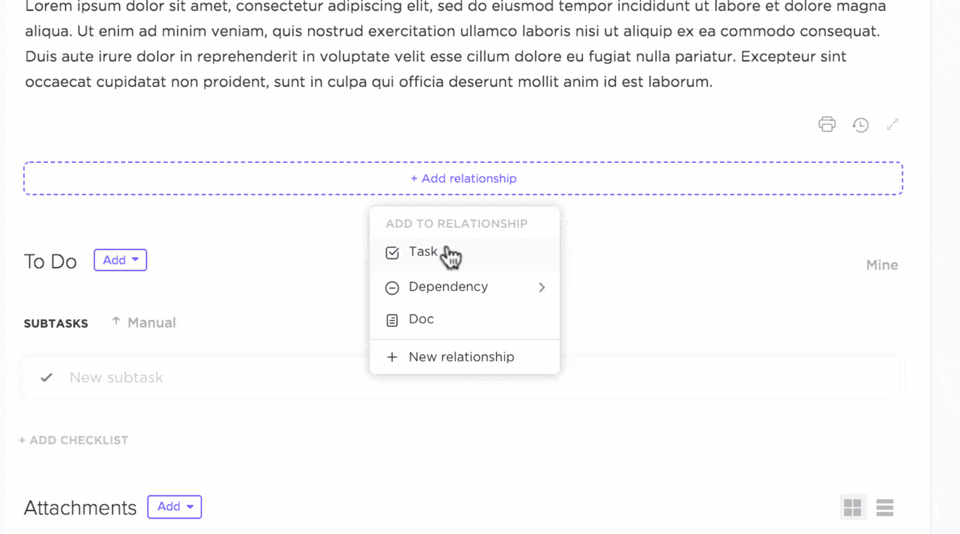
You can see all the related content and links for the current page or entire Doc from the Relationships & Backlinks section of the right sidebar.
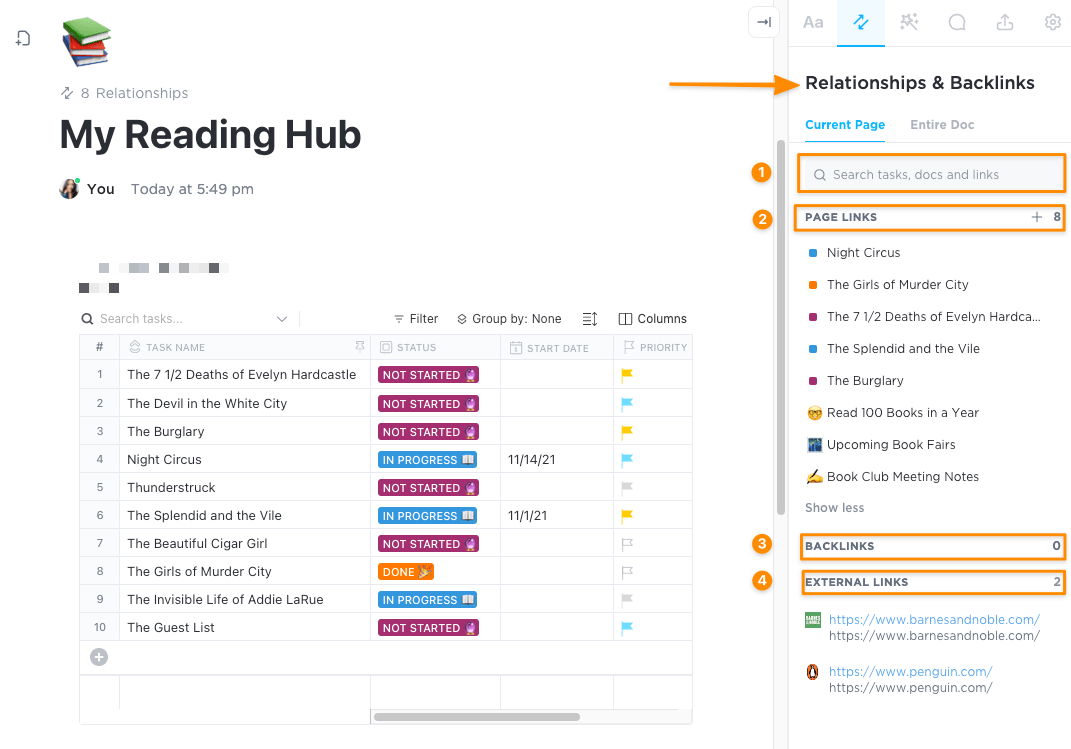
1️⃣ Search bar
Find the content and tasks related to a specific page or Doc by typing in the search bar.
2️⃣ Page Links
Relate pages and Docs with other pages, Docs, or tasks in your Workspace. Page links are great for creating relationships between content and work without referencing that relationship in the content itself.
3️⃣ Backlinks
ClickUp automatically creates backlinks to keep track of related content when you mention or copy and paste links to tasks and Docs.
4️⃣ External Links
Links to websites outside of ClickUp are shown together under the Relationships menu in the right sidebar.
Of course! You can link and unlink any relationship from a task, Doc, or List view.
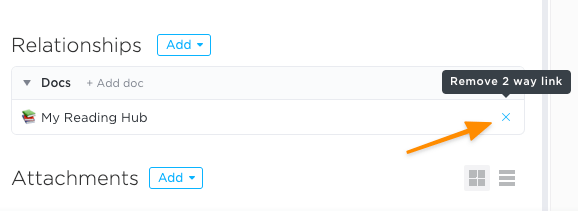
Absolutely! Why stop at ClickUp Docs? 😉
If you’ve ever been looped into a large project at the last minute, you understand how time-consuming it is to get the information you need to get up to speed. Relationships linked to the task you are viewing provide a stress-free experience to get into the layers of the project for the up-to-date project statuses.
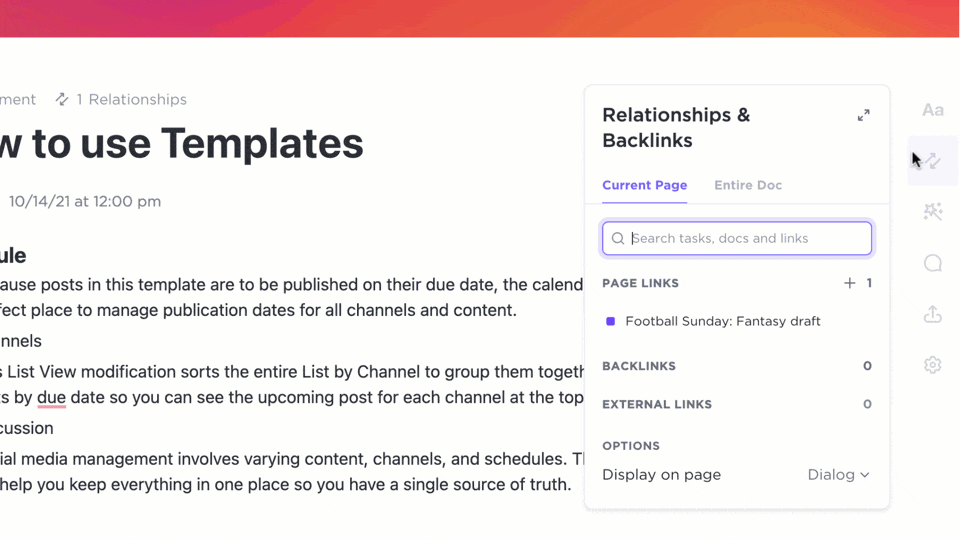
We can unlock great ideas by making knowledge discoverable to ourselves and other people. The problem with filing systems is we collect all this great information, store it away, then forget about it until we need it again.
Networked thought is your upgrade from a filing system. It’s a wiki-style database to pull up layers of related information with a single click. You’ll do yourself a favor in the long term and retain so much more information than simply memorizing and bookmarking.
Create a free account and try ClickUp Docs the next time you sit down to research your next idea. Those feelings of uneasiness and writer’s block are no match for you and ClickUp together! 💪
© 2025 ClickUp