7 Ways For Facilitating Trust and Communication in Virtual Teams

Sorry, there were no results found for “”
Sorry, there were no results found for “”
Sorry, there were no results found for “”
Meri is a Content Enthusiast and a devoted bookaholic. Her love for colorful visuals and bright illustrations drives the creativity to produce informative and engaging articles. While not working, you can find her crawled up in bed with a book.
Do you hear that?
The silence of boredom during your Zoom conferences?
The sound of lack of engagement of your team members?
…🦗🦗🦗…
If so, then it’s probably time to go over your virtual team communication strategy. 👀
With remote work turning into the new normal, team leaders need to come up with creative and innovative methods for establishing a more cooperative work environment.
Working remotely brings its own challenges both for employees and managers, including communication barriers, work fatigue, technology difficulties, and more.
A Harvard Business Review research was conducted during COVID-19 to understand the challenges of virtual team management. It shows that most remote team leads struggle to communicate effectively and build a bridge of trust with their virtual teams.
Like it or not, these two factors hugely influence employee productivity, motivation, and output, and the consequences of ignoring them go beyond being unproductive and getting things wrong.
So, what does it take to build trust and effective cooperation within virtual teams, and what roles do they play in employee performance?
Let’s find out.
Ready to eliminate the crickets? 🧨

Some of us have worked in a negative environment, where colleagues are undependable, detached, and unresponsive.
In such situations, employees tend to hold back their energy, skills, passion, and motivation because they feel a lack of trust, support, and connection with their teams.
So, how does building trust come to the rescue?
Trust is a superpower that solves miscommunication issues within virtual teams. 💪
Interpersonal trust within employees and managers helps reduce and resolve misunderstandings in a more smooth way.
Share the spirit of reliance to speed up negotiation processes as well as build closer personal relationships within virtual teams. While you should keep it at a professional level, think about building a strong ground of trust overtime to avoid future conflicts as much as possible.
How does it work? 🤔
When people share mutual certitude towards coworkers and managers, they’ll feel secure in their working environment.
Therefore making them more open to negotiations, discussions, and healthy dialogues with the team.
One of the core elements of great employee performance is even greater collaboration within teams. Especially with remote work where face-to-face communication is at its lowest, managing a collaborative remote team has become even more challenging.
Shady work relationships lead to poor cooperation, while trustful bonds can easily build stronger partnerships between employees and leads. ✊
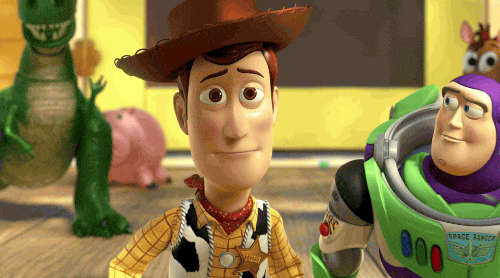
A study by Harvard Business Review shows that people working in high-trusted environments provide 50% higher productivity. This proves that trust is the number one ingredient for building strong virtual teams. 🥗
Simply put, trust-based communication within teams will motivate members to put their heads together and come up with more innovative ideas.
Drum roll please…🥁 for Randy Man’s sweet lyrics. 🎶
Bonus: Communication plan templates
Nowadays, most companies have shifted to a hybrid work environment and completely remote work culture—something not all employees and management was prepared for.
The emerging challenges and numerous barriers that come with working from home can cause a high level of stress and a tendency for isolation or silo working among your employees.
On the flip side… 😍
Open, transparent, and trustworthy relationships with virtual teams help employees overcome work pressure, feel more motivated to engage, and reduce all remote-working pressure.
Bonus 👉 Check out this list of inspiring teamwork quotes!
Luckily, there are several ways stellar managers can build trust and transparent communication in virtual teams. 🥳
Check out these practical tips for building collaborative, aligned, and empowered teams.
These days, more businesses are shifting to an open mindset and a more flexible perspective when it comes to teamwork. Especially with virtual teams, where effective socializing is a bit complex, implementing simplicity has become essential.
Virtual team leads need to be approachable and friendly so that employees feel free to ask questions, discuss issues, and express their opinion. 🗣️
Keeping an open mind to changes will help leads maintain flexibility and agility to constant changes. Moreover, transparent company culture provides more efficient communication among members.
The working-from-home method has definitely made changes in the balance of both our personal and professional lives.
Which, in its turn, makes it difficult to arrange priorities.
This is why virtual team leads should clearly define company goals for each employee.
Members may sometimes feel disconnected simply as a result of being geographically distant. So, whether you work for a SaaS company or a bakery business, as the manager, your task is to set a common destination with clearly defined targets.
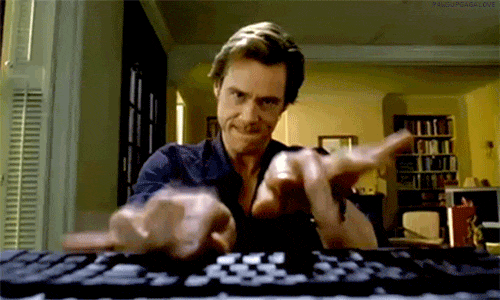
When everyone knows their tasks for the day/week/month, deadlines, and other requirements, communication becomes easier.
Additionally, outline shared objectives to build a firm ground of common company values to which each member can contribute. Achieve this in a more simplified way with ClickUp’s special task management feature.
Let’s just admit it: As humans, we all desire to feel seen and appreciated. 😌
When it comes to working with virtual teams, appraisal and recognition often get lost in the constant flow of video calls, quick discussions, and endless projects. This is why using the power of genuine acknowledgment and appreciation gives you the advantage to improve communication with your virtual team.
According to Glassdoor, 53% of employees admit that they would stay longer with their company if they felt appreciated enough.
So, here are some creative practices of employee acknowledgment:
Virtual team members may often feel disconnected from the company, so providing recognition will help engage and motivate them better.
A part of successful communication is an individual approach towards your virtual team members.
Hosting regular meetings is one way to keep track of work progress and overall employee performance, as well as a check-in with virtual team members.
However, if you want to build a solid ground of trust and a collaborative environment, save some time for one-on-one roundups too. 🤝
Getting personal while working from the office is pretty easy. A simple ‘Hey there’ or a quick chat while making coffee are helpful ice-breakers.
Even if you were to catch up via email marketing or mass texting your 100+ office workers, physical presence still counts.
While remote work has brought its interpersonal communication challenges, there’s still a chance to make buddies in the virtual world. 🧑💻
Here are some quick tips for hosting successful one-on-one meetings with your remote workers:
Team leads who host face-to-face meetings with each member are more likely to gain their trust and improve friendly relationships.
Honest and genuine empathy shows how much you respect and care about your virtual team. This, in its turn, improves connections from within.
On top of that, you should create a proper environment where it’s nice to chat and exchange views. Whether you decide to use meeting software or go for mobile apps, make sure to choose the best time, eliminate background noise, and set up a friendly atmosphere.
ClickUp will easily become your favorite tool to improve all types of team communications. Especially when it comes to virtual teams that work remotely, the tools and features available help organize everything going on in your company. From visualized project maps and real-time work monitoring to sprint charts and priority lists, you can create, complete, and manage tasks from one spot!
Exchanging information is the holy grail of communication.
(Some sound effects here, please… 🙌)

A collaborative experience like brainstorming will help your virtual team open up about their withheld ideas and suggestions, opinions about a certain topic, and solutions to any existing issues.
Since the practice of swapping ideas is a collaborative effort, it helps build stronger teams and productive bonds.
Particularly for virtual team leads it’s essential to organize brainstorming sessions where participants feel heard and appreciated even for their ‘bad’ ideas. 🧠
Discussing topics outside work is the most effortless option for shaping trustful relationships with your virtual team.
This, again, embraces your company’s transparency and openness towards remote employees.
A study by Gallup shows that 50% of employees leave their job because they’re unsatisfied and disconnected from their managers.
The real reason behind this is that people are just looking for genuine human interaction.
And, when the times get rough, they simply want to get away from all the work burnout, project deadlines, and endless reports.
Having a leader with whom they can discuss work projects the same way as their love for dogs is a pure blessing.
Last but not least, everyone loves to have fun. 💃
Even at work. 🤫
Considering the amount of stress remote workers go through, managers need to create some leisure time for virtual teams. While team-building activities are often seen as a practice of disconnecting from work, they help build stronger bonds.
What are some ways you can have fun from a distance?
And more!
Particularly with virtual teams, providing fun helps keep them connected and engaged. Moreover, it will help isolated members feel closer and more reliant on managers.
Improving trust and cooperation as a virtual team leader doesn’t come easy, but our simple and practical tips are here to help get started and take work relationships to the next level. ↗️
Remember: At the end of the day, it all comes down to appreciation, respect, and care towards virtual teams.

Let us know about your experience of working with or in a virtual team.
We started using ClickUp when remote work became the new normal. With so many new tools to deal with (Zoom, TeamViewer, etc) ClickUp has provided another level of simplicity. We mostly used it for task management. Even though the team was small, we still needed something that was easy to deal with. With ClickUp we didn’t have to look for the task or the deadline. We could also use the special color-coding system which made everything even less confusing.
Personally, I loved the task boxes where you could move all tasks into their stages (In the process, Done, TBD, etc.) It helped me visually understand where I am on my task management, and where my team is. So, if there was anything I could help with, I could see it right from the Dashboard.
© 2025 ClickUp