Free Microsoft Word Invoice Templates
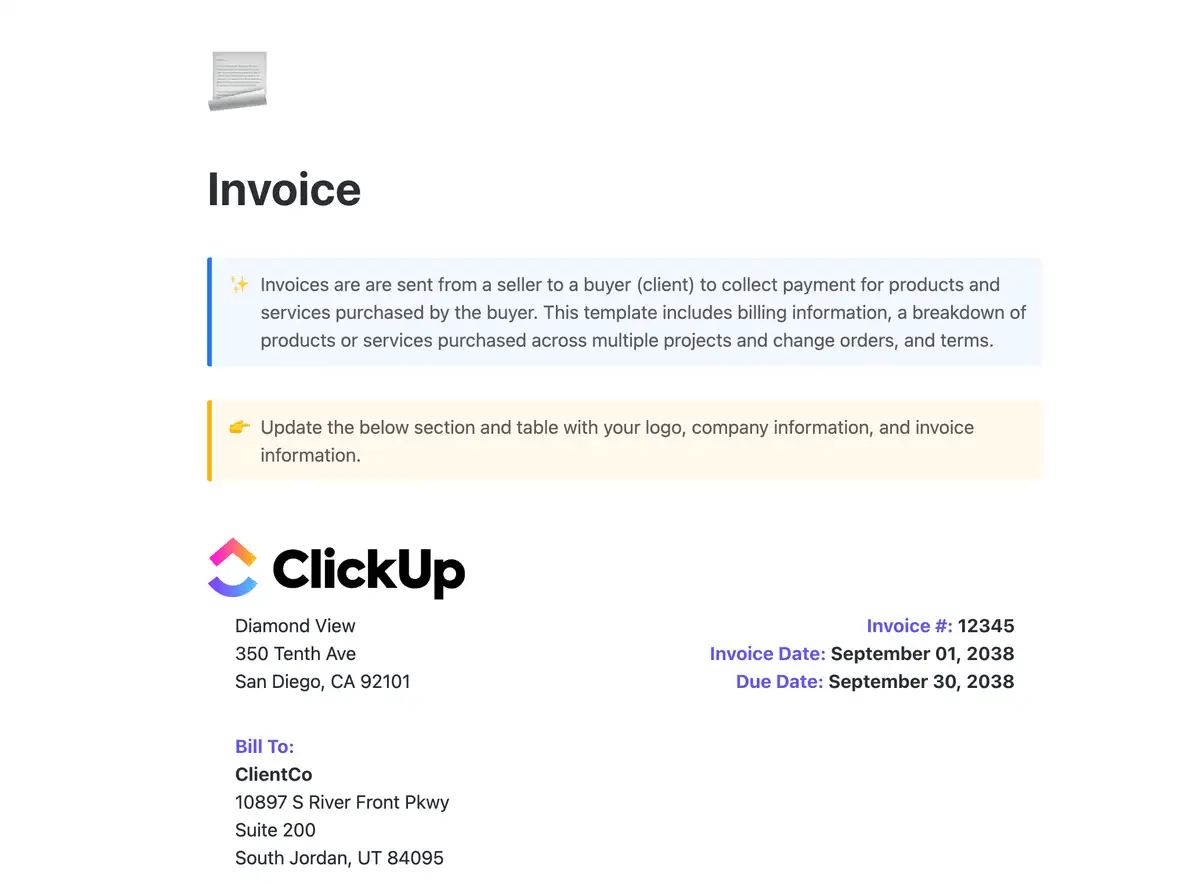
Sorry, there were no results found for “”
Sorry, there were no results found for “”
Sorry, there were no results found for “”
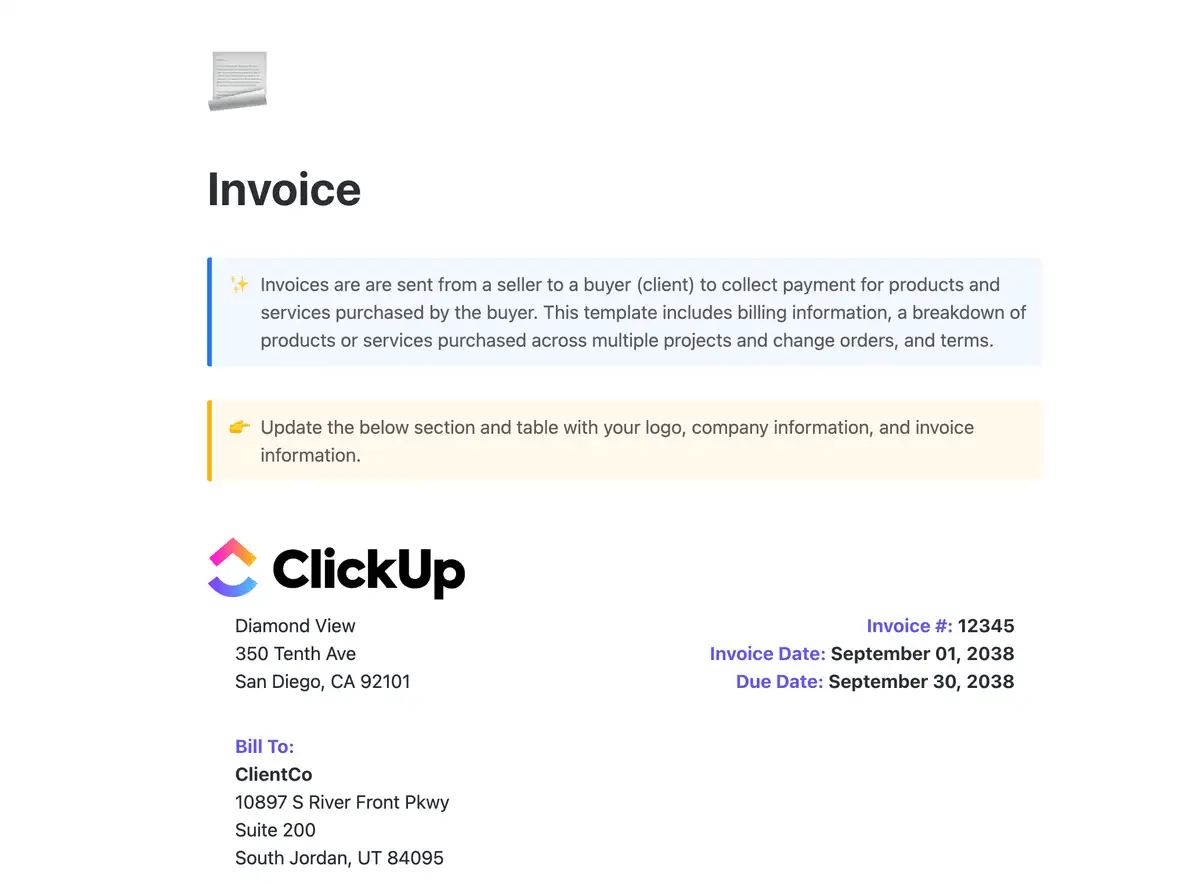
If you’re an agency or a freelancer, you’ve probably hit that point where sometimes sending an invoice feels harder than the actual project. You finish the work, your client’s happy, but then comes the moment you dread—creating that invoice.
Spending hours searching for the right invoice formats, double-checking rates, and worrying about missing something crucial can be frustrating and time-consuming.
But here’s the good news–with the right invoice template, you can take the headache out of getting paid.
In this blog post, we’ll discuss the best Microsoft Word invoice templates with professional formatting and easy customization.
Let’s get started!
Invoice templates are pre-designed, formatted documents that freelancers, agencies, and businesses use to create and send invoices to their customers. They come in various formats–Word, Excel, or PDF—and are often integrated with accounting software for automated invoice generation.
Here’s what a typical invoice template in Word includes:
Using an invoice template can save you from building invoices from scratch, ensuring all the information related to billing is covered.
Microsoft Word invoice templates are a convenient option. It offers a range of customizable and free business invoice templates that allow you to easily fill in details.
Plus, Word allows you to easily adjust fonts, add the business name and company logo, and tweak the layout to match your brand, making it an accessible yet powerful tool for your invoicing needs.
A good Word invoice template isn’t just about filling in the blanks—it should be simple, professional, and easy to use. So, what sets an effective template apart?
Finally, a good template should be easy to reuse, save, and share, and must be compatible across various devices and platforms.
💡Pro Tip: Ensure your invoice template is mobile-friendly, allowing clients to view and pay invoices easily from their smartphones.
Let’s explore different free Word invoice templates to suit your business needs.
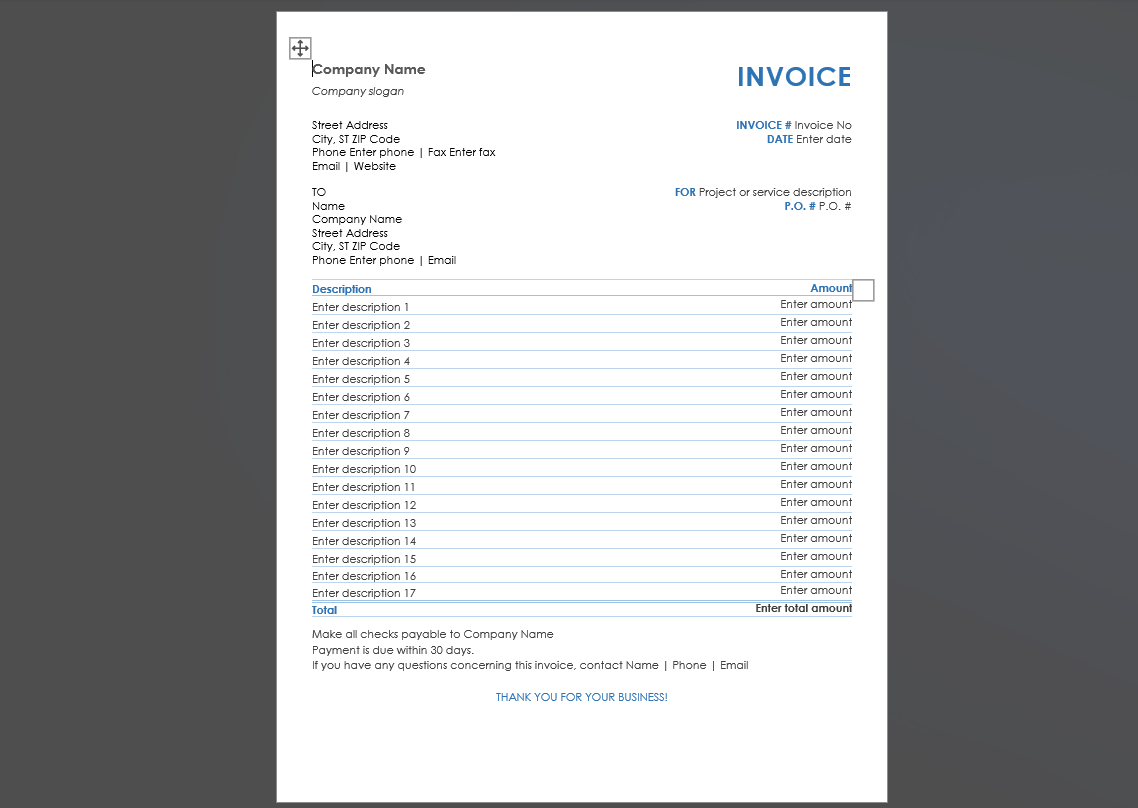
The Service Invoice Template from Microsoft 365, with a simple and professional layout, is the best invoice template to help you neatly break down services provided, individual costs, and the total amount owed at the end of a project or billing cycle.
You can fully customize it—change text, images, or other elements to match your business’ design guidelines. It also adapts easily to different paper sizes, making it perfect whether you’re printing or sending it digitally.
Ideal for: Businesses or freelancers in the service industry, especially if you charge per product or service. This could be a quick way to raise professional invoices.
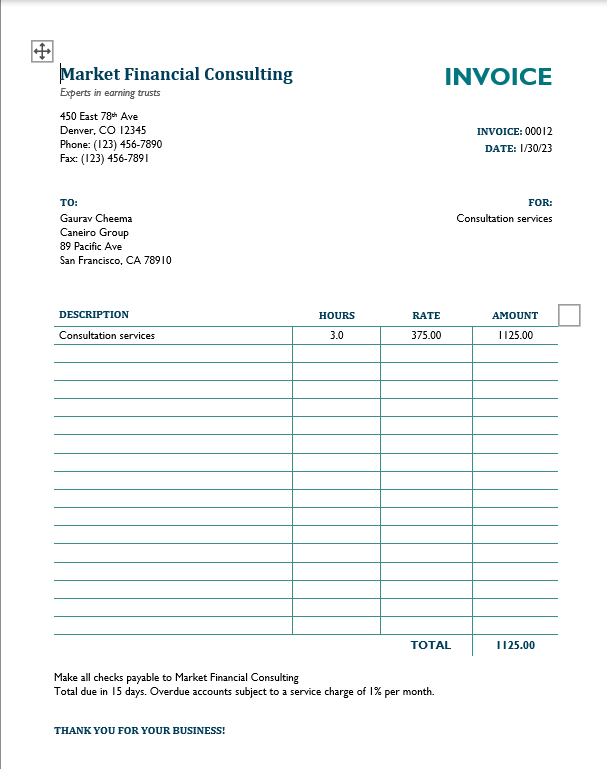
If you’re looking for a detailed invoice template, Service Invoice with Hours and Rate Template by Microsoft 365 has you covered. It’s designed with simplicity in mind, featuring additional sections such as service details, hours worked, rates, and total costs.
Just like most Word templates, this template is 100% customizable, meaning you can modify everything from text to images with ease and add project details for billable hours. Once personalized, it’s ready for quick sharing or publishing.
Ideal for: Professionals who work on projects or provide services at hourly rates.
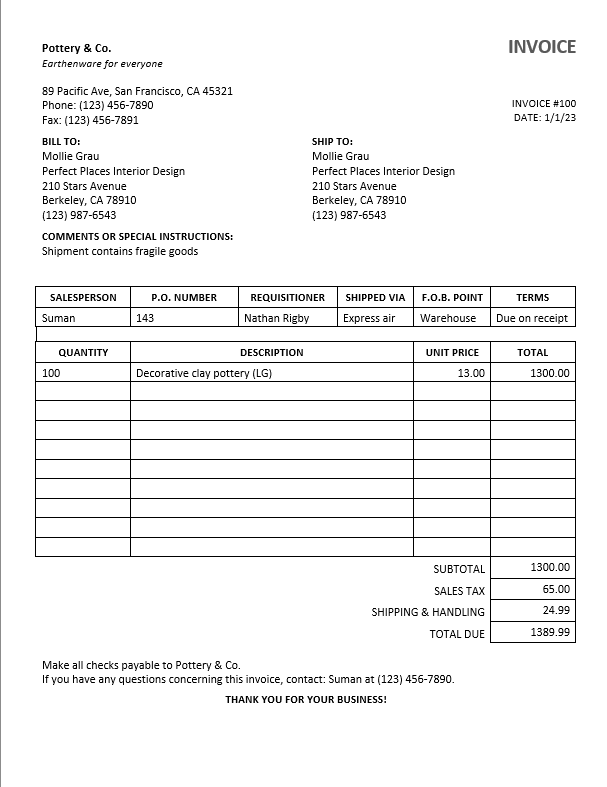
The Simple Sales Invoice Template by Microsoft 365 is perfect for businesses that need extremely detailed invoices. It includes sections for salesperson details and order specifics, including shipping method and payment terms. You can easily add quantities, descriptions, and pricing or modify headers according to your needs.
The template is fully customizable, making invoicing straightforward even in complex industries.
Ideal for: Businesses or freelancers with clients from retail and e-commerce, logistics and warehousing, or manufacturing industries.
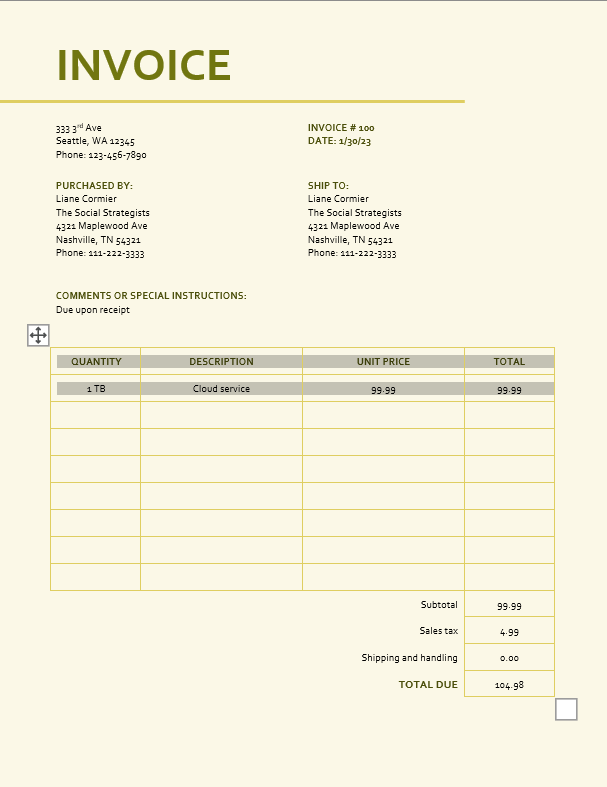
The Basic Invoice with Sales Tax by Microsoft 365 makes invoicing and calculations easy through the customization of quantities, descriptions, unit prices, and totals. Plus, with built-in fields for sales tax and shipping, you can ensure all your details are in one place.
What sets this template apart is the special comments section, where you can add notes or instructions for your clients.
Ideal for: Freelancers, e-commerce businesses, and consultants who need a detailed yet simple free Word invoice template.
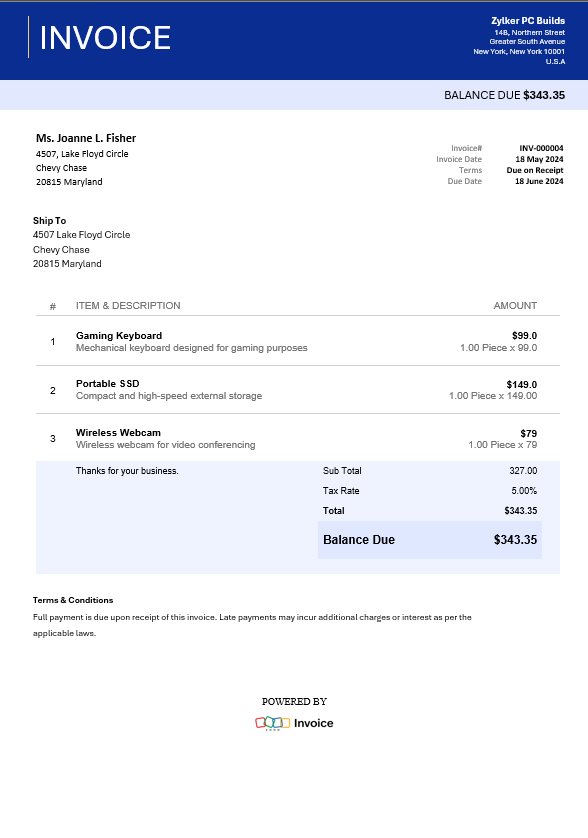
Zoho Invoice’s Word Invoice Template makes invoicing simpler and more efficient. Each invoice includes key details like invoice numbers, due amounts, tax percentages, client information, and more, making the billing process extremely straightforward.
Ideal for: Freelancers, small business owners, consultants, service providers, nonprofits, and retailers needing a customizable and straightforward invoicing solution.
Now, while Word invoice templates look nice, many freelancers and agencies find that these templates come with many limitations. What are those?
Read on.
Microsoft Word is great for writing letters, reports, and blog posts, but when it comes to handling invoices, it’s not exactly the best tool. Word just wasn’t built for financial tracking or generating bills.
There are many specialized tools specifically designed to handle invoicing and tracking. Here are some Word limitations you should know about–
One of the most glaring (and unbelievable) drawbacks of Word templates is that you can’t perform calculations directly in a Word template.
This means you have to use a calculator and then manually input those figures into your document. Think of the errors and time it would take to complete one invoice. And, if you’re dealing with a hefty invoice, the process can become a nightmare.
With Word invoice templates, you often lose out on automation and speed.
Collaboration is another area where Word falls short.
If you’re working with a team, the changes you make do not automatically update for everyone. Instead, you have to save, download, and share the document repeatedly. This back-and-forth can be painfully tedious.
Customization is a challenge in Word.
For instance, you may be trying to insert your company’s logo on the top-right end corner and would find that it has landed in the middle or somewhere else in the document. Sometimes, the template may not even display all elements properly.
When I click on create invoice it goes to the invoice however the invoice is not as it is displayed in the example invoice and it does not display the full invoice. Ex: Company info on the bottom of the invoice is not shown.
Microsoft Word offers a limited selection of invoice templates. If you and your clients have complex needs, finding the right fit in Word can be a struggle. While Microsoft releases newer versions of Word and updates, these issues persist.
Besides all the above issues, Word is heavily criticized for its lack of robust security features and in-build tracking systems (you’ll have to keep tabs on payments and due dates manually), which further increases your workload.
So, if you are looking for alternatives to Microsoft Word invoice templates, end your search at ClickUp.
With ClickUp, you can automate the entire process, from creating customizable invoices to tracking payments and deadlines—all in one platform. No more manual calculations or endless back-and-forth emails.
Need to set a payment reminder? Done. Want to track invoice statuses? Easy. Everything updates in real time, and your data stays secure.
Below, we explore some top ClickUp invoice templates designed to help you work smarter and eliminate manual work.
The ClickUp Invoice Template is designed to make invoicing effortless, even for complex projects. One of its standout features is the ability to create subsections within your invoices. This means you can break down services or products by project or change order, making everything easy for you and your clients.
This beginner-friendly, basic template with a clean layout also allows you to view your invoices in different formats, like lists or calendars, to enhance project management. Plus, with automated tracking and ClickUp’s collaborative tools, you can reconcile accounts, collaborate with team members, and monitor payments easily.
Ideal for: Agencies or freelancers offering multiple services to clients who want to break down invoices by project or task.
Read More: Creating clear documentation is essential for billing. Read our guide on how to bill a client.
If you work with multiple clients and provide a variety of services (and at different hourly rates), the ClickUp Invoices Template is a better match.
With this template, you can:
A great plus is that the template comes with handy views like Paid Income View, All Invoices View, Invoice Due Date View, and Invoice by Client View.
This simple invoice template also allows you to add contact details, client emails, the number of hours worked, and a customized compensation formula for each client. You can also specify the payment method—cash, check, or card—and easily add notes about the status of payments received.
Ideal for: Freelancers and agencies offering services at hourly rates.
💡Pro Tip: For effective financial management, consider using a business expense report in Excel alongside your invoicing system
When you’re planning a project and need quotes from suppliers or service providers, you should send out a Request for Quote (RFQ). An RFQ is a document that outlines your project’s details, such as goals, budget, and timelines, and asks vendors to submit pricing and other relevant details.
ClickUp Request for Quote Template gives you everything you need to create a detailed RFQ, compare vendor quotes side by side, and ensure all important elements are in one place such as description, amount, units, shipping details, and more.
You can also break down each RFQ into tasks, assign them to team members, set deadlines, and track progress—all within ClickUp’s platform. Notifications help you stay updated, and regular team check-ins ensure everything is on track.
This template is perfect for industries that regularly source materials, services, or equipment. Construction, manufacturing, tech, and event planning companies can all benefit from this fully customizable, beginner-friendly template.
Ideal for: All businesses dealing with suppliers and need side-by-side vendor comparisons while keeping all essential details centralized.
.
💡Pro Tip: Use AI in accounting to optimize your invoicing processes. It helps with predictive data analytics, fraud detection, and compliance audit.
The ClickUp Independent Contractor Invoice template is designed with both professionalism and functionality in mind. Its clean, detailed layout ensures that all important details like descriptions, units, and totals, are neatly organized. Additionally, it provides space for entering multiple payment options, making it flexible for all types of payment methods.
This template is especially useful for agencies, consultants, and freelancers who frequently create a large number of invoices for different clients. By minimizing manual data entry and maintaining a consistent format it helps present a professional look for your business.
Ideal for: Agencies, consultants, and freelancers offering services across different countries.
The ClickUp Contractor Invoice Template is perfect for service providers like landscapers, electricians, plumbers, and more. It helps you organize your work by allowing you to break down services into clear sections, so you don’t need to send multiple invoices.
For example, if you offer both plumbing and painting services, this template allows you to bill for both on a single invoice, when dealing with the same client. This not only saves time for you and your clients but also keeps your billing processes hassle-free. It’s a simple, yet effective solution for managing service-based invoices.
Ideal for: Contractors offering mechanical, electrical, and plumbing (MEP) services.
Have you been freelancing for a while and still searching for a better way to handle invoices? Do you find yourself juggling multiple platforms like Word or Excel, trying to get your invoicing right? It can get frustrating, right?
That’s where the ClickUp Freelance Invoice Template comes in. Whether you’re new to freelancing or a seasoned pro, this classic invoice template is designed to reduce your invoice hassles. It’s ready in seconds and fully customizable, so you don’t have to waste time searching for the perfect format.
Plus, it includes automated billing reminders and payment tracking so that you never miss a payment. Ultimately, it helps project a professional image to clients, which is crucial for credibility at any stage of your freelance journey.
Ideal for: Freelancers across all industries.
💡Pro Tip: Freelancers can benefit from tailored solutions, such as the freelancer templates we offer, which can simplify invoicing.
If you’re a freelancer, agency, or consultant in video production, you’ve probably seen how clients can get buried under a pile of invoices—one for scripting, another for editing, and so on. And because video projects usually involve higher costs than most industries, making sure everything is crystal clear is essential.
The last thing you want is to send an unclear, messy invoice that makes life harder for your client. If you want to stand out and get paid faster, the ClickUp Video Production Invoice Template can make a real difference.
It’s designed specifically for video production (though it can be customized otherwise), so it’s not just creative and easy on the eyes but super practical. You can neatly outline payment details, break down costs, and include things like rates.
And the best part? You can add video links and files directly to the invoice, saving your client time and making it easier for them to cross-reference. The result? Quicker payments and a great impression.
Ideal for: Freelancers, agencies, or consultants offering video production services.
Bonus: In addition to invoice templates, you may also want to explore quote templates to provide your clients with detailed proposals
Having detailed and well-organized invoices is not just about keeping your billing consistent.
A solid invoice template should simplify your life, help you stay organized, save time, and keep your clients happy, ensuring smooth transactions every time. Plus, they can be incredibly valuable if you ever face legal disputes or audits.
Word invoice templates can be a decent starting point for managing your billing, but they often lack the efficiency and customization you may need. ClickUp truly shines as the best alternative to Microsoft Word with its easy-to-use design and free invoice templates.
Sign up for ClickUp today to create invoices hassle-free and streamline your billing processes.
© 2025 ClickUp