How to Make Organizational Announcements that Engage Everyone
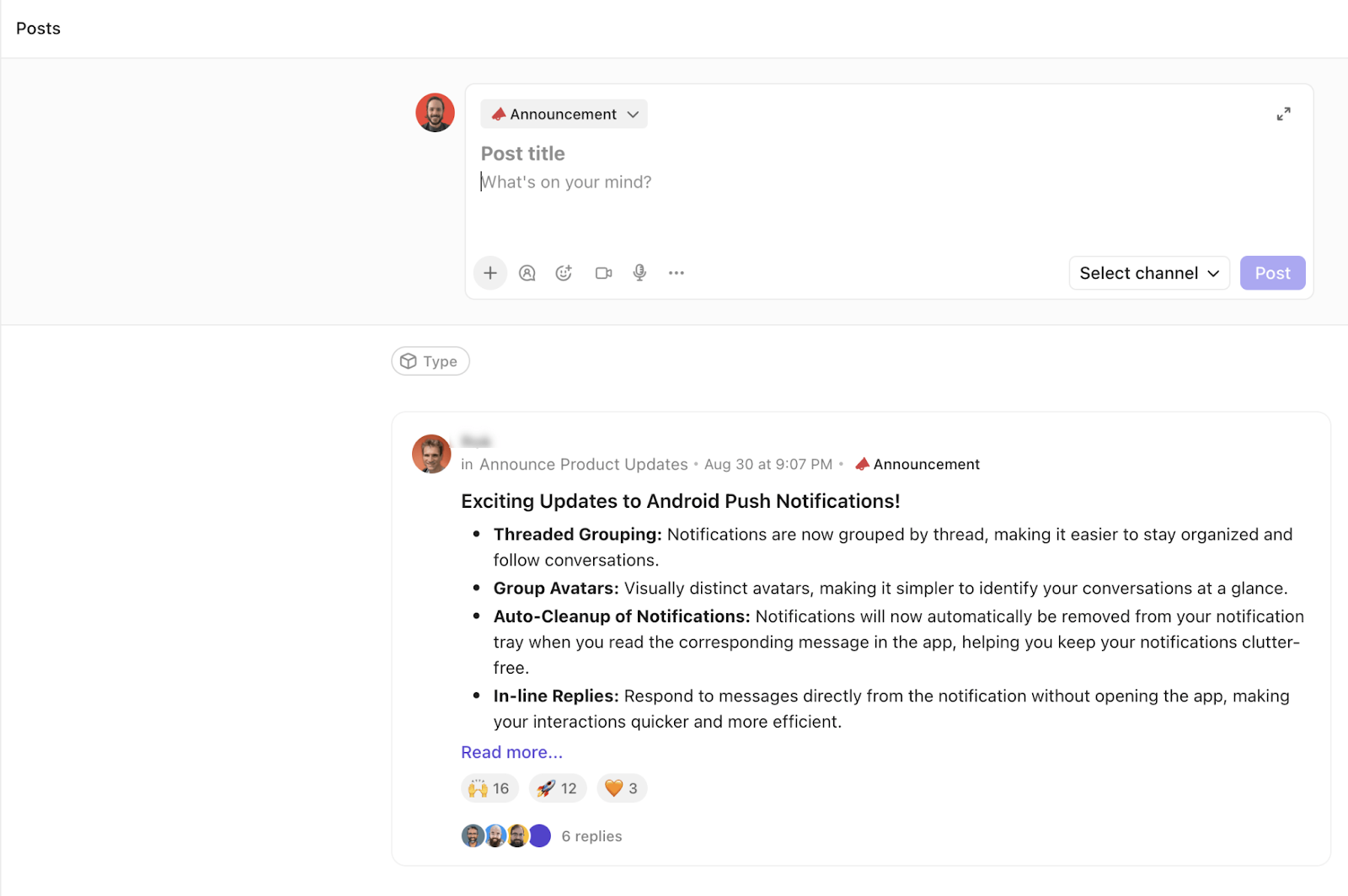
Sorry, there were no results found for “”
Sorry, there were no results found for “”
Sorry, there were no results found for “”
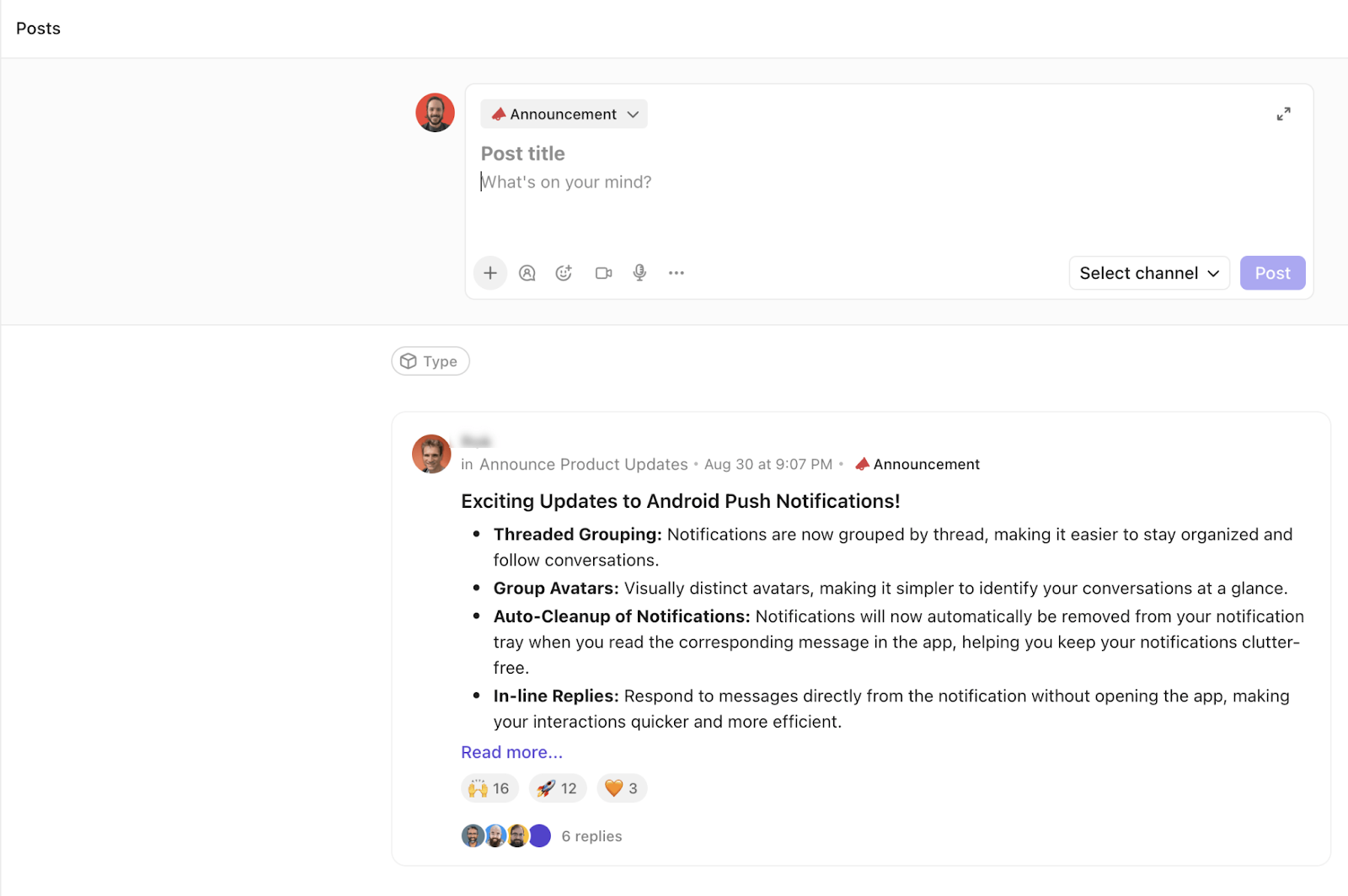
Recently, Fairmont Dallas, a luxury hotel, made an organizational announcement that caught everyone’s attention.
“We are thrilled to announce the newest addition to the Fairmont Dallas family—Bondi, our four-legged Chief Happiness Officer,” shared David Sher, General Manager at Fairmont Dallas. “Bondi’s infectious positivity and commitment to spreading joy make her the perfect ambassador for our hotel. We believe Bondi will not only enhance the overall experience of our guests but also contribute to the unique charm that defines Fairmont Dallas.”
Adorable dogs are a tough act to follow. So, how would you keep your team informed and engaged with every new update in a way that’s both attention-capturing, compelling, and imactful?
Crafting the right organizational announcement can set the tone for how news is received and acted upon.
In this blog, we will discuss the essentials of impactful announcements and offer some great tips for delivering them live. We’ll also share handy organizational announcement examples you can use on the go.
Ready to make every announcement count?
Organizational announcements are important updates that inform everyone about key changes. These can be updates about new hires, promotions, or policy introductions. They foster trust, build community, and ensure all team members feel connected and valued.
Effective organizational announcements maintain transparency, strengthen company culture, and ensure all team members feel included and valued. Moreover, timely and thoughtful communication fosters trust and engagement within the organization.
So, what goes into a banger organizational announcement? Let’s explore.
An organizational announcement is more than just news—it’s an opportunity to communicate openly with your team, boost morale, and keep everyone informed.
Here’s how you go about creating one:
These elements transform a basic organization announcement into a message that informs, motivates, and aligns with your company’s goals. Let’s look at some examples and ready-to-use templates.
Creating the perfect announcement can be tough, but you don’t have to start from scratch! There are organizational announcement example templates to help you get started. Tweak them to fit your company’s tone and culture.
You can also glance at the examples below. Use them as a starting point, and customize them to fit your needs and your organizational culture.
Then, to make sending announcements like these even more effortless, use a tool like ClickUp.
ClickUp is a versatile project management platform that offers multiple helpful features and templates that can help you craft and send out your organizational announcements easily. Ready to dive in?
A brief, engaging new employee announcement email sets a welcoming tone and makes them feel valued.
Here are some samples of welcoming new employees:
Consider using the ClickUp Internal Communications Template to create and send all kinds of internal announcements. It establishes an organized system for managing all internal communications. This template also keeps employees informed, involved, and engaged.
Here’s how you can get the best out of it:
Promotions celebrate team success and also motivate others to put their best foot forward. Highlighting the promoted employee’s achievements and their new role fosters pride within the entire team.
Here are a couple of sample scripts for promotion announcements:
Use the ClickUp Press Release Template to structure your promotion announcements professionally and ensure they are clear and celebratory.
This template lets you create, manage, and track press releases from one space. It comes with the following features:
Use ClickUp Docs to draft detailed promotion announcements.

Involve all team members in providing insights and collaborating on the content. That way, you’ll have a well-rounded final message before it’s posted publicly.

Additionally, you can use ClickUp Mentions to tag the promoted employee and relevant team members directly in the announcement. This keeps every team member informed about the promotion’s impact and allows the team to celebrate the achievement together.
📮ClickUp Insight: Knowledge workers send an average of 25 messages daily, searching for information and context. This indicates a fair amount of time wasted scrolling, searching, and deciphering fragmented conversations across emails and chats. 😱
If only you had a smart platform that connects tasks, projects, chat, and emails (plus AI!) in one place. But you do: Try ClickUp!
When changes occur within the company’s structure, it’s important to communicate them clearly to the employees and explain how they might affect the team.
Make use of this sample script for an organizational change announcement email:
“To support our continued growth, we’re changing our organizational structure starting [Effective Date]. Here’s what’s changing: [outline key changes]. These updates will help us work smarter and reach our goals faster. Have questions? Reach out to [Contact person].”
Massive changes in organizational structure impact daily operations and affect how we communicate progress and performance to stakeholders.
Use the ClickUp Annual Report Template to update relevant parties about significant company structure changes, financial performance, and strategic goals.
This template helps by enabling detailed reports on financial updates and organizational changes. It improves interdepartmental communication through easy sharing and collaboration across teams. It also tracks key changes, keeping stakeholders informed and aligned with company goals.
💡Pro Tip: Save time and ensure consistency by having preset formats for similar announcements. Use ClickUp Whiteboard to create reusable templates for various organizational updates. It’s the perfect canvas for teams to visualize their ideas and turn them into coordinated actions.
Policy updates keep teams informed about any changes directly affecting their work. Ensuring clarity and accessibility helps everyone understand and follow the new policies.
Here, you can use the ClickUp Newsletter Whiteboard Template to create eye-catching and effective policy update announcements.
How this template helps:
To help you get started, here’s a sample script for a policy update announcement that conveys the key information effectively:
💡Pro Tip: Use ClickUp’s email integration to share updates directly from your Workspace. ClickUp can integrate with various email tools, such as Gmail, Outlook, Office 365, and so on. Do this to keep everyone informed and track responses to address concerns promptly.
A product launch is an exciting milestone for any team. Sharing the launch details and providing clear guidance keeps everyone informed and enthusiastic.
The ClickUp Internal Communication Strategy Template is perfect for planning your product launch announcements and ensuring your team is on the same page. With this template, you can centralize launch tasks and announcements to keep other team members in the loop.
To help you get started, here’s a sample script for a product launch announcement that generates excitement and provides key details:
💡Pro Tip: Use ClickUp Calendar View to schedule product launch announcements and reminders for follow-up updates. This keeps your team updated throughout the process.
Company events are exciting! Generate a buzz about them in the days before. These event announcement examples exemplify how to build anticipation leading up to the event.
Here are some examples:
Regular financial and business updates breed employee trust and confidence. The tone and language of these announcements are a little different from the ones given above.
Take a look at some examples.
A dull announcement can quickly lose your team’s interest. The good news? Crafting an engaging announcement that sparks excitement is easier than you think!
Here are seven tips you can use to make every message count:
Your team doesn’t have time for lengthy paragraphs. Get to the point quickly, but don’t skip the details that matter. Avoid overcommunication at work, where messages have excessive details and lose their impact. A concise, clear announcement ensures your message is read and understood.
Nobody likes reading robotic emails. Use warm, conversational, and enthusiastic language to make your messages feel more human. Don’t just share the update; include words that convey excitement and encourage others to feel the same.
Why should your staff members care about this announcement? Show them!
For example, if you’re announcing a new hire in the marketing department, explain how they’ll support upcoming projects. This helps employees see the bigger picture and the benefits of this new addition.
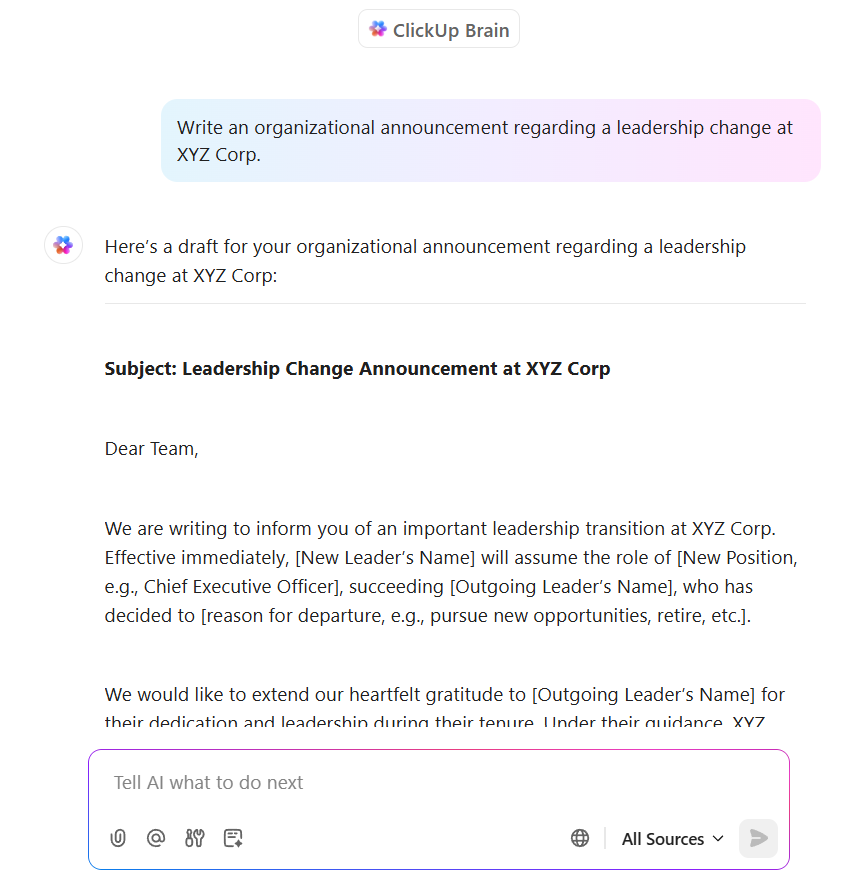
Structure announcements clearly; then make sure they align with the company’s tone by using ClickUp Brain to craft them. ClickUp Brain can be a formidable AI ally for content creation because it has context about your organization, history, and employees. Based on this contextual information, it can create personalized announcements for you.
Next, after drafting the announcement, share it instantly with the rest of your team through ClickUp Chat for instantaneous feedback and collaborative editing. ClickUp Chat is much more than a messaging service; using it is the next best thing to working with a colleague sitting right next to you. It keeps your work in sync: all pertinent information and updates are accessible directly within the chat environment.
This keeps the process simple and ensures your announcements are consistent and on point.
Give your announcements more weight by linking them to company values. This not only shares the news but reinforces the culture you’re building. Another benefit is that it creates consistent messaging for all your announcements.
Not every announcement suits all communication channels. Determine whether your message is best conveyed through email, a quick chat, or an in-person meeting, and choose the medium that fits your team and context. Choosing the right channel ensures your message is received with the right level of importance.
Don’t leave your team hanging—guide them on what to do next! Clear calls to action make your announcement interactive and more likely to resonate.
Incorporating these tips turns announcements into meaningful moments that connect and motivate your team. This reinforces company culture and keeps everyone on the same page.
How you deliver announcements can significantly affect their effectiveness. When done right, they connect, inspire, and align your team.
Here’s how to deliver announcements that your audience will want to read.

Have you ever sent an important update only for it to be buried in everyone’s inbox? Picking the right channel is key. For quick updates, use ClickUp Chat View.
For more formal announcements, such as policy changes or company-wide updates, use ClickUp Email Project Management to ensure the message reaches your entire team promptly and professionally.
Why it matters: The channel sets the tone—quick chats keep things light, while formal emails convey the seriousness of significant updates.
Timing can make a world of difference for an important organizational announcement.
Dropping a new policy update on a Friday afternoon is not ideal. Your team is already in weekend mode and may not give it the focus it needs. Instead, aim to send it early in the week when everyone is more ready to absorb new information.
💡Pro Tip: Announcing a new hire? Do it on their first day to give them a warm welcome and boost team spirit right from the start.

An announcement isn’t a one-time event. Following up ensures the message was understood and allows your team to ask questions or provide feedback, closing communication gaps.
For instance, revisit the topic in your next team meeting after a change in organizational structure. Use ClickUp Chat View to create a thread for questions, keeping the conversation organized and showing support.
Why it matters: By thoughtfully delivering announcements, you build trust and keep everyone aligned.
Choose the right channels, time it well, and follow up—your team will appreciate it!
With the right approach, creating engaging organizational announcements is simple. Each message can strengthen team connections and enhance company culture.
ClickUp offers tools like press release templates to help you craft announcements that align with your goals, from welcoming new hires to sharing important updates.
In today’s world, mastering hybrid workplace communication is essential to keeping all team members, remote or on-site, informed and valued.
Are you ready to enhance your internal communications? Sign up for ClickUp today!
© 2025 ClickUp