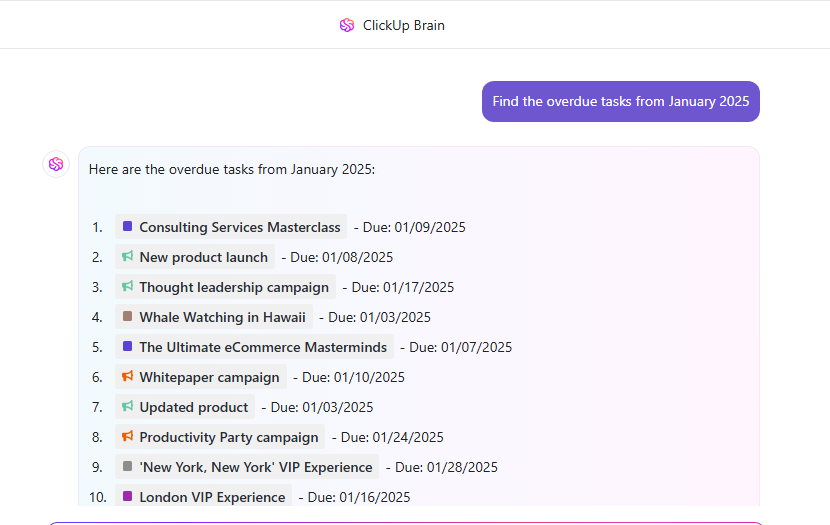Remember the Jetsons?
A robot that whips up dinner for the family, flying cars, AI tools, and everything automated—a futuristic life.
While we might not yet be as AI-driven as the Jetsons, artificial intelligence tools have remarkably made their way into our lives to simplify our day-to-day.
The best AI tools make us more efficient, augment our existing skills, and transform us into empowered and organized individuals.
The exciting part is that the artificial intelligence revolution has gone mainstream, with AI tools available for everyone.
Using technologies like generative AI and machine learning, AI tools draw upon vast datasets to give us the desired contextual output. You can help them understand your context and unique preferences by interacting with them using simple text prompts to generate personalized output.
From generating images and visually appealing videos to searching vast databases for specific answers, from writing your emails to helping you get healthier, AI tools for personal use do it all.
Let’s look at some of the best AI tools for personal use that help you reduce manual work, optimize processes, and focus on what matters most.
What Should You Look for in AI Tools for Personal Use?
Before we dive into the details of the best AI tools for personal use, consider these factors to ensure you choose the right one.
- Ease of use: The AI tool should have an intuitive interface, user-friendly features, and easy navigation
- Integration: Consider AI tools that integrate seamlessly with other tools you use daily, like email clients, calendars, project management, and Google Docs. This will streamline your workflow and allow you to use them literally for anything from your personal needs to professional tasks
- Privacy and security: AI tools for personal use must prioritize user privacy. Ensure the tool or AI model you choose has data encryption and transparent data handling policies to protect your personal information
- Cost: The best AI tools for personal use won’t break the bank. Select tools with a free version so you can try them out before spending on a paid variant
- Automation: Choose an AI assistant tool that can automate your routine and repetitive tasks like email responses, making summaries of meetings, organizing files, or scheduling appointments
- Learning capabilities: To help you consistently in your busy days, you need a tool that learns from your data, preferences, and feedback and adapts accordingly
The 9 Best AI Tools for Personal Use
1. ClickUp
ClickUp is one of the best AI tools for personal and professional use. This all-in-one project management tool boosts your productivity by helping you get more done.
ClickUp Brain combines artificial intelligence, contextual understanding, knowledge management, and project management. The result is a virtual assistant that learns from your preferences, gives you personalized recommendations, and saves you hours.
Besides providing contextual answers to your queries, ClickUp Brain automates your tasks, generates content summaries at a click, writes everything from emails to blogs, and auto-fills data to help you find time for important things—all using simple text prompts.
In addition, ClickUp comes with hundreds of pre-built templates that you can use to speed up your day-to-day tasks.
For instance, you can use ClickUp’s Personal Productivity Template to organize personal tasks by priority and type, assign custom statuses, and add reminders to help you get stuff done.
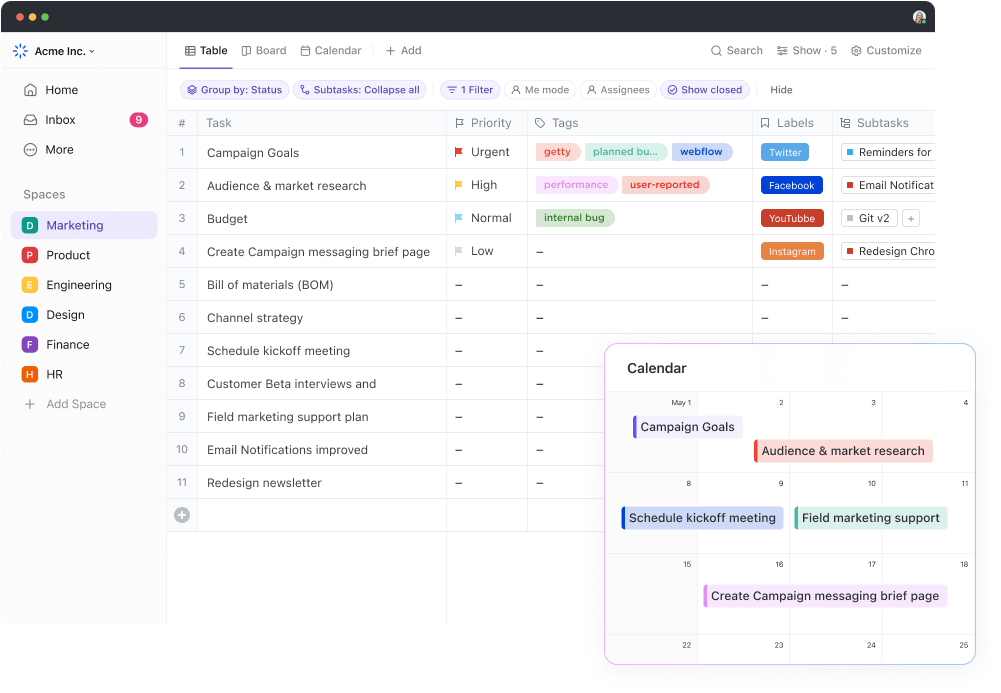
ClickUp best features
- Get instant and contextual answers to queries with ClickUp Brain, the ultimate in-built AI sidekick, and your virtual assistant. Use it to create tables, auto-fill templates, generate transcripts of your calls, and write landing pages, emails, and more.
- Create a sharable collaborative workspace with ClickUp Docs and collaborate with clients on ideas and documents in real-time
- Plan your activities and keep track of all your appointments using the Calendar view

- Keep yourself accountable by building lists for personal goals, monthly to-dos, books to read, and pretty much anything else
- Simplify your life by connecting your frequently used applications like email, messengers, calendars, time trackers, note-taking apps, even Alexa and Google Assistant, with ClickUp
- Brainstorm ideas and convert them into actionable tasks with ClickUp Whiteboards and ClickUp Mind Maps as your creative canvas
ClickUp limitations
- AI is not available on the free version
- Mobile apps may not have end-to-end AI functionalities
ClickUp pricing
ClickUp ratings and reviews
- G2: 4.7/5 (9000+ reviews)
- Capterra: 4.7/5 (4000+ reviews)
2. Cleo

Cleo is an AI personal finance app designed especially for Gen Z. The AI tool provides personalized financial insights and advice tailored to your needs and financial situation.
Cleo also offers a budgeting tool to help you monitor your spending and save more.
Using a conversational user interface, Cleo interacts with you like a friend, cracks jokes, and roasts you when asked for. You can ask Cleo about budgeting strategies, savings, spending, and everything finance.
With real-time insights and the power of machine learning algorithms, it analyzes your habits and financial data to provide personalized recommendations for achieving your financial goals.
Cleo best features
- Set and track budgets, get a visual representation of spending patterns, and receive alerts on exceeding the set budget
- Categorize transactions automatically and get a detailed breakdown of spending to help identify overspending patterns
- Automate savings by transferring the desired amount into the app wallet, which can be moved into a savings account
Cleo limitations
- Wallet creation currently requires a valid US address, which prevents international users from using the wallet and features related to it, like automated transfers
- The app disconnects from the account spontaneously
Cleo pricing
- Free
- Bonus features: $5.99/month
The bonus features and Cleo wallet are only available for users with a US address.
Cleo ratings and reviews
- G2: Not enough reviews
- Capterra: Not enough reviews
📮 ClickUp Insight: 1 in 4 employees uses four or more tools just to build context at work. A key detail might be buried in an email, expanded in a Slack thread, and documented in a separate tool, forcing teams to waste time hunting for information instead of getting work done.
ClickUp converges your entire workflow into one unified platform. With features like ClickUp Email Project Management, ClickUp Chat, ClickUp Docs, and ClickUp Brain, everything stays connected, synced, and instantly accessible. Say goodbye to “work about work” and reclaim your productive time.
💫 Real Results: Teams are able to reclaim 5+ hours every week using ClickUp—that’s over 250 hours annually per person—by eliminating outdated knowledge management processes. Imagine what your team could create with an extra week of productivity every quarter!
3. Breathhh

Breathh is an innovative tool that guides you through mindfulness practices and helps you achieve mental clarity and relaxation, reduce burnout, and focus more.
The app uses AI models to provide personalized guidance and support through breathwork. It has an intuitive, simple interface; the app offers a Google Chrome extension that automatically displays practices at the right moment over the mobile app.
Breathhh uses neural engine technology to analyze your patterns, display practices, suggest warm-up exercises for shoulders and eyes, and provide background sound for relaxation and improved mental health.
Breathhh best features
- Get breathing exercises via the breathing simulator for smart breaks
- Use the mood diary to find mental health balance and develop emotional intelligence at work
- Relax easier with the ability to mask distracting noise
Breathhh limitation
- Could use some improvements in features like the addition of a timer or more breathing patterns
Breathhh pricing
- Free
- Breathhh Ultima: $4/month
Breathhh ratings and reviews
- G2: Not enough reviews
- Capterra: Not enough reviews
4. Decktopus AI

Decktopus is an AI-powered presentation generator that helps you create slide outlines, content, icons, images, and scripts for your presentation design and formatting.
Apart from presentations, you can create a portfolio, microsite, sales funnel, startup pitch, case studies, proposal, lead generation, bio link, and mail signature link.
Ditch manual design tasks like editing an existing image or creating a presentation from scratch.
Use Decktopus to automatically create engaging and contextual presentations based on the content you feed the AI model. Focus on fine-tuning the messaging and let AI generate images for your presentations.
Decktopus best features
- Create contextual presentations quickly by filling in details like topic, target audience, purpose, and desired duration
- Automatically insert images and icons into your slides based on the slide context and content
- Choose from a wide range of slide templates for different purposes like startup pitches, business presentations, case studies, and executive summary
Decktopus limitations
- AI functionality requires improvement as the output becomes poor with descriptive input
- The current page creation process hinders user experience by restricting them from accessing templates instead of layouts when adding new pages to the presentation
Decktopus pricing
- Free Forever
- Pro AI: $14.99/month per user
- Business AI: $48/month per user
Decktopus ratings and reviews
- G2: 4.6/5 (55 reviews)
- Capterra: 4.6/5 (57 reviews)
5. Reclaim

Reclaim is a scheduling automation tool to help you optimize your schedule and boost your productivity. Besides scheduling, Reclaim optimizes your time management strategies and frees your time for more important tasks and hobbies.
This AI tool analyzes your schedule and calendar to find time and set a routine for things you want to do, like building a new habit or a hobby.
Designed for personal and professional uses, Reclaim helps you track tasks, syncs your Google calendars to defend time for habits, and take smart breaks to destress and strike a work-life balance.
Reclaim best features
- Discover the optimal time for focused work in Google Calendar by analyzing schedules, priorities, tasks, and commitments using artificial intelligence algorithms
- Automate calendar management by syncing with existing Google Calendar and enabling smart calendar controls and notifications to protect users from working overtime
- Optimize workweek and productivity habits with time-tracking analytics. Track the time spent on different tasks with weekly reports on productivity and performance
Reclaim limitations
- Does not have a mobile app
- The integrations take a longer time to sync and schedule tasks
Reclaim pricing
- Free Forever for single-user
- Starter: $10/month per user
- Business: $15/month per user
- Enterprise: $18/month per user (billed annually)
Reclaim ratings and reviews
- G2: 4.8/5 (66 reviews)
- Capterra: Not enough reviews
Check out these Reclaim alternatives!
6. Gymbuddy

Gymbuddy provides you with personalized workout programs. This workout AI tool creates effective exercise schedules for individuals and fitness trainers looking to curate fitness programs.
This AI intelligence-based app enables you to work out at your level—set your fitness level, create your exercises, and schedule your workouts at a time that works best for you.
Gymbuddy best features
- Get personalized workout plans tailored to fitness level, goals, and preferences
- Find the best time for a workout based on your schedule using the workout scheduler
- Create personalized workout schedules for your clients (useful for fitness trainers)
Gymbuddy limitations
- The workouts are generated for two-week intervals, and you can’t change the routine during that period
Gymbuddy Pricing
- Free forever
- For Trainers: 20% fee on all program sales
Gymbuddy ratings and reviews
- G2: Not enough reviews
- Capterra: Not enough reviews
7. ChatGPT

The AI chatbot ChatGPT uses natural language processing algorithms to answer your queries. One of the most sophisticated AI models developed by OpenAI, this AI writing tool comprehends and responds to your inputs with remarkable accuracy.
Generate short and long-form content using conversational text prompts. ChatGPT also helps you fine-tune existing text, check grammar, create schedules, plan trips, write product descriptions, and write code.
ChatGPT best features
- Generate dynamic context-based responses mimicking human patterns
- Receive tailored responses based on your queries, past interactions, and feedback
- Benefit from its vast and diverse dataset to cover a wide range of topics for content generation
ChatGPT limitations
- ChatGPT does not always offer the most up-to-date information, as the responses are based on training data that was last updated in January 2022
- It is an AI writing assistant and does not support AI image generation, video generation, or animated video content
ChatGPT pricing
- Free Forever
- ChatGPT Plus: $20/month per user
- ChatGPT Team: $30/month per user
- Enterprise: Custom pricing
ChatGPT ratings and reviews
- G2: 4.7/5 (443 reviews)
- Capterra: 4.6/5 (40 reviews)
8. Amelia

Amelia is an enterprise AI tool that offers employee engagement and customer support solutions to accelerate time-to-value, increase the total value created, and reduce the total cost of ownership using conversational AI.
By automating time-consuming and complex HR and IT processes, Amelia can be used to deliver a seamless service delivery experience.
Amelia best features
- Quickly build conversational workflows for customer support using its wow-code integration, pre-built content, and natural language understanding
- Offer seamless communication in 100+ languages due to its multi-intent recognition and context-switching ability
- Train the tool on data from escalated conversations and user interactions and obtain performance metrics
Amelia Limitations
- A learning curve for first-time users
- Lacks extensive product knowledge base to build the tool
Amelia pricing
- Enterprise: Custom pricing
Amelia ratings and reviews
- G2: Not enough reviews
- Capterra: Not enough reviews
9. Brightcrowd

BrightCrowd is a dynamic platform that helps you find meaningful professional connections by facilitating networking and collaboration.
With features like community books, it catalyzes professional growth, empowering you to connect with professionals across diverse domains and industries.
Brightcrowd best features
- Create digital books on your page to share life updates, accomplishments, and memories
- Connect with like-minded professionals who share similar expertise, interests, or goals
- Showcase expertise, experience, and professional interests to attract opportunities and collaborations
Brightcrowd limitations
- Its utility might be limited to alumni groups, university classes, etc.
Brightcrowd ratings and reviews
- G2: Not enough reviews
- Capterra: Not enough reviews
AI Tools for Personal Use are Your Productivity Boosters
Many AI tools are available today for personal use; they automate redundant personal and professional tasks and help you get more done faster. Choose the ones that are most suitable for your needs.
ClickUp is a beginner-friendly AI-powered productivity tool that empowers you to work more efficiently, collaborate faster, and easily manage your projects.
Unleash the magic of AI-powered tools by signing up on ClickUp for a free trial.