Free 9 Box Grid Templates for Succession Planning

Sorry, there were no results found for “”
Sorry, there were no results found for “”
Sorry, there were no results found for “”

What happens if your star manager walks out tomorrow without notice and backup? If your stomach just dropped, it’s time to get serious about building a leadership pipeline. You need people ready to step up when it counts—without derailing business continuity.
Succession planning and internal mobility aren’t just HR checkboxes—they’re your edge in retaining and developing top talent.
👀 Did You Know: In fact, 28% of employees say they’d leave for a company that invests more in their growth. So why not focus on developing the talent you already have to lead the charge for the future?
Not sure where to start? A 9 box grid is a smart first step. It helps you assess employee performance and future potential in one place. You’ll quickly spot your high performers and future leaders worth investing in.
It also clearly identifies how to offer feedback, training, and development opportunities. That kind of support helps people grow and, more importantly, stay.
Nine box grid templates are visual frameworks that help managers assess employee performance and potential using a simple 3×3 matrix. These performance review templates give teams a clearer picture of each person’s impact and future growth potential.
Think of a 9 box grid as a talent map that bridges the gap between talent development, performance management process, and succession planning. You get a zoomed-out view of your entire workforce. It makes it easier to spot the high performers, steady contributors, and those needing the right push to thrive.
Here’s what one looks like:
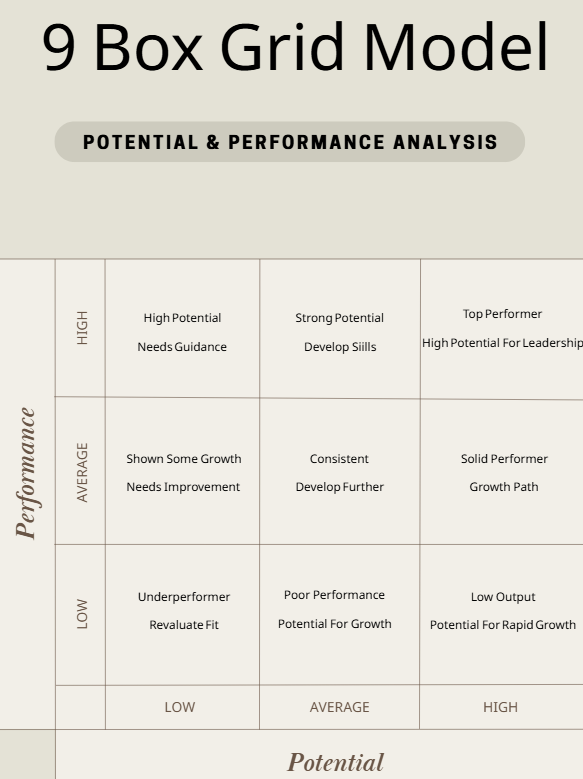
🤔 Feeling overwhelmed? Let’s break down the components of the 9 box grid template:
This shows how well someone is doing in their current role.
This measures their future growth capacity.
Now, let’s see what each of the nine boxes stands for:
👀 Did You Know: Only 6% of employees believe their organization excels at internal talent mobility, while 16% rate their efforts as inadequate.
A Deloitte report found that 86% of business leaders consider planning an urgent and essential priority, but only 14% believe they do it well. Nine box grid templates can help you bridge that gap. But you must consider whether they have all the necessary components.
Here are some essential elements that make a 9 box grid template effective:
| Template name | Download template | Ideal for | Best features |
| ClickUp Performance Review Document Template | Get free template | HR professionals, managers, and team leaders reviewing individual employee performance | Skill and growth assessment, self/peer reviews, goal/objective tracking, performance improvement planning |
| ClickUp Comprehensive Performance Review Template | Get free template | HR teams, managers, and employees for career planning and structured reviews | Self-appraisals, collaborative feedback, progress bars, career mapping |
| ClickUp Quarterly Performance Review Template | Get free template | Evaluating short-term objectives and achievements | Goal/OKR tracking, performance summaries, soft skills evaluation, rating scale |
| ClickUp Employee Evaluation Form Template | Get free template | Daily/weekly employee assessments | Task/milestone tracking, star ratings, awards/milestones, improvement plan guidance |
| ClickUp Employee Weekly Report Template | Get free template | Encouraging self-evaluation and addressing weekly challenges | Weekly activity tracking, self-evaluation, improvement plan support, retention strategy |
| ClickUp Performance Report Template | Get free template | Visualizing project-based performance and leadership potential | Real-time KPI monitoring, visual charts, trend analysis, contribution tracking |
| ClickUp 30-60-90 Day Plan Template | Get free template | Leadership potential evaluation and succession planning | Goal/milestone tracking, calendar view, structured evaluation, training needs identification |
| ClickUp Employee Action Plan Template | Get free template | Addressing performance issues with actionable roadmaps | Incident reporting, improvement tracking, digital signatures, corrective initiatives |
| ClickUp Succession Planning Template | Get free template | Detailing leadership transitions and talent management | Role mapping, hierarchy outlining, skills/abilities tracking, performance monitoring |
| ClickUp Corporate Succession Planning Template | Get free template | Scheduling and automating succession tasks | Task automation, feedback delivery, agenda detailing, resource management |
| ClickUp Employee Development Plan Template | Get free template | Targeted training for future leaders | Personalized growth plans, collaborative feedback, training/resource tracking |
| ClickUp Skill Gap Analysis Template | Get free template | Identifying and bridging skill gaps for leadership | Custom skill fields, target scoring, dashboard visualization, upskilling options |
| 9 box grid template by Whatfix | Download this template | Succession planning and talent management | Customizable fields, clear grid definitions, training needs identification |
| 9 box Grid Template by Miro | Download this template | Start-ups and teams new to succession planning | Editable fields, color coding, clear axis criteria |
| 9 Box Grid Talent Review Template by TestGorilla | Download this template | Visual mapping of employee contributions | Ready-to-use Excel, customizable, project participation tracking |
| PDF 9 Box Grid Talent Review Template by Primalogik | Download this template | Reference for building custom 9 box grids | PDF format, clear grid layout, skill gap identification |
You could build a 9 box grid from scratch—mapping axes, scoring systems, and role definitions yourself. Or you could skip the setup and use ClickUp’s free templates.
ClickUp, the everything app for work, gives you everything in one spot: build talent profiles, set growth checkpoints, assign feedback, and track succession plans across teams.
With ClickUp, you can build talent profiles, create checklists, and track future leaders. Plus, its evaluation tools let you assign development plans, set growth checkpoints, and more— all in one place for seamless employee performance management and succession planning.
Our teams have used forms and templates to standardize some workflows. We’ve also used the built-in automation to ease some workflows, especially where custom fields are capturing information that can help determine who should be assigned to a task. Finally, we’ve also used the email integration and API features to automatically generate tasks when some platforms are alerting or showing possible performance issues.
You can’t identify next-gen talent without first understanding how your team performs today. The ClickUp Performance Review Document Template helps you spot those high-performing employees from the talent pool and prepare them to hold the baton with actionable feedback.
You can use this template to:
🔑 Ideal for: HR professionals, managers, and team leaders to review individual employee performance.
Help your employees reflect, grow, and own their impact as successors with the ClickUp Performance Review Template. Team members can use it to run self-appraisals, and managers can deliver structured feedback to plan career growth opportunities for each employee.
This career map template helps you:
🔑 Ideal for: HR teams, managers, and employees to evaluate performance, support career planning, and hold structured conversations about future growth.
👀 Did You Know: 63% of people leave their jobs because of insufficient or low-quality feedback? Without structured and regular feedback delivery, you risk losing promising workers and derailing your entire succession plan.
Make feedback a routine with the ClickUp Quarterly Performance Review Template.
You can use it to:
🔑 Ideal for: Evaluating employees’ alignment with short-term objectives, recognizing achievements, and setting SMART goals every quarter.
Regular evaluations highlight which employees consistently meet or exceed expectations. These people are most likely to handle more prominent roles successfully in your company.
With the ClickUp Evaluation Form Template, you can easily track performance and milestones, spot top talent early, and confidently plan for succession.
You can use this template to:
🔑 Ideal for: Daily and Weekly assessments of employees’ performance and milestones.
🧠 Fun Fact: Jack Welch, GE’s legendary CEO, coined the “4Es and a P” formula—energy, Energize, Edge, Execute, and Passion—which later helped inspire the 9-box grid framework.
The ClickUp Employee Weekly Report Template isn’t a 9 box grid itself, but it’s a powerful complement that helps employees evaluate their progress and surface blockers early.
It also gives your teams a platform to voice their challenges and issues for that week. That way, you can address the problems quickly, improve workplace satisfaction, and retain your top talent employees.
You can use this template to:
🔑 Ideal for: Encouraging self-sufficiency in successors and promptly addressing common issues they face.
📮ClickUp Insight: 92% of knowledge workers use personalized time management strategies. However, most workflow management tools don’t yet offer robust built-in time management or prioritization features, which can hinder effective prioritization.
ClickUp’s AI-powered scheduling and time-tracking features can help you transform this guesswork into data-driven decisions. It can even suggest optimal focus windows for tasks. Build a custom time management system that adapts to how you work!
Performance management can get complicated quickly, especially when scaling your team and considering succession planning. Who’s handling what? Are they improving over time? With so many moving parts, the ClickUp Performance Report Template gives you a clearer view. It brings everything together with smart, easy-to-read visuals that help you stay on top of employee growth and project progress.
You can use this template to:
🔑 Ideal for: Visualizing project-based performance and contribution to understand the employee’s leadership potential.
Create checkpoints for the employee performance evaluation with the ClickUp 30-60-90 Day Plan Template. This 9 box grid will help you evaluate the employees you are considering for more significant responsibilities and choose the best ones from them.
Moreover, this can help you measure performance and progress. Identify training needs and offer support every thirty days to groom them for critical roles.
This template will let you:
🔑 Ideal for: Finding the best employees for leadership roles.
📖 Also Read: Best Skills Management Software (Reviews & Pricing)
Want your employees to thrive in future leadership roles? Set them up for organizational success with the ClickUp Employee Action Plan Template. It gives them a clear, actionable roadmap to build the skills, mindset, and experience they’ll need to grow into leadership with confidence. Managing talent has never been easier.
You can use this template to:
🔑 Ideal for: Helping employees address specific performance issues with an actionable roadmap.
👀 Did You Know: Just over 20% of organizations expect a CEO transition within the next 18 months, yet 45% worry they won’t have even one internal candidate prepared to step into the role.
The performance evaluation templates will show you where each employee stands in terms of leadership capabilities. Now it’s time to outline the role transition and talent management strategies with the ClickUp Succession Planning Template.
It will help you:
🔑 Ideal for: Detailing current and future leaders’ hierarchy, roles, and responsibilities for a smooth transition.
The ClickUp Corporate Succession Planning Template is another talent management framework you can use to map the responsibilities of your company’s future successors. This template is excellent for ensuring your successors receive the best possible guidance.
This template will help you:
🔑 Ideal for: Scheduling and automating tasks and actions to build leadership pipelines.
Proper succession planning requires more than finding the right people to be your successors. You also need talent management action steps to equip them with the necessary training and resources to handle bigger responsibilities.
The ClickUp Employee Development Plan Template can do that for you with a quick and actionable employee growth plan.
You can use it to:
🔑 Ideal for: Helping employees grow into leadership roles with targeted training maps and keeping your succession plan on track.
📖 Also Read: Best Employee Performance Review Software
Not everyone will ace every skill—and that’s okay. But your future leaders should be adaptable, strategic, and open to growth. The ClickUp Skill Gap Analysis Template helps you pinpoint where support is needed and guides your team toward the development they need to step up with confidence.
You can use it to:
🔑 Ideal for: Applying target development plans to bridge the gaps between your employees’ current skills and those they need for future leadership roles.
📊🎥 Watch this video to learn how ClickUp Dashboards can help you visualize data, track progress, and make informed decisions.
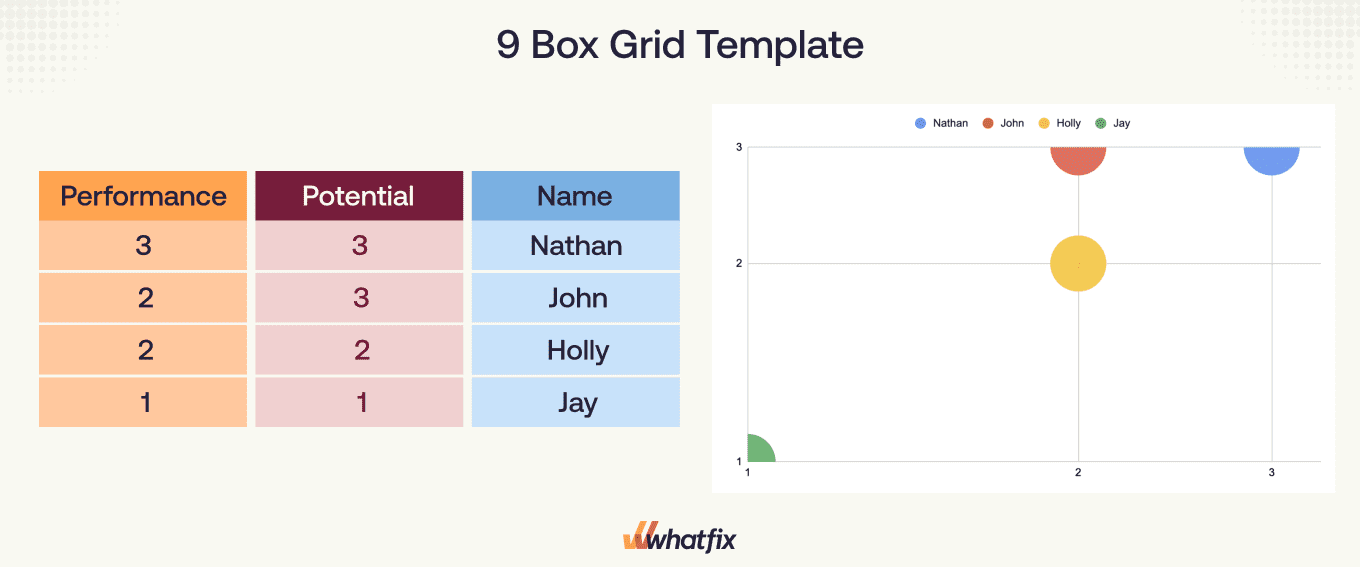
9 box grid template by Whatfix is a straightforward talent management framework that clearly defines each grid, so you know exactly how to use it. You can also customize the fields to fit your organization’s needs and steer your succession planning in the best direction for you.
This template lets you:
🔑 Ideal for: Facilitating effective succession planning through identifying and developing high-potential talents for leadership roles.
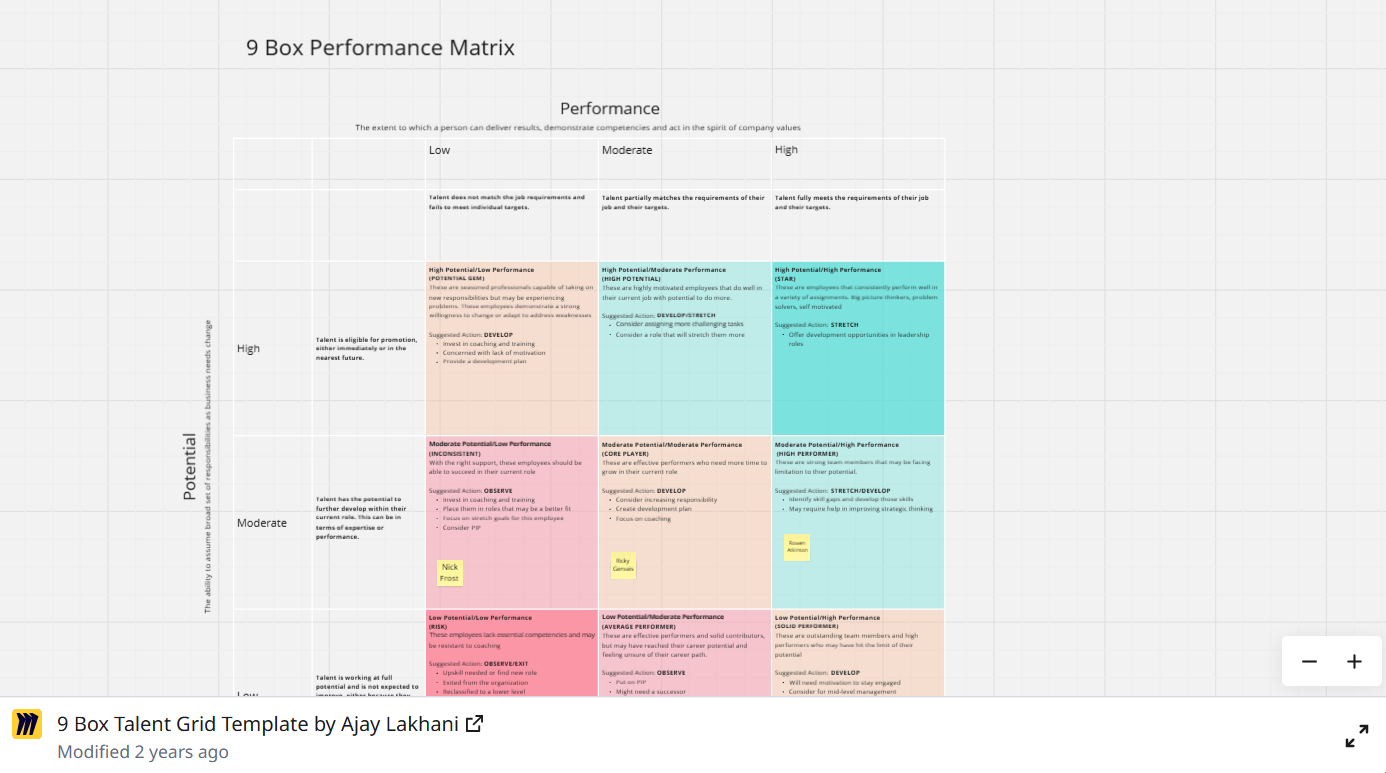
The 9 box Grid Template by Miro is a great starting point if you’re new to succession planning. It’s detailed yet easy to follow, with clear performance and potential criteria marked along the X and Y axes—so you won’t be left guessing what each grid means.
You can use this template to:
🔑 Ideal for: Start-ups without experience in succession planning and talent development.
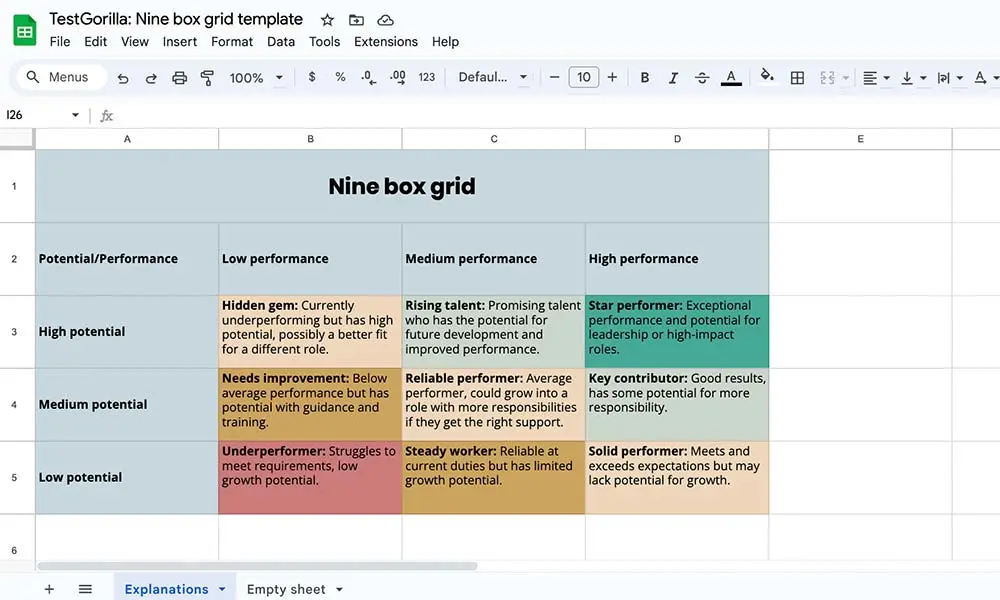
The 9 Box Grid Talent Review Template by TestGorilla is a ready-to-use Excel worksheet designed to help you easily evaluate employee potential and performance.
It has a ready-to-use reference layout to see exactly how a 9-box grid works. Then, you can tweak the customizable fields to fit your own succession planning needs.
This template lets you:
🔑 Ideal for: Visually mapping out the contributions of each employee for accurate succession planning.
🧠 Fun Fact: Since we’re discussing succession planning, did you know the hit TV show Succession was initially pitched as a feature film? It was supposed to follow one powerful media family, but lucky for us, it turned into the drama-packed series we binge-watch today.
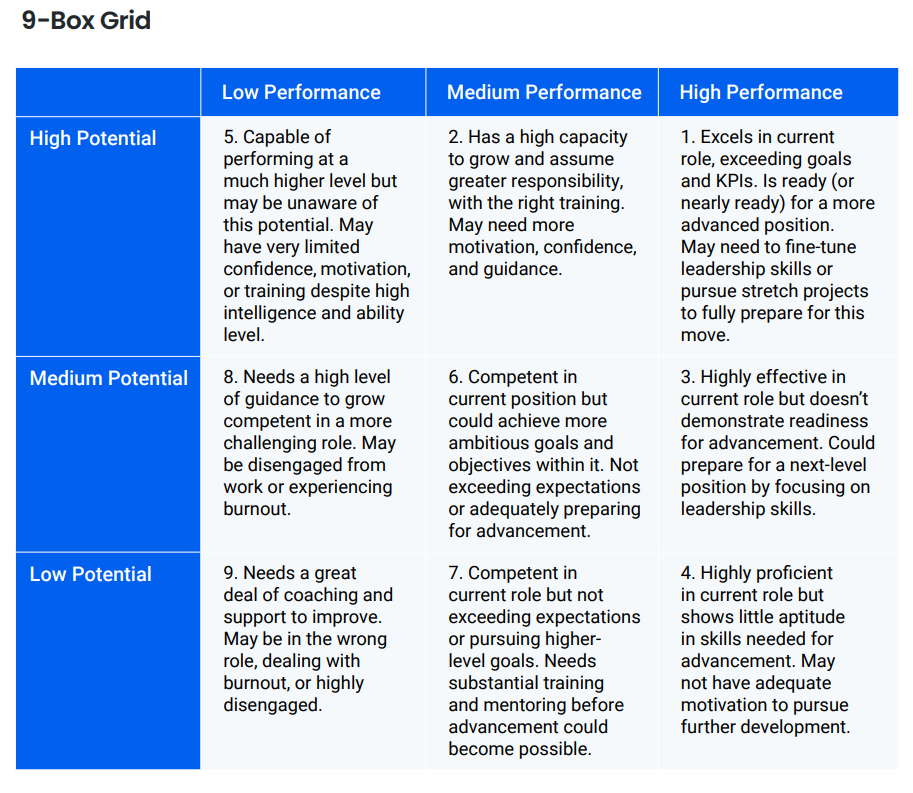
Want to create a 9 box grid template from scratch? The PDF 9 Box Grid Talent Review Template by Primalogik is a solid starting point. It lays out precisely what to include in each grid to effectively measure employee performance and potential.
You can use this template to:
🔑 Ideal for: Using as a reference to create a 9 box grid template from scratch.
Companies that place high performers in key roles each quarter are 2.2x more likely to outperform competitors. Want the same edge? Use 9 box grid templates for talent management decisions and succession planning. These help you identify top talent, assess potential, and build a solid leadership pipeline.
With ClickUp, you can manage all your 9 box grid templates in one spot—free. Customize them for different roles, set reminders, and automate talent tasks. You’ll also get a clear view of each employee’s progress on ClickUp Dashboards.
Build your leadership pipeline—without the chaos.
Start using ClickUp to map talent, track growth, and plan succession in one place. ✅
© 2026 ClickUp