10 Best Lessons Learned Templates & Examples in Excel & ClickUp
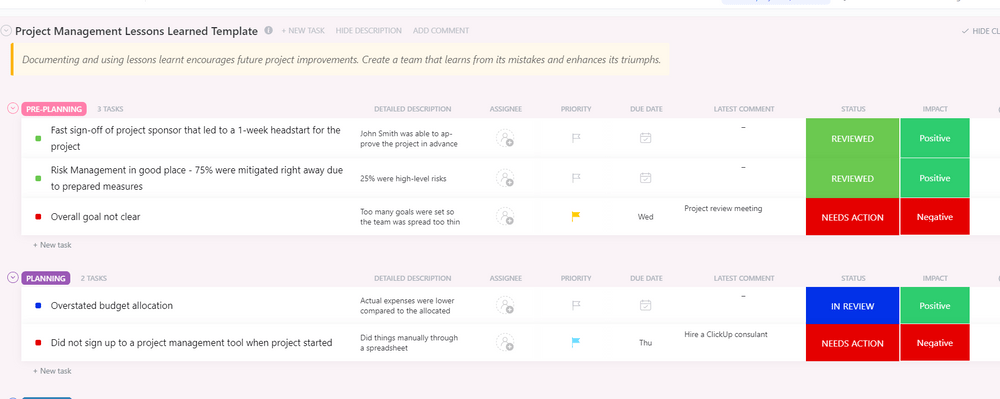
Sorry, there were no results found for “”
Sorry, there were no results found for “”
Sorry, there were no results found for “”
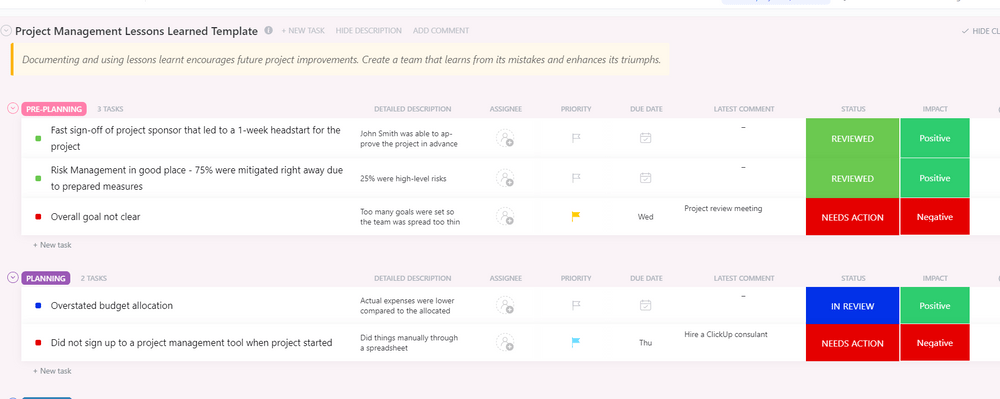
Documenting lessons learned is a critical part of project management, allowing teams to reflect on what worked and what didn’t, and to identify opportunities for improvement.
Using a lessons-learned template can make the process of capturing and analyzing project insights more manageable and structured, providing a valuable resource and executing future projects.
In this article, we’ve looked at 10 different lessons learned templates, including both general templates and those specific to certain project management tools like ClickUp. These templates offer a range of features and benefits, enabling you to choose one that best suits your project management needs.
Here are the 10 best lessons learned templates from the blog to help you capture insights, avoid repeat mistakes, and improve future projects.
Ever finished a project and thought, “We could’ve done that better”? ClickUp’s free Lessons Learned Template makes it easy to reflect, document, and improve—so your next project runs smoother from the start. Try it now!
A lessons-learned template is a powerful tool for project managers to document and analyze the successes and failures of a project. By capturing insights from team members, and identifying what went well, what went wrong, and what could have been done better, project managers can implement changes that increase the chances of success in future projects.
A good lessons-learned template should be easy to use, provide clear instructions, and be adaptable to a variety of projects. It should capture all the relevant information, including project objectives, milestones, successes, and failures, and include a summary of the lessons learned. The template should be able to capture both quantitative and qualitative data and provide actionable recommendations for road-mapping future projects.
Documenting lessons learned is an essential part of project management. It provides an opportunity for project teams to reflect on their work and identify opportunities for improvement. Some of the key benefits of using a lessons-learned template include:
We’ll look closer at the benefits of using a lessons-learned template and explore 10 of the best templates you can use for your project management needs. These templates range from basic Microsoft Word templates to more advanced project management tools like ClickUp.
ClickUp is a project management tool that offers a range of templates for different project management tasks, including lessons learned templates.
The ClickUp Lessons Learned Template is a project management template that can help you organize your insights from working on projects. This template provides a structure to document the successes and failures of a project, as well as lessons learned. With this template, you can capture project objectives, milestones, successes, and failures, and include a summary of the lessons learned.
This template is designed to be easy to use and customizable to fit the needs of any project. It is ideal for project managers who want to ensure they can learn from their experiences and avoid making the same mistakes in future projects.
This is the same ClickUp template as the first, but there’s an additional Board view you can use that is specifically designed to review what you’ve—well…learned. Convenient, right?
This template provides a structure to document the successes and failures of a project and includes a summary of the lessons learned. With this template, you can capture project objectives, milestones, successes, and failures, and include a summary of the lessons learned.
Again, the same lessons-learned template can be used but this specific version has a custom view to remove or highlight what needs action to continue. Depending on the type of project you’re reviewing, you may want to remove any action items and have the List view work more as a log than a to-do.
This template was designed to be easy to use and customizable to fit the needs of any project. It is ideal for project managers who want to ensure they can learn from their experiences and avoid making the same mistakes in future projects.
The ClickUp Lessons Learned Feedback Form Template is similar to the first template, but instead of a Doc or List view format, it is designed as a ClickUp Form for project stakeholders to provide feedback on the project.
Your collected feedback is then used to start the Lessons Learned process, which is crucial for future project success. The benefits of using this template include gathering valuable feedback and insights, identifying areas for improvement, and ensuring that the Lessons Learned process is initiated.
The ClickUp Project Review Template is a comprehensive report that examines how a project was carried out.
It considers the lessons learned, the best practices used, how it fared during an audit, and whether it had adequate program management and controls. The benefits of using this template include gathering valuable feedback and insights, identifying areas for improvement, and ensuring that future projects are better managed.
A project manager can create a report at the end of the project to evaluate how the project was carried out and identify areas for improvement. The report can then be used to make changes to future project processes and ensure that mistakes are not repeated.
The ClickUp Project Retrospective Template is a procedure for evaluating whether a project was a success or a failure and determining what can be done in the future to prevent failures.
The benefits of using this template include identifying what went well, what could be improved, and ensuring that future projects are better managed. A project manager can create a retrospective report at the end of the project to evaluate how the project was carried out and identify areas for improvement.
The report can then be used to make changes to future project processes and ensure that mistakes are not repeated. Anyone who is managing a project should use this template. By doing so, they will be able to gather valuable insights that can be used to improve future projects.
Bonus: Retrospective Tools!
The 4Ls Retro template is an excellent way to spice up your project team’s retrospective sessions. This creative Doc template allows your team members to go in-depth with their project takeaways.
Specifically, the ClickUp 4Ls Retro Template is based on the four Ls: Liked, Learned, Lacked, and Longed For. By categorizing feedback according to these four elements, your team members can communicate their thoughts and feelings about a project more easily.
This template is ideal for project managers, team leads, and anyone involved in project management who wants to improve real-time team collaboration and gather actionable feedback from their team.
The ClickUp Project Management Review Template is a useful document for determining whether a project is worth continuing or not.
It provides insights into whether the project is producing the expected results for the organization and gives your business an excellent chance to get feedback on the course and success of a project. The review document examines how a project was carried out, considers the lessons learned, best practices used, and whether it had adequate program management and controls.
This template is ideal for project managers, team leads, and anyone involved in project management who wants to gather insights and feedback on a completed project.
Planning ahead is crucial for enhancing your organizational abilities and maintaining concentration on your objectives. However, the significance of reflecting on past performance should not be overlooked—it provides insights into your growth and serves as a solid base for devising future strategies. The ClickUp Year in Review Template enables you to contemplate your advancements, scrutinize your efficiency, and utilize this knowledge as motivation for establishing fresh goals and pursuing them with relentless determination. 🚗
A monthly status report serves as a crucial document, designed to keep supervisors updated on the plans and actions of team members involved in a specific project. This document proves beneficial as a resource for annual performance assessments.
Being aware of your business’s advancements is pivotal for its success. In order to maintain alignment with your goals, you need a method to promptly and precisely gauge your progress. This is where a practical tool like the ClickUp Monthly Business Status Report Template becomes invaluable!
With this template, you and your team can:
ClickUp’s Project Tracker Template is an invaluable tool for capturing and leveraging lessons learned during the course of a project.
It serves as a platform for documenting important takeaways and insights gained throughout the project. These could be about successful strategies, areas of improvement, or processes that need refining for future undertakings.
The template also facilitates tracking of project progress, which helps in pinpointing mistakes or successes that can inform future actions!
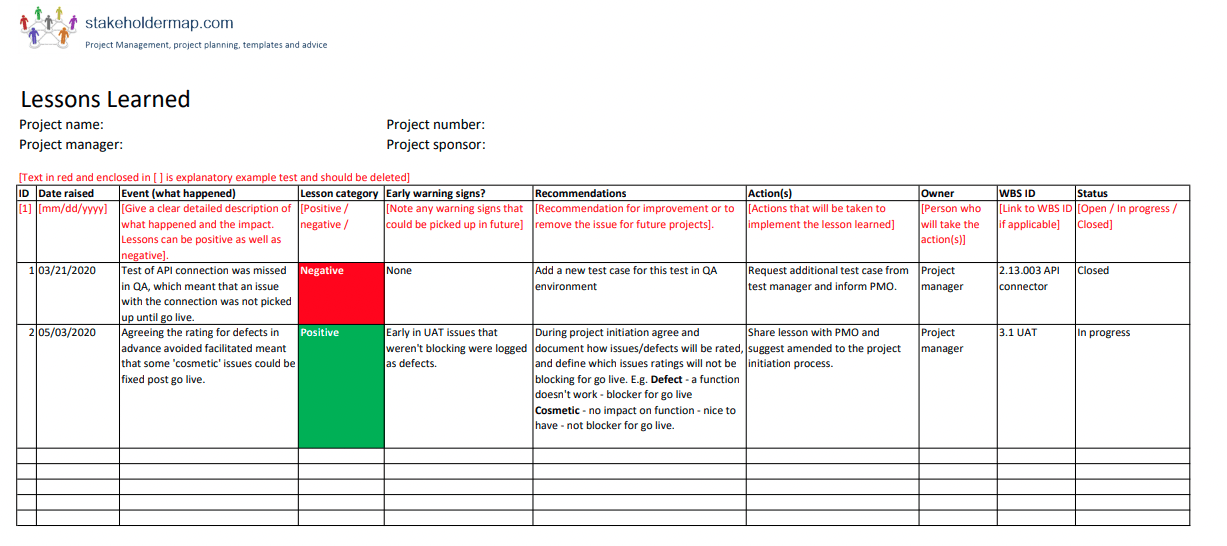
The Stakeholdermap Excel Lessons Learned Template is an ideal option for project managers who want a more structured approach to documenting their lessons learned.
This template offers a table format for easy data entry and analysis, allowing you to capture essential project details and lessons learned from team members. You can use the Excel Lessons Learned Template to track project objectives, risks, issues, assumptions, and decisions.
The lessons learned template is suitable for project managers, team members, and other stakeholders who want to capture lessons learned from a project in a structured and consistent format.
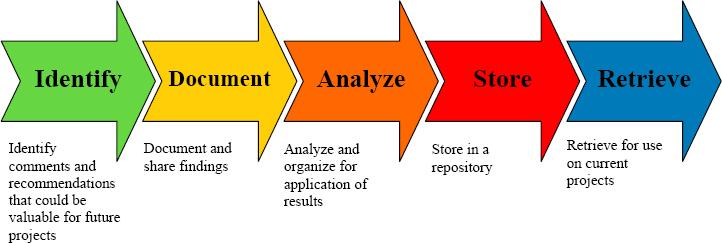
The Project Management Institute Lessons Learned Template is another option for project managers who prefer a more thorough approach to documenting their lessons learned.
If you need a way to learn from your software development project experiences, PMI’s spreadsheet template helps collect and share both positive and negative outcomes from a recent project. This template can help improve your current and future projects with outlines for brainstorming sessions with your team.
In the end, the template works well for those wanting to discuss the information after a significant milestone to capture more insights to reach a more successful outcome in your next project.
In project management, the process of capturing lessons learned is crucial for continuous improvement and future project success. The process typically involves five key steps: identification, documentation, analysis, storage, and retrieval.
Here’s an example of a lessons learned process for a newly launched software application that faced significant delays due to unforeseen technical issues:
Whether you’re looking for a simple Word template or a more complex tool with advanced features, there’s a lessons-learned template out there that can help you capture, analyze, and apply the insights you gain from each project.
If you’re interested in trying out a lessons-learned template, we recommend starting with the ClickUp Lessons Learned Template. You can download it from the ClickUp Template Center, along with other project management templates that can help you streamline your project documentation, timelines, retrospectives, and more.
Whether you choose a general template or one specific to your project management tool, be sure to actively involve your team and stakeholders in the process, use a variety of data sources, be open to feedback, share your lessons learned, and continuously improve your processes and workflows.
Remember, the goal of a lessons-learned process is not just to document what went wrong, but to learn from past experiences and optimize your project performance for future success.
© 2026 ClickUp