10 Best Mind Map Software for Mac Users in 2026

Sorry, there were no results found for “”
Sorry, there were no results found for “”
Sorry, there were no results found for “”
When you’re swamped with ideas, tasks, or other random thoughts, a mind map may be the lifesaver you never knew you needed. And today, we’re covering the absolute best Mac-friendly mind map app on the market.
Designed to seamlessly integrate with the Mac ecosystem, mind mapping tools can cater to just about every need. It’s like having a virtual whiteboard to share ideas, connect dots, and collaborate in real-time with your team.
So whether you’re brainstorming your next big project plan or trying to make sense of daily to-do lists, mind mapping apps are designed to take mental chaos and turn it into an actionable plan.
Follow along to explore the best mind mapping software Mac users can utilize in 2023. Compare pros, cons, pricing, and reviews to find the tool with all the features you need to break down complex projects, develop your central idea, and more.
A mind map visualizes information with a central idea surrounded by branches of related topics. The structure of a mind map organizes thoughts, ideas, and information in a way that’s easy to understand and generates even more new ideas. 💡
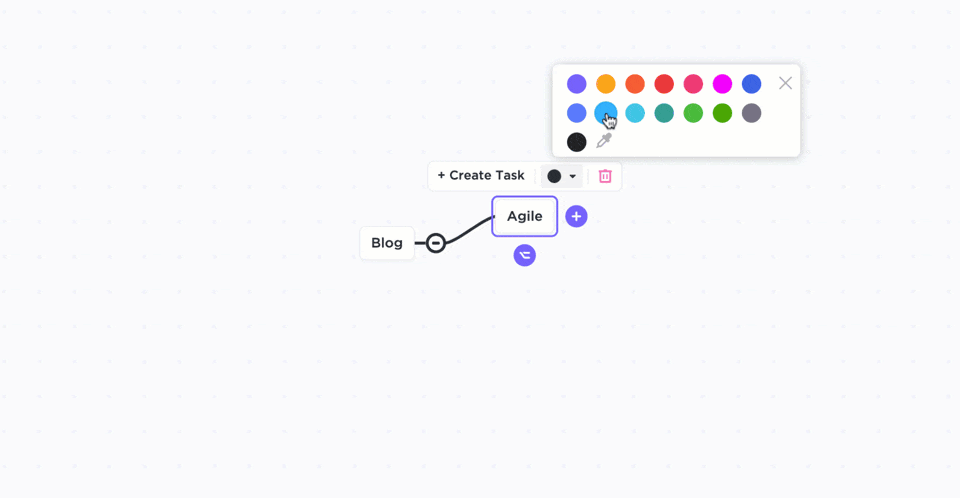
Mind mapping software is precisely what it sounds like: a digital tool where you create visual diagrams to represent those thoughts, ideas, and information. Mind maps are ideal for brainstorming, problem-solving, decision-making, note-taking, or organizing information.
Mind mapping software fits in well in a business environment. Create a mind map for strategic planning around goal setting or a SWOT analysis. Or use it in project management to break down a task into bite-sized pieces.
In short, a mind mapping app is a versatile tool for any organization. From team collaboration to knowledge management and decision-making, mind mapping software is an effortless approach to visually structure different aspects of a business. It turns complex ideas into easy-to-understand visual maps.
When choosing a mind mapping tool, what you’ll want to look for depends on your needs and preferences. When you’re not sure where to start, here are some things to keep an eye out for:

Choosing a mind mapping app for your Mac involves considering which features you need. User-friendliness, customization options, template availability, and responsive performance save time. Finding the right feature-rich mind mapping tool to fit your needs means a more efficient and hassle-free experience for everyone. 🙌
Mind mapping has revolutionized brainstorming, planning projects, and solving complex problems. It’s quickly become one of the most invaluable productivity tools. For Mac users who want to amp up their creative processes or stay organized intuitively, there are more than a few mind map tools to choose from.
Here’s our list of the 10 best mind mapping software for Mac users. So whether you’re looking for better task management, a new brainstorming process, or an alternative to concept maps, these options could be just what you’re looking for.
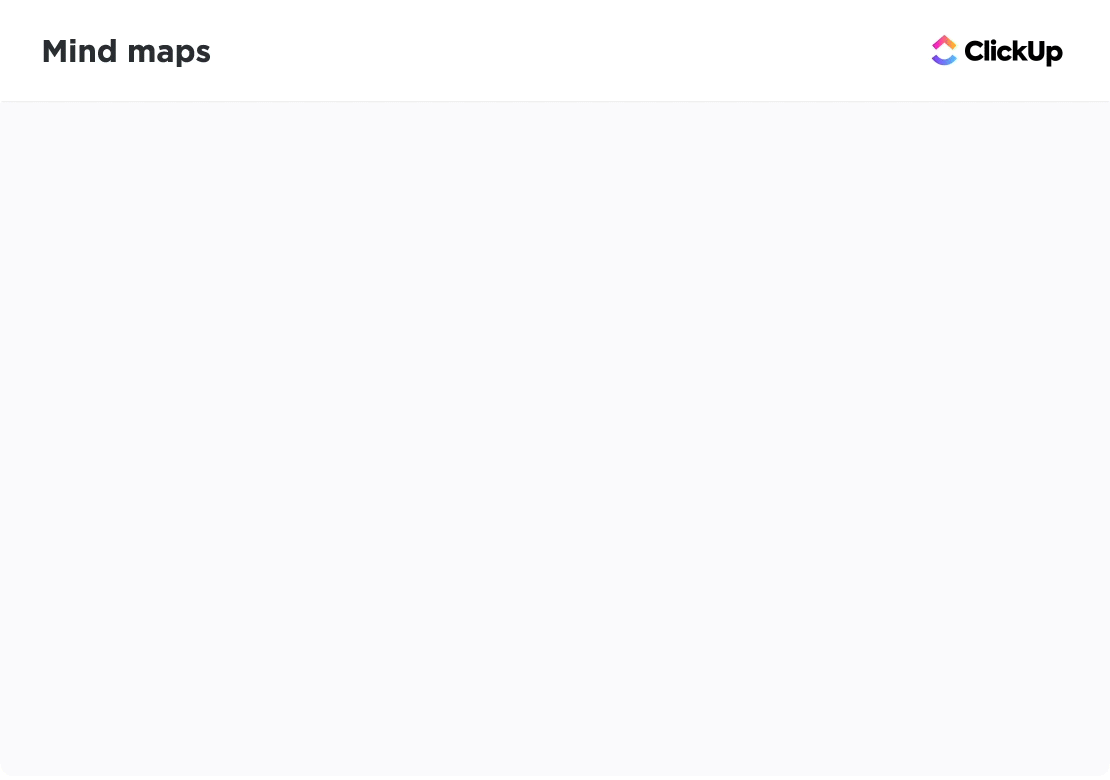
ClickUp is an all-in-one productivity platform for planning, collaborating, and executing virtually any type of project. It’s the only work management solution powerful enough to connect your work across apps into a single and secure hub, and it’s packed with hundreds of highly visual features to break down complex concepts. Among these built-in visual tools: ClickUp Mind Maps.
Think of ClickUp Mind Maps as your Swiss Army knife for brainstorming and project planning. Diagram anything with task-based or node-based Mind Maps. Rearranging branches is simple. You can manage everything from your Mind Map; there’s no need to switch views and interrupt your workflow.
You can create, edit, or delete tasks while you brainstorm ideas. Share your newly created Mind Map with ease by linking it to your tasks, Docs, or comments.
Mind Map templates get you started on the right foot, saving time and boosting productivity at the drop of a hat. 🎩
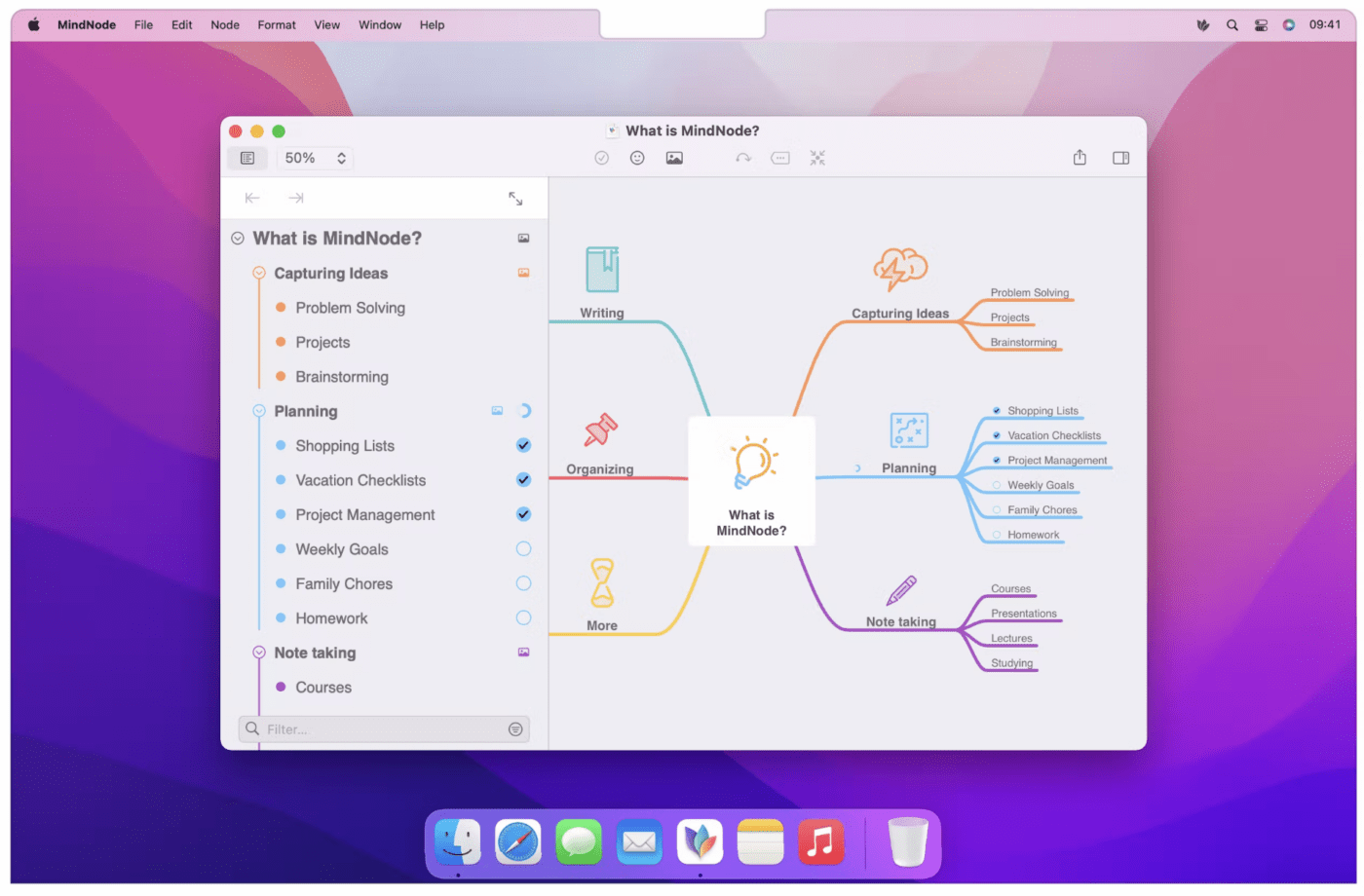
Visually brainstorm in a new way with MindNode. Organize your thoughts with themes and stickers, or add visual tags to add more context to your ideas. With features like focus mode, you can hone in on one branch of your mind map at a time.
With an organized and structured method of note-taking, you’ll see how ideas connect in new ways.
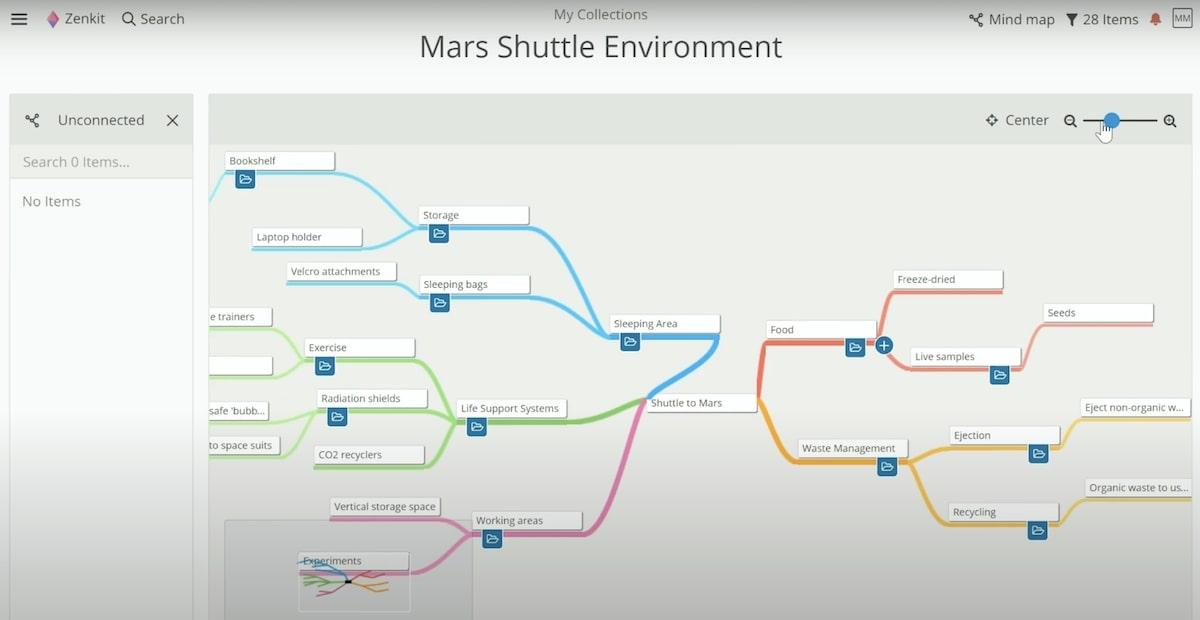
Zenkit is a multi-tool web app available from the Apple App Store. One of the best mind mapping apps, Zenkit functions as a Kanban board, to-do list, mind map, calendar, and project management system. And with over 1,000 integrations, you’ll up your productivity game in no time.
Keep tabs on everything through your iOS device and even track your work offline.
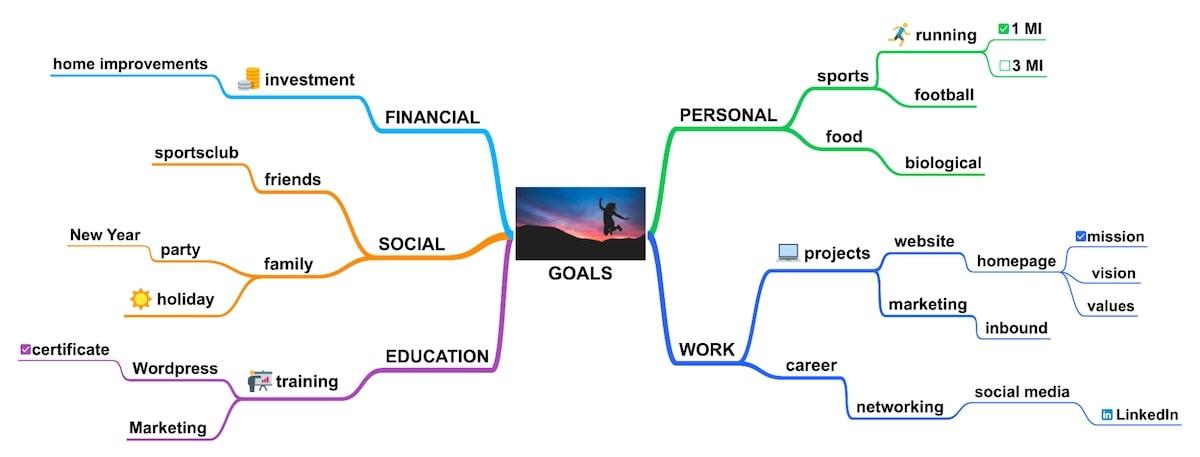
Add topics, reorganize, and structure your ideas with a mind map tool like SimpleMind. Add images, icons, labels, and checkboxes to customize your mind map. With auto-layouts and templates, you can jump into ideation mode whenever the mood strikes.
Storing and sharing maps is hassle-free with seamless syncing to Dropbox, iCloud Drive, and Google Drive.
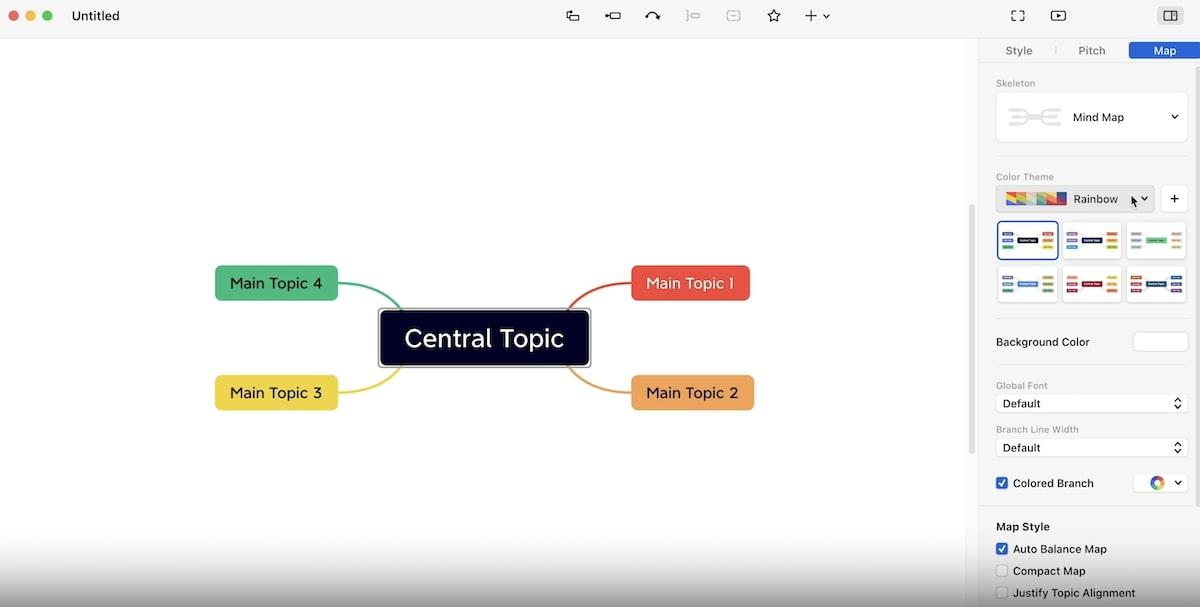
Xmind is a cross-platform mind mapping and brainstorming app. With built-in mind map templates and various structures like a Fishbone Chart or Tree Table, you’re able to dive right into recording your thoughts and ideas. Insert audio notes, images, and hyperlinks to add more context when you need it.
Export in multiple formats and share your work with friends on social media.
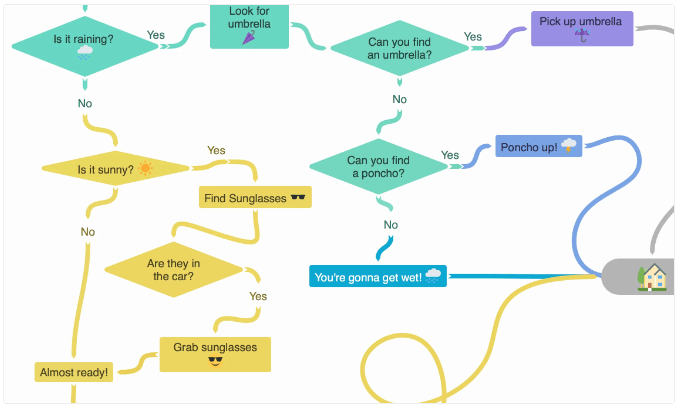
With Coggle, you’re getting a Mac-friendly mind map that allows real-time collaboration with team members. Explore unlimited image uploads with a drag-and-drop feature. Features like floating text and images add nuance to your mind map without needing to attach to specific parts of your map.
Whether you’re sticking to mind maps or curious about creating concept maps, flowcharts, or process maps, Coggle has you covered.
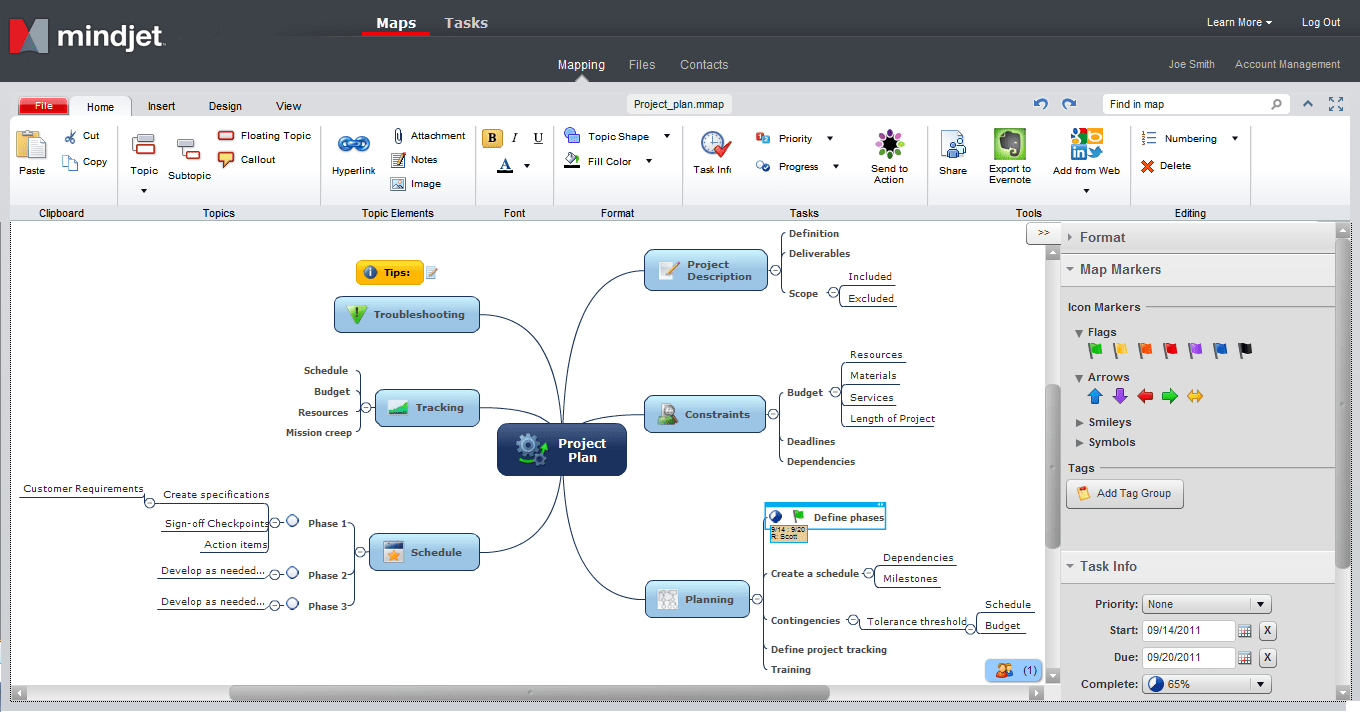
When mapping out lots of ideas, you need to keep track of what’s important. With MindManager, you get features like priority markers to see what needs attention at a glance. Topic info cards show you extra details without cluttering your mind map.
See how simple it is to transform mental chaos into a sleek and organized visual.
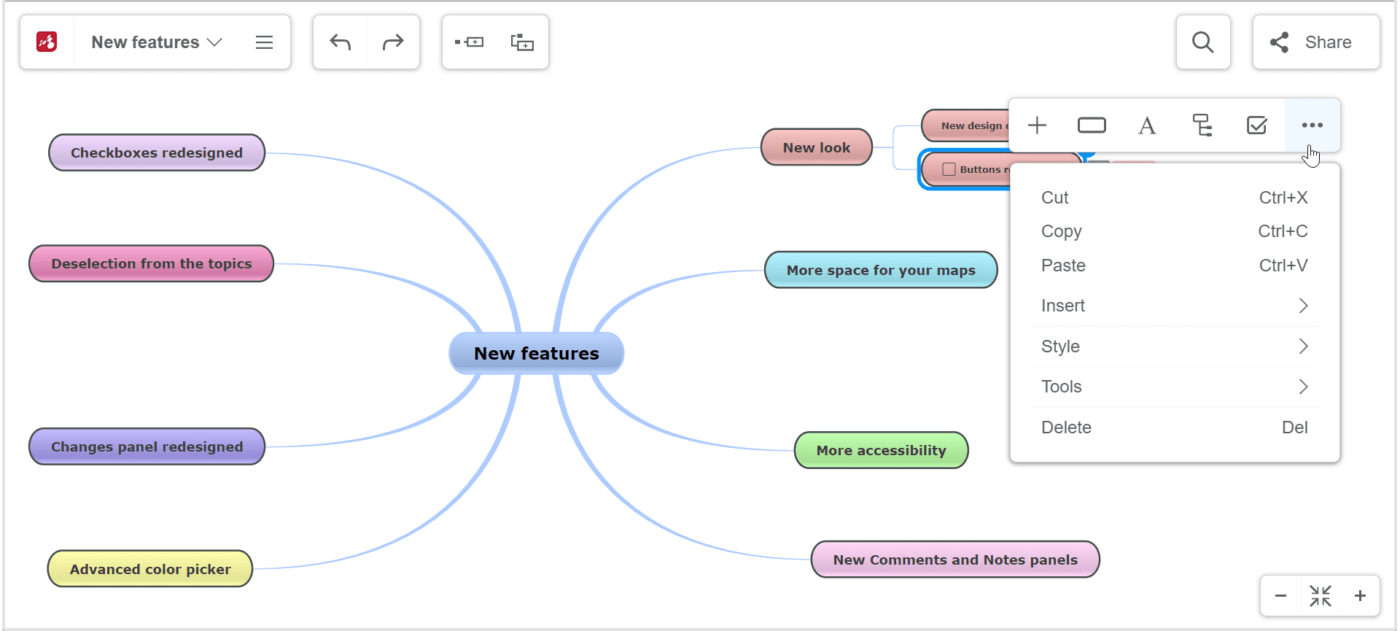
Keep your workflow management in check with mind mapping and a tool like Mindomo. This mind map tool for Apple users offers real-time (and offline) editing. It syncs across devices, offers full-text search, and has hundreds of easy-to-use templates.
If you’re looking for a tool that helps ignite creativity and synthesize information in a new way, Mindomo is worth a look.
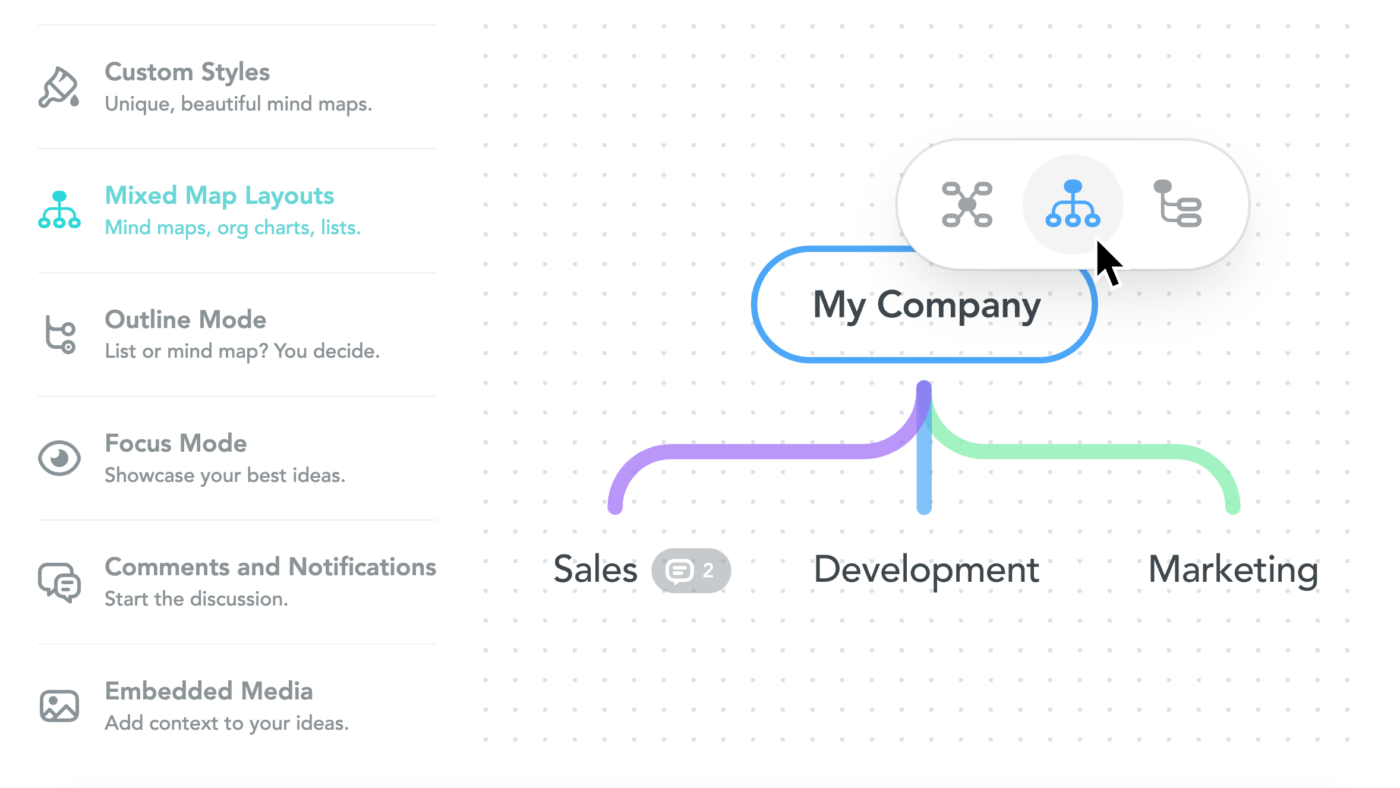
When you’re looking for a beautifully designed and collaborative mind mapping tool, MindMeister will help you bring your big ideas to life. Custom styles, mixed map layouts (think org charts, mind maps, and lists), and embedded media combine to create a dynamic and bespoke mind map.
And with comments and notifications, you and your team are always in the loop with each other.
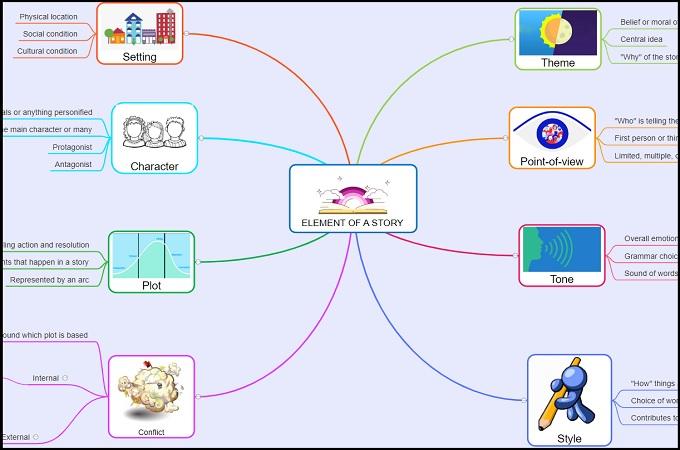
When considering mind map software for Mac user options, choose an alternative that creates an ideal environment for productivity to flourish. Centered around a free flow of information, GitMind gets you to think out of the box with mind maps, flowcharts, UML diagrams, and more.
GitMind stimulates creativity by taking what you think and bringing it to life on a digital canvas.
When you’re ready to empower your brainstorming sessions and streamline task management, there’s no shortage of mind mapping tools to choose from. Each one offers its own set of unique features and capabilities to meet a variety of needs.
ClickUp is a stand-out choice. The blend of intuitive design and advanced features makes it a one-stop shop for all your mind mapping and productivity needs. So whether you need a robust free plan or all the tools you can imagine to create the perfect Mind Map and more, sign up for ClickUp and give it a go—it’s Free Forever!
© 2026 ClickUp