10 Best Whisper AI Alternatives for Transcription in 2026
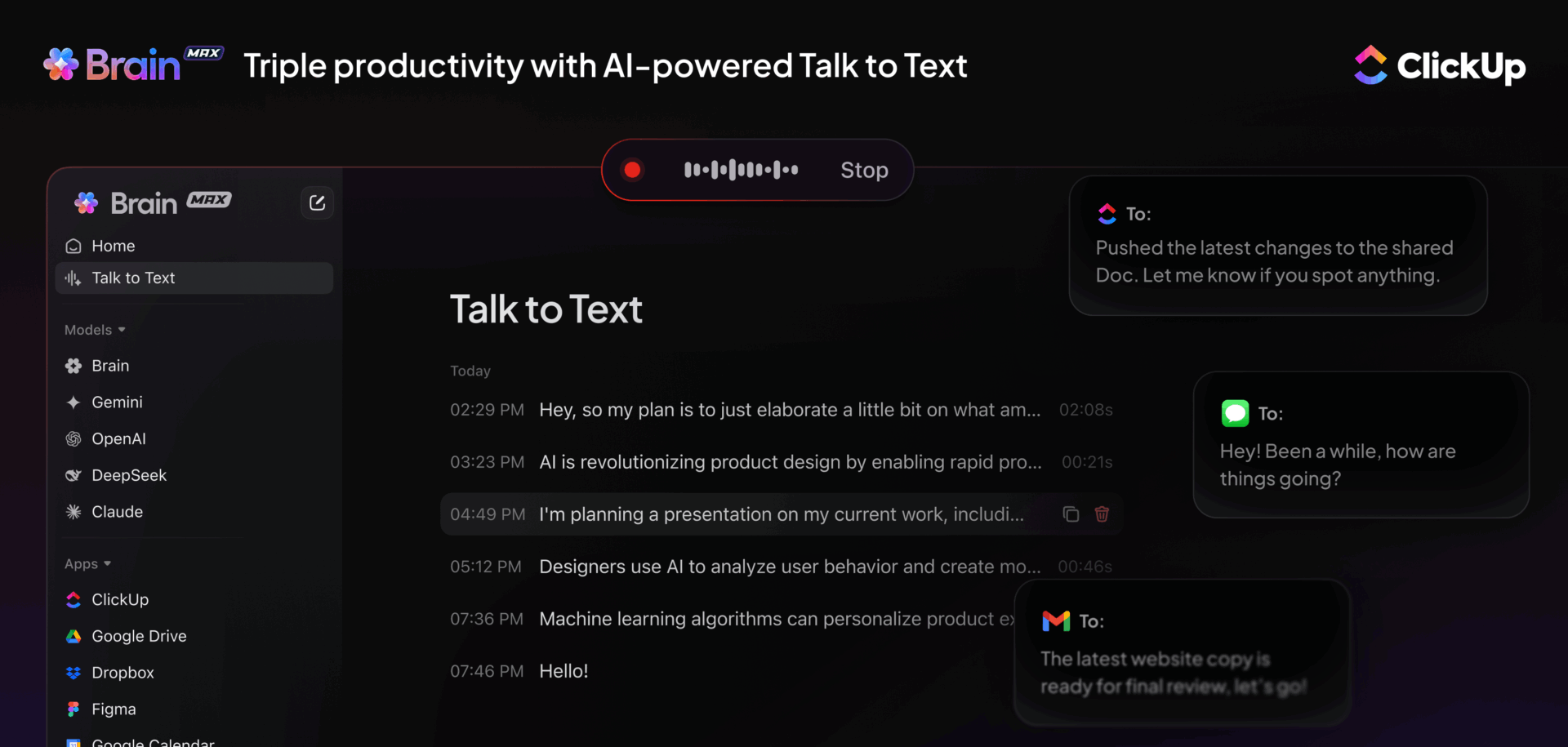
Sorry, there were no results found for “”
Sorry, there were no results found for “”
Sorry, there were no results found for “”
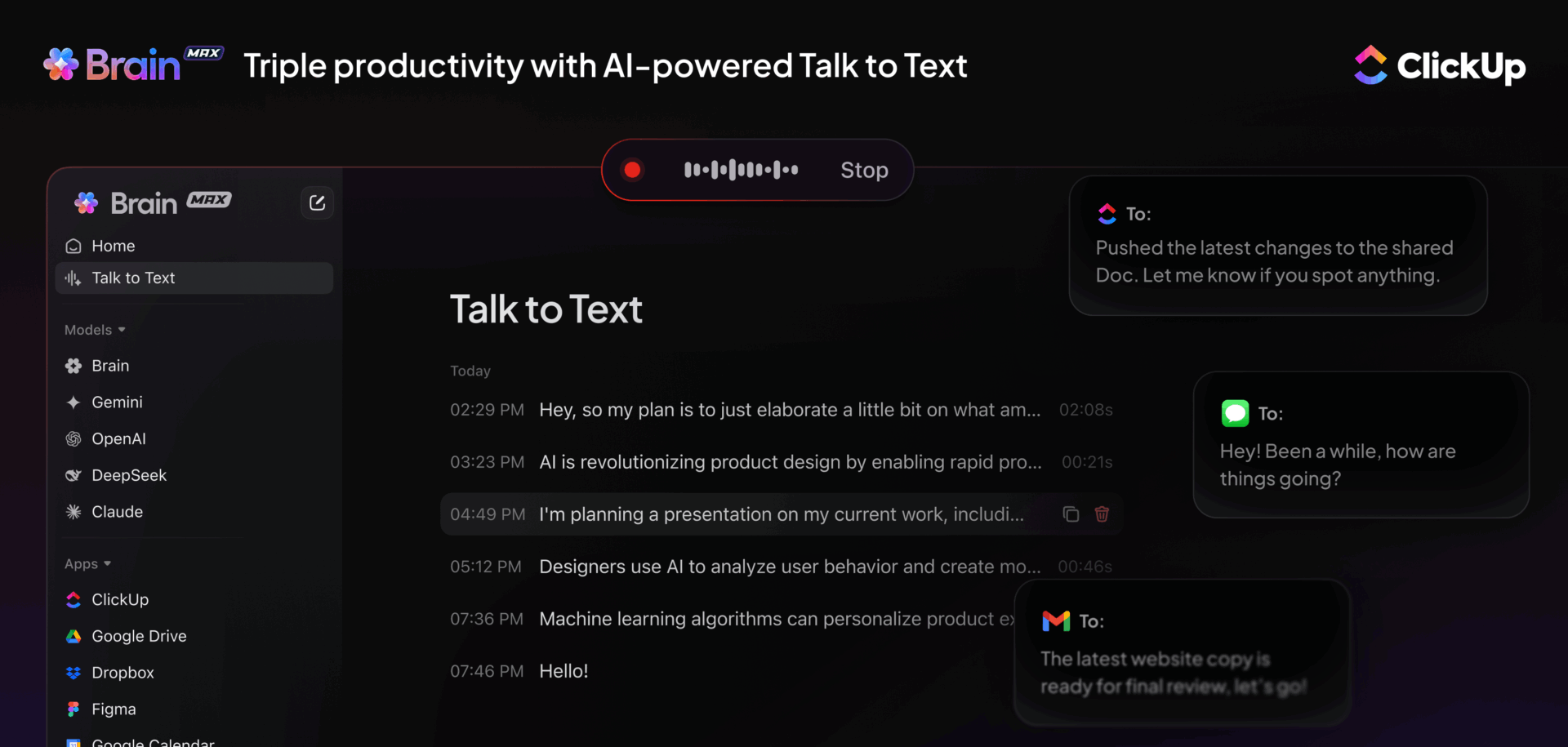
So, you’ve tried Whisper AI and thought, “Hey, not bad!”—until it started messing up names or turning your perfectly clear audio into interpretive poetry. And then you realized it lacked real-time features.
We get it. Whisper’s good; its open-source model has earned fans for the multilingual accuracy it brings. But if you value speed, simplicity, and team collaboration, it’s bound to fall short.
If you’ve ever thought, “Is there a better way?” you are at the right place. There’s plenty more fish in the transcription sea (in fact, there’s a tool that executes tasks within your workspace, but more on that later🧐 ).
Whether you’re a developer, journalist, or content creator, you deserve better voice recognition options.
In this roundup, we’re spotlighting solid Whisper AI alternatives that are great at not just speech-to-text conversions but streamlining your entire workflow.
Here’s how the use cases and pricing structures for each Whisper alternative look:
| Tools | Best for | Key features | Pricing* |
| ClickUp | Individuals, small businesses, mid-market companies, enterprises, and all team sizes that need collaborative transcription, task management, and workflow automation | ClickUp Talk to Text in ClickUp Brain MAX collaborative docs, built-in chat, task management, AI-powered proofing, and meeting transcription | Free forever; Customizations available for enterprises |
| Google Cloud Speech-to-Text | Multimedia teams, content creators, podcasters, and video editors who need text-based audio/video editing and transcription | Multilingual support, Chirp model, background noise processing, real-time and batch transcription | Pay-as-you-go; First 60 minutes free |
| Otter.ai | Hybrid/remote teams, consultants, and meeting-heavy teams needing live, collaborative meeting transcription and AI agents | AI agents, Google Calendar integration, meeting summaries, asynchronous channels | Free plan available; Starts at $16.99/month per user |
| Descript | Multimedia teams, content creators, podcasters, and video editors, who need text-based audio/video editing and transcription | Filler word removal, AI voice cloning, audio/video editing via transcript | Free plan; Paid plans start at $24/month per user |
| Deepgram | Team collaboration, multilingual support, in-browser editing, and integrations | Real-time transcription, customizable models, speaker diarization, API integration | Free up to limited credit; Paid plans start at $4,000/year |
| AssemblyAI | Developers, data scientists, and teams that need advanced speech-to-text with sentiment analysis and AI insights | Multilingual support, video summarizers, speaker diarization, custom vocabulary, sentiment analysis | Free up to limited credit; Pay as you go plans start at $0.15/hour |
| IBM Watson Speech to Text | Enterprises and highly-regulated industries (healthcare, finance, legal) for secure, customizable, and compliant transcription | Custom language/acoustic models, on-prem/cloud deployment, multiple dialects, speaker diarization | Free up to limited credit; Paid plans start at $140/month |
| Sonix.ai | Podcasters, journalists, and small teams needing fast, collaborative, browser-based transcription | Team collaboration, multilingual support, in-browser editing, integrations | Free platform usage; Paid plans start at $16.5/month per seat |
| Happy Scribe | Content creators, educators, and small teams needing multilingual captions and easy subtitle syncing | Subtitle syncing, multilingual support, speaker detection, export formats | Paid plans start at $12 per 60 minutes |
| Turbo Scribe | Startups, students, and small businesses that need simple, web-based transcription and caption generation | Web-based transcript editor, speaker recognition, multi-language support | Free plan; Paid plans start at $20/month |
Employees lose over 258 hours each year to duplicative work and unnecessary meetings, and with collaborative activities increasing by 50%, that number could climb even higher.
AI transcription tools can help cut that wasted time by turning spoken conversations into searchable, editable text. Instead of replaying long recordings, you can skim for key takeaways, share insights, and move on.
If Whisper AI isn’t quite cutting it, here’s what to look for in a reliable alternative:
Adding standalone AI tools often leads to AI Sprawl, where insights exist without context and require manual effort to apply. AI is only effective when it understands your work and can act directly inside your workflow.
📮 ClickUp Insight: 13% of our survey respondents want to use AI to make difficult decisions and solve complex problems. However, only 28% say they use AI regularly at work.
A possible reason: Security concerns! Users may not want to share sensitive decision-making data with an external AI. ClickUp solves this by bringing AI-powered problem-solving right to your secure Workspace. From SOC 2 to ISO standards, ClickUp is compliant with the highest data security standards and helps you securely use generative AI technology across your workspace.
Our editorial team follows a transparent, research-backed, and vendor-neutral process, so you can trust that our recommendations are based on real product value.
Here’s a detailed rundown of how we review software at ClickUp.
Now that you know what a reliable Whisper AI alternative should look like, let’s explore the best options worth looking into:
ClickUp is the everything app for work. It removes the complexities of Whisper AI with simple, powerful, and extensive features, including, but not limited to, transcription.
It’s an all-in-one platform that integrates seamlessly with your daily workflow, processes your meetings automatically, and organizes all discussions, highlights, and action items in one place.
⭐️ 10X AI-powered efficiency in your business with the Talk to text feature on ClickUp Brain MAX: a superpowered desktop AI companion that truly understands you, because it knows your work.
In addition, with Brain MAX, you can
Curious about how Talk to Text operates across your workspace? Watch the video below:
Now, let’s discuss the meeting transcription super tool, ClickUp AI Notetaker.
You can add it to your Zoom, Google Meet, or Microsoft Teams meetings and record audio and video for up to one hour. It transcribes the conversation with speaker recognition and timestamps, generating a searchable transcript that’s instantly available.
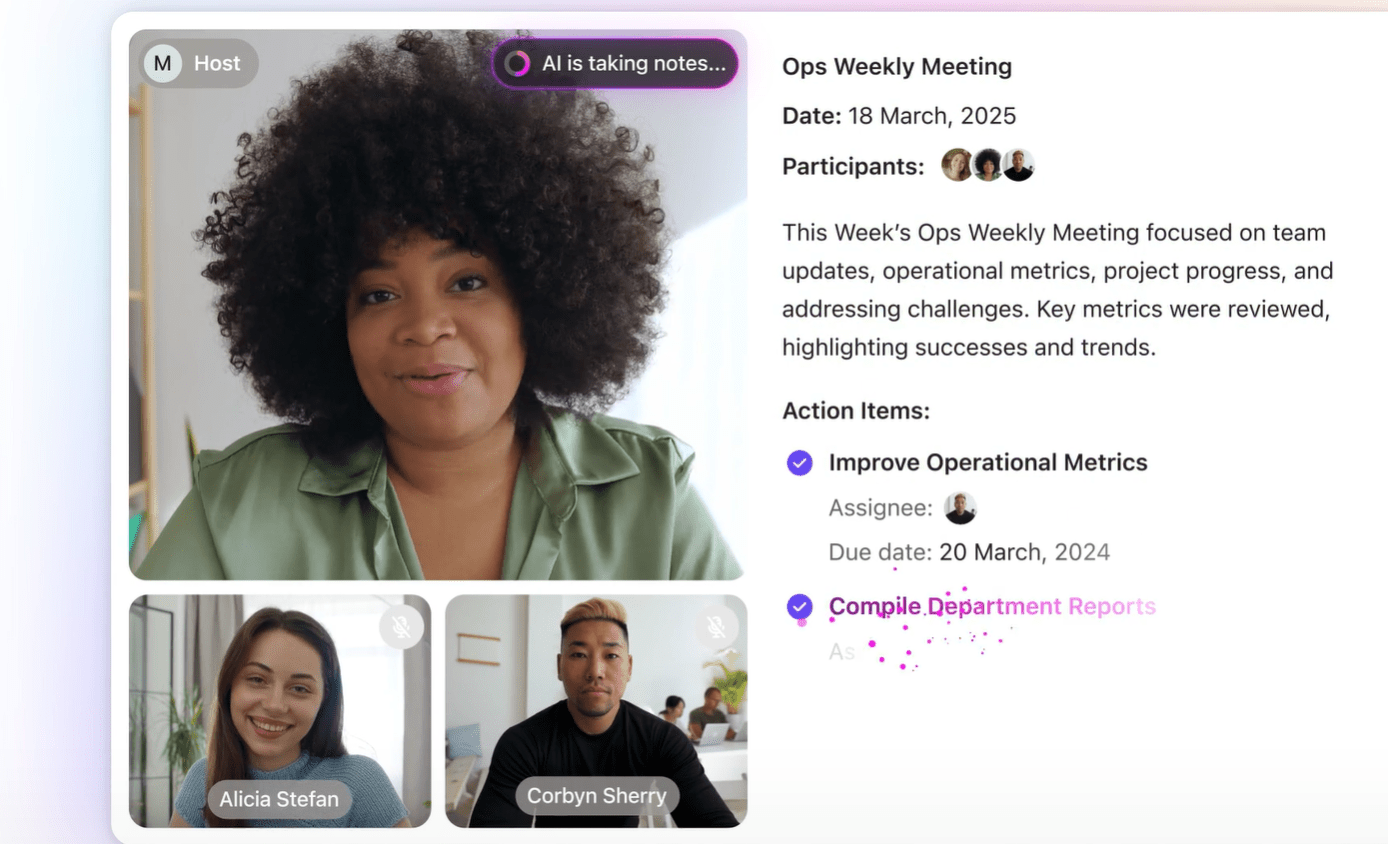
It doesn’t stop there. Notetaker also creates smart summaries, highlights key takeaways, and extracts next steps, which it turns into checklists and even full-fledged Tasks through ClickUp Tasks.
With this feature, you can assign owners, set priorities, adjust attributes, and break them down into checklists or subtasks to keep everything on track.
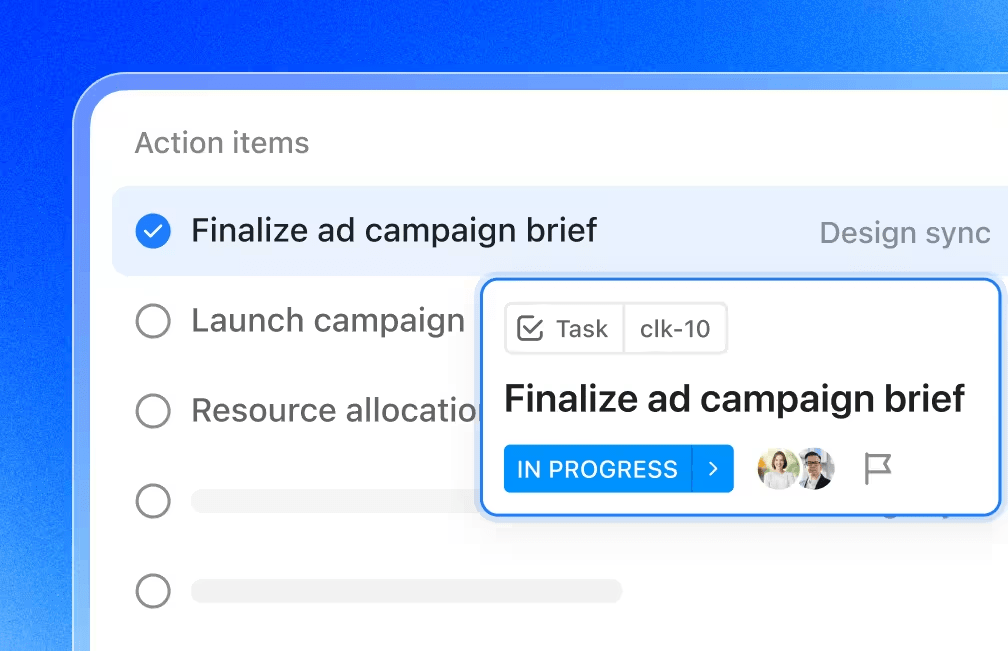
All of your content—recordings, transcripts, summaries, and Tasks—is saved directly in your private ClickUp Docs, so nothing gets lost and everything is easy to find later.
🎥 Watch how ClickUp’s AI Notetaker transforms meetings:
You can also use recurring meeting note templates to structure agendas, track discussion points, and monitor assigned tasks and due dates.
For transcription-specific workflows, ClickUp even offers a dedicated Audio Transcription Scope of Work template. This template lets you manage files, track speaker data, and switch between views like Table, Calendar, and Gantt.
Apart from transcription, you can do tons more with ClickUp Brain. This AI engine can summarize entire documents or selected text within Docs and generate quick progress updates, providing instant overviews of lengthy transcripts or meeting notes.
In this way, Brain ensures all teams are aligned on project status without manual effort.
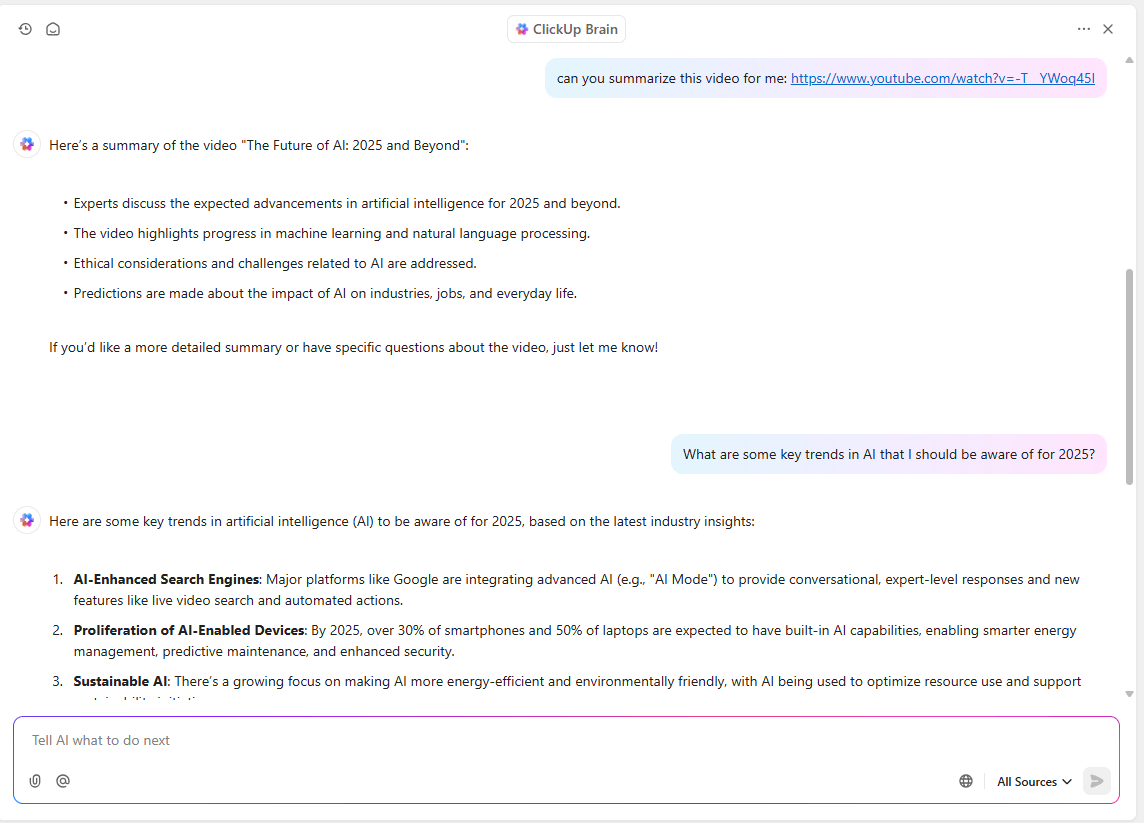
Want to prepare a follow-up or improve a meeting agenda? ClickUp Brain can handle that, too. It helps rewrite or expand your notes, organizes your thoughts, and ensures your transcripts become useful, shareable insights. You can even ask it to pull out specific parts from a meeting or suggest improvements on your agenda.
So whether you’re a solo creator or part of a fast-moving team, ClickUp helps you stay organized and accountable.
With over 1,000 ClickUp Integrations, including Zoom, Microsoft Teams, and UpMeet, the tool fits right into your existing workflow.
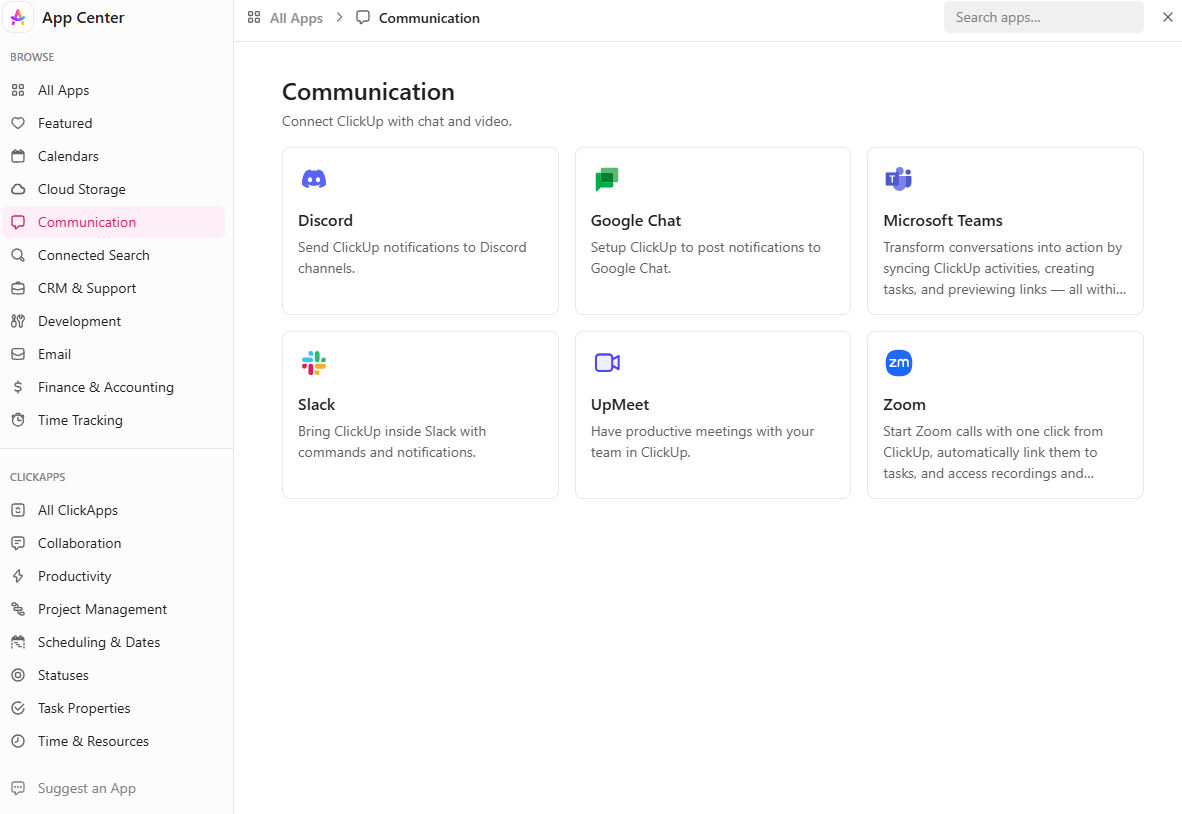
Sync your preferred meeting platform, and real-time transcription begins automatically. You can also bring in meeting data through tools like MeetGeek, which auto-syncs recordings, highlights, and action items directly into ClickUp.
In short, ClickUp takes everything Whisper AI does and builds on it—automating the tedious parts, integrating with your favorite tools, and turning conversations into action. It’s transcription, task management, and productivity—all rolled into one powerful platform.
A TrustRadius review reads:
We use it to help and accelerate our daily meetings from our Scrum ritual. It helps me out getting to know the progress of my sprint, the progress of my tasks, and to keep an organized backlog for all of my errands.
Need fast, accurate, and scalable transcription without the technical overhead? Google Cloud Speech-to-Text might be a good bet. While Whisper AI is popular for being open-source and free, it requires manual setup, local processing power, and ongoing maintenance. That’s fine for developers, but not ideal if you have a team that needs reliability at scale.
Google Speech-to-Text API supports real-time and batch transcription, speaker diarization, and strong accuracy, even in noisy environments. It also comes with Google’s infrastructure, security, and AI enhancements baked in.
📖 Also read: Top AI Paragraph Summarizers to Enhance Your Writing
🧠 Fun fact: The Americans with Disabilities Act (ADA) and the FCC require broadcasters in the U.S. to include closed captioning to ensure accessibility for viewers with hearing impairments.
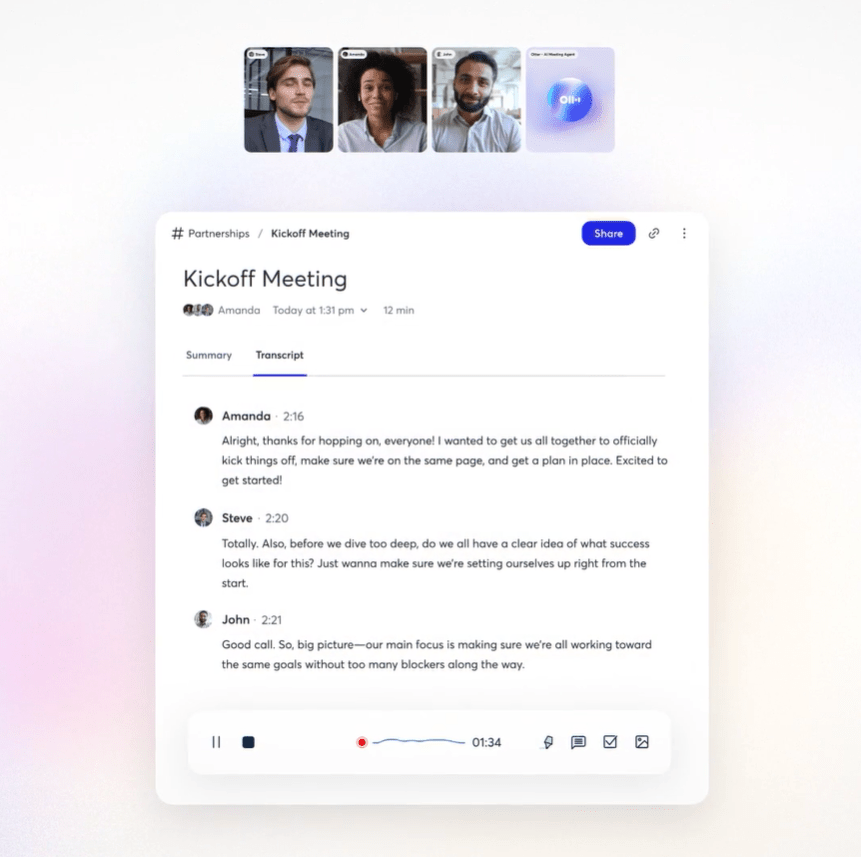
Unlike Whisper AI, where you can transcribe a recorded file, Otter is built for live, collaborative meetings.
It integrates directly with Zoom, Google Meet, and Microsoft Teams and automatically joins calls, syncs with your calendar, and shares meeting notes with teammates. This makes it a perfect fit for hybrid teams, consultants, and anyone juggling back-to-back meetings where attendance isn’t always guaranteed.
You can also use a voice-activated AI agent to ask questions about your past conversations and get meeting recaps. Moreover, it offers channels that blend with asynchronous updates, perfect for remote teams working in different time zones.
A G2 review says:
First I used to take hand written notes or use to listen the recordings of the meetings for creating MOM, but not anymore. Recently I came across Otter.ai through one of my colleague and since then my workload reagrding MOM and all has become very easy.It takes the whole points and at the end gives you a short summary regarding the whole meeting. ANd it was very easy to integrate and implement in my team. We use it in all the meetings for the notes.
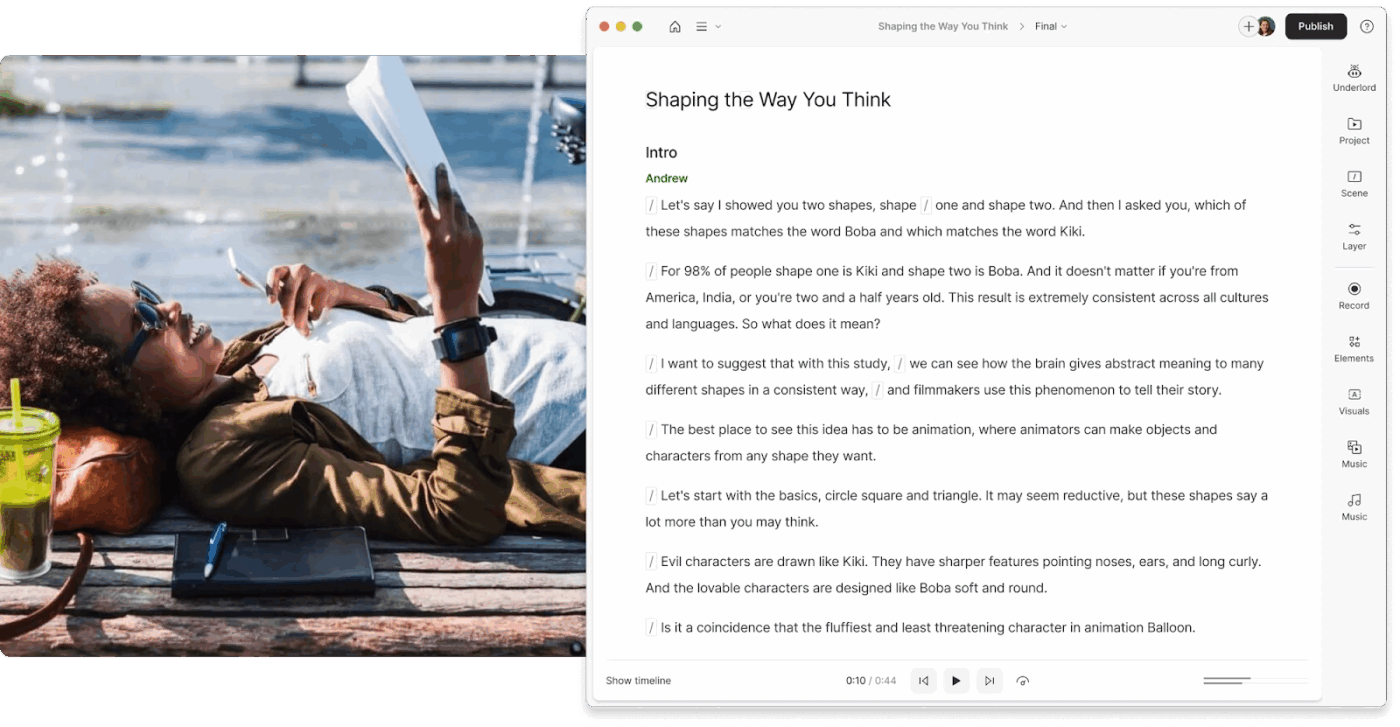
Whisper AI is primarily an open-source tool for offline transcription and comes to the rescue when you require a technical setup and manual editing. That’s a big hindrance when you need to transcribe files at scale. Descript, on the other hand, lets you edit audio and video directly on the site by simply editing the text transcript.
That way, you can clean up both the transcript and the audio or video without extra effort or technical editing knowledge.
Moreover, its real-time collaboration and AI-powered filler word removal make the transcription software a powerful choice for creators and teams who want a fast, polished workflow without coding or extra tools.
👀 Did you know? One out of three developers reported finding hallucinations in almost every one of the 26,000 transcripts they generated using Whisper AI.
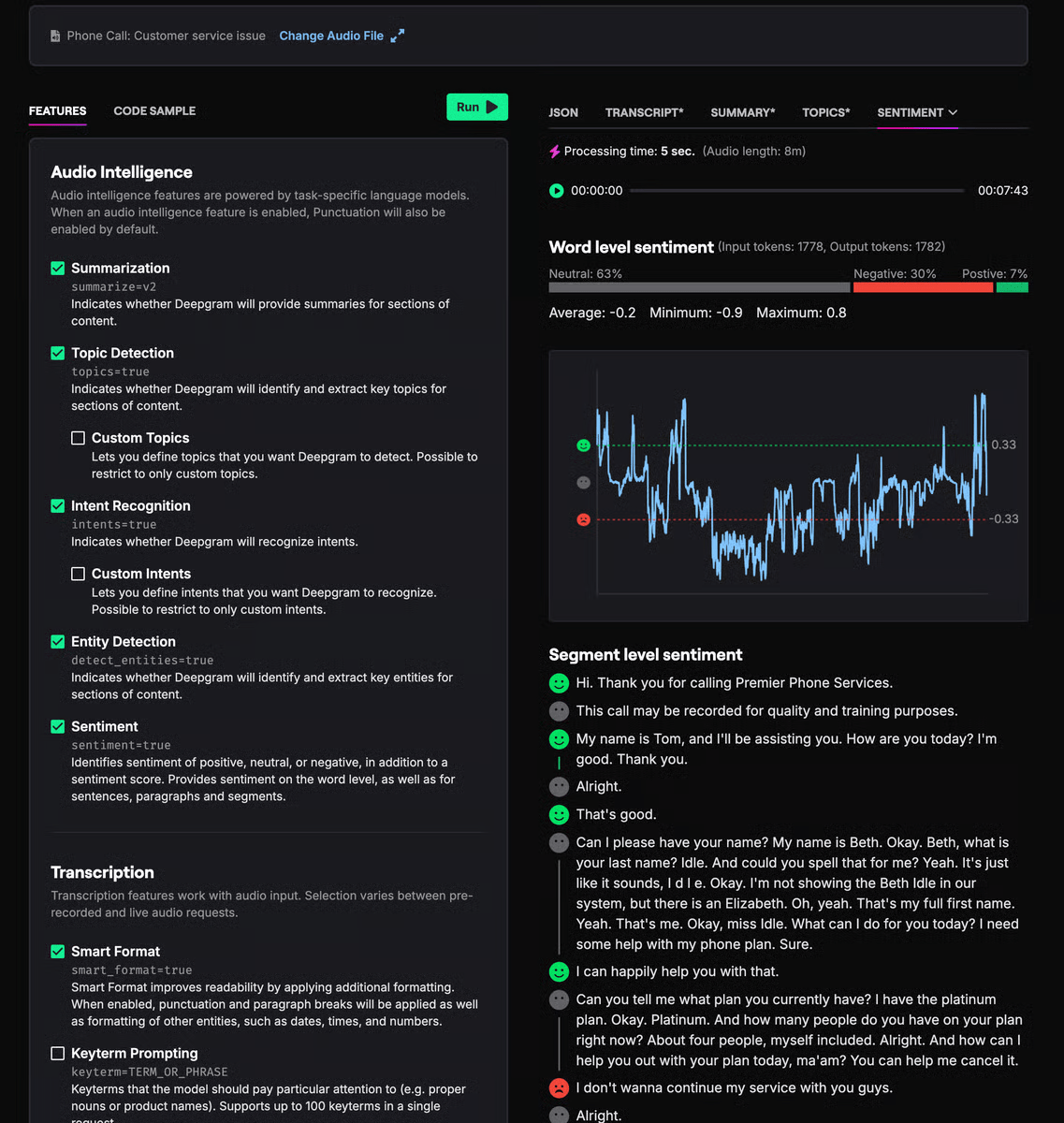
Deepgram combines advanced deep learning models with customizable pipelines tailored to your industry’s unique audio challenges. Unlike Whisper AI, which often requires manual setup and struggles with noisy or specialized audio, this software delivers lightning-fast and highly accurate transcription.
It includes built-in features like speaker diarization, real-time processing, and smart formatting that keep your workflows smooth and error-free.
Deepgram offers scalable infrastructure and lower latency designed for high-volume users, making it a standout for enterprises. While Whisper AI is great for developers and researchers experimenting with transcription,
📖 Also read: Best AI Meeting Summarizers
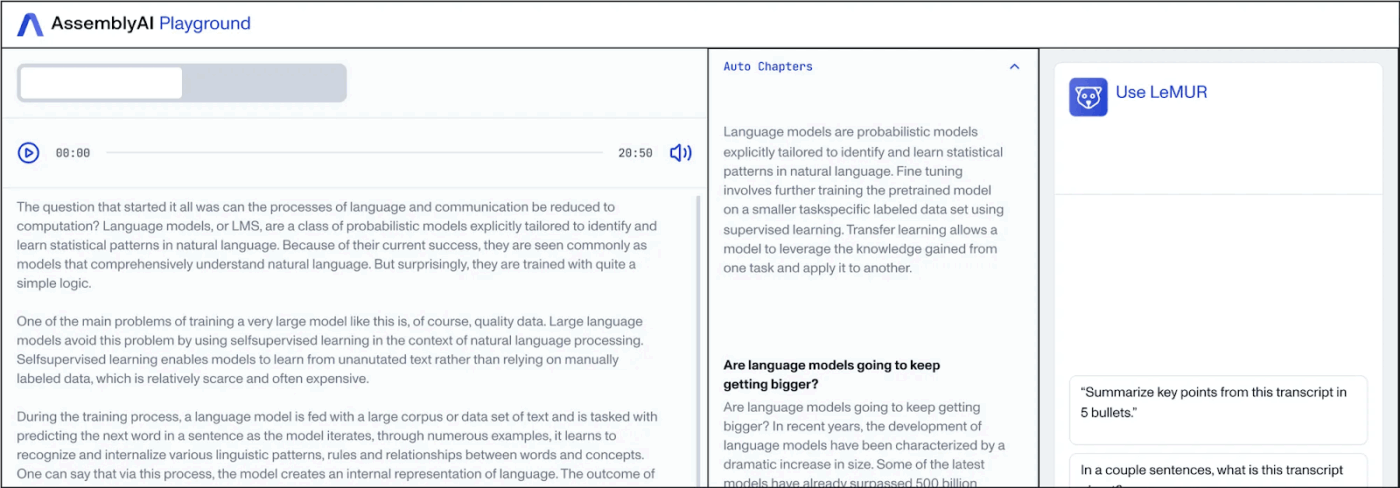
If Whisper AI’s multi-step deployment is too complicated for your small team, AssemblyAI is a solid alternative with an excellent speech-to-text API.
Unlike Whisper AI’s open-source model, AssemblyAI offers a fully managed, cloud-based platform that provides transcription and advanced features like content moderation, sentiment analysis, topic detection, and summarization.
You can run continuous model improvements, access enterprise-grade scalability, and use additional AI-powered insights beyond basic speech recognition.
👀 Did you know? 56% of executives are either uncertain or don’t know whether their companies have ethical standards guiding AI use.
Are you tired of generic speech-to-text tools that stumble on industry jargon or sensitive data? IBM Watson Speech to Text is built for high-stakes environments where accuracy, data security, and domain-specific performance are critical.
Whether you are transcribing medical dictations, financial calls, or legal proceedings, this IBM tool adapts to specialized vocabulary, supports smart formatting, and scales with enterprise needs.
Unlike Whisper AI, IBM Watson supports domain customization, offers stronger compliance for regulated industries, and provides deployment flexibility, whether on the cloud or on-premises. If your project demands more than general-purpose transcription, Watson delivers the depth and control that you don’t get with Whisper.
A G2 review says:
IBM Watson speech to text is very good software for build application that convert human speech to text.IBM watson not only support english language but it support many other languages like Japanese, Spanish, French and many more.Its very easy to use just record speech with microphone and IBM watson recognize speech and use their machine learning algorithm for convert speech into text.We can easily integrate Watson speech to text service into our application using Mobile SDK and Rest apis.
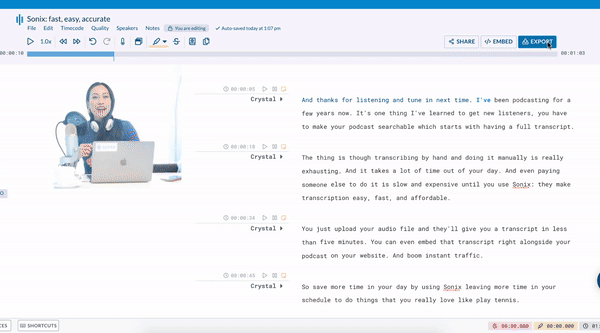
Sonix.ai offers an intuitive, web-based transcription platform that allows users to upload audio or video and get high-quality transcripts in minutes without any technical skills.
While Whisper AI is great for developers who want an open-source transcription engine, Sonix is built for professionals who need reliable results quickly. Its speed, accuracy, and powerful built-in editing and collaboration features make it a popular AI transcription tool and Whisper alternative.
A G2 review says:
Upon uploading an audio/video file, it automatically converts into text, and it is pretty accurate. This tool has actually saved my huge time to transcribe any audio and video files manually. Besides, it is also possible to directly upload files from cloud storage app such as Google Drive & Dropbox.
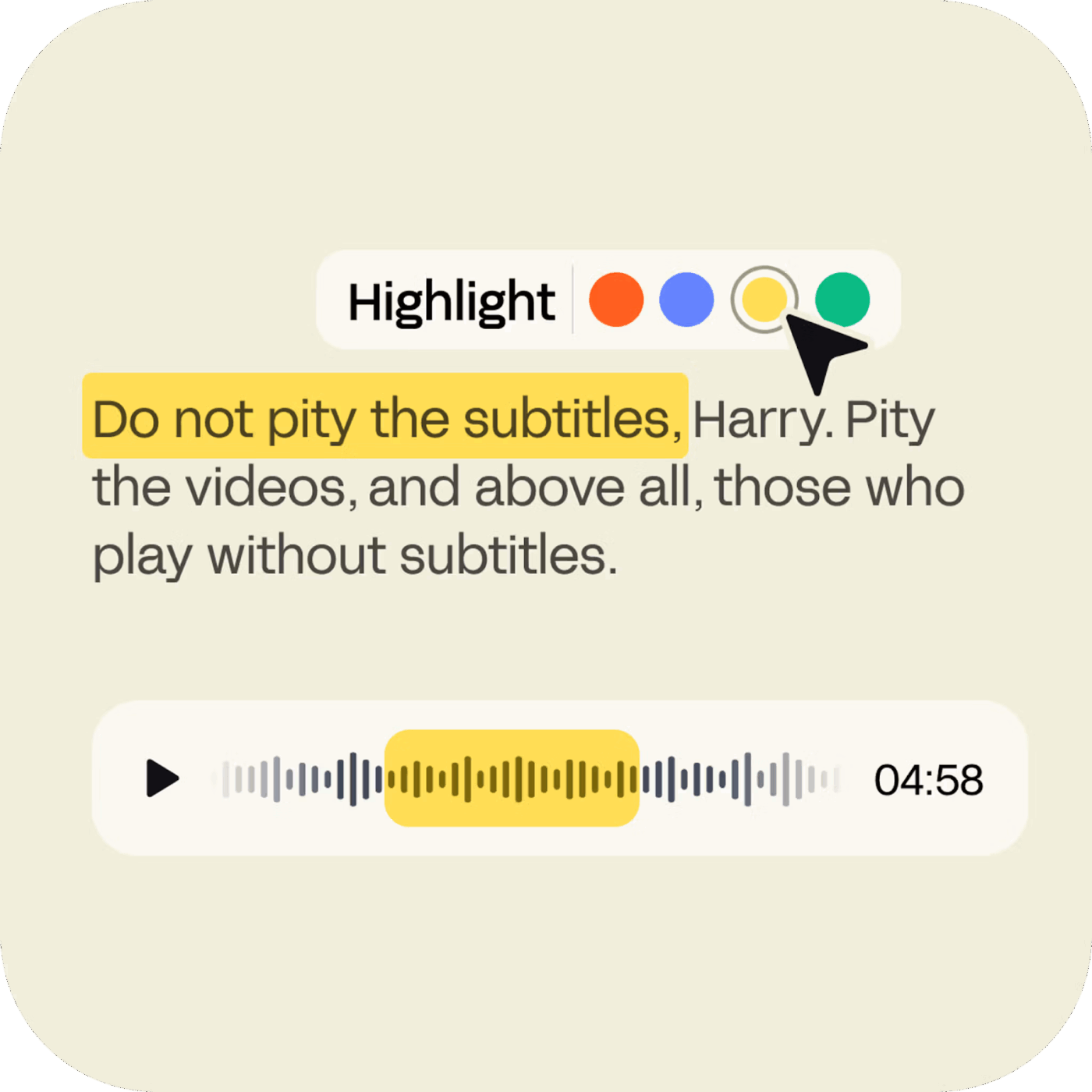
Happy Scribe is a ready-to-use Whisper alternative designed for content creators, educators, and teams worldwide. It offers speech translation in over 120 languages, and unlike Whisper AI, it offers a simple interface, speaker detection, and automatic subtitle syncing without requiring coding.
In short, if you are looking for a plug-and-play transcription solution with accuracy, Happy Scribe is the ideal choice for you.
🧠 Fun fact: An episode of The French Chef with Julia Child aired by PBS is the first closed-captioned television program.
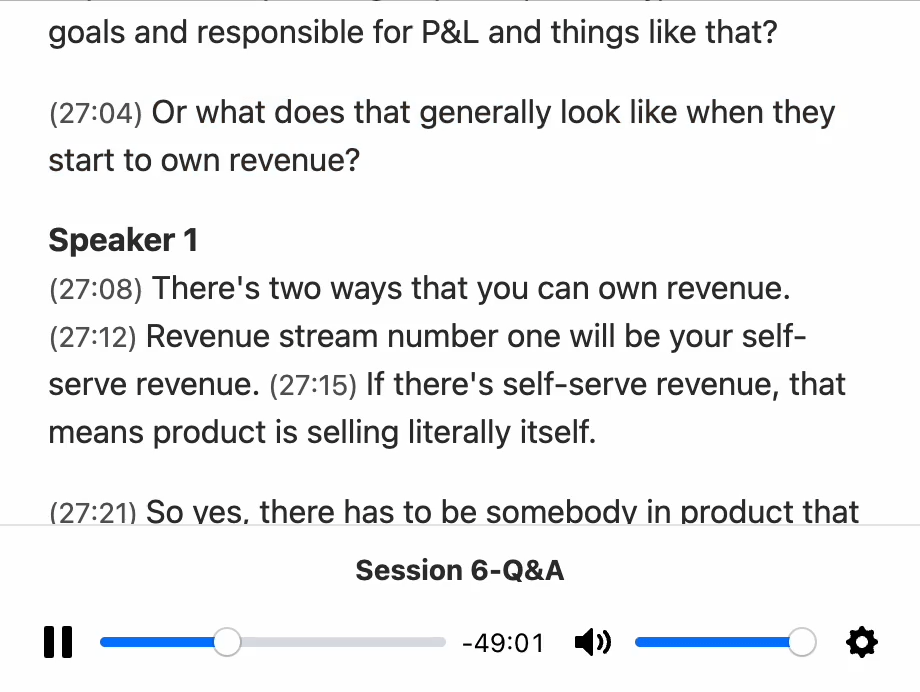
Whisper AI offers local processing, which can be difficult for small creators, students, and startups. TurboScribe is a simpler alternative that businesses can use for AI note summarizing, creators for generating captions, and students for transcribing lectures.
The tool delivers cloud-based transcription with advanced editing features, speaker recognition, and multi-language support, all accessible via a simple web interface.
Some tools offer accurate transcriptions but lack collaboration features. Others provide quick summaries but fall short when it’s time to turn insights into action. While Whisper AI is powerful, it’s mostly built for developers, not teams that need fast results.
If you are tired of patching together multiple tools, simply choose ClickUp. Here, you can record meetings, auto-transcribe conversations, generate AI-powered summaries, and instantly turn discussions into tasks, all in one place.
With ClickUp Brain Max, you get more than just transcription. You get a smart assistant that captures action items, answers follow-up questions, and keeps your team aligned. Pair that with ClickUp AI Notetaker, and you will never miss a detail again with every call and every conversation automatically documented and ready to use.
Sign up with ClickUp and take your transcription, notes, and teamwork to the next level!
Whisper AI primarily supports batch transcription and lacks native real-time meeting transcription, which can limit its use for live collaboration.
Many cloud-based tools outperform Whisper in live settings because they’re optimized for noisy environments, multiple speakers, and continuous model updates.
Tools that combine transcription with collaboration features like shared notes, task creation, and comments are better suited for team workflows.
Yes, advanced AI transcription tools can summarize conversations and extract next steps, turning transcripts into actionable tasks.
Look beyond accuracy and evaluate how well the tool fits into your workflow, supports collaboration, and reduces manual follow-up work.
© 2026 ClickUp