50+ User Experience (UX) Survey Questions to Get Actionable Insights

Sorry, there were no results found for “”
Sorry, there were no results found for “”
Sorry, there were no results found for “”

User experience survey questions help you see your product through your users’ eyes.
Instead of guessing what feels easy or what causes frustration, the right UX survey questions give you clear answers you can act on. With a few smart adjustments, you can turn feedback into stronger designs, smoother workflows, and a better overall experience.
This guide shares 50+ user experience survey questions you can use to gather meaningful feedback and make confident decisions for your next survey.
We will also cover how to run a user satisfaction survey, collect qualitative data, conduct ux surveys, and use user experience survey templates effectively.
User experience surveys help you gather direct feedback on how users interact with your product, website, or service. They uncover ease of use, satisfaction levels, feature preferences, and potential pain points that impact the overall experience.
A strong UX survey combines usability survey questions, satisfaction ratings, and open-ended prompts to capture both qualitative and quantitative data. Instead of relying on assumptions, it provides clear insights that help prioritize improvements and build experiences users actually want.
AI can help you craft survey questions that are clearer, more relevant to your audience, and aligned with your research goals, saving time and boosting response quality.
How to implement this:
✅ Ask AI to vary question types: Request a mix of open-ended, multiple-choice, and Likert-scale questions to encourage diverse responses and richer data.
✅ Define your objective first: Before prompting AI, outline what insights you’re seeking (e.g., customer satisfaction, product feedback, market trends). This ensures the AI generates focused, purposeful questions.
✅ Prompt AI with audience context: To tailor the questions effectively, include details like who your audience is, their familiarity with the topic, and the tone you want (e.g., professional or casual).
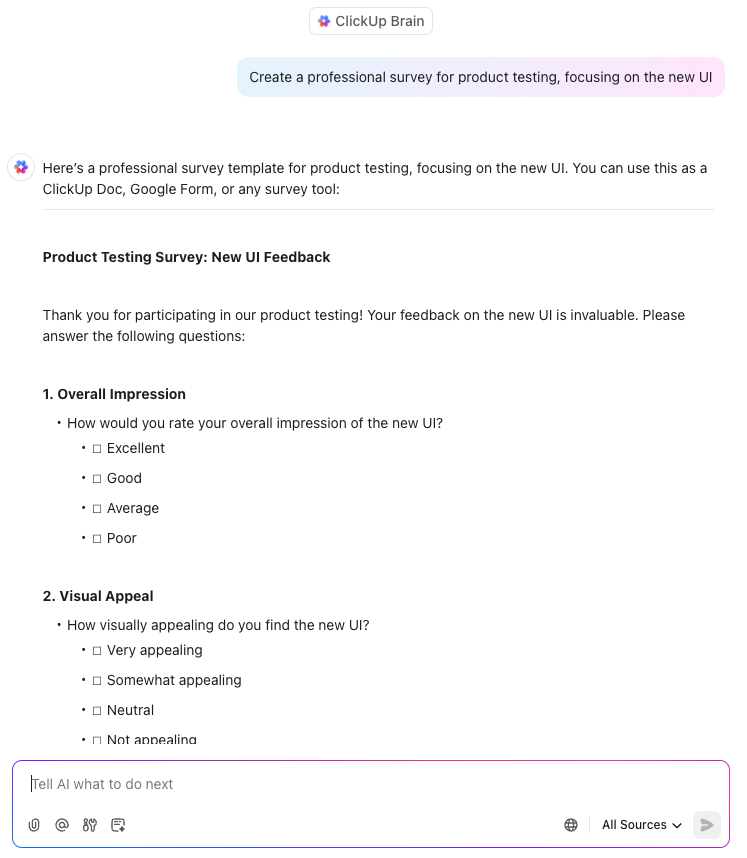
The right user experience survey questions help you understand how users actually interact with your product. Different questions uncover different layers of the user journey, from first impressions to feature-specific frustrations.
To make it easier, we’ve grouped these 50+ questions into four categories: general experience, product-specific feedback, satisfaction and loyalty, and open-ended insights.
Use these examples to design a more targeted, effective user experience survey.
General UX questions help you evaluate whether users can easily navigate your product, find the right information, and complete tasks without confusion. Strong first impressions and intuitive flows often predict overall satisfaction and loyalty.
☕️ Why these questions matter: Identifying basic navigation or flow issues early can help you avoid major usability problems later. Improving general UX can also boost user confidence and reduce friction during key interactions.
📖 Also Read: A Comprehensive Guide for Design Teams
👀 Did You Know? Some UX researchers employ “Kidstorming,” where they interpret children’s crayon drawings to inspire innovative design ideas. 🎨
This imaginative approach taps into the unfiltered creativity of young minds to uncover fresh perspectives.
Understanding how users interact with individual features reveals far more than overall satisfaction scores. It highlights real points of confusion, unexpected user behavior, and opportunities for deeper engagement.
Product-specific UX survey questions help you track whether features deliver on their promises and where users hesitate. They also reveal how to prioritize improvements based on real-world experience, not internal assumptions.
☕️ Why these questions matter: Specific feedback about feature usage reveals pain points that broader surveys often miss. By uncovering where users hesitate, feel unsure, or abandon key flows, you can design features that feel natural, supportive, and genuinely helpful, boosting both satisfaction and long-term adoption.
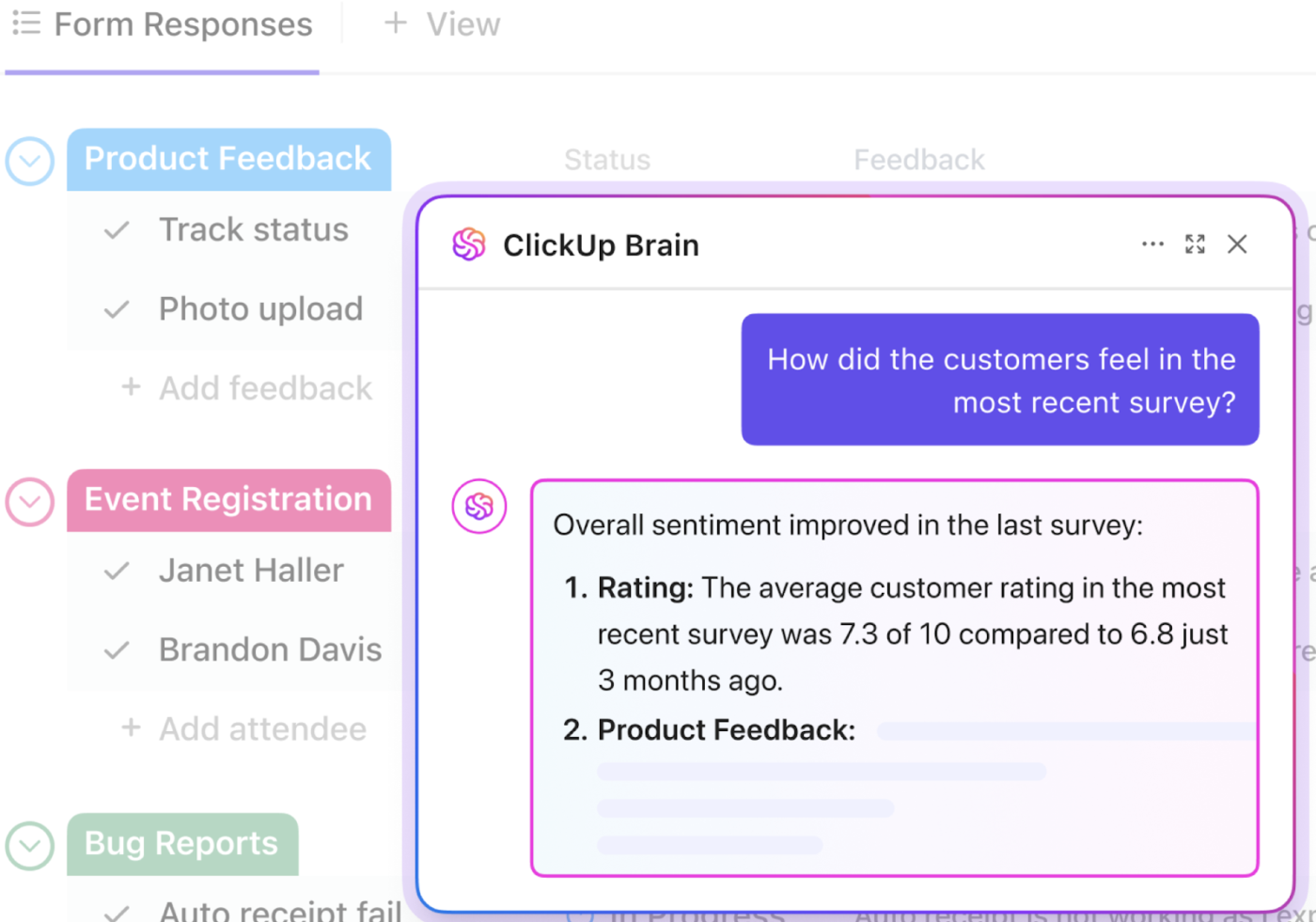
➡️ Read More: Free Wireframe Templates for Product Designs
True user satisfaction is tied to emotion, trust, and whether your product consistently helps users achieve what they care about. These questions dig into loyalty signals, points of hesitation, and the deeper story behind a user’s experience, far beyond just a rating.
☕️ Why these questions matter: Surface-level satisfaction scores don’t reveal what users feel after completing real tasks. When you ask about key moments, emotional shifts, and personal trust, you uncover what builds loyalty or quietly erodes it.
📖 Read More: User Research Methods for Enhancing User Experience
👀 Did You Know? The “Coffee Test” is a guerrilla UX method where you offer a stranger a coffee in exchange for five minutes of candid feedback on your product. ☕
This spontaneous approach often yields unfiltered insights that structured testing might miss.
Open-ended questions give users the freedom to describe their experience in their own words, without being boxed into predefined answers. These responses often surface what you didn’t think to ask: surprising frustrations, workarounds, unmet needs, or ideas that can inspire your next big improvement.
This part of your user experience survey is where qualitative insights come to life. It’s how you understand what numbers can’t explain.
☕️ Why these questions matter: Open-ended feedback captures nuance you can’t predict. The phrasing, emotion, and context in a user’s response can reveal the real impact of your design choices and point directly to what needs fixing, simplifying, or amplifying.
📖 Also Read: Top Customer Experience KPIs & Metrics to Track
Sometimes users love your product overall, but still struggle with certain tasks. Task-specific questions focus on the actual actions users try to complete, from onboarding to completing a report or editing a workflow. These questions help you pinpoint exactly where effort, confusion, or drop-off happens in real scenarios.
☕️ Why these questions matter: Task-level insights reveal the difference between “users like the product” and “users succeed with the product.” These questions help you design flows that feel smooth, predictable, and stress-free from start to finish.
Surveys are more than just a set of questions—they’re the launchpad for smarter decisions, better products, and happier teams. But too often, survey workflows are scattered across disconnected tools, making it hard to turn feedback into real action.
Enter ClickUp: your unified platform for building, running, and acting on surveys—all in one place.

Forget staring at a blank page. With ClickUp Brain, you can instantly generate, refine, and customize survey questions tailored to your goals. Whether you’re gathering product feedback or measuring team satisfaction, ClickUp’s AI helps you craft clear, effective questions—so you can focus on what matters: getting answers.
Use it to:

ClickUp Forms aren’t just another survey tool, they’re a seamless extension of your workflow. You can create questions right from Forms Hub on your sidebar. It comes with:
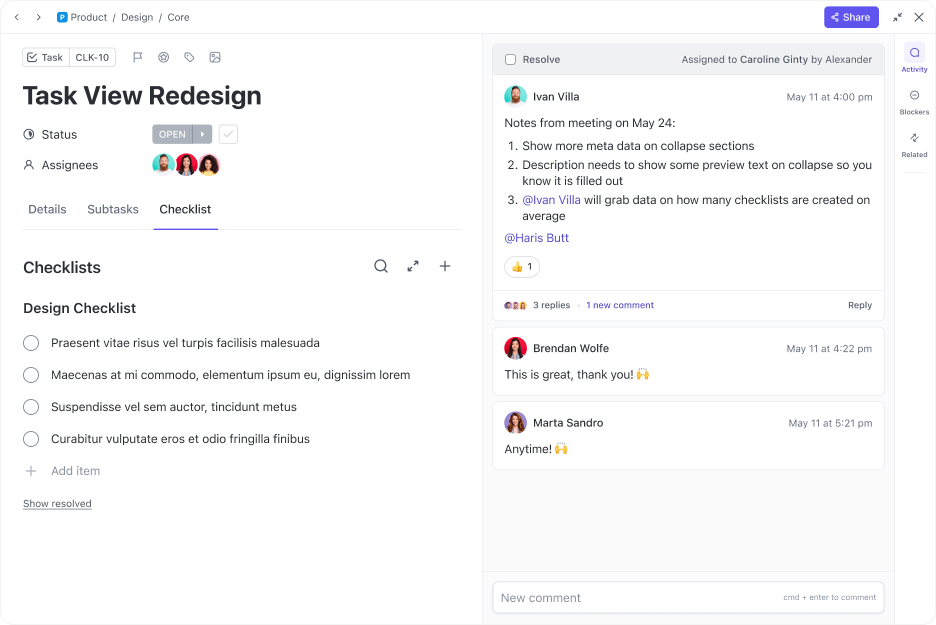
Feedback is only valuable if you act on it. With ClickUp Tasks, survey responses become actionable tasks with a click. Assign owners, set priorities, and track progress—all without leaving your workspace.
Here’s what your post-survey workflow could look like:

Don’t just collect data—understand it. ClickUp Dashboards turn survey results into visual insights you can actually use. Spot trends, monitor satisfaction, and share real-time reports with stakeholders. With everything in one place, your team can make data-driven decisions faster.
Here’s how:
📮ClickUp Insight: 18% of our survey respondents want to use AI to organize their lives through calendars, tasks, and reminders. Another 15% want AI to handle routine tasks and administrative work.
To do this, an AI needs to be able to: understand the priority levels for each task in a workflow, run the necessary steps to create tasks or adjust tasks, and set up automated workflows.
Most tools have one or two of these steps worked out. However, ClickUp has helped users consolidate up to 5+ apps using our platform! Experience AI-powered scheduling, where tasks and meetings can be easily allocated to open slots in your calendar based on priority levels. You can also set up custom automation rules via ClickUp Brain to handle routine tasks. Say goodbye to busy work!
Keep your findings—and your team—on the same page. ClickUp Docs lets you document your survey process, summarize results, and outline next steps. Collaborate in real time, link related tasks, and build a knowledge base that grows with every survey.
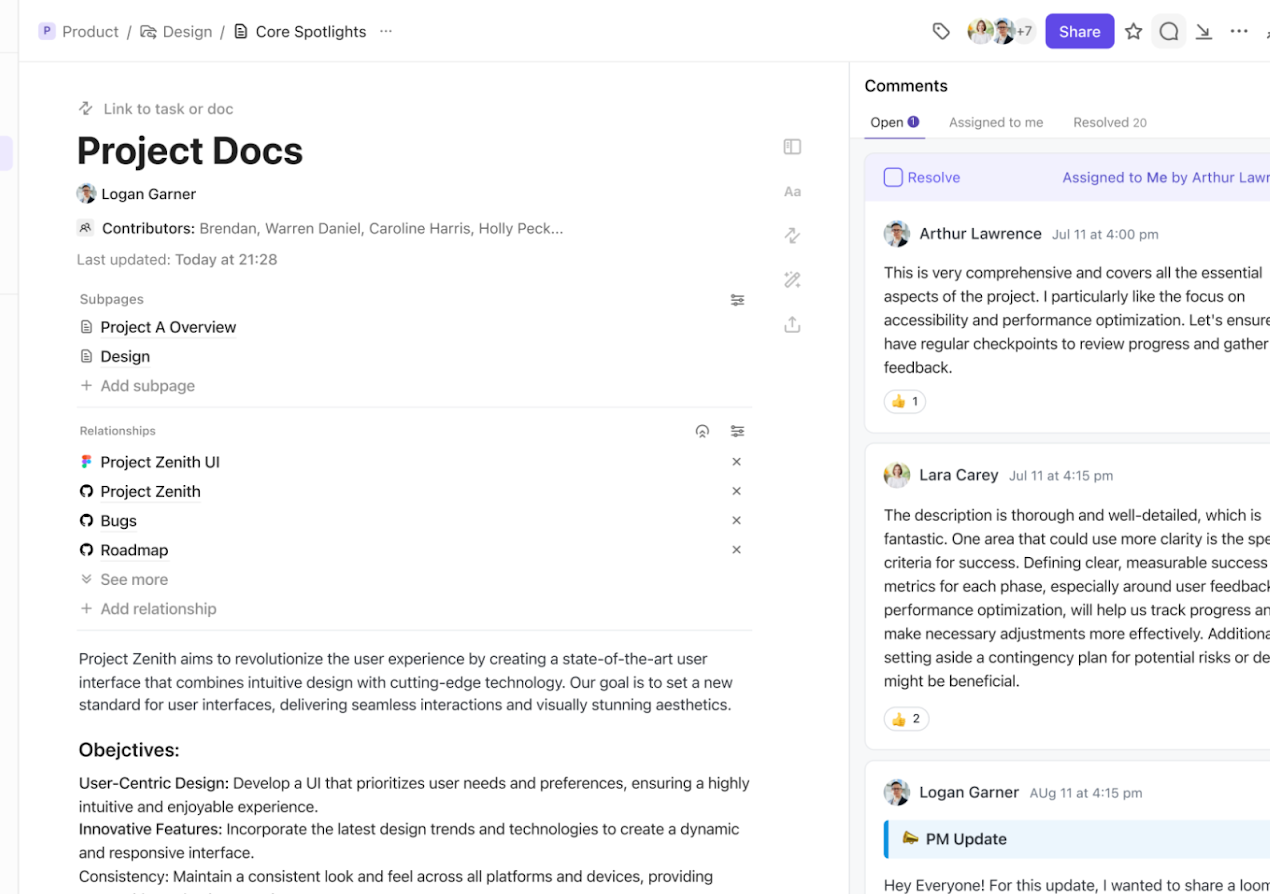
Docs helps you:
📖 To know more about ClickUp Forms, read: How to Use Forms in ClickUp to Streamline Data Collection
No time to waste? We’ve got the templates! To turn feedback into focused product updates, the ClickUp UX Roadmap Template helps you prioritize action items across design sprints and feature releases. If your next steps involve mapping new journeys, the ClickUp User Flow Template makes it easy to visualize paths and identify points of friction.
For recurring surveys or long-term feedback tracking, the ClickUp Customer Satisfaction Survey Template is built for consistency and insight.
It helps you:
With ClickUp for Design by your side, surveys aren’t just a checkbox—they’re a catalyst for continuous improvement. From brainstorming questions to tracking outcomes, ClickUp brings every step of the survey journey together, so your team can move from feedback to action without ever switching tools.
A thoughtful survey process can uncover error messages, highlight usability gaps, and help you identify pain points users face daily. And when those insights are paired with the right survey tool, you can tie together customer feedback, run deeper data analysis, and transform opinions into valuable insights that drive decisions.
An everything app like ClickUp can help ensure that insights from user surveys, user testing, and existing customers reflect the needs of your target audience. When your questions are purposeful and your follow-through is structured, feedback becomes a powerful lever for smarter design and stronger outcomes.
Try ClickUp today to manage your UX surveys, organize responses, and turn feedback into measurable outcomes.
© 2026 ClickUp