Best Resume Format for 2026: Tips + Examples
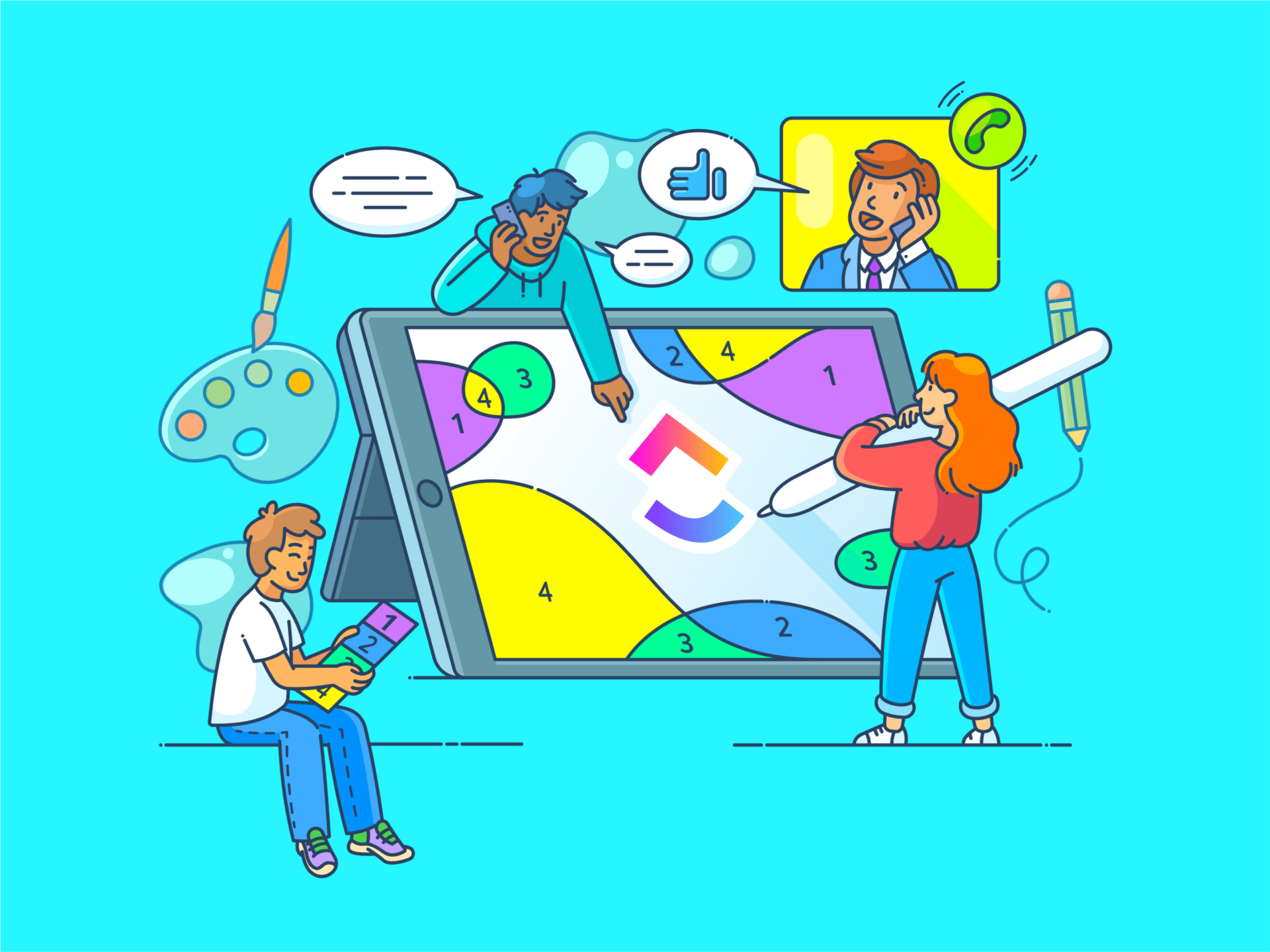
Sorry, there were no results found for “”
Sorry, there were no results found for “”
Sorry, there were no results found for “”
You’ve been eyeing a company for months, and they’ve just posted the job opening you’ve been waiting for.
But as you start the application process, you notice that over 500 people have already applied! How can you make your application stand out and secure that interview?
The key lies in crafting a powerful resume that grabs attention, passes through applicant tracking systems [ATS], and effectively showcases your professional experience and skills.
Choosing a good resume format is crucial for presenting your strengths. Whether you want to highlight your career progression with a reverse chronological resume format, emphasize your skills with a functional resume, or take a balanced approach with a combination resume, the proper format can make all the difference.
If you’re unsure how to format your resume, don’t worry. This guide on the best resume formats will help bring you closer to your dream job. 💼 🚀
The average time a recruiter spends screening a resume is 7.4 seconds. With such limited time to grab their attention, you must have a visually appealing resume.
But every job seeker is unique, and your personal preferences, background, and circumstances play a role in your final resume format. So there isn’t a one-size-fits-all approach to drafting a resume.
For instance, a reverse chronological format might not be the best choice if you’ve had a long career break between jobs. On the other hand, if your skills, technical or otherwise, are your strongest asset, a functional resume could be more effective. The key is to highlight your strengths and minimize any gaps.
Let’s explore different resume formats and resume format examples to help you pick the one that suits you best.
The most common format for writing resumes is chronological. This format primarily focuses on your work experience, listing the positions you’ve held in reverse chronological order, with the most recent ones at the top.
It’s a conventional choice for most job seekers, as it provides a clear and detailed account of your career progression, making it a safe bet when choosing a resume format.
| Pros | Cons |
|---|---|
| Easy to follow and showcases growth in a clear, linear career progression | Showcases visual gaps in employment history |
| Preferred by employers and ATS software | Limits the focus on your skills and specific accomplishments |
| Highlights stability and shows the most recent information first | It does not showcase relevant experience from different fields |
When to choose the chronological resume format: This format might be ideal if you’ve had a steady career trajectory within a specific industry, such as ten years in marketing, where you’ve progressed from a marketing executive to a marketing manager.
Recruiters are accustomed to and prefer this format, so this is the best choice if you have a standard, traditional career path.
Resume example:
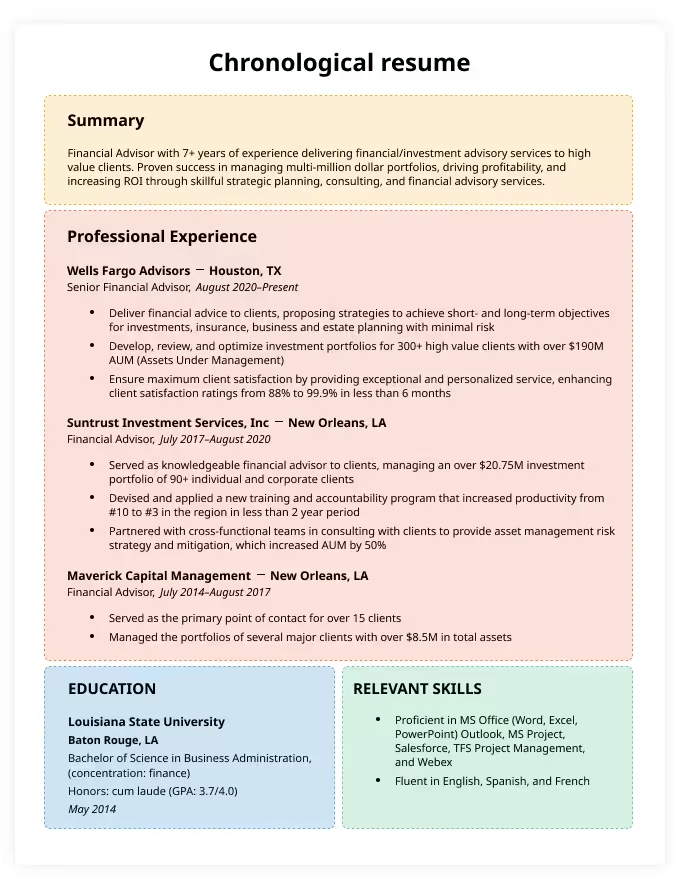
Rather than focusing on your professional experience, this format highlights your skill set. It begins with a comprehensive skills section positioned upfront, preceding the details of your work experience.
Since the central focus is on your skills, each skill is typically introduced as a heading, supported by bullet points showcasing its relevance and demonstrating your proficiency in that area.
| Pros | Cons |
|---|---|
| Showcases your most relevant skills and unique talents | Hiring managers might find it challenging to understand the skill relevance |
| Highlights transferable skills to the new industry in case of an industry change | May raise questions about employment gaps or career path |
| Allows candidates to emphasize their strengths and accomplishments | May be less compatible with ATS software |
When to choose a functional resume format: This format is ideal if you have gaps in your employment history or are transitioning to a new career.
It allows you to effectively highlight your relevant skills and abilities, making it a strategic choice for those navigating career changes or periods of employment gaps.
Functional resume example:
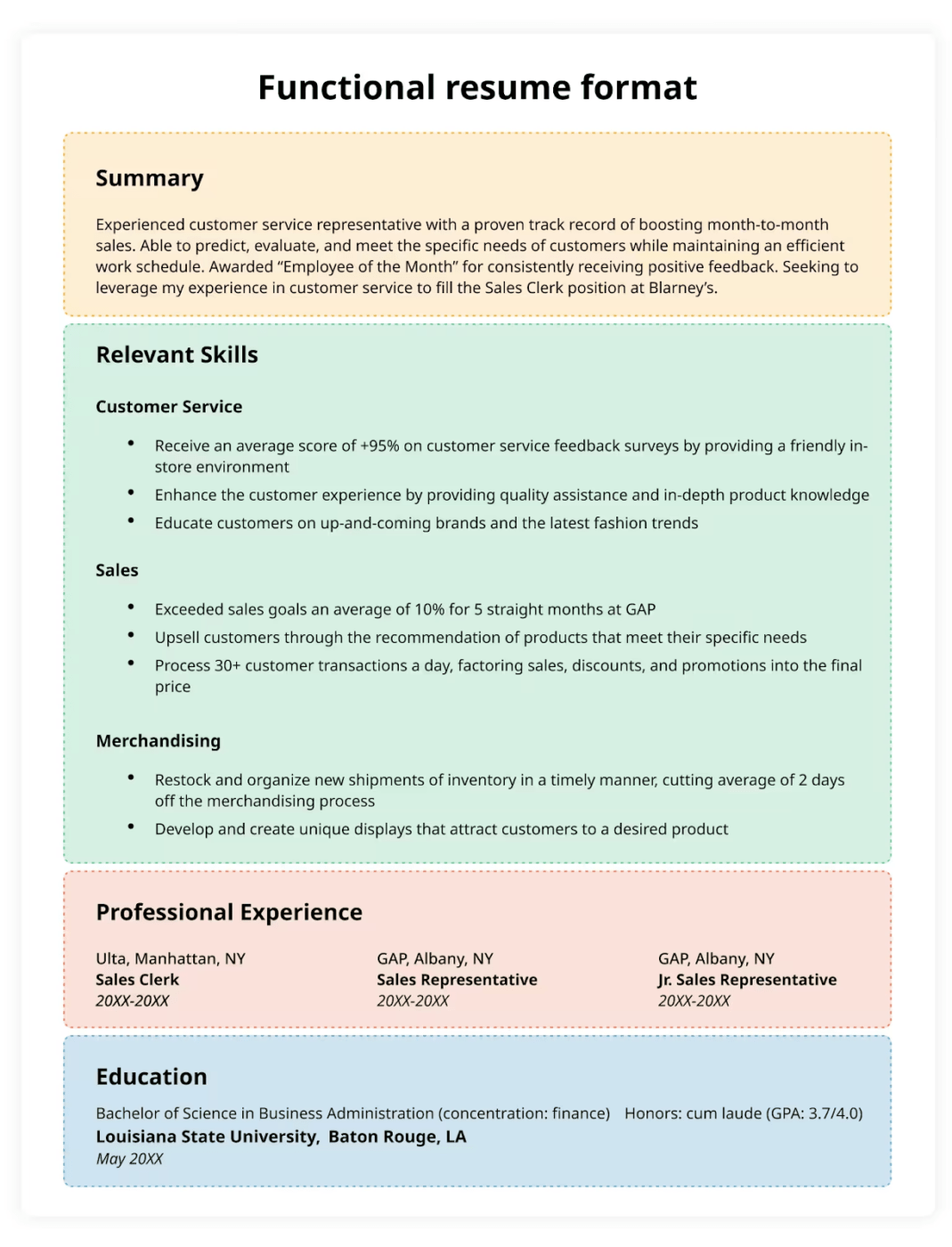
Are you a seasoned professional with solid skills and career progression to showcase?
Opting for a combination or hybrid resume might be your best approach.
This format begins with a substantial skills section highlighting your key competencies upfront, followed by a comprehensive work experience section detailing your career trajectory and achievements.
This resume format is particularly favored by professionals with extensive experience and a diverse skill set, as it allows them to present their skills and work history cohesively.
| Pros | Cons |
|---|---|
| Combines the best of chronological and functional resume formats | Can be challenging to create and structure effectively |
| Suitable for a wide range of job types and industries | Can be lengthy if not carefully edited and potentially overwhelming to hiring managers |
| Allows for detailed presentation of skills with a clear employment timeline | Faces issues with ATS software if not formatted correctly |
When to choose a hybrid resume format: This format is ideal for seasoned professionals with over seven years of experience. It is tailored to highlight a combination of skills and relevant experience.
It’s particularly beneficial for professionals starting a new job in a different industry where their existing skills and expertise are valuable.
Hybrid resume example:
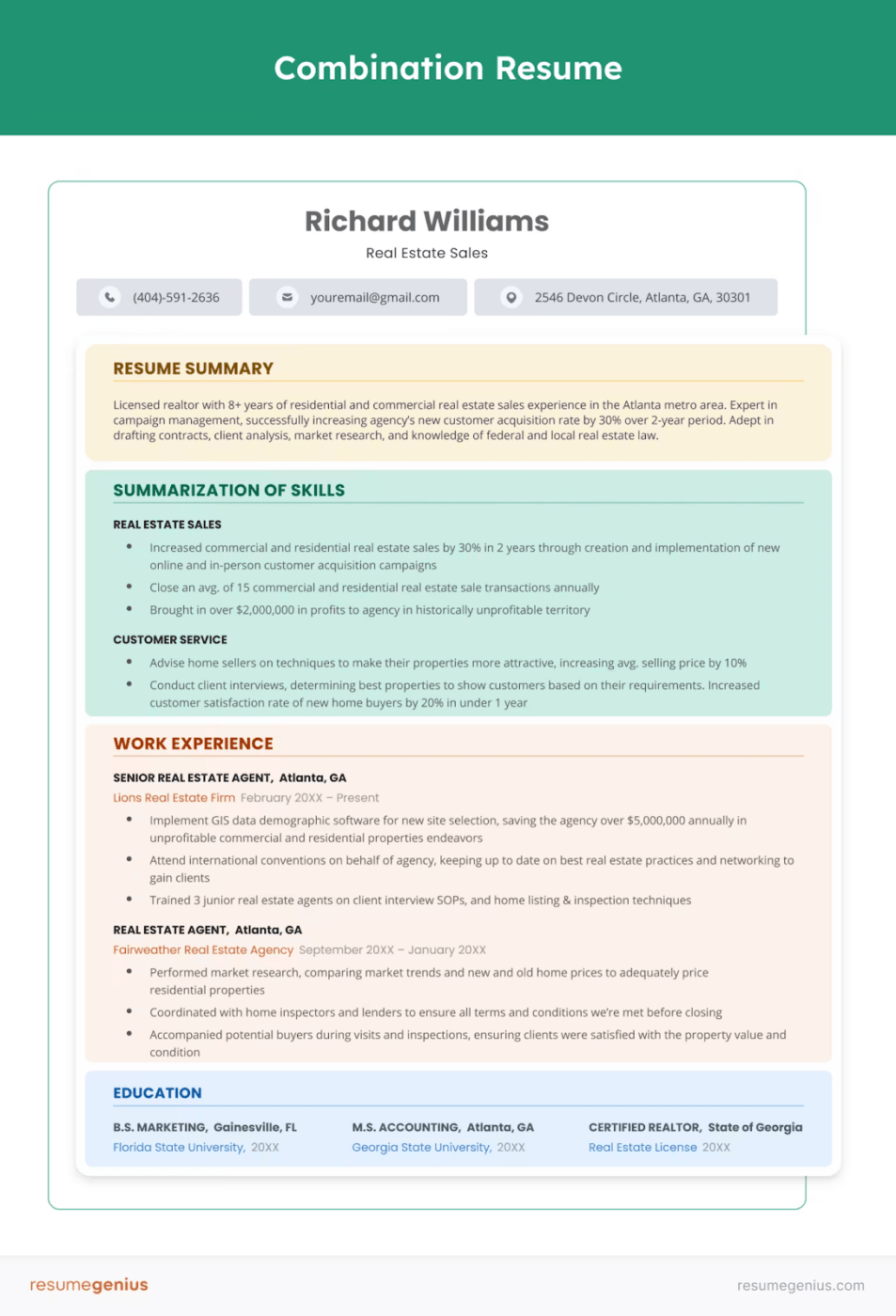
Choosing the proper resume format based on your career level, industry, and experience is half the battle won. Let’s break down the key factors to help you make this decision.
There are two factors you must take into account: your career level and the type of industry.
Applicants at different career levels must choose different resume formats.
Reason: A chronological format highlights your education, internship experiences, and part-time work in a structured timeline. A functional format emphasizes your skills since you have limited professional work experience.
Reason: A chronological resume showcases steady career progression and relevant job experiences, while a combination format allows you to highlight work habits and skills and provide a detailed work history for career advancement.
Reason: A chronological resume demonstrates extensive experience in a clear timeline, while a combination format accommodates significant accomplishments and a robust work history. These factors make them ideal for showcasing the expertise of seasoned professionals.
The type of industry you presently work in or aim to work in also determines your resume format choice. Let’s look at ideal resume formats for different industries:
Reason: A chronological format resume emphasizes steady, consistent career progression, showcasing stability and growth, which is highly valued in these industries.
Reason: The chronological format is ideal for professionals with stable career growth and solid industry experience who wish to showcase their skills in a structured timeline.
On the other hand, the combination format is great for listing technical skills and significant projects while providing a clear and detailed career history.
Reason: Demonstrates a clear progression of roles and responsibilities, crucial in the healthcare industry where experience and tenure are critical.
Reason: A functional format emphasizes skills and abilities essential to the creative industry, particularly for freelancers or individuals working on multiple projects. A combination format allows you to highlight creative skills while maintaining an easy-to-read structure.
Certain elements must be present regardless of your resume format to ensure its effectiveness. Here’s a checklist you can rely on:
💡Pro tip: Leverage a career map template to identify the skills required for future roles. Compare these with your current skills to spot gaps and plan your development.
Feeling overwhelmed about where to begin or how to format your resume?
Here are five resume templates to inspire and help you build your resume quickly.
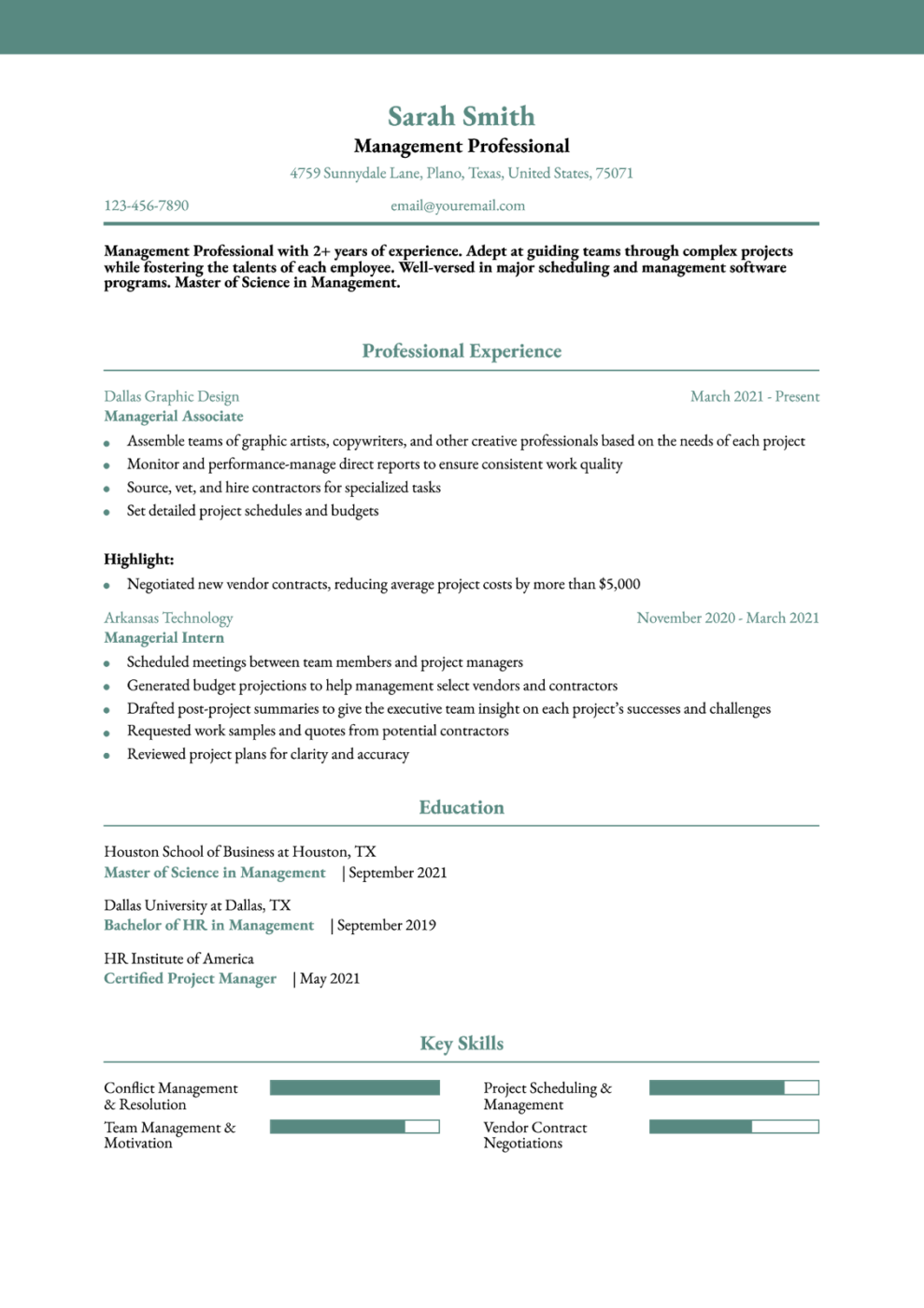
Designed with technical professionals in mind, this resume template perfectly presents your skills and experience.
It allows you to seamlessly input personal information, education qualifications, and work experience. A standout feature is its unique presentation of skills, designed to capture the recruiter’s attention immediately.
These technical resume template examples show a high level of professionalism and organization. They feature a personal objective statement, a dedicated section for educational qualifications, and professional fonts for a polished look.
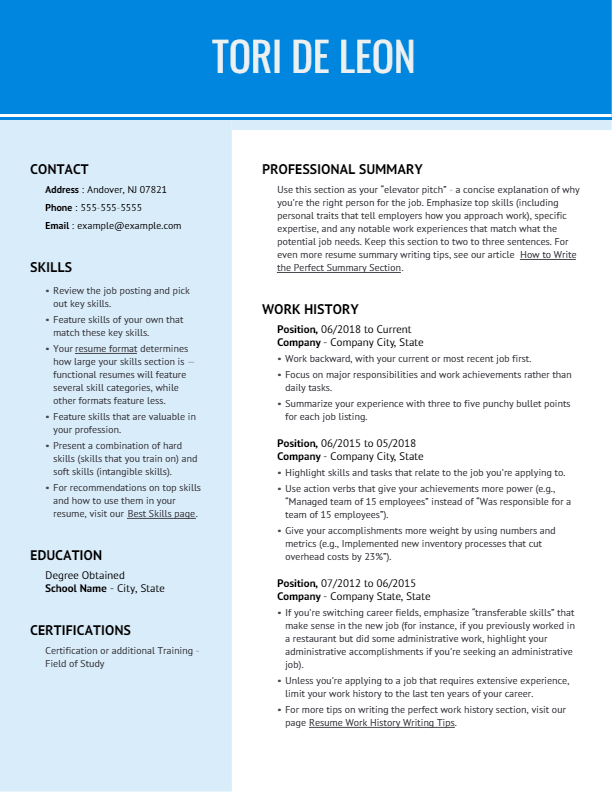
This combination resume template divides the resume into two vertical sections, enhancing readability and visual appeal for potential hiring managers and employers. It provides a balanced approach, allowing you to highlight your skills and work history concisely and comprehensively.
A well-planned color scheme visually separates these sections and adds to the aesthetic appeal.
Plus, the chosen font style and size ensure clarity and professionalism throughout the document, making it particularly suitable for technical fields where detail and precision are crucial.
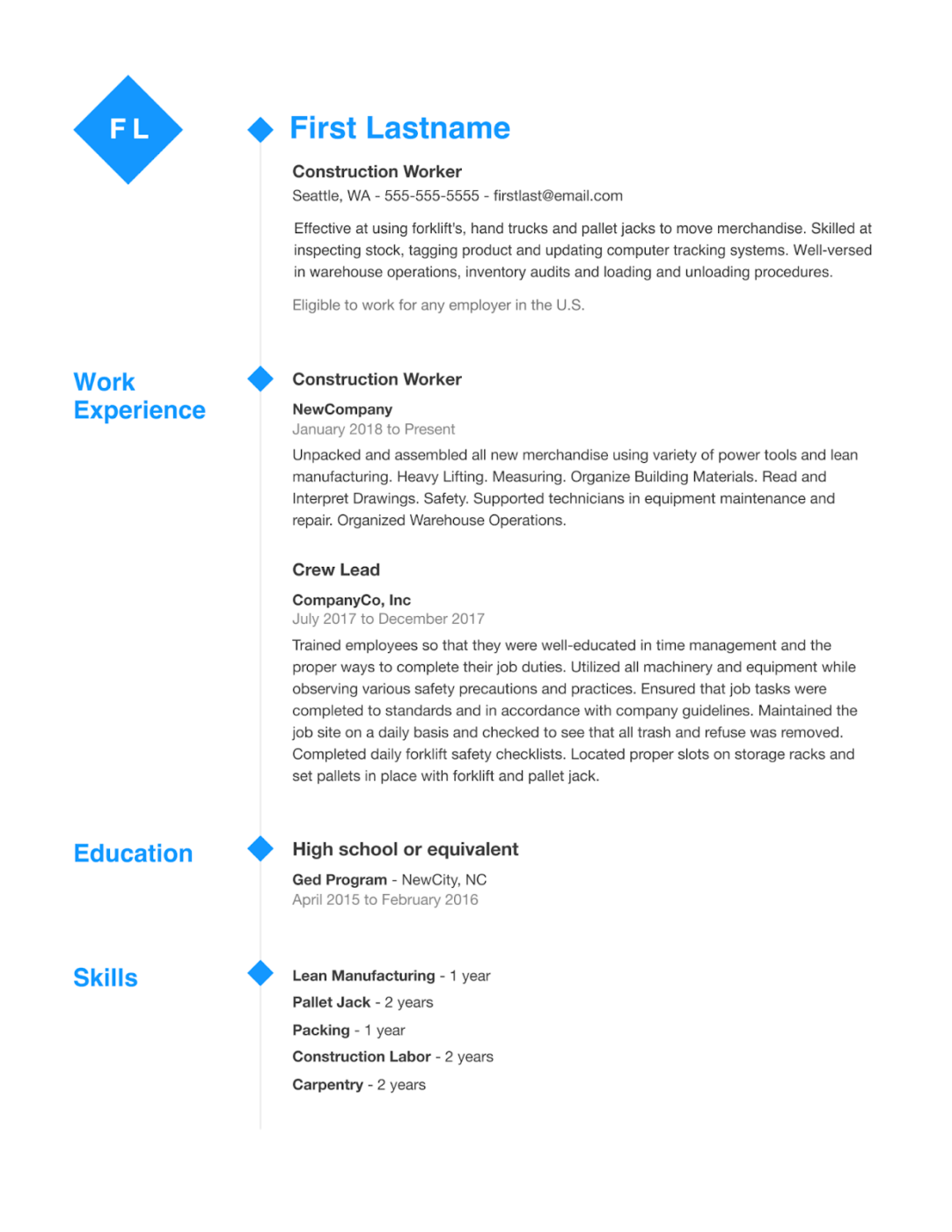
This modern resume template features a minimalist style. It’s perfect for professionals looking to showcase their individuality, creativity, and succinctness.
It follows a chronological format, prioritizing work experience initially and briefly listing skills towards the end.
Key section titles stand out in blue, enhancing visual appeal and navigation ease. This blend of minimalism and practical functionality makes the template an excellent choice for job seekers who want to present their relevant qualifications effectively.
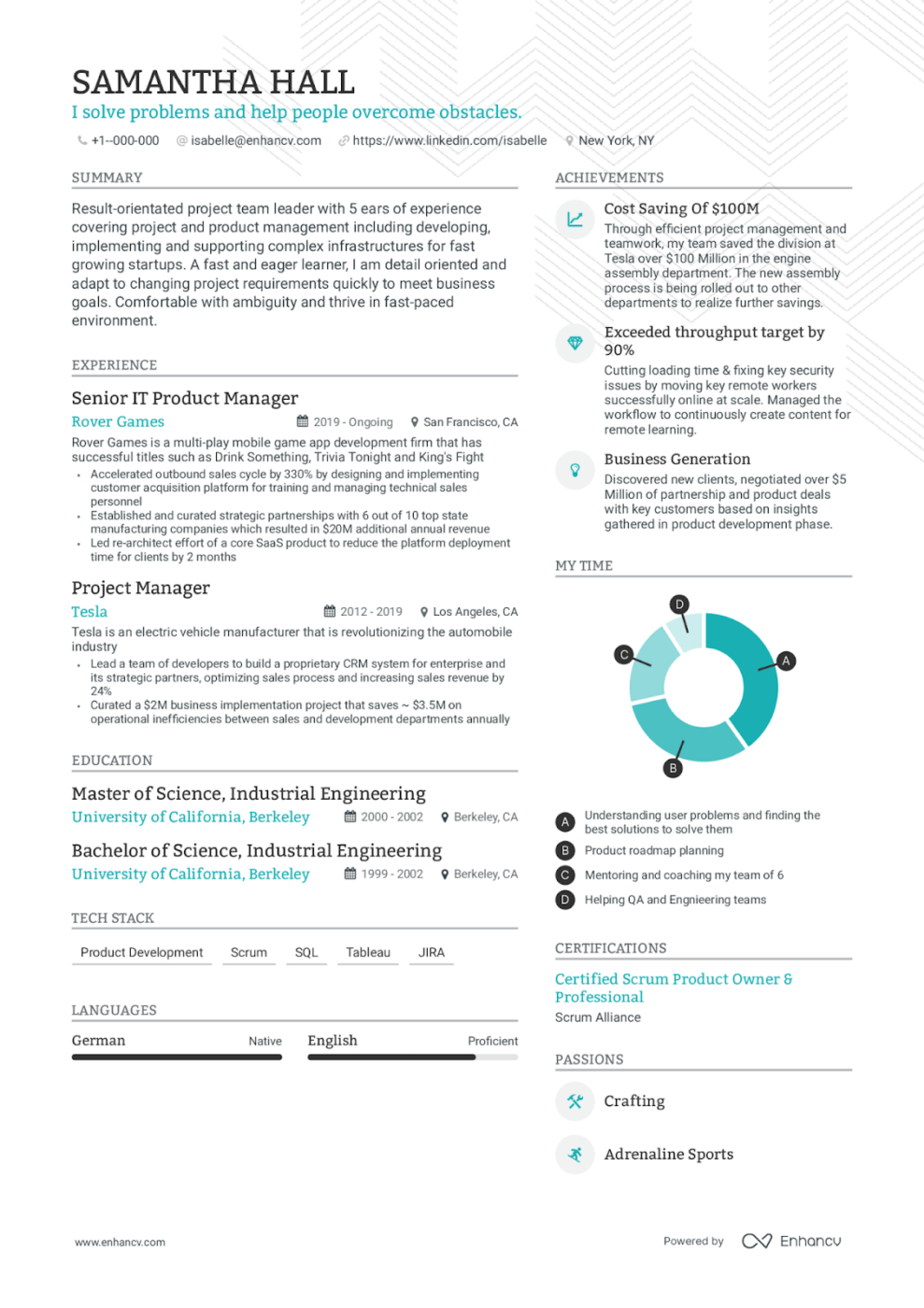
The template is designed for those who want to inject creative design into their resume. It lets you briefly define yourself in a single line beneath your name, emphasizing your unique qualifications and suitability for the job.
One standout feature is the donut chart, which visually depicts how you manage and allocate your time through a diagram.
This resume format template also includes dedicated columns for languages, passions, and achievements and a focused section for relevant technical skills crucial to the role.
With the basic resume layout divided into two clear sections, this template ensures you can provide comprehensive information about yourself without overwhelming the page.
💡Pro tip: Customize project management resume templates (like the one above) to focus on your achievements rather than just listing responsibilities. Quantify your impact where possible, such as increases in product adoption rates, revenue growth, or successful product launches.

You might need to extend your resume to two pages if you’re a freelancer or a seasoned professional with over ten years of experience.
This visually striking resume template features a background color theme that immediately draws attention. It begins with a focused skills section followed by your job experience, following the functional resume format.
The resume is structured in clear sections. It utilizes a three-color scheme to distinguish and organize different aspects of your background. This approach enhances visual appeal and ensures clarity and emphasis on crucial details.
Drafting just one resume won’t cut it. What opens doors is tailoring your resume to fit specific job descriptions and roles.
And for that level of customization, you need more than just a basic resume template.
That’s where ClickUp steps up.
ClickUp is a powerful productivity platform that can be leveraged to create and manage the entire resume-building process.
Below are the key benefits of using ClickUp to craft the perfect resume:
ClickUp Docs with ClickUp Brain can be used to write and refine your resume.
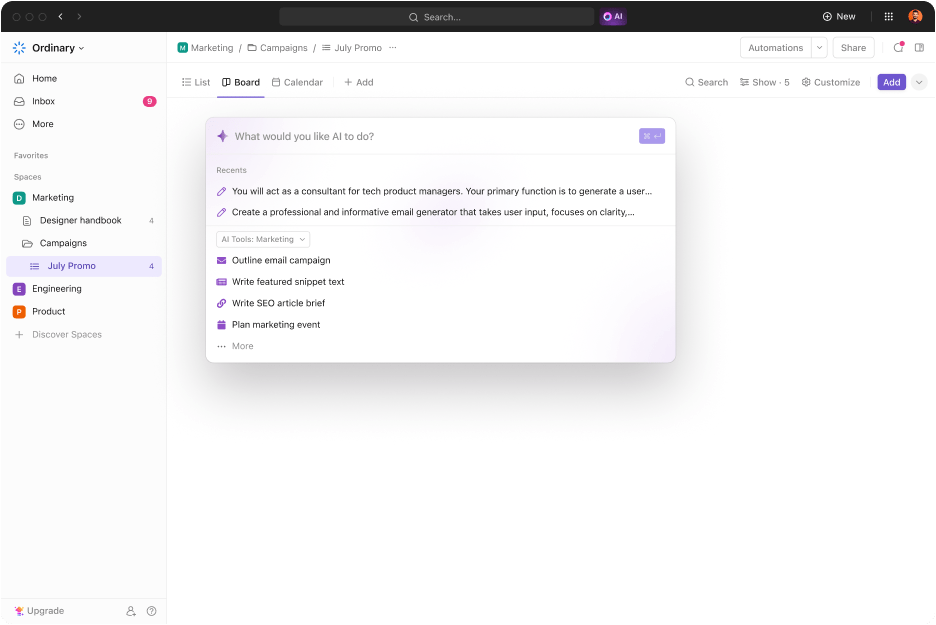
ClickUp Brain, the platform’s AI feature, provides intelligent suggestions and prompts to help you craft compelling resume content highlighting your skills and experiences. This allows you to create a living document that is easy to edit and update as your background changes.
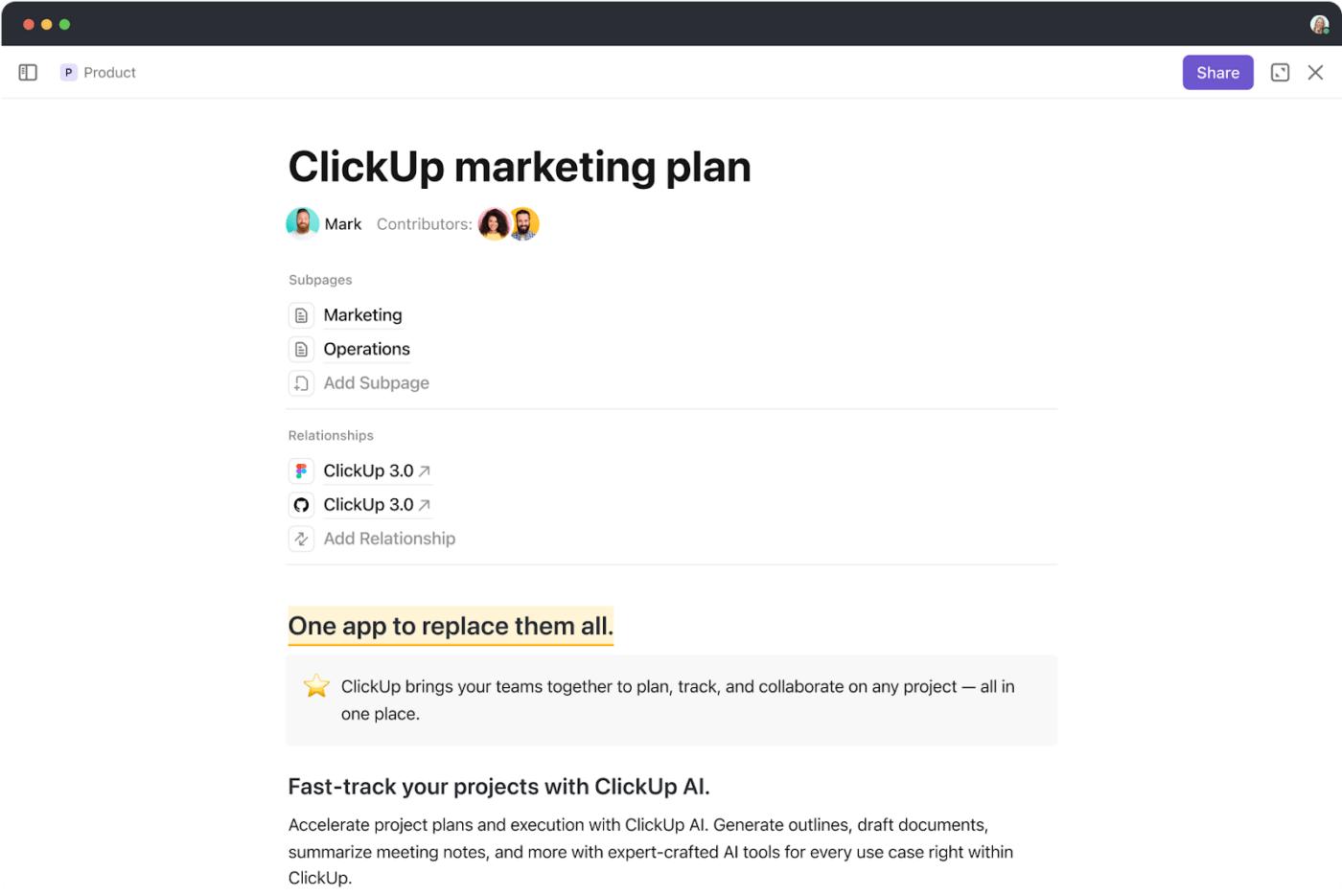
ClickUp’s AI-driven insights can analyze your resume and provide personalized recommendations to optimize it for specific job postings.
This helps ensure your resume is tailored to the requirements of each role, increasing your chances of getting noticed by recruiters.
ClickUp’s robust project management capabilities allow you to stay on top of your job search.
The Docs Hub allows you to store resume versions and manage all your job-related documents and assets in one centralized location.
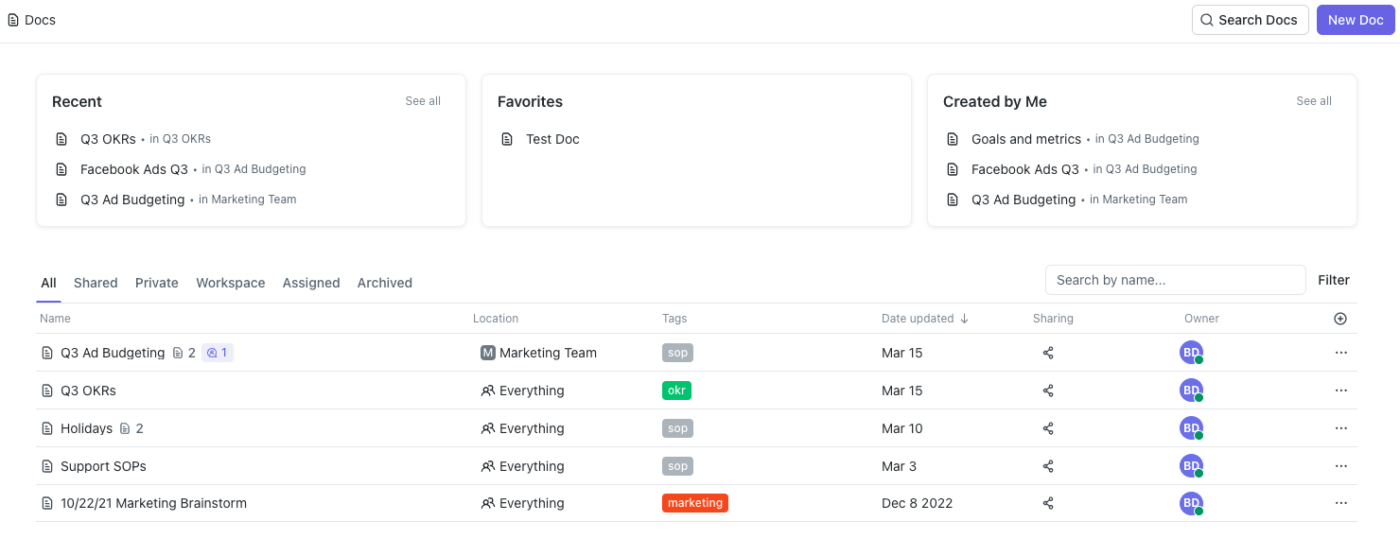
ClickUp makes it easy to collaborate with others on your resume.
Within the platform, you can invite colleagues, mentors, or certified professional resume writers to review and provide feedback on your resume drafts.
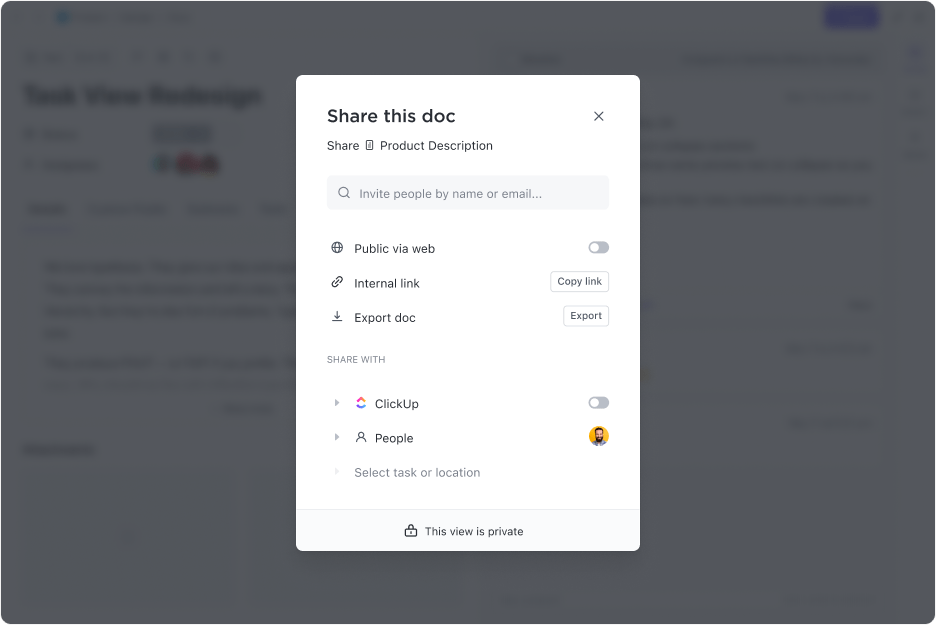
ClickUp offers many pre-built templates that streamline your professional life, including job search management. These templates help you start quickly and provide a structured framework to organize your work.
The ClickUp Job Search Template enables you to track job openings, application status, company ratings, and more, all within the ClickUp platform.
With this template, you can:
💡Pro tip: Use skills management software to create a comprehensive inventory of your skills, including technical, soft, and industry-specific competencies.
Looking to take your resume to the next level? These tips to improve your resume format will help you differentiate yourself from the competition and highlight your skills and unique value add.
Crafting a well-structured resume in a suitable format is essential for standing out in a competitive job market and advancing to the next stage of the hiring process.
Ensure your resume format and structure are tailored to match the job role, your career level, and your target industry. Try out the resume format examples listed above and see what works for you.
Use ClickUp Docs and ClickUp Brain to help you draft an impactful resume tailored to different job titles and roles, incorporating the necessary keywords and ideal format type.
Sign up for ClickUp and take the first step towards securing your dream job with a polished and effective resume.
© 2026 ClickUp