Free Recipe Templates in Google Docs
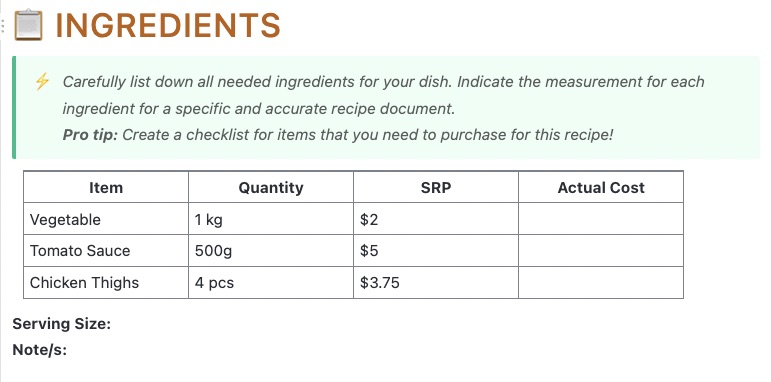
Sorry, there were no results found for “”
Sorry, there were no results found for “”
Sorry, there were no results found for “”
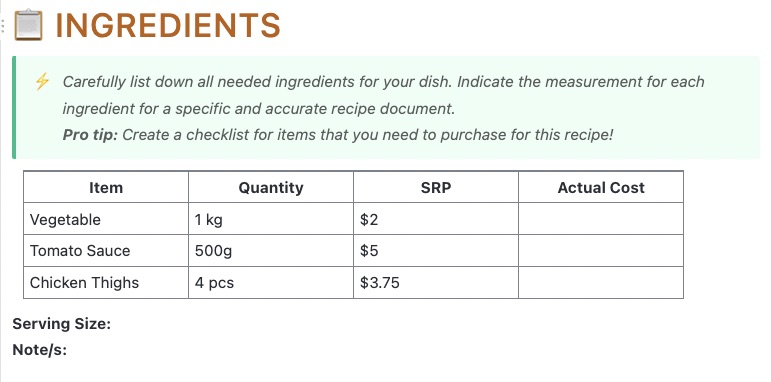
Whether you’re a home cook, food blogger, or running a catering business, it is critical to have your recipes well-organized. Because for many, recipes are more than a to-do list of ingredients—they’re part of your culinary identity.
And as any cook—amateur or professional—will tell you, a good, dependable recipe presented clearly and unambiguously is critical, whether it’s a simple weeknight dinner or a complex, crowd-pleasing dish.
That’s where free recipe templates for Google Docs come in. They are convenient and offer a professional touch to your recipe collection. Having recipe templates on hand ensures everything, from the ingredients list to the cooking instructions, is clear.
So, if you want to declutter your recipe collection, elevate your food blogging game, or streamline your catering business, join us as we discover the power of recipe templates for Google Docs.
Recipe templates for Google Docs are pre-designed layouts that help you easily organize and present recipes in a consistent, professional format. These templates include designated sections for critical elements like the recipe name, ingredients, cooking instructions, preparation time, and even serving sizes.
Instead of writing down your recipe from scratch, you can fill in the information under relevant sections, saving time while ensuring a polished, cohesive look. Recipe templates offer a simple way to keep recipe cards clear, readable, and visually appealing. The right template requires minimal formatting and lets you focus on the content—a quick family dinner or a detailed, multi-course meal.
It’s helpful to have recipe templates in printed and online versions to ensure your culinary creations are easy to access and follow.
Read More: How To Plan Your Week
A great recipe template for Google Docs is about functionality, ease of use, and flexibility. Here are the key elements that make a recipe template stand out:

The Google Docs Recipe Card Template by GooDocs is a simple yet effective tool for organizing a diverse range of recipes. Its clean, black-and-white professional design with easy-to-read fonts helps readers follow the recipe step-by-step.
This template includes all the essential sections you need:
Whether you want to share your favorite dessert recipe on a blog or note down a recipe for your own cookbook, this template keeps everything neat and professional. Plus, since it is in Google Docs, you can easily update the blank recipe templates or collaborate with others in real time.
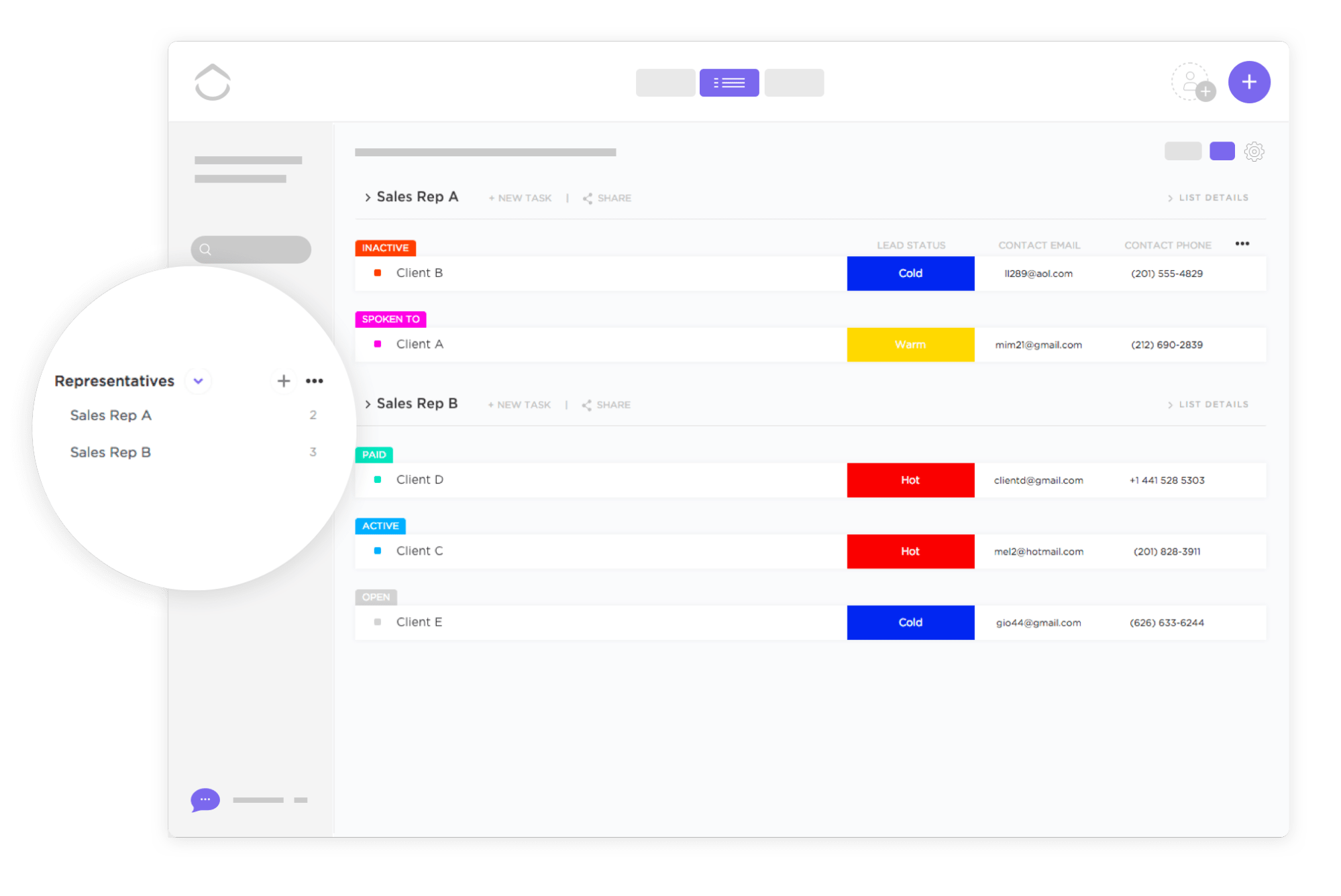
The Simple Recipe Card Template by GooDocs is for those who want a straightforward, no-frills approach to organizing their recipes. It has a clean layout and easy-to-follow structure. The template is perfect for home cooks, food bloggers, or small business owners who want their recipes to have a visual appeal without the hassle of complex formatting.
This cute, patterned recipe template includes all the key sections you’d expect, such as the recipe name at the top, preparation and cooking time, a checkbox-based ingredients list, and detailed step-by-step instructions for a smooth cooking experience.
Read More: Habit Tracker Templates in Google Sheets

Are you a mixologist looking to create a stylish menu or a cocktail enthusiast who wants to share your favorite recipes? The Cocktail Recipe Template by GooDocs is your go-to option.
Each cocktail is neatly arranged with its name, a list of ingredients, and clear instructions for crafting the perfect drink. There’s even an optional section for adding a garnish, giving your cocktails that extra flair. The clean design ensures your recipes are easy to follow, making it a breeze for anyone to recreate your cocktails.
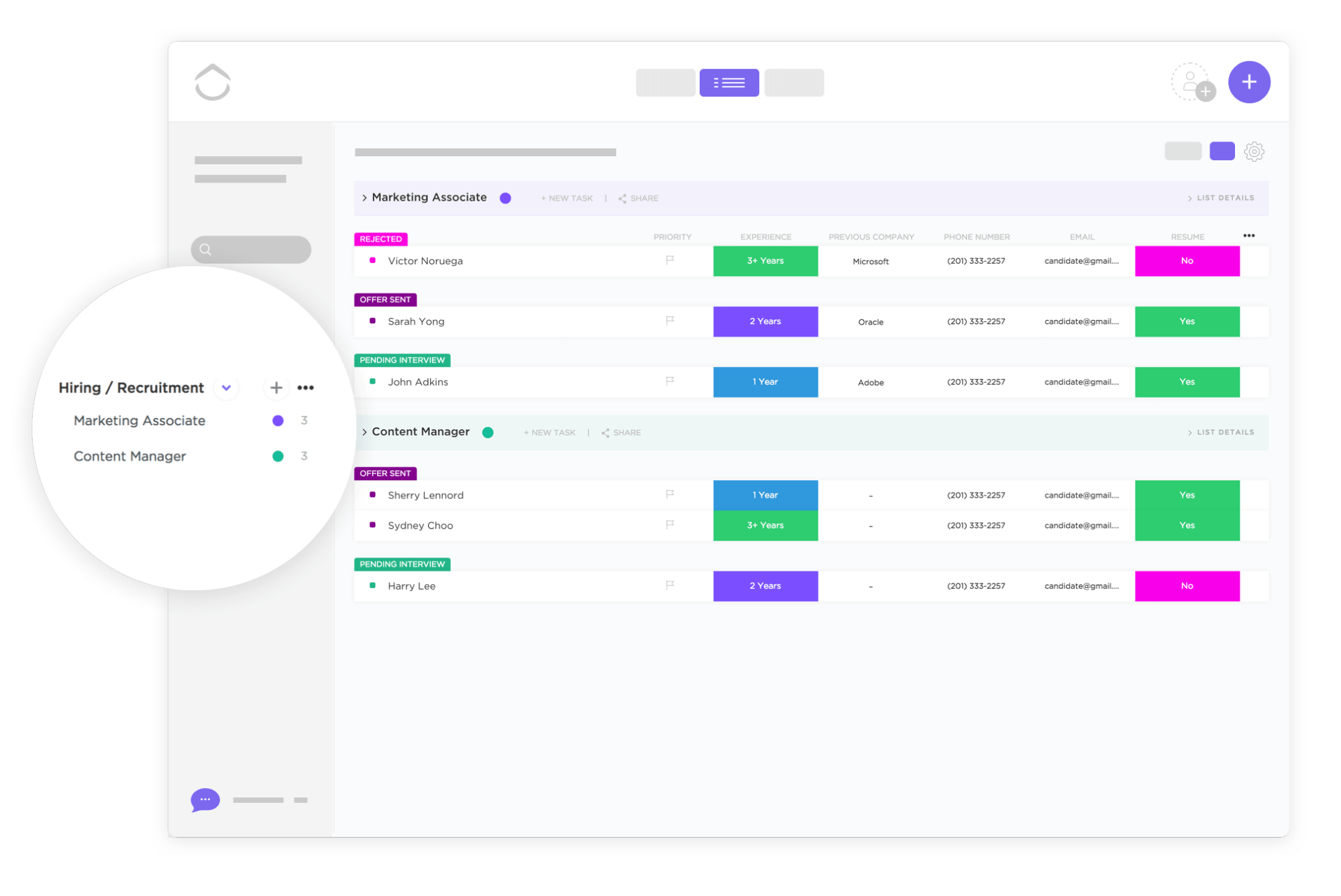
The Bread Recipe Card Template by GooDocs features a bulleted list of ingredients and a numbered list for step-by-step instructions, ensuring everything is easy to read and follow. The layout also includes photo placeholders to showcase your culinary creations and sections for cooking time and complexity.
This beautiful template is versatile for any recipe, not just bread. It comes in A4 and 5×7 inch sizes and is perfect for creating a complete recipe book or sharing your favorite dishes.
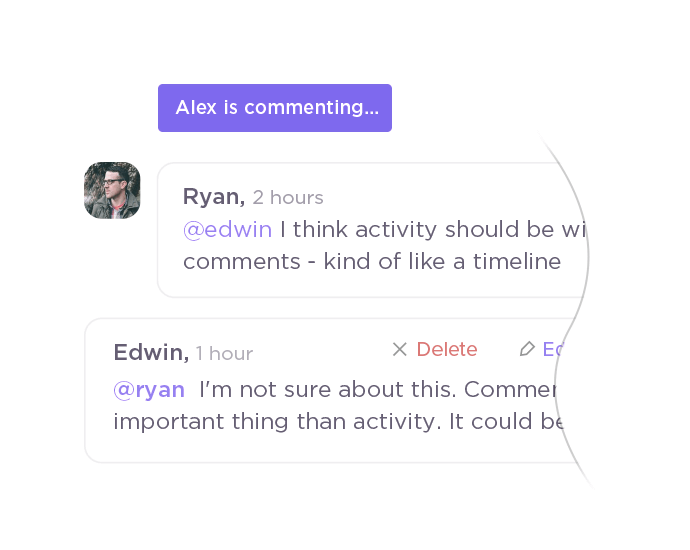
The Chef Recipe Template by Freely Docs is perfect for chefs and culinary enthusiasts who want to present their recipes with intricate details.
This patterned recipe template, with dedicated sections for the recipe name, type, yield, container, ingredients, and procedure or step-by-step instructions, makes it easy to guide others through the cooking process.
The separate columns for quantity and measurement of ingredients simplify the process for anyone to prepare complex dishes.
Read More: Looking to schedule cooking time into your busy day? Check out these Free Digital Planner Apps.

The Christmas Recipe Template by Freely Docs is the secret ingredient to make your holiday feasts unforgettable and ring in that Yuletide cheer. Use this simple recipe template to share your cherished holiday dishes with friends and family, creating lasting memories around the table.
It has separate sections for recipe names, ingredients, and directions, allowing easy recipe planning. The template also ensures anyone can easily understand and recreate your recipes. You can personalize the template with your fonts, colors, and images, making your recipes unique.
Read More: Getting ready to host the whole extended family for Christmas dinner? Life Planning Templates for Personal Life Planning can help you achieve that milestone with ease.

Are you a baker looking for a way to show off your secret sourdough starter recipe or delight your friends with your Grandma’s recipe for melt-in-the-mouth chocolate chip cookies? Try the Bakery Recipe Template by Freely Docs.
With different sections for the recipe name, ingredients, and step-by-step instructions, this template helps you to add every detail of your baking process. It is perfect for recording everything from cakes and pastries to bread and cookies. The simple yet stylish design adds a professional touch to your recipe collection.
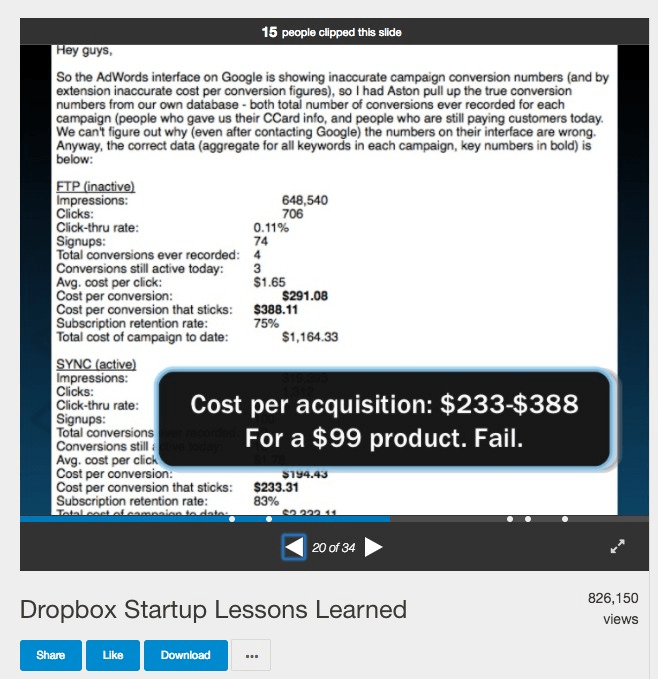
Spice things up with the Fun Recipe Template by Freely Docs. Its vibrant and playful design makes your recipes stand out. This template is engaging and easy to follow, so even your kids can get involved in kitchen adventures.
You can change the colors and fonts and even add fun icons to personalize your recipes and make them visually appealing. Its lighthearted design makes it perfect for fun-themed recipes like kid-friendly meals, party snacks, or creative desserts.
If you’d rather try a Google Docs alternative, explore ClickUp for a recipe organization solution that goes beyond the basics. Its recipe templates offer a comprehensive platform to organize, categorize, and track your recipes. With ingredient lists, step-by-step instructions, and nutritional information, ClickUp helps simplify your culinary journey.
Are you tired of sifting through old cookbooks and scattered notes to find your go-to recipes? With ClickUp’s Recipe Template, you can organize all your recipes in one convenient location. It’s perfect for chefs looking to create custom cookbooks or share their culinary masterpieces with friends or clients.
This template allows you to sort your recipes by type, ingredient, or meal to easily find exactly what you’re craving. Each recipe entry includes space for detailed instructions, ingredients, preparation time, and even photos. You can also use this template to track dietary modifications, cooking tips, and personal notes, ensuring every dish turns out just how you like it.
Whether planning weekly meals or saving special delicious dishes for a holiday feast, this template helps simplify the process and reduce cooking time.
Have you ever cooked a delicious recipe only to be surprised by the final grocery bill? The ClickUp Recipe Cost Template comes to your rescue here. It helps you understand the actual cost of every dish you create.
With dedicated fields for ingredients, quantities, and prices, this template easily breaks down a recipe’s total cost. It’s perfect for chefs, caterers, or home cooks who want to track expenses or price out dishes for a menu. Plus, the template can be customized to fit any recipe, making it a versatile tool for professionals and enthusiasts.
You can use this template to identify costly ingredients and replace them to ensure that your culinary efforts are both delicious and cost-effective.
The ClickUp Restaurant Recipe Costing Template is a powerful tool for restaurant owners, chefs, and catering professionals who need to manage the financial aspects of their recipes and menus. This template helps streamline the often complex task of calculating the cost of ingredients, ensuring that your dishes are profitable without sacrificing quality.
The key features of this template are:
So, to take control of your restaurant’s profitability, the ClickUp Restaurant Recipe Costing Template is your ally.
Read More: Best Daily Planner Apps & Recipe Templates for Word
Whether you’re a seasoned home cook, a budding food blogger, or a professional chef, Google Docs recipe templates offer a valuable tool to simplify your culinary journey. By organizing your recipes, creating consistent formats, and adding a touch of professionalism to your culinary creations, these templates can help you elevate your kitchen experience.
However, for those seeking even more advanced recipe management and organization, ClickUp’s templates offer additional features and functionalities. Explore ClickUp’s options to make cooking and recipe planning even more efficient.
Ready to transform your culinary experience? Sign up for free on ClickUp today and experience the power of an organized kitchen.
© 2026 ClickUp