When More is More: How to Overcommunicate at Work

Sorry, there were no results found for “”
Sorry, there were no results found for “”
Sorry, there were no results found for “”

They say communication is the bedrock of success. It’s the glue that binds successful teams together.
When your entire team is on the same page, everything hums along seamlessly. You meet deadlines, the deliverables are up to standards, everyone is updated on the project status, and nobody feels burned out.
What if we were to tell you that you can achieve all this and then some? Well, that’s the power of overcommunication at work!
In this blog post, we explore how to leverage overcommunication to create a highly productive, collaborative, and fuss-free work environment.
In a workplace setting, overcommunication is the practice of providing clear, frequent, and detailed instruction or information to make a point. The objective is to bring every team member to the same page. This eliminates any unnecessary back-and-forth or communication gaps and facilitates seamless collaboration in the workplace.
Of course, communicating more than what’s necessary may seem an overkill to some—we hear you. For this reason, here’s a breakdown of what overcommunication at work is and what it isn’t:
Let’s look at an example of good overcommunication. Suppose you’re leading the marketing team that’s working on a new social media campaign to launch a fitness tracker. In this case, a good communication strategy would look like this:
It’s a structured system of keeping everyone informed, setting clear expectations, and fostering an ecosystem of open communication. Using this, the marketing team ensures all content aligns with the overarching goal and brand guidelines, proactively identifies and addresses issues, and creates a collaborative environment that involves everyone.
🎯Don’t know how to get started?👀 Use the Communication Plan Template on ClickUp. It’s complete with everything you need to communicate with your team effectively and respectfully. Try it for free!
Continuing with the above example of a social media marketing team planning to launch a fitness tracker, poor communication would look like:
On the flip side, negative overcommunication may also take the form of too much communication that goes like this:
Either way, you fail to meet your communication goals while your team delivers misaligned content, misses deadlines, and experiences confusion or frustration.
Overcommunication treads a fine line between undercommunication and information overload. Here’s a table highlighting the differences between these to prevent you from stepping into either territory:
| Overcommunication | Undercommunication | Information overload | |
| Form of communication | Frequent, clear, and concise | Limited and ambiguous | Excessive and overly detailed |
| Focus | Maintaining transparency and bringing everyone on the same page | Offering autonomy and self-governance | Consuming information in excruciating detail |
| Decision-making process | Explains the rationale or justification behind key decisions | Delegates all decision-making to the stakeholders | Information clutter hinders effective decision-making |
| Benefits | Reduces misunderstandings, drives collaboration, improves team efficiency | Gives an instant start, and streamlines workflows (at least initially) | Shares detailed information with all stakeholders |
| Limitations | Can turn into undercommunication or information overload if not managed | Lacks clarity on roles and responsibilities and gives rise to information or communication gaps | Detracts from primary goals and results in missed deadlines or information loss |
| Communication channels | Strategic use of multiple channels | Single communication channel | Spread across multiple channels indiscriminately |
Since overcommunication is a fine balancing act, one must have absolute clarity on when and where they should overcommunicate. Here are some situations where overcommunication could prove to be mission-critical for success:

As seen above, overcommunication proves useful in various settings. However, it truly shines in a remote or hybrid work environment.
Here’s why overcommunication can be great for a hybrid or remote team:
Overcommunication doesn’t have to be overwhelming. In fact, your team can master effective communication using just the right strategies.
What are these, you ask? Here’s our mega list of tips, tricks, and techniques for successful overcommunication:
Focus on delivering a clear and concise message that’s comprehendible to all. After all, the last thing you want is to shroud important messages in jargon or technical terms. Frame the information to make it easy to understand. Ask yourself—is this information clear and actionable? Would the receiver understand what you’re trying to say? Click on “Send” only when the answer is a resounding yes!
Consider sending short but frequent bursts of information rather than a large wall of text. Short and focused check-ins maintain regularity in communication, promote active participation and involvement, and inform everyone without taking up all their time. You’ll find several workplace communication tools that offer a blend of synchronous and asynchronous messaging for broadcasts or one-on-one meetings.
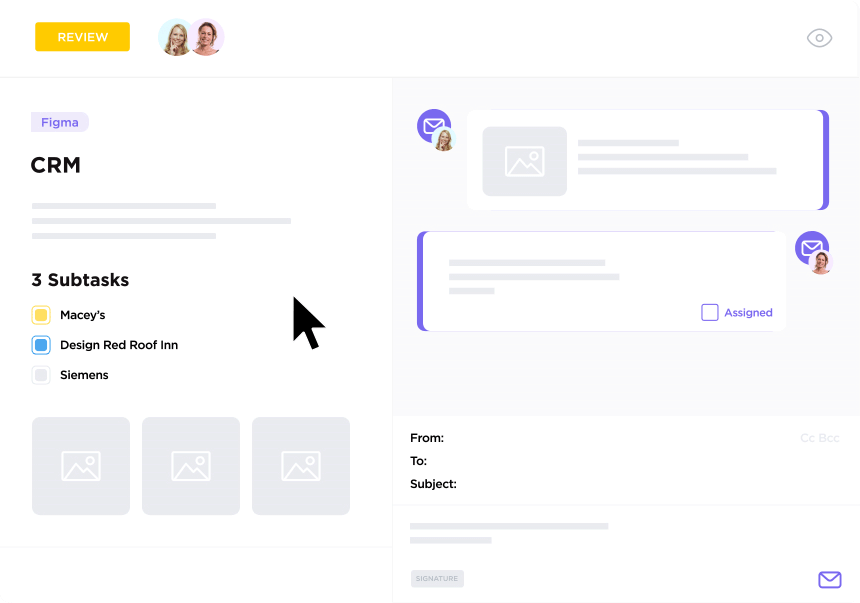
Identify and prioritize appropriate channels to overcommunicate effectively. Discover what works for your team—email, instant messaging, video conferencing, document collaboration, etc.—and use these to establish communication guidelines. For instance, instant messaging could be useful for sharing timely updates, while video calls may be reserved for complex online meetings. Opt for a project management tool to centralize communications for your team.
Rather than waiting to break the news at the last moment, make it a habit to communicate it beforehand. Informing your team about setbacks or challenges, no matter how small, can prepare them for even the worst. Sharing updates also cultivates trust and transparency while also allowing for proactive course correction, if necessary.

Not everyone will be a pro at overcommunication from the get-go. So, encourage team members to share their experiences, thoughts, and feedback on the existing communication styles, modes, and effectiveness. Actively listen to their inputs and concerns and use their insight to optimize your communication plan accordingly.
Document everything, from the reasoning behind a major decision to key takeaways from a completed project. This habit kindles the spirit of openness and transparency. At the same time, it forms the foundation of invaluable resources that can be referenced while meeting project-specific or company-wide goals. Future project managers will thank you!
We can’t say this enough—overcommunication is a tightrope walk. One misstep can land you within undercommunication or overloaded territories. So, be mindful of the potential challenges to stay upright. Here’s a look at some of the pitfalls (along with possible solutions):
With ClickUp, you no longer feel the strain of juggling communication to stay out of the undercommunication and information overload zones.
ClickUp centralizes your team’s conversation and information over a unified platform, fostering seamless collaboration. Here are some ways in which ClickUp helps teams strike the perfect balance:

📮 ClickUp Insight: 48% of employees say hybrid work is best for work-life balance. Yet, with 50% still working mostly in the office, staying aligned across locations can be a challenge. But ClickUp is built for all kinds of teams: remote, hybrid, async, and everything in between.
With ClickUp Chat & Assigned Comments, teams can quickly share updates, give feedback, and turn discussions into action—without endless meetings. Collaborate in real time via ClickUp Docs and ClickUp Whiteboards, assign tasks directly from comments, and keep everyone on the same page no matter where they work from!
💫 Real Results: STANLEY Security saw an 80% increase in teamwork satisfaction thanks to ClickUp’s seamless collaboration tools.



In addition to these built-in features, ClickUp’s integrations let you connect with your preferred communication tools and platforms—Slack channels, Gmail, Google Drive, Loom—you name it.
Plus, ClickUp boasts a rich library of ready-to-use templates that you can customize to meet your company’s communication goals. Here are a few to get you started:
Crisp, clear, and consistent communication is an absolute must for any project or organization. When you overcommunicate effectively, you deliver key information at the right time to the right audience using the right tools. This empowers employees to thrive in a culture of transparency, autonomy, and collaboration, which catalyzes success.
We’ve shared a few practical ways to embrace overcommunication at work. Supplement these with ClickUp to enable your team and streamline communications. It packs a bunch of features on a single platform to help you unlock the true potential of intentional communication.
Ready to explore how overcommunication can improve company performance? Sign up for your free ClickUp account today to see for yourself!
© 2026 ClickUp