How to Use the Outline Note-Taking Method (With Templates!)

Sorry, there were no results found for “”
Sorry, there were no results found for “”
Sorry, there were no results found for “”
You pick up new information from team meetings, client discussions, and stakeholder updates all the time.
Recalling all the details and sorting through everything can be overwhelming. One may end up missing crucial project details or making poor decisions. Unorganized notes make it hard to find what you need, slowing you down and causing delays.
A structured note-taking method simplifies information management. It helps you sort and prioritize facts and insights, fitting them into your workflow to keep everything organized and easy to find.
Read on as we explain how to use the outline note-taking method to help you streamline your information management process.
We’ll also show you different templates to help you organize your notes. 📝
The outline note-taking method organizes information hierarchically, with main ideas and supporting details.
In this note-taking strategy, supporting ideas are nestled under the related main point, allowing you to create as many layers as necessary. The layout makes it easy to visualize the hierarchy of your information and understand how different ideas are related.
Here are some more benefits of the outline note-taking method:
The outline note-taking method is handy in different situations. Here are some ways you can use this method to take notes:
Whether in a meeting or studying independently, the outline method helps you focus on the main ideas while capturing key details.
Here’s how to use this technique to enhance your note-taking skills and study more effectively: 👇

While you can find various note-taking apps for Mac and Windows, ClickUp is an exceptional option.
ClickUp offers a structured way to capture and organize info with its flexible templates. These templates help you create a framework that guides how you take notes, making organizing ideas in a hierarchy simple.
Let’s look at some note-taking templates that will help you stay focused and enhance your productivity: ✅
Whether drafting a script or preparing a presentation, ClickUp’s Story Outline template helps you create a story outline that helps your narrative shine. Here’s how you can use it:
Project Outline Templates help you organize tasks, allocate resources effectively, and track progress.
ClickUp’s Project Outline Template serves as a blueprint for approved projects, helping you set goals, define objectives, and establish a timeline.
This template helps you create a clear plan, stay on schedule, and keep your team focused on achieving the intended outcomes of the project by:
ClickUp’s App Scope Outline Template provides developers a clear and concise framework for defining business requirements when developing applications.
This template simplifies the app development by helping you establish goals, objectives, and timelines for each project phase.
With this template, you can:
ClickUp is a free project management software that offers comprehensive tools to streamline project management and task organization. Its customizable features adapt seamlessly to your business and project needs.
One powerful tool is ClickUp Docs, which integrates your documents and workflows in one place, helping you outline and organize your notes effectively.

With ClickUp Docs, you get all the tools you need for documentation and productivity in one place.
Use the outline note-taking method for the projects you manage to create meeting minutes, knowledge bases, digital journaling, and more, all in an easy-to-use interface. Here are more ways you can use ClickUp Docs:
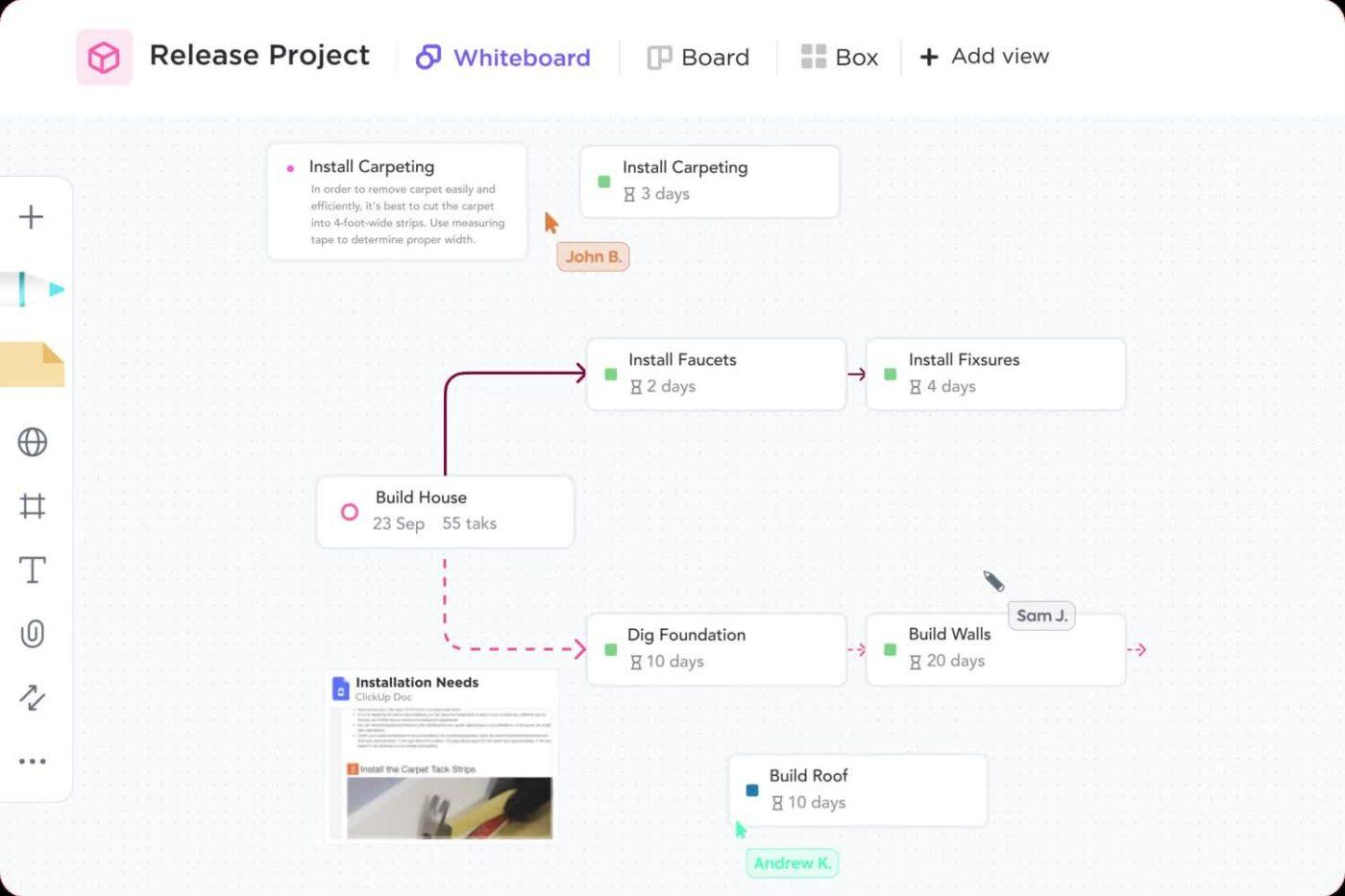
ClickUp Notepad helps you organize your notes, checklists, and tasks all in one place. Here are its key features:


Both ClickUp Notepad and Docs include the ClickUp Brain, which features an AI assistant to help you write notes more efficiently and creatively. Here’s how ClickUp Brain can enhance your workflow and meeting productivity:

Whether you’re brainstorming new ideas or summarizing notes, ClickUp Brain can enhance your productivity and help you achieve better results.
Practice the outline method right now using ClickUp’s free online notepad with Markdown formatting for
headings and nested lists.
Now that you know how outline note-taking can bring clarity and structure to your projects and tasks, it’s time to implement what you learned inside ClickUp and take your productivity to the next level.
Leverage ClickUp Docs and the templates shared here to organize and document information for your next meeting. You can also use ClickUp Notepad to jot down ideas on the go.
Sign up for ClickUp for free to elevate your note-taking experience and work more efficiently than ever!
© 2026 ClickUp