Free Out-of-Office Plan Templates for a Smooth Workflow
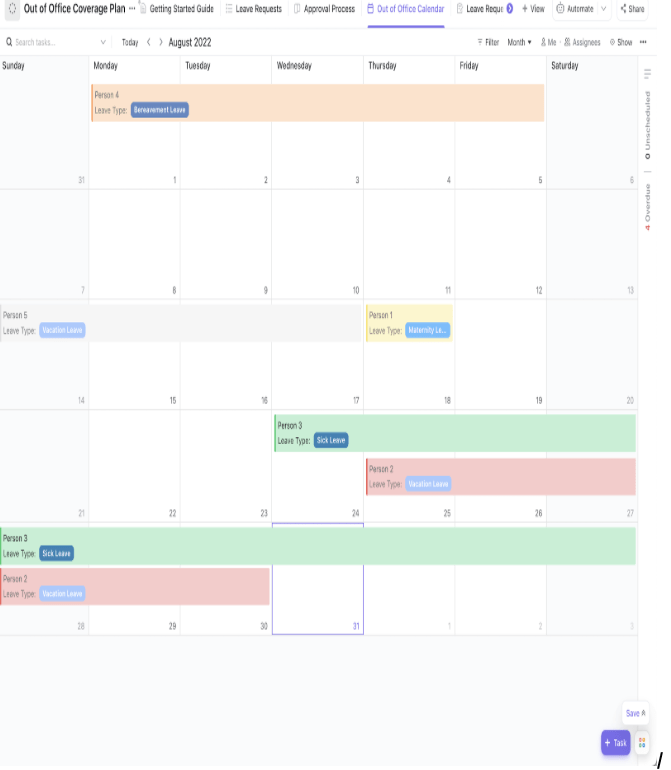
Sorry, there were no results found for “”
Sorry, there were no results found for “”
Sorry, there were no results found for “”
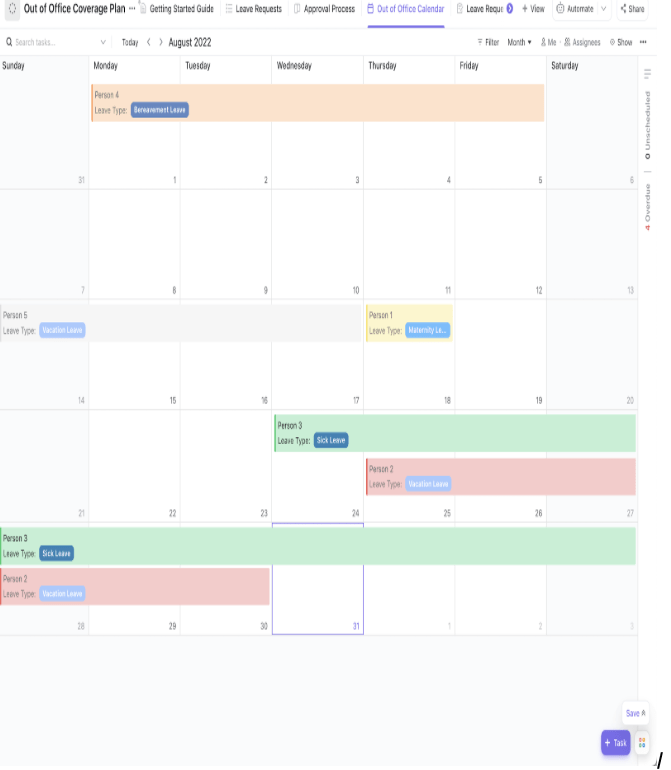
Taking time off should mean genuinely disconnecting. But without a clear plan in place, the stress of leaving work behind can feel overwhelming. That’s where an out-of-office plan template comes in.
It helps you set clear expectations, delegate responsibilities, and ensure a seamless workflow, allowing you to unplug and recharge fully.
This guide will explore the best out-of-office plan templates to help you enjoy a stress-free break without work creeping into your downtime.
🧠 Fun Fact: 63% of people feel anxious if they don’t check their work-related messages while on vacation, and 86% have their relaxation interrupted by calls and colleague messages.
Out-of-office (OOO) plan templates are pre-made guides that outline everything needed to keep work running smoothly while someone is away. They help organize responsibilities, delegate important tasks, and set clear expectations so nothing falls through the cracks.
Think of them as a vacation safety net—a simple, structured way to ensure work keeps flowing while you’re off the grid. An OOO message helps map out who’s handling what, what tasks need immediate attention, and how to avoid the dreaded ‘Hey, quick question…’ message.
A solid OOO plan does more than just set up an email auto-reply. It is a communication strategy that prepares your team, prevents last-minute chaos, and (most importantly) lets you relax without guilt.
A well-designed out-of-office plan template should be detailed yet easy to follow, ensuring everyone collaborates smoothly while you’re away. Here’s what it should include:
Here are the best out-of-office plan templates to use the next time you take a vacation:
First step, getting your manager to approve your time off!
Managing time-off requests can be a hassle, but the ClickUp Time Off Request Template simplifies the process. It streamlines leave management, ensuring clear communication between employees and managers.
The template adapts to various leave policies, reduces administrative burdens, and promotes fairness. You can centralize requests, tracking, and approvals using multiple views and maintain team productivity.
🔑 Ideal for: Managers seeking an efficient, transparent system to manage employee time-off requests and approvals.
💡 Pro Tip: Streamline time-off requests with different views of this time-off request template. Track requests by approval stage in the Approval Process Board View. Add new entries manually with the +New Task button. Review request details easily in the Requests List View, including reasons for time off. Access disapproved requests and view rejection reasons in the Rejected List View.
Are you wondering how to ensure your team’s workflow remains uninterrupted during your absence? Try the ClickUp Out-of-Office Coverage Plan Template.
Whether you’re taking time off for two weeks or longer, the template lets you effectively manage your responsibilities and share specific instructions.
Use the ClickUp Calendar as a PTO tracking tool to check requests and get an overview of who’s available. This includes details like requester, status, start date, end date, and leave type.
✅ 𝗔𝘂𝘁𝗼 𝘁𝗶𝗺𝗲-𝗯𝗹𝗼𝗰𝗸 𝗽𝗿𝗶𝗼𝗿𝗶𝘁𝘆 𝘁𝗮𝘀𝗸𝘀 𝘄𝗶𝘁𝗵 𝗔𝗜 to stay on track
🎥 𝗬𝗼𝘂𝗿 𝗰𝗮𝗹𝗹𝘀, 𝗼𝗻𝗲 𝗰𝗹𝗶𝗰𝗸 𝗮𝘄𝗮𝘆– Instantly join Zoom, Google Meet, or Teams from anywhere in ClickUp
📝 𝗦𝗺𝗮𝗿𝘁𝗲𝗿 𝗺𝗲𝗲𝘁𝗶𝗻𝗴 𝗻𝗼𝘁𝗲𝘀– Auto-summarized, action-itemed, and searchable
🔑 Ideal for: HR professionals aiming to maintain productivity during employee absences.
The ClickUp Out of Office Coverage Plan Task Template makes it easy to keep your team organized during a member’s time off. It ensures that every task is assigned to the right person, allowing you to track progress and manage coverage efficiently.
Use intuitive visualizations to track which tasks are covered. Collaborate with teams, sharing the template with a public link to ensure everyone’s on the same page.
🔑 Ideal for: Managers and teams who want to maintain an uninterrupted workflow during employee absences.
Tired of juggling PTO requests and conflicting vacation schedules? The ClickUp PTO Calendar Template centralizes all time-off requests, letting you manage and track everyone’s leave in one place.
With color-coded entries, you’ll instantly know who’s off and when, avoiding those ‘oops, double-booked’ moments. Plus, it’s customizable, so you can track different types of time off and approve or deny requests at the click of a button.
🔑 Ideal for: Teams who want to track and approve PTO without the scheduling headaches easily.
➡️ Read More: How to Create a PTO Policy (With Examples)
The ClickUp Holiday Planner Template keeps everything well-organized, from travel and accommodations to gift shopping and event planning. It provides a centralized space to manage vacation requests, assign tasks before leave, and ensure smooth handovers.
With this template, you can track important dates, manage budgets, and store essential documents—all in one place. Moreover, this template gives a comprehensive view of your budget and vacation plan and makes the most of your time.
🔑 Ideal for: Teams and individuals who want a hassle-free way to plan holidays.
➡️ Read More: Take vacation planning to the next level with these AI travel planners!
The ClickUp Vacation Planner Template makes organizing time off stress-free. It helps you track employee vacation schedules, plan to prevent coverage gaps, and manage requests efficiently.
Its custom statuses, fields, and views clearly show who’s off and when, ensuring smooth workflows while employees enjoy their breaks. This streamlines vacation planning and keeps teams on track during absences.
🔑 Ideal for: HR teams looking for an easy way to track employee vacations.
Did You Know? Employees who don’t take enough PTO are more stressed, anxious, and less productive. Workers with poor mental health take an average of 12 unplanned days off each year. So, remember to take that well-deserved break—your mind (and your workplace) will thank you! 😊
Juggling employee schedules often gets overwhelming. The Employee Schedule Template by ClickUp makes shift planning seamless. It helps you assign tasks, track hours, and ensure smooth team coordination and communication.
With visual layouts, automated reminders, and real-time updates, you’ll never have to worry about double bookings or last-minute no-shows. Plus, this template provides visibility into labor costs, helping you manage staffing efficiently and stay within budget.
🔑 Ideal for: Managers looking for an organized way to assign shifts, track hours, and keep teams running smoothly.
Staying productive starts with a well-structured schedule. The ClickUp Schedule Blocking Template helps you map your day by dividing tasks into dedicated time blocks.
The template helps you understand task dependencies, plan your schedule, and prevent overscheduling. It offers a clear, visual plan that ensures high-priority tasks get the attention they deserve.
🔑 Ideal for: Professionals looking to maximize efficiency with a well-developed schedule.
The ClickUp Maternity Leave Template helps expecting parents and teams stay organized by outlining key dates, responsibilities, and transitions.
It allows managers and HR teams to handle maternity leave requests efficiently. Employees can also use checklists to plan and ensure everything is handled before taking time off.
With a structured checklist, task delegation, and progress tracking, this template ensures that everything runs smoothly before, during, and after leave.
🔑 Ideal for: Expecting parents and managers to ensure a smooth transition during maternity leave.
Managing vacation requests shouldn’t be a messy back-and-forth of emails and approvals. The ClickUp Vacation Request Form Template simplifies the entire process. It ensures employees submit their requests with all the necessary details and managers approve them quickly.
Ensure transparent leave policies, accurate tracking, and documentation for vacation requests. Plus, it lets you instantly and automatically inform your employees about any changes in their leave application status.
🔑 Ideal for: HR teams who want an organized, efficient vacation approval system.
The ClickUp Staff Roster Template makes team scheduling seamless and hassle-free. With this template, you can easily assign shifts, track employee availability, and ensure that payroll is always accurate.
Plus, this rostering tool lets you keep shifts, roles, and payroll details organized in one place, so there’s no second-guessing who’s working when. You can also track regular hours, overtime, and payouts effortlessly with views like the Weekly Calendar and Staff Payout Board.
🔑 Ideal for: HR managers, team leads, and business owners looking to simplify staff scheduling.
💡 Pro Tip: Track employee roles and easily update details with a click in the Staff Roster List View. Need to manage shifts? The Weekly Calendar View shows employee schedules in a color-coded, drag-and-drop format.
Also, stay on top of workloads with the Work Progress Box View, giving you a quick snapshot of your team’s tasks to see if they’re ready to take on more. Finally, the Staff Payout Board View lets you quickly track payouts with a Kanban board grouped by staff ID!
The ClickUp Attendance Sheet Template simplifies and organizes attendance management. It enables you to effortlessly monitor employee hours, manage absences, and spot trends.
Use custom statuses like Absent, Late, and Present for quick updates and better tracking. With multiple views like the Attendance Form and List of Attendees, this template enables you to manage attendance data effortlessly.
🔑 Ideal for: HR teams, instructors, and any organization looking for a clear, reliable way to track attendance.
➡️ Read More: Project Communication Plan Templates
Do you ever find yourself double-booking or struggling to fit everything in? The ClickUp Personal Schedule Availability Template is designed to help you manage your time effectively.
With this template, you can see your day clearly by organizing work, appointments, and personal commitments. Plus, it lets you visualize and customize your schedule, track availability, and identify potential scheduling issues well in advance.
🔑 Ideal for: Busy professionals and anyone juggling multiple commitments.
Out-of-office plan templates are necessary for smooth transitions and seamless communication when you’re away. They give you important access to track progress, manage time-off requests, delegate tasks, and communicate seamlessly with your team.
ClickUp, the everything app for work, offers a streamlined approach to managing time-off plans, ensuring efficient workflows even when you’re out of the office. With automated notifications, task delegation, and customizable features, staying organized has never been easier.
Sign up for free today!
© 2026 ClickUp