Top Excel OKR Templates to Explore (+ Trusted Alternatives)
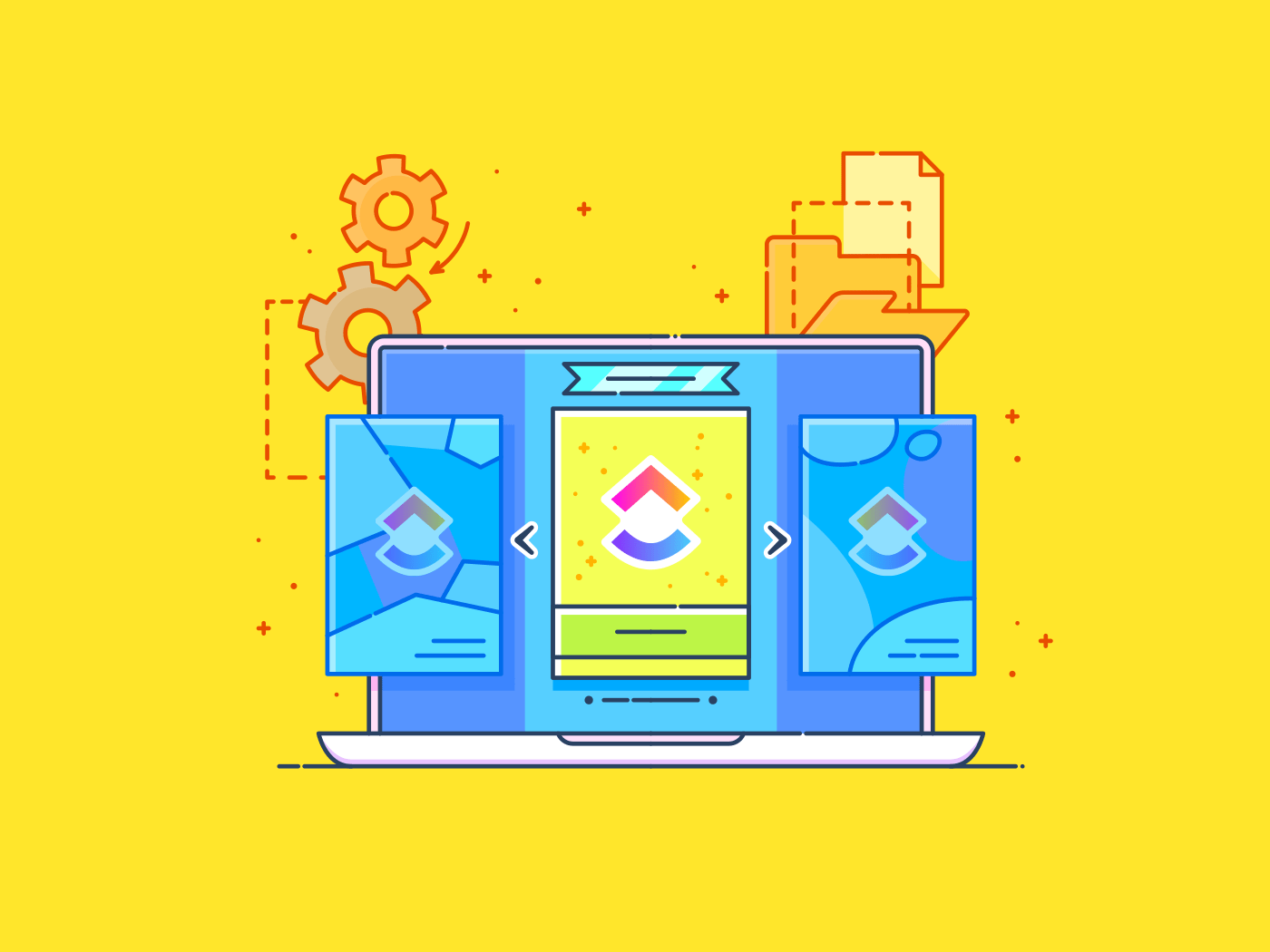
Sorry, there were no results found for “”
Sorry, there were no results found for “”
Sorry, there were no results found for “”
Have you ever wondered why some businesses thrive while others struggle? It’s not just about impressive marketing or a loyal customer base; it’s about having a clear vision and the right tools to bring that vision to life.
That’s where Objectives and Key Results (OKRs) come in. This framework helps organizations align their teams, enhance accountability, and achieve ambitious goals.
Excel templates are popular solutions for customizing your OKRs to fit your organization’s needs. They optimize data tracking, making it easy to visualize progress and spot areas for improvement.
In this post, we’ll explore the top seven customizable OKR templates in Excel to streamline your goal-setting process. We’ll also share a few alternatives that may better suit your needs. Read on!
Choosing the right OKR template is essential for effectively managing your objectives and ensuring alignment across your organization.
Here are some key factors to consider when selecting Excel OKR templates that meet your specific needs:
Each essential element of a good template plays a significant role in enhancing clarity, accountability, and progress monitoring. This is why selecting the right OKR template is crucial for aligning your team’s efforts and driving measurable results.
To simplify your choices, we’ve curated the seven best Excel OKR templates. Explore these options to find the perfect fit for your organization and elevate your goal-setting and planning process:
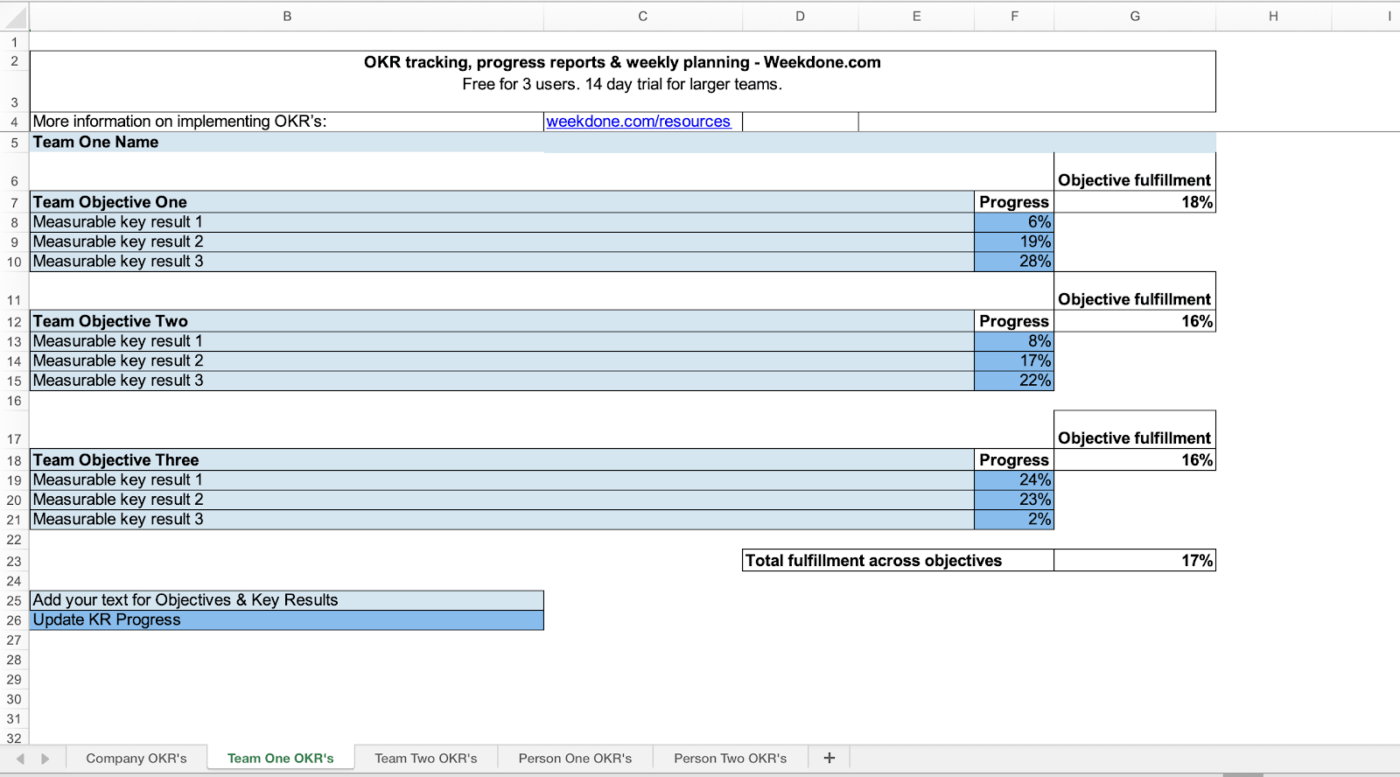
Weekdone’s Excel OKR Template is ideal for monitoring OKRs on multiple levels. The framework comes with sub-sheets on company, team, and individual OKRs. Each cell has a simple yet appealing theme, which makes it easy to read.
Its straightforward layout also makes customization easy. To track more teams, you only need to duplicate a subsheet.
Another advantage is that almost every cell is formula-driven. This means one update in key results instantly changes the overall objective fulfillment.
Ideal use case:
This template is perfect for startups and small businesses. It is well-suited for managing OKRs with a special focus on long-term goals.
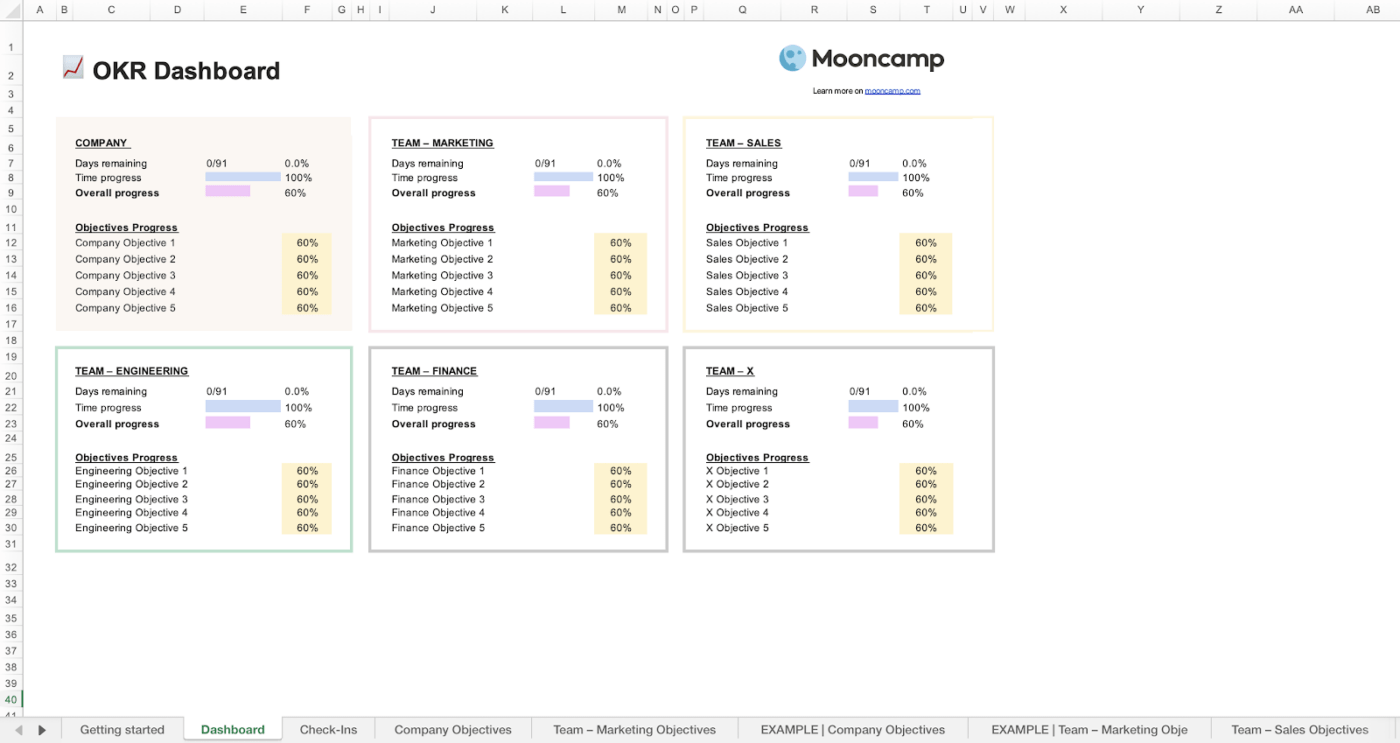
Want an in-depth approach to OKR tracking? Mooncamp’s Excel OKR Tracking Template is an ideal pick. It features company and team sheets to track every OKR.
Plus, each key result (KR) is mapped with details on the owner, deadline, confidence level, and more. The template also has an OKR dashboard sheet that connects and visualizes overall progress.
Mooncamp even provides a guide, check-in sheet, and OKR examples to nurture discipline and understanding for new users.
Ideal use case:
This is an ideal template for businesses that want all their OKR dashboard elements on a single page. It is also great for regular OKR progress reviews and data-driven adjustments.
💡Pro Tip: Are you on the lookout for effective goal-setting templates?
Here are some tips to select the right one:
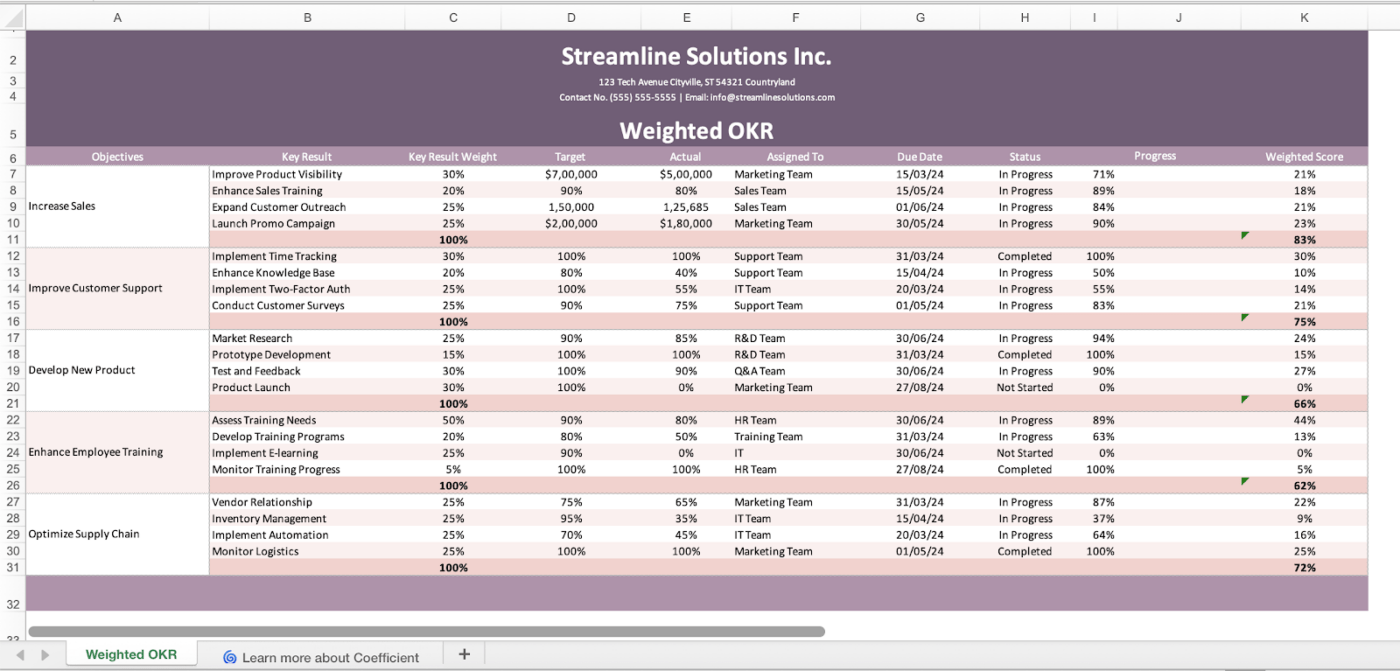
The Excel Weighted OKR Template aligns business goals with departmental targets. It features a column to specify the weight of each key result to communicate how your team impacts the entire organization.
The template breaks down progress into two key aspects. Overall, KR progress visualizes how far a team has come, and weighted score visualizes how much KR weightage has been achieved.
This approach helps top management and teams focus on key areas that need attention. Coefficient also includes a distinct color palette and clear due dates to ensure all stakeholders stay on track.
Ideal use case:
The template is designed for teams and small businesses who want to prioritize high-impact objectives.
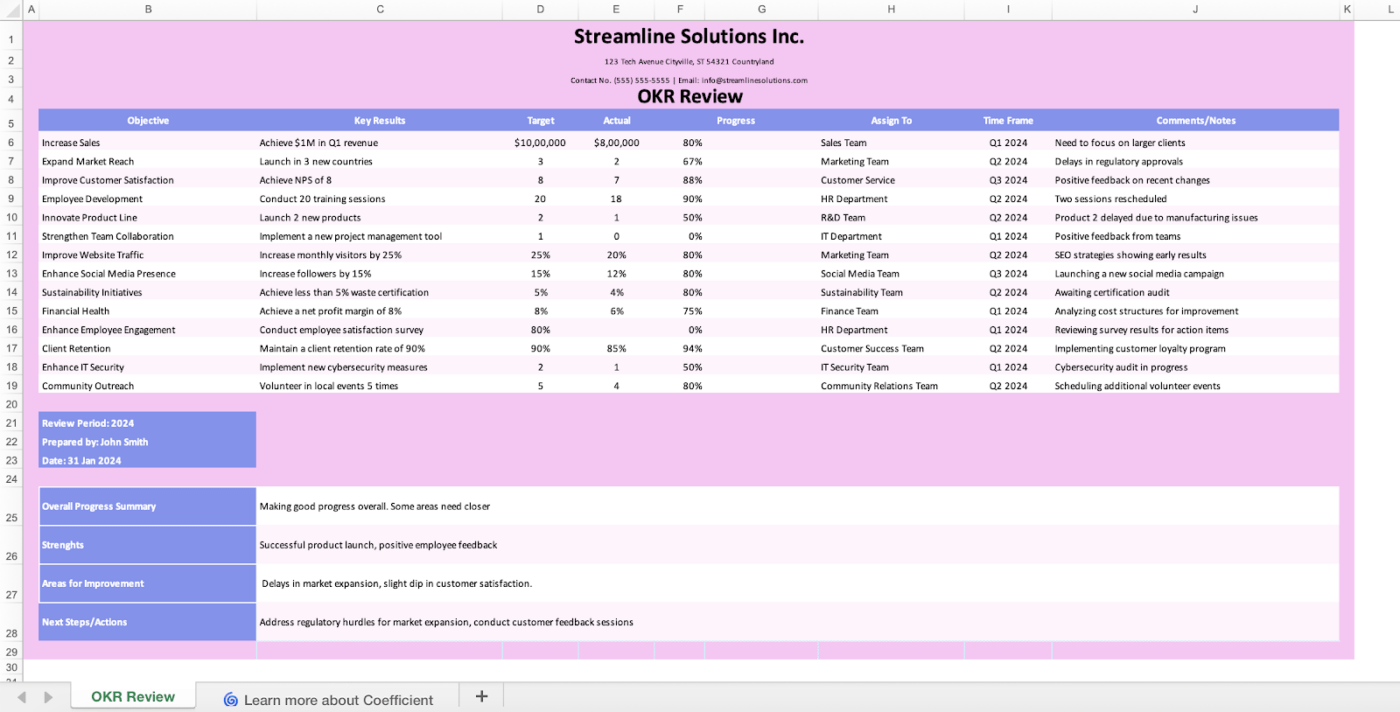
Coefficient’s Excel OKR Review Template is a popular solution for conducting reviews effectively. It’s designed for leadership or escalation meetings to ensure OKRs are achieved.
The template includes a table that maps the latest status of each OKR—complete with the time frame in which it’s to be achieved. It also has a comment section to communicate concerns or key updates.
Aside from the review table, the framework closes with a summary that highlights the positives and action plans. Overall, it is perfect for facilitating a clear and actionable OKR review meeting.
Ideal use case:
This is a great template for HR and leadership teams. It is best when focusing on quarterly performance reviews and feedback loops.
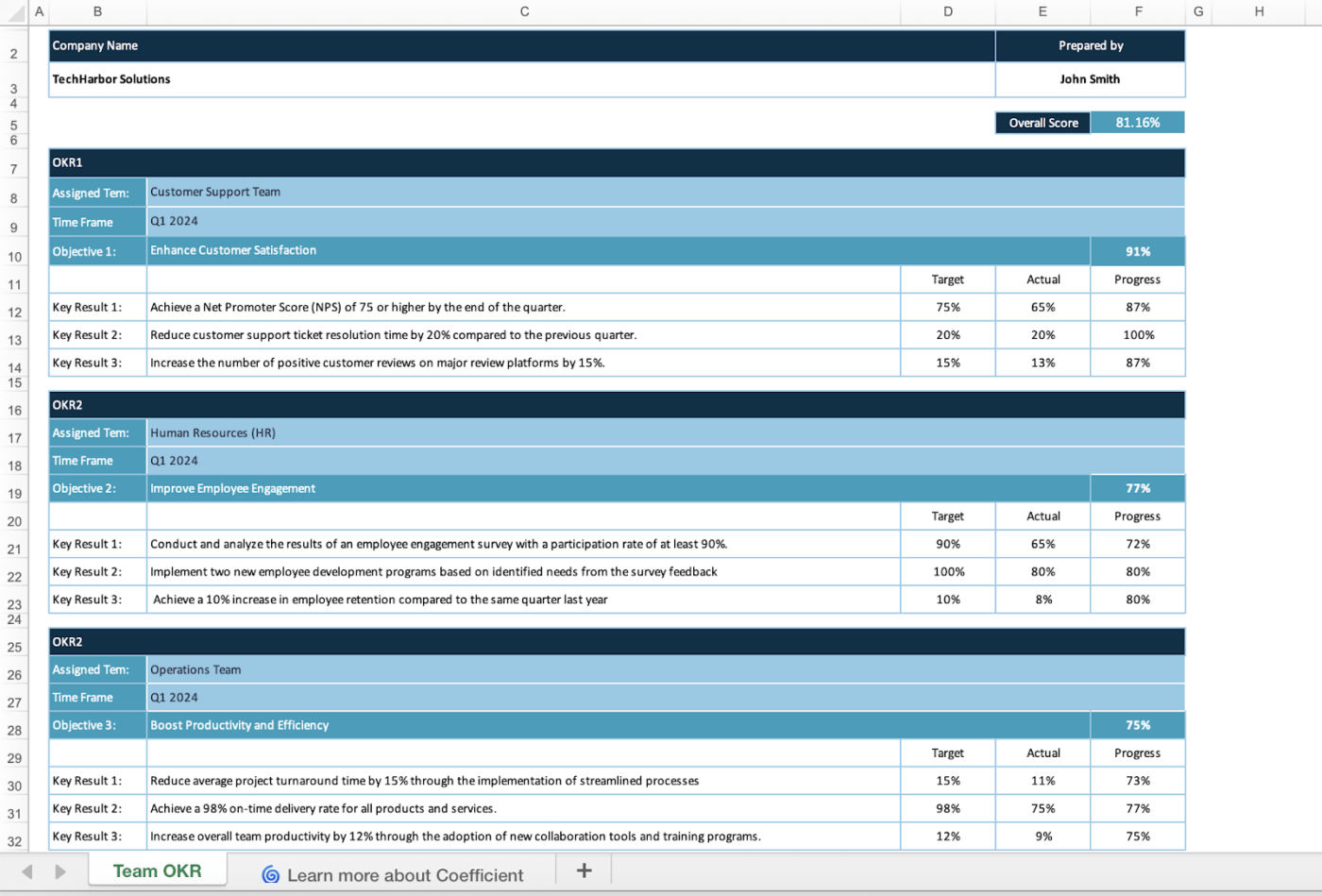
The Excel Team OKR Template by Coefficient is an OKR goal-setting template designed for small, focused teams. It identifies each OKR, the team responsible for it, and the timeframe in which to achieve it. The template’s team-first representation of OKRs fosters ownership and accountability within the specific function.
With pre-built formulas, the template also lets you automatically track progress against targets in real time. This streamlined approach promotes efficiency and transparency in achieving team and company objectives together.
Ideal use case:
This template is perfect for small, cross-functional teams working on collaborative projects. It ensures unified goals and accountability across different functions, making it easier to align efforts and achieve shared objectives.
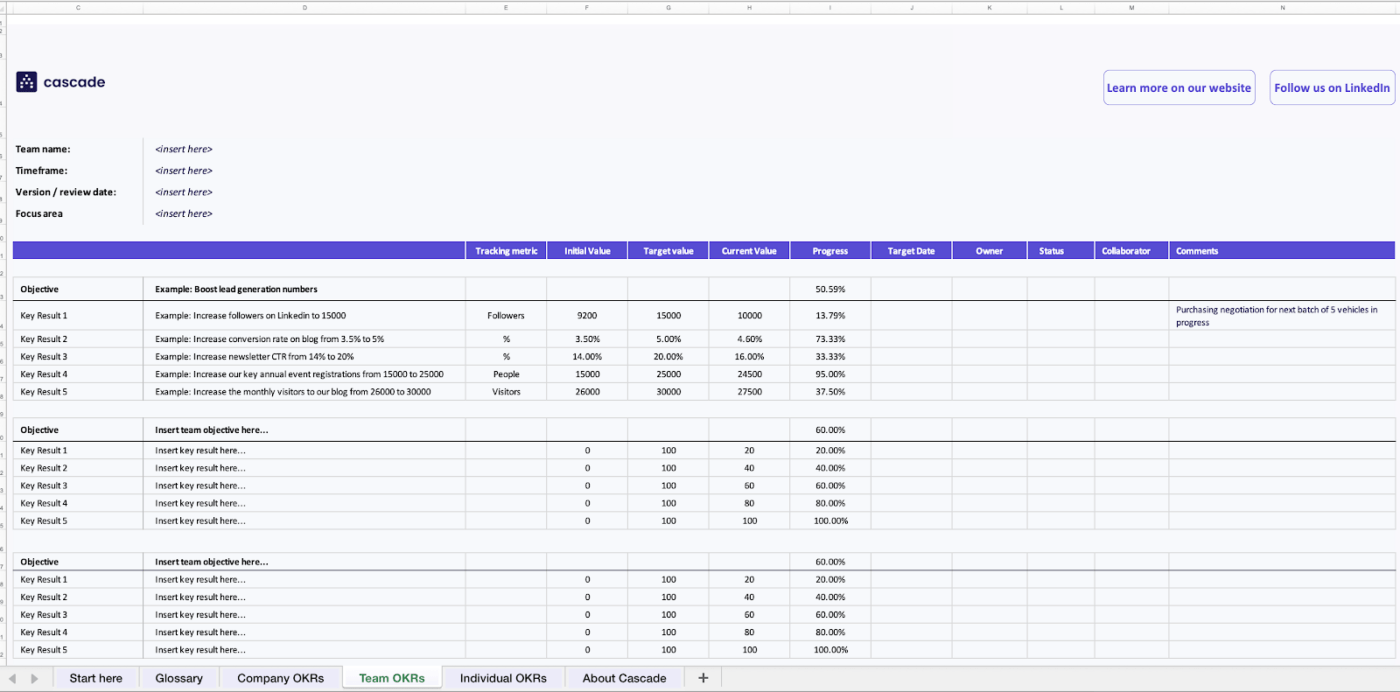
This multi-sheet framework by Cascade provides separate sections for company, team, and individual OKRs. It also allows you to track progress and highlight issues at each level.
This Excel OKR Template is great for enhancing transparency and accountability, with clear visualizations and automated calculations. Its glossary and starting guide ensure everyone is equally equipped to contribute to strategic goals.
Ideal use case:
This template is ideal for organizations that aim to achieve team alignment. It ensures that everyone is working together toward common goals.
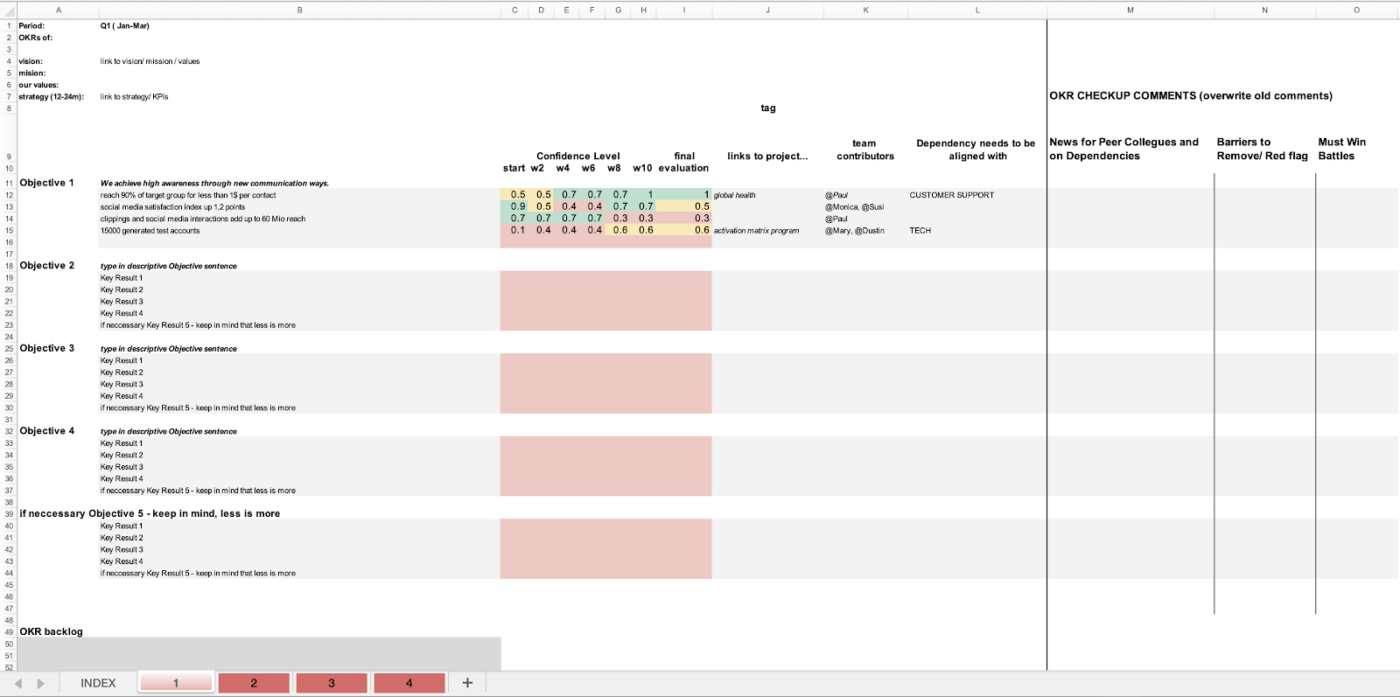
WPS’s OKR Spreadsheet Weekly Checklist is designed to help businesses with evolving deliverables. The framework features dedicated subsheets on objectives, key results, weekly targets, and actual achievements. This ensures a structured approach to tracking and managing weekly progress on OKRs.
It also provides a clear overview of OKR progress and a separate space for adding specific updates. Plus, the framework features a confidence level table for each OKR. This helps management understand the likelihood of success and the areas that need priority support.
Ideal use case:
This template is perfect for team leaders and businesses dealing with dynamic targets. It’s also great for monitoring weekly OKR progress and focusing on time-sensitive OKRs.
➡️Read More: A Comprehensive Guide to Product OKRs
While Excel is a powerful tool for data analysis and a popular alternative to Google Sheets, it has notable drawbacks when used for OKR goal-setting.
Here are some key limitations to consider:
Excel’s limitations make it quite incompatible with goal-setting strategies. That’s why having an alternative is crucial. Before trying spreadsheet tools like Google Sheets, it’s best to consider a project management approach.
That’s where ClickUp comes in. As an all-in-one productivity platform, it offers robust task management, automation, and seamless integrations, making it ideal for managing OKRs effectively.
With ClickUp, you can create dedicated OKR dashboards, set reminders, and collaborate in real time, ensuring your team stays aligned and accountable. Its customizable templates further allow you to tailor the goal-setting process to your organization’s unique needs, offering advantages far beyond Excel.
Here’s a concise comparison to highlight how they differ:
| Feature | Excel | ClickUp |
|---|---|---|
| OKR templates library | ✅ Comes with basic templates | ✅ 🏆 More variety & pre-built productivity frameworks |
| Template customization | ➖ Requires manual setup | ✅ 🏆 Flexible and instant adjustments |
| Visualizations | ➖ Basic charts. It’s tedious to create and manage. Has no built-in analytics | ✅🏆🏆 Comes with a variety of visualizations, from progress charts to capacity planning matrices. Also has built-in dashboards you can customize for deeper analytical insights |
| Progress tracking | ➖ Basic and manual progress tracking. Complex to set up. | ✅🏆 Includes visual progress bars, automated tracking, and more granular updates |
| Goal alignment | ❌ No task management or features for connecting OKRs to action plans | ✅🏆 Offers dedicated goals and task management to ensure company and individual OKRs are aligned strategically |
| Collaboration | ❌ Limited sharing and difficult real-time editing | ✅🏆 Seamless live-editing and a dedicated chat tool to collaborate in real time. Also has instant commenting and tagging in any template and document |
| Cost | Paid, either a one-time license fee or subscription plans | ✅🏆🏆 Free and paid plans are available to fit your needs |
| Integrations and automation | ➖ Basic but mostly within the Microsoft ecosystem. No automations. | ✅🏆🏆 1000+ integrations and 30+ built-in tools. Offers advanced automation, including generating summaries, reports, task status updates, and more |
ClickUp has already transformed project management for businesses around the globe.
We simplify all the processes of our departments by integrating business intelligence platforms, mailing tools with automation, and storing KPIs, forms, process documents and dependencies in one app (ClickUp).
It is perfect for managing and monitoring different projects with dashboards and work with clients inviting them as a guest.
Overall, it’s built to achieve targets and align projects with every established OKR.
Here are some ClickUp templates that surpass an Excel file:
Need a one-page overview of all your OKRs? Look no further than the ClickUp Company OKRs and Goals Template. This is one of the most effective free OKR templates that offers 30 Custom Statuses for in-depth progress tracking. It also has 14 Custom Fields that map every essential data point related to your goals.
This goal-setting template has eight views and multiple OKR sub-folders. Each Space organizes team-level OKRs, regional targets, and departmental tasks. These views also keep insights and information specific and structured.
As a ready-to-use framework, this is ideal for all purposes, from sales OKRs to cross-functional projects.
Ideal use case:
This template is perfect for both small and large teams looking to manage diverse OKRs with detailed categorization.
The ClickUp SMART Goals Template offers a dedicated form with questions that help create clear, actionable, measurable goals. This feature also helps users consciously understand and create a SMART goal. The details and answers are then instantly visualized in clear OKR tables.
Aside from a goal-creation form, the template offers in-depth views on objectives, key targets, and goal efforts.
Ideal use case:
This template is perfect if you need a structured format to create and manage your SMART goals. It’s also a great pick for businesses looking to drive OKR tracking efficiency with automation.
ClickUp’s OKRs Template optimizes productivity for long- and short-term business targets. The framework records objective details, primary teams, initiatives, and detailed time frames for each OKR. It also lets you map the OKR type and connect key results as subtasks, keeping each OKR tile and dependency crisp and structured.
The template’s Custom Views effectively visualize OKR progress and update according to how you close connected tasks. ClickUp also includes instant task-creation buttons to map as many goals as possible to their respective action items.
Why you’ll love it:
Ideal use case:
This template best suits teams that focus on time tracking in their OKR efforts. It’s also great for multiple cross-functional teams who need dynamic progress updates.
Want a simple yet effective OKR framework? The ClickUp OKR Framework Template is an excellent solution for unifying business operations.
The template includes customizable task statuses (e.g., To Do, In Progress, Complete) and fields for tracking OKR details like department and progress. Views include a Global OKR, a Getting Started Guide, a Progress Board, and a Timeline to help monitor each goal’s progress and identify blockers.
The Global OKR view presents tasks grouped by responsible teams, which is ideal for department reviews. The OKR Progress Board visualizes routine task completion according to their status.
And the Timeline view ensures that dependent tasks adhere to project roadmaps and OKR strategies.
Ideal use case:
This template is ideal for teams looking for a balance between a straightforward layout and an AI-integrated OKR process.
The ClickUp SMART Goal Action Plan Template is a framework that streamlines your path to business success. This template provides custom statuses, fields, and views to organize and visualize insights on goal progress.
It groups tasks based on objectives, maps due dates, and lets you highlight obstacles. It also offers a “Goal Health” view that helps users quickly assess each goal’s health. This view supports proactive planning by flagging potential issues early, making it easier for leaders to adjust strategies as needed.
Ideal use case:
The template suits large teams and businesses quite well. It delivers a detailed overview of goal health and facilitates timely intervention against potential risks to OKR fulfillment.
Want to blend your company goals with your marketing OKR strategies? ClickUp’s Strategic Marketing OKR Template is your one-stop solution. This framework instantly maps key results, priority levels, OKR categories, and clear status fields for all your marketing campaigns.
You can also monitor communication channels, allocate and track task-specific budgets, and manage actual expenses. Multiple adaptable workflows, like automated task planning and budget tracking, support dynamic campaign needs, with integrations and views easily customized for any marketing project.
This simple OKR template is perfect for many industries and business types, including ad agencies, production companies, and B2B and B2C businesses with active clients and customers.
Ideal use case:
The template is perfect for marketing teams. It aligns all campaign OKRs with channel performance and budget management.
💡Pro Tip: Use ClickUp Goals to set, achieve, and monitor OKRs more efficiently. They give you a clear view of your main objectives with real-time progress updates. You can link project tasks that contribute to each objective for seamless progress tracking.
Plus, you can pair them with OKR templates (that come with access to all platform features), ensuring a comprehensive and adaptable OKR management experience.
Here’s how it’ll help you:
Visualize your objectives and connect them to your efforts—this is the key to making meaningful progress. Ditch the manual inefficiency of Excel and focus your time where it matters most—on pursuing those Big, Hair, Audacious Goals (BHAGs). With a ready-to-use OKR template, you can get a head start and compound momentum.
Each of ClickUp’s six objectives and key results’ templates shared above is equipped with live progress tracking, built-in reminders, collaboration, and automation—features where Excel falls painfully short.
ClickUp also offers dedicated goal management, powerful analytics, and stunning visualizations, making it the superior choice. It’s almost too powerful, but it’s exactly what your business deserves!
So why wait?
Sign up on ClickUp and elevate your OKR management processes today!
© 2026 ClickUp