Membership Form Templates to Simplify Your Signup Process

Sorry, there were no results found for “”
Sorry, there were no results found for “”
Sorry, there were no results found for “”
With the subscription industry valued at $593 billion, sign-up volume is the clearest indicator of growth and recurring revenue for many companies. Yet, over 77% of businesses struggle to keep and grow members.
As your customers’ starting point, membership forms set the tone and vibe of your brand. Improving and standardizing your registration process is the perfect way to get started, and it only needs a few effective tools.
That’s where membership form templates with pre-designed frameworks help.
This blog will focus on the basic concepts of membership form templates and the key aspects of using them effectively. We will then introduce you to 10 ready-to-use templates to help you hit the ground running.
Membership form templates are standardized frameworks for gathering essential data and onboarding prospective new members with pre-filled data fields.
Here are the primary purposes of membership form templates:
With this quick overview, let’s discover the key aspects of a membership form template.
To extract the most value from your membership form template, here are key aspects that businesses must incorporate in their forms:
Apart from these aspects, here are a few important practices that help improve brand perception:
While understanding the basics of a member form helps, it’s best to equip yourself with a few templates to save the time and trouble of creating them from scratch. ClickUp, an industry expert in project management, facilitates this with its built-in forms tools.
In addition to ClickUp’s features, here are ten effective membership form templates that we’ve curated to help you get started:
For those looking to establish a comprehensive membership form without sacrificing aesthetic appeal, the ClickUp Membership Form Template is the perfect all-in-one form framework.
Here are the key features that make this ready-to-use form framework ideal for anything membership-related:
In addition to these advantages, ClickUp enhances customization and integration capabilities by powering its form templates with its management tool.
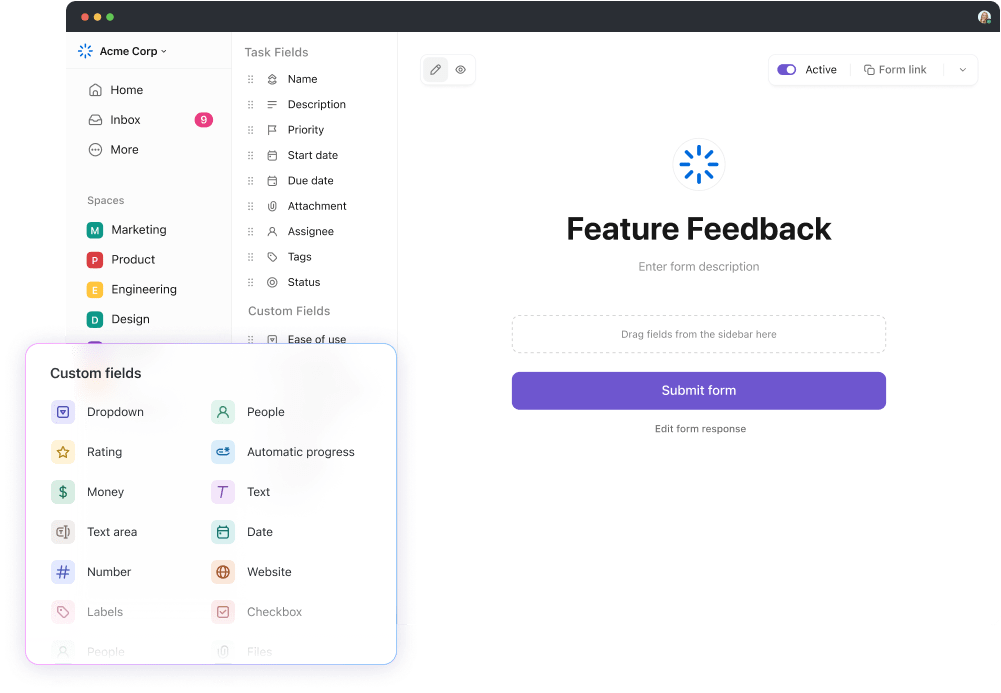
ClickUp Form View is the platform’s tool for creating and managing forms. Here are a few key features that are particularly useful to membership businesses:
The ClickUp Form Template is the go-to option for streamlining membership management and saving users time and effort. This template adopts a simple yet customizable pre-designed framework to drive consistency and accuracy.
Here are the features that make ClickUp Form Template an ideal part of your membership forms:
The ClickUp Registration Form Template is perfect for organizations whose memberships involve events or physical products and services.
This framework applies to businesses, gyms, associations, or clubs that host in-person and planned services. Here are a few features and benefits of the Registration Form template:
Next on the list of effective templates is the ClickUp Membership Directory with Photos Template. It is meant for businesses that want to boost client rapport, their network, and a sense of community. This directory-based framework also focuses on improving how you manage it.
Here are its key features and highlights on benefits:
The ClickUp Membership Strategy Template is the perfect solution for users who need a roadmap for developing their membership forms and business models.
This framework focuses on driving improvement according to your business goals. The template is a ClickUp Docs framework that maps collaborative inputs from various functions.
This ensures the involvement of all stakeholders, including marketing managers, software teams, and client management specialists. With a structured document to contribute, all business functions play a part in improving user experience and membership form impact.
Here are the template’s features and benefits that make it a crucial part of every membership business:
An added advantage is that all of ClickUp’s templates are multi-purpose frameworks. They are designed to adapt to any association, physical event registration, or online membership business.
In addition to its high level of customization, ClickUp allows you to match the form theme and formatting to your brand. All templates are compatible with ClickUp Brain for AI-powered automation and information management.
In addition to customizable forms, ClickUp offers an end-to-end solution for your membership business, from ideation and launch to marketing and revenue management.

ClickUp CRM is comprehensive software for all sales and customer service needs. It offers a holistic set of key tools and features that businesses can use to streamline their form-building process and instantly access customizable membership form templates, among other things.
Here are some of ClickUp CRM’s must-have features:

To deliver an uncomplicated journey to those interested in joining your association, JotForm’s Membership Form Template for Association is a reliable framework.
This pre-designed form ensures that your information collection and registration process stays simple and effective. It starts with essential contact information, available membership options, and has a built-in signature tool to facilitate quick and informed registration.
This JetForm template is customizable to fit your association’s needs, save time, and capture accurate data accurately. Its user-friendly interface facilitates efficiency, satisfaction, and quick setup.

For gyms looking to increase their reach, the Canva Gym Membership Form Template is a comprehensive and tailored choice.
This membership form template aims to make collecting essential information effortless. It includes easy-to-fill data fields for personal details, membership plans, and payment information.
Canva also offers formatting customizations to include your gym’s theme, logo, and social media information. These formatting features help you maintain a consistent and professional look and save the effort of branding each form.
Additionally, it provides a space to declare any conditions that might be relevant for gym membership and use, helping potential members make informed decisions.

Next on the list is the Club Membership Form Template by PDF Filler, the ideal option for clubs to prepare their resources, services, and facilities.
This membership form template is packed with data fields that allow potential club members to provide contact details and any relationships within the institution. It lets businesses personalize activity suggestions and preferences according to the membership details.
The template is easily customized to record key address details, allergies, and skills that help deliver the best customer experience. It is also easy to fill out, share, and edit in a PDF format.

The Member Application Form Template by WPS is a comprehensive template for recording basic details and employee performance before entering candidates as full-time employees.
This versatile form template helps you record applicant information, including personal details, work experience, and skills. It then includes sections to assess candidate performance during probation, facilitating easier progress reviews and informed hiring decisions.
WPS delivers this in a spreadsheet format to ensure the data is easier to process in applicant tracking systems. While the format is not popular, the templates remain digital, are accessible on a website page, and can be tailored to match your unique business and industry hiring policies.

Cognito Forms features its Membership Form Template with Connected Event Registration for businesses looking to pair purchases and event registrations with membership plans.
Like many membership form templates, this, too, collects contact details from those interested in registration. It also includes featured data fields, such as a comment box for queries and a drop-down list for membership plans and events.
Cognito Forms also tabulates the final amount due for payment after all plans and events are selected. This reduces the number of actions and streamlines activities for the business and members. The platform presents this membership form template in a view user-friendly space, making editing fields much simpler.
Delivering an engaging membership form is the first step to a long-term relationship with your customers. A standardized, professional-looking membership form template helps businesses start the process off right.
The 10 membership form templates presented in this blog post will transform your product and membership management. Partnering with ClickUp simplifies and strengthens this process with just a few quick clicks.
So sign up for ClickUp today and start driving up your membership count!
© 2026 ClickUp