10 Jira Change Management Templates for Smooth Transitions in 2026
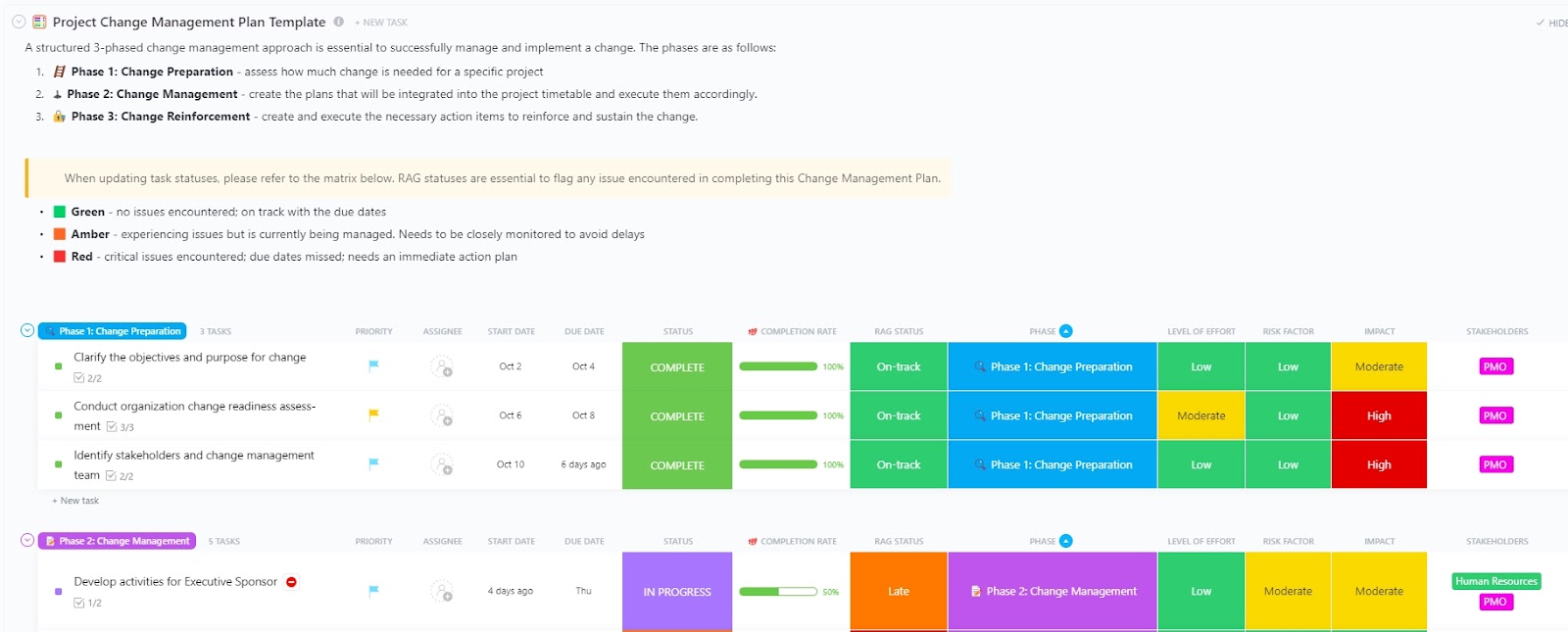
Sorry, there were no results found for “”
Sorry, there were no results found for “”
Sorry, there were no results found for “”
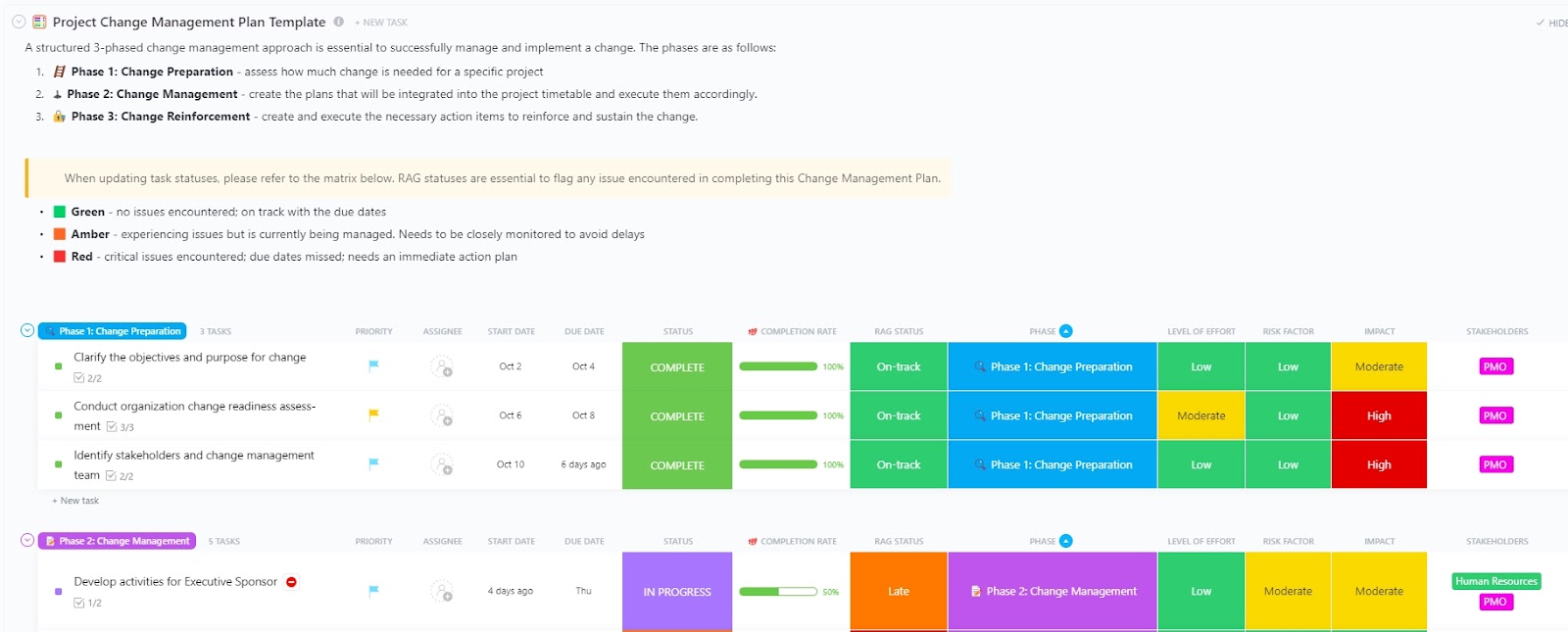
Change is inevitable—but chaos doesn’t have to be.
On average, organizations undergo five major changes every three years, and that number only grows. Yet despite the frequency, most transitions struggle to stick to the landing. Poor planning, confused communication, and unclear ownership throw even the best teams off track.
That’s why a structured change management process is critical, especially when working with tools like Jira. With the right Jira change management template, IT managers, change leads, and Agile teams can streamline every implementation step, from risk assessment to approvals.
In this blog, we’ll explain how to use Jira change management templates effectively to support team management, minimize disruptions, and ensure an optimal change management experience that drives real business value.
And if those don’t make the cut, we’ll also share some solid ClickUp templates you can use instead!
A solid Jira change management template helps teams handle transitions without missing critical steps or details. Based on research into successful IT changes, here’s what to look for when picking or creating your template:
Jira templates are a solid starting point for teams looking to streamline project setup with ready-made project settings, fields, and permissions—especially for software, IT, and agile use cases. And they’re not just for developers.
With some tweaking, you can repurpose Jira templates for scenarios like change management, onboarding, or process audits.
Here are some Jira templates for all sorts of teams and departments:
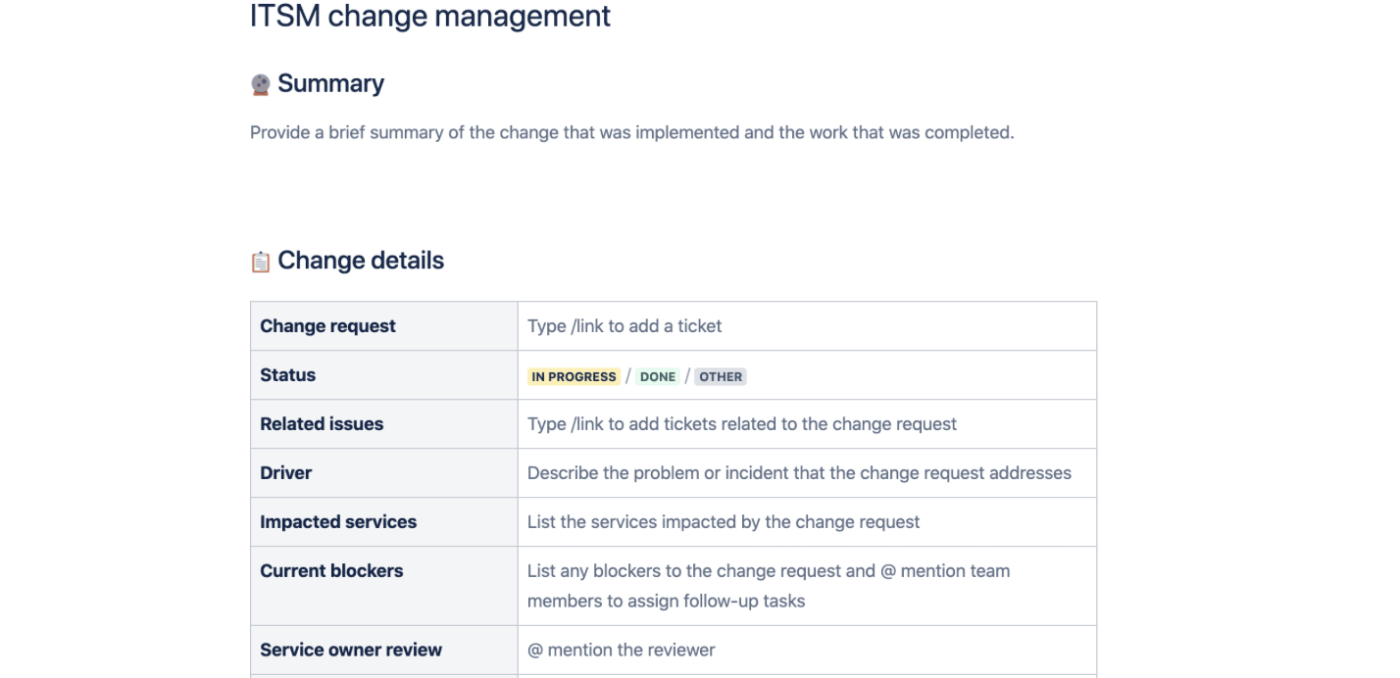
Managing IT changes without a clear process can easily spiral into chaos—missed approvals, unexpected downtime, and misaligned teams. The Jira ITSM Change Management Template is designed to bring order to that chaos.
🌟 Why you’ll love this template
📌 Ideal for: IT service managers and system admins looking for a structured, compliant, and Jira-native way to manage change across digital infrastructure.
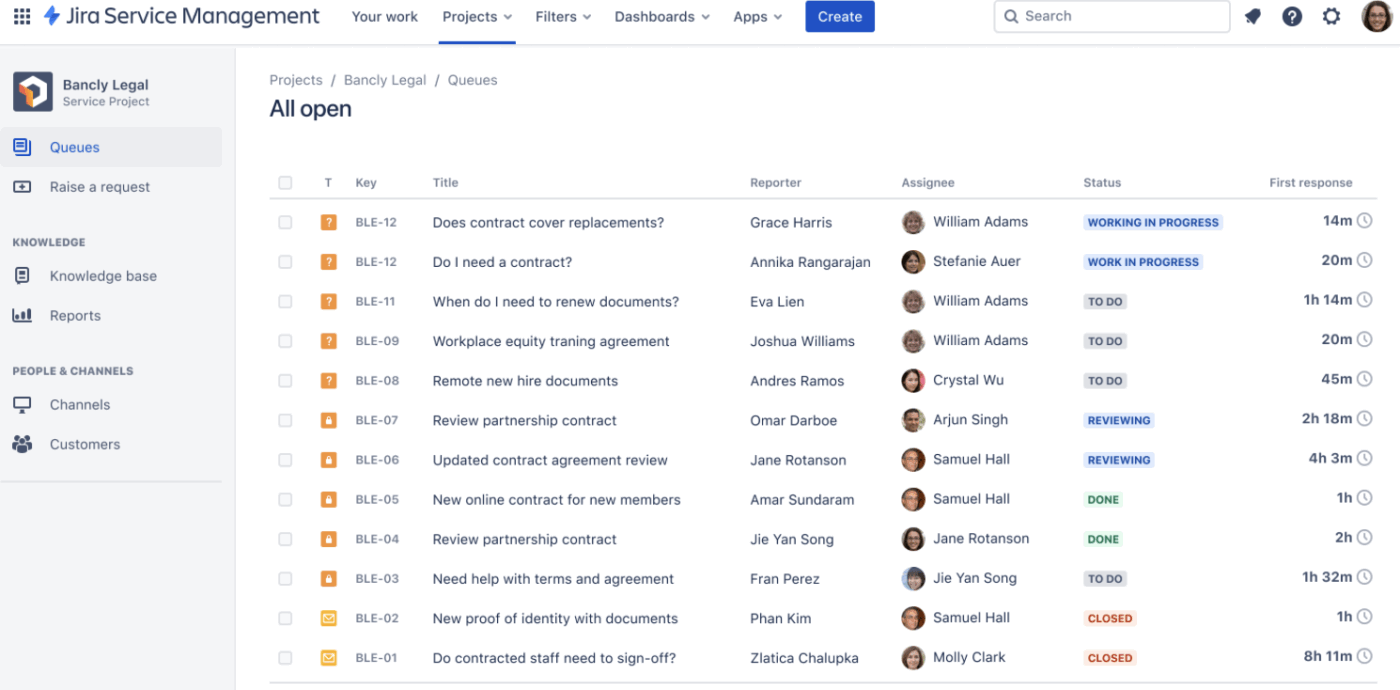
The Jira Legal Service Management Template is designed to simplify and standardize legal operations. It helps legal teams manage incoming requests, prioritize workloads, and track progress in a centralized, transparent way.
🌟 Why you’ll love this template
📌 Ideal for: Legal ops managers, in-house counsel, and compliance teams who need a structured, trackable way to manage legal service requests within Jira.
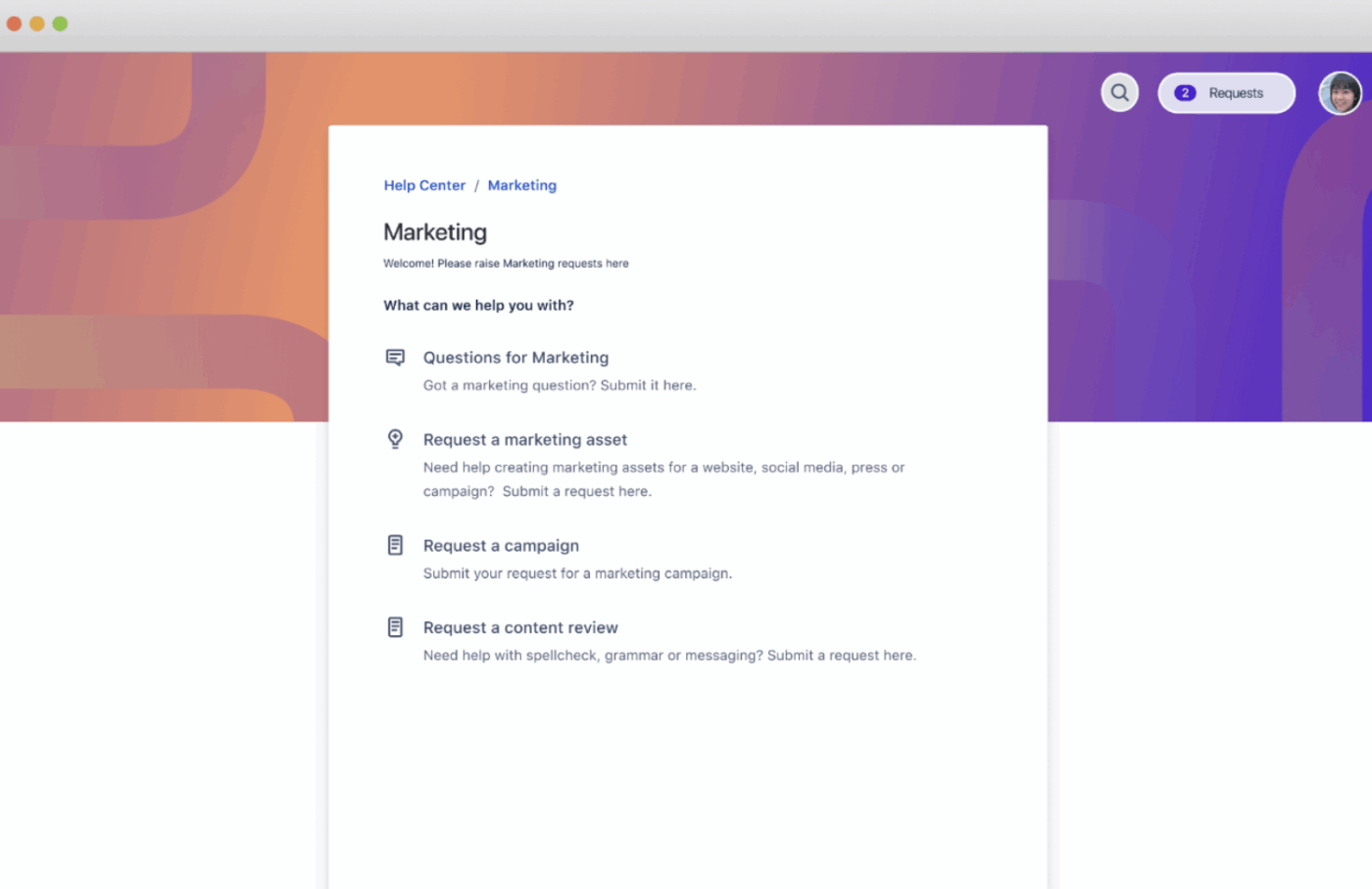
When change requests—from rebrands to messaging pivots—start flowing in from multiple departments, it can get messy without a clear intake and tracking system. The Jira Marketing Service Management Template streamlines change-driven workflows. It helps teams manage requests, prioritize tasks, and track approvals.
🌟 Why you’ll love this template
📌 Ideal for: Marketing leads and project managers who need structure, speed, and accountability while navigating constant change.
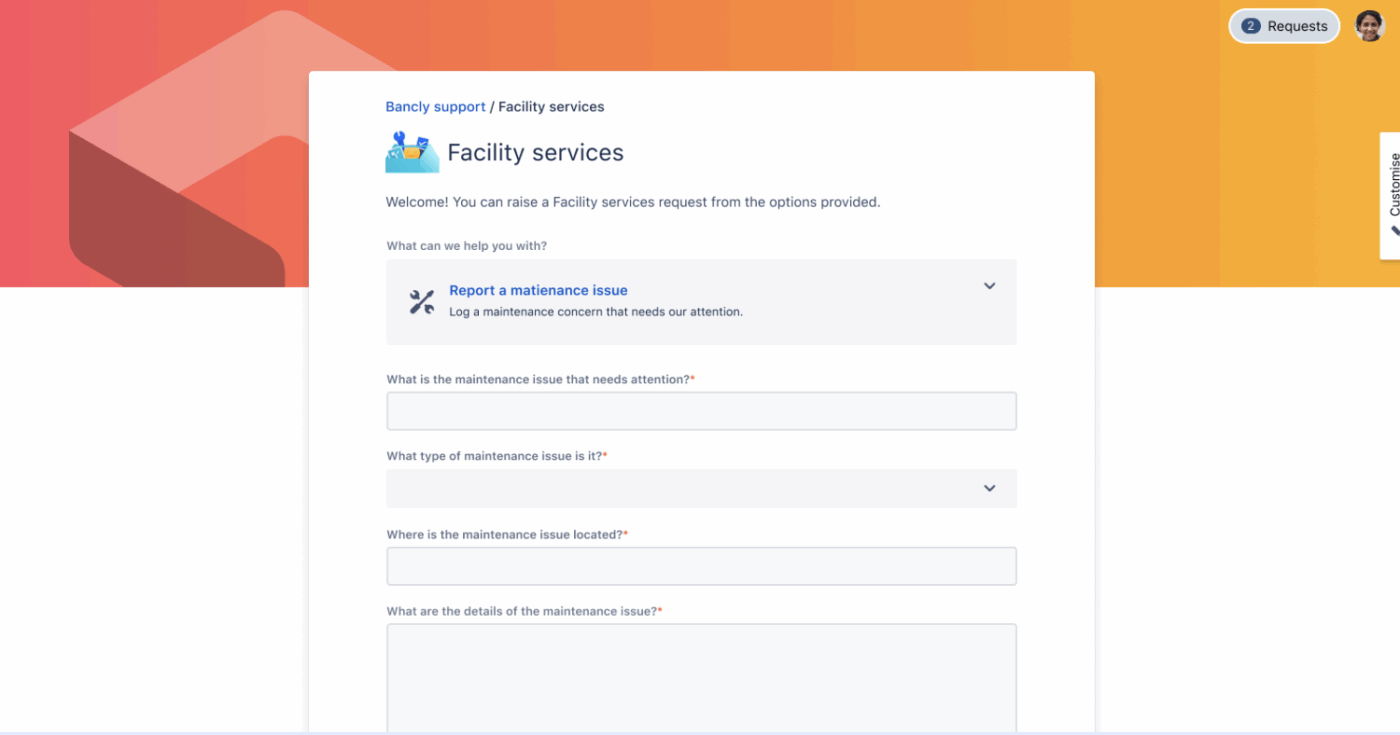
Facilities teams manage office moves, space planning, safety upgrades, and equipment changes—the physical side of organizational change. The Jira Facilities Service Management Template provides a structured way to handle requests, automate change management workflows, and track progress.
🌟 Why you’ll love this template
📌 Ideal for: Facilities managers and workplace operations teams responsible for executing physical changes while keeping business continuity intact.
💡Pro Tip: Use AI to gather and centralize critical insights from previous change management sprints to keep workflows smooth and avoid the same mistakes.
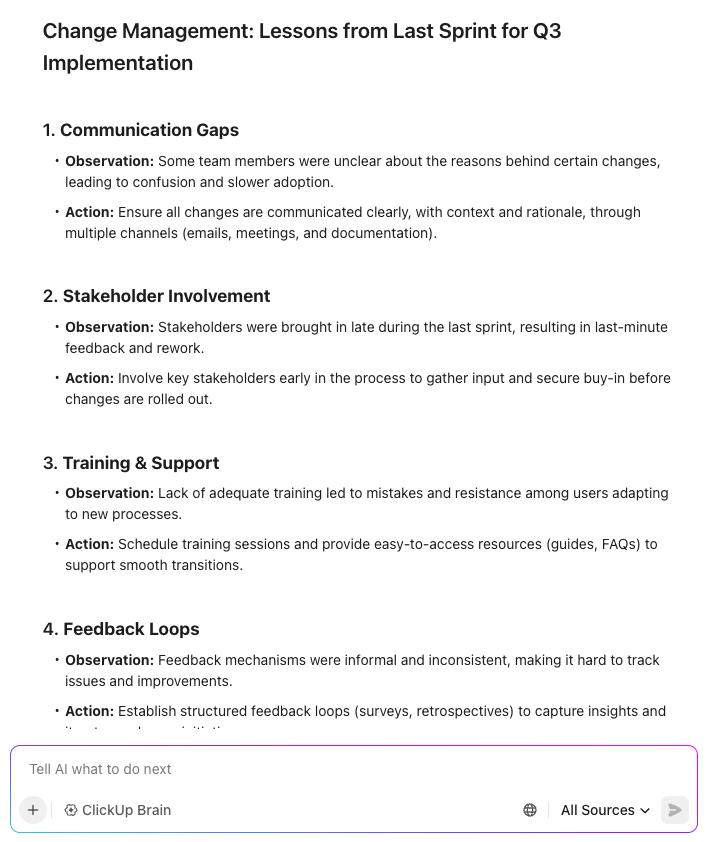
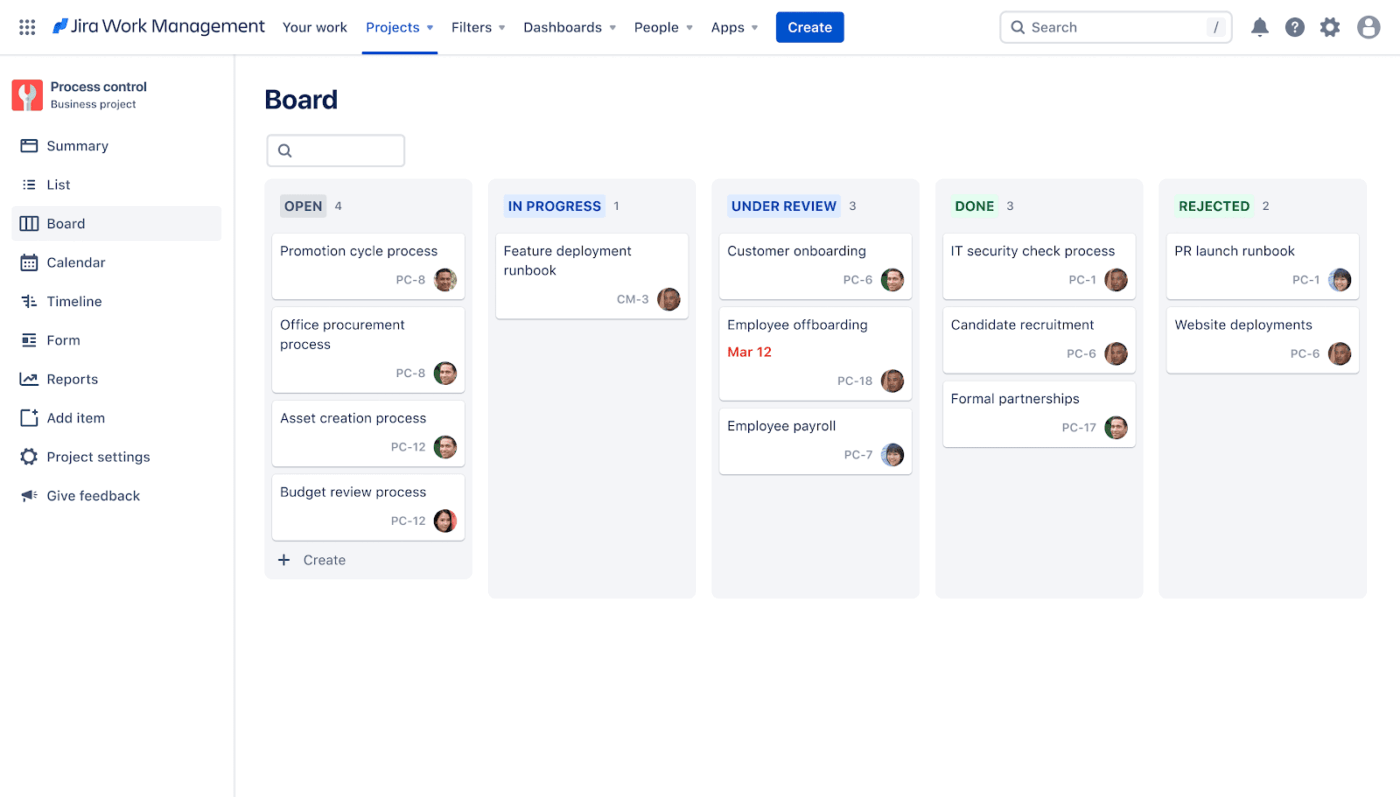
The Jira Process Control Template helps teams track, review, and improve operational processes by standardizing how changes are introduced and implemented. Whether updating SOPs or refining workflows, it supports risk assessment, approval tracking, and rollout monitoring.
🌟 Why you’ll love this template
📌 Ideal for: Operations leads, compliance teams, and project managers looking to drive process improvements with traceability and structure.
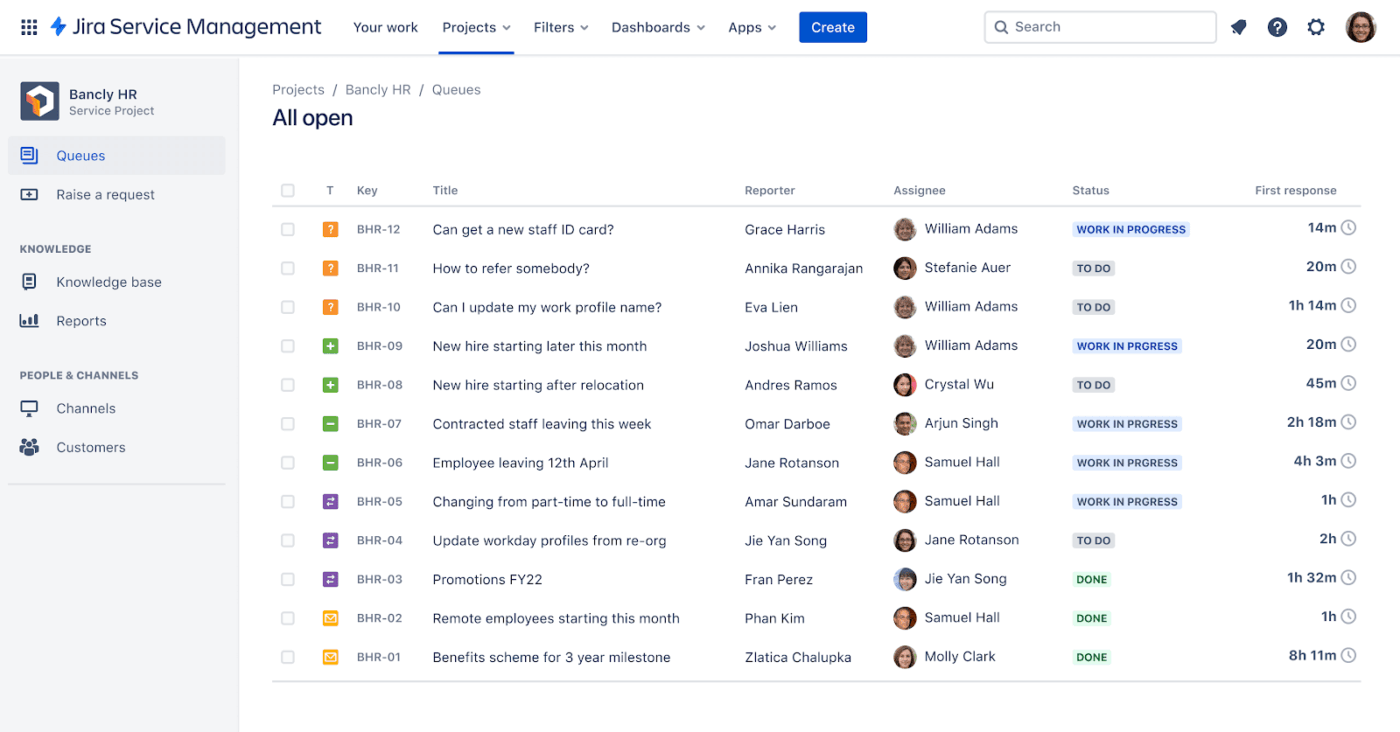
HR teams play a key role in managing the people side of change. That includes onboarding during restructures, updating policies, supporting relocations, and communicating clearly.
The Jira HR Service Management Template helps teams stay on top of requests, stay organized, and keep things moving.
🌟 Why you’ll love this template
📌 Ideal for: HR managers, people ops teams, and HR business partners leading change from the inside out.
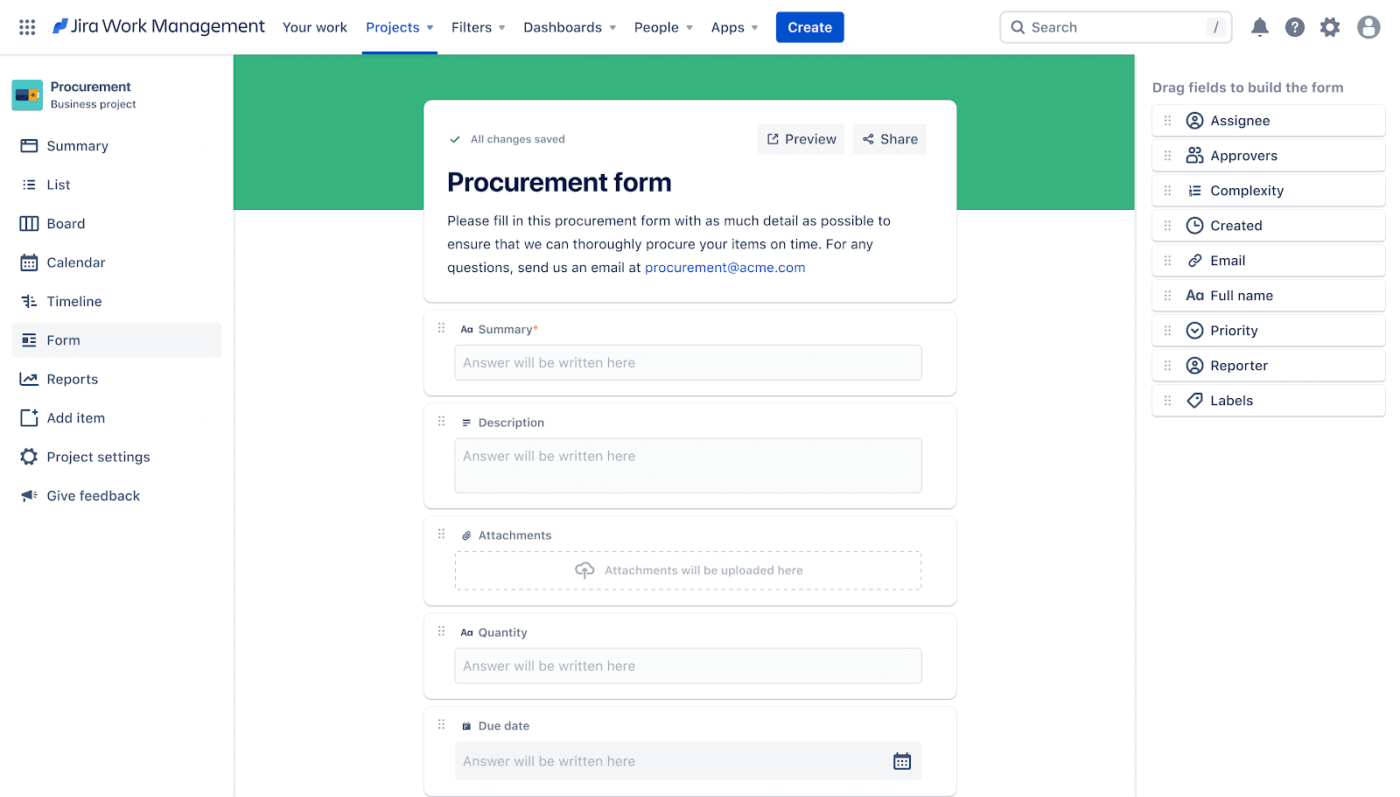
Procurement often sits at the center of change, whether you’re scaling, onboarding new vendors, or adjusting contracts to match shifting goals. The Jira Procurement Template helps bring order to the chaos, replacing scattered emails and verbal requests with clear, trackable workflows.
🌟 Why you’ll love this template
📌 Ideal for: Procurement leads and sourcing managers who are expected to deliver speed and compliance while supporting evolving business priorities.
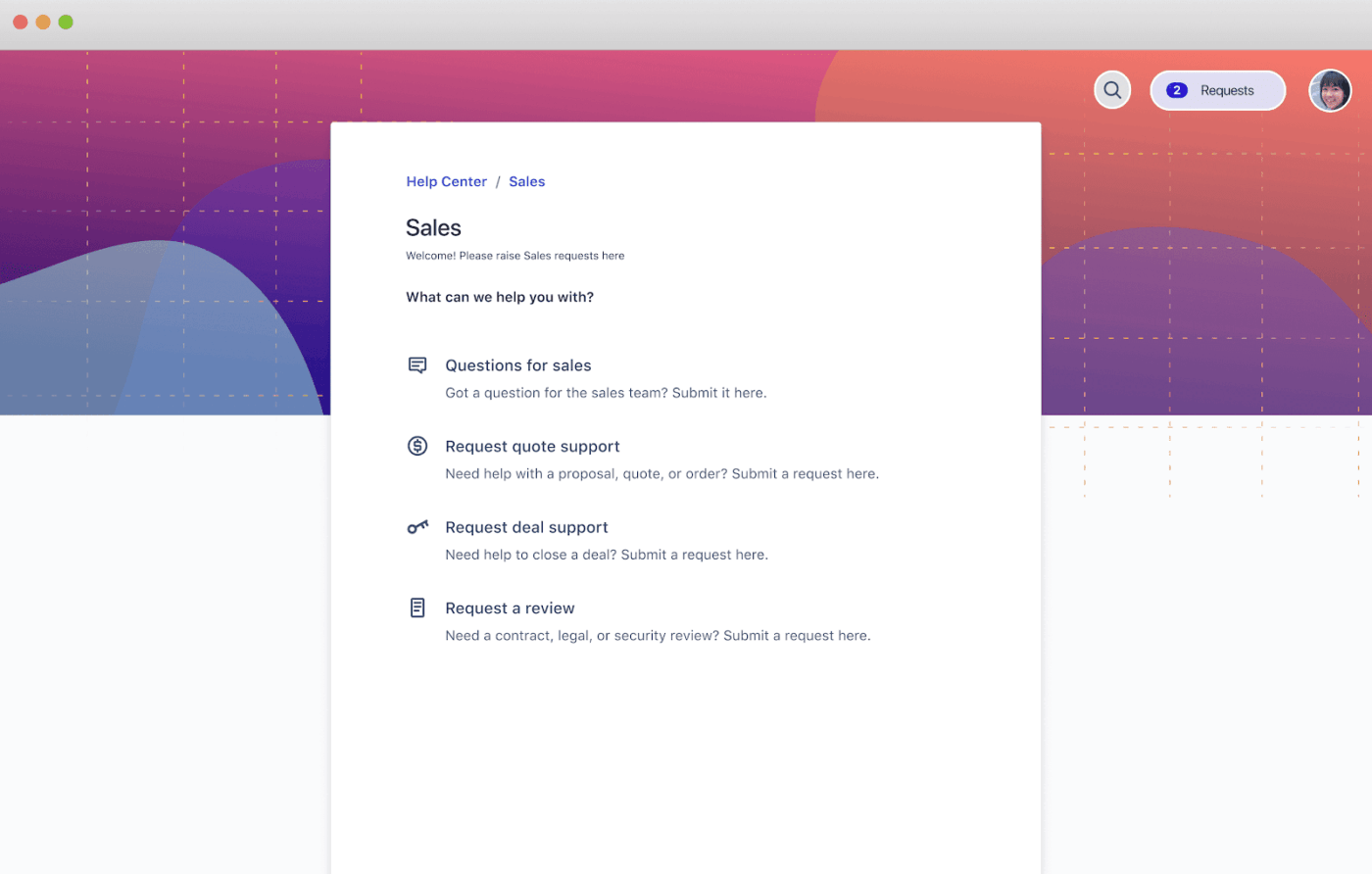
Sales teams are often the first to feel the ripple effects of organizational change—new pricing models, shifting territories, updated SLAs, or product repositioning.
The Jira Sales Service Management Template helps sales teams stay agile during transition periods by centralizing service requests, streamlining approvals, and keeping everyone informed across fast-moving touchpoints.
🌟 Why you’ll love this template
📌 Ideal for: Sales operations managers, enablement leads, and GTM teams navigating change without losing momentum.
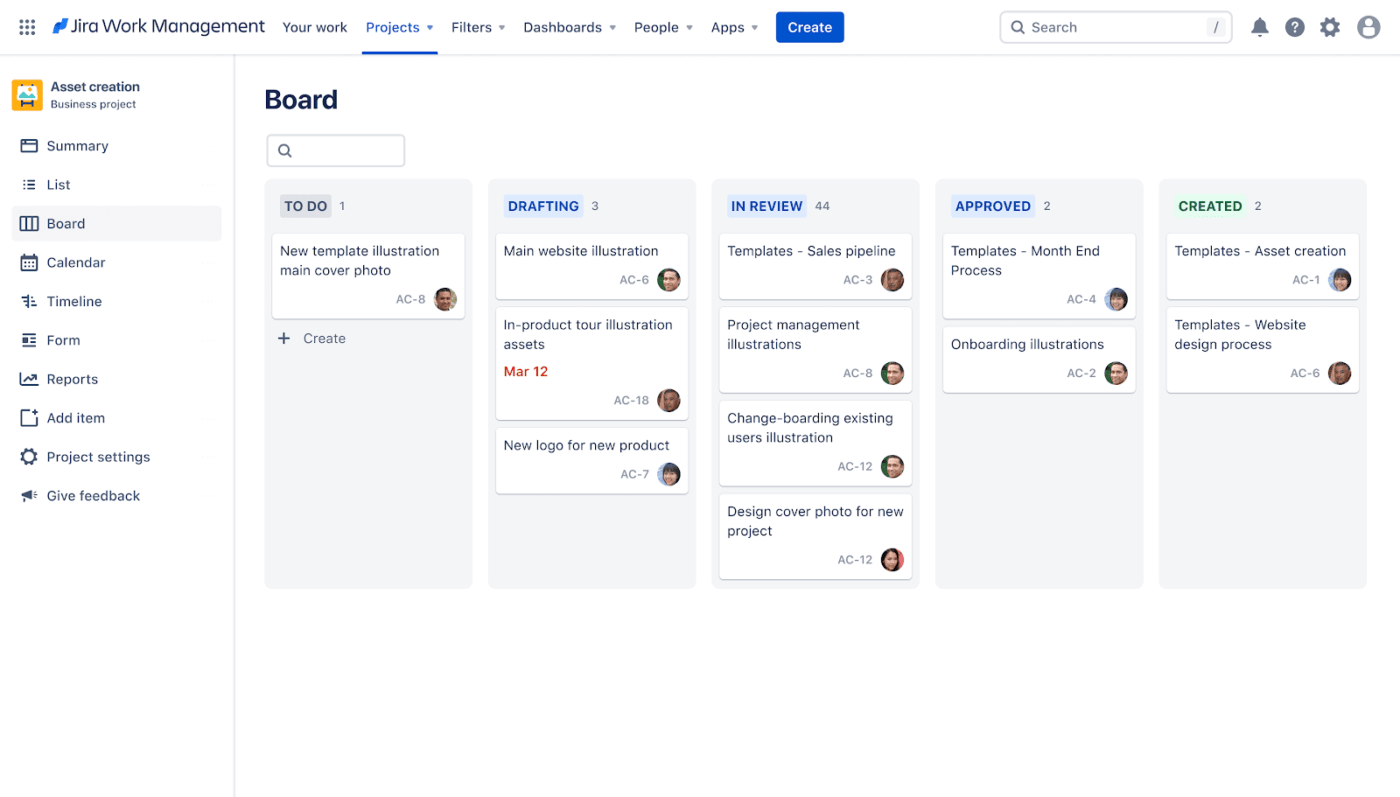
Assets are often the first thing people see during a change, whether a rebrand, product update, or internal launch. From landing pages to internal guides, their production can make or break a rollout.
The Jira Asset Creation Template brings structure with clear intake forms, priority queues, and shared visibility across creative, marketing, and product teams.
🌟 Why you’ll love this template
📌 Ideal for: Content leads, creative operations managers, and cross-functional teams that need to keep execution tight while managing multiple change-driven deliverables.
📖 Also read: Top Asynchronous Communication Tools
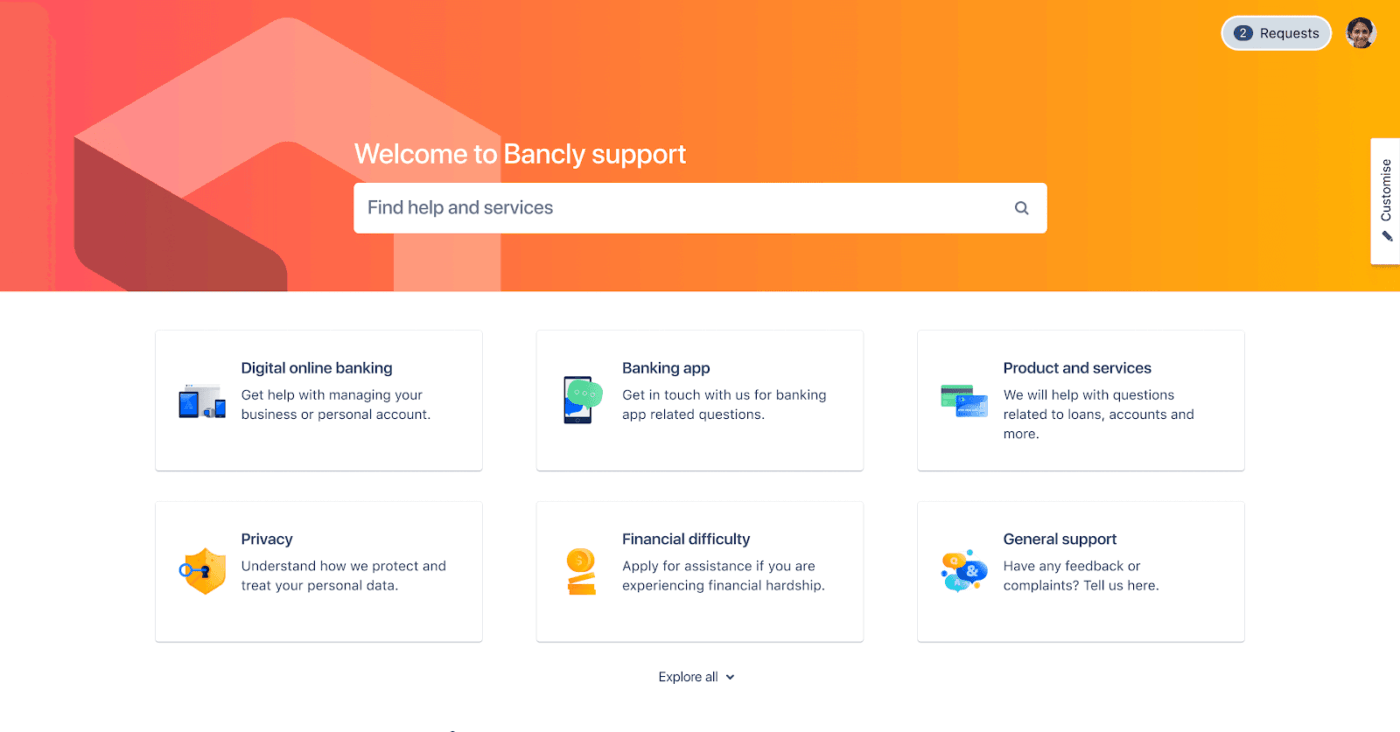
During any change—whether structural, product-related, or policy-driven—customer service teams are the ones fielding questions and calming confusion. They manage shifting expectations while internal processes catch up.
The Jira Customer Service Management Template helps them stay organized by routing requests efficiently, tracking resolution timelines, and highlighting repeat issues that point to gaps in the rollout.
🌟 Why you’ll love this template
📌 Ideal for: Support leads, CX managers, and service desk heads who need visibility, structure, and speed.
Jira is a popular tool for agile teams, especially in software development. It handles task tracking, sprint planning, and issue resolution well.
But when it comes to end-to-end change management—particularly in cross-functional or enterprise-wide contexts—teams often encounter a few gaps.
Key limitations include:
👀 Did You Know? Jira started in 2002 as a bug tracker, named after “Gojira,” the Japanese word for Godzilla. It was built to squash software bugs with monster-level power before evolving into a broader workflow tool.
Chaos doesn’t scale.
When teams grow, projects shift, and timelines tighten—change is inevitable. But without a system to manage that change? You’re left with miscommunication, misalignment, and missed deadlines.
Meet ClickUp, your new operations HQ.
ClickUp is the everything app for work that combines project management, documents, and team communication, all in one platform—accelerated by next-generation AI automation and search.
As Jodi Salice, Creative Director at United Way Suncoast, puts it,
I can’t say enough good things about it. Between the automation, templates, and all the different sorts of tracking and views, there’s just no way to go wrong with ClickUp.
Here are the free Jira alternatives that’ll elevate your operations.
Need a simple way to handle workplace changes without the headaches? The ClickUp Change Management Template breaks down complex transitions into bite-sized, doable steps.
🌟 Why you’ll love this template
This change management template helps you build a solid workflow by:
📌 Ideal for: Project managers, team leads, and change management professionals who want to turn chaotic transitions into smooth, structured processes.
The ClickUp Change Management Checklist Template helps you map out every step of your transition process.
It breaks the change into clear, actionable tasks—like drafting a communication plan or scheduling stakeholder approvals—so your team can move forward with clarity.
🌟 Why you’ll love this template
📌 Ideal for: Change management leads and project managers who need a structured approach to implementing organizational changes.
👀 Did You Know? Over 78% of employees reported experiencing more change at work during the pandemic years, leading to what experts now call “change fatigue.”
The ClickUp Change Management Plan Template helps teams handle transitions smoothly by providing a clear framework for planning and executing organizational changes.
This template stands out as a practical workforce management software solution with features that make change initiatives less daunting.
🌟 Why you’ll love this template
📌 Ideal for: HR teams, IT departments, project managers, and change consultants who need a clear, structured way to plan, track, and execute organizational changes.
💡 Pro Tip: Name your change tickets like Netflix episodes—short, punchy, and crystal clear. Instead of “Update backend logic,” go for “S2E3: Kill the legacy API (finally).” Why? Because clear, memorable ticket titles make your change logs easier to scan, status meetings less painful, and stakeholders more likely to stay engaged. Bonus: Your team may want to read the updates!
When your organization needs to adapt and grow, having a solid plan makes all the difference. The ClickUp Change Management Project Plan Template helps you map out every step while keeping your stakeholders informed throughout the process.
By clearly overseeing each phase, you can customize the approval process to fit your team’s needs and minimize risks.
🌟 Why you’ll love this template
📌 Ideal for: Project managers and teams who want to implement changes effectively while minimizing disruption.
Managing significant organizational shifts doesn’t have to feel overwhelming. The ClickUp Change Management Action Plan Template helps you map out each step of your change implementation process, so nothing falls through the gaps.
It breaks down complex transitions into bite-sized tasks, making the entire process much less daunting for everyone involved.
🌟 Why you’ll love this template
📌 Ideal for: Change management professionals, project managers, and team leaders who need a structured approach to guide their organizations through transitions.
The ClickUp Comprehensive Change Management Plan Template helps you cut through the confusion by organizing every step of your transition in one place—so your team knows what’s next and nothing slips through the cracks.
🌟 Why you’ll love this template
📌 Ideal for: Change managers, project leads, and teams who want a flexible, scalable tool to handle transitions of any size, from quick process updates to company-wide transformations.
🧠 Fun Fact: Who Moved My Cheese?—yes, that one—is a 1998 business classic by Spencer Johnson. Through a simple fable, it reminds us to anticipate change, adapt fast, and not cling to old ways.
Managing change in Jira environments can feel like debugging in real-time—one tweak triggers a chain reaction across teams, tools, and timelines.
The ClickUp Change Management Plan Document Template provides a structured, scalable way to plan, track, and document changes so that nothing gets overlooked.
🌟 Why you’ll love this template
📌 Ideal for: Project managers, IT leads, and change owners working in agile or hybrid environments who need a Jira-friendly framework to guide well-documented change implementation across teams
The ClickUp IT Service Management Template puts order back into IT chaos. Stop juggling scattered tickets and endless email threads—this template creates a central location where your team can handle everything from hardware requests to system changes.
🌟 Why you’ll love this template
📌 Ideal for: IT managers, support leads, and sysadmins who need a structured way to manage service requests, asset tracking, and change implementation
A blueprint so clear and actionable that your SaaS projects practically manage themselves—that’s what the ClickUp SaaS Project Plan Template brings to the table.
This template, with sections tailored for software development teams, helps you map out every phase, from initial planning to final launch.
🌟 Why you’ll love this template
📌 Ideal for: Software development teams, product managers, and SaaS startups looking to launch new products or features with maximum efficiency.
Jira’s templates are a solid starting point, but managing real-world change often requires more flexibility, visibility, and control.
That’s where ClickUp shines. Its change management templates let you customize every part of your workflow, from impact assessments to stakeholder roles. You can track progress across views, assign responsibilities clearly, and lock down sensitive details with role-based permissions.
Built-in reporting keeps everyone in the loop, while visual timelines and calendars make planning less of a headache. Whether handling routine updates or full-scale transitions, ClickUp helps you stay organized, on schedule, and in control.
Ready to take back control? Try ClickUp for free today.
© 2026 ClickUp