How to Use AI for Note-Taking: Tools & Use Cases

Sorry, there were no results found for “”
Sorry, there were no results found for “”
Sorry, there were no results found for “”

Note-taking is both an art and a science that boosts learning and retention. But when lectures and meetings move too quickly, or discussions get heated, you can’t always rely on your ability to keep track without losing valuable insights.
So, how do you overcome the challenges of manual note-taking? Leverage AI for note-taking. ✅
Note-taking apps powered by artificial intelligence (AI) instantly optimize the process, capture information, and organize it. With the right tool, you won’t even need to type.
This article covers how to use AI for note-taking and what to look for in a personal AI note-taking app. We’ll also cover how ClickUp offers features that can aid not just in note-taking but also document and work management.
AI for note-taking uses smart algorithms to capture, organize, and structure information. As such, an AI note-taking app is designed to make notes clearer, more accessible, and impactful.
Choosing AI over manual note-taking can make you more productive as you outsource creating lecture notes and meeting summaries to your trusted AI assistant.
Here are the key elements driving an AI note-taker:
Is that all? No. Some AI note-takers can also help with tagging, editing, and formatting.
Watch this video for a quick primer on how to use AI for meeting notes:
Here are a few benefits that come with adopting AI for note-taking:
Also Read: AI Communication Tools
If all those advantages got you curious, here are 11 ways to use AI to transform your note-taking approach.
AI-powered tools transcribe lectures in real time. Their voice-to-text features accurately capture spoken words. With AI taking care of real-time transcriptions, you can focus on listening instead of frantic writing.
Using natural language processing (NLP), AI can analyze speech and extract relevant information.
AI tools such as Knowt AI can record lectures, transcribe them, and turn them into flashcards to help you retain information better.
Two more key features of AI are automated punctuation and speaker identification while creating meeting transcripts. This way, notes stay refined and become comprehensive study aids. AI-powered notes also help you revisit complex topics or clarify misunderstandings.
AI can also generate automatic meeting transcripts from an existing meeting recording.

ClickUp’s AI Notetaker does all of this and more to give you:
Here’s a video describing everything that’s possible with the ClickUp AI Notetaker!
💡 Pro Tip: Upload a lecture or meeting recording into ClickUp and get a transcript from ClickUp Brain in seconds!

Summarizations work best if you need key insights from meeting notes or any lengthy piece of text.
An AI note-taker can instantly review vast amounts of data and highlight the key points and action items. This ensures that all communications regarding decisions, tasks, assignments, and lectures are crystal clear.
Thus, having an AI assistant saves time and improves accountability, ensuring critical information is noticed.
Want to simplify the next steps after a meeting?
Use a tool like ClickUp’s AI note-taker to identify and track action items from meetings and discussion notes. By parsing the content and other existing notes, ClickUp’s note-taker highlights tasks, deadlines, and even responsible parties. It ensures everything runs smoothly after live discussion sessions or virtual meetings.
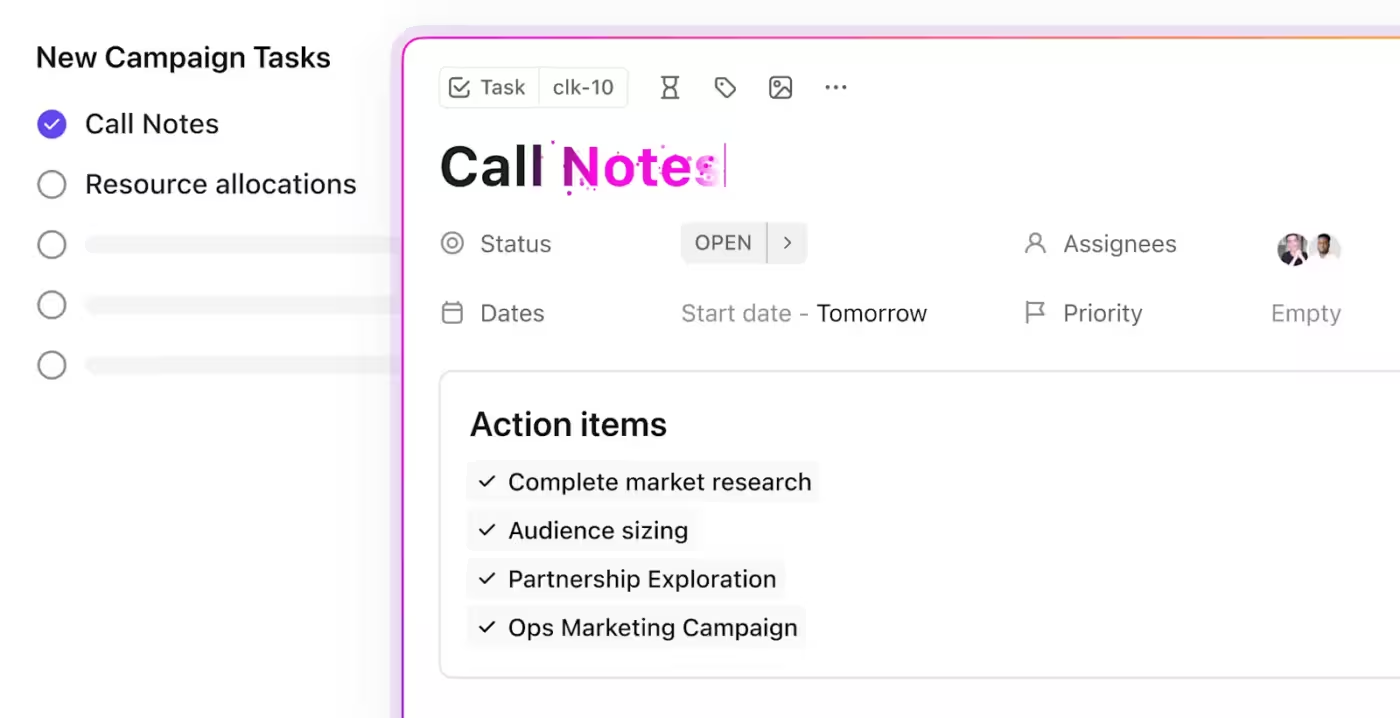
Having clear action items drives accountability, commitment, and visibility regarding project progress.

Aside from automatic meeting notes, AI aids productivity by becoming the ideal resource hub.
Adopting AI notes lets you link resources and reports directly within related notes, seamlessly enriching depth and accuracy. As a result, you find references and insights instantly without switching tasks.
AI tools also organize and connect information instantly, eliminating disruptive gaps.
💡Pro Tip: ClickUp’s Connected Search means that you’ll never lose track of any piece of information again. It can locate files and tasks from anywhere in ClickUp and connected apps and give you the data you need when you need it

Categorizing and retrieving notes is an AI specialty. Identifying specific themes or subjects instantly organizes your content without you needing to make the manual effort. This includes grouping by topics, date, or keywords, allowing researchers to locate actionable insights quickly.
Plus, topic clustering with AI-automated notes improves data flow and information retrieval.
Also Read: How to Use AI for Documentation

Many AI note-taking tools instantly translate notes across languages while their advanced algorithm retains context. This broadens information access and enhances communication in multicultural environments.
By breaking language barriers, the AI assistant enables seamless team collaboration, making global teams more efficient and cohesive by bringing everyone on the same page.
💡 Pro Tip: ClickUp Brain can translate documents and task descriptions into 12+ languages

A picture is worth a thousand words, as they say. Images and charts can often help us understand complex information more easily.
Artificial intelligence can help improve our understanding and retention of material such as lengthy technical discussions, processes, and concepts by creating visualizations from it.
An AI note-taker can digest large amounts of text and numbers and visualize the key points for our benefit. Some popular representations include mind maps, graphs, tables, flowcharts, or infographics.
Popular AI tools like ChatGPT and Claude can take lengthy text and visualize it for easier understanding. In the example illustrated above, we asked ChatGPT to take data from a skills proficiency scorecard and create a graph to make it easier to understand.
Integrating the critical highlights with visual cues makes it easier for you and your team to grasp them quickly.
Also Read: ChatGPT vs. ClickUp

Often, you have detailed notes from conferences, meetings, or lectures that you’d like to repurpose. However, it requires a significant investment of time.
AI makes repurposing effortless. It helps transform your notes into blog posts, articles, or presentations. AI even helps create social media updates, podcast scripts, and videos from your notes for various platforms.

Certain conversations and decisions require emotional insight. Recognizing how customers and stakeholders feel can help steer both negotiations and project deliverables. Specialized AI tools such as Sentisum can do this inside your customer service tool to detect customer sentiments.
AI can also analyze tone and sentiment in your notes, whether in text or audio form. An AI-powered sentiment analysis reveals whether the emotions behind the speaker’s or writer’s words are positive, negative, or neutral.
This analysis is also useful for understanding the context and nuances within a conversation or lecture.
Also Read: How to Use AI in Customer Service

Another innovative way to use AI in note-taking is handwriting recognition. AI offers a powerful solution for those who need to convert large amounts of handwritten material to digital form—an effort that would take hours without AI.
Its advanced image-rendering algorithms help transform your handwritten notes into editable digital text. This application of AI has numerous applications in improving the accessibility and retention of written text.

With machine learning, AI-powered note-taking tools can adapt content and predict your needs. They consider your interests and offer tailored suggestions and unique learning patterns to enhance engagement.
Moreover, AI recommends related articles and resources based on frequently referenced topics, encouraging deeper learning and saving time on further research.
AI also pinpoints knowledge gaps and guides you toward meeting your goals. This personalized approach strengthens understanding and retention, combining targeted learning with a richer, user-centric experience.
➡️ Read More: Ditch the Pen & Paper: How to Use AI for Meeting Notes
As we have seen, AI tools have numerous applications related to capturing, processing, and adapting notes. They help save time and effort, enhance team productivity and efficiency, and standardize and improve note-taking processes.
However, with the many AI tools available, how do you choose the right one for your needs?
Want to select the right AI note-taker? Look for these features in the options you shortlist:
Also Read: Best AI Grammar Checkers and Editing Tools
What if you could find one tool that took care of everything from note-taking and document management to collaboration, team communication, and productivity? As a seasoned leader in project management, ClickUp is a top choice for impact, efficiency, and much more. Here’s why:
ClickUp’s AI Notetaker doesn’t just transcribe your meetings—it transforms them into actionable insights. With automatic audio ecordings, transcription, AI-powered summaries, and smart speaker identification, you’ll get crystal-clear notes without lifting a finger.
No more sifting through hours of recordings—AI extracts key takeaways, decisions, and action items so your team stays aligned. With ClickUp, your transcripts are searchable. Simply ask questions in natural language, and AI will fetch the right answer for you.

Even better, ClickUp seamlessly connects meeting notes to your projects, so you and your team are always aligned on the context. Whether you need a quick recap or deep-dive insights, AI Notetaker ensures that every meeting moves work forward, not just fills up your calendar.

ClickUp Brain is the platform’s integrated AI tool. It simplifies and optimizes everything related to project management, including your note-taking process. From note creation to advanced automation, ClickUp Brain powers your workflows and improves the quality of insights.
Here are some features that make ClickUp Brain stand out as the ideal AI tool for note-taking:
ClickUp also offers a dedicated documentation tool with AI built in.

ClickUp Docs is designed to ease the creation, editing, and sharing of notes and compelling content by multiple team members working together. Whether drafting personal notes or project documentation, this feature keeps it simple, effective, and comprehensive.
Here’s what makes ClickUp Docs a winner for effective note-taking:
Docs is so good it makes me never want to use Word again for outlining process or taking notes.
If you need a ready-to-use solution, ClickUp offers multiple pre-designed note-taking templates.
The ClickUp Meeting Notes Template should be your go-to solution if you want productive discussions.
This template helps your team stay focused by providing meeting guidelines and a clear structure for organizing the agenda, notes, and action items. It works well with anything from in-depth weekly team check-ins to quick daily standups, ensuring every meeting is productive and properly documented with real-time transcription.
Here’s what you’ll love about it:
💡 Pro Tip: ClickUp also has templates like the ClickUp Meeting Minutes Template that record detailed meeting minutes from important discussions and meetings. Furthermore, if you need a solution to focus on key takeaways, meeting notes, and action items, the ClickUp Meeting Note Style Template is another excellent option.
Note-taking is crucial in gathering information, learning, and fostering collaboration. AI makes this process even more powerful by automating insights, accelerating decision-making, and enhancing productivity.
An AI-powered note-taking app goes beyond simple speech-to-text conversion, offering instant insights that optimize workflows and shorten learning curves.
Choosing the right note-taking tool is essential to maximizing AI’s benefits. This is where ClickUp comes in.
So, sign up for ClickUp today and boost your AI note-taking processes!
© 2026 ClickUp