How to Use AI Personal Assistant Apps to Boost Productivity

Sorry, there were no results found for “”
Sorry, there were no results found for “”
Sorry, there were no results found for “”

Life’s a daily hustle, but with AI tools, help is always at hand.
These tools have redefined ‘work’ as we know it and left shockwaves across various industries. In fact, their ubiquity has reached a point where we’ve all had a taste of their magic without consciously realizing it.
Think about the last time you asked Siri to look something up for you, sought writing tips from ChatGPT, or asked Amazon’s Alexa to add items to the cart—AI personal assistants are everywhere!
But that’s just the tip of the iceberg.
Imagine having an assistant that manages your schedule, updates your to-do list, reads and writes for you, and even anticipates your needs. AI personal assistants are here, and they’re all set to change our lives.
In this blog, we’ll cover key usecases and share tips on how you can use your own AI assistant to improve personal productivity.
Before getting into how to use an AI personal assistant, let’s first explore what’s currently available on the market. Some common types of AI assistants include:
| Type of AI Assistant | Examples | Description |
|---|---|---|
| AI Writing Assistants | ClickUp Brain, ChatGPT, Grammarly, Hemingway Editor | ✅ Help improve writing style, tone, grammar, and clarity using NLP ✅ Features include spell checks, style optimization, and content generation ✅ Useful for students, writers, and professionals |
| AI Project Assistants | ClickUp Brain, Trello, Asana, Monday.com | ✅ Streamline project management with features like task organization, workflow automation, and collaboration ✅ Aid in assigning tasks, tracking progress, and sharing updates ✅ Used by managers, teams, and stakeholders |
| AI Voice Assistants | Amazon Alexa, Google Assistant, Apple’s Siri | ✅ Enable hands-free interaction using voice commands ✅ Perform actions like playing music, setting reminders, or controlling smart devices ✅ Use NLP and speech recognition for high accessibility and versatility |
| AI Virtual Assistants | ClickUp Brain, Microsoft Cortana, Google Assistant, IBM Watson, Salesforce Einstein | ✅ Offer general support across tasks like managing schedules, writing emails, giving updates, and shopping ✅ Can include voice-enabled features and integrate into daily workflows |
| Workflow-specific AI Assistants | ClickUp Brain, HubSpot, ROSS Intelligence, QuickBooks | ✅ Specialized assistants tailored for domains like sales, marketing, customer support, HR, legal, and finance ✅ Enhance productivity by assisting with specific tasks like lead nurturing, campaign optimization, legal research, or expense tracking ✅ Useful in business and organizational settings |
| Capacity Building Assistants | ClickUp Brain, Coursera, Duolingo, Khan Academy | ✅ Support learning and skill development with personalized learning paths, progress tracking, and feedback ✅ Used to maintain accountability and competitive edge in education and training |
| Schedule Management Assistants | ClickUp Brain, Calendly, Doodle, Notion | ✅ Help manage calendars, schedule appointments, send notifications, and avoid scheduling conflicts ✅ Automate routine tasks to free up time for more strategic work |
See how ClickUp Brain, ClickUp’s built-in AI assistant, works as a ninja teammate who can supercharge your workflows!
➡️ Read More: Best GPTs for Productivity
Whether you wish to acquire a new skill or supplement an existing one, AI personal assistants help you hack into productivity in the following ways:
🎯 Stay ahead of tasks: Get smart reminders, automate routine work, and track progress effortlessly—so you can focus on what matters
🎯 Organize your info: Instantly find what you need with AI-powered search, sorting, and tagging—no more digging through files
🎯 Communicate better: Improve emails, craft clearer messages, and even brainstorm content—AI fine-tunes both written and spoken communication
🎯 Collaborate like a pro: Assign tasks, balance workloads, and sync with your team using tools that promote transparency and real-time updates
🎯 Make smarter decisions: AI analyzes data and highlights trends—cutting through the noise and helping you act with confidence
📮ClickUp Insight: 18% of our survey respondents want to use AI to organize their lives through calendars, tasks, and reminders. Another 15% want AI to handle routine tasks and administrative work.
To do this, an AI needs to be able to: understand the priority levels for each task in a workflow, run the necessary steps to create tasks or adjust tasks, and set up automated workflows.
Most tools have one or two of these steps worked out. However, ClickUp Brain consolidates 5+ apps, gives access to multiple AI models, and more with just one platform! Experience AI-powered scheduling, where tasks and meetings can be easily allocated to open slots in your calendar based on priority levels. Say goodbye to busy work!
🎯 Get personalized help: The more you use it, the better it understands you—AI adapts to your goals, habits, and preferences
🎯 Boost accessibility: AI augments voice commands and screen readers making tech easier to use for everyone, including people with disabilities
🎯 Find better work-life balance: With tasks off your plate and your day running smoother, you’ll have more time—and less stress—to enjoy life outside of work
💟 Bonus: Brain MAX, the standalone desktop app from ClickUp, is built to be your all-in-one AI-powered personal assistant. Unlike browser-based tools, Brain MAX lives right on your desktop, giving you instant access to deep integrations with your favorite apps, seamless management of multiple workflows, and the power of multiple leading AI models—all in one place. Whether you’re organizing projects, drafting content, or automating daily tasks, Brain MAX keeps everything unified, efficient, and just a click (or a voice command) away.
➡️ Read More: How to Create Your Personal Productivity Dashboard
Here is your comprehensive list of use cases for leveraging AI as a personal assistant at work:
Schedule appointments, set reminders, and manage your calendar effectively with an AI virtual assistant. They synchronize your schedule across devices, provide timely notifications of upcoming events, and help you stay organized. Never miss an appointment or a deadline.
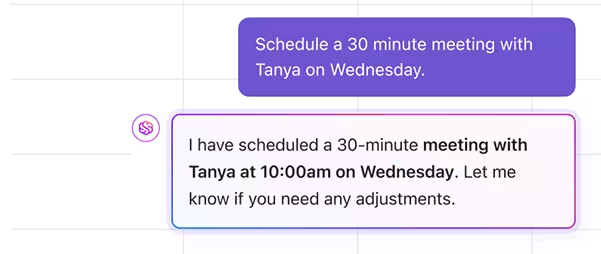
Whether traveling for business or leisure, save time planning and organizing your trip with a virtual assistant. They recommend optimal travel routes, book flights, rental cars, and hotels, manage your itinerary, and even remind you to leave home in time for your flight! While creating such personalized plans, they consider factors like travel preferences and budget or time constraints.
Personal assistants powered by artificial intelligence perform detailed research and analysis on various topics and domains. They sift through the web, online databases, and other sources to capture relevant data, analyze trends, and generate actionable insights. Such automated research and analysis saves time and effort.
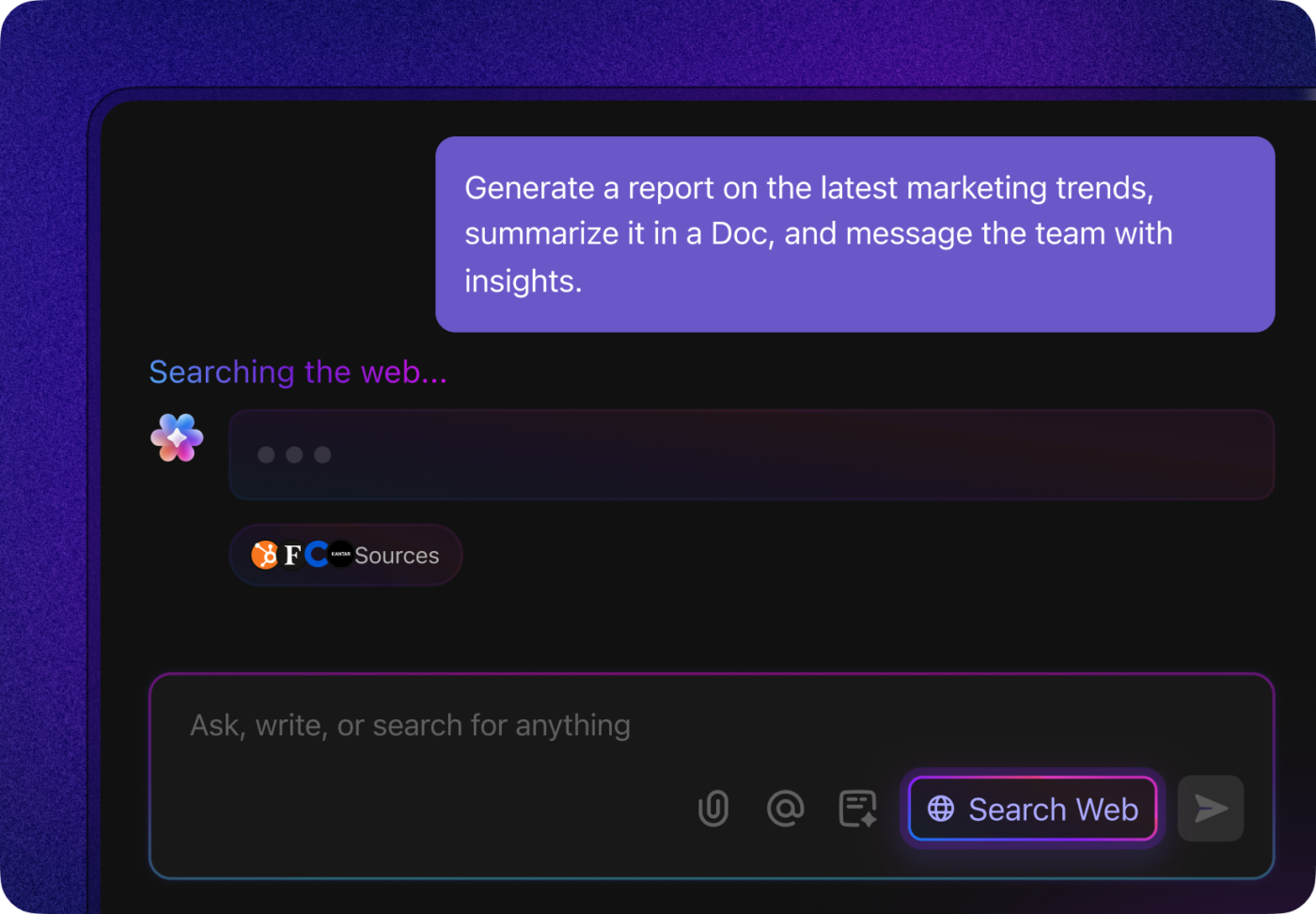
Whether taking real-time notes or transcribing meetings, AI personal assistants can generate detailed business documents. From reports to memos, AI tools leverage natural language processing, optical character recognition, and machine learning to interpret user input, format content, and create polished documents like sales decks and presentations.
Address common issues and errors with the help of AI technical support assistants. They guide users through a step-by-step troubleshooting process to diagnose problems. Once identified, they recommend appropriate solutions derived from the expansive knowledge base. Their ability to solve problems helps businesses overcome technical challenges quickly and efficiently with minimal disruptions or downtime during business operations.
➡️ Read More: How to Solve Common Customer Service Challenges
Poor inventory management is a significant contributor to cost overheads. AI virtual assistants can track inventory levels in real time, forecast demand, and automate stock procurement requests. Such decisions are based on historical data, sales trends, and inventory discrepancies to maintain optimal inventory levels. By minimizing overstocking and stockout conditions, businesses have greater control over their supply chains.
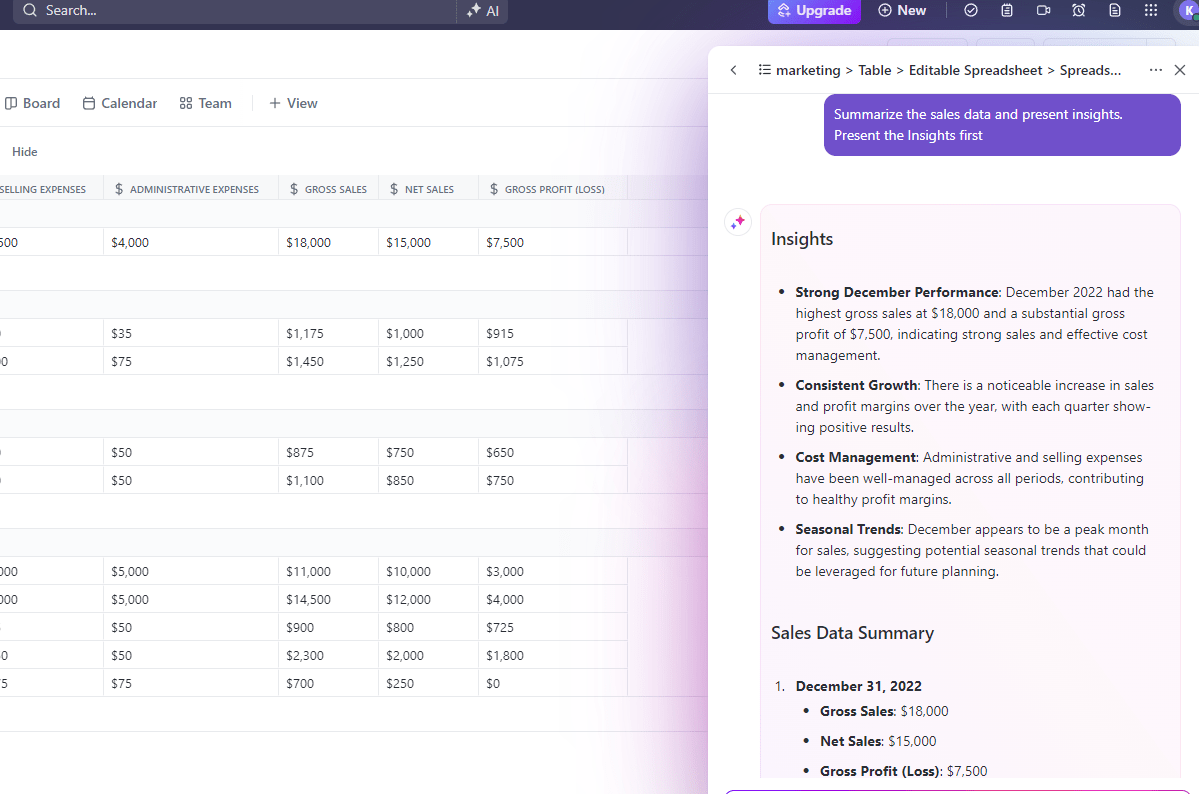
AI assistants can track and monitor your or your team’s performance using appropriate key performance indicators (KPIs). These metrics quantify performance data and provide visibility into the areas of improvement. Use credible performance reports in your feedback loops to acknowledge high-performers and assist low-performers.
Develop personalized employee training programs based on performance reports and employee feedback using insights from AI. These span training modules, quizzes, and tutorials that coincide with the employee’s professional aspirations while supplementing any skill or knowledge gaps within the organization. Such personalized learning paths will cater to employees’ specific needs.
Set up multiple channels of communication and collaboration with AI tools. From editing and sharing files to orchestrating tasks and real-time messaging, AI assistants are bringing teams together for with enhanced clarity and context.
AI assistants help plan, execute, and monitor projects. They create timelines, assign priorities, allocate resources, identify potential risks, and track progress. Assistants also improve project workflows, enhance efficiency, and ensure timely project delivery.
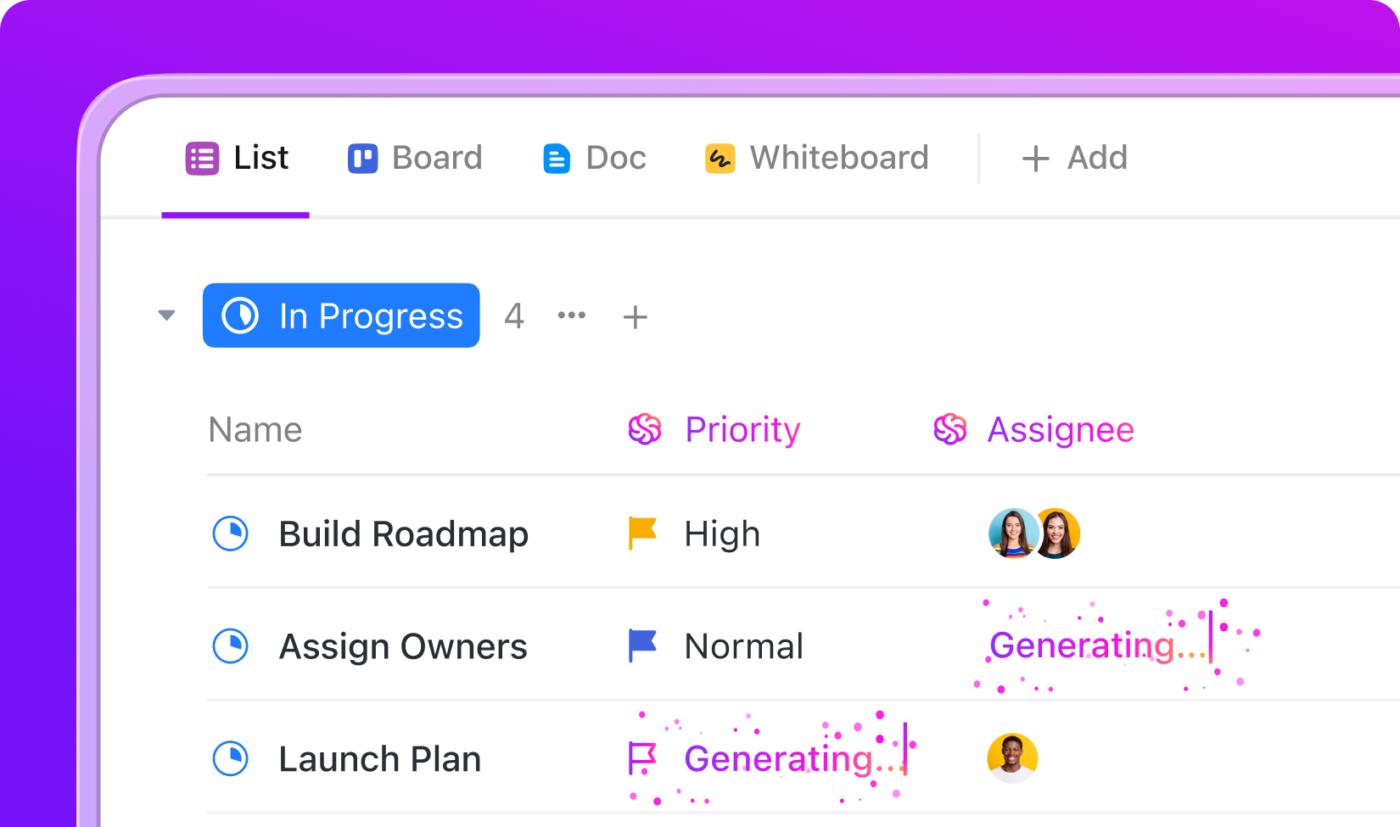
Harness the power of predictive modeling to forecast future trends, events, and outcomes. These insights are built on the foundations of historical data, external influential factors, and market trends to generate accurate projections of future scenarios. Having this knowledge beforehand leaves you better prepared to take on challenges and maintain resilience.
Automate audit procedures, analyze financial reports, identify anomalies or discrepancies, and pore over financial statements with AI personal assistants. They maintain the accuracy and reliability of financial reports and increase trust and accountability in the finance sector.
Overcome language barriers using advanced AI technologies with multilingual capabilities. These assistants support multilingual conversation through the real-time translation of conversations, emails, and documents. Some may even assist in language learning. It lays the foundation of collaborative work in diverse global settings by fostering better relationships and cementing business opportunities.
From running marketing campaigns to analyzing customer data, AI assistants are useful in all aspects of digital marketing. They automate tasks, provide insights into customer behavior and preferences, and optimize strategies based on marketing predictions to drive improved results.
AI personal assistants eliminate the headache of manually ensuring compliance with legal or regulatory requirements and industry standards. First, they source data to stay updated on the latest norms, and second, they oversee operations to ensure compliance. These assistants may generate compliance reports and adhere to legal and regulatory standards to mitigate the risk of penalties and fines.
Sales teams may leverage AI personal assistants to predict future demand, anticipate demand surges, identify sales opportunities, and analyze sales data. Such data-driven activities offer insights into sales performance and customer preferences, and use them to power sales strategies and achieve revenue targets.
➡️ Read More: How To Use AI In Sales (Use Cases & Tools)
Are you excited to add an AI personal assistant to your workflow? Here’s a step-by-step guide to help you with it:
Start by documenting the scope and purpose of your AI personal assistant.
The scope document should explicitly outline what the AI virtual assistant can and cannot do. Meticulously list:
Such a detailed recipe book for your AI virtual assistant will make it easier for you to customize its capabilities to align with your business goals.
💡 Pro Tip: Wondering where to get started? Check out ClickUp’s detailed AI glossary to brush up on the basics of all things AI before you create your scope document.
Next, you need to explore AI virtual assistants. These tools should align with your business needs, digital maturity, and technical requirements.
For instance, a voice assistant solution will involve natural language processing, automatic speech recognition, and speech synthesis. You will also need hardware, such as a mic and a speaker, to interact with the voice assistant.
Carefully select the options that will blend with your existing tech stack without any compatibility issues. While you’re at it, also factor in scalability and security to develop a robust digital infrastructure.
Here’s where you can make a white-label solution that is uniquely yours.
Start with a basic system configuration to integrate the AI virtual assistant with the digital framework.
Next, customize the general look and feel of the assistant for a branded user experience. Things like changing the color to match brand guidelines or using a company logo make the personal assistant appear distinct.
Finally, define user interactions, such as channels or trigger words, to match the target audience’s needs and preferences. Train the AI assistant on target user behavior and preferences to help them understand user intent and needs better and respond appropriately.

Infusing your AI virtual assistant with a unique personality strengthens engagement and elevates the user experience.
Define your virtual assistant’s tone, language, and style to reflect brand identity and values. Further, incorporate the elements of humor, empathy, politeness, and helpfulness to create a well-rounded personality that resonates with the target user base.
Doing so humanizes interactions with the AI technology and fosters a sense of connection with the user. The resulting emotional bond will improve the adoption rates of the technology.
Remember the list of tasks you had compiled at the beginning of this process? Here’s where it will come into play.
Use the scope document as a reference to identify the specific tasks and functions for the AI virtual assistant.
Based on this list, train the AI assistant to perform the intended task. Link the trigger words to the associated workflows, tasks, and activities to deliver the intended outcome.
While doing so, ensure the AI assistant is equipped with the necessary resources to perform the task successfully. For instance, it might need access to the calendar to schedule appointments.
➡️ Read More: How to Make Your Own AI Assistant (Use Cases & Tools)
You’ll need seamless integration of the AI personal assistant across the digital ecosystem. Maintaining compatibility with other systems, applications, and platforms ensures the smooth functioning of your virtual assistant. It also makes the AI virtual assistant apps highly accessible and effective throughout different settings and operations.
Leverage APIs, webhooks, and integration tools to facilitate connectivity and interoperability during communication and data exchanges.
Training, testing, and iterative development are essential steps for refining and optimizing the performance and usability of your AI virtual assistant.
Use relevant data and real-world scenarios to train the assistant. Follow this up with rigorous testing. You may refer to AI prompt templates to practically test drive a functionality. It will help identify and address bugs, errors, or usability issues that could affect the assistant’s performance.
Finally, iterate on the assistant’s design, functionality, and performance. User feedback is the best source of insights for iterative development.
Such a three-tiered process enhances the effectiveness of the AI assistant in delivering a consistent and high-quality user experience.
💡Pro Tip: Get multiple LLMs for the price of one with ClickUp Brain!
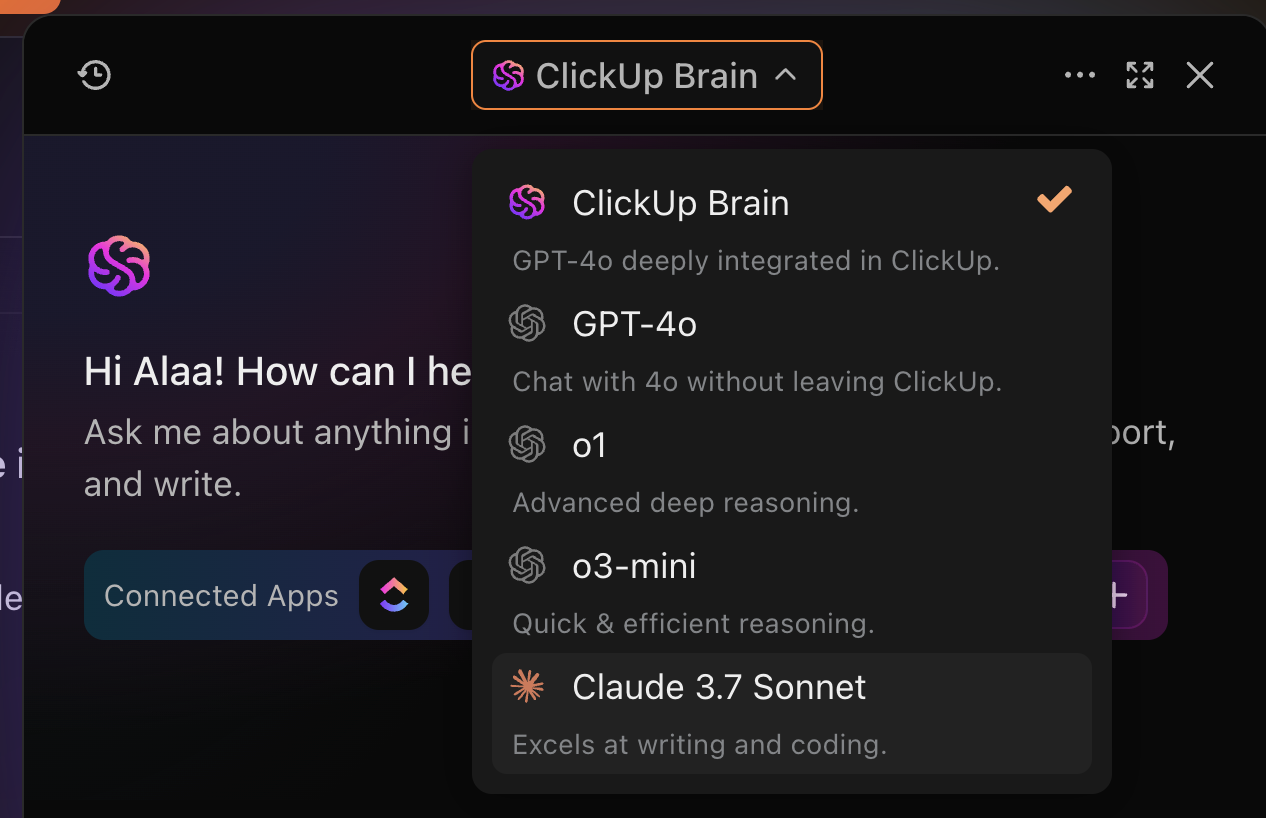
Your AI virtual assistant would be primed and ready to go by this point. It is now deployment time!
Introduce the AI assistant across the relevant channels—websites, messaging platforms, or dedicated AI virtual assistant apps. Once your solution is out in the wild, monitor its progress. Track key performance indicators like response times, completion rates, user satisfaction scores, etc., to evaluate the assistant continuously.
Metric-based performance assessment highlights the solution’s performance, effectiveness, and areas for improvement. Monitor these parameters continuously and finetune the AI assistant for optimal user experience.
Maintain a record of these metrics, which will be handy for benchmarking purposes. Since AI technology is self-correcting and self-improving, a historical record of its performance will help you improve the underlying machine learning algorithms.
💡 Pro Tip: Evaluate the performance of your AI assistant using metrics like task completion rate, average resolution time, customer satisfaction score (CSAT), error rate, response time, system uptime, cost savings, customer retention impact, employee productivity, and more!
AI assistants require ongoing updates and maintenance to stay effective and relevant with time.
Enhance the existing AI assistant through feature upgrades, new functionalities, and content updates to engage users and keep up with the changing needs. Specific emerging trends may also bring new opportunities to utilize or offer AI-powered assistance.
Implement robust maintenance processes that promptly address issues, bugs, and vulnerabilities to ensure that the assistant operates smoothly and efficiently. Such a level of commitment to expanding the value proposition of the AI personal assistant will maintain its relevance and usability.
Here’s how AI personal assistants help businesses (and their employees) reach their productivity goals:
With so many AI assistants available, individuals and businesses are spoilt for choices. While it is a buyer’s market, choosing a solution is equally overwhelming.
Here are some factors that you can consider while finding the best AI as a personal assistant:
In short, you need an AI-powered everything app for work like ClickUp that’s flexible enough to match your requirements, integrated enough to fit your tech stack, and simple enough to get the job done.
The ClickUp project management software has artificial intelligence baked into it. ClickUp Brain, the platform’s versatile AI assistant, offers three different tools with AI capabilities.
Whether you’re looking to plan your next trip or manage a complex project, here are a few features that make ClickUp an excellent choice:
ClickUp Brain is the world’s first neural network that weaves through projects, tasks, docs, etc., to consolidate all knowledge.
Such a solid foundation allows it to function as an AI Knowledge Manager, providing contextual answers related to ClickUp’s projects, tasks, docs, and people. For instance, it can lead you to your internal resources:
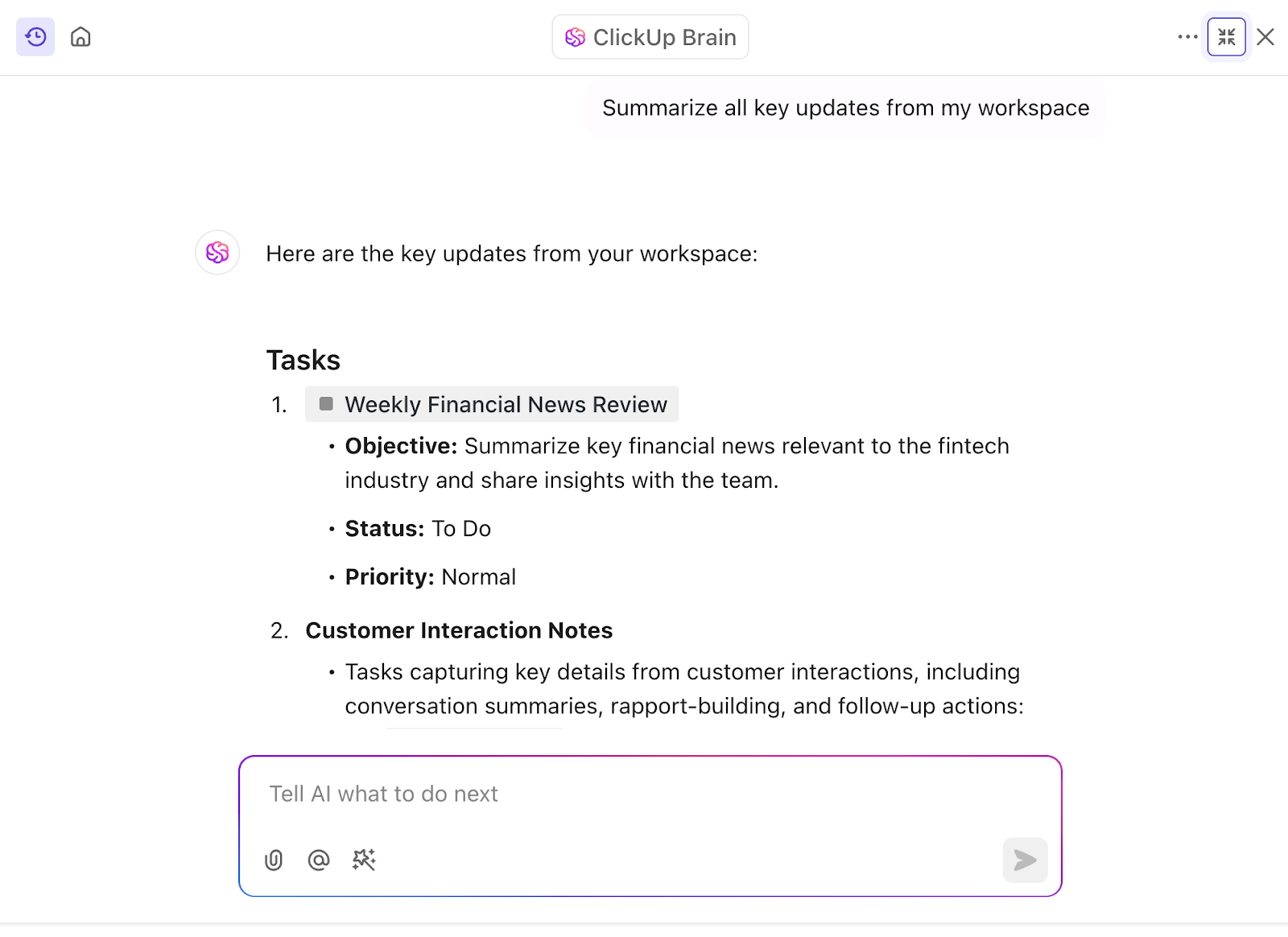
It also provides you with an AI Project Manager, automating tasks and generating progress updates and data insights. You can use it to create tasks, get information about them, and update their status. The way we did here:
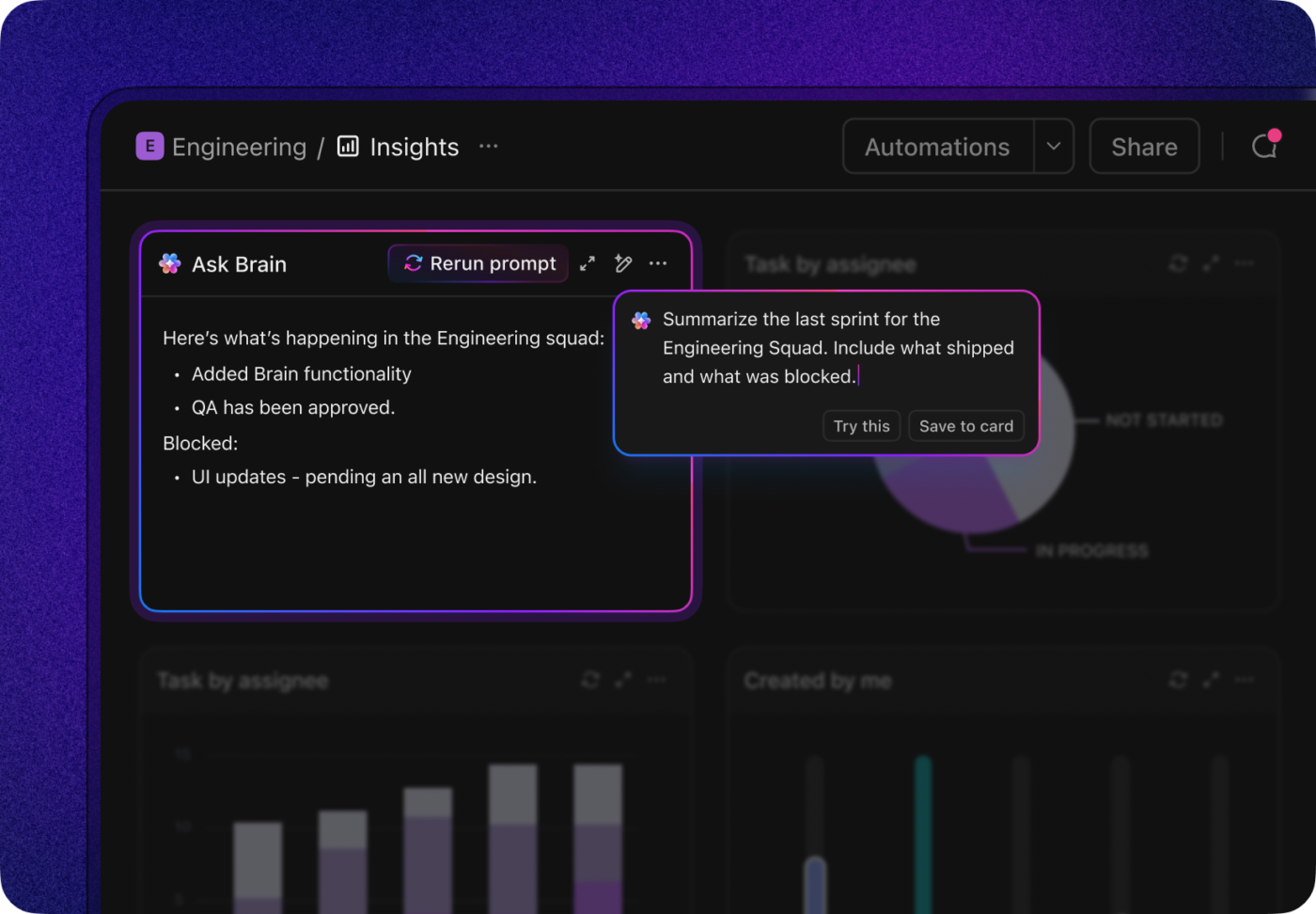
Finally, it works as an AI Writer for Work, helping you create compelling content depending on your needs.
We asked it to write an email to a client informing them about a delay in a task. And here’s what ClickUp Brain shared in response:
It also responds to feedback and responds to prompting requests.
ClickUp Brain is an all-in-one AI solution to assist varied clients in reaching their goals. It also offers 100+ role-based prompts for various tasks and scenarios.
ClickUp Connected Search benefits businesses with decentralized data. It is a powerful tool that searches through the entire digital ecosystem to help you locate a file or a document. Yes, its capabilities go beyond the ClickUp platform and extend to all connected apps to free up knowledge trapped in siloes.
Interestingly, Universal Search gets smarter the more you use it. So, enjoy personalized search results at a single click and make knowledge accessible to all authorized stakeholders.
ClickUp Automations was designed to tackle the issue of repetitive and routine tasks. It offers quick options to customize and incorporate automation in your business workflows.
Choose from 100+ pre-built automations to offload unproductive and routine tasks, so your team members can focus on more meaningful activities. From assigning tasks to updating statuses, ClickUp can do the bulk of your work automatically.
➡️ Read More: LLM vs. Generative AI: A Detailed Guide
AI personal assistants are set to enjoy a promising future with advancements in natural language processing, machine learning, and personalized user experiences. As the technology matures, it will become more proactive, capable, and context-aware while anticipating user requirements. Their integration across platforms, devices, and applications will offer a greater push to make AI assistants omnipresent.
Add industry-wide applicability and versatility to the mix, and you can visualize their deep penetration into the market. Pair these with the promise of enhanced productivity and streamlined workflows, and you have a recipe for long-term success.
While the future of AI-powered virtual assistants is exciting, platforms like ClickUp are already catapulting businesses into this future. Schedule a demo to experience ClickUp’s true potential!
Get your free ClickUp account now.
Creating an AI personal assistant involves the following steps:
The ‘best’ AI to use as a personal assistant depends on your individual preferences, requirements, and use cases. Some may prefer Google Assistant, while others like Amazon Alexa. Some may appreciate the flexibility and versatility of ClickUp Brain, while others may feel overwhelmed by how feature-rich it is. Evaluate the strengths and weaknesses of every option to make an informed decision.
Additionally, consider checking out the Subreddit, r/ArtificialInteligence. It’s a great place to see what others are saying and gain insights from a community of AI enthusiasts and experts who may have explored different assistants and can share their experiences and recommendations.
As we navigate through rapidly-evolving technology landscapes, AI personal assistants have emerged as a game-changing tool to streamline operations, enhance productivity, and provide a transformative user experience. From writing high-quality content and managing projects to making sense of big data, these versatile tools are revolutionizing how we work and live. As this trend continues to evolve, businesses and users that adapt quickly will undoubtedly reap the benefits.
The key is to find an AI assistant that aligns with your specific needs and goals. Whether it’s Google Assistant for your device interactions, Amazon Alexa for your smart home, or ClickUp Brain for managing your workflow—choosing the right tool can make all the difference.
Ultimately, as AI personal assistants become more sophisticated and intuitive, they’ll not only change how we interact with technology but reshape our world for better productivity and efficiency!
© 2026 ClickUp