Free Home Renovation Budget Templates to Track Costs
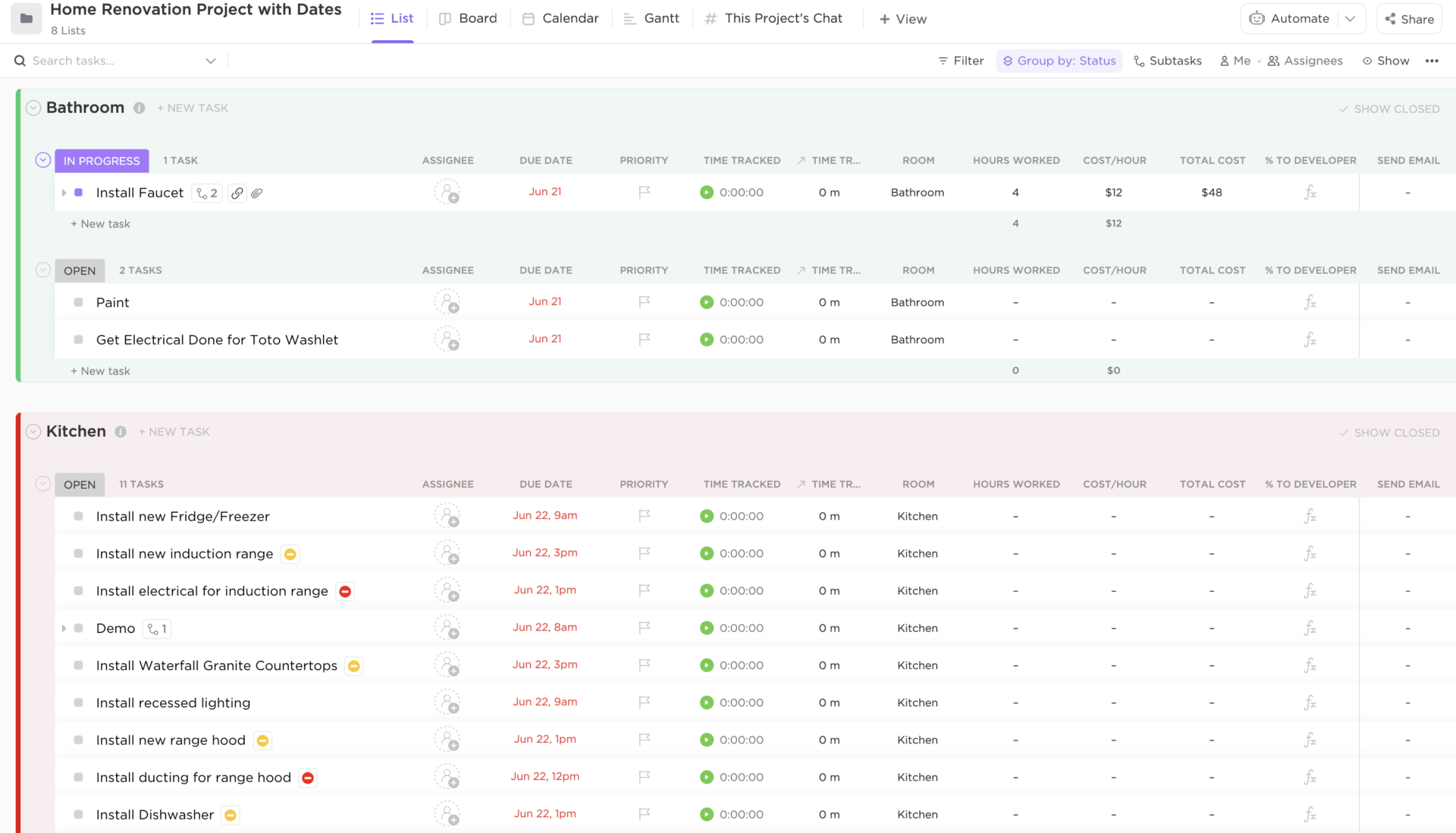
Sorry, there were no results found for “”
Sorry, there were no results found for “”
Sorry, there were no results found for “”
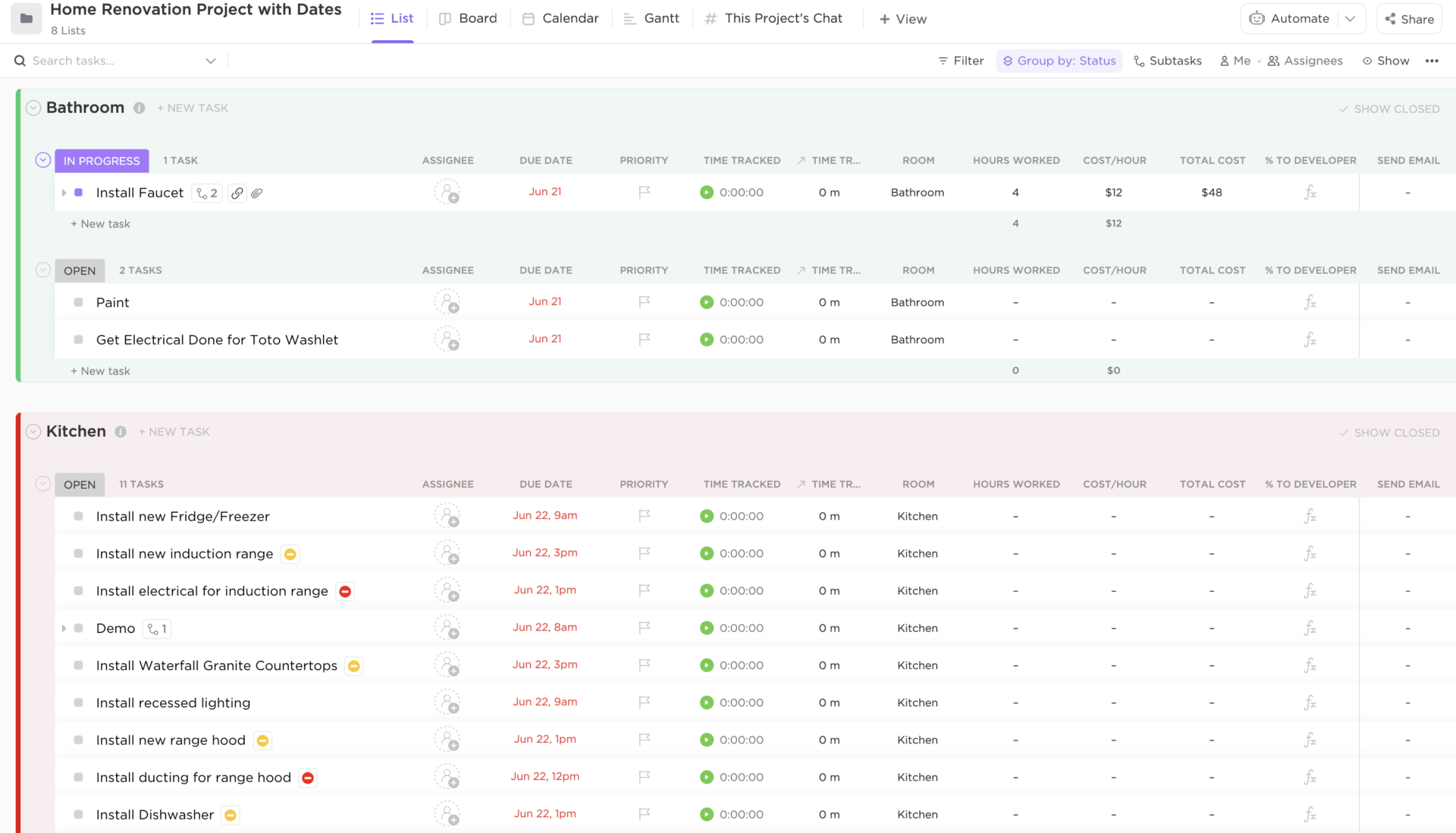
Planning a home remodel can be exciting, but without a solid budgeting system, costs can spiral out of control.
In fact, according to Houzz, over one-third of homeowners exceed their renovation budget. It happens because they either don’t track expenses at all or rely on an outdated renovation budget spreadsheet that does more harm than good.
That’s where home renovation budget templates come into play. They give you a clear picture of every expense, from materials to labor, so you stay in control, make smarter decisions, and finish on budget.
In this guide, we will list free, ready-to-use home renovation budget templates powered by ClickUp that take the stress out of managing costs.
👀 Did You Know? The U.S. home improvement industry is valued at approximately $509 billion and is expected to hit a whopping $600 billion by 2027!
Here’s a summary of all the home renovation budget templates listed in this blog:
| Template Name | Download Template | Ideal For | Best Features | Visual Format |
| ClickUp Home Renovation Template | Get free template | Homeowners managing full-scale renovations | Kanban Board View, automation, room-by-room breakdown, team coordination | Kanban, List, Folder |
| ClickUp Home Renovation Project Management Template | Get free template | Contractors, renovation leads, project managers | Milestone tracking, workload visibility, dashboards, and multi-property management | Timeline, Dashboard, Folder |
| ClickUp Simple Budget Template | Get free template | Homeowners, first-time renovators | Income/expense tracking, auto-calculation, multiple views | Table, Budget Plan, Income/Expense Views |
| ClickUp Project Budget Template with WBS | Get free template | Project managers, construction teams | Work Breakdown Structure, Gantt/Timeline views, labor tracking | Gantt, Timeline, Budget Table |
| ClickUp Budgeted Project Management Template | Get free template | Project leads, renovation contractors | Phase-wise task organization, real-time cost tracking, and a Gantt schedule | Gantt, Table, Progress Bars |
| ClickUp Project Cost Management Template | Get free template | Project managers, contractors | Cost performance tracking, automation alerts, linked views | Table, Calendar, Docs, Project List |
| ClickUp Budget Proposal Template | Get free template | Homeowners, project managers, small business owners | Structured proposal sections, editable fields, and approval workflows | Table, Document, Attachment Fields |
| ClickUp Construction Project Management Template | Get free template | Construction managers, renovation firms | Custom fields, multi-view (Mind Map, List, Gantt), task dependencies | Mind Map, List, Gantt, Board |
| ClickUp Home Remodeling Project Plan Template | Get free template | Teams handling full-home renovations | Custom statuses, checklists, milestone tracking, before/after photos | Board, Checklist, Timeline |
| ClickUp Home Improvement Project Planner Template | Get free template | Homeowners, DIY enthusiasts | Room-by-room dashboard, drag-and-drop layout, reusable checklists | Dashboard, Room View, List |
| ClickUp Bathroom Remodel Project Plan Template | Get free template | Homeowners, designers, contractors | Trade-based grouping, inspection tracking, and document attachments | Table, Checklist, Progress Bars |
| ClickUp Interior Design Template | Get free template | Interior designers, decorators | Inspiration boards, vendor tracking, client feedback, resource hub | Board, List, Approval Status |
Home renovation budget templates are pre-built tools that help you plan and track all your renovation expenses in one place. They act as an expense management system tailored for your project, so every penny is accounted for.
With these templates, you can:
A good home renovation budget template should make planning and tracking super easy, not more complicated. Here’s exactly what to look for 👇
🏡 Fun Fact: Here are the primary reasons why homeowners undertake home renovation. Which category do you fall under?
The following free renovation budget templates cover everything from simple expense tracking to full-scale construction budget management. Each template comes pre-built with useful views, Custom Fields, and integrations to make tracking renovation costs easier than ever.
Let’s explore these templates and how they can keep your renovation on time and on budget.
Renovating your home sounds exciting until you’re buried in WhatsApp chats, misplaced receipts, and ten overlapping tasks. That’s exactly the mess you can avoid with the ClickUp Home Renovation Template.
It gives you a complete, high-level view of your entire renovation project, from initial demolition to final touches. You can break your project down room by room, set task deadlines, and flag dependencies so your plumbing doesn’t accidentally start before the flooring is done.
It also helps coordinate everyone involved (contractors, suppliers, and family members) and keep your renovation project organized, on schedule, and within budget.
Why you’ll love this template:
✅ Ideal for: Homeowners managing full-scale renovations who want clarity, control, and fewer spreadsheet headaches
🎥 Watch: How to use ClickUp for managing home renovation:
Do you know 12% of homeowners delay renovation projects simply because they don’t have the time, and 9% cancel for the same reason? Renovating a home involves more than just individual tasks; it’s about coordinating contractors, getting permits approved, and delivering on multiple fronts simultaneously.
The ClickUp Home Renovation Project Management Template clarifies that confusion by acting like a virtual general contractor who never clocks out. With its built-in scheduling and collaboration tools, it ensures that every crew member knows what to do and that every approval is obtained right on time, so your project stays on schedule and within scope.
Why you’ll love this template:
✅ Ideal for: Contractors or renovation leads managing multiple crews, vendors, and stages, especially when every delay costs money
The ClickUp Simple Budget Template simplifies home renovation budgeting by providing ready-made views and categories for your budget spreadsheet. It’s perfect if you just want a clear view of what’s coming in, what’s going out, and how much room you really have to play with.
What makes it highly useful is that it doesn’t just track what you’re spending; it shows you how your costs are shaping up over time.
So, if your material expenses start creeping up month after month, you’ll catch it early. That gives you the chance to adjust, scale back, or hit pause before things get out of hand, making it one of the simplest ways to manage project budgets without stress.
Why you’ll love this template:
✅ Ideal for: Homeowners or first-time renovators looking for a simple renovation budget tracker to manage monthly project expenses and income without dealing with complex accounting
🎉 Fun Fact: According to NARI and REALTOR® data, 43% of homeowners report feeling genuinely happy after completing a home renovation, while another 38% feel satisfied.
In fact, the average Joy Score for renovation projects is a solid 8.2 out of 10! So yes, the dust, delays, and budget stress might test your patience, but the payoff? A home you truly love!
When your renovation project involves more than one room—each with its own contractor, timeline, and cost center—the ClickUp Project Budget Template with WBS is a lifesaver. WBS stands for Work Breakdown Structure, and this template helps you split your project plan into clear, manageable chunks by room, phase, or crew.
You’ll not only know what’s happening, but also when, why, and how much it’s costing you. It’s like zooming in and out of your renovation without losing track of the big picture.
Why you’ll love this template:
✅ Ideal for: Project managers, construction teams, or anyone managing multi-phase renovations or large-scale projects with strict budgets
💡 Pro Tip: Most home renovation chaos comes from one thing: scattered planning tools that don’t talk to each other. When your budgeting lives in one file, your tasks in another, and your notes in someone’s inbox, you spend more time coordinating than creating.
Here, you can use ClickUp Brain to transform the way you plan and budget your home remodel. It is an AI-powered assistant that knows your budget, task list, material costs, and even project timeline.
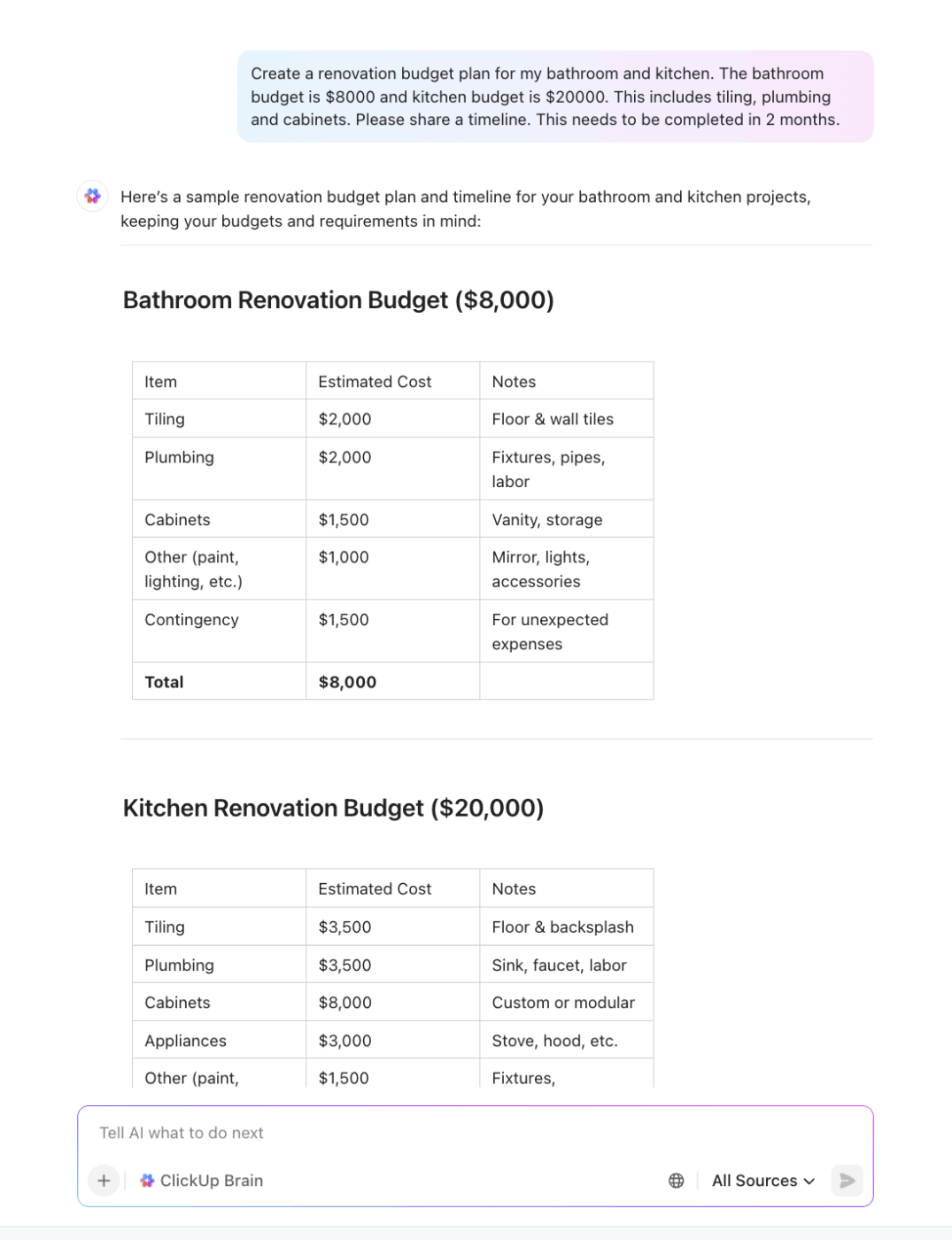
With unified AI and search across your ClickUp workspace, you can instantly ask:
Nearly 80% of homeowners go over budget during renovations, and two-thirds go into debt just to fund them. The reason is a lack of proper budget planning, and that’s where the ClickUp Budgeted Project Management Template steps in as your financial safety net.
It gives you a framework to plan your home renovation project with cost in mind at every step. It helps you balance project priorities, resources, and timelines within a set budget, ensuring that each task contributes to your goals without overspending.
Why you’ll love this template:
✅ Ideal for: Project leads and renovation contractors who must manage projects with strict budgets, making sure every task and purchase is justified
📚 Read More: Best Project Budgeting Software to Stay on Track
The ClickUp Project Cost Management Template gives you full visibility into all home renovation project expenses, helping you take control of every penny spent. While the Budgeted Project Management Template helps you plan within a set budget, this one is built to help you track, analyze, and control spending across every phase.
It goes beyond a basic budget spreadsheet and acts as a command center for tracking costs in real time, comparing them against your budget, and addressing budget variances before they become problems.
Why you’ll love this template:
✅ Ideal for: Project managers or contractors overseeing construction projects or remodels that require detailed cost oversight
💡 Pro Tip: Here are some tried-and-tested cost management tips straight from renovation pros:
The ClickUp Budget Proposal Template helps you create a professional, detailed budget proposal to secure a home improvement loan or project approval. It breaks down every cost, explains the value, and shows exactly where the money is going.
Instead of starting from a blank document, you’ll walk in prepared with a document that speaks the language and helps make decisions faster.
Why you’ll love this template:
✅ Ideal for: Homeowners, project managers, or small business owners who need to present a renovation or construction budget proposal to get buy-in from stakeholders, investors, or lenders
⚡ Template Archive: Ever tried getting a home renovation loan with a scribbled spreadsheet and a prayer? Spoiler: it doesn’t work. A clean, well-structured budget proposal template shows lenders or stakeholders you’ve done your homework down to the last dollar.
It helps you present your plan with clarity, confidence, and context. When your proposal speaks the language of cost breakdowns, timelines, and value, it gets taken seriously (and often, approved faster).
You won’t be surprised to know that 87% of construction projects face delays, and nearly half of contractors blame poor scheduling and coordination. The ClickUp Construction Project Management Template helps you prevent those problems before they start.
This construction budget template is designed for contractors and renovation firms. It combines schedule management with cost tracking and field management.
It enables you to track on-site activities and job costs, manage safety checks and compliance, and keep all your construction documents (like quotes and invoices) organized. With phase-wise project views and real-time updates, you can oversee residential or light commercial remodels with confidence and precision.
Why you’ll love this template:
✅ Ideal for: Construction managers or renovation firms handling multiple high-budget remodels at once, who need a collaborative workspace to coordinate field work, safety compliance, and budget tracking in tandem
🎥 Watch: How to use Clickup for Construction Management
⚡ Bonus: When you are managing multiple vendors or pitching a big remodel, the right tools make all the difference. Use a construction project management software to stop the ‘firefighting’ and start real project flow. The best part is that it saves you from constant calls, miscommunication, and last-minute surprises.
And when it’s time to pitch your plan, don’t let a messy proposal slow you down. Choose from the best construction proposal templates to lay out your scope, cost breakdown, timelines, and terms clearly.
The ClickUp Home Remodeling Project Plan Template serves as a blueprint for your home remodeling project (like a gut renovation or adding a new room), with pre-built workflows covering everything from demolition and permits to inspections and design approvals.
It comes with Custom Statuses tailored to remodeling (e.g., framing, plumbing, electrical, finishing) so you can track progress through each stage of construction. Its structured planning, comments, and visual timelines ensure no critical step is missed.
Why you’ll love this template:
✅ Ideal for: Teams handling full-home renovations or multi-stage upgrades that demand strong collaboration and milestone tracking
📚 Read More: How to Handle Construction Project Management
Not every home upgrade requires a full-scale remodel. The ClickUp Home Improvement Project Planner Template provides enough structure to plan and execute smaller-scale upgrades in your home improvement project without overwhelming you with detail.
It helps you list out tasks, materials, and costs for each mini-project (like a weekend room refresh or a simple kitchen renovation) and track them to completion. You can use it to plan one room at a time, or manage a bunch of little improvements across the house, all while keeping an eye on time and expenses.
Why you’ll love this template:
✅ Ideal for: Homeowners and DIY enthusiasts managing quick home improvement projects or minor renovations
Bathroom remodels might seem small—but they’re one of the most coordination-heavy projects in any home. The ClickUp Bathroom Remodel Project Plan Template breaks your bathroom project into clear sections to plan out plumbing changes, fixture installations, tile work, and electrical updates.
By organizing the remodel into these components, you can tackle the project step by step and ensure you’ve accounted for permits, inspections, and the sequence of trades.
Why you’ll love this template:
✅ Ideal for: Homeowners, designers, or contractors planning a small-to-medium bathroom remodel involving multiple trades
Let’s look at some of the latest bathroom remodeling costs and trends, from the Houzz Survey:
These rising costs underscore the need to start budgeting and planning before diving into a bathroom renovation project.
The ClickUp Interior Design Template helps interior designers and decorators manage everything from the initial mood board to the final installation. It provides a space to plan design concepts, source and track furniture or materials, coordinate with vendors, and handle client feedback and approvals.
You can focus on the big-picture design while ClickUp quietly manages the budget, timeline, and client communication. It ensures that your vision (and the client’s) comes to life without a hitch and without overspending.
Why you’ll love this template:
✅ Ideal for: Interior designers and decorators managing high-touch client projects from concept to completion
Home renovations rarely go exactly as planned, especially when it comes to money. Between material costs, contractor fees, and those unexpected changes, it’s easy to lose track.
That’s why using a ClickUp budget template just makes sense. It keeps everything, from estimates to actual costs, in one spot, so you’re not scrambling through receipts or half-finished spreadsheets.
If you’re tackling a home upgrade, these templates take a big chunk of the stress off your plate. And honestly, that peace of mind is totally worth it. Sign up for ClickUp today!
© 2026 ClickUp