13 Best HIPAA-Compliant CRM Software for Secure Patient Data Management
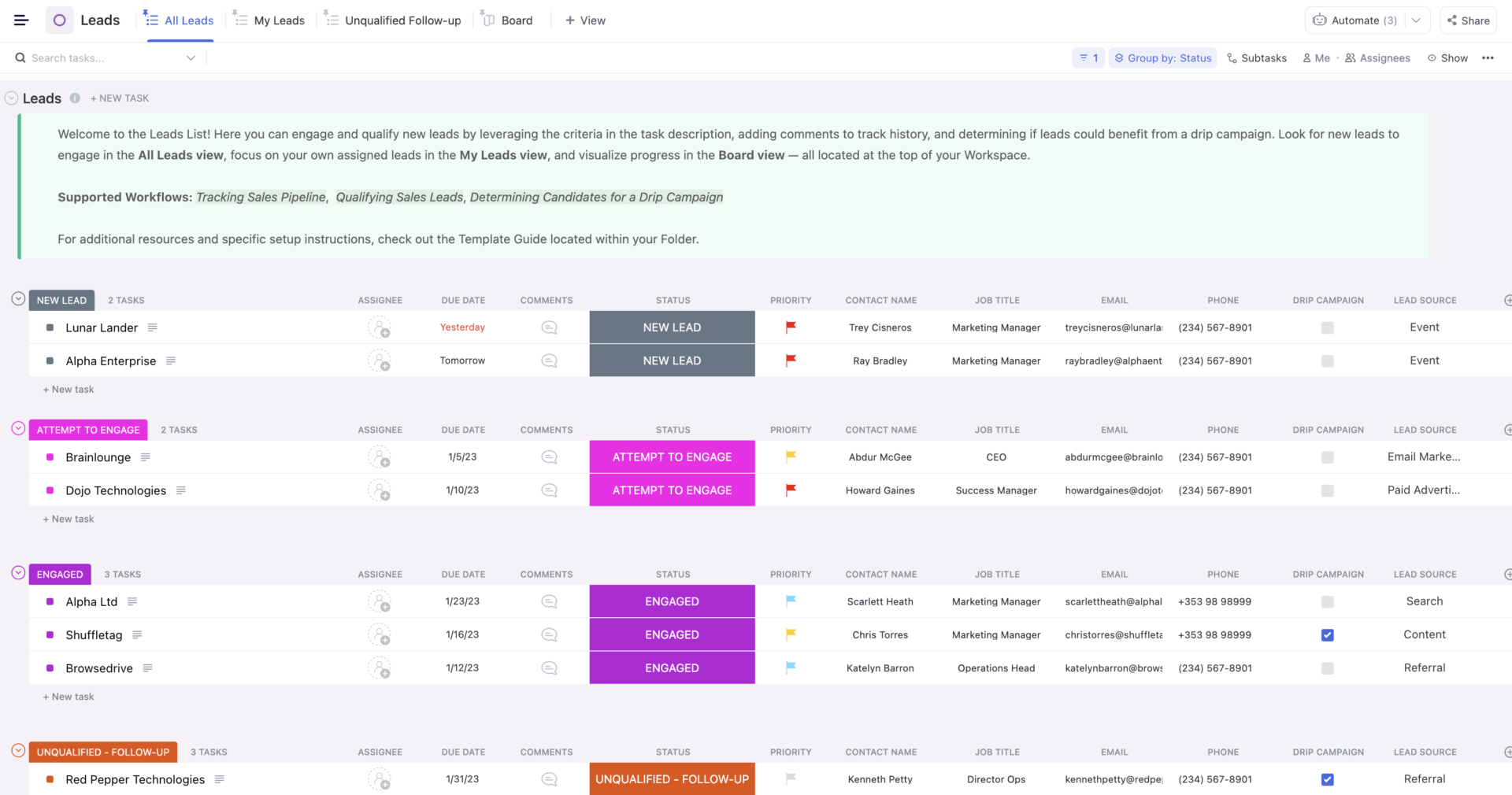
Sorry, there were no results found for “”
Sorry, there were no results found for “”
Sorry, there were no results found for “”
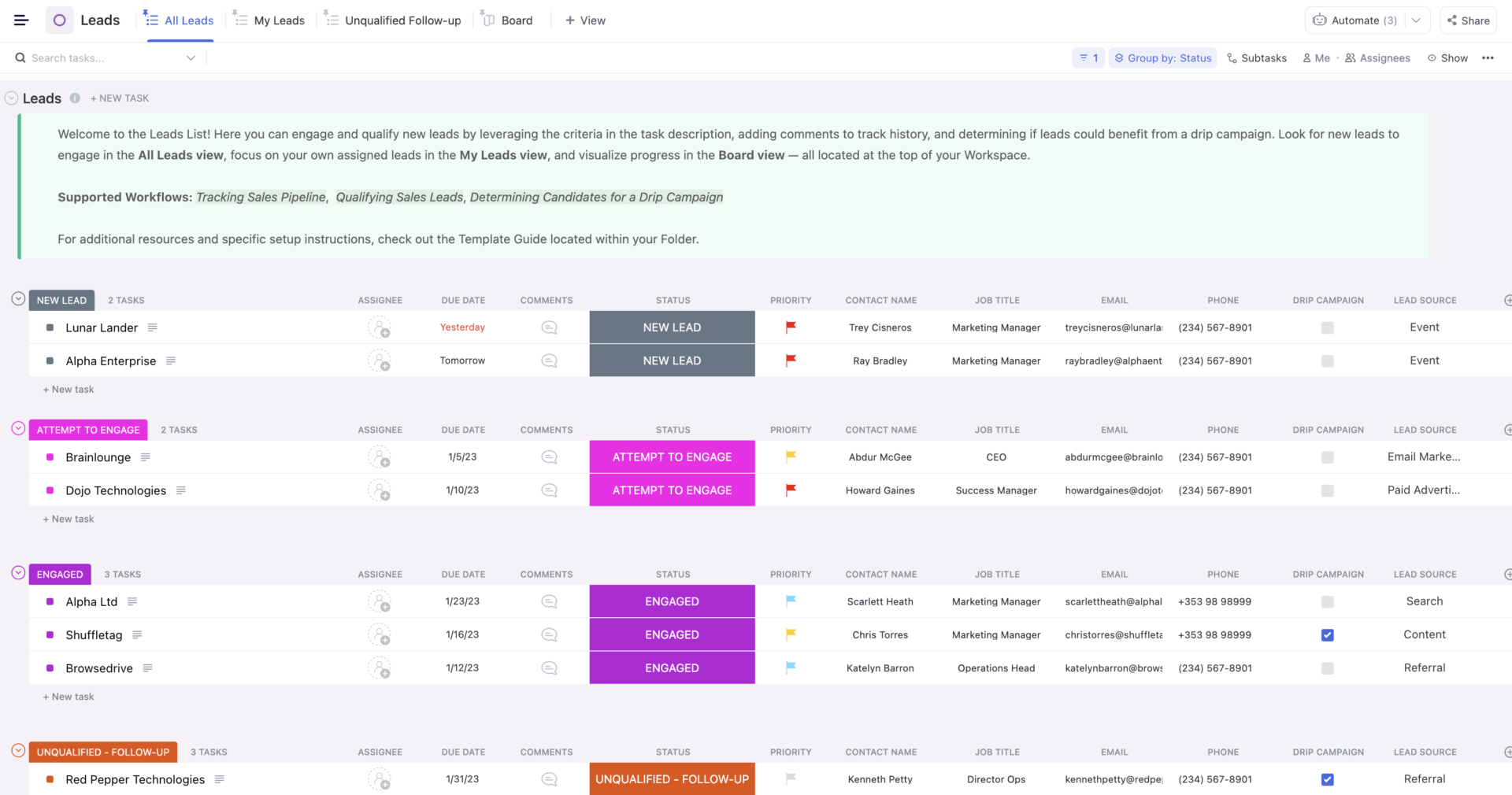
In healthcare, patient data is like a heartbeat—constant, vital, and disastrous if left unprotected.
Whether it’s a busy clinic, a wellness practice, or a large healthcare network, maintaining patient information securely while managing appointments, treatment plans, and constant follow-ups is crucial.
With the global healthcare customer relationship management (CRM) market on track to grow at 7.7% CAGR through 2030, choosing a HIPAA-compliant CRM has become essential for the healthcare industry.
The right CRM software helps healthcare providers protect patient data with access controls and gives teams the tools to manage relationships and operations smoothly behind the scenes.
Ready to safeguard patient interactions, simplify day-to-day processes, and improve patient satisfaction? Explore our top 13 HIPAA-compliant CRM picks to help you choose the right tool for you.
Here’s a quick comparison of the top HIPPA-compliant CRM software to help you choose the right fit:
| Tool | Best For | Key Features | Pricing* |
| ClickUp | All-in-one project and client management | Automate onboarding and reminders, control access, secure forms, customizable views, CRM template | Free plans; customizations for enterprises |
| Salesforce Health Cloud | Large healthcare networks needing unified patient view | Connect clinical/non-clinical data, automate scheduling, Agentforce AI, EHR integrations | Paid plans starting from $325 month per user |
| LeadSquared | High-velocity patient acquisition and engagement | Automate follow-ups, lead scoring, marketing automation, secure data, integrations | Paid plans starting from $60/month per user |
| Keap | Small clinics automating follow-ups and payments | Automate payments/reminders, secure billing, online payments, forms, email integrations | Paid plans starting from $299/month per user |
| HIPAA CRM | Budget-conscious practices needing secure data management | Store/manage patient info, AWS security, access controls, audit logs | Free plan; Paid plans starting from $2/month per user |
| Zendesk | Cross-department collaboration and secure engagement | Unified records, omnichannel support, secure messaging, knowledge bases, AI insights | Paid plans starting from $19 per user |
| Caspio | Fully custom healthcare apps without coding | No-code builder, secure integrations, access controls, compliance tools | Paid plans starting from $100/month per user |
| Pipedrive | Intuitive pipeline management for sales | AI workflows, nurturing, real-time insights, integrations | Paid plans starting from $24/month per user |
| Insightly | Integrated CRM, marketing, and project management | Unified CRM, marketing automation, project tracking, integrations, mobile app | Paid plans starting from $29/month per user |
| NexHealth | Eliminating manual patient admin work | Online booking, patient forms, insurance checks, payments, EHR sync | Custom pricing |
| Creatio | Enterprises needing rapid CRM customizations | No-code workflow automation, AI guidance, dashboards, cross-team scaling | Paid plans starting from $25/month per user |
| Zoho CRM | Cost-effective, multi-team collaboration | Teamspaces, Zia AI, no-code workflows, 1,000+ integrations | Paid plans starting from $20/month per user |
| PatientPop | Practice growth and online visibility | SEO, reviews, online scheduling, mobile forms, intake automation | Custom pricing |
What distinguishes a HIPAA-compliant CRM system from a standard one?
The key difference lies in its ability to safeguard sensitive patient data and assist healthcare providers in adhering to HIPAA compliance regulations. 🏥
When choosing HIPAA-compliant CRM software, make sure it includes features like data encryption and does more than manage patient interactions—it should strengthen data security, patient privacy, and regulatory compliance at every step. Look for:
✅ Strong data encryption for patient information, both at rest and in transit
✅ Granular access controls and multi-factor authentication so only authorized personnel handle patient data while minimizing administrative tasks
✅ Detailed audit logs to track who accesses patient records and when
✅ A signed Business Associate Agreement (BAA) to clarify shared responsibilities for protected health information
✅ Secure backup, recovery, and communication tools to prevent data breaches and protect patient relationships
Our editorial team follows a transparent, research-backed, and vendor-neutral process, so you can trust that our recommendations are based on real product value.
Here’s a detailed rundown of how we review software at ClickUp.
Here are the top 13 HIPAA-compliant CRM software solutions trusted by healthcare providers:
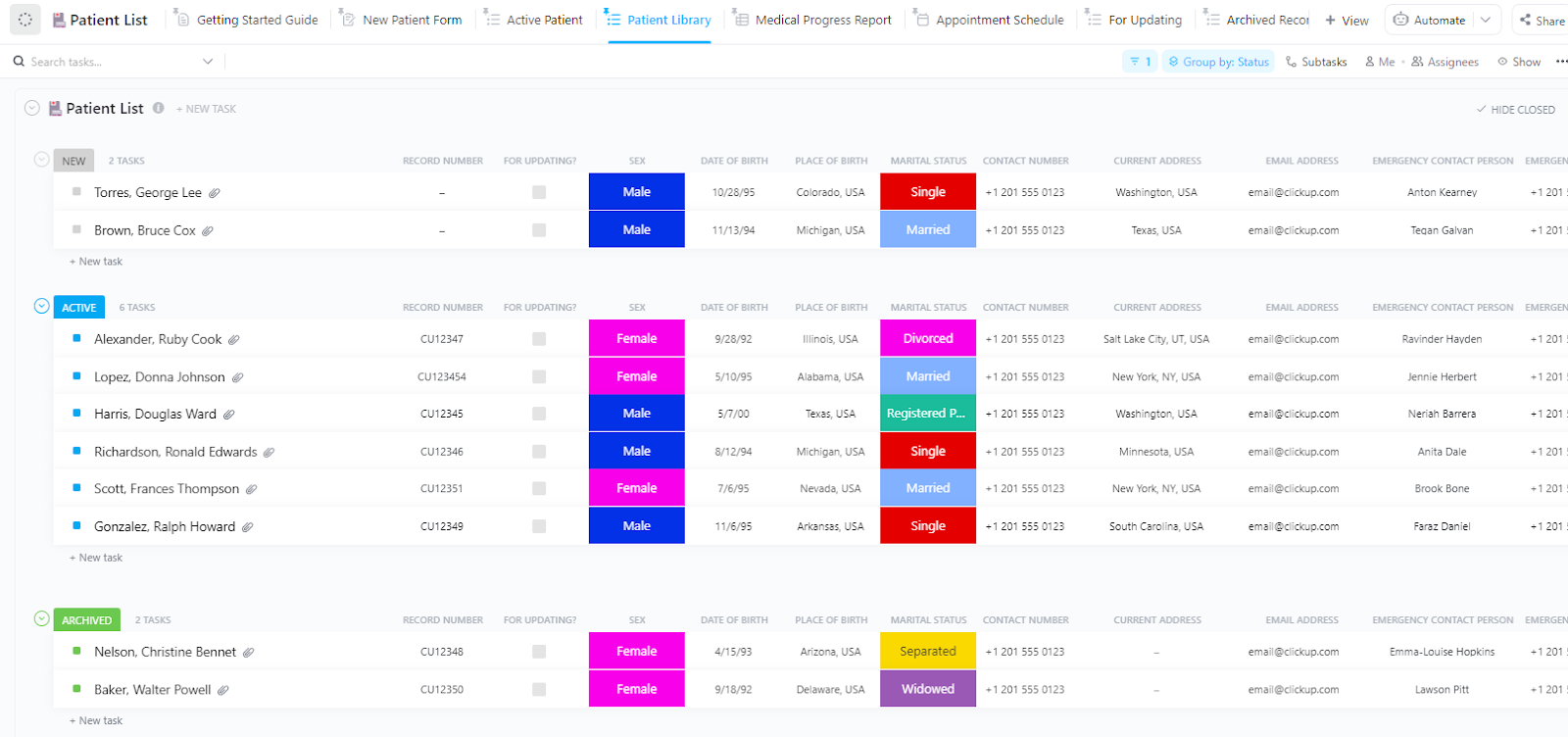
Between managing patient information, constant follow-ups, and ensuring only authorized personnel see what they’re supposed to, the margin for error is always there.
One small slip can mean a data breach or a HIPAA violation. No one in the healthcare system wants to deal with such a headache, especially when handling sensitive health information.
As the world’s first Converged AI Workspace, ClickUp assists healthcare professionals and medical SaaS teams in effectively addressing these challenges. It’s built-in AI assistant, ClickUp Brain, connects all your workflows and makes knowledge instantly accesssible.
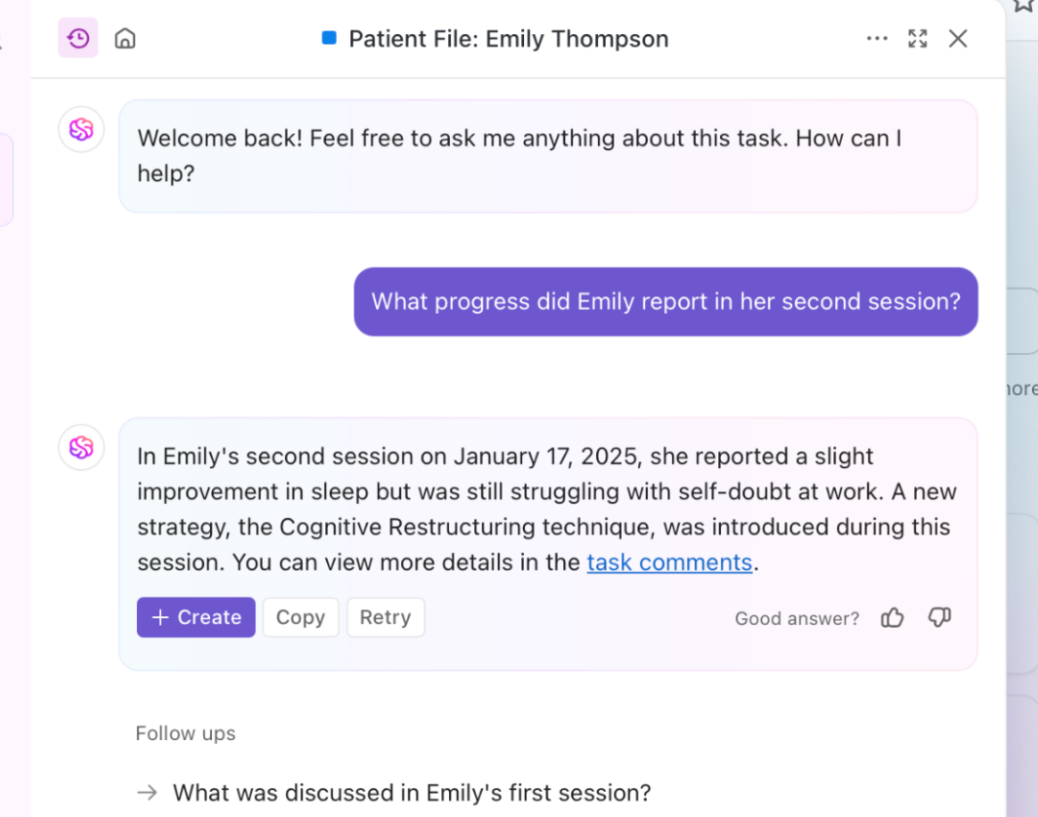
Protect patient data with ClickUp’s HIPAA-compliant CRM
ClickUp offers CRM teams a powerful HIPAA-compliant CRM system designed to keep every detail—from medical histories to insurance records—safe and accessible only to authorized personnel.
With granular access controls, you can easily set permissions so that only the right team members can view or edit patient data, ensuring compliance and peace of mind.
But robust security measures aren’t just about locking things down. ClickUp’s audit logs let you track who accessed or updated patient records, providing transparency and accountability for every action. This means you’re always ready for compliance checks and can quickly resolve any data concerns.
Plus, ClickUp’s CRM Template gives healthcare providers a ready-made way to keep patient data, insurance details, and contact information organized in one secure place.
Instead of manually setting reminders or depending on sticky notes, clinics can automate appointment scheduling and follow-ups directly in the pipeline, cutting down no-shows and missed check-ins.
Save time with ClickUp Automations
ClickUp Automations and ClickUp Agents are perfect for healthcare teams who want to spend less time on paperwork and more time with patients.
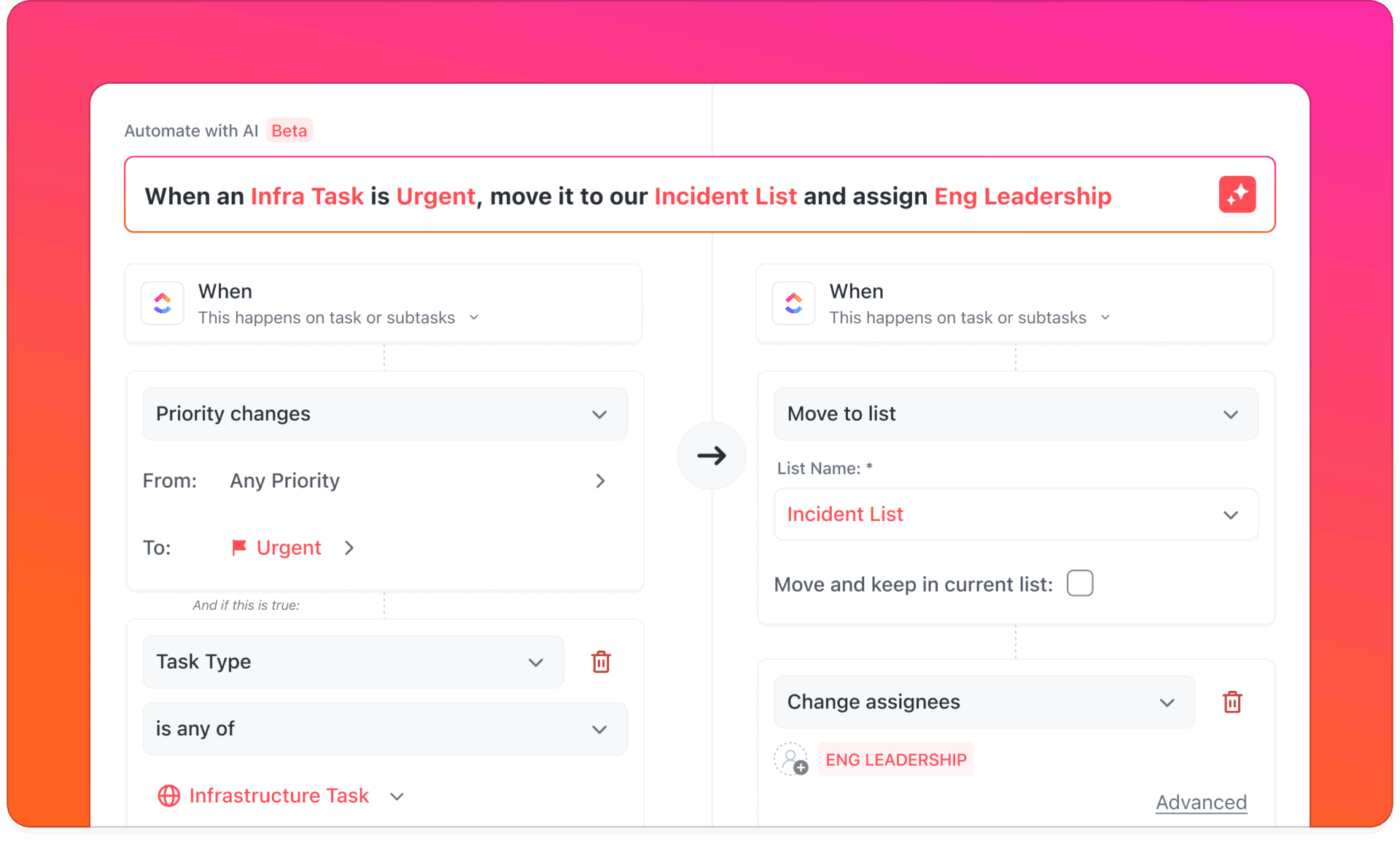
Imagine this: a new patient fills out an online intake form, and ClickUp instantly creates a patient record, assigns the intake to the right nurse, and schedules a welcome call.
Appointment reminders? Sent automatically via email or SMS, reducing no-shows. Consent forms and follow-up notes? Collected, stored, and linked to the patient’s profile—no more chasing paperwork. The agents can step in and answer any questions or help people find what they need, without manual oversight.
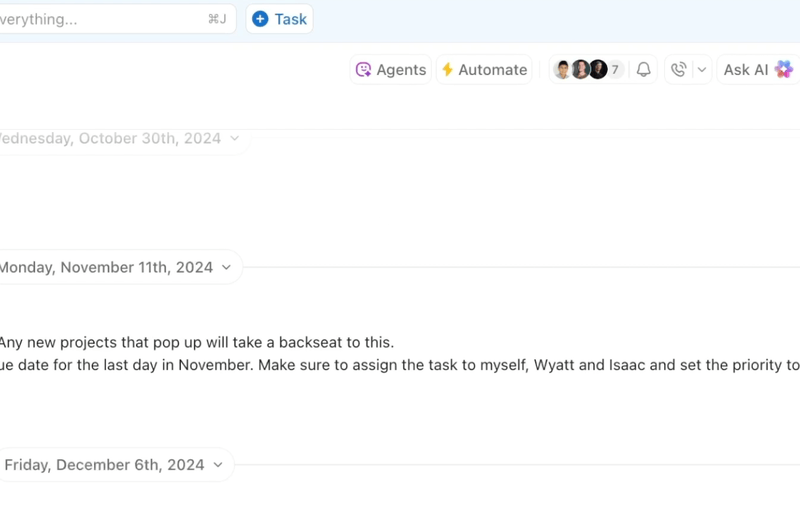
You can even automate insurance verification, prescription refill requests, and post-visit surveys. By letting ClickUp handle repetitive admin tasks, your clinic can focus on what matters most: delivering excellent patient care.
Monitor workflows with ClickUp Dashboards and ClickUp Forms
For clinics and practices managing multiple patients and providers, ClickUp Dashboards, timeline views, and ClickUp Forms bring clarity and control to every workflow.
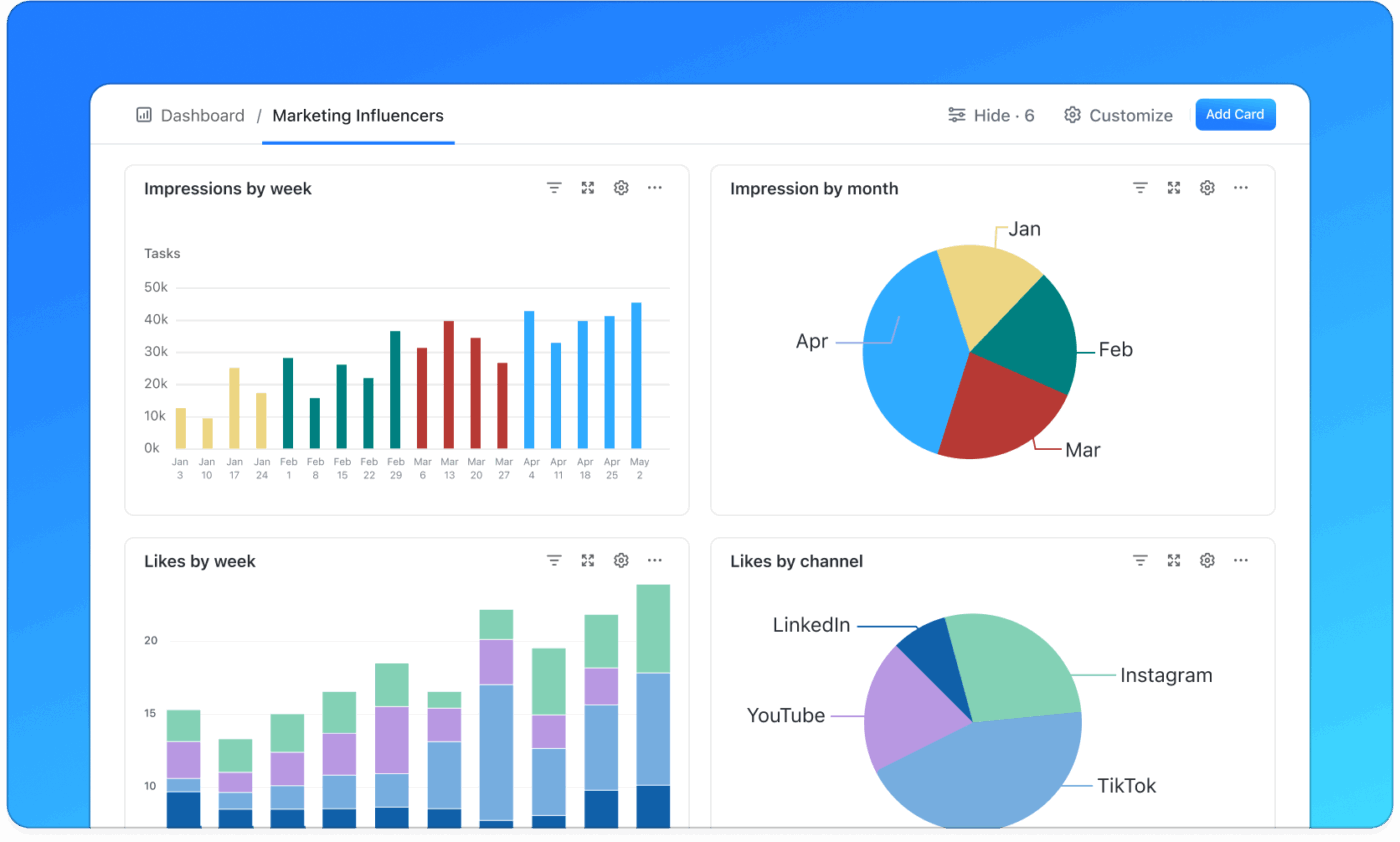
ClickUp Dashboards let you visualize patient flow, track outstanding lab results, and monitor staff workloads—all in one place. ClickUp Forms make it easy to collect patient feedback or pre-visit information securely in one place.
Here’s a quick visual guide on how ClickUp is using AI to empower automated workflows for healthcare businesses:
Our experience, which started with managing Scrum processes, led us to manage all our processes and teams, including CRM, via ClickUp. It has countless good aspects, such as ease of use, ease of implementation, a wide range of templates, ease of integration for all organizational processes, a wide range of capabilities, easy understanding, user-friendly interfaces, training and information support, and customer support.
📖 Also Read: 10 Best Free CRM Software Tools
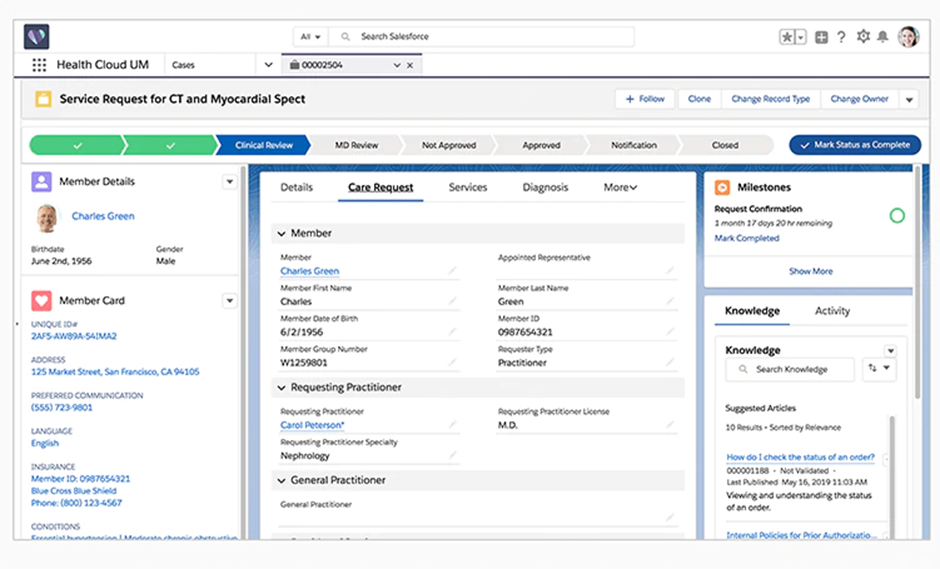
When healthcare organizations grow, so does the complexity of managing patient data, insurance details, and care coordination. Fragmented patient records and disconnected teams make it harder to deliver consistent care and protect patient privacy.
Salesforce Health Cloud provides healthcare providers, payers, and public health teams with a secure, HIPAA-compliant customer relationship management system that unifies patient information, including electronic health records.
It also automates processes to improve patient outcomes while meeting strict data security standards.
This G2 review noted:
A comprehensive collection of tools and features that can transform any healthcare organization’s operations. Provides minute facts about patients, such as appointment history, current ailments, specialists treating patients, and prescriptions, all in one location.
Learn how to write SOAP notes. Watch this video:
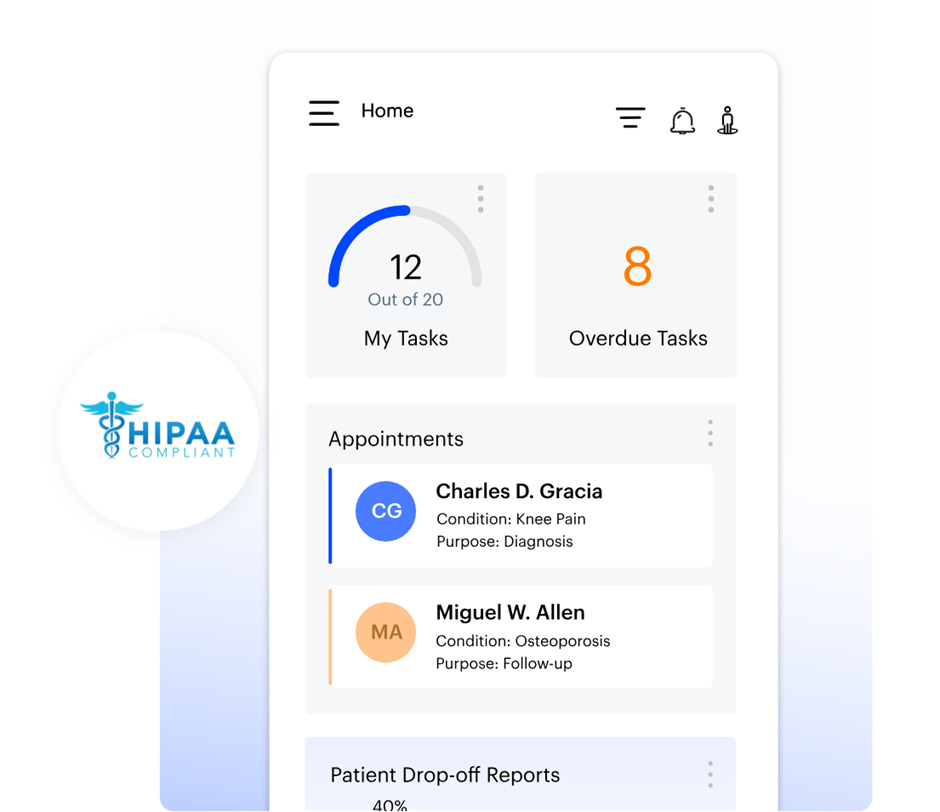
Many clinics lose new patients before they even walk in the door.
That’s because there’s no clear way to score or prioritize leads, which can waste hours of staff time and weaken trust.
LeadSquared fixes this by giving healthcare providers a healthcare CRM system that captures every patient inquiry, keeps sensitive patient data secure, and automates follow-ups.
This G2 review shared:
LeadSquared Sales + Mobile CRM excels in its intuitive interface and seamless integration, enabling teams to manage leads, track activities, and boost productivity effortlessly on the go.
📮 ClickUp Insight: 1 in 5 professionals spends 3+ hours daily just looking for files, messages, or additional context on their tasks.
That’s nearly 40% of a full workweek wasted on something that should only take seconds!
ClickUp’s AI-powered Enterprise Search unifies all your work—across tasks, docs, emails, and chats—so you can find exactly what you need when you need it without jumping between tools.
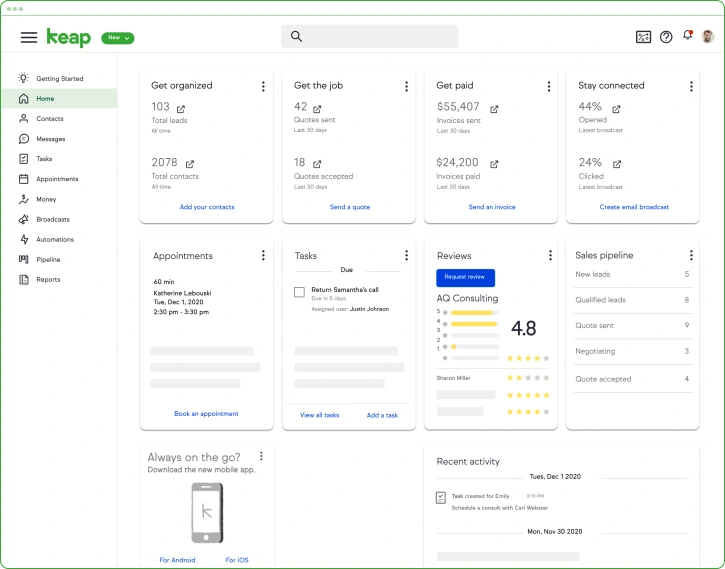
More than 40% of patients worry their medical bills have errors, and when billing mistakes pile up, trust breaks down fast. For small clinics and wellness practices, scattered invoices and late payment reminders can eat away hours every week and put sensitive patient information at risk.
Keap brings all of these functions into one healthcare CRM software. This software keeps patient payment data secure, automates appointment reminders and billing follow-ups, and frees up time for what really matters: patient care.
This Capterra review featured:
My experience with Keap has been mostly positive. It’s a solid tool for businesses aiming to automate their processes and centralize their customer interactions.
🧠 Did You Know? About 30% of patients run late for appointments, and the average no-show rate in healthcare still hovers around 15%–20%.

Many smaller clinics and private practices desire the security of a HIPAA-compliant CRM system, yet they hesitate due to the complex setup costs associated with insurance portability and accountability.
For teams storing patient data on spreadsheets or paper files, the risk of a data breach or HIPAA violation is too high to ignore.
HIPAA CRM from FreeCRM offers a practical, zero-cost option for managing sensitive patient data, appointment scheduling, and patient interactions in the cloud—while meeting strict data security standards set by the Health Insurance Portability and Accountability Act.
📖 Also Read: How to Build and Manage a CRM Directly in ClickUp

When patients repeat their medical history to multiple departments, it’s a sign of siloed systems that waste time and compromise care.
Zendesk aims to close these gaps by acting as a unified CRM and service solution that connects front-line staff, administrative teams, and medical providers with a shared patient view.
With HIPAA-enabled security and omnichannel tools, Zendesk helps healthcare teams deliver secure, efficient, and personalized support at every touchpoint.
This G2 review said:
The integration with our CRM and third-party apps is seamless, allowing for a centralized view of customer interactions. Zendesk’s robust reporting also helps us track key metrics and continuously improve our support operations.
📖 Also Read: How to Evaluate CRM Software Before You Buy
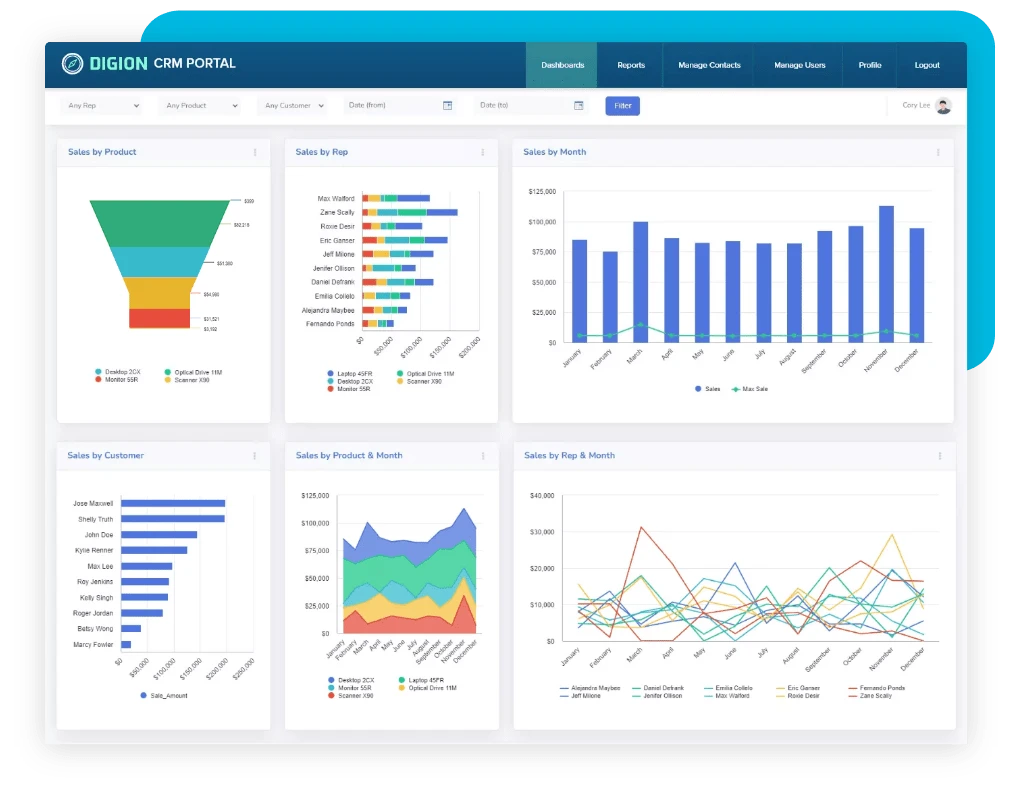
Many healthcare practices struggle because their existing software stacks are rigid, stuffed with features they don’t use, or painfully expensive to scale.
Caspio cuts through that complexity by giving hospitals, clinics, and private practices a low-code platform to build exactly what they need, enhancing operational efficiency.
Whether you need a patient portal, an intake workflow, or a fully integrated hospital information system, Caspio’s drag-and-drop builder helps non-technical teams deploy HIPAA-compliant apps fast. Plus, you only pay for the storage, features, and performance you actually use.
This G2 review captured:
Two critical factors for our selection of Caspio were (1) the ability to have HIPAA level security and (2) the fact that you do not pay by user. We are running applications with lots of different users interacting with the same data sources.

When calling a healthcare provider or other healthcare business, 60% of patients won’t wait on hold for more than a minute—and only 32% will bother to call back if they don’t get through.
The same impatience exists in sales: prospects expect quick, well-timed follow-ups and zero friction.
Pipedrive helps sales teams meet those expectations with an intuitive pipeline, AI-powered nudges, and automations that keep deals on track without burying reps in admin tasks.
This G2 review noted:
For someone with no high level experience setting up CRMs it has been such an easy, and quick process. There are so many integrations and automations that you can set up which was limited with our other CRM.
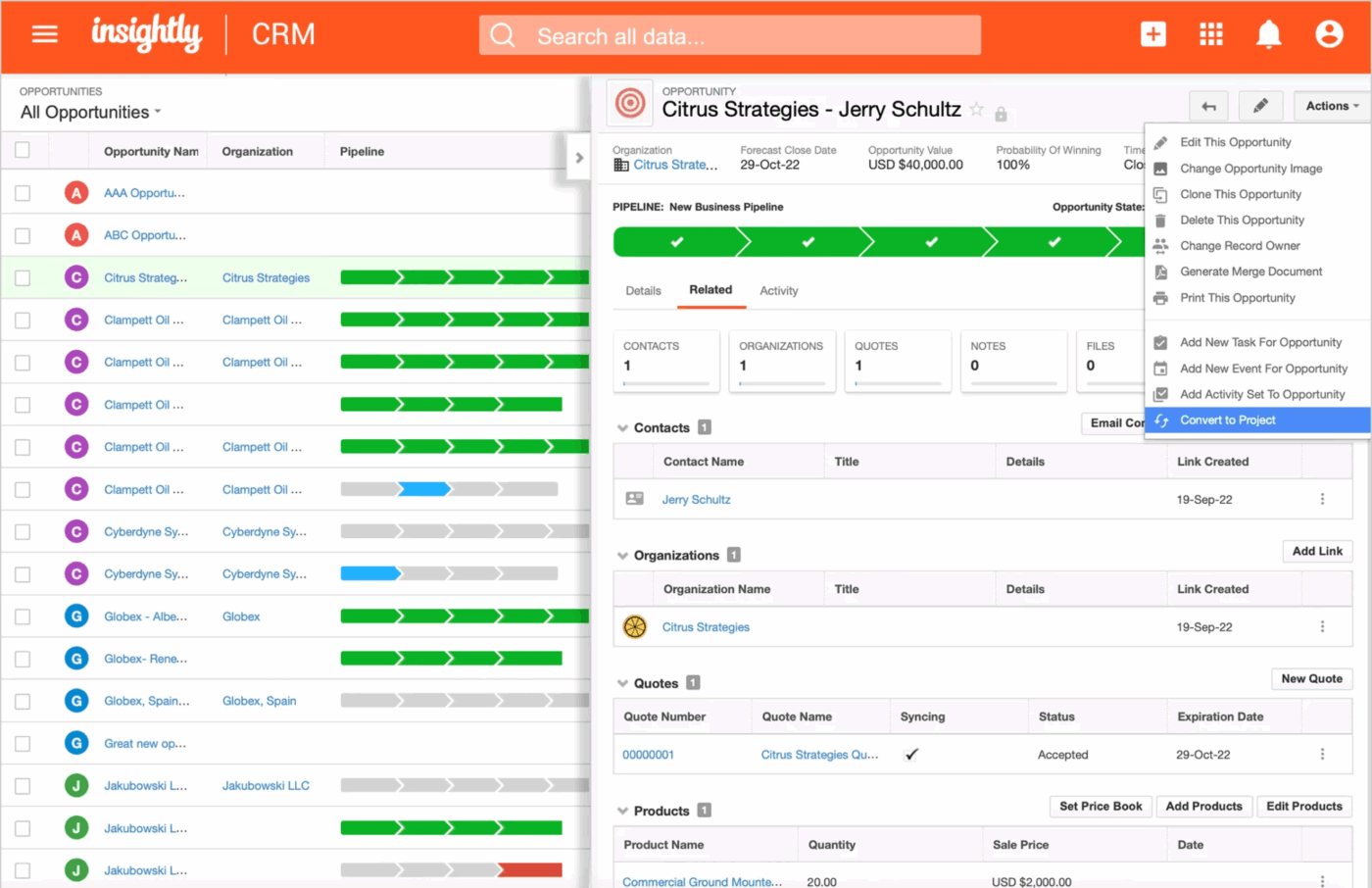
Managing sales, marketing, and projects in one place can feel overwhelming, especially when tools don’t connect or require constant workarounds.
Insightly tackles this head-on with a modern, flexible CRM that combines pipeline management, marketing automation, support ticketing, and deep integrations in one unified platform.
This means growing teams can customize workflows, automate tasks, and align go-to-market teams faster—without burning through resources on disconnected systems.
This G2 review shared:
Insightly is very responsive. The search feature is amazing. I find the interface simple to navigate and when it’s time to automate, insightly has powerful automation features. The CRM is user friendly enough to use daily.

One missed form or a no-show appointment can snowball into hours of wasted admin work for busy front desks—and leave patients frustrated before they even step through the door.
NexHealth solves this by automating the repetitive tasks that drag practices down—working seamlessly alongside your existing patient management software to sync patient bookings, forms, payments, and reminders directly with your health record system in real time.
This G2 user noted:
What I like best about NexHealth is how it streamlines the entire patient experience. From easy scheduling and automated reminders to seamless EHR integration, it reduces administrative work and improves communication.
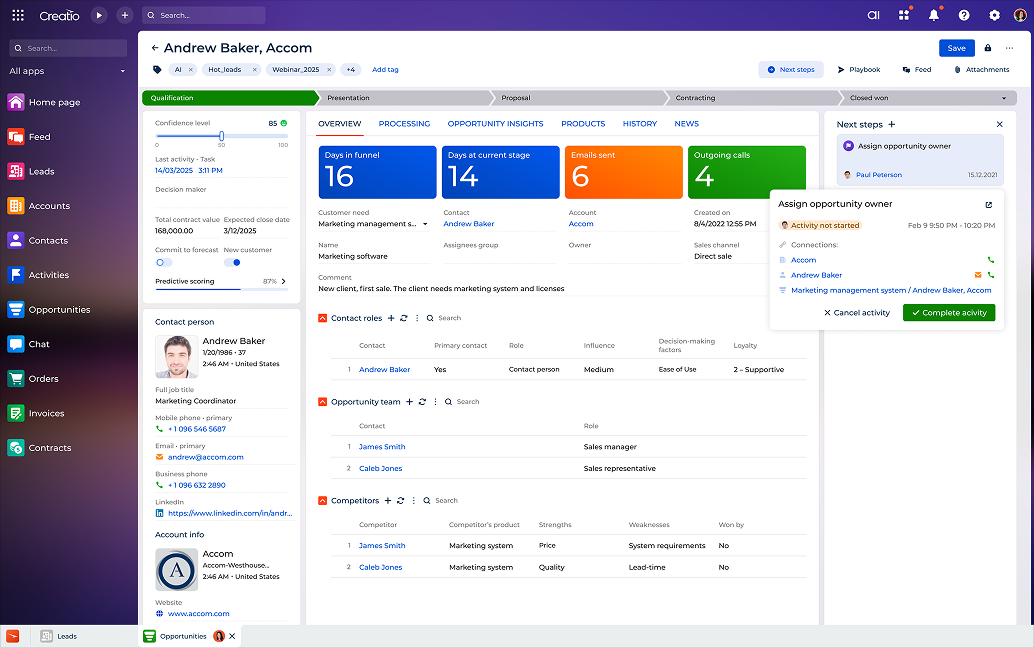
For businesses where even minor workflow modifications can take months due to IT bottlenecks, Creatio revolutionizes the situation with its AI-native, no-code CRM and process automation.
Instead of wrestling with hard-coded limitations, healthcare teams can quickly build, modify, and scale sales, marketing, and service processes while enhancing operational efficiency without deep technical help.
The platform’s real differentiator is how it combines AI-powered guidance—like next-best-action prompts—with a genuinely flexible no-code designer, so operational teams adapt fast while staying aligned.
This G2 review featured:
Creatio has many valuable and interesting features, including the agility to create processes quickly and simply without having to program, which accelerates the adoption of technology in all areas of the organization.

Stretched budgets and scattered teams can make collaboration feel impossible, especially when every department wants its tools.
Zoho CRM tackles this by giving growing businesses an affordable, compliant all-in-one system where multiple teams—sales, marketing, support, and patient communication tools—can work together in dedicated spaces.
With its blend of contextual AI and an intuitive interface, teams stay connected without burning extra budget on disjointed software or pricey custom builds.
This G2 user noted:
Zoho CRM offers a robust, customizable interface that integrates seamlessly with our digital marketing ecosystem. The automation workflows, lead scoring, and multichannel communication tools enable us to deliver personalized experiences at scale.
📖 Also Read: Healthcare Project Management Best Practices
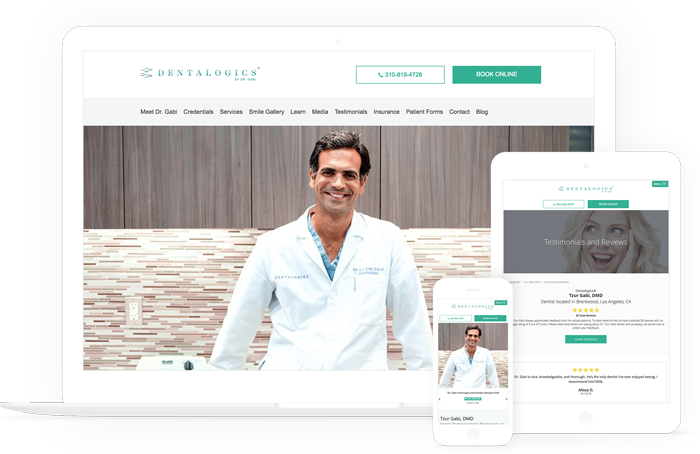
For many independent healthcare practices, inconsistent patient flow and a weak online presence can make growth feel impossible.
PatientPop, now a part of Tebra, addresses this issue by providing an all-in-one platform that enhances online visibility of your business, draws in new patients, and ensures your calendar remains full.
Its tools help practices appear at the top of search results, collect stellar reviews, and offer easy, anywhere scheduling—so patients can book 24/7 while your front desk stays stress-free.
This G2 review marked:
Access to the clients’ charts via phone or desktop is excellent. Being able to set standard quick, easy drop-in notes is a great feature.
Keeping patient information is the bedrock of trust between healthcare providers and the people they care for.
While plenty of CRMs promise to handle patient data, not all of them actually protect it the way healthcare regulations demand. Some systems are excellent for sales teams, but they leave too many gaps in encryption, access controls, and the audit trails necessary for answering questions like, “Who saw this file and when?”
ClickUp changes that. 🌟
It’s a flexible workspace where you can keep sensitive patient records secure, automate appointment reminders and follow-ups, and make sure only the right people see the right information.If you’re serious about protecting patient data and giving your team peace of mind, sign up on ClickUp now!
© 2026 ClickUp