14 Free Google Sheets Project Management Templates
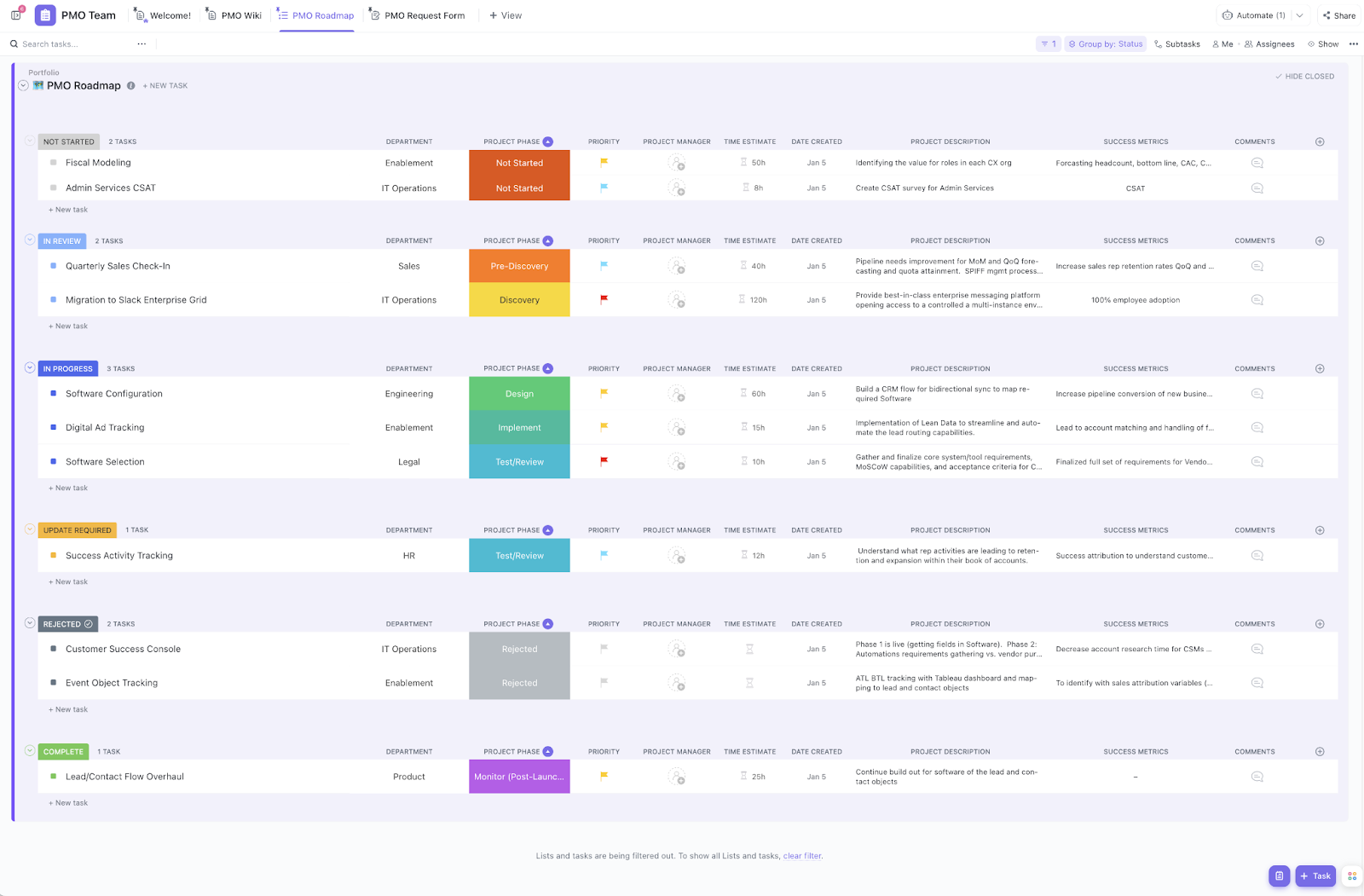
Sorry, there were no results found for “”
Sorry, there were no results found for “”
Sorry, there were no results found for “”
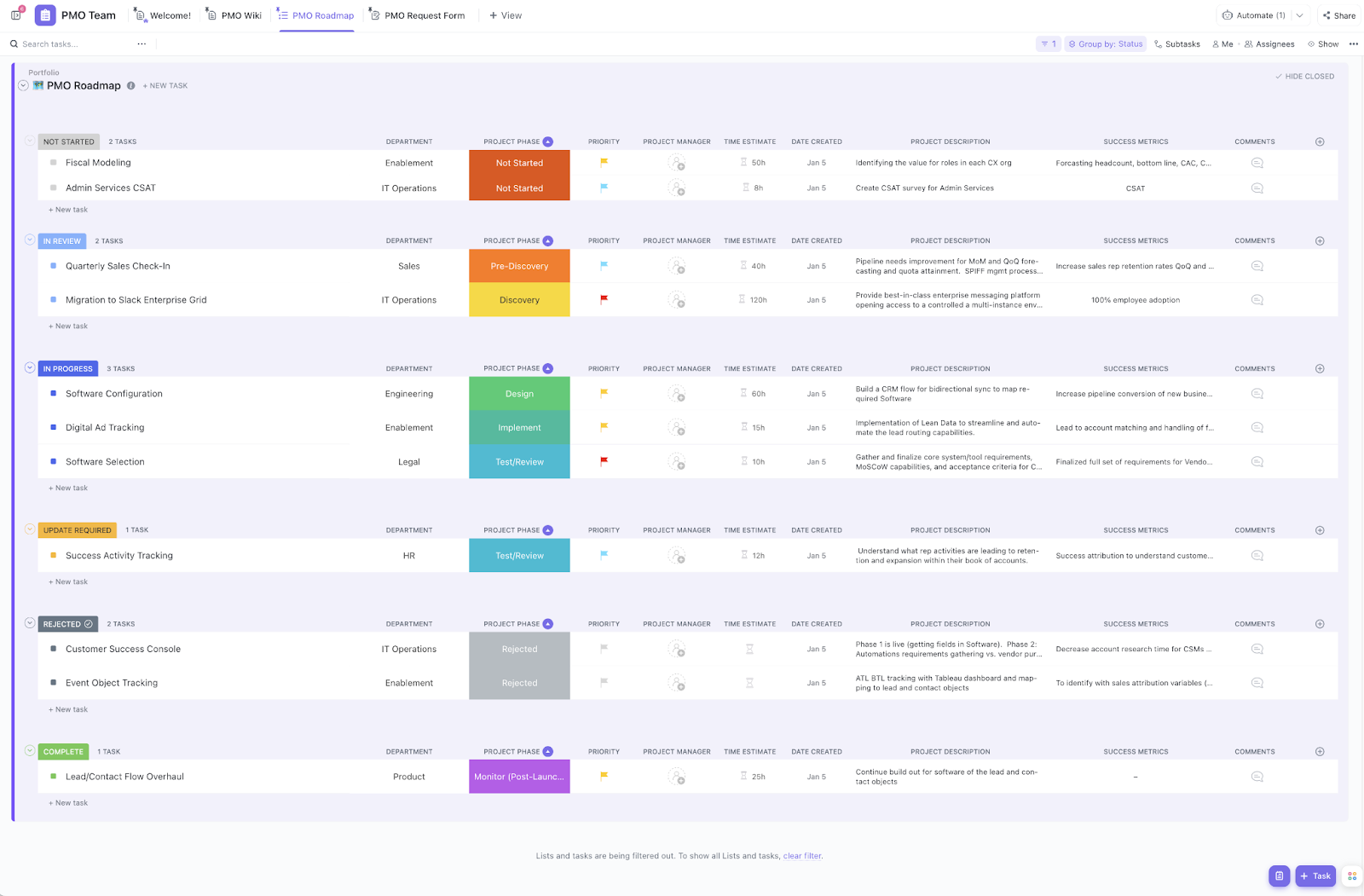
Managing multiple projects can sometimes feel like a Sisyphean task. As a project manager, you work hard to keep everything organized, meet deadlines, allocate tasks, and communicate with stakeholders, yet things seem to run away from you.
This is where Google Sheets project management templates come in handy. With an interface that lets you manage multiple projects in one place, these pre-designed Google Sheets are built specifically for project managers aiming for a smooth project management process. If used well, they can help boost productivity for you and your team.
In this blog, we will share free project management templates that are excellent for beginners and veterans alike, so you can get started immediately.
A Google Sheets project management template is an important tool for project managers—versatile, user-friendly, and ready to tackle any task.
The templates provide a clear project timeline, easy task assignment features, and a way to track workflow progress efficiently.
But how can you differentiate between a good Google Sheets project management template and a great one? Here are some guidelines to keep in mind:
Now that you know what to expect, let’s explore a bunch of free Google Sheets project management templates that will help you get started.
From Gantt charts to progress reports, we’ve got a template for every project manager’s wildest dreams.
Now’s the time to simplify your project planning—let’s get to it!
The Task Tracker Template by ClickUp is built to support the day-to-day needs of project managers who want better oversight without getting lost in complex tools. Whether you’re managing internal initiatives or client deliverables, this template gives you a clear framework to track progress, assign responsibilities, and monitor timelines—all from a single sheet.
It includes detailed columns for Task Name, Status, Priority, Assignee, and Deadline, allowing you to organize and delegate work effectively. Additional fields like Deliverable, Progress, Time Estimate, Time Spent, and Fixed Cost help you manage workload, budget, and output with greater precision.

Project management often revolves around progress reports, and the Progress Report Template by HubSpot seamlessly addresses those needs.
The template best suits project managers who want to keep stakeholders informed and projects on track. Its customizable sections for project details, task progress, and key metrics bring transparency to your project’s status.
Like a popular project management software, this template offers a professional layout that’s easy to navigate, whether tracking multiple projects or focusing on a single initiative.
The template includes space for project milestones, challenges, and next steps—with no critical information overlooked. It’s designed to work seamlessly with other project management tools, making it a versatile addition to your toolkit.
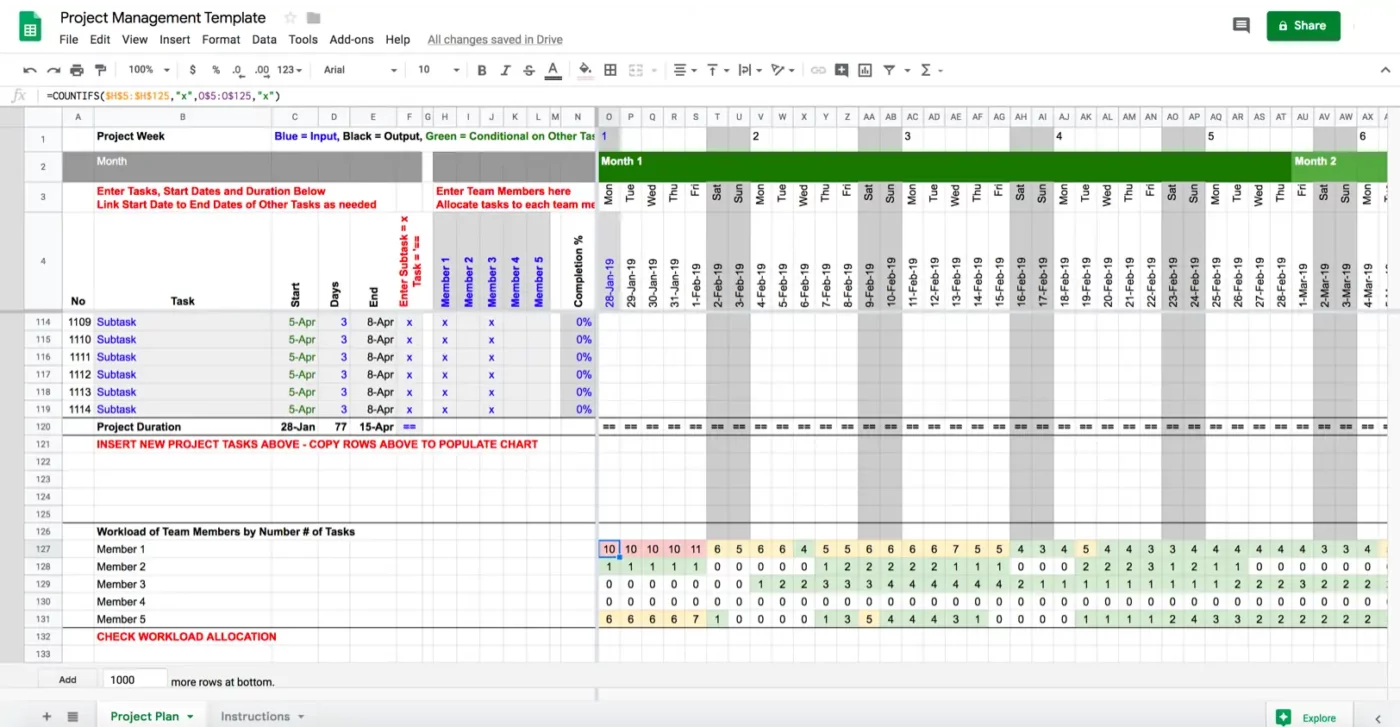
Project management and Google Sheets go hand in hand—just like coffee and deadlines. The free Project Plan Template by eFinancialModels enhances this by making task organization a breeze.
This dynamic template allows you to quickly develop and visualize a project plan with a Gantt chart. It’s perfect for project managers dealing with complex timelines and multiple projects.
This template comes pre-loaded with a fully customizable task list, automatic timeline plotting, and easy linking of start dates, durations, and end dates.
You can enter unlimited tasks, group them into subtasks, and watch as the Gantt chart updates automatically. The ability to share and update the document simultaneously with team members keeps everyone on the same page.
While it might take a bit of time to get used to, especially if you’re not familiar with every Google Sheets function—this template can help you save a lot of time with its intuitive features.
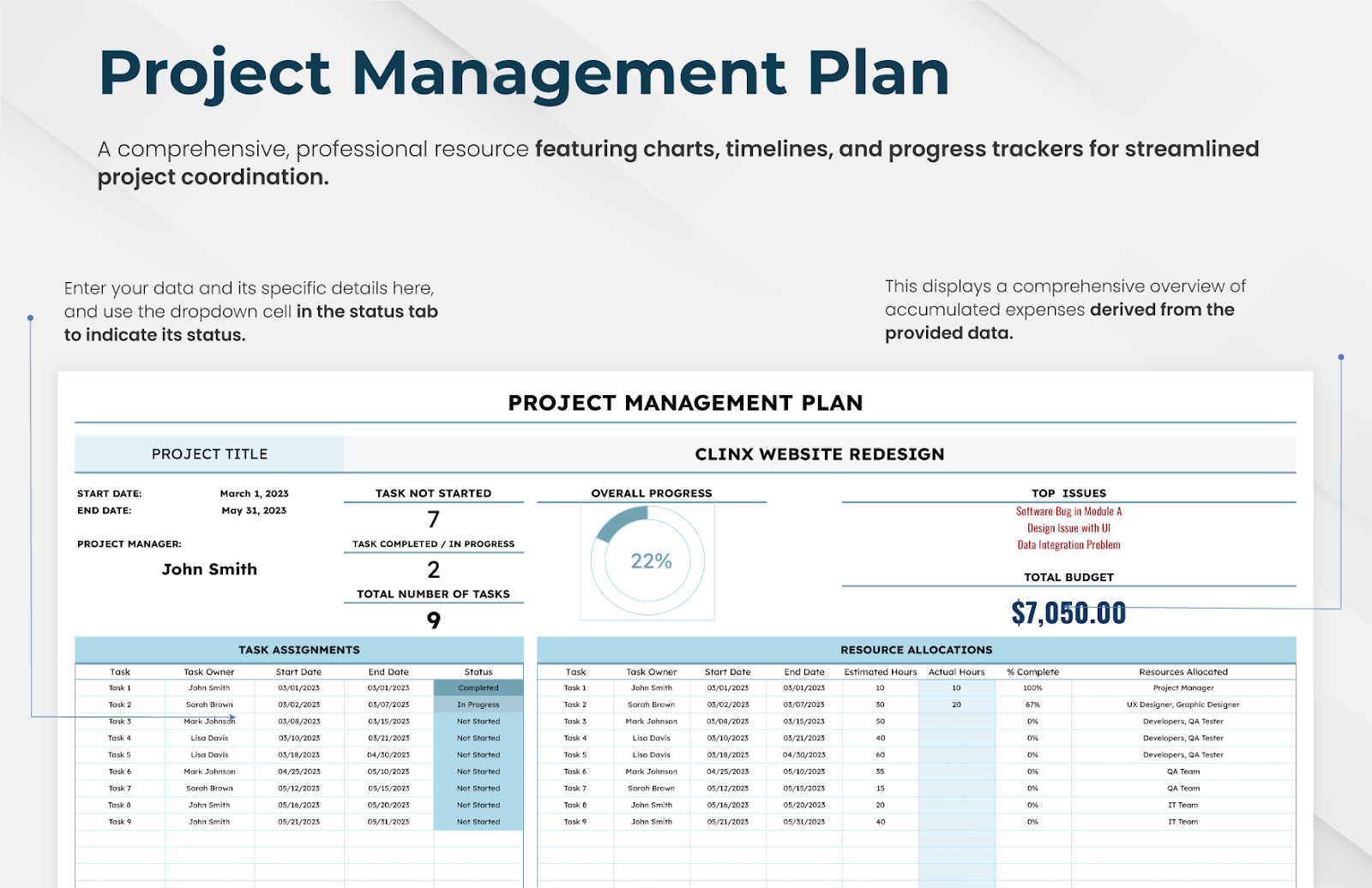
Via Template.net
This Google Sheets project management template is a great starting point for project managers. The Project Management Template is a versatile template for tracking multiple projects, assigning tasks, and monitoring progress.
With dedicated sections for project charters, timelines, and resource allocation, it keeps team members aligned and projects running smoothly.
The template also includes:
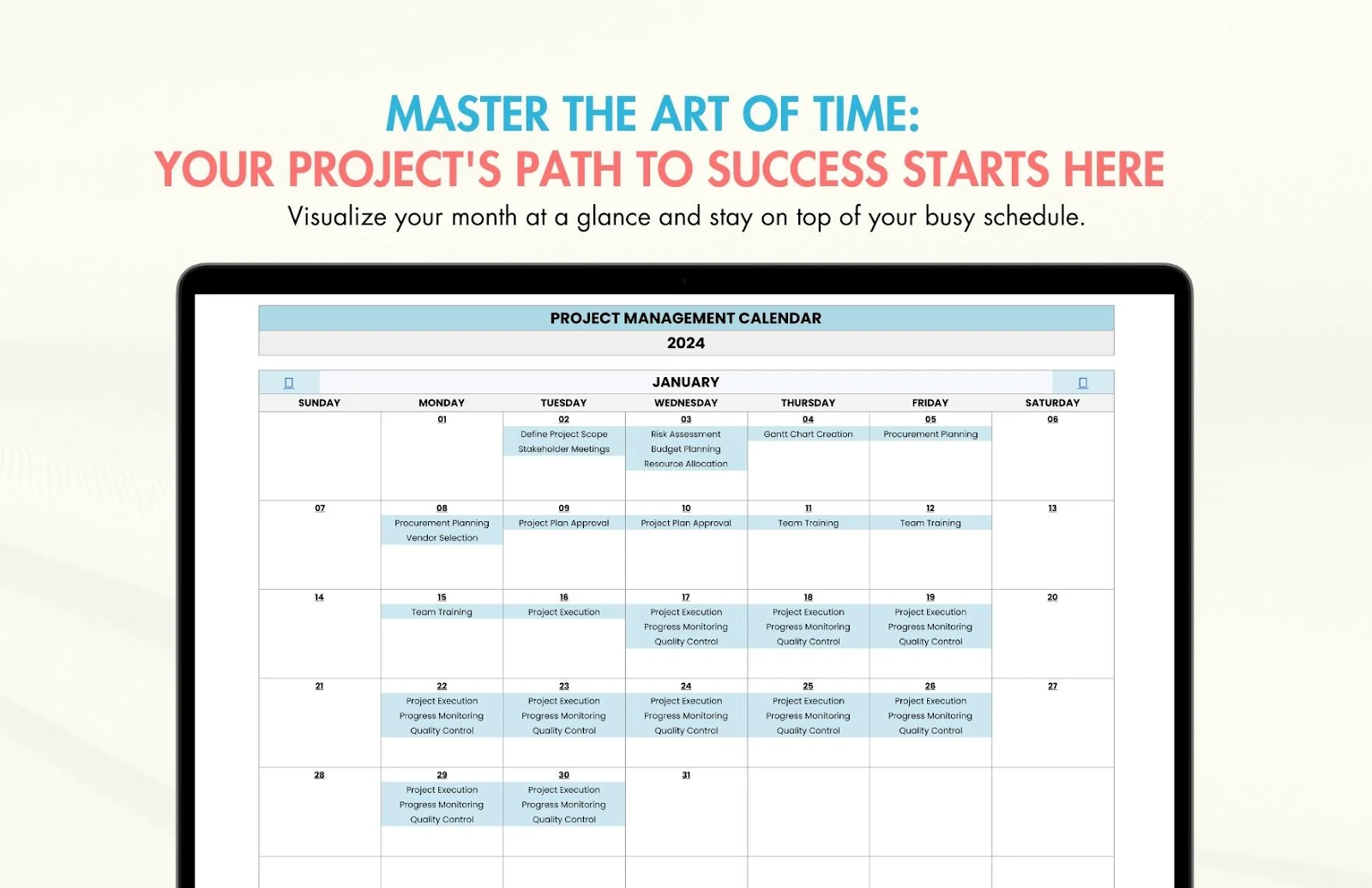
Via Template.net
If you’re a project manager looking for a handy tool to track your project progress in detail, the Project Management Calendar Template is an excellent choice.
This versatile template provides a visual timeline for your project tasks, allowing you to easily map out project deliverables and deadlines. With its user-friendly interface, you can quickly assign tasks to team members and track your team’s progress.
The calendar format clearly gives an overview of the project schedule, helping you identify potential bottlenecks and adjust timelines as needed.
This project management template is especially handy for creating workload reports, monitoring task dependencies, and ensuring timely project milestones.
By centralizing project information, this project management calendar template keeps stakeholders informed and projects running uninterrupted from start to finish.
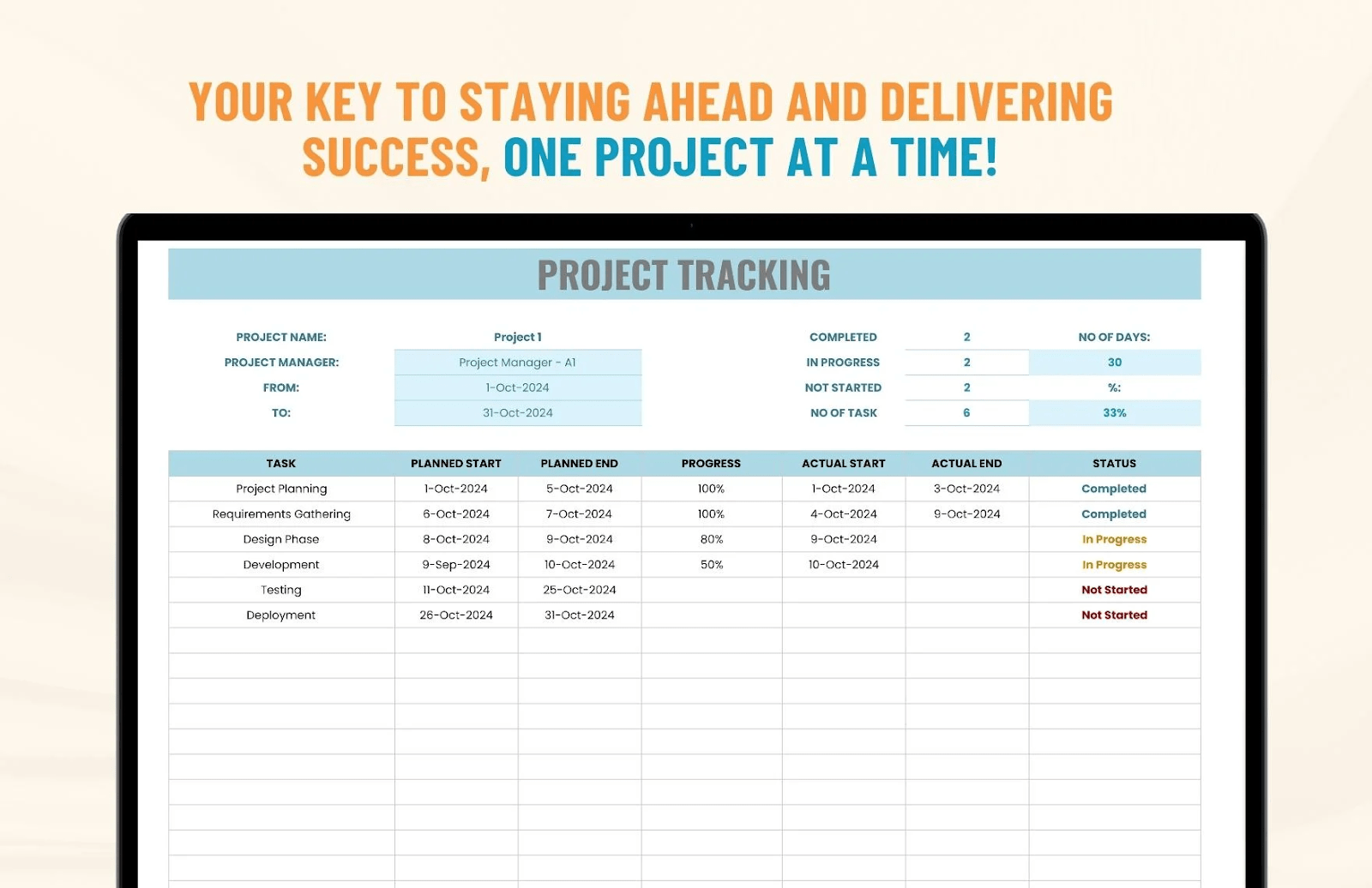
Via Template.net
At times, project management can seriously be a juggling act, but there’s no reason to make it a show by keeping your tasks disorganized! The Project Tracking Template is your secret weapon for keeping multiple projects on track.
This template includes a ready-to-use project timeline, task assignment tools, and progress tracking that even spreadsheet novices can master.
You’ll find dedicated spaces for project details, deliverables, and budgeting, all wrapped up in a visually appealing package.
With customizable statuses and multiple views to visualize your project information, you’ll never lose sight of your goals. The template even includes a simple Gantt chart to visualize your project schedule and task dependencies.
Also Read: How to Create a Master Schedule for Project Management & Google Sheets Goal Tracking Templates
While Google Sheets and Docs offer a tempting free solution for project management, they often come with significant drawbacks.
These can hinder your team’s efficiency and project success in the long run.
Let’s dive into the most common limitations of using Google Sheets/Docs for project management:
While Google Sheets has its merits, sometimes you need a tool with more oomph.
We’re talking about a dedicated project management solution built with a single vision—to replace all your multiple apps with a single feature-rich tool.
And the best part?
It comes pre-loaded with awesome templates for all your project management needs.
Say hello to ClickUp, your savior from spreadsheet chaos!
📮ClickUp Insight: 83% of knowledge workers rely primarily on email and chat for team communication. However, nearly 60% of their workday is lost switching between these tools and searching for information. With an everything app for work like ClickUp, your project management, messaging, emails, and chats all converge in one place! It’s time to centralize and energize!
Coordinating through complex, cross-functional projects can feel like something out of a horror movie, but the ClickUp Project Management Template makes it a cakewalk.
This free template is packed with features that’ll help you keep your team on track and your projects running smoothly. You’ll find everything from customizable timelines to task dependency tools, all wrapped up in an easy-to-use package.
The template offers multiple ways to view your project.
Want a Gantt chart? You got it.
Prefer a Kanban board? No problem!
Plus, with real-time collaboration features, your team can work together effortlessly without getting lost in a maze of emails.
The ClickUp Project Management Playbook Template provides project managers with a detailed roadmap to organize tasks, set goals, and track progress in real time. It helps everyone stay aligned with the project’s objectives.
The template offers custom statuses like Blocked, Internal Review, and In Progress, allowing you to keep a close eye on each task’s progress. You can easily visualize crucial project data with custom fields for Budget, Deliverable, and Delivering Team.
It also includes five different views, such as Summary and Project Timeline—which can help you manage tasks more effectively.
Whether you prefer Gantt charts for timelines or priority views to tackle the most critical tasks first, this template has everything you need.
The ClickUp Project Management Tasks Plan Template is your ultimate tool for keeping projects on track and within budget.
This template is designed to help project managers organize tasks, set deadlines, and monitor progress efficiently. Features like custom statuses and fields allow you to categorize and manage projects with attributes such as Project Team and Completion Status.
The template includes various views, such as List, Gantt, and Calendar, making it easy to visualize your project timeline and track task dependencies.
Assign tasks to team members, set clear deadlines, and use the Gantt chart view to monitor progress and make necessary adjustments. This template assures that all project information is in one place, helping teams stay aligned and super productive.
Project managers use portfolios to monitor multiple projects, and having a top-notch management system is crucial for success! Excellent portfolio management also requires stellar organization and the ClickUp Project Management Portfolio Template is designed to handle every project, timeline, and deliverable—all in one place!
You can access six custom statuses for project health, five views, including Gantt charts and workload reports, and automation to monitor your projects from inception to completion.
This template also helps you track project progress, manage resources, and keep stakeholders informed across all departments and programs.
Remember when we said project management tools can completely transform your workflow? Here’s a prime example of that! The ClickUp Project Management Report Template will help you stay on top of your communication game while managing multiple projects and deadlines.
Track project progress, resource allocation, and key metrics in a customizable and easy-to-share organized dashboard with this template.
You’ll have all the tools and features to create detailed project status reports with multiple status options and Custom Fields.
With ClickUp’s Project Management Report Template, you’ll be able to deliver updates to your stakeholders much faster than Google Sheets’ conventional email tagging method.
There’s no way we could end this list without mentioning the ClickUp Project Management Requirements Template.
This powerhouse template comes with four custom views to get you started:
Once you input your project data, you can customize your workspace using custom fields like Approval Stage, Deliverable, and Classification. Set custom statuses—similar to Google Sheets’ color-coded phases—to show the progress of your project tasks.
In your Requirements List, you can also store task descriptions, assignees, due dates, and more. Even set up automation to send reminders and keep your project timeline on track.
With features like time tracking, dependency warnings, and email integrations, this template is a project manager’s dream.
No matter if you’re dealing with several projects at once or focusing on a complex new project, ClickUp’s Project Management Requirements Template has got you covered.
If you’re in charge of managing projects of just about any size, the ClickUp Project Management Framework Template is a great solution for getting things organized.
Custom statuses like Open and Complete allow you to monitor each task’s progress easily. Custom fields help you categorize tasks and visualize project steps, while custom views, such as the Framework and Getting Started Guide, manage your workflow better.
You can track project timelines and task dependencies using the Gantt Chart view.
Even if you have limited resources (or are tackling big projects), this template equips you with all the tools you need to manage your project timelines.
When it comes to evaluating project success and identifying areas for improvement, the ClickUp Project Management Review Template is your go-to template.
This template is designed to simplify the review process, making it easier to collect feedback from stakeholders and organize projects efficiently.
With custom statuses and fields, you can track project progress and visualize data effortlessly. The template includes multiple views like List, Gantt, and Calendar, helping you manage tasks and timelines effectively.
To get started, add the template to your ClickUp Workspace, invite team members, and begin collaborating.
Create tasks to track progress, hold regular meetings to discuss updates, and use notifications to stay informed.
We’ve all been there—working on projects that are a bit out of hand, hoping for a magic spell to make everything fall into place. While magic cannot help you with your project management, templates are the next best thing you can depend on.
While Google Sheets templates offer much value to first-time users, they can often limit progress for users managing multiple projects with different teams.
A dedicated project management software like ClickUp can help improve collaboration within teams, manage tasks efficiently, and track project timelines through easy-to-use interfaces.
If you’re ready to take your project management to the next level, it’s time to give ClickUp a try.
Sign up for ClickUp, try out the free templates, and watch your productivity soar!
© 2026 ClickUp