Free Google Docs Flyer Templates for Any Occasion
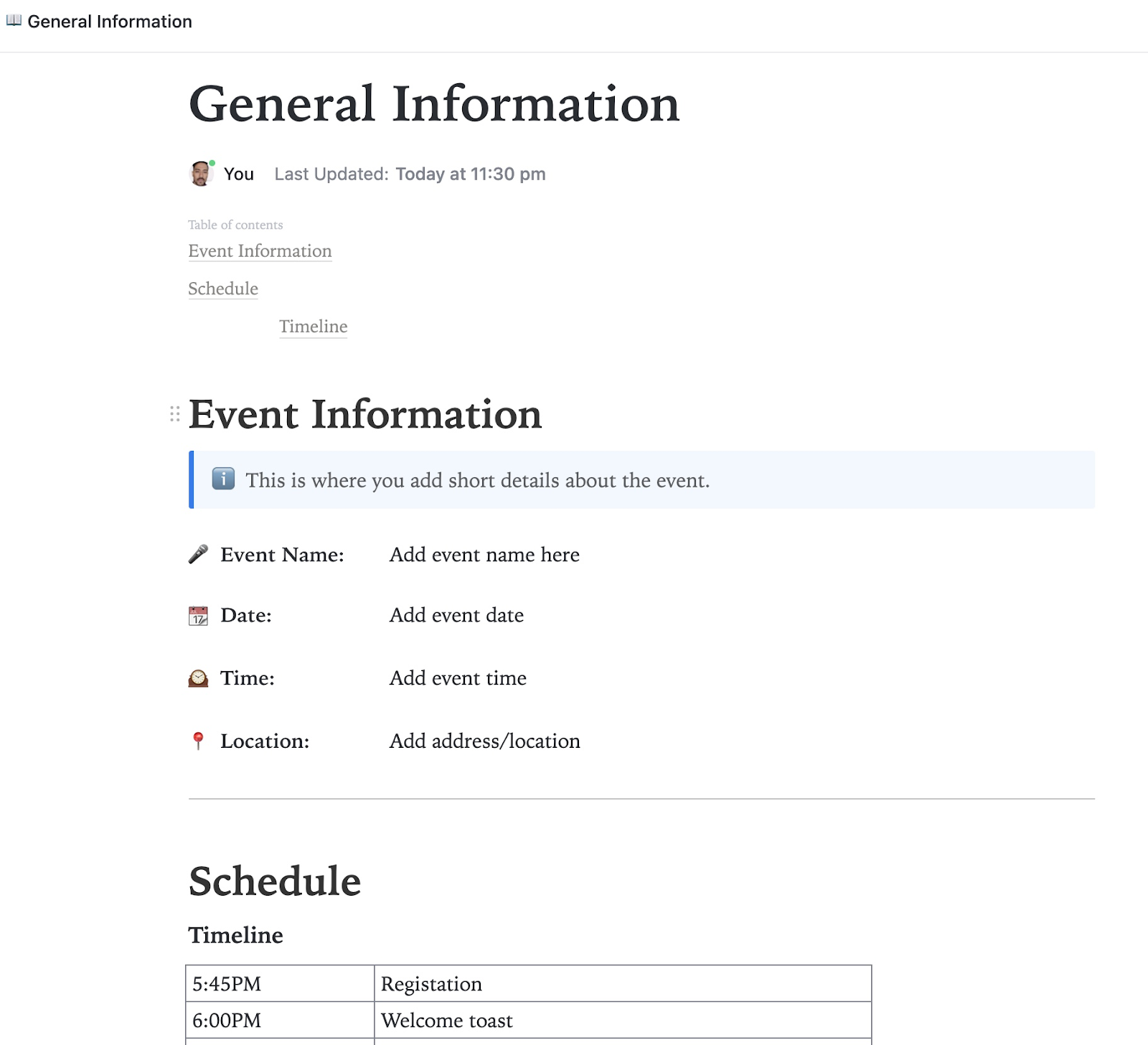
Sorry, there were no results found for “”
Sorry, there were no results found for “”
Sorry, there were no results found for “”
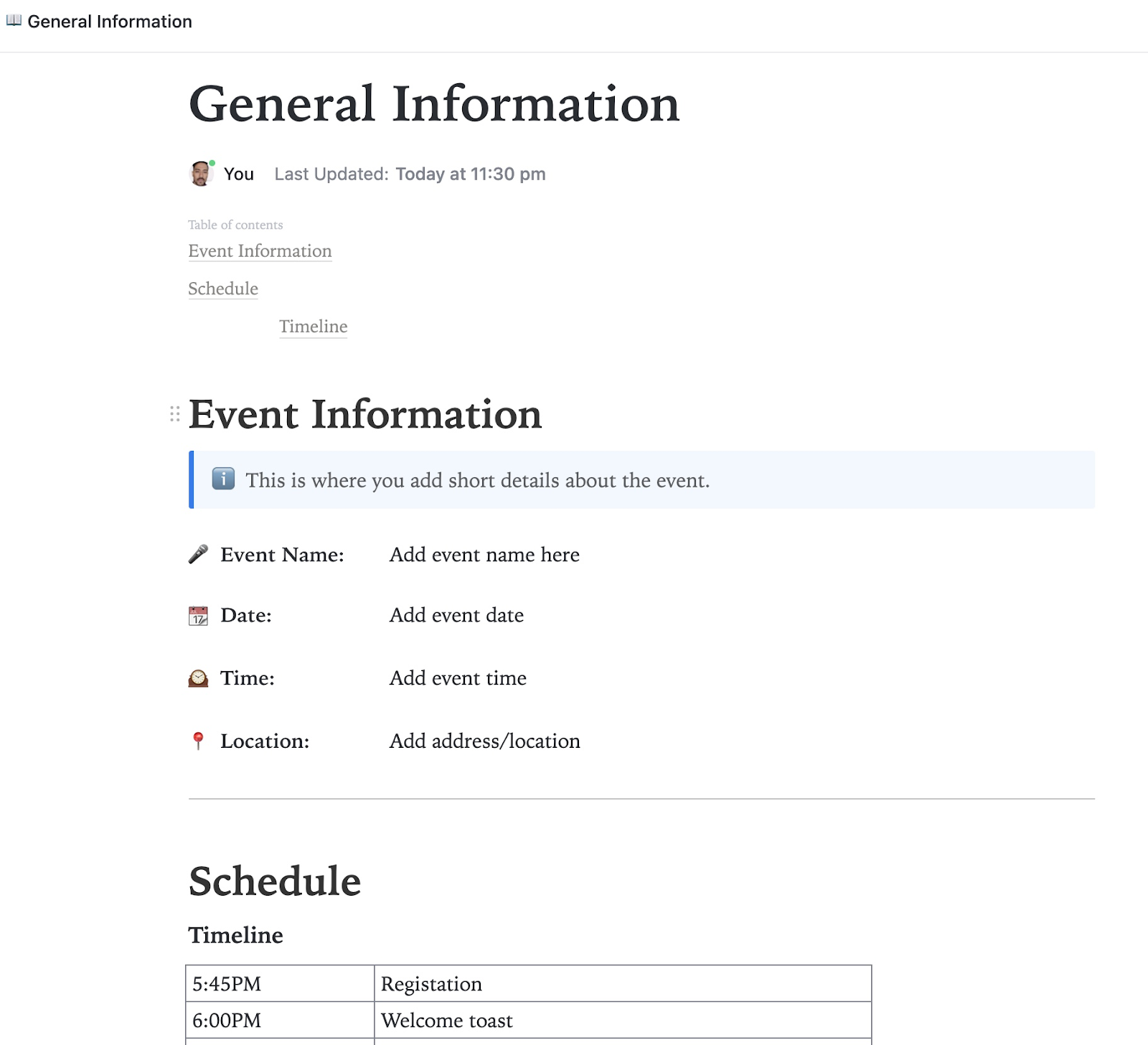
Whether they’re advertisements for an event, a sale, or a community gathering, well-designed flyers grab your attention with captivating, visually appealing patterns and imagery and deliver their message impactfully.
Want to create show-stopping flyers like that? You don’t have to be a design expert. There are free flyer templates available online.
Google Docs flyer templates are easy to use and effective, in addition to being free of cost. Whether you’re a small business owner, an event planner, or just someone with a message to share, these templates offer the flexibility and creativity to help you create striking flyers.
A good flyer Google Docs template should have the following features:
Remember, these are only the most essential elements.
You’ll need to customize your template by adding:
🌟 High-resolution images: No pixelation here; images must be sharp and relevant to your message
🌟 Brand consistency: Use your company’s color palette, logo, and fonts to maintain a cohesive brand image
🌟 A clear call to action: Make sure it’s prominent. Whether it’s to visit a website, call a number, or RSVP, it should stand out so the reader knows exactly what’s expected of them
There. All set to create some captivating flyers? Go through the template gallery below and pick the template that best suits your purpose. Then, give your design skills—and your imagination—full rein.
There are free editable Google Docs templates available for various types of content, from resumes to recipes! And if you’re not satisfied with any of those, you can even make your own template in Google Docs.
We searched the library of open Google Docs flyer templates and found some favorites. Here they are:

Looking for a simple yet effective way to promote your business? The Business Flyer Template from GooDocs is just what you need. It’s easy to use, fully customizable, and designed to make your marketing efforts stand out.
It consists of two double-page flyer designs in sleek, modern colors to highlight your offer.
There’s a clean, structured layout with placeholders for key elements:
These placeholders are clearly marked with orange graphic elements for easy identification. No matter which template you select, you’ll receive a fully customizable, ready-to-use design.
✨ Ideal for: Small business owners looking to promote their products or services effectively.

The Labor Day Company Picnic Invite Flyer Template by cloudHQ makes event planning a breeze while still delivering a professional, eye-catching invite that will get everyone excited for the big day.
With its fun, outdoorsy design, this template sets the perfect tone for the holiday gathering. Customize the flyer template with the date, time, location, and other relevant details. You can also easily add images to reflect your company’s branding.
Whether planning a casual picnic or a bigger corporate event, this free flyer template has got you covered.
✨ Ideal for: Companies planning casual events that foster team spirit and engagement.

Celebrate Independence Day like never before with cloudHQ’s 4th of July Flyer Template!
This Google Docs template is designed to help you craft the perfect invitations for the event with its classic retro design splashed with the patriotic colors of red, white, and blue, featuring an illustration of the Statue of Liberty. Plus, it captures the essence of America’s birthday while instilling a sense of pride in every guest.
You can add all the essential details for your 4th of July bash—date, time, location, and any fun extras.
✨ Ideal for: Flyer creation for individuals or organizations hosting Independence Day celebrations.

Ready to make a splash on Black Friday? The Black Friday Black Ribbon Sale Flyer Template by cloudHQ helps you create impactful promotional materials that will drive sales and attract customers.
Its sleek black ribbon design effortlessly catches the eye, ensuring your promotion stands out.
The beauty of this template lies in its user-friendly Google Doc format, allowing you to customize everything to fit your brand.
Whether you’re a small business looking to attract local shoppers or a marketing pro aiming to amplify your campaign, this template is all you need.
✨ Ideal for: Retailers preparing for Black Friday promotions and sales events.

The Christmas Club Party Flyer Template by cloudHQ is your go-to tool for creating an eye-catching invitation that captures the festive spirit! This colorful Google Doc template is the perfect choice for club parties or festive events.
Customize this template with ease! Add your event details, images, and branding to create your personalized, desired flyer template that reflects your style. The user-friendly interface makes it simple to edit, even for beginners.
✨ Ideal for: Organizers of holiday parties looking to spread festive cheer.

If you want your promotional materials to pop, this stylish blue template by cloudHQ is just what you need. The Cyber Monday Flyer Template by cloudHQ is designed for businesses eager to make a splash during one of the biggest online shopping days of the year.
With customizable sections for social media graphics and email newsletters, you can create high-quality marketing materials quickly. The cool blue color scheme isn’t just visually appealing; it instills a sense of calm and confidence in your customers.
✨ Ideal for: eCommerce businesses preparing for Cyber Monday sales.

Get ready to celebrate love and inclusivity with the Pride Block Meetup Event Flyover Template by cloudHQ!
This template features vibrant and colorful design elements that reflect the joy and diversity of the LGBTQ+ community, adding that extra flair to your planning process.
With pre-arranged sections for details, schedules, and participant info, this template makes organizing your Pride Block Meetup a breeze. The vibrant and inclusive design adds the perfect splash of color and excitement to your event planning.
✨ Ideal for: Community organizers planning events for Pride celebrations.

The Animal Charity Flyer Template by GooDocs is the perfect companion in your mission to draw attention and help inspire everyone to contribute to animal welfare!
The layout balances aesthetics with functionality. The upper section, with an image of an animal and a tagline, draws people in, while the lower section provides ample space to articulate the struggles that animals face.
Whether you’re promoting a fundraising event, a donation drive, or a community awareness campaign, this flyer template makes it easy to convey your message.
✨ Ideal for: Nonprofits and organizations promoting animal welfare events.

Get ready to ace the school year with the Back to School Flyer Template by GooDocs.
With just a few clicks, you can easily change the text, images, and other elements to fit your needs. You can print it out at home or at the office without sacrificing quality.
The simplicity of the design, with its clean white background, allows your content to take center stage.
Compatible with both Google Docs and Microsoft Word, it’s easy to use on whichever platform you prefer.
✨ Ideal for: Schools or organizations preparing for back-to-school events.

The Open House Flyer Template by GooDocs allows you to attract potential buyers and create a buzz around your properties.
The elegant white background provides a good canvas for your text and images to pop, ensuring that your flyer stands out from the competition.
Compatible with both Google Docs and Microsoft Word, this template offers the flexibility you need. Plus, with access to free Google fonts, you can add your unique flair without breaking a sweat.
✨ Ideal for: Real estate agents and property managers hosting open house events.
There are many advantages to creating flyers using Google Docs, especially if you’re already familiar with the platform.
However, there are some limitations to keep in mind:
If you’re struggling with the above limitations while designing your flyers, you need a more user-friendly option. A dedicated software tool that offers pre-built and customizable templates and dedicated event management tools can be the answer.
A tool like ClickUp is the perfect alternative to Google Docs for this task!
ClickUp offers pre-built templates that can elevate your branding and messaging. It also offers tools like docs, whiteboards, and an event management platform to help you put together flawless events.
Let’s explore the best ClickUp templates for creating effective flyers:
Whether you’re organizing a casual get-together or a grand multi-day event, the ClickUp Event Planning Document Template helps you plan the D-day effectively, save time and money, and stay right on schedule.
With this template, you can:
✨ Ideal for: Anyone organizing events, from casual gatherings to large-scale functions, who need to manage details like venue, budget, and guest lists effectively.
The ClickUp Agenda Template is your go-to resource for creating meeting flyers. It simplifies managing recurring meetings, especially when consistent updates and structure are essential for success.
Whether you’re a manager or a team leader, this template makes your meetings more productive, ensuring everyone stays on the same page.
The ClickUp Agenda Template can adapt to your team’s needs, track team metrics, monitor long-term goals, and benchmark progress.
For instance, use the List View to organize agenda topics, which makes it easy to navigate discussions.
The Board View offers a Kanban-style layout that allows you to visualize the current status of each agenda item. This can result in a smooth workflow for your weekly or bi-weekly reviews.
With this template, you can:
✨ Ideal for: Managers and team leaders who need to streamline meeting discussions and track team metrics effectively.
The first step to organizing an engaging workshop is understanding your audience, setting clear goals, and using the right tools.
Well-organized and managed workshops can be dens of productivity. A solid agenda keeps everything on track, focusing on key objectives and ensuring goals are met.
ClickUp’s Workshop Agenda Template is your go-to tool for creating the perfect schedule and letting participants know what to expect.
It helps you:
Whether you use it for a training session or brainstorming meeting, this ClickUp Docs template provides the structure for smooth and impactful events.
✨ Ideal for: Workshop organizers who aim to create engaging and productive sessions, ensuring clear objectives and structured activities.
When you’re responsible for another person’s performance on your team, it’s important to document everything discussed to ensure alignment. A supervision agenda template will help you with that!
ClickUp’s Supervision Agenda Template simplifies your next meeting effortlessly. This template offers a structured agenda for managers and employees alike, ensuring productive and effective sessions by enabling you to:
Boost the efficiency of your team’s supervision meetings with this ClickUp template!
✨ Ideal for: Managers responsible for supervising team members, facilitating effective communication, and monitoring progress on projects.
Organizing a funeral is a profoundly emotional task, but having a clear agenda can help ease the burden during such a difficult time. With ClickUp’s Funeral Agenda Template, you can simplify the planning process and ensure every detail is attended to.
Here’s how to create a thoughtful and organized agenda:
✨ Ideal for: Family members or coordinators involved in organizing a funeral, requiring a compassionate and organized approach to planning.
ClickUp’s Event Brief Template can help your event team create a comprehensive project outline quickly and efficiently, making event planning feel a lot less overwhelming and, dare we say it…fun!
This template covers every event phase, from pre-planning to complete post-event evaluation. You won’t miss any key steps or communication points—ensuring your event goes off without a hitch.
It allows you to:
✨ Ideal for: Event planners looking to create a comprehensive project outline that covers all phases of event planning and execution.
Planning events can be a massive endeavor. From the initial stages to the final execution, countless details demand attention—including collecting accurate attendee information. An easy-to-use signup form is crucial to simplify this process, ensuring your event’s success.
ClickUp’s Event Sign-Up Form Template makes it a breeze to create an event registration form and track your attendees’ progress.
This template helps you:
Whether it’s a conference, trade show, or team outing, our template ensures you capture all the necessary details correctly!
✨ Ideal for: Event organizers who need to efficiently collect attendee information and simplify the registration process for various events.
ClickUp has a template for planning, promoting, and executing every kind of event.
With ClickUp templates, you can easily create fully customizable signup forms, track tasks, and monitor progress, ensuring every aspect of your event is meticulously planned and executed.
While Google Docs is a solid tool for creating event flyers, it does come with some limitations. The simplicity that makes it accessible can also restrict your design capabilities and customization options.
This is where ClickUp comes in, offering a more robust solution.
Our teams have used forms and templates to standardize some workflows. We’ve also used the built-in automation to ease some workflows, especially where custom fields are capturing information that can help determine who should be assigned to a task. Finally, we’ve also used the email integration and API features to automatically generate tasks when some platforms are alerting or showing possible performance issues.
Unlike Google Docs, which are limited to document creation and lack integrated project management features, ClickUp helps you oversee every aspect of event management without relying on multiple scattered tools.
It enhances your productivity and provides the flexibility needed to make your event a resounding success.
So, sign up for ClickUp today and take your events from good to great!
© 2026 ClickUp