Get More Out of Your Software: How ClickUp Delivers as the No. 1 Rated Tool

Sorry, there were no results found for “”
Sorry, there were no results found for “”
Sorry, there were no results found for “”
Jan 04, 2024
4min read
We’re thrilled to share some exciting news: ClickUp was recently named the No. 1 software in 18 categories in the G2 2024 Winter Report!
While receiving awards is always an honor, what matters most to us is the user experience. We know you rely on technology to stay productive, collaborate in multiple time zones, and leverage tight project timelines efficiently. Our goal has been—and always will be—to deliver a platform that helps sharpen team decision-making and task execution…while having fun!
Our No. 1 rankings and 8,000+ reviews across critical software areas validate our efforts to develop an everything app that transforms how teams get work done across your entire organization. Our hearts are full of gratitude to the ClickUp crew, whose dedication to understanding and serving users fuels their future-forward work.
We couldn’t be more appreciative of your milestone efforts. Keep on raising that bar! 💜
We achieved the top spot in 18 highly competitive software domains, from project management to team collaboration and strategy tools. These include must-have categories users rely on to ship products faster, understand team productivity at a glance, and simplify complex workflows.
Take a look at all the categories where ClickUp achieved the top spot for accelerating team productivity and peak performance across the workplace!
Category explainer: Holistically manages multiple interdependent projects and portfolios by coordinating resources, budgets, and timelines to optimize initiatives, maximize returns, and execute strategies across programs.
Category explainer: Supports cross-departmental alignment of project-based work through flexible task management, enhanced workflow transparency, and accessible contribution tools to increase productivity.
Category explainer: Accelerates planning, communication, resource allocation, and progress tracking across distributed project teams and external contributors for improved work coordination and delivery.
Category explainer: Provides intuitive tools to create task lists, set personal and project deadlines, outline project components, and organize individual workloads for enhanced focus and productivity.
Category explainer: Aligns organizational and team objectives and key results, tracking progress toward goals, and measuring achievement for insights-driven execution.
Category explainer: Models execution plans over time through visually mapping relationships between strategic priorities, innovation areas, product offerings, and cross-functional initiatives.
Category explainer: Consolidates user insights, ideation, feedback, analytics, and planning tools to inform software product strategy and execution from conception through enhancement.

Category explainer: Facilitates process flows to standardize business procedures, configure rule-based routing to automate task sequencing, and improve cross-departmental alignment.
Category explainer: Applies Kanban principles through interactive boards with flexible workflows to improve team coordination, limit work-in-progress, and accelerate delivery.

Category explainer: Provides an integrated view of campaigns, content, and budgets across teams and channels over time to support planning, visibility, and alignment.
Category explainer: Centralizes marketing assets in a searchable, shareable repository with tools for distributed teams to execute branding guidelines at scale.
Category explainer: Enables collaborative document creation through shared templates, integrated editing tools, and controlled access to securely store and revisit content.
Category explainer: Compiles data on prospects and customers from all interactions and consolidates into unified profiles to manage relationships and inform strategic marketing.
Category explainer: Provides a flexible blank canvas for remote and dispersed teams to visually diagram concepts, brainstorm ideas, and advance designs in real-time.
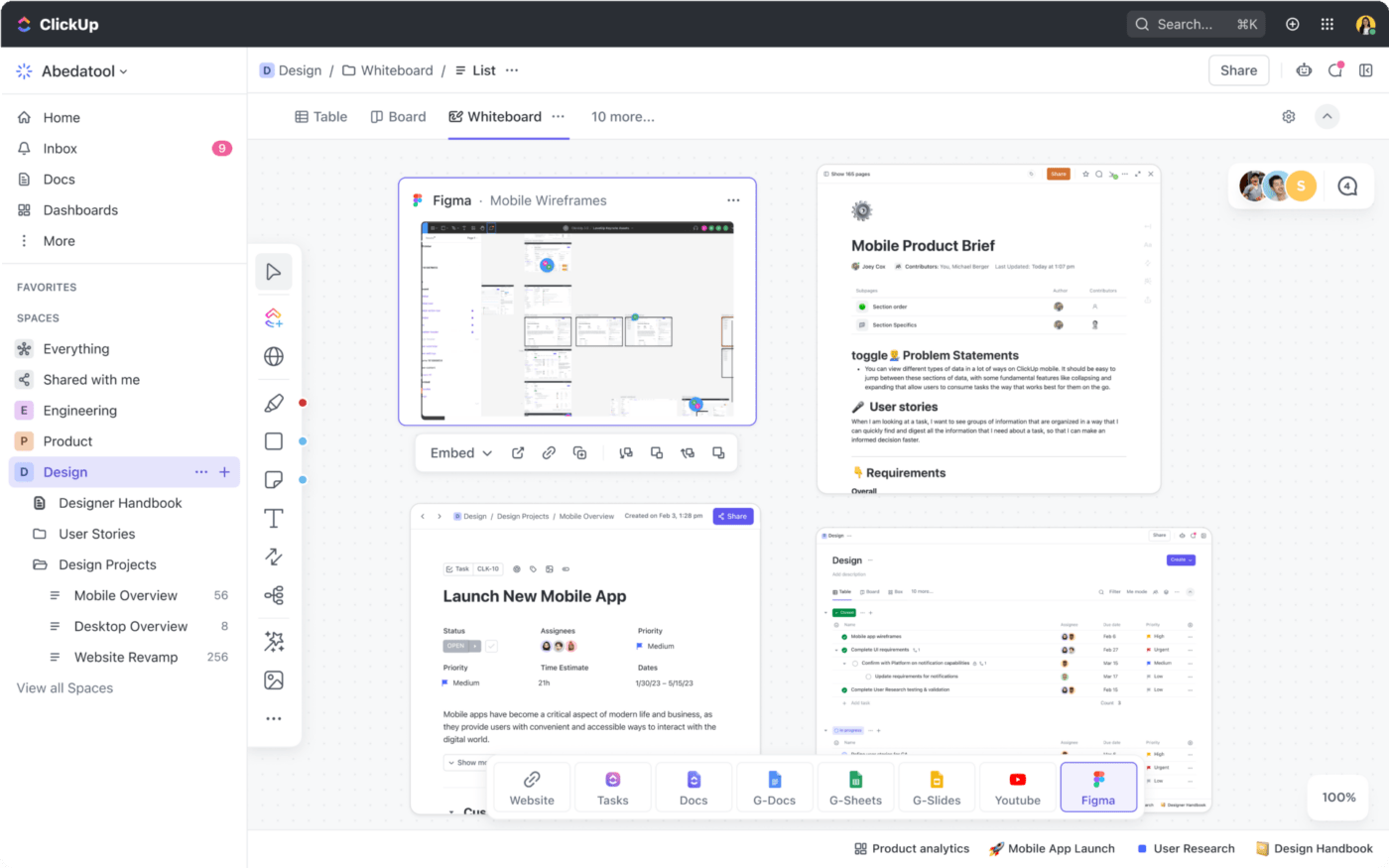
Category explainer: Supports users to organize unstructured thoughts and make associations between ideas by structuring information radially in tree-branching diagramming tools.
Category explainer: Allows anyone to create customized data capture forms and surveys through an intuitive drag-and-drop builder and gather structured feedback.
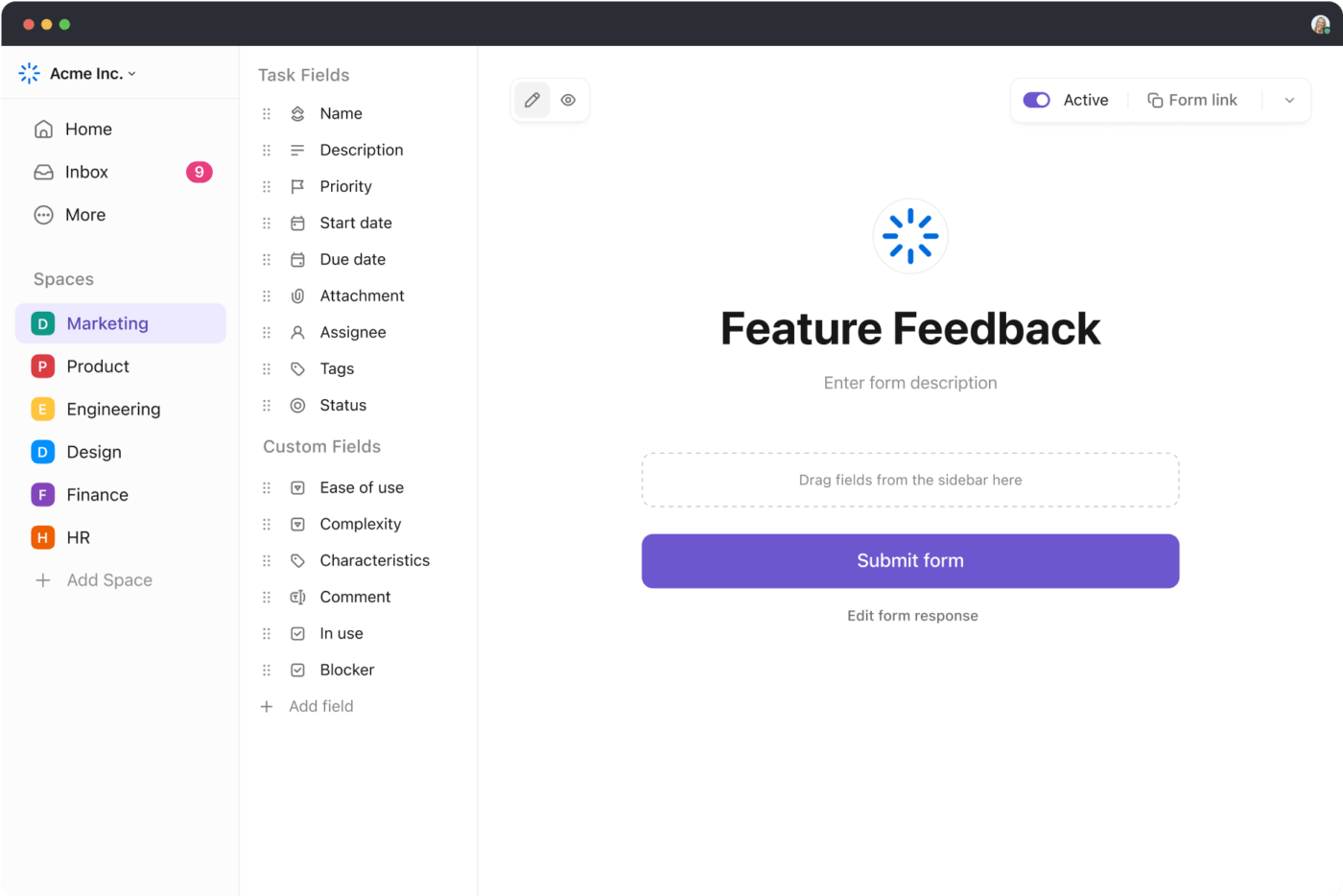
Category explainer: Empowers managers and employees to manually or passively track time allocations across projects and tasks for improved organization, productivity, and billing operations.
Category explainer: Supports creation of event plans and timelines while managing logistics like venues, schedules, staffing, payments, and layouts.
Watch how we used our platform to ideate and launch the world’s biggest virtual productivity summit, LevelUp 2023! ⬇️
Whether it’s workflow automations, advanced AI features, digital whiteboards, or task management features, ClickUp has your entire organization covered. Want to see it in action? Get started for free today!
© 2026 ClickUp