Free Family Tree Templates in Excel, Word, and ClickUp Docs

Sorry, there were no results found for “”
Sorry, there were no results found for “”
Sorry, there were no results found for “”

Researching your family history has many benefits—it helps you connect with your roots, collect medical information, and feel closer to your family. Plus, connecting with distant relatives can preserve your family connections, help you have fun with your extended family, and create a sense of belonging.
You can trace your roots using resources such as ancestry.com, talking to older relatives, or researching census documents in the national archives. Once you get the data, you can use a family tree template to create a chart with all your relatives, trace them through generations, add details about them, and organize your charts for genealogy.
Family trees, especially created using digital mind mapping software, can also be shared with other family members, making for a fun and collaborative experience to appreciate your shared heritage together.
A family tree template is a pre-designed framework that allows you to create a diagram of your family lineage. It will enable you to organize family members by generation, trace familial relationships, and add information about each ancestor (or descendant).
The four main aspects of a family tree template are:
Family tree templates are available in various formats, both analog (charts, notebooks, binders, printable templates) and digital (document, spreadsheet, virtual whiteboard). While the former might give an old-school feel, the latter can be more useful for visually collaborating and creating idea boards.
A good family tree template must help make your family tree informative and easy to understand.
But picking the right one can get confusing with so many types of family tree templates on the internet today. Deciding on a template early on is crucial because moving your family history to a new one in the later stages can become a hassle.
Let’s explore what to look for in a family tree example so you can find the perfect one to track your genealogy.
Remember, a family tree template should have these features and allow you to customize it to your needs. That’s why we have curated the perfect list of printable family tree templates for you.
Explore some of our favorite (and free) digital family tree templates to help you easily organize your family history.
ClickUp also provides another free family tree template called the ClickUp Kinship Diagram Whiteboard Template that can also be used to build your family tree and trace your lineage. Like the template mentioned earlier, the Kinship Diagram template is also a whiteboard with all the features you need to create a data-rich, captivating family tree.
Add the Kinship Diagram Whiteboard Template to your workspace, enter your lineage details, use connectors to display the relationship between family members, and include personal information such as anecdotes and milestones for each individual to ensure an in-depth family history.
Once you’re done, you can simply share the family tree diagram with your extended family using a private or public link so they can all view it, share their feedback, and fill in the gaps. Or even better, host a virtual get-together and work on your family tree together.
Another idea is to create a group project for your family tree on ClickUp, add your family members to it, and assign tasks for them to complete, such as researching which family member is responsible for designing the family tree chart. This can make for a fun bonding experience with extended family members as you learn more about your ancestors and shared history.
One beneficial feature is ClickUp Brain’s AI Writer for Work—a virtual writing assistant integrated into the ClickUp workspace that can help you do many things.

For example, you can use it as a writing assistant to help you draft and edit your anecdotes, a translator to help you localize the family tree in different languages, and more.
ClickUp Brain can also help you dig for information, review, and reply to comments by other family members.
The ClickUp Family Tree Template allows you to organize your genealogical research in a collaborative virtual whiteboard template. As it’s digital, you can add new milestones—such as weddings, births, and deaths—and keep it updated with the latest information.
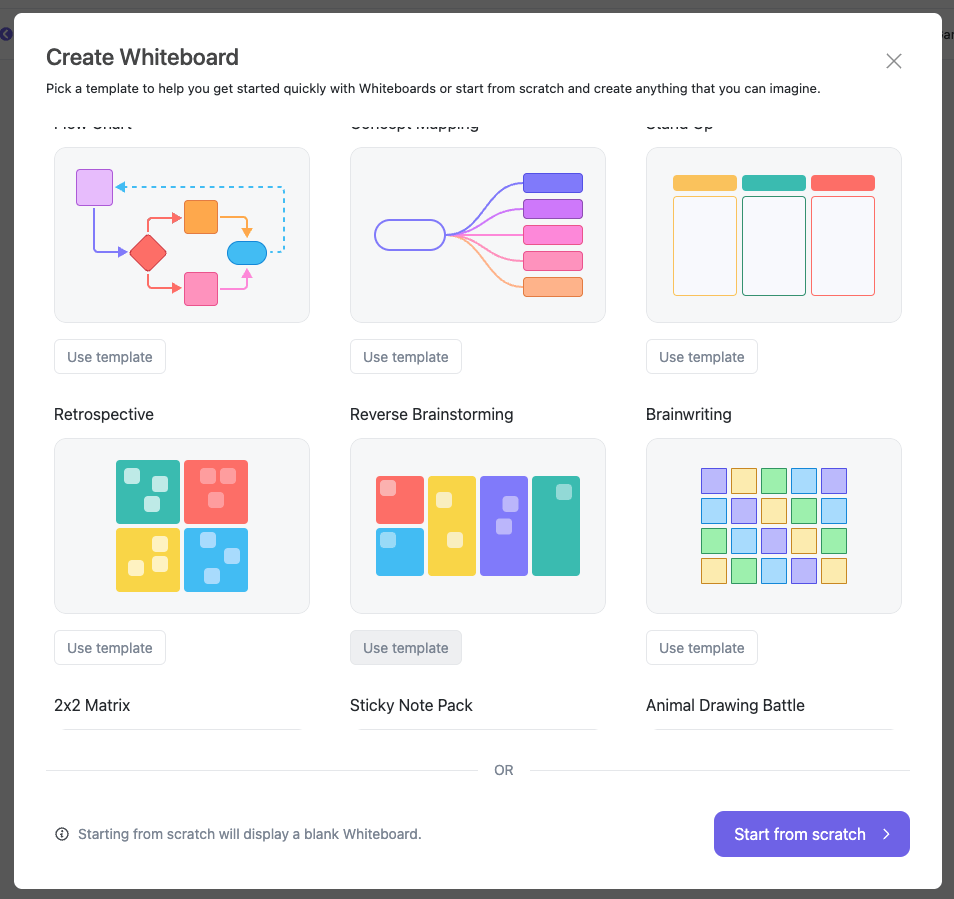
This template is built on ClickUp Whiteboard and comes with multimedia support, making it easy to add images and recordings to add more context to each family member’s life story.
Also, unlike documents and spreadsheets, the ClickUp Whiteboard is fully customizable, allowing you to add many more design elements, such as shapes, doodles, and graphics, to a blank family tree template. You can also create a mind map to brainstorm ideas with your family.
You can also share it with your extended family so they can add more context or give you suggestions.
Watch this insightful video to discover how Whiteboards can do so much more than just creating templates!

The next template on this list is from Template.net, a free library known for its ready-to-use templates for almost everything.
This Simple Family Tree Template is a one-pager that includes a tree with bubbles for various family members. It can accommodate up to three generations and eight family members.
You can download this template instantly and edit it on any word processor, such as MS Word, Google Docs, and Apple Pages. Once done, you can export it as a PDF or print it as a poster. This makes it an excellent resource for students and teachers working on family tree projects.

GooDocs, another popular free template library, provides a free Light Simple Family Tree Template. This simple, text-based family tree connects family members using lines. It comes in two default paper sizes, A4 and US Letter, and you can edit it on both Google Docs and MS Word.
There’s also a section in this Google Docs Family Tree where you can include a paragraph or two about your family or the purpose of the family tree.
Also, while the original template allows you to enter data for up to five generations, you can add more using your word processor’s default shapes and connectors. Similarly, depending on the collaboration options in your word processor, you can share it with a family member for feedback.
While this is a great family tree template (and more detailed than the previous one by Template.net), it is more suitable for an educational setting.

If you want to trace your family history through multiple generations, this 7-Generation Family Tree Template by Template.net can be a great starting point.
It allows you to view seven generations of your family on a single page. Plus, it’s easy to duplicate into your word processor of choice and fill out the details of your family members.
As word processors are simple to use, the template can be accessible for older members of your family who might not be very tech-savvy. Once you add your family details, you can print them or save them as a PDF.

The final Family Tree Template is a downloadable flowchart from Vertex.com with default templates for six- and seven-generation family trees. You can simply duplicate the spreadsheet in Google Sheets and start inputting your family information—no formatting required.
This makes it a convenient resource for people just starting to research their family tree and want to store basic details for each family member. It also lets you get a bird’s eye view of all your family members on one screen.
Another idea is to treat this template as a ‘table of contents page’ for your family tree by creating a document to input the history of each family member and adding the link to their name in this spreadsheet.
You can also complement this spreadsheet with another free resource from Vertex—their genealogy research tracker, which lets you track your research progress. This tracker includes filters to classify family members as male or female, birth and death data and additional links like obituaries.
Tracing your family’s lineage can be incredibly fulfilling. Whether you’re a parent helping your children understand their culture, a teacher assisting students in exploring their heritage, or an adult documenting your family history—these genealogy templates can come in handy.
For those looking to approach your family tree project in a more structured and organized way, we suggest using ClickUp.
It has the most flexible family tree templates and top-notch project management capabilities to help you stay organized and build your family tree alongside the rest of your family members.
Sign up for free today and explore how ClickUp can help you create an in-depth family tree, organize your research, host virtual gatherings with family, and more.
© 2026 ClickUp