10 Free Car Repair Estimate Templates for Auto Shops
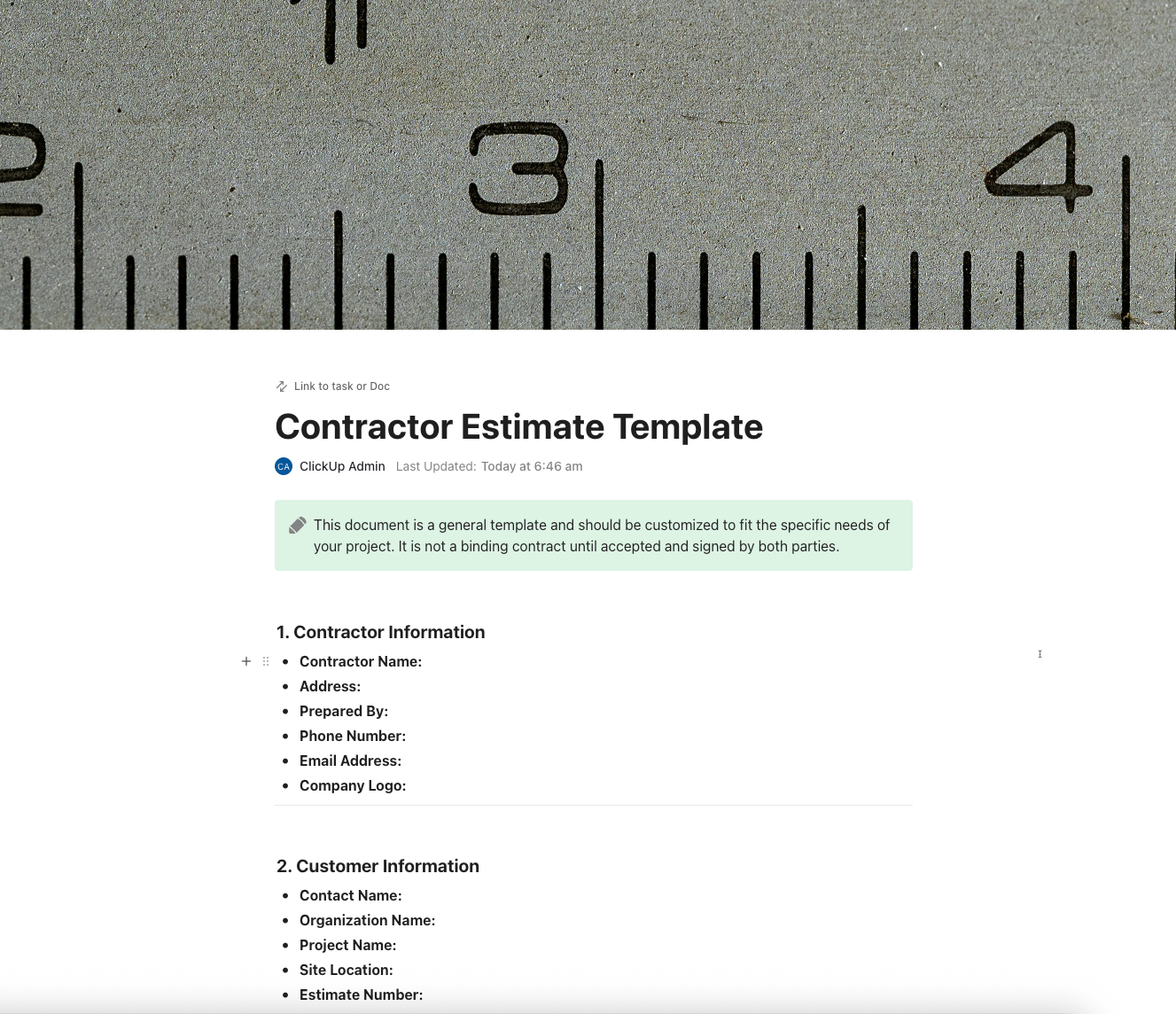
Sorry, there were no results found for “”
Sorry, there were no results found for “”
Sorry, there were no results found for “”
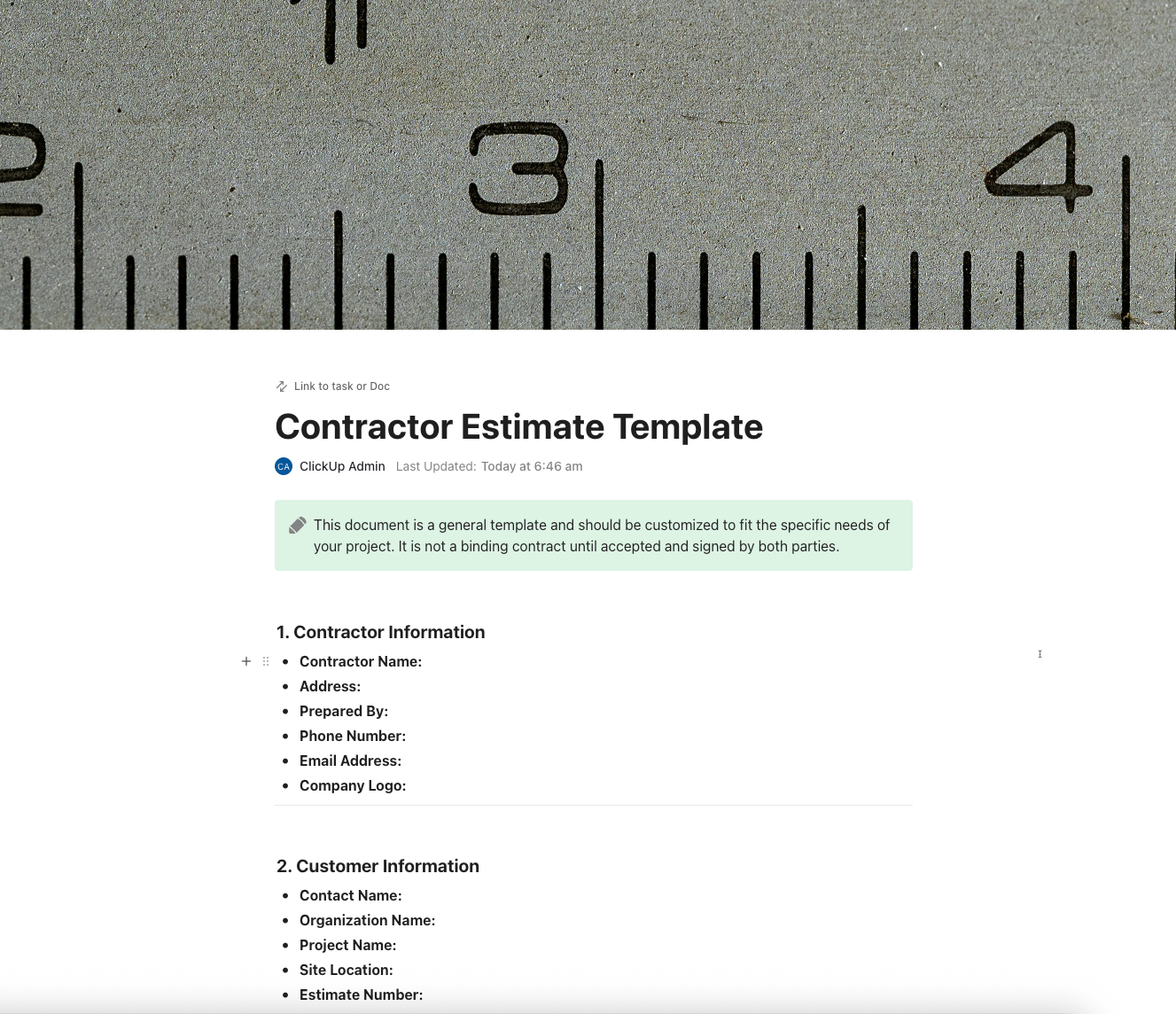
Running an auto shop means juggling customer requests, parts orders, and repair schedules—all while trying to keep your team on the same page. Getting estimates right matters more than ever, with collision repair supplements quadrupling to $1,060 since 2009.
We’ve rounded up 10 free car repair estimate templates that help you create professional quotes quickly, plus we’ll show you how the right tools can streamline your entire workflow from that first customer call to final invoice.
A car repair estimate template is a pre-formatted document that helps auto shops create detailed cost breakdowns for vehicle repairs. Think of it as your professional blueprint for communicating the scope of work and associated costs to customers before you even pick up a wrench.
These templates typically include dedicated sections for customer information, vehicle details, parts lists, labor charges, and total costs. You’ll find fields for the Vehicle Identification Number (VIN), a description of the necessary repairs, any warranty terms, and payment information. This structure ensures you capture everything needed for a comprehensive estimate.
The real beauty of using a template is that it standardizes your quoting process. Instead of starting from scratch for every job, you simply fill in the blanks with the specific details. This consistency helps you avoid pricing errors and ensures you don’t forget essential line items like shop supplies or disposal fees.
📮 ClickUp Insight: 1 in 4 employees uses four or more tools just to build context at work. A key detail might be buried in an email, expanded in a Slack thread, and documented in a separate tool, forcing teams to waste time hunting for information instead of getting work done.
ClickUp converges your entire workflow into one unified platform. With features like ClickUp Email Project Management, ClickUp Chat, ClickUp Docs, and ClickUp Brain, everything stays connected, synced, and instantly accessible. Say goodbye to “work about work” and reclaim your productive time.
💫 Real Results: Teams are able to reclaim 5+ hours every week using ClickUp—that’s over 250 hours annually per person—by eliminating outdated knowledge management processes. Imagine what your team could create with an extra week of productivity every quarter!
Most templates are available in common formats, such as Excel, Word, or PDF, making them easy to customize with your shop’s logo and contact information. Some even have built-in formulas that automatically calculate taxes and totals, saving you from manual math and potential mistakes.
A strong car repair estimate template should include:
Overwhelmed by repetitive tickets, slow responses, and support chaos? This quick video shows you exactly how to use AI to automate the busywork and deliver faster, more consistent customer service.
Learn how AI improves response times, boosts agent productivity, and scales your support without burnout—so every customer feels taken care of.
Here’s a table summarizing the Top 10 Car Repair Estimate Templates!
| Template Name | Download Template | Ideal For | Best Features | Visual Format |
| ClickUp Contractor Estimate Template | Get Free Template | Auto repair shops, contractors, multi-step projects | Itemized parts/labor/tax, attachments, convert to work order, Gantt & Timeline views, historical estimates | ClickUp List, Table, Gantt, Board |
| ClickUp Car Service Form Template | Get Free Template | Auto shops needing structured intake, real-time job visibility | Digital intake, auto task creation, VIN/mileage fields, automations, file uploads | ClickUp Form, List, Board, Calendar |
| ClickUp Auto Mechanics Strategic Plan Template | Get Free Template | Auto shop owners planning growth or process optimization | Strategic Doc, KPI tracking, assign owners/budgets, dashboards | ClickUp Doc, List, Dashboard |
| ClickUp Vehicle Management System WBS Template | Get Free Template | Complex/multi-phase repairs, fleet maintenance | WBS phases, subtasks, dependencies, Gantt, custom fields | ClickUp List, Gantt, Board |
| ClickUp Project Cost Management Template | Get Free Template | Shops tracking repair costs, financial clarity | Track labor/parts/tax, cost variance, dashboards, reporting | ClickUp List, Table, Dashboard |
| ClickUp Project Management Spreadsheet Template | Get Free Template | Shops using spreadsheets for scheduling/estimates | Spreadsheet grid, automation, attachments, status updates | ClickUp Table, Gantt, Board, Calendar |
| ClickUp Cost Analysis Template | Get Free Template | Shops refining cost control, scenario comparison | Scenario fields, formula fields, dashboards, historical tracking | ClickUp List, Table, Dashboard |
| Venngage Car Repair Estimate Template | Download This Template | Shops needing branded, polished printed estimates | Customizable layout, drag-and-drop, PDF export, signature fields | PDF, Printable, Online Editor |
| Auto Repair Quote Template by Wise | Download This Template | Small shops, mobile technicians, field service | Simple layout, multi-format, clear cost breakdown | Google Docs, Excel, PDF |
| Motorcycle Repair Estimate Template by Template.net | Download This Template | Motorcycle garages, tuning specialists | Bike-specific fields, clean layout, multi-format | Word, PDF, Google Docs |
Before a customer approves any repair, they want clarity—what’s wrong, what it’ll cost, and how long it will take. A solid car repair estimate template gives your shop a consistent, professional way to present that information without rewriting the same details for every job.
Whether you run a small garage, manage a full-service auto shop, or handle mobile repairs, these templates help you itemize labor, parts, timelines, and costs with total transparency.
Below are 10 ready-to-use estimate template options to streamline your quoting process and keep customers confident in your work.
The ClickUp Contractor Estimate Template gives auto shops and mechanics a complete estimating workflow—not just a document. Instead of jumping between spreadsheets, handwritten notes, and pricing lists, this template organizes every part of the estimate: labor hours, parts used, diagnostic steps, materials, and project timelines.
You get a structured list with Custom Fields that break down costs by category, including unit price, quantity, tax, labor rate, and total. The Table View functions like a live spreadsheet, automatically calculating totals through Formula Fields so your numbers are always accurate.
For more complex repairs—such as engine rebuilds or electrical diagnostics—you can use subtasks to map each job step, assign technicians, and estimate the hours required. When a customer approves the estimate, convert it directly into a work order without recreating anything. Attachments allow you to include inspection images, diagnostic reports, or warranty documents so everything stays in one place.
📌 Ideal for: Auto repair shops and contractors managing recurring clients, high-volume repairs, or multi-step projects.
💡 Pro Tip: When listing labor charges, break it down by task—not just hourly rate.
Example: Instead of “2 hours labor – $200,” write “Brake pad replacement – 2 hours – $200.”
It builds trust, adds clarity, and reduces pushback.
The ClickUp Car Service Form Template streamlines your entire service intake process. Customers fill out a clean, mobile-friendly form, and ClickUp automatically converts each submission into a fully detailed service request inside your workspace.
It’s perfect for drop-offs, online bookings, or fleet maintenance requests. Each form captures essential details like vehicle information, reported issues, service package selection, warranty notes, and urgency. You can even add file upload fields for customers to submit photos of damage or unusual dashboard warnings.
Once submitted, your team sees all service requests in a centralized dashboard. Use List View for daily intake, Board View to track job stages (Diagnosing → Estimating → In Progress → Complete), and
to schedule technician availability. Automations notify your team instantly and assign jobs based on service type or workload.
📌 Ideal for: Auto shops that want structured service intake and real-time job visibility.
👀 Did You Know? 42% of customers say they’d leave a repair shop if the estimate process isn’t clear or transparent.
This template helps auto shop owners map out business growth—from improving service turnaround times to investing in equipment, hiring technicians, and optimizing workflows.
Inside the ClickUp Auto Mechanics Strategic Plan Template, you’ll find strategic ClickUp Docs broken into sections like SWOT analysis, target KPIs (e.g., average repair time, approval rate, customer satisfaction), and departmental goals. Pair it with List Views to convert long-term plans into actionable quarterly initiatives, each with deadlines, owners, and budgets.
You can track operations improvements, marketing campaigns, training schedules, and equipment upgrades in one roadmap. Real-time status tracking helps you monitor progress, while Dashboards visualize workload, revenue impacts, and bottlenecks.
📌 Ideal for: Auto repair business owners planning expansion or optimizing processes.
💡 Pro Tip: Create a template variation for “good/better/best” repair options.
This upsells without pressure—giving customers choice and boosting revenue per repair.
A Work Breakdown Structure (WBS) is essential for multi-step repairs or long-running maintenance cycles, such as fleet servicing, restorations, performance upgrades, or engine rebuilds.
The ClickUp Vehicle Management System WBS Template organizes large repair projects into manageable phases, making them easier to manage. Each phase includes tasks, subtasks, deliverables, and dependencies, making it easy for your team to follow a structured repair path.
For example:
Use Gantt View to visualize timelines and prevent task overlap. Add Custom Fields for vehicle type, parts needed, technician assigned, and estimated hours so every job stays clear and trackable.
⭐ Why you’ll like this template
📌 Ideal for: Auto shops handling complex, multi-step repairs or fleet maintenance.
💡 Pro Tip: Use ClickUp Automations to notify your team when a quote gets approved, assign the technician, and move the task to “In Progress.” No more back-and-forth or lost updates.
This template helps you track repair costs and financial performance in detail. The ClickUp Project Cost Management Template organizes expenses across parts, labor, subcontractors, diagnostic fees, and equipment, giving you complete visibility into job profitability.
You can track estimates vs. actuals, monitor cost overruns, and forecast upcoming resource needs. Formula Fields calculate totals and margins automatically. Switch to Dashboard View to pull charts for cost per job, technician cost ratio, or parts usage.
Use this template to prevent underquoting, identify which services generate the best margins, and optimize parts procurement.
📌 Ideal for: Auto repair businesses needing financial clarity on each repair job.
If you love spreadsheets but want more automation, this template is your bridge. The ClickUp Project Management Spreadsheet Template gives you a spreadsheet-style view to track repair tasks, parts inventory, deadlines, and technician assignments—but with ClickUp’s added power.
The Table View operates like Excel, but:
You can also group by technician, service type, priority, or due date, making it easy to plan daily shop activities.
📌 Ideal for: Shops currently using spreadsheets for scheduling, estimates, or repair tracking.
💡 Pro Tip: Turn estimates into ClickUp Tasks with deadlines. In ClickUp, once a customer approves an estimate, one click turns it into a job with subtasks, dependencies, and technician assignments.
The ClickUp Cost Analysis Template empowers auto repair shops to compare repair scenarios, estimate profitability, and make financially sound decisions before any work begins. Instead of relying on gut feel or raw spreadsheets, this template breaks down options side-by-side—different part suppliers, labor rates, warranty terms, or rebuild vs. replace decisions—and calculates potential cost implications in real time. You’ll gain visibility into every variable, including required parts, hours, markups, taxes, contingency, and the final total.
⭐ Why you’ll like this template:
📌 Ideal for: Auto repair businesses looking to refine cost control, optimize profitability, and make smarter service decisions.
🐣 Fun Fact: Before the digital era, mechanics often wrote estimates on carbon copy pads—and if the pad got smudged or oily, the whole quote was a guessing game. Thankfully, today’s templates never smear (unless you print them in the rain).
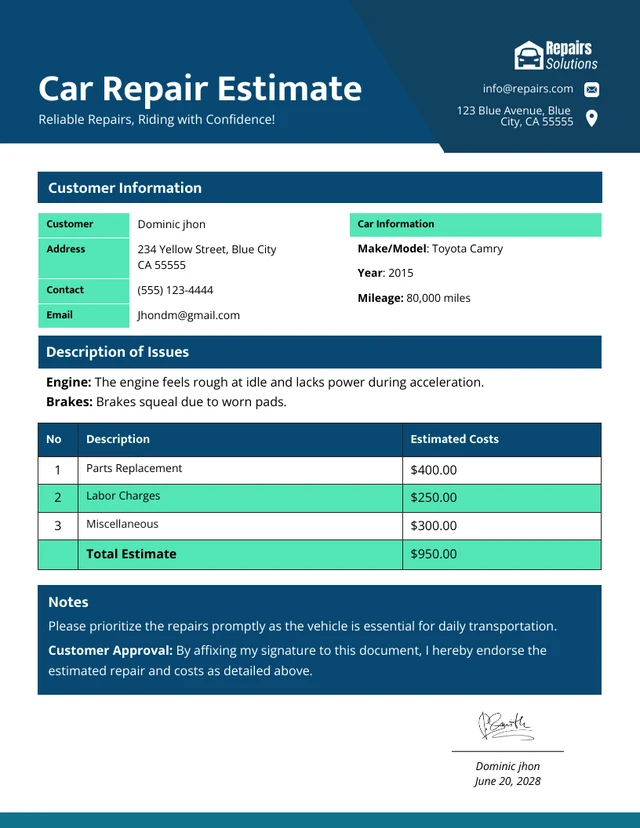
This visually polished PDF-style template is ideal for client-facing estimates that need a branded appearance. The Venngage Car Repair Estimate Template lets you drag and drop branding elements, modify colors, and style your quote professionally.
It includes sections for:
Use it when you want visually impressive estimates you can email or print.
📌 Ideal for: Shops that prioritize branded, polished printed estimates.
🐣 Fun Fact: You can build a fully connected repair workflow in ClickUp—from intake forms to repair estimates, task scheduling, and even follow-up reviews—all without switching tools.
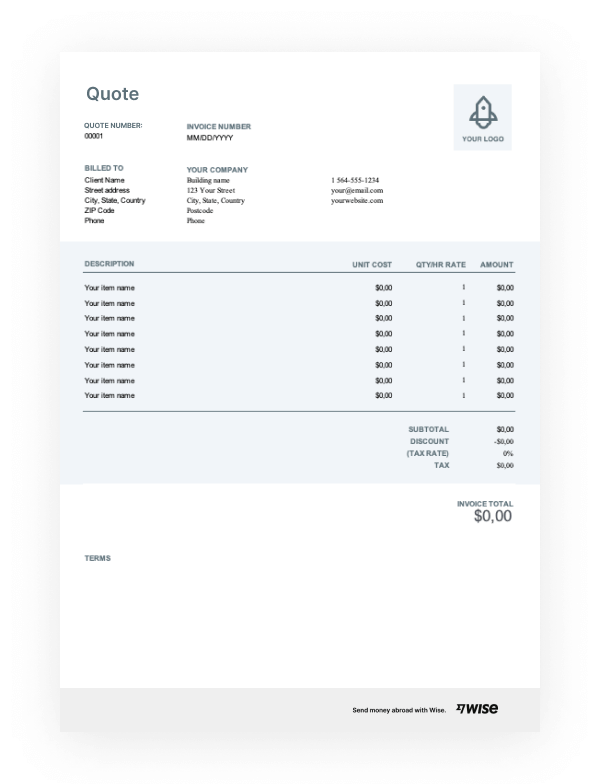
Wise offers a simple, professional Auto Repair Quote Template designed for clarity. It’s perfect for mechanics who want a quick, no-frills document that captures key cost details.
The template includes fields for:
Because the layout is clean, customers immediately understand the breakdown. It works in Google Docs, Excel, and PDF.
📌 Ideal for: Small shops or mobile technicians providing quick quotes on the go.
💡 Pro Tip: Use voice notes or Talk-to-Text (via ClickUp Brain MAX) during intake—perfect when you’re hands-on with a car or multitasking in a busy garage.
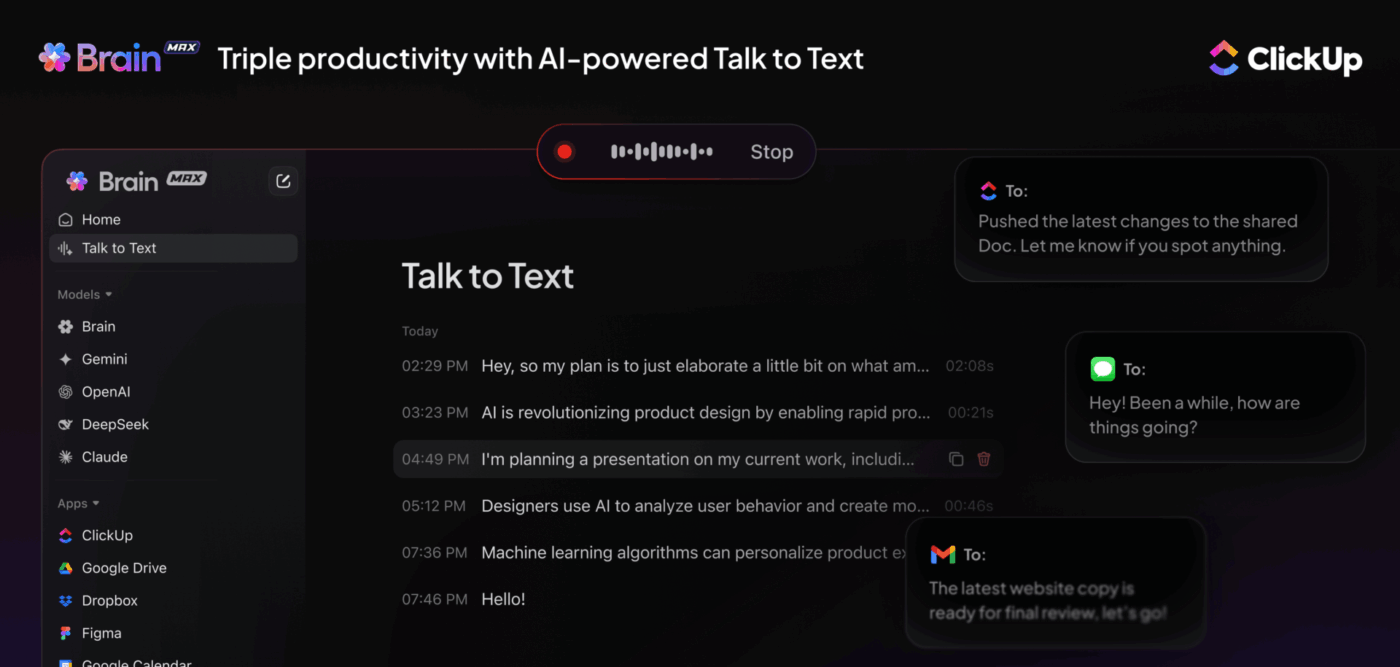
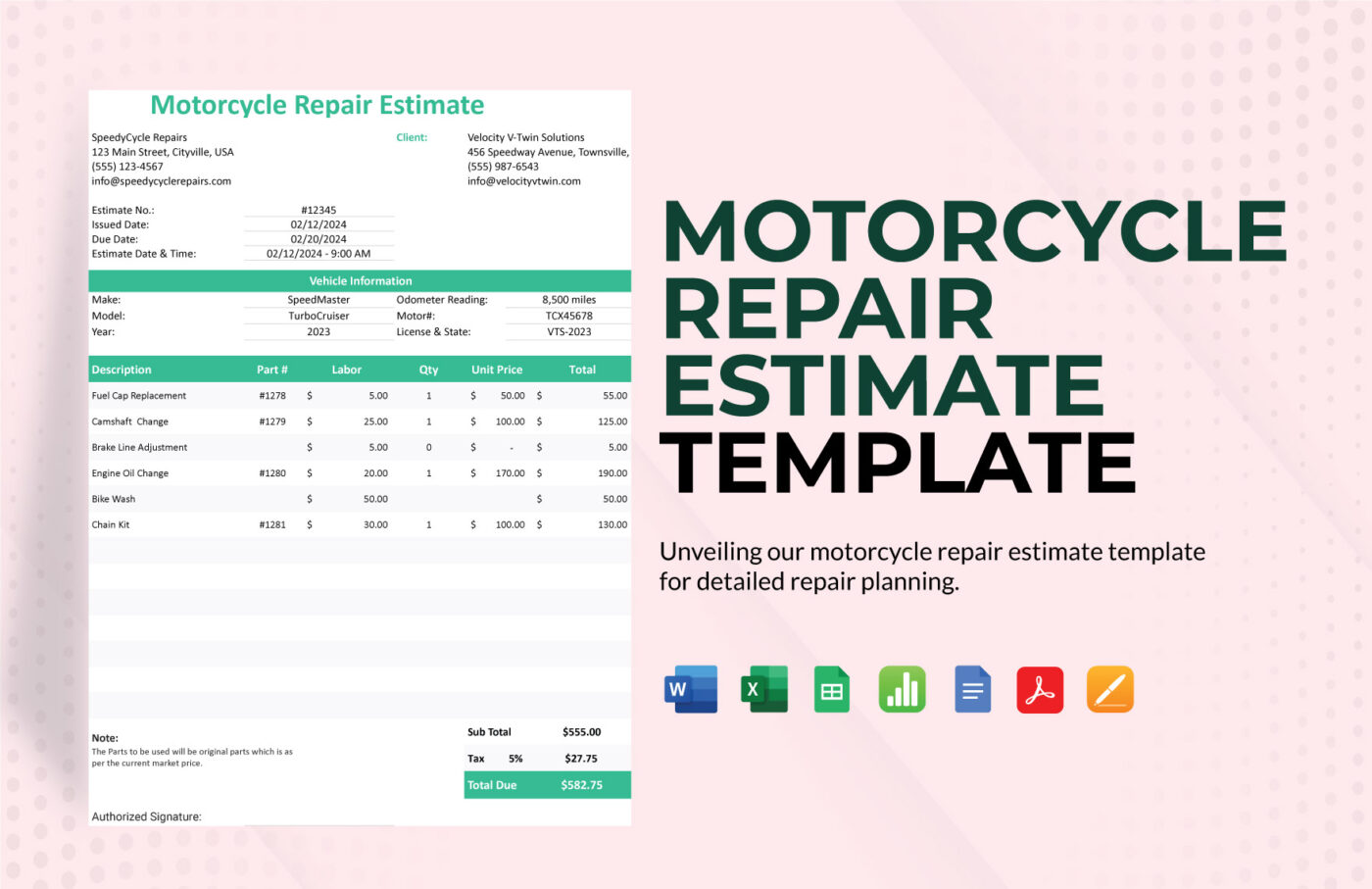
This template focuses on motorcycles, where labor types, parts, and tuning requirements differ significantly from those of cars. You get fields tailored for bike repairs, such as engine type, modification details, aftermarket components, tire work, and suspension tuning.
The template includes:
Because it’s available in Word, PDF, and Google Docs, shops can quickly adapt it.
📌 Ideal for: Motorcycle garages, tuning specialists, and sports bike repair shops.
Creating an accurate and professional estimate starts with a thorough vehicle inspection. Always document existing damage with photos and notes before you begin any diagnostic work. This simple step, an act of workplace transparency, protects both you and the customer from disputes about pre-existing conditions.
Next, build your parts list with accurate pricing. Include part numbers, specify whether you’re using OEM or aftermarket components, and factor in your parts markup. Being transparent about parts quality is key—customers appreciate knowing their options. Calculate your labor time using industry-standard guides (with technicians earning a median $23.88 per hour in 2024), but always adjust for your shop’s actual efficiency and your technician’s skill level.
Don’t forget the small details that separate professional estimates from guesswork.
Finally, present the estimate clearly. Walk your customers through each section, explaining what’s necessary versus what’s recommended. Providing options when possible—like good, better, and best repair scenarios—helps customers make informed decisions that fit their budget.
Professional estimates set the foundation for successful auto repairs and happy customers. The right template saves you time, reduces errors, and makes your shop look more professional, which builds trust from the moment a customer walks in.
While standalone templates work well for basic needs, growing shops benefit from integrated solutions. Instead of jumping between different tools and re-entering the same information multiple times, you can bring your estimates, scheduling, parts tracking, and customer management together in one converged workspace.
Ready to modernize your shop’s workflow? Get started for free with ClickUp. ✨
A complete car repair estimate should include your shop’s contact information, customer and vehicle details (including the VIN), an itemized list of parts and labor costs, a breakdown of taxes and fees, warranty information, and a line for the customer’s signature authorization.
Most auto repair estimates are valid for seven to 14 days. This is because parts prices can change—rising over 4% year-over-year in 2025—so shops include an expiration date to protect themselves from cost increases.
An estimate is an approximate cost that might change if unexpected issues arise during the repair, while a quote is a fixed price for a defined scope of work. Most auto shops use estimates because hidden problems are a common occurrence.
While these templates are great for communicating with customers, insurance companies often have their own specific forms and software requirements. You can use a template for the initial assessment and then transfer the information to the insurer’s required format.
Using specialized templates for different jobs like collision repair, routine maintenance, or fleet services can improve your efficiency. These templates include job-specific fields that act as a checklist, ensuring you don’t miss any critical line items.
© 2026 ClickUp