10 Best AI Text Analysis Tools for Insights and Automation
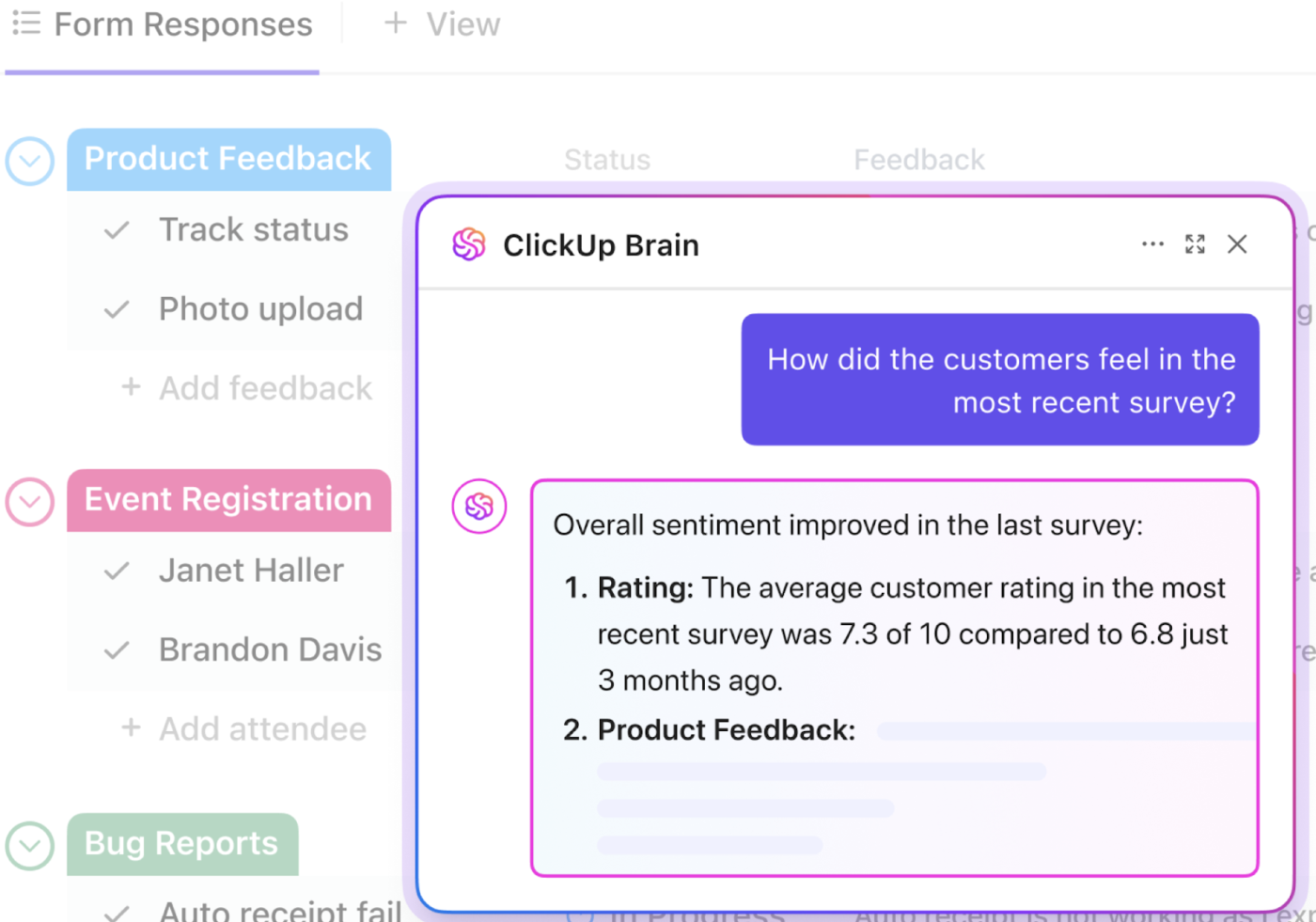
Sorry, there were no results found for “”
Sorry, there were no results found for “”
Sorry, there were no results found for “”
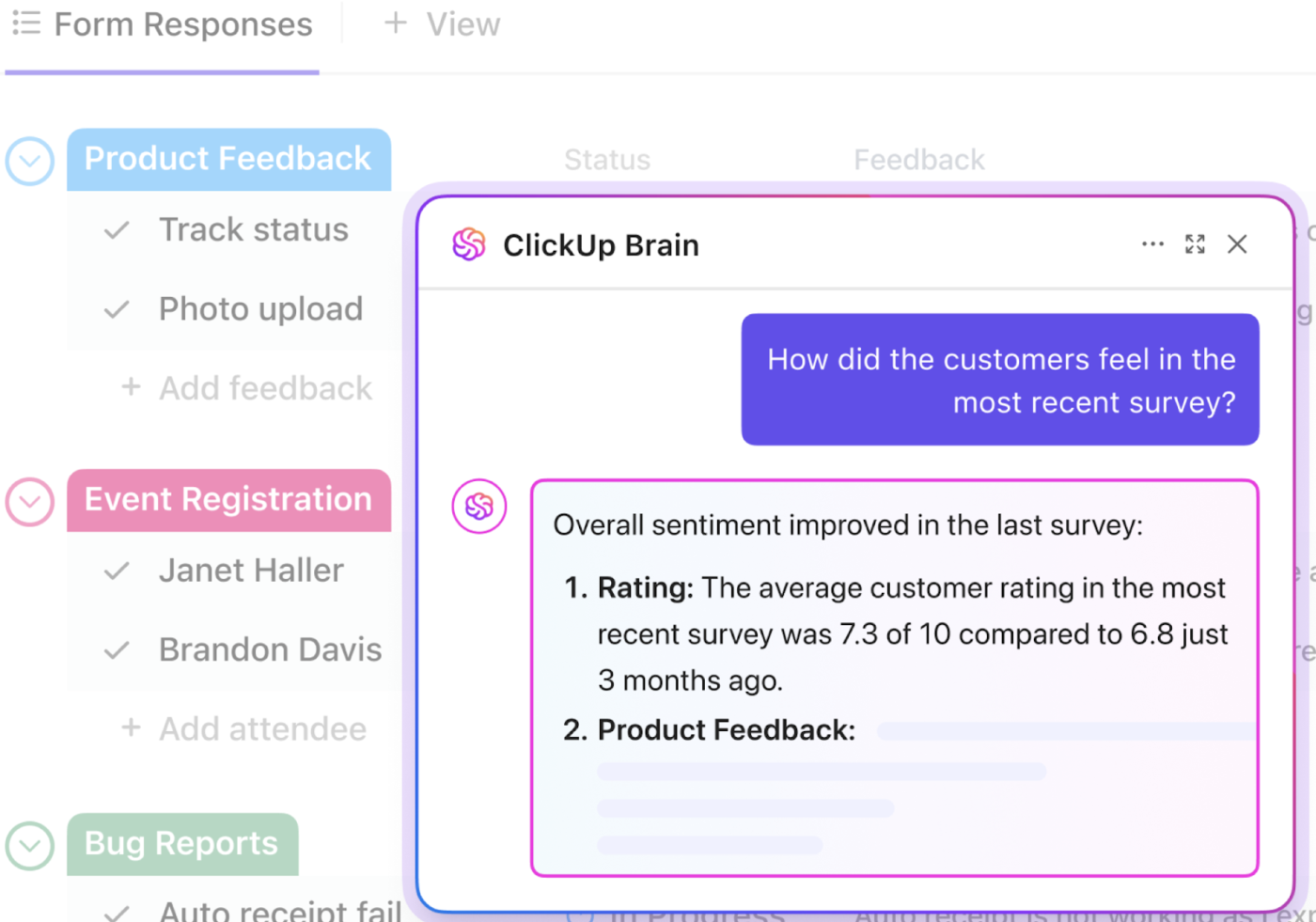
AI text analysis has revolutionized how companies process and analyze data. These tools extract information from customer opinions, automate content analysis, and enhance team communication to make workflows easier.
Some solutions concentrate on intensive linguistic analysis, while others integrate with your workspace systems for real-time insights.
However, accuracy, customization, and scalability differ; thus, it is essential to pick an appropriate AI text analyzer that suits your needs.
To make the decision easier, we have listed the best AI text analysis tools for you. Whether you are looking for a no-code solution, enterprise-class natural language processing ( NLP), or emotion-based insights, these tools help unlock business-critical data.
Here are the key features, use cases, suitability, and pricing details for the AI text analyzers we cover in this post:
| Tool | Key features | Best for | Pricing* |
| ClickUp | – AI-powered summaries, sentiment analysis, and chat auto-replies – Integrated project, doc, and chat analysis – Instant insights across workspace data – Multiple LLMs including GPT, Gemini & Claude | Best for teams and businesses needing AI-powered text analysis deeply integrated with their workflows | Free plan available; Customizations available for enterprises |
| HyperWrite AI Text Analyzer | – Real-time grammar and style improvement – Predictive text recommendations – Personalized editing styles | Best for individual writers and content creators wanting advanced writing enhancement and analysis | Free plan available; Paid plans start at $19.99/month |
| Galaxy.ai | – Semantic and sentiment analysis – Unified interface for multiple AI models – Trend and insight extraction from large datasets | Best for marketing and research teams analyzing emotional tone and trends | Paid plan available; Starts at $15/month |
| MyMap.ai | – Visualize and structure content insights – PDF and webpage analysis – Real-time collaboration and shareable visuals | Best for content teams and researchers needing visual, collaborative content breakdowns | Free plan available; Paid plans start at $7.50/month |
| Blix | – Summarizes and analyzes open-text feedback – GEM AI for email summaries – Communication analysis and report generation | Best for support and communication teams needing to analyze emails and open-ended survey data | Custom pricing |
| SurveyMonkey | – AI-enhanced survey creation and analysis – Real-time dashboards & multi-survey insights – Dynamic data visualizations | Best for researchers and marketers analyzing survey data with built-in AI | Individual plans start at $39/month; Team plans from $30/user/month; Custom pricing for enterprise |
| MonkeyLearn | – No-code AI model builder for sentiment, keywords, and topics – Real-time text processing – Interactive data dashboards | Best for non-technical teams looking to analyze textual data without coding | Custom pricing |
| Canvs AI | – Emotion and sentiment tagging – Fast, visual reporting of open-ended responses – Filters and comparison tools | Best for brands and agencies tracking emotional response across feedback and social data | Custom pricing |
| Amazon Comprehend | – Large-scale NLP (sentiment, entities, topics) – Seamless AWS integration – Real-time and pay-per-use analysis | Best for data-heavy enterprises requiring scalable, API-driven text analysis | Free tier (50K units/month for 12 months); Pay-as-you-go starts at $0.0001/unit |
| MeaningCloud | – Topic extraction and entity recognition – Sentiment analysis and text categorization – Customizable API and multilingual support | Best for teams needing a standalone cloud tool for semantic analysis | Custom pricing |
AI text analytics tools can transform how you process and interpret large volumes of text, from customer feedback to research papers. But with so many options available, how do you choose the right one?
Let’s break down the essential factors to consider:
Our editorial team follows a transparent, research-backed, and vendor-neutral process, so you can trust that our recommendations are based on real product value.
Here’s a detailed rundown of how we review software at ClickUp.
(link for how we review software at clickup: https://clickup.com/blog/software-review-methodology/)
With the above checklist in mind, this is our curated list of top AI text analysis software:
Work today is broken.
Our projects, knowledge, and communication are scattered across disconnected tools, slowing teams down and costing us nearly four hours every week in attention-resetting
AI has the power to transform work, but without integration into your existing workspace and ready access to your project data, it often adds more complexity than it solves for.
ClickUp fixes this with the everything app for work—combining projects, knowledge, and chat in one place, all powered by AI to help you work faster and smarter.
At the heart of its powerful AI features is ClickUp Brain, the world’s first neural network connecting tasks, people, and company knowledge. It’s a knowledge manager, project manager, and AI-powered writing assistant tailored to how you work.
🧠 Fun Fact: ClickUp Brain thinks, writes, builds, and executes with you, saving you time and money by offering the power of multiple LLMs, including the latest GPT, Gemini, and Claude models, in one tool.
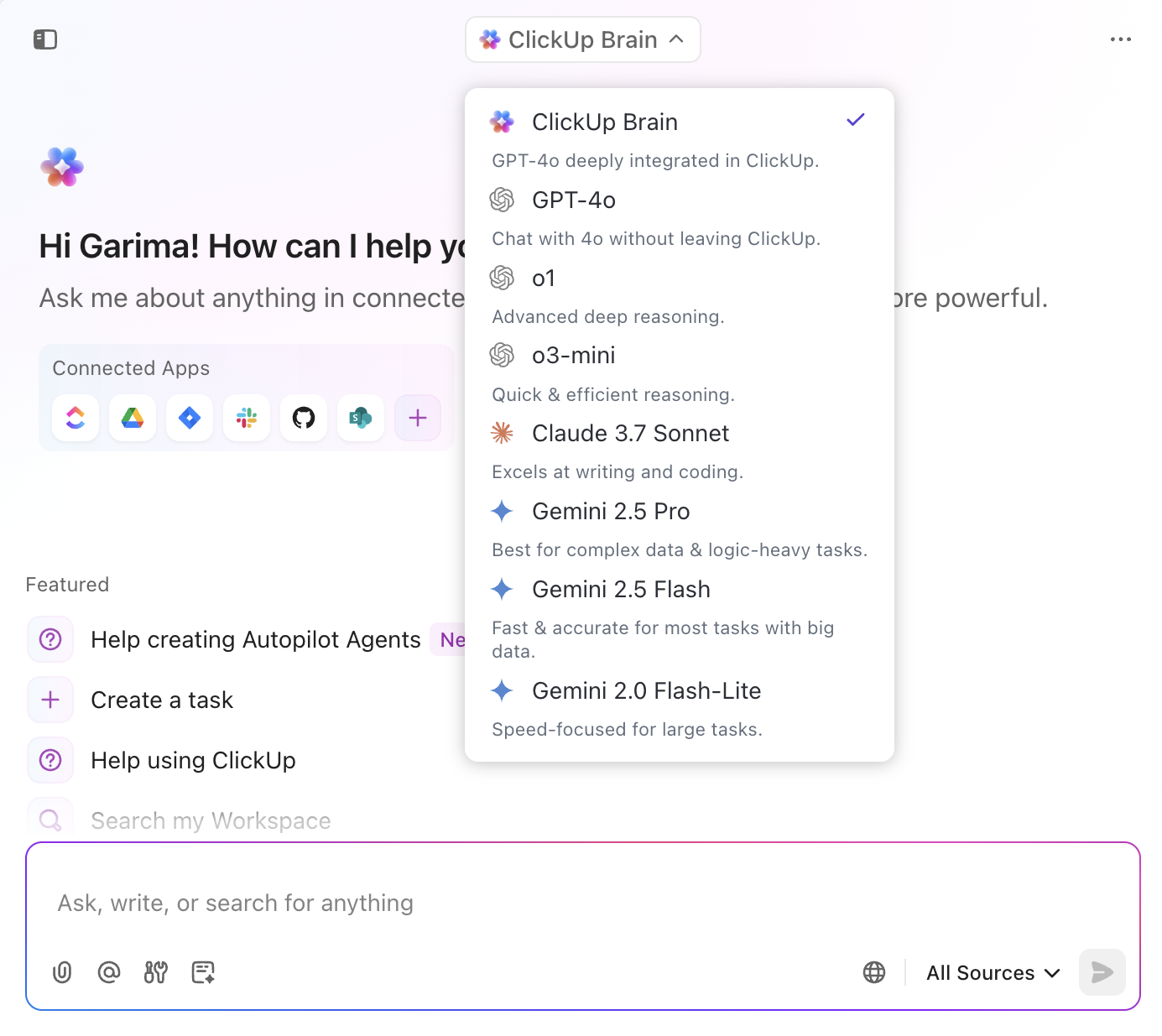
Let’s look at what all ClickUp’s native AI features can help you with:
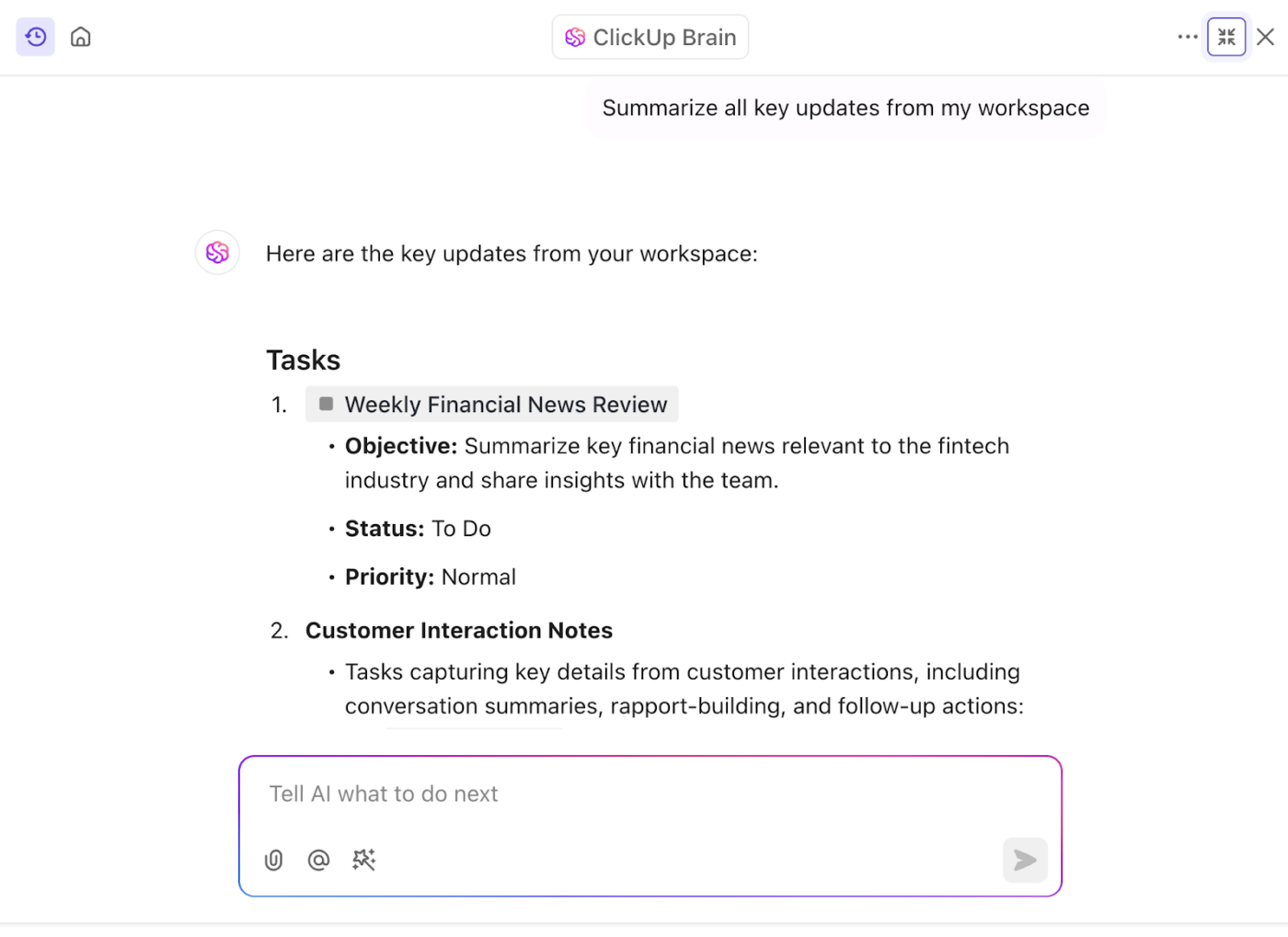
With advanced text analysis, ClickUp Brain extracts meaningful insights from vast amounts of project data, documents, and communications within your ClickUp workspace (and connected external apps) in seconds. Imagine sifting through hundreds of customer feedback comments or months of project discussions—ClickUp’s AI does it instantly, identifying trends and key takeaways to support better decision-making.
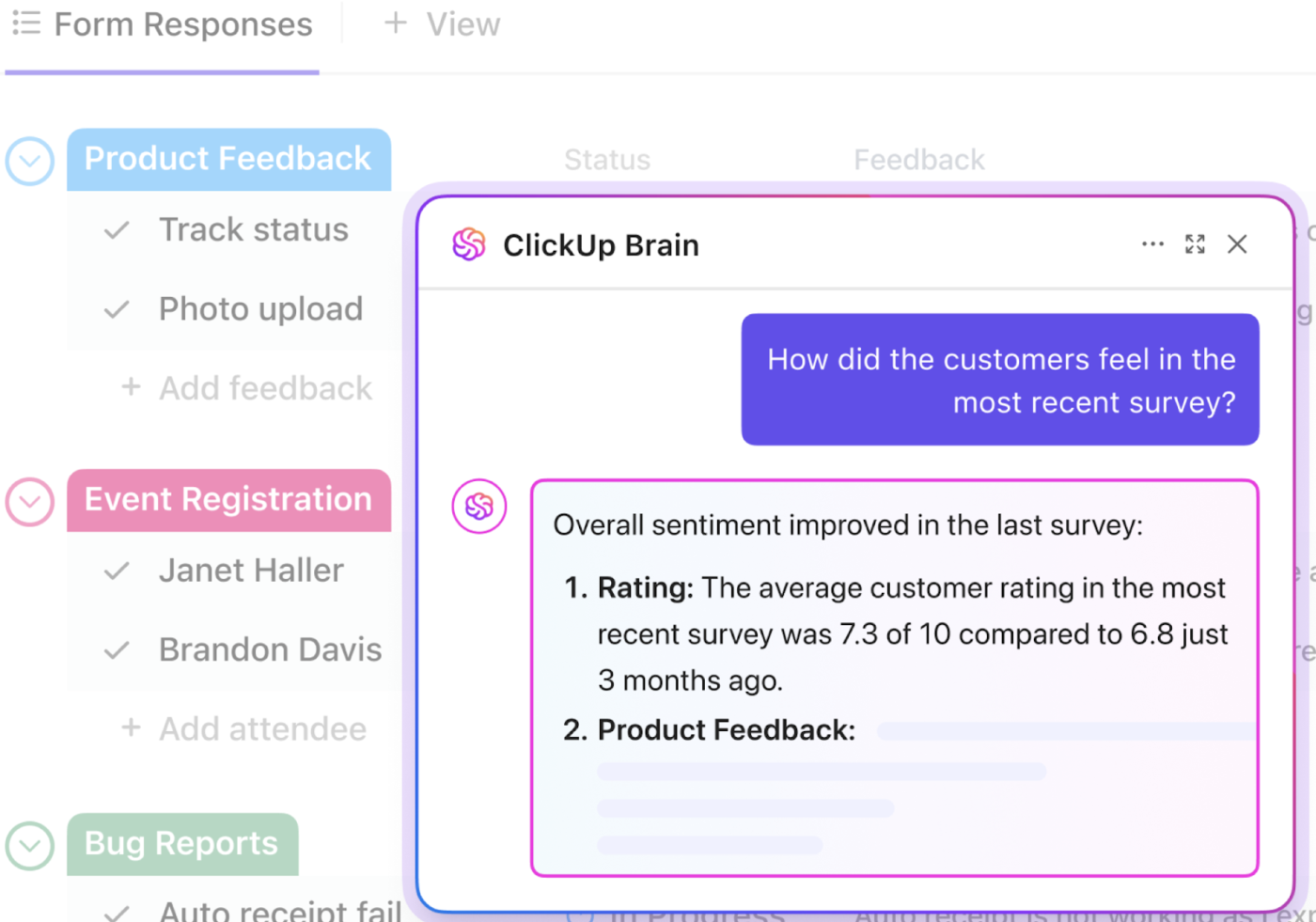
Powered by natural language processing (NLP), ClickUp Brain understands context and nuance, going beyond simple keyword searches to grasp the true meaning behind your conversations.
👉🏼 For example, when analyzing project feedback, it detects common themes and patterns, helping teams quickly gauge client sentiment without manually reviewing every comment.
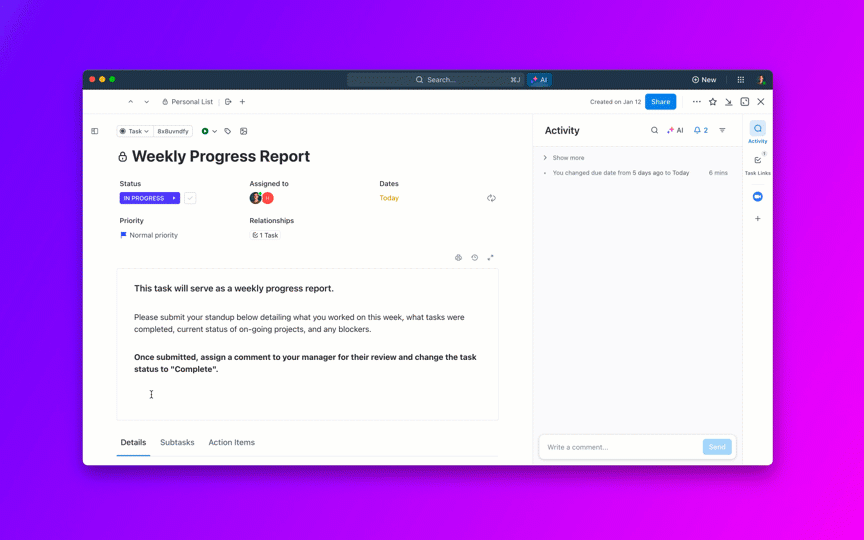
But ClickUp Brain isn’t just about analyzing text—it turns insights into action. With built-in machine learning, it automates project progress updates with AI Fields, delivers personalized AI standup reports, and even translates content across languages to keep global teams aligned.
👉🏼 Want to make the most of it? Here’s a crash course on AI prompt engineering in under three minutes!
💡 Pro Tip: Want to extract key insights from your ClickUp Dashboards without drilling down into every metric? Use AI Cards in ClickUp to summarize KPIs, identify blockers, and plan the next steps for keeping projects on track
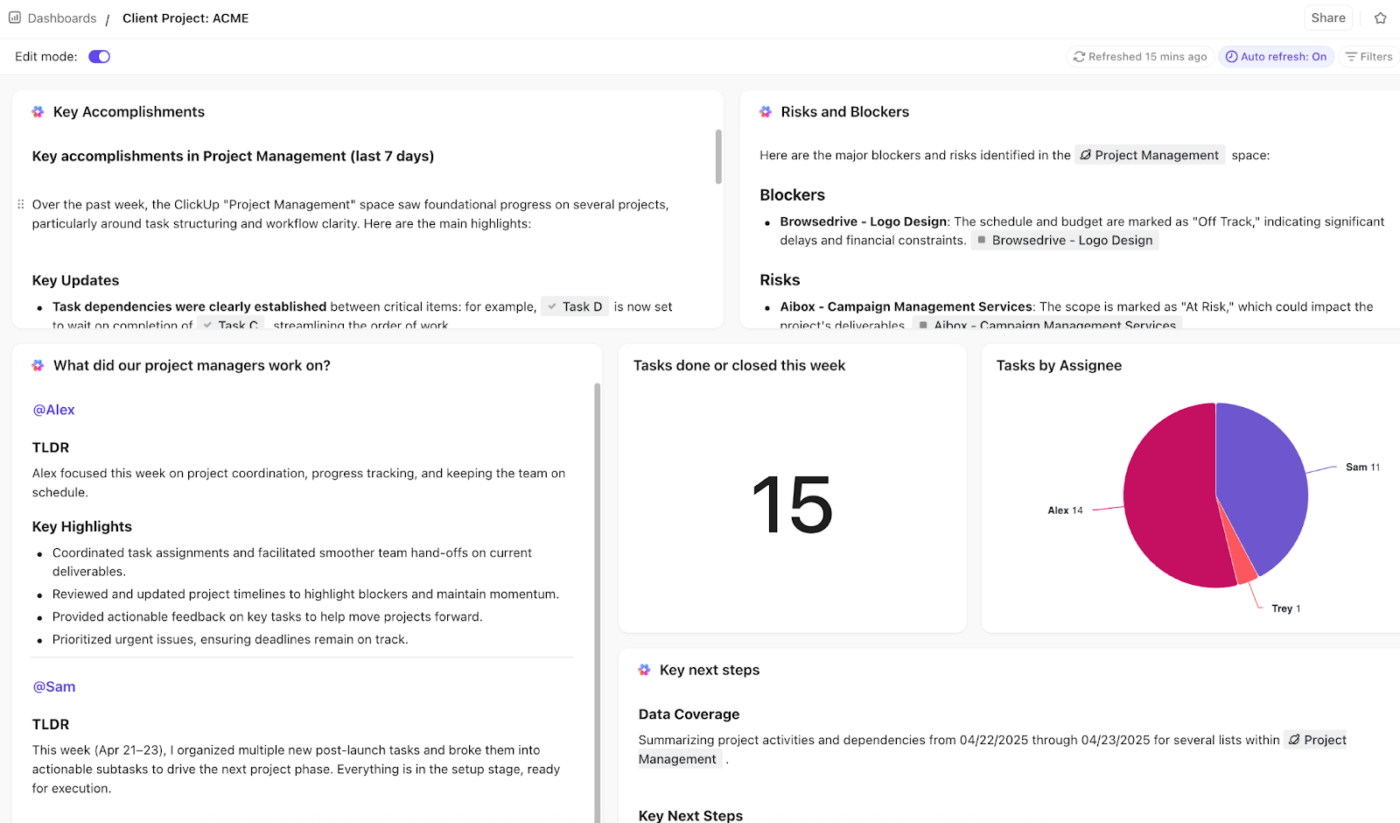
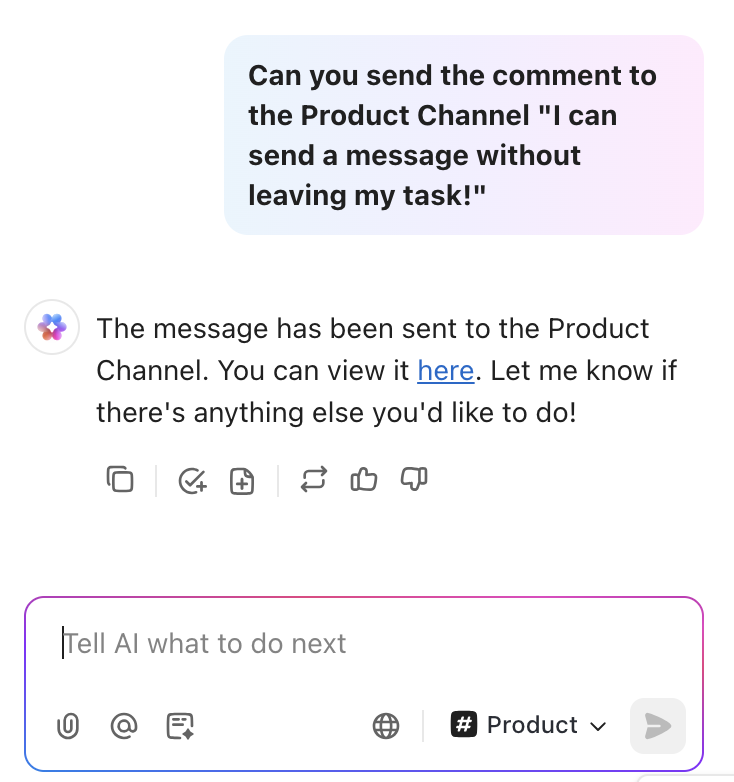
ClickUp Brain integrates directly with ClickUp Chat, ensuring your team stays in the loop without information overload. Ask AI to auto-post summaries and action items in your chat channels, so everyone knows what’s next, without having to sift through long conversations.
The Catch Me Up feature helps you get summaries of missed discussions in any channel.
With AI Task Creation, you can generate tasks from chat messages, assign them to team members, and link them to relevant projects.
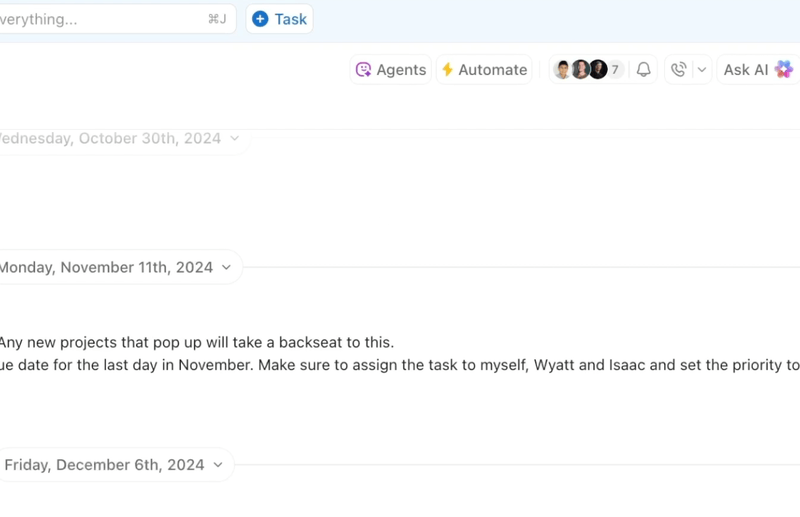
And, if you want answers to queries posted in Chat, you can rely on the Auto-Answers Agent in ClickUp. It’s a type of Prebuilt Autopilot Agent that monitors Chat channels for questions and provides instant, context-aware answers. It draws information from your ClickUp Tasks, Docs, and Chats to deliver accurate responses
💡 Pro Tip: Summon AI quickly into ClickUp Chat with these methods:
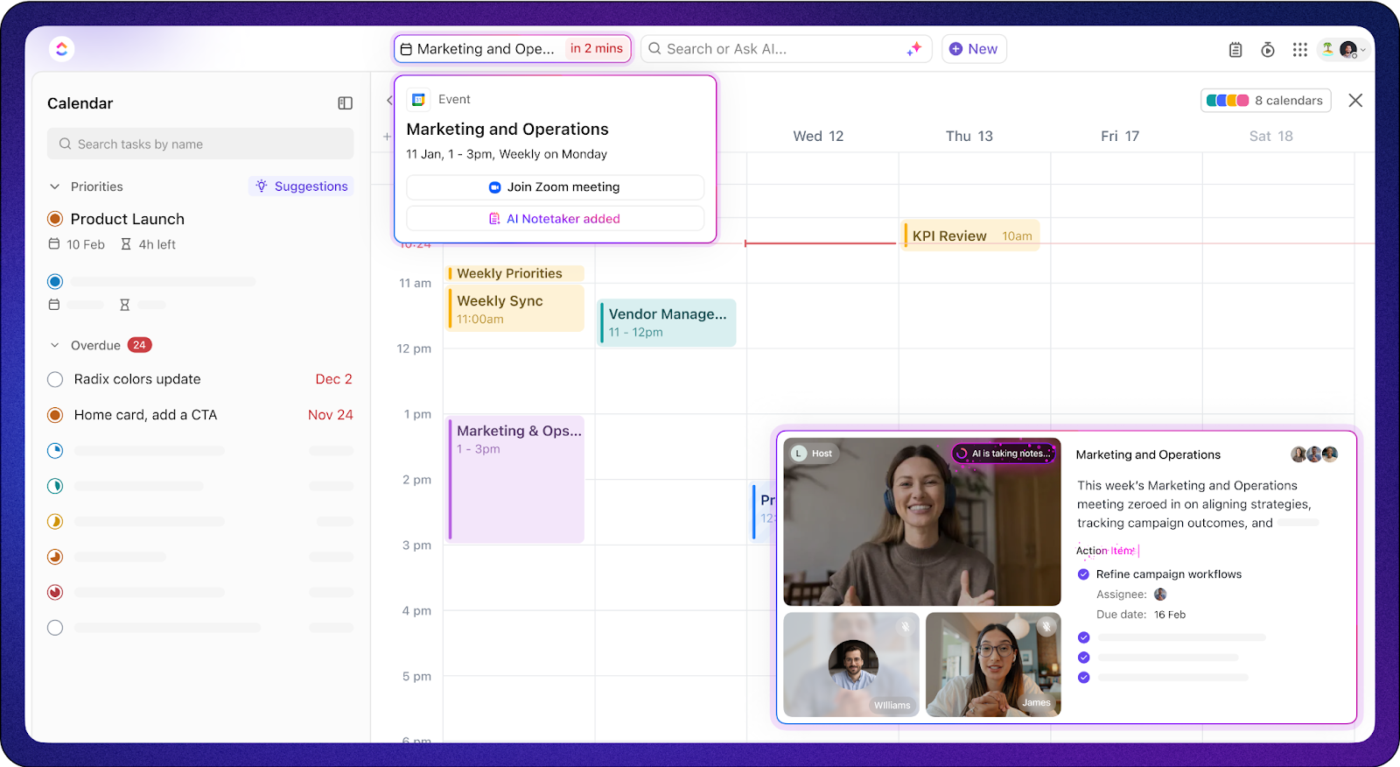
With ClickUp’s AI Notetaker, your team never has to worry about missing key points during a meeting. It records, transcribes, and summarizes discussions automatically, turning scattered meeting notes into structured action items.
Collaboration is at the core of ClickUp Docs. Instead of dealing with scattered notes and endless email chains to extract text for analysis, teams can co-edit documents in real time, transforming fragmented ideas into structured knowledge.
Whether you’re documenting best practices, brainstorming product marketing ideas, or summarizing key discussions, ClickUp Docs ensures that everything stays organized, accessible, and actionable—all in one place.
A Reddit user appeared to be impressed with ClickUp’s native AI, especially when it’s paired with ClickUp Docs:
Yes. ClickUp Brain saves me a ton of back and forth honestly. I know there are AI tools with a pretty efficient free tier, but the constant switching between tabs takes a toll. And honestly, when I’m in my deep work zone, this is the last thing I want to do.
I primarily use the AI for writing stuff since I’m in the content industry. It also edits what I’ve written (ah-mazing!). Another thing that really helps me is Docs. I love the formatting options, especially those banners. So cute!
📮ClickUp Insight: 62% of our respondents rely on conversational AI tools like ChatGPT and Claude. Their familiar chatbot interface and versatile abilities—to generate content, analyze data, and more—could be why they’re so popular across diverse roles and industries.
However, if a user has to switch to another tab to ask the AI a question every time, the associated toggle tax and context-switching costs add up over time.
Not with ClickUp Brain, though. It lives right in your Workspace, knows what you’re working on, can understand plain text prompts, and gives you answers that are highly relevant to your tasks! Experience 2x improvement in productivity with ClickUp!
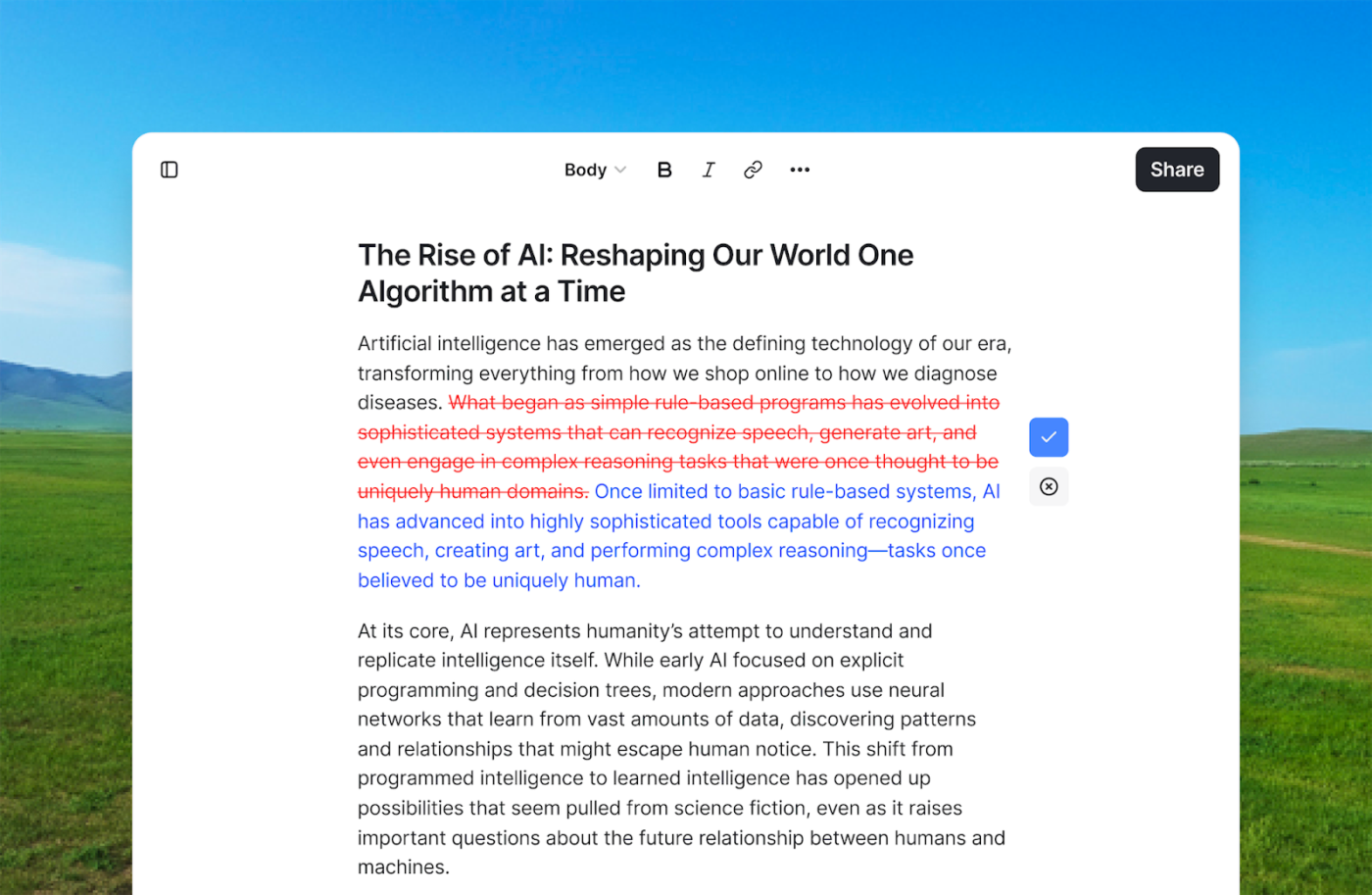
HyperWrite AI Text Analyzer is like having a smart writing coach by your side. It provides real-time suggestions, grammar fixes, and style tweaks to make your content clearer and more engaging.
A G2 review shares:
I can ask HyperWrite to help me with research, writing, creating business plans, PowerPoint presentations, and basically anything else.
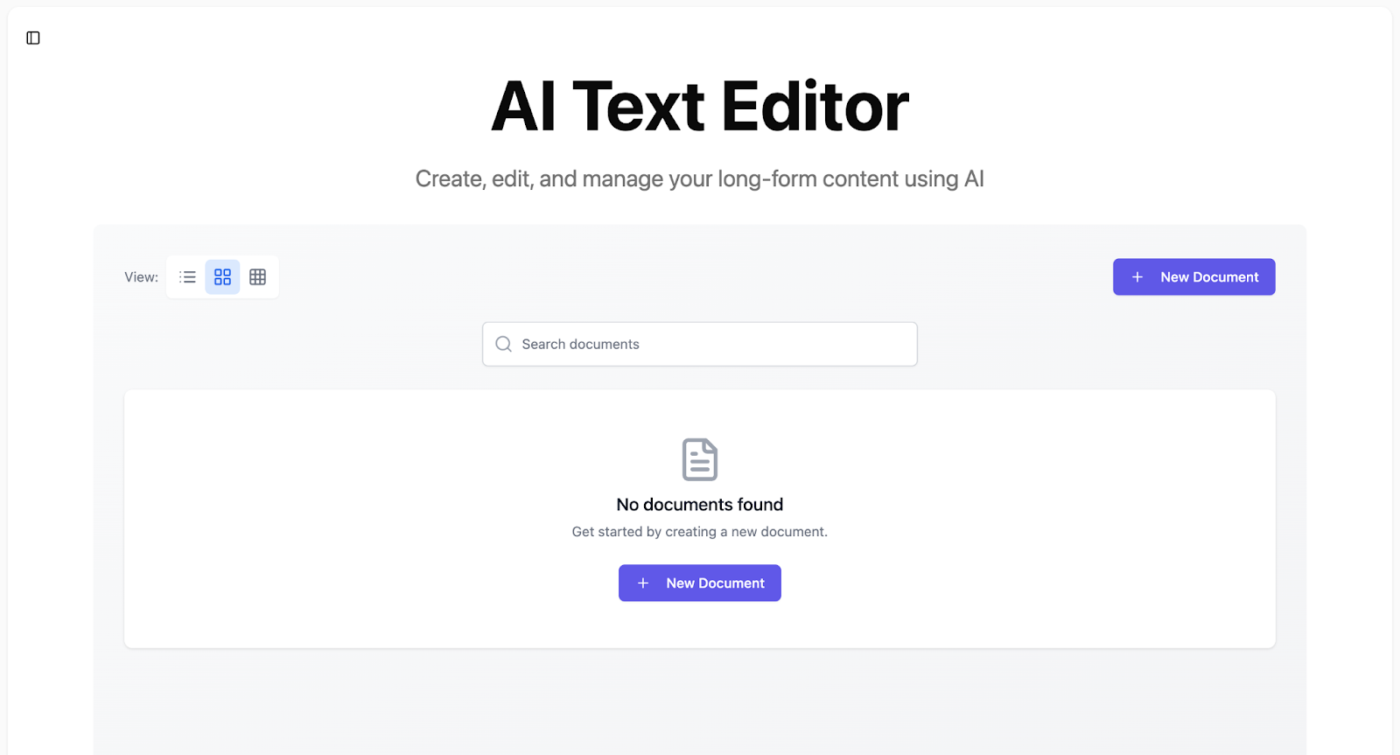
Galaxy.ai offers a full suite of AI tools under one roof, including the Galaxy.ai Text Analyzer, which enhances content understanding with semantic and sentiment analysis. The platform’s AI-driven market research tools help users effectively understand consumer behavior and market dynamics.
📖 Also Read: A Guide to Using AI in Content Marketing
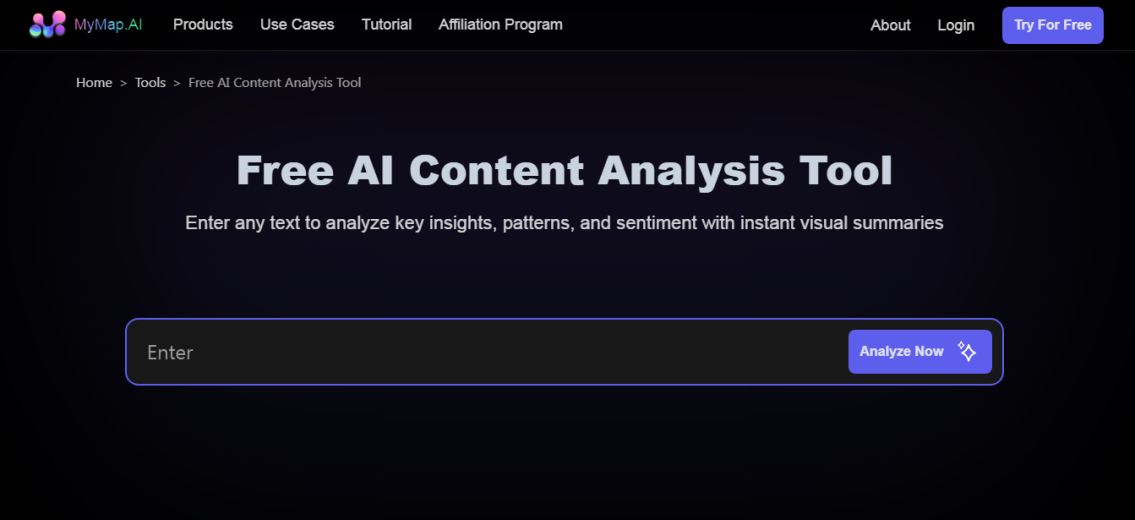
MyMap.ai’s Content Analysis Tool instantly breaks down unstructured text, identifying key themes, sentiment, and intent. Whether you’re diving into customer feedback, social media buzz, or survey responses, let MyMap.ai do the heavy lifting for you.
📮ClickUp Insight: 37% of our respondents use AI for content creation, including writing, editing, and emails. However, this process usually involves switching between different tools, such as a content generation tool and your workspace. With ClickUp, you get AI-powered writing assistance across the workspace, including emails, comments, chats, Docs, and more—all while maintaining context from your entire workspace.

Blix is an AI-powered text analysis platform with comprehensive email and communication solutions. It automates the laborious analysis of open-text responses, usually sourced from surveys, online reviews, and support tickets.
📖 Also Read: How to Use AI in Email (Use Cases & Tools)

SurveyMonkey is a widely used online survey platform that leverages AI to enhance survey creation, data collection, and analysis. Features like SurveyMonkey Genius and Build with AI help users design effective surveys and extract actionable insights from responses.
Individual Plans:
Team Plans:
A G2 review highlights:
We’ve used Survey Monkey to ask customers if they were satisfied with our services. We were able to collect more thoughts than we would have if we had just sent out an email.
👀 Did You Know? Perplexity is a key metric used by AI content detectors to measure how “surprised” an AI model is by a piece of text. Text with low perplexity (more predictable patterns) is more likely to be AI-generated, while high perplexity mimics human language and suggests human authorship.
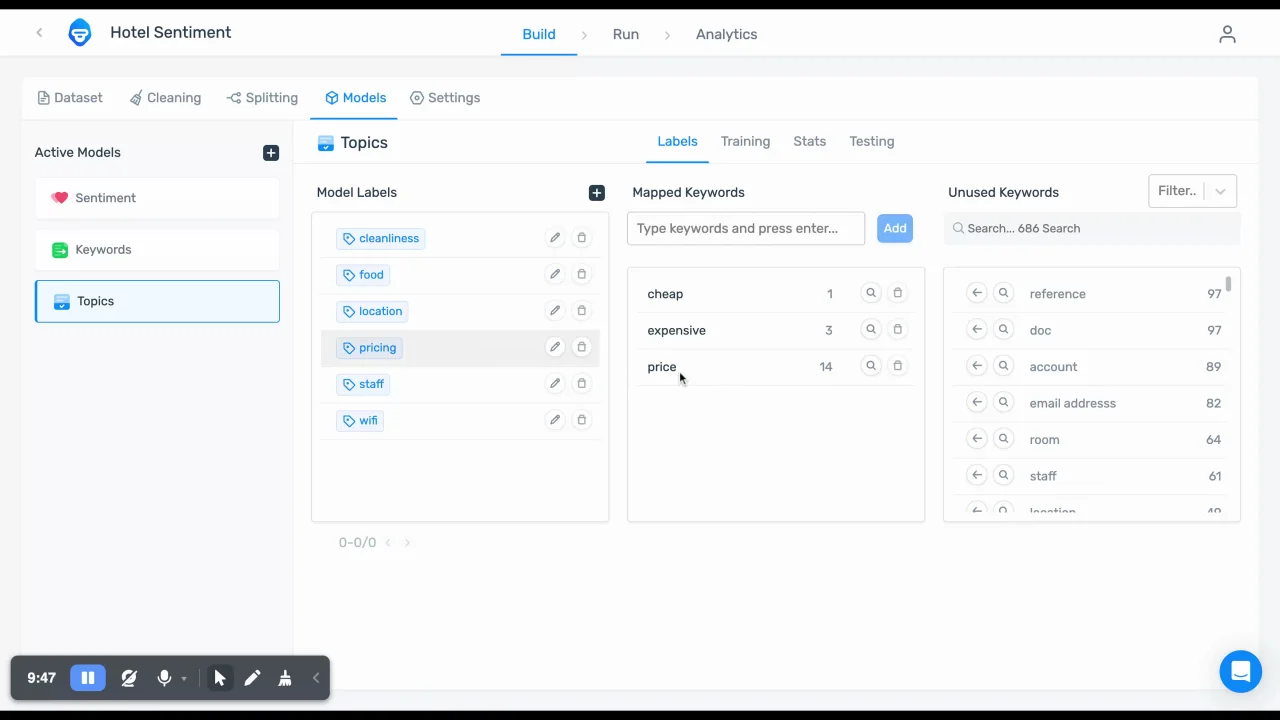
Part of Medallia, Inc. since 2022, MonkeyLearn is a no-code, AI-powered text-analysis tool. It allows companies to process and extract meaningful insights from textual data without programming knowledge.
It offers text analysis techniques such as sentiment analysis, keyword extraction, and topic classification, transforming unstructured text into actionable data.
📖 Also Read: How to Use AI for Marketing (Use Cases & Tools)
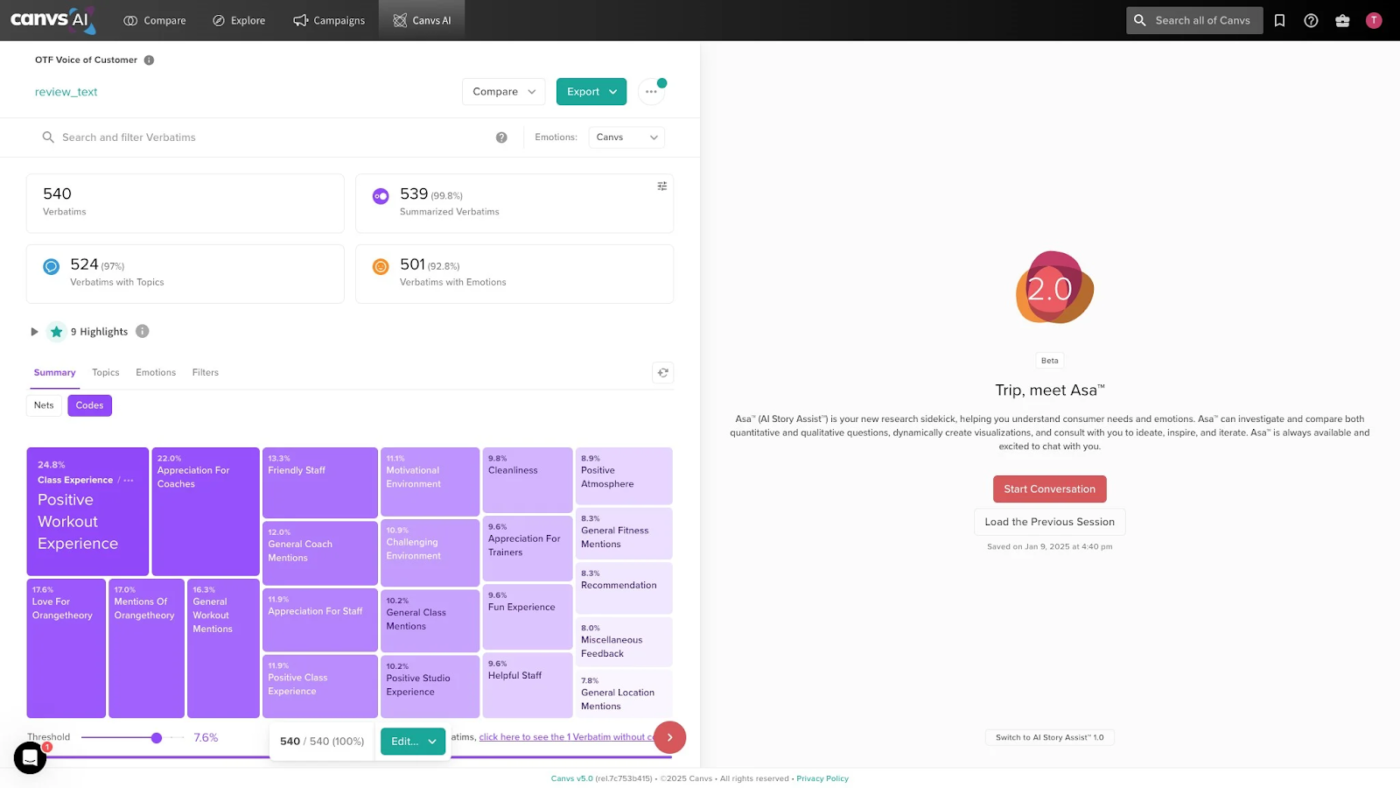
Canvs AI is an insights platform that leverages advanced AI and natural language processing technologies to transform open-ended text from surveys, social comments, and product reviews into actionable knowledge.
The platform is designed to help organizations derive actionable insights from customer feedback and market data. It categorizes and quantifies sentiment to help businesses understand their customers’ emotions, preferences, and trends.
On G2, a user says:
I love using the AI assistant the most as I can customize what I need from the data.
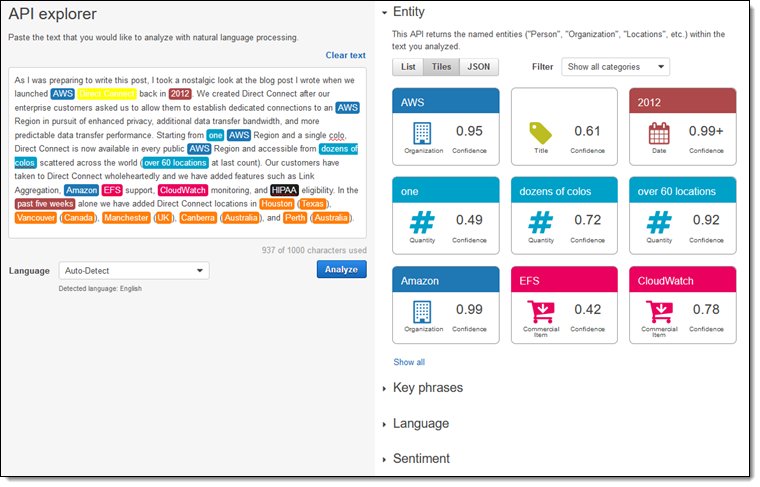
If you need to analyze large volumes of text to extract meaningful insights, consider Amazon Comprehend. It offers features like language detection, entity recognition, sentiment analysis, topic categorization, and key phrase extraction across large data sets, without compromising the quality of analysis.
A user on G2 shares their experience:
I like all of its features as it allows me to capture the full picture of projects and execute them appropriately without needing to merge any other tools to get it done.
Don’t want to deal with complicated tools and just want a standalone text analyzer? MeaningCloud could be your ideal solution. It helps organizations extract valuable insights from unstructured data sources such as customer feedback, social media interactions, and documents. It was acquired by Reddit in 2022.
Managing data-driven insights requires a tool that not only processes unstructured text data but also integrates AI for deeper understanding and smarter automation. Many platforms offer AI-driven text analysis, but few provide the flexibility, workflow integration, and real-time insights businesses need to stay ahead.
That’s where ClickUp stands out. ClickUp’s native AI helps teams analyze customer feedback, support tickets, and social media comments, effortlessly identifying patterns, trends, and qualitative insights across various data sources.
ClickUp AI’s natural language processing (NLP) capabilities transform massive amounts of textual data into highly valuable, actionable insights, without the time-consuming manual analysis.
Try ClickUp for free today and march ahead with meaningful business intelligence.
© 2026 ClickUp