10 Best AI Agents For Project Management
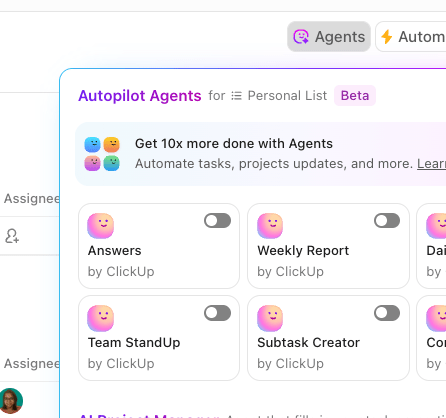
Sorry, there were no results found for “”
Sorry, there were no results found for “”
Sorry, there were no results found for “”
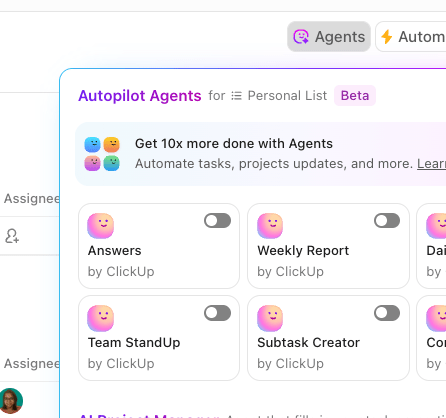
Drowning in spreadsheets, Slack pings, and meetings that could’ve been emails? Been there, done that.
Before AI agents, half of a project manager’s workday went into updating tasks, writing status reports, and chasing deadlines that always seemed to run faster than me.
But it turns out that the clever use of AI tools can make a day in the life of a project manager easier by automating tasks, improving resource allocation, and enhancing predictive analytics, leading to faster completion time and project success.
After testing everything from task trackers to report generators, we’ve rounded up the 10 best AI agents to help you work faster, stress less, and finally focus on the work that matters. Let’s get into it.
An AI agent is a digital assistant that doesn’t just follow commands but learns, adapts, and acts on your behalf, helping automate tasks, make smart decisions, and even learn from past experiences.
But how do they actually work? Let’s break it down:
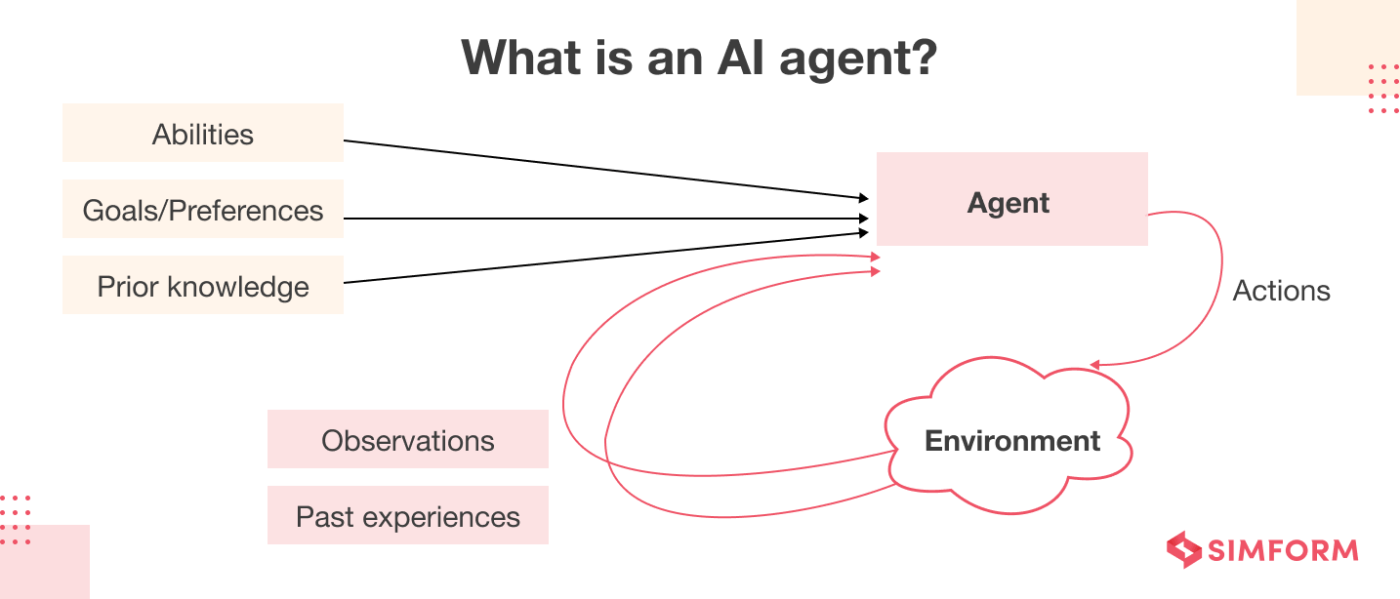
But how do they actually work? Let’s break it down:
Not all AI agents are the same. There are different types of AI agents, each designed for specific tasks. Some are great at crunching numbers; others thrive at writing updates or keeping tasks in sync.
But keep in mind that this increase in the number of AI agents is followed by the challenges that come with artificial intelligence.
These include getting lost in vague instructions, struggling to keep up with how you work, and occasionally acting like they’ve had one too many coffee breaks when it comes to accuracy.
Wish you could clone yourself to handle all the boring project updates and report writing? Here’s how AI agents can help ditch those traditional project management tools and practices:
📌 Automates tasks: Handles scheduling, assignments, and reminders
📌 Provides insights: Identifies risks and inefficiencies before they become problems
📌 Optimizes workflows: Balances workloads, prioritizes tasks, and optimizes resource allocation
📌 Enhances communication: Summarizes meetings, drafts emails, and keeps teams aligned
Friendly Reminder: AI doesn’t replace project managers, but AI project managers adapt to changing deadlines, project complexities, and team availability to keep tasks on track.
Picking the right AI agent can mean the difference between saving hours and wasting them on setup. Here’s what to keep an eye on:
Also Read: Best AI Tools for Project Management
Check out these 10 AI agents for project management to boost productivity, streamline workflows, and eliminate busywork:
ClickUp is everything app for work. The ClickUp Project Management Solution, coupled with generative and agentic AI capabilities, transforms how a project manager handles tasks, prioritizes work, and automates processes.
With ClickUp Autopilot Agents, you can deploy AI teammates that monitor, decide, and act across your projects—without writing a single line of code. From summarizing blockers to escalating stalled tasks and nudging owners in Chat, these agents free up your team from repetitive project admin and help keep everything moving.
Here’s what Autopilot Agents can do:
You get to define what should happen, when, and how—with full control over the agent’s knowledge, tone, and scope.
Learn how to build a ClickUp Agent for yourself in under 5 minutes:
Behind every Autopilot Agent is ClickUp Brain, the AI engine that pulls relevant context from your workspace—tasks, Docs, comments, and more—to inform decisions and generate natural-language responses.
Use Brain to:
📌 Brain makes your Autopilot Agents smarter. It ensures agents pull the right data, communicate clearly, and stay aligned with your project’s context.
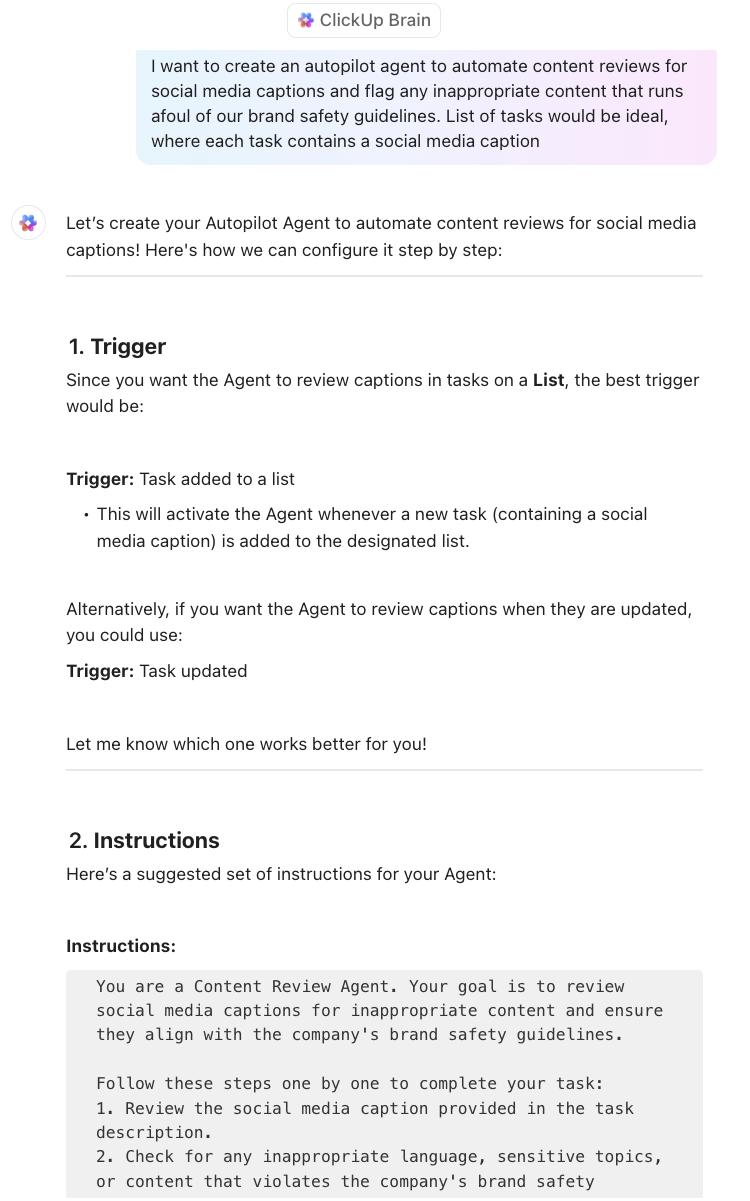
Brain pulls out key updates, past discussions, and reports in seconds. It also suggests deadlines, flags overdue tasks, and ensures no one’s overloaded. Falling behind? Just ask Brain to shift timelines based on progress and dependencies, and your schedule will be reworked automatically.
ClickUp Brain also powers ClickUp Project Management Solutions, so you don’t need to juggle between multiple apps.
You get task management, project documentation, and team collaboration in one powerful platform. It streamlines the entire project lifecycle, from planning and execution to tracking and reporting.
To make things smoother, you can set up workflows using pre-built templates like ClickUp’s Project Management Task Plan Template with a few clicks.
The template comes with tasks and subtasks you can assign to your team, making it easier to break down big projects into bite-sized steps.
With Gantt charts and timelines, you can see what’s on track, what’s falling behind, and shift things around without messing up the whole plan.
Once your project is underway, tracking performance is just as simple. ClickUp’s Project Management Review Template gives you a simple framework to map out what’s working, what’s slowing things down, and what needs a course correction.
💡 Pro Tip: Try pairing a custom Autopilot Agent with this template to auto-summarize project status every Friday and post in your #status-updates chat.
This switch to using ClickUp for all teams has provided a centralized hub for all of our teams + users to exist and be able to organize their own work while also keeping track of other team’s projects. The set of features and tools provided by ClickUp are great for CS, Sales, and our Development team to efficiently and effectively manage our projects company-wide!
📮 ClickUp Insight: 21% of people say more than 80% of their workday is spent on repetitive tasks. And another 20% say repetitive tasks consume at least 40% of their day.
That’s nearly half of the workweek (41%) devoted to tasks that don’t require much strategic thinking or creativity (like follow-up emails 👀).
ClickUp AI Agents help eliminate this grind. Think task creation, reminders, updates, meeting notes, drafting emails, and even creating end-to-end workflows! All of that (and more) can be automated in a jiffy with ClickUp, your everything app for work.
💫 Real Results: Lulu Press saves 1 hour per day, per employee using ClickUp Automations—leading to a 12% increase in work efficiency.
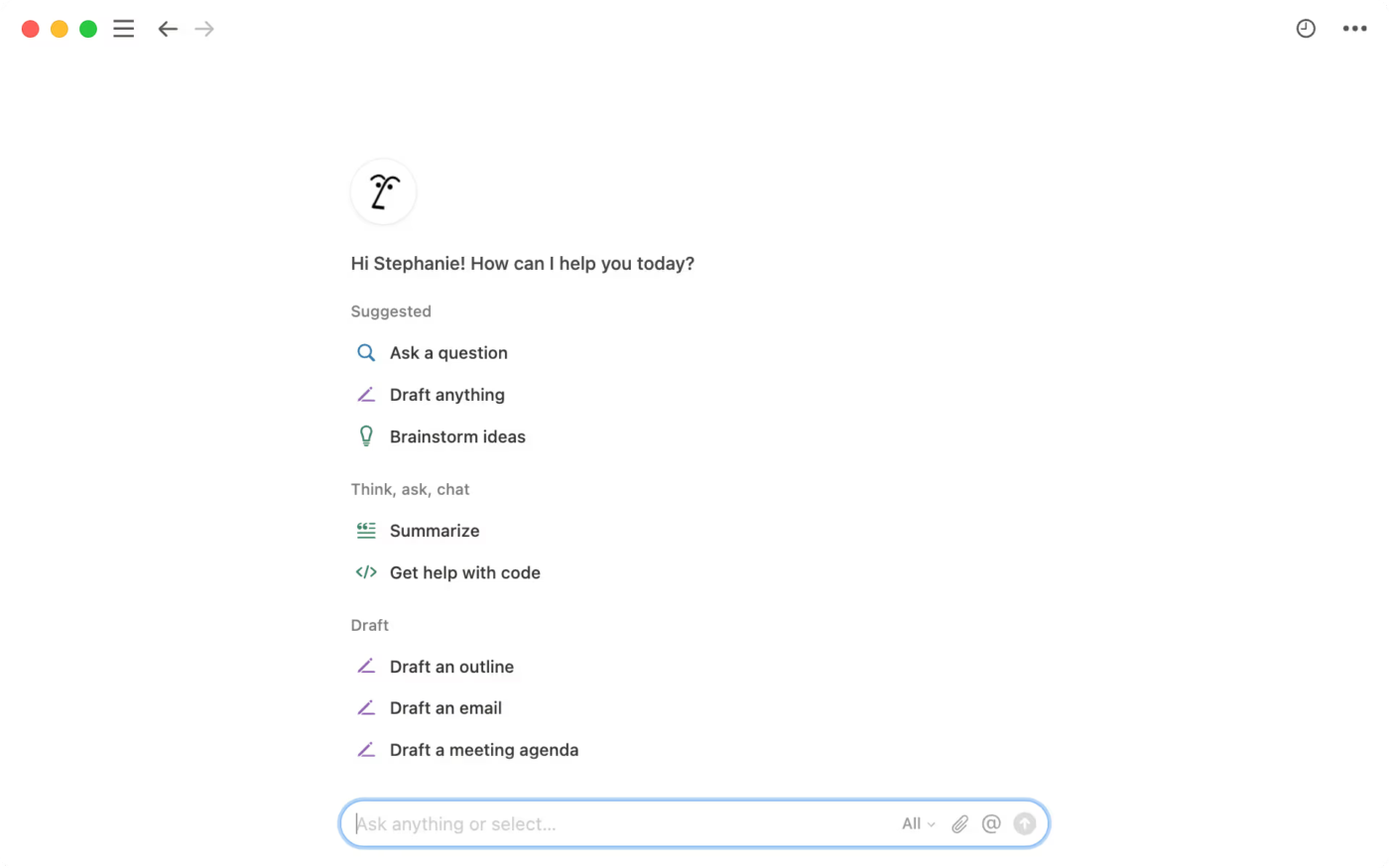
Notion AI makes handling tasks a lot smoother. It pulls in information from Notion, Slack, and Google Drive, so you don’t have to switch between apps. The summarizing feature is handy for long documents, and turning meeting notes into to-do lists saves time.
It can even suggest action items automatically. The writing and editing tools are decent, especially for quick drafts or translations, but it’s best for organizing scattered bits of information in one place.
Notion AI is available as an add-on to Notion workspaces:
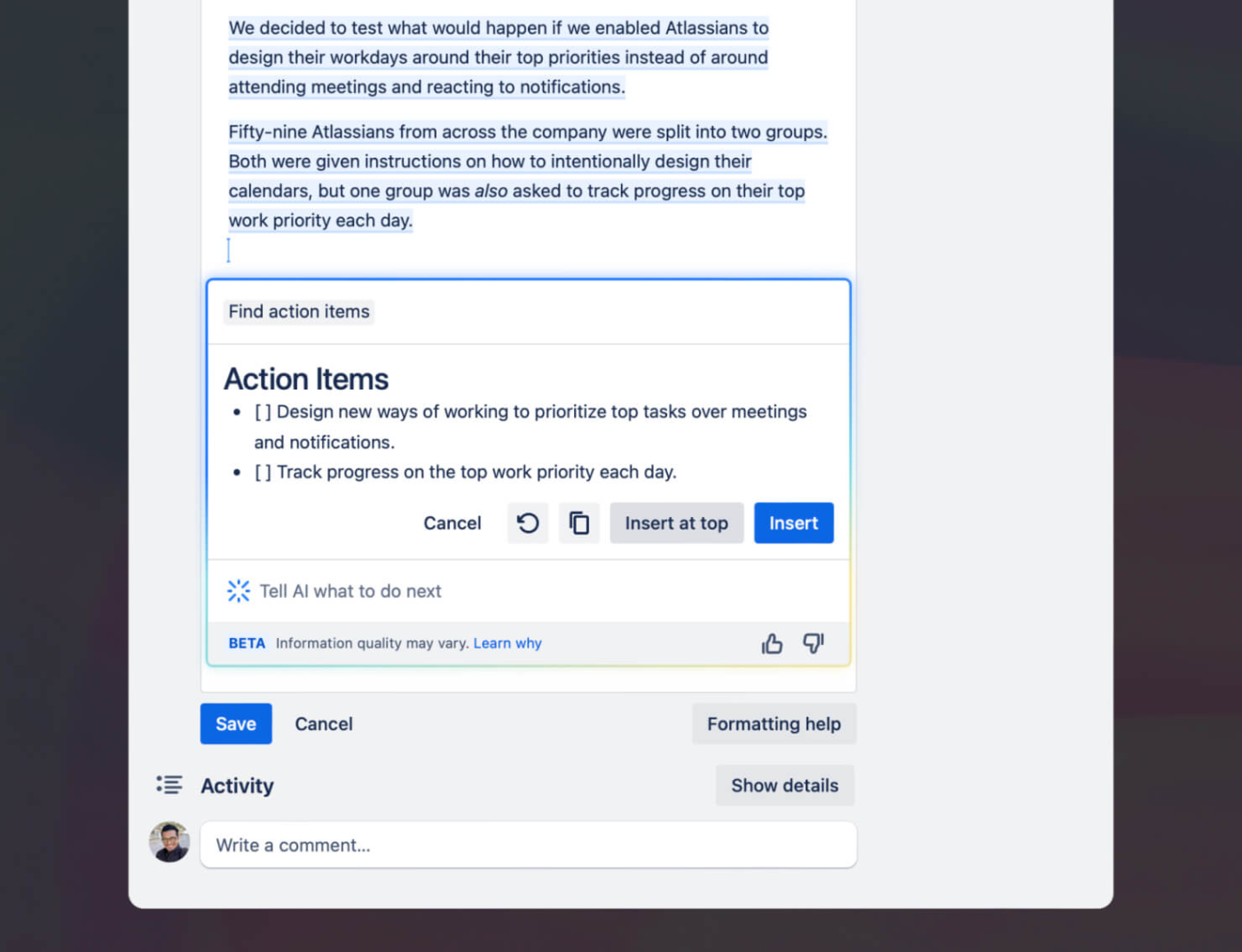
Trello AI adds a helpful layer to Trello without making things complicated. It can quickly summarize updates, clean up notes, and turn long discussions into action items—which is great if juggling multiple tasks. The content generation feature works well for drafting task descriptions or polishing messages.
What stands out is how it automatically pulls to-dos from conversations and organizes them into checklists. The /ai command makes everything feel faster without changing how you already use Trello.
Trello AI is included in Trello’s Premium and Enterprise plans:
Here’s a G2 review:
I use Trello every day to keep track of my tasks and goals. It is very easy to use and customize, and the designs are. There is also integration with Jira if you want it.’

Asana AI is like that teammate who always knows what’s next. It assigns tasks, sets deadlines, sorts requests, and handles resource management without needing constant reminders. You can create custom AI agents without coding to handle the boring stuff like chasing approvals or sending updates.
It nudges you toward what needs attention, suggests timelines, and balances workloads so you can spend less time organizing and more time actually doing the work. Your data stays secure while AI takes care of the grind.
📮 ClickUp Insight: We recently discovered that about 33% of knowledge workers message 1 to 3 people daily to get the context they need.
But what if you had all the information documented and readily available?
With ClickUp Brain’s AI Knowledge Manager by your side, context switching becomes a thing of the past. Simply ask the question right from your workspace, and ClickUp Brain will pull up the information from your workspace and/or connected third-party apps!
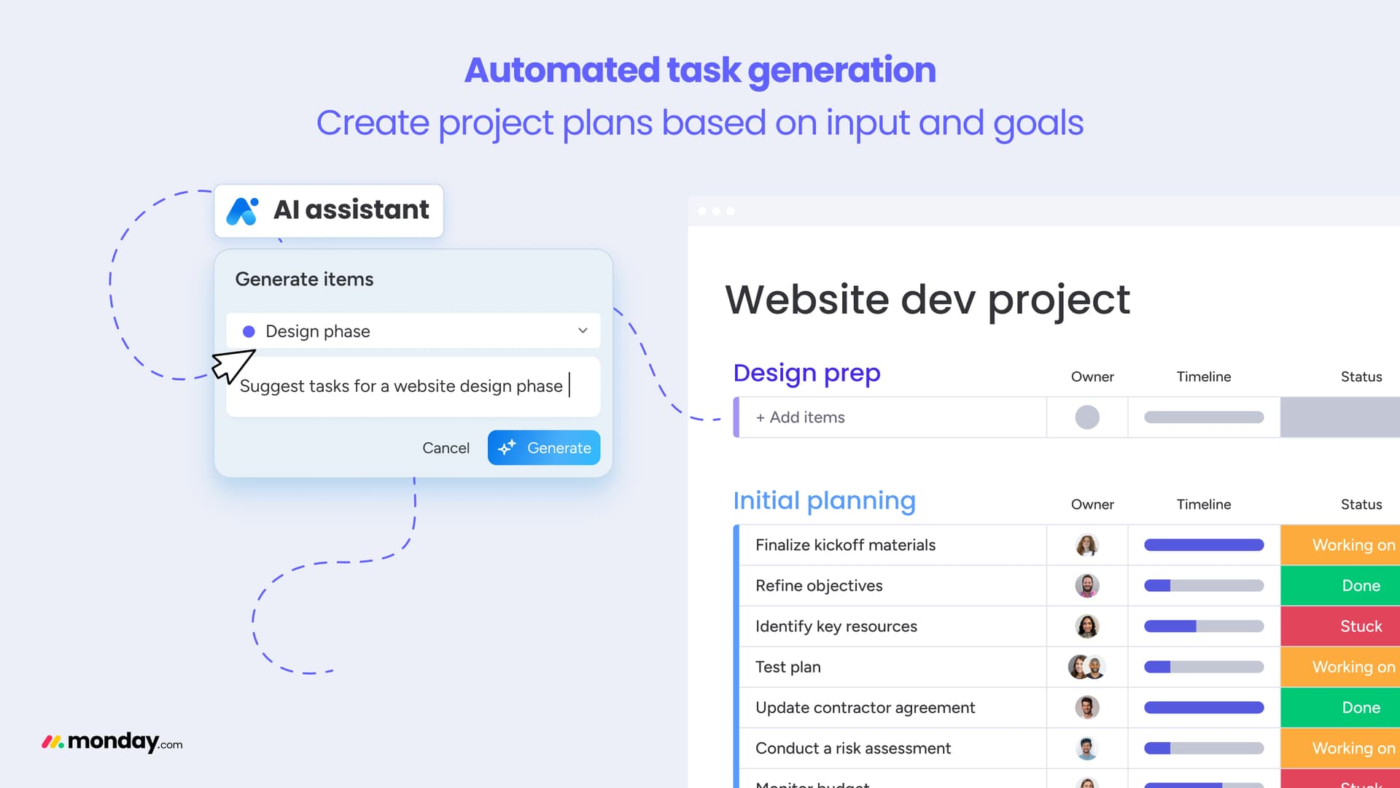
Monday AI makes life easier for project managers by automating workflows and task management. It assigns tasks to the right people, sorts data by urgency, and spots risks before they escalate.
Its AI-powered risk management ensures that potential issues are caught early, preventing last-minute surprises. Plus, the AI assistants (or ‘digital workers’) handle routine work, freeing up time for more strategic decisions.
Here’s a G2 review:
The productivity of the time we gain, along with the ability to automate processes, reduces execution time for tasks while also enhancing ease of understanding and autonomy within the platform.
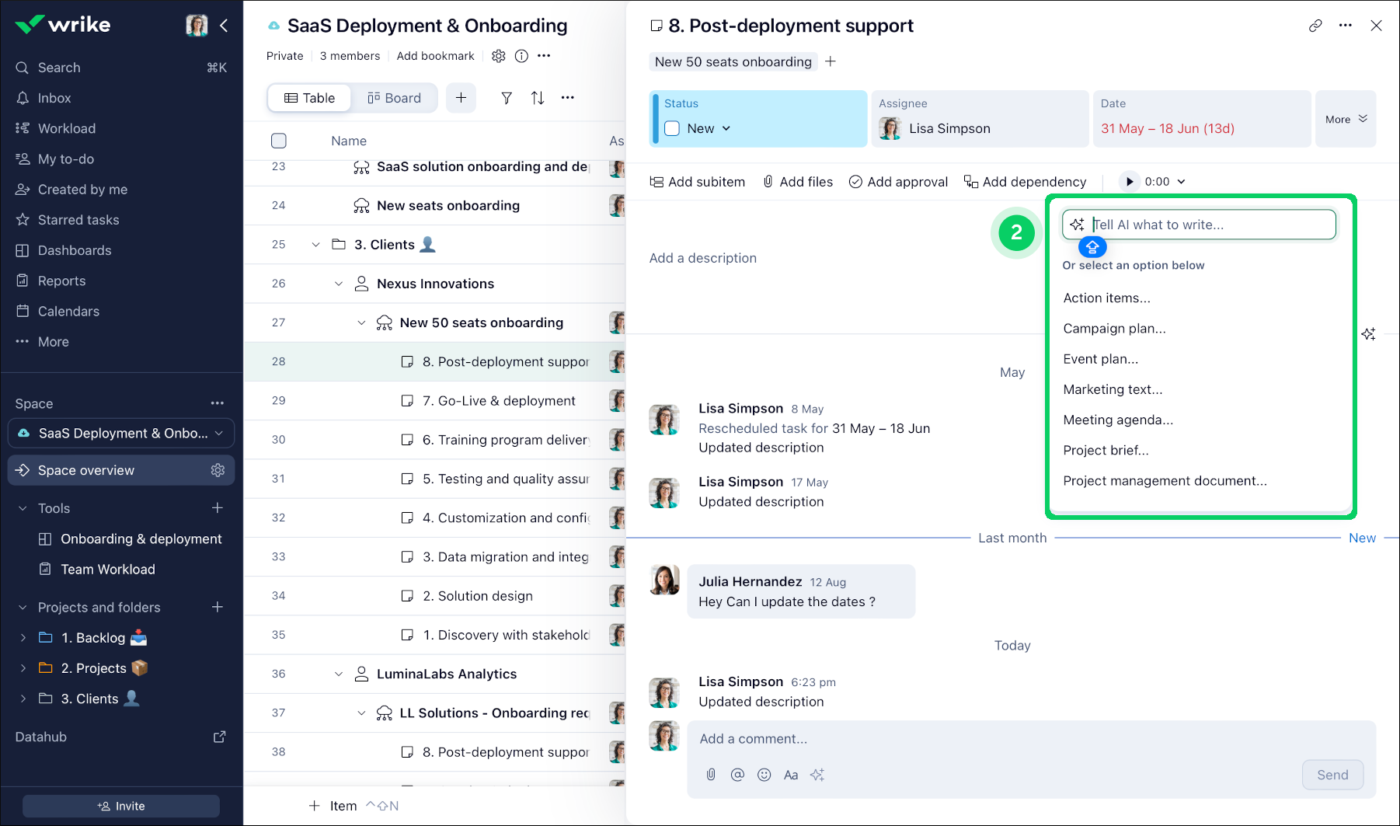
Wrike AI is a project management AI that helps teams get more done without sweating the small stuff. It predicts risks, recommends what to prioritize next, and automates routine tasks.
Need to catch up on long discussions? Wrike AI summarizes them. Have meeting notes? It turns them into subtasks automatically. With voice commands and instant reports, managing projects feels less stressful.
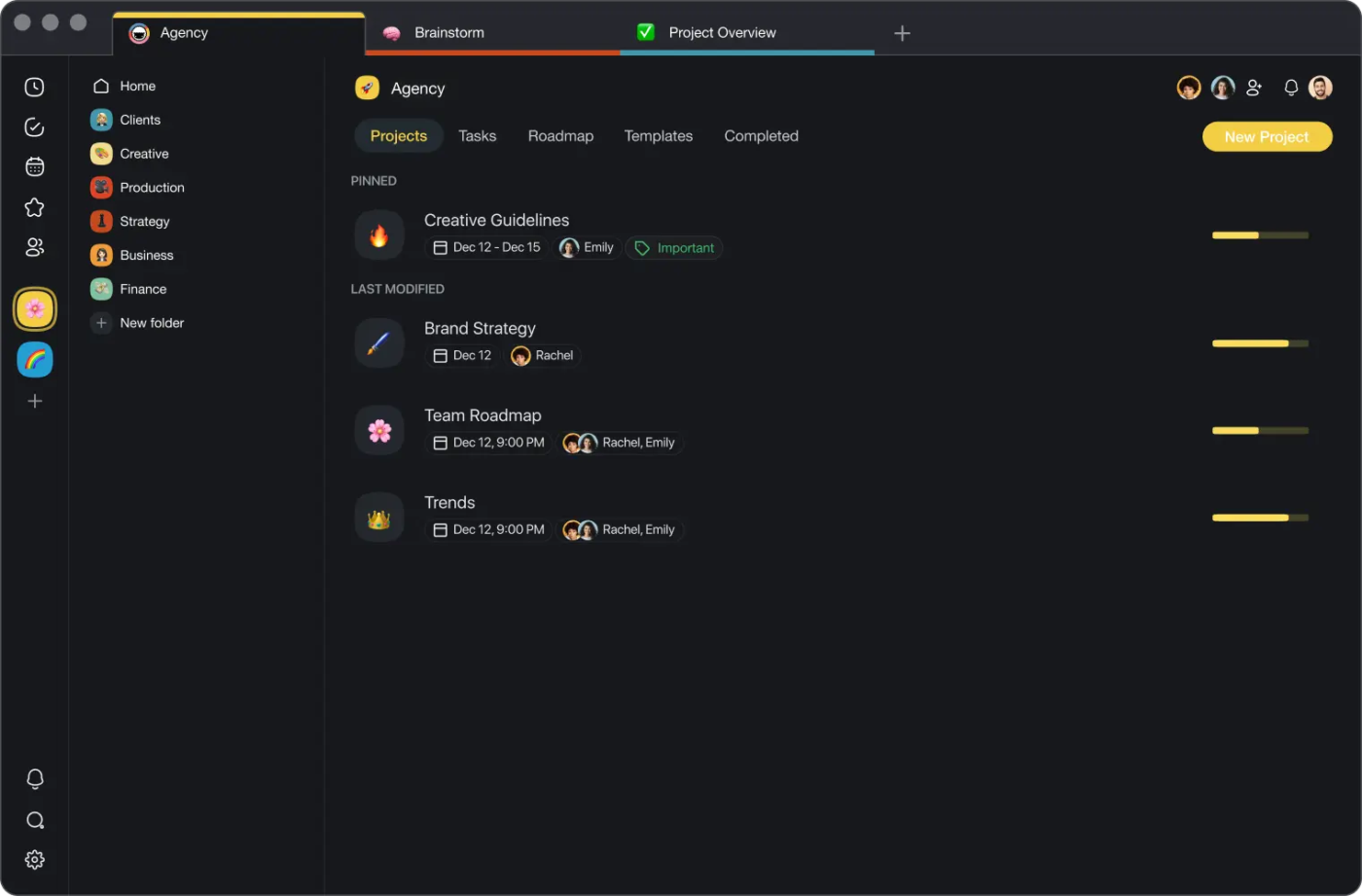
Taskade AI helps create to-do lists, sprints, and mind maps automatically, which is useful for getting started. The automation features save time, while built-in AI chatbots offer instant suggestions.
It’s especially useful if you’re managing multiple projects, with smart forms and workflow generators cutting down on manual workflow.
Here’s a Capterra review:
User-friendly interface to use. Project management is more accessible to all team members. Easy to create task. AI workflow builder helps a lot. Sharing roles to team members, I feel personally good.
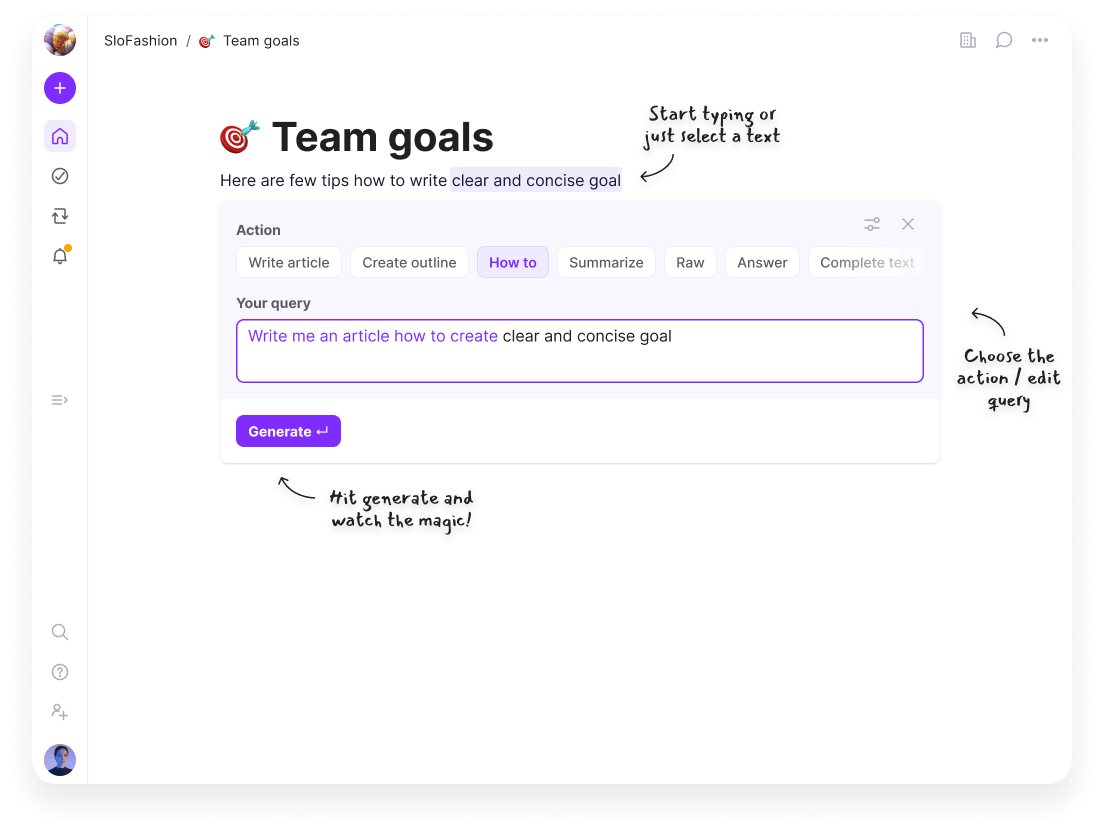
Ayanza AI helps brainstorm ideas, tidy up writing, and find information quickly. Tasks are neatly organized into Lists, Notes, and Objectives, making it easier to track progress.
The AI can automate routine workflows and suggest action items, which keeps things moving. Plus, it’s available across devices, so you can stay on top of projects wherever you are.
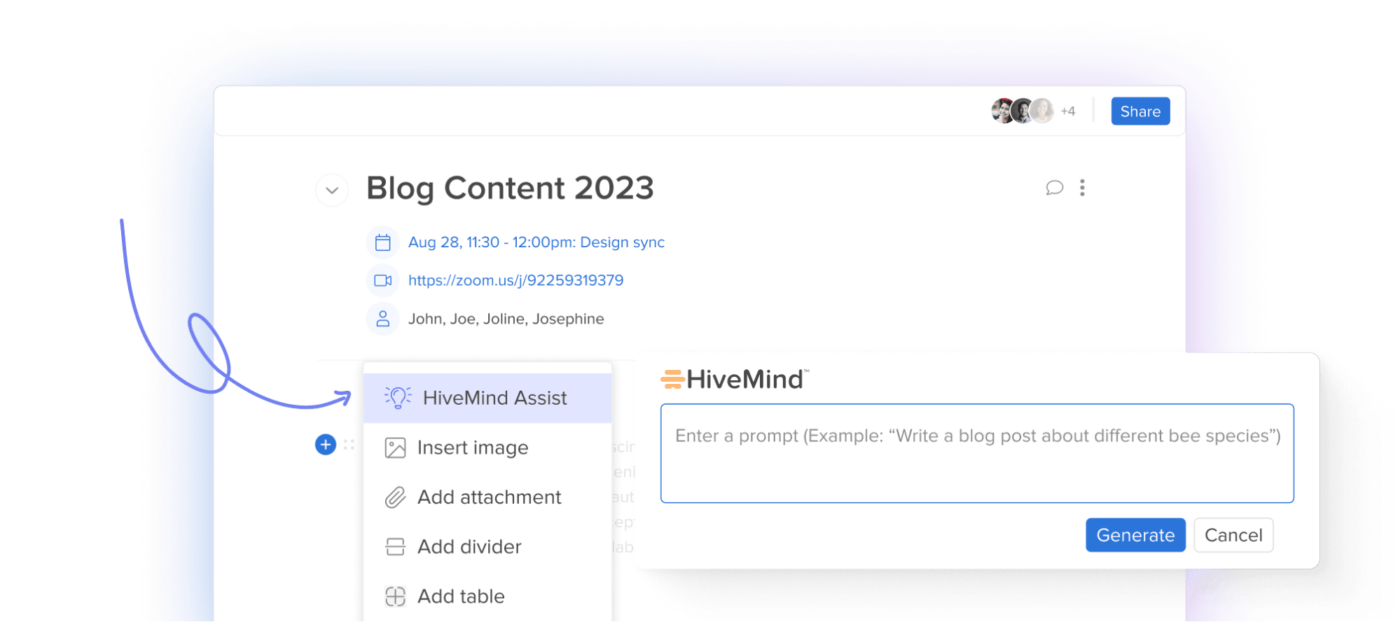
HiveMind AI takes the grunt work out of project management. It can map out entire project plans, create tasks, and suggest workflows based on team priorities—all with simple prompts. The AI features are handy for drafting meeting agendas, summarizing discussions, and even generating email replies.
With Hive Notes, meetings get automatically documented. It can also brainstorm ideas, generate images, and translate content, making it easier to keep projects moving.
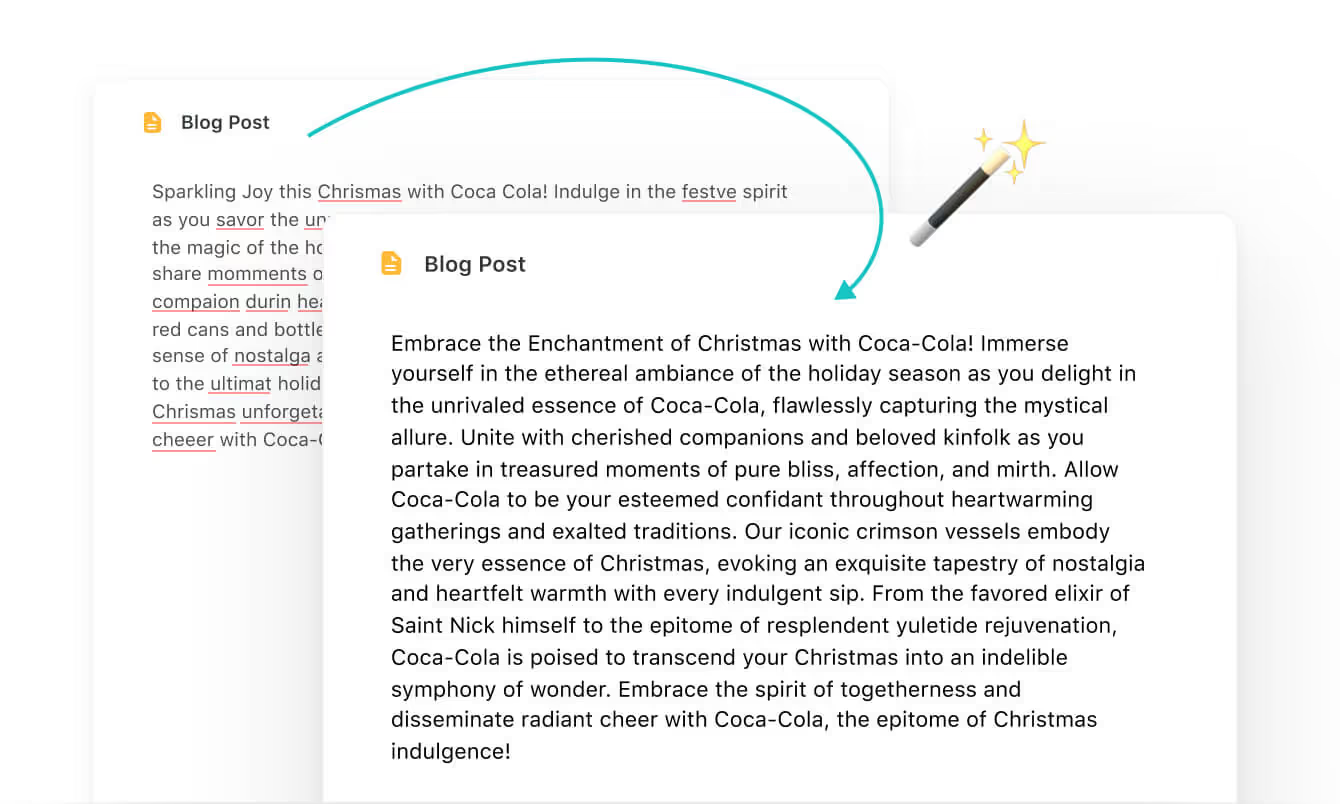
SmartSuite AI helps teams reduce busywork by drafting reports, sorting feedback, and organizing information automatically. It’s useful for creating project updates, emails, and summaries on the fly.
The custom AI prompts are a nice touch. They let teams tailor workflows and automate routine tasks based on their needs, so everyone spends less time on admin.
Here’s a Capterra review:
SmartSuite is easy to set up, has an intuitive interface with everything at your fingertips, and really doubles down on all the best features in the landscape of low code/no code, workflow, and operations management software.
Managing projects often involves juggling endless tasks, chasing updates, and switching between apps to get the full picture. AI tools promise to make things easier, but not all of them actually reduce the chaos.
Notion AI, Trello AI, and Asana AI offer automation here and there, but they still require you to piece things together across different platforms.
ClickUp gives you true AI agents—not just suggestions or smart search. With Autopilot Agents, your team gains hands-free project execution, task triage, and intelligent check-ins. Backed by ClickUp Brain, every action is context-aware and tailored to your unique workspace. So, you spend less time organizing work and more time getting it done.
Want to see it in action? Sign up for ClickUp today! 🙌
© 2026 ClickUp