10 Free Price List & Price Sheet Templates in Word, Google Docs, & ClickUp
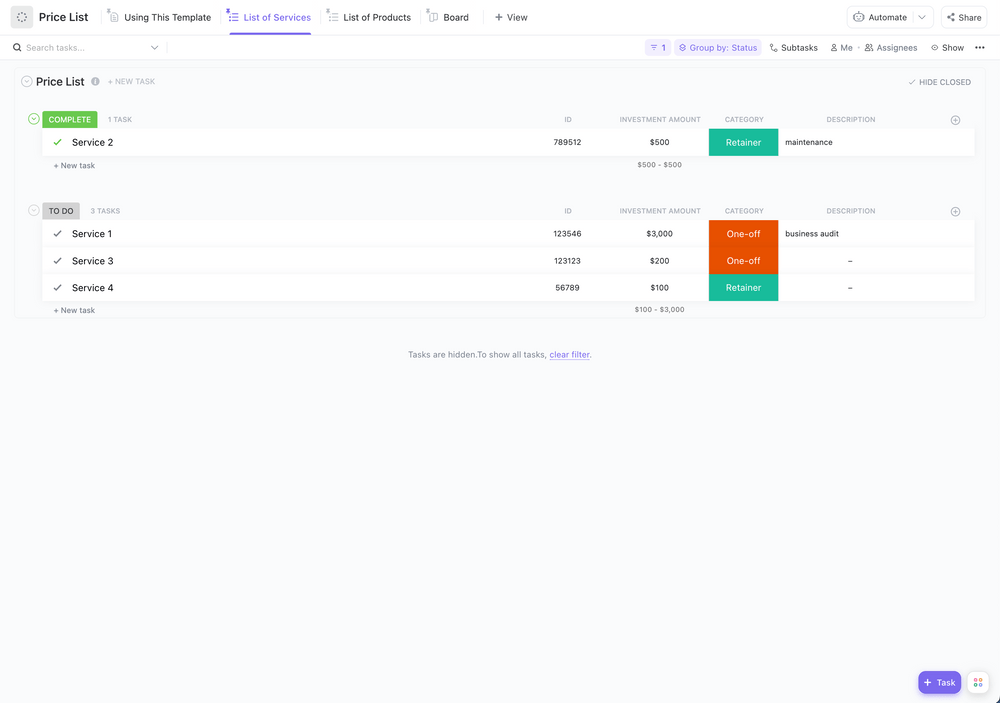
Sorry, there were no results found for “”
Sorry, there were no results found for “”
Sorry, there were no results found for “”
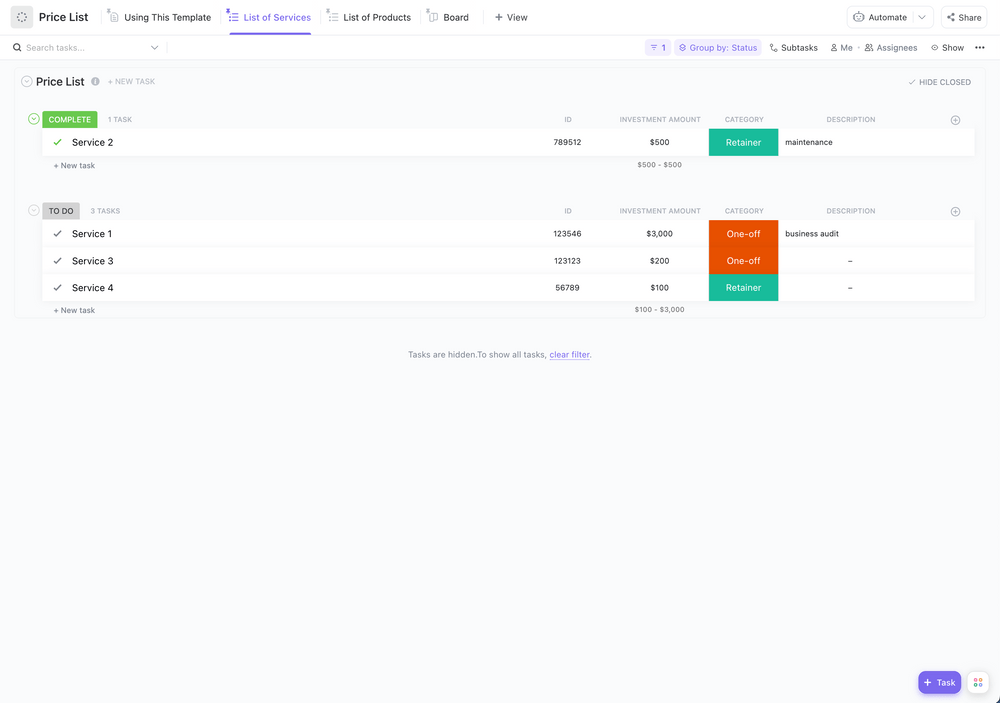
In today’s competitive marketplace, it’s more important than ever to have a professional-looking price list.
Price list templates offer a streamlined way to organize price lists and, in some cases, even help to manage inventory lists and expenses.
Are you loving the idea of saving all that time (and let’s face it, money) by creating more efficient processes? Process mapping can help you expand that efficiency to other areas of your company!
A well-designed price list template can save companies time and boost their earnings, no matter what industry they’re in.
In this article, we’ll take a close look at eight price list templates. You might be surprised by some of the complex features and functionality available in these free templates.
A price list template is a pre-made document or spreadsheet you can edit to create a list of the products or services you sell, along with their corresponding prices. It’s a great way to keep track of your pricing information.
Price list templates typically include columns for:
You can use filters and views to organize your templates so that it’s easy to find the information you need.
Good price lists come from templates that are clear, comprehensive, customizable, visually appealing, accessible, and easy to update.
When choosing a template, look for the following:
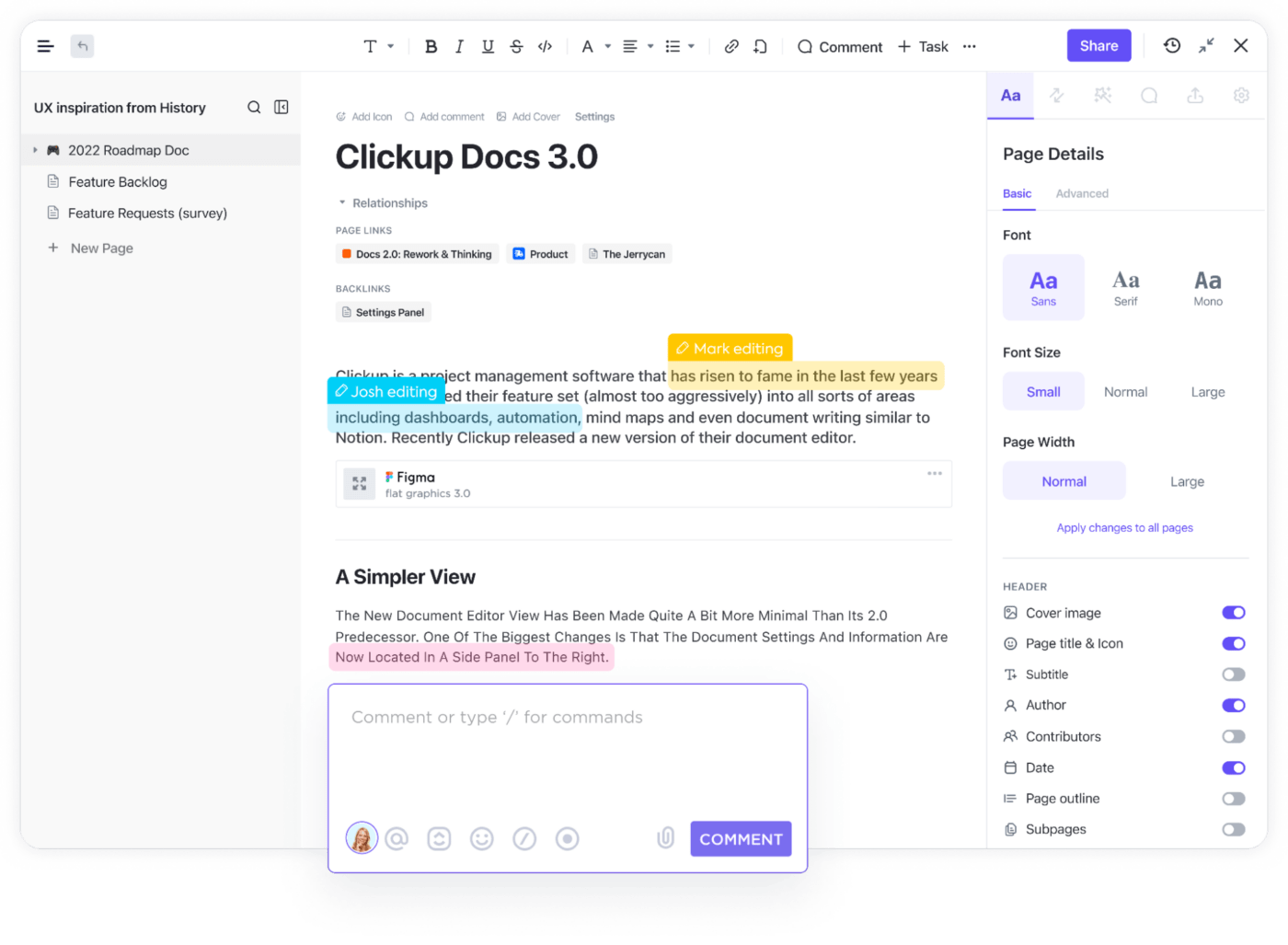
By keeping these factors in mind, businesses can find a template that’s easy to update and grants clients quick access to pricing information.
Here are eight free price list templates to help large and small businesses build and manage price lists.
The ClickUp Price List Template for product-based and service providers delivers everything you need in one easy-to-use blueprint. And it’s free!
It includes two statuses (active and inactive), six custom fields, and four view types that let you tailor data and views to your priorities.
Plus you get six custom fields to record unique data:
Four views give you plenty of options to quickly access and edit your data:
The free editable price list template serves up everything you need to record and display complex pricing details. Download and customize this price list template today and get ready to dominate your pricing universe like a wizard!
💡 Pro Tip: Use ClickUp Brain, ClickUp’s native AI assistant, to create a custom price list template for any type of business in seconds.
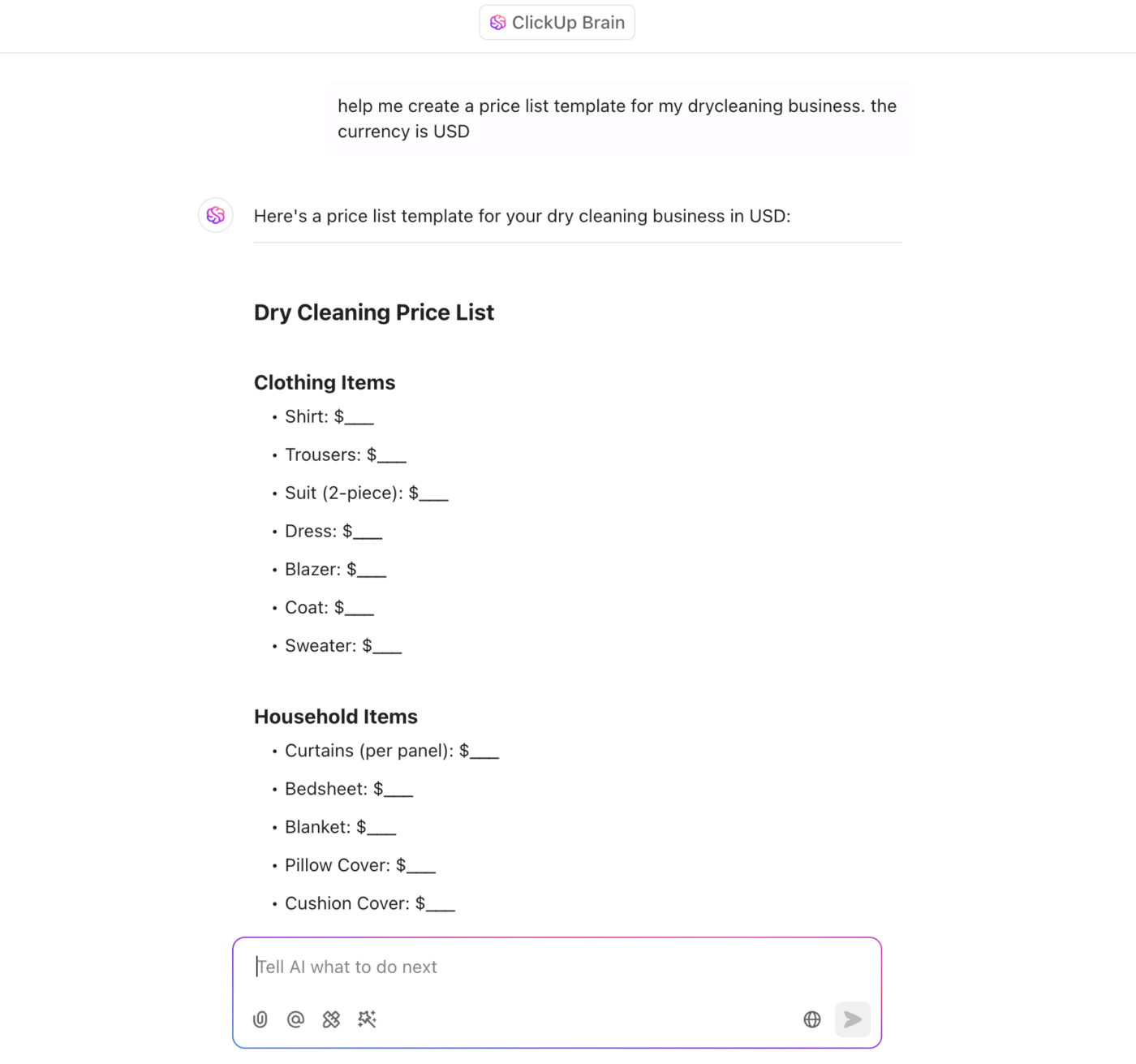
Say goodbye to sleepless nights caused by a disorganized inventory list. 😪
The ClickUp Product Pricing Template does more than just build captivating price lists. It also helps you update prices and organize all your product information in a single place—whether it’s needed for your customer or your stores.
With instant access to purchase prices and product details, you can skip those tedious searches (and colleague interrogations) and get to work. 🤓
Once you’ve got the product pricing template up and running, you may want to consider adding sales report templates to help you with the bigger picture.
The Product Pricing Template features:
Want a bird’s-eye view of your products? Check out the Products by Category list for a grouped overview. If brand management is your game, the Products by Brand table is here to help.
Like the previously mentioned template, the Product Price List Template shows a price list, but with ClickUp’s intuitive Board View.
The Product Pricing Template helps you build smoother operations and smarter workflows. You’ll save time and increase your efficiency all at once! You can elevate your systems one step further by incorporating a CRM workflow to complement your operations.
Looking for an efficient, but simple, way to track and manage pricing for your bookkeeping firm? The ClickUp Bookkeeping Pricing Template can help you get there! 🥳
This template helps you keep track of services, pricing, and billing schedules with features such as:
If your bookkeeping firm is looking for a way to organize its services pricing, the Bookkeeping Pricing Template is a great solution. It’s easy to use, versatile, and time-saving. Bookkeeping for the win! 📣
The Commission Sheet Template by ClickUp is designed to automatically calculate commission, regardless of the structure your organization has set up.
This template has multiple ways to sort the tasks in your report. Check on commissions by the sales team, by status, or by functional area. With this commission sheet you will always have an overview of cashflow in your business.
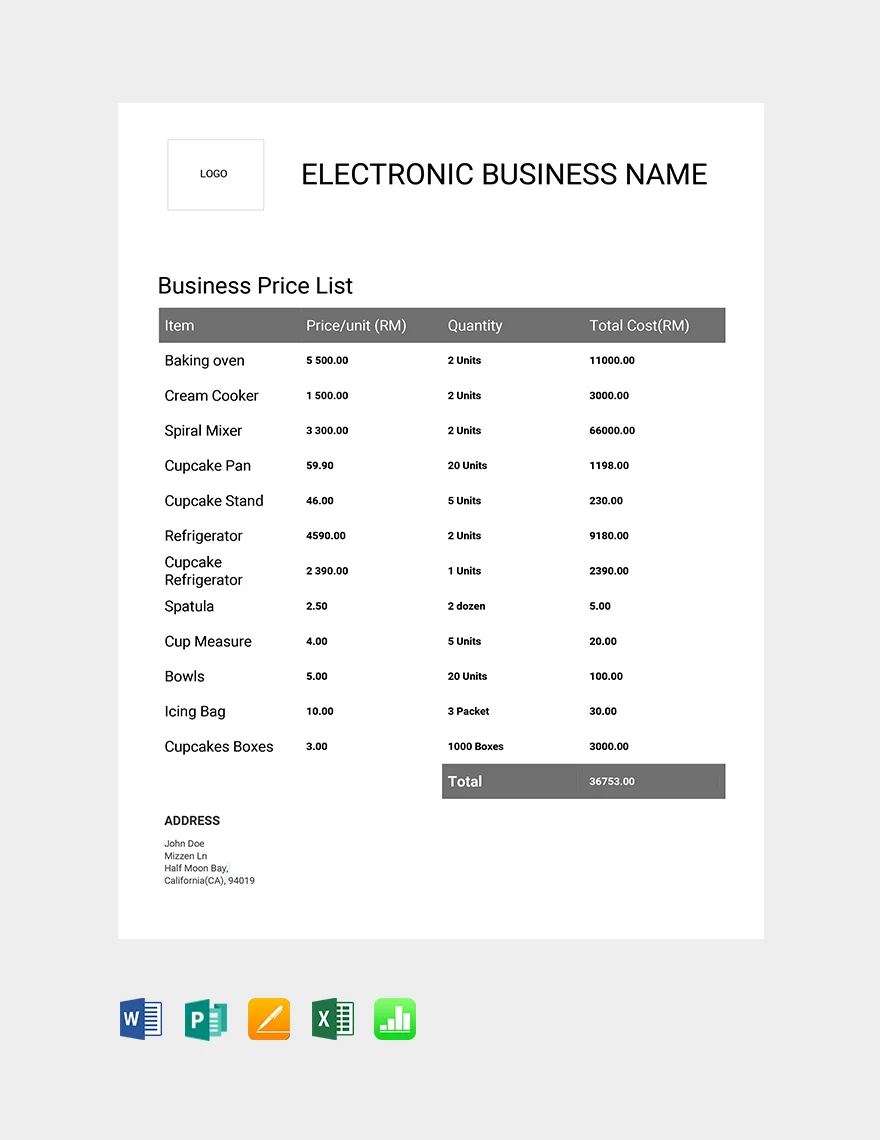
The free Business Price List Template from Template.net lets nearly any type of company quickly develop and print a price list file that’s compatible with a wide range of programs, including:
Some of its features include:
The free Word Business Price List Template helps you supply customers with easy-to-understand pricing information so your brand can make a great impression. Bonus points for its easy-to-use, customizable interface, and printable price list options.
This one’s a good choice if you’re looking for a free stock price list template that’s easy to edit and compatible with many programs.

Template Lab’s free Cleaning Services Price List Template is a great tool to help you create professional-looking price lists for your cleaning services business.
Simply edit it in Word or Excel to include your services, pricing, and business information.
Then send it off digitally or print it and hand it out to promote your cleaning business! 🧹
The free pricing template includes many options and a handful of friendly features:
The Cleaning Services Price List Template can help increase sales by providing your customers with easy-to-understand services and pricing information.
Plus, it can help you make a good first impression on potential customers by presenting your services in a professional way. If you need to create a nice-looking price list template for a cleaning business, the Cleaning Services Price List Template is here for you!
Bonus: Fact sheet templates!

Calling all restaurant owners and menu maestros!
Need to update your menu? Check out the free Word Restaurant Menu Price List Template by Template.net. What’s the secret ingredient to a mouthwatering menu that will delight your customers and boost your business?
It’s all about the fun design, easy editing, and the ability to post your menu online or print it out for use in your restaurant. This free printable price list serves up a user-friendly interface that lists your scrumptious dishes and their respective prices.
Professional price lists like this template deliver a top-notch layout so your menu looks as good as your food tastes. But it doesn’t stop there. The Restaurant Menu Price List Template comes with a customizable cover that’s cute as pie. 🥧
In the competitive world of restaurants, efficiency is key.
Of the beautiful price lists in this rundown, this one can save you precious time and effort with its simple design for easy editing in Word, Google Docs, Apple Pages, or Publisher. With just a few clicks, you’ll have a professional-looking menu ready to impress your hungry guests.
Struggling to beat your competitors? Consider incorporating a competitive analysis template into your process. If saving time is a priority task for you, implementing workflow automation can speed up some of your other tasks.
Elevate your culinary offerings, entice your customers, and make your restaurant or shop the talk of the town with this free editable price list template for foodies—that you can also easily print. Bon appétit! 😋
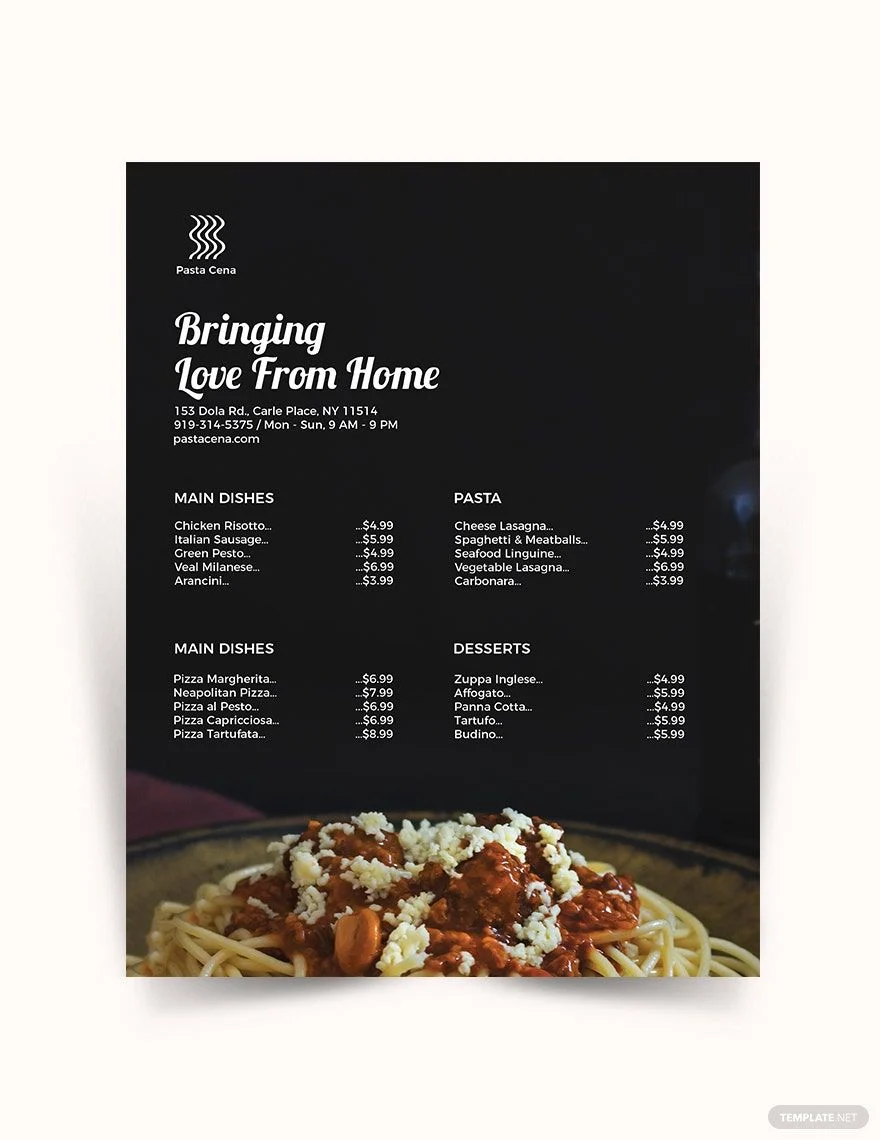
Hungry for success in the food industry? We’ve got another free and fantastic food price template for you! The Google Docs Food Price List Template from Template.net is a culinary treasure sure to shine a light on your delectable dishes and tantalizing treats. 🍲🥞
Say goodbye to the days of confusion and disorganized pricing! With this template, you’re able to whip up a visually stunning food price list in minutes.
You can edit the template in many programs, including Google Docs. Download it to any one of the following to customize your price list template:
What sets this template apart? Let’s dive into its mouthwatering features. For starters, its intuitive layout makes editing a breeze.
The free Food Price List Template also lets you add and edit your own branding and image. In the fast-paced world of food, efficiency rules. This free price sheet template streamlines your menu creation process, saving you time and energy.
With just a few clicks, you’ll have a professionally designed menu you’ll be proud to share with customers.
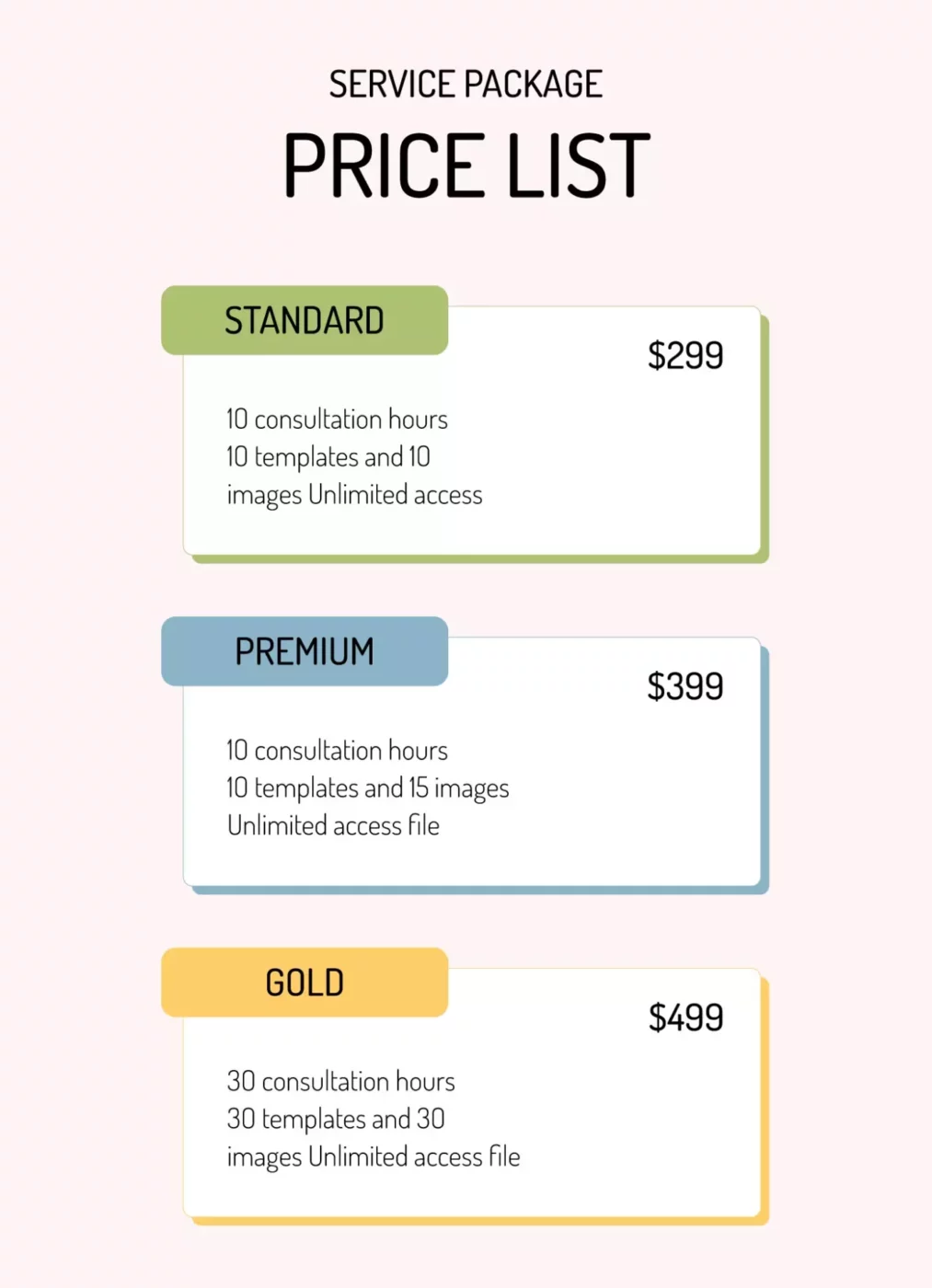
Is it time to create a better-looking price list for your service business?
Get it done quickly with the free Google Docs Service Price List Template from GDoc.
The super-easy (it’s Google Docs, after all!) list template lets you add your own images, branding, services, and pricing information to fully customize and edit your price list template.
The template shows off a fun design with three service package options: Standard, Premium, and Gold, with different colored borders
You’ll love the wide range of options that let you tailor the free template to your style. Its highly-customizable design lets you:
The Service Price List Template for Google Docs helps get you up and running with a professional-looking price sheet you can use to promote your business to new or repeat customers.

This Google Docs Advertising Agency Price Sheet Template is a game-changer for advertising professionals. This free editable price list template has been specifically designed to cater to the unique needs of advertising agencies.
This template provides an organized structure for listing your agency’s services, from creative and design work to digital marketing and PR. It allows you to clearly lay out your prices, making it easier for potential clients to understand what they’re getting for their investment.
The real-time editability of Google Docs ensures that you can adjust your pricing information promptly as market dynamics change. Plus, its collaborative features allow multiple team members to update, review, and approve the price list, ensuring consistency across your agency.
The Google Docs Advertising Agency Price Sheet Template is a valuable tool for agencies seeking a streamlined, efficient way to manage their pricing strategy.
In today’s competitive business landscape, having a price list template that works well for your business is a lifesaver. You may also want to consider resource management or product development software to clarify and guide you as you set about to achieve larger goals.
It sounds like a lot, but when you dig into it, software and templates speed up your processes.
Automation tools, in particular, can speed up repetitive tasks and help you to execute them more efficiently. To learn more, you can check out some business process automation examples for ideas on how to improve your systems.
Templates can help you track inventory, record sales, promote and sell your services, and inform consumers of your price lists. No matter what size business you run, an up-to-date price list can help boost your profits.
In this comprehensive guide, we’ve explored a treasure trove of templates that cater to many kinds of businesses. Whether you’re running a cutting-edge SaaS company or one of the many small businesses that keep towns running, there’s a price list template tailored just for you.
So, what’s the holdup? Seize the opportunity and download your chosen template today!
© 2025 ClickUp