Github Copilot vs. ChatGPT: Which Is the Best Tool for Developers?

Sorry, there were no results found for “”
Sorry, there were no results found for “”
Sorry, there were no results found for “”
The AI revolution is shaking up the world of software development, bringing with it many tools that claim to be the developer’s best friend. From code generation to ensuring top-notch quality, these AI tools promise it all.
But as they say in Highlander, “There can be only one.” In the realm of developers, it often boils down to a showdown between GitHub Copilot and ChatGPT—a battle to determine a winner.
So, which of them helps more in the coding process? Which produces better-generated code and adjusts your coding style better? Which allows for better collaboration on more complex tasks, and which has the better user interface?
But wait—could there be a dark horse in this race? Is there a third player ready to steal the spotlight in the realm of software development?
Get ready because we’re about to delve into the nitty-gritty of GitHub Copilot vs. ChatGPT as we dive deep into AI-enabled coding and development.
| Category | GitHub Copilot | ChatGPT | ClickUp |
| Primary Use Case | AI pair-programming, code completion | Chat-based coding help, explanations, debugging | End-to-end project + dev workflow management with AI |
| Code Generation | Strong autocomplete, context-aware suggestions inside IDEs | Generates code from prompts; great explanations | Writes boilerplate code + generates docstrings, test cases via ClickUp Brain |
| IDE Integration | Deep integration with VS Code, JetBrains, Azure | No native IDE integration; API required | Integrates with GitHub, GitLab, Bitbucket; embeds AI in tasks/docs |
| Collaboration | Best for teams using GitHub + IDE | Single-user chat experience; API for team tools | Real-time docs, tasks, comments, inline AI, sprint workflows |
| Learning Your Coding Style | Yes—adapts as you code in IDE | Limited; adapts conversationally, not contextually | Learns workspace patterns to automate task updates & summaries |
| Workflow Integration | Strong inside GitHub ecosystem | Needs custom API connections | Full project lifecycle: sprints, docs, tasks, tracking, releases |
| Error Detection | Inline suggestions; helps fix code in IDE | Detects errors when shown code | Automated summaries + bug-tracking workflows via templates |
| Best For | Developers coding full-time in IDEs | Developers wanting brainstorming, explanations, architecture ideas | Teams needing coding + planning + documentation + AI in one hub |
| Pricing* | $10/user/mo (Individual) | Free; Paid from $7/user/mo | Free; Paid from $7/user/mo + AI add-on ($5/user/mo) |

GitHub Copilot is among the best productivity tools for software development for a reason. It’s a powerful tool that can write code with relatively minimal effort. As a result, It’s also a great tool to help improve core development processes.
As you’d expect from a provider like GitHub, this is an advanced software and application development tool with plenty of advanced features. Let’s break down the most relevant of these features.
GitHub introduced Copilot in late 2021, then quickly turned it into what it now claims to be the most widely adopted AI software development tool. With the right prompts, it can write even the most complex code, thanks to the ability to create entire functions and classes based on simple prompts.

Naturally, any AI technology designed for coding needs to be evaluated on its ability to assist developers in generating code first. It’s a good thing that this is where GitHub Copilot shines.
Let’s start with the versatility. Copilot offers natural support for multiple programming languages, including some of the most important ones, like Python, C#, C+, and JavaScript. Its website goes so far as to claim that it is “trained in all languages that appear in public repositories.”
Its specialization in the ability to generate code is another crucial advantage. Everything in the tool is designed for the next coding project, enabling developers to find advanced features like code completion for existing code snippets and even building code out of developer comments.
At the same time, it’s still based on natural language processing, meaning that it can generate responses and sample code based on human language. That results in a smooth coding experience and development process for any developer.
Plenty of software development tools are designed for an isolated development project. It’s more challenging to find options that, in addition to helping you write code, also help larger teams with various tasks related to the more significant project.
It builds those collaboration features through direct integration with various integrated development environments (IDEs) like Visual Studio, JetBrains, and Azure Data Studio. That ensures you can always work together, moving from an isolated coding environment into a powerful collaborative system the entire team can leverage.

Copilot’s penchant for generating code snippets is well-established, but how you can get there matters just as much. Improving efficiencies in coding requires a tool that makes it easy to manage at every level.
On its own, this is not a strong suit of the tool. It becomes more relevant, though, when considering integrations. Creating Visual Studio code with the Copilot extension, for example, allows you to take advantage of that tool’s user-friendliness without compromising the powerful features you get writing code in Copilot.
And then there’s GitHub Copilot chat, a recently launched feature that makes it even easier to create quotes. Based on an innate ability to understand human language, the chat function allows for a more natural conversation to answer queries and create human-like responses. You can even provide sample code snippets and ask for evaluation or real-world examples of the code you’re trying to create.
Copilot tries to integrate into a broader range of features beyond code generation. In addition to the IDE integrations, it flows naturally into the more extensive suite of GitHub tools—including GitHub Codespace, one of the best code editors on the market.
Let’s be clear: Copilot isn’t one of the tools that aims to help with the entire software development process. It doesn’t include features like task management or secure databases to protect sensitive data. But it does at least try to create an ecosystem of coding tools to optimize your process from its early stages.

You might know ChatGPT as the tool that broke AI into the mainstream. But beyond its ability to provide surprisingly human answers to almost any query, ChatGPT’s responses are also good enough to earn it a spot on the list of the best AI code tools.
As you might guess by its name, this is an entirely chat-based interface. ChatGPT’s performance hinges entirely on the queries, prompts, and follow-up questions you might ask. That intentionally broad approach makes ChatGPT responses a perfect tool for anything from writing articles to source code.
Because of its broad list of potential applications, and unlike Copilot, ChatGPT’s features go far beyond coding. That provides some advantages and disadvantages to other, more code-specific tools. For this guide, we’ll focus specifically on the features relevant to comparing Copilot and ChatGPT.

For a tool not dedicated to code generation or code completion, ChatGPT is surprisingly powerful in both those areas. It provides answers in various programming languages, including Python, Java, and JavaScript.
Crucially, and due to its natural language understanding, ChatGPT also helps to go deep into the explanations behind its code. Unlike many other coding tools, you can simply ask it what any code snippet means, and you’ll get instant background. If you provide code snippets, this tool can also help to point out any errors or inefficiencies that might prevent it from working correctly.
Not that the code can always be trusted. Incorrect ChatGPT responses have become somewhat of a programmer meme, mainly because the tool doesn’t quality-check its responses. Another human set of eyes will always be necessary after any code generation.
ChatGPT seamlessly integrates into any external software platform through its open API. We’re also anticipating custom integrations with collaboration tools like Slack that will help to make it easier to work with others.
But at its core, this is still a simple chatbot in front of a powerful AI engine.
On its own, you won’t find any collaboration abilities. That can also become a problem in its integrations because ChatGPT tends to adjust to your queries over time—becoming more used to your coding style and changing its outputs accordingly. Inputs from multiple users or frequent changes in coding style can confuse the tool.
As with many tools specifically designed for a single type of use (in this case, the chat function), ChatGPT’s user interface is straightforward. There aren’t many places to go wrong when entering a coding prompt.
The default dark mode is easy on the eye and instantly familiar to coders. Plus, it’s easy to use on mobile devices, creating a natural experience as you write, modify, double-check, or complete code.
The only way ChatGPT integrates with larger workflows is through its API, although it’s an admittedly powerful option. Some of the biggest brands in the world, from Microsoft to Salesforce, leverage that integration to improve the functionality of their own tools.
But on its own, ChatGPT does not naturally integrate into your larger workflow. Any connection has to be manually built, making this powerful coding tool just a little more difficult to integrate into the larger process of software development.
Both are powerful tools that can support multiple programming languages. So, let’s break down just how GitHub Copilot and ChatGPT compare when it comes to specific features like building code, collaboration, UI, and workflow integrations.

In what might be the most important category on this list, it’s tough to compare a winner. Both potential solutions come with their advantages, from broader language support for Copilot to more context and the articulate language style of ChatGPT.
One area where Copilot stands out is customization. The tool offers excellent customization options for coding, making its ability to support complex projects more reliable than ChatGPT.
Ultimately, ChatGPT and Copilot are on the same level regarding their core coding capability.
Copilot wins in this area thanks to its extensive integrations with the most popular IDEs. The ability to customize prompts and responses also helps with more complex, collaborative projects. Unlike Copilot, ChatGPT is more specifically designed for isolated coding exercises that don’t require input from multiple sources.

It’s tough to argue against ChatGPT’s user-friendliness in this space. Copilot aims to keep its features straightforward but ultimately falls short compared to the simple ChatCPT UI that can handle anything from new code snippets to unit tests and even the ability to find bugs in existing code.
If you’re comfortable staying in the larger GitHub ecosystem, you’ll be happy with the workflow integration of Copilot. For anything else, ChatGPT’s open and straightforward API is probably the better choice and more reliable compared to the closed system within GitHub.
Time to take to actual users to compare these two AI coding tools. Search ChatGPT vs. GitHub Copilot on Reddit, and you’ll find users taking a nuanced approach where the winner depends on your needs:
“Github Copilot works very well if you are using it from the start of the project it can quickly fill up functions, assign variable names , pick up algorithms for sorting and selecting and have a general idea of how you code… ChatGPT is more like a AI assistant where you can provide it a piece of code and ask it to optimize it.”
One user pointed out that using the two is not necessarily redundant:
“I think ChatGPT and Copilot complement each other. When writing code, you don’t want to be going back and forth between your IDE and ChatGPT. But when you’re coming up with ideas and exploring different possible implementation or architectures, ChatGPT is a much better interface that emulates the kind of conversations you’d have with a colleague, with the added advantage of getting blocks of example code out of it too, to use as a launching point for actual development.”
Other users agree when it comes to the ability to generate code:
“They’re complimentary, not mutually exclusive. One works in your IDE with your existing code as context, and the other allows you to ask questions in English and ask follow up questions. Totally different.”
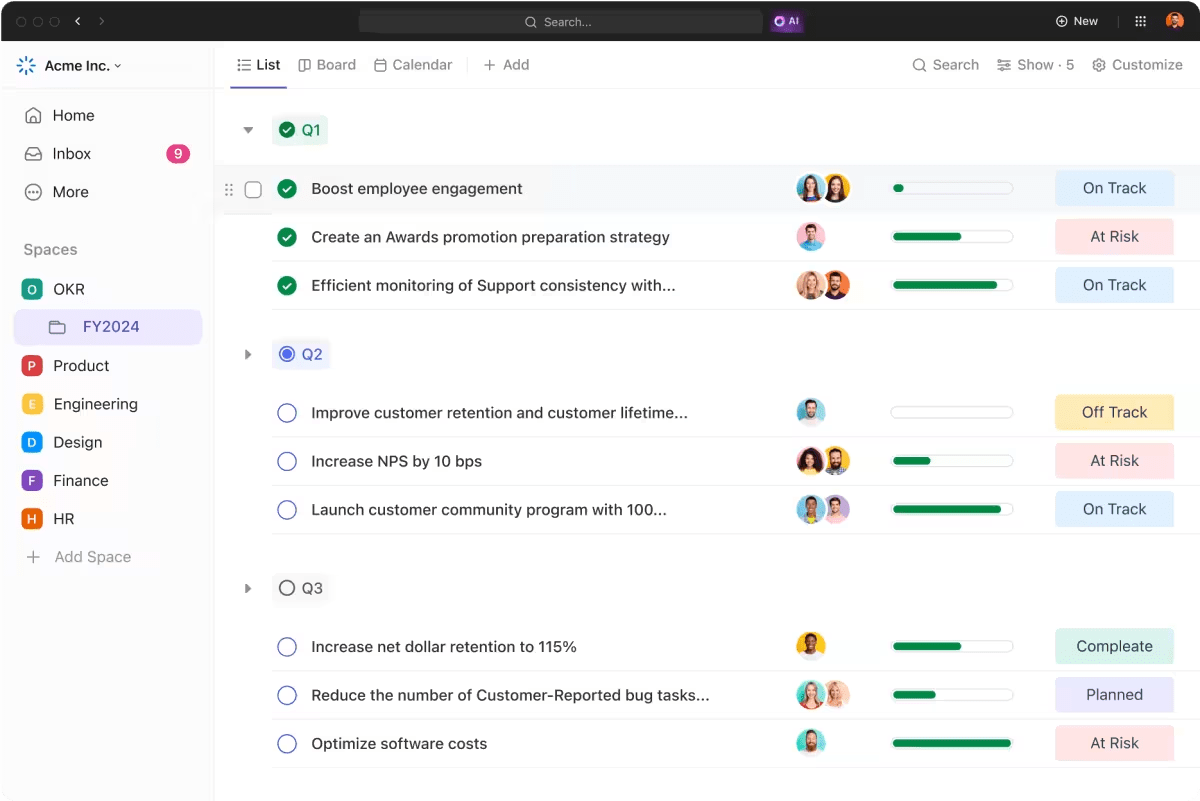
What if your AI coding needs don’t have to be limited by either Copilot or ChatGPT?
What if a comprehensive productivity platform could compete and outcompete both?
Enter ClickUp. It’s among the best quality assurance software options and project management platforms available—more on that later. It also happens to be a robust AI platform that might be perfect for your coding needs.

It revolves around ClickUp Brain, an AI feature that connects tasks, docs, people, and company knowledge. Even better—the feature can help with every part of software development, from writing new code to ensuring collaboration across your team and keeping the project on track. You can create templates automatically to simplify the most complex projects and processes.

With this platform, you don’t have to stop at coding. Instead, ClickUp Docs is the perfect start to integrate that code into your larger workflow, creating anything from SOPs to wikis that help your team stay on the same page throughout the process.
And that’s before we even start talking about IT templates designed to streamline that workflow over time. Add it all together, and you get a comprehensive development platform that helps in every part of process.
Are you looking for a more dedicated coding platform? You don’t need to leave ClickUp for it. The wide range of ClickUp Integrations includes GitHub, enabling you to leverage Copilot’s ability to generate code within your favorite productivity software.
GitHub, after all, is immensely popular among developers and programmers for a reason. Combining the best of both worlds is another reason to move to ClickUp for your development process.
Last but certainly not least, we can’t talk about ClickUp without at least mentioning its powerful project management capabilities. ClickUp’s Agile Project Management approach is tailor-made for development teams looking to improve their processes and workflow.
From sprint reporting to Kanban boards and from automated workflow to integrated internal chat, everything about ClickUp is built for efficiency. Add software development templates and engineering templates as part of the standard offering, and you get an even quicker start to begin optimizing your process.
Chances are you need more than just a chat interface like GitHub Copilot and ChatGPT to build a few lines of code. If you’re looking for a more comprehensive coding and development optimization platform, ClickUp might be the right choice. Create your free account today and start testing the software that might revolutionize how you build software.
© 2025 ClickUp