

Snowflake is a popular cloud warehouse that helps you access, store, manage, and share your data while guaranteeing maximum security. The platform is renowned for a reason—it offers excellent automation options, supports structured, semi-structured, and unstructured data, fuels collaboration, and integrates with various business intelligence tools.
Although its name may suggest otherwise, Snowflake is a robust tool that can handle vast amounts of data and deliver lightning-fast performance at all times. ❄️
Despite its incredible options, Snowflake isn’t a perfect match for everyone. Some people may want more control over their costs, a simpler user interface, or the possibility of offline use.
We did the heavy lifting for you and concocted a list of the top 10 Snowflake alternatives that might align better with your needs. We’ll cover their features in-depth and highlight some drawbacks to help you find the ideal data solution for your business.
What Should You Look for in Snowflake Alternatives?
As you can find a plethora of alternatives to Snowflake, separating the wheat from the chaff can be challenging. If you want to be confident you’re making the right decision, look for a platform with the following characteristics:
- Scalability: The cloud data platform should be able to handle your company’s growing data needs without lags or performance issues
- Security: The Snowflake alternative should meet the highest levels of security to keep your data safe and minimize the risk of intrusions. Options like two-factor authentication, encryption, and data masking are a welcome plus
- Data integration: The right platform should be able to integrate with business intelligence and data platforms to help you create a unique and functional ecosystem that aligns with your company’s needs
- Collaboration options: If your team is working remotely, look for cloud data management alternatives that let you collaborate and share data with maximum security
- Automations: A suitable platform offers options for automating repetitive tasks, thus minimizing the risk of errors and optimizing costs
- Analysis features: The platform should have robust tools to help you analyze and visualize data and make informed decisions that will jumpstart your company’s success
Manage Your Data with Ease: The 10 Best Snowflake Alternatives in 2024 and Beyond
After analyzing dozens of alternatives to Snowflake, we’ve come up with a list of the top 10 platforms that offer the best functionality and security. Check these data platform alternatives out and find the one that suits your company’s data needs. ?
1. AWS Redshift

If you want to store and analyze huge amounts of data without hiccups and get detailed insights in the blink of an eye, AWS Redshift is the way to go! Amazon’s cloud data warehousing tool is packed with state-of-the-art features that can handle even the most complex datasets and give you integrated insights. ?
AWS Redshift has federated query capability—reach into your relational databases and query live data to better understand the performance of your business operations with zero data movement.
Another reason you may consider this tool is Redshift machine learning (ML). It allows you to use SQL statements to train Amazon SageMaker models based on your data in AWS Redshift and make financial predictions, detect customer churn, and measure risks.
AWS Redshift best features
- Redshift ML
- Federated query
- Native and third-party integrations
- Simple data analysis, data storage, and data sharing
AWS Redshift limitations
- Can be pricey for some users
- Limited support for data types like XML and JSON
AWS Redshift pricing
- Contact for pricing
AWS Redshift ratings and reviews
- G2: 4.4/5 (350+ reviews)
- TrustRadius: 7.7/10 (200+ reviews)
2. Vertica

Vertica is a robust tool that can analyze any type of data and help you make informed decisions on improving processes.
This unified data analysis platform uses powerful technology to interpret data from different sources, allowing you to keep the process centralized.
One of the reasons Vertica offers such high performance is columnar storage. Data is organized in columns for improved query performance. As Vertica reads only the columns necessary to answer the query, it offers top-notch speed and efficiency.
With built-in AI and machine learning capabilities, you can automate and monitor the operation of architectures and personalize your experience to the fullest. ?
Vertica best features
- On-premises and cloud deployment
- AI and machine learning models
- Columnar storage
- Ideal for large, complex datasets
Vertica limitations
- Steeper learning curve
- Lack of support when switching from on-premise to on-cloud
Vertica pricing
- Contact for pricing
Vertica ratings and reviews
- G2: 4.3/5 (150+ reviews)
- TrustRadius: 9.3/10 (20+ reviews)
3. Google BigQuery
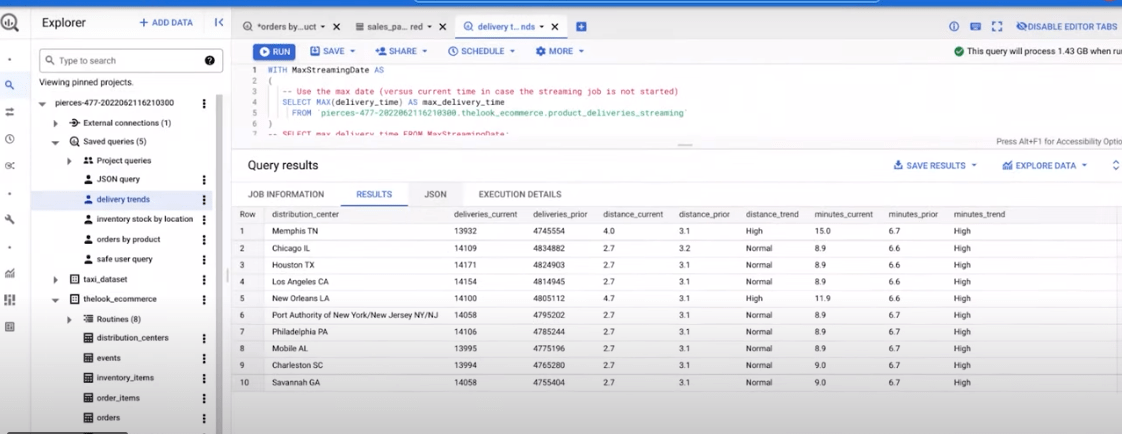
Want a warehouse that can analyze all kinds of data in real time without worrying about server management? Try Google BigQuery, a serverless data warehouse that hits the sweet spot between ease of use, fantastic performance, and robust options.
The superstar feature of this warehouse is BigQuery Studio—a unified interface that allows data practitioners with varying coding skills to simplify workflows. This powerful option lets you use simple SQL to access Vortex AI (Google’s machine learning platform) to streamline data-related tasks and avoid using specialized models.
Google BigQuery also features Duet AI, an AI-based assistant that can lend a helping hand when writing in Python and SQL, thus lowering the risk of mistakes and skyrocketing your efficiency! ?
Google BigQuery best features
- BigQuery Studio
- Duet AI
- Real time analytics
- Built-in business intelligence for creating and sharing insights
- Analyzing and sharing data across clouds
Google BigQuery limitations
- Complex queries can be pricey
- Managing access controls can be challenging for some users
Google BigQuery pricing
- Contact for pricing
Google BigQuery ratings and reviews
- G2: 4.5/5 (600+ reviews)
- Capterra: 4.8/5 (20+ reviews)
4. PostgreSQL

If you want a free, open-source alternative to Snowflake, you’ve found it! PostgreSQL is a robust object-relational database platform with features that can help you store and scale even the most complex data.
It’s no surprise the tool is so popular in the data community—it works on all operating systems, is ACID-compliant, and can be extended with fantastic add-ons.
With PostgreSQL, you have complete freedom to create an environment that aligns with your needs. Define your data types, create custom functions, and write code using different languages without recompiling the database, thus saving time. ?
PostgreSQL best features
- Open-source
- Extensible and customizable
- Works on all major operating systems
- Supportive community
PostgreSQL limitations
- Complex setup process
- User interface isn’t feature-rich
PostgreSQL pricing
- Free
PostgreSQL ratings and reviews
- G2: 4.4/5 (600+ reviews)
- Capterra: 4.6/5 (400+ reviews)
5. Azure Synapse Analytics

Analyze data across data lakes, warehouses, operational databases, and big data systems and gain valuable insights with Azure Synapse Analytics, an enterprise analytics service! ?
The platform combines SQL and Apache Spark technologies with Azure Data Explorer to deliver the best results and let you dig deep into heaps of data.
With Azure Synapse Analytics, you can choose which language to use to query both relational and non-relational data, giving you the utmost flexibility.
The platform is all about security—use column-level encryption and dynamic data masking to ensure your data is 100% safe.
Azure Synapse Analytics best features
- Designed for enterprises
- Queries relational and non-relational data
- Works seamlessly with Azure Machine Learning and Power BI
- Fine-grained security controls
Azure Synapse Analytics limitations
- Complicated cost structure
- Issues with SQL data pool connectivity
Azure Synapse Analytics pricing
- Contact for pricing
Azure Synapse Analytics ratings and reviews
- G2: 4.4/5 (30+ reviews)
- Capterra: 4.4/5 (30+ reviews)
6. Panoply

Sync, store, and access your data with Panoply, a first-class cloud-based platform.
Panoply is best known for its data integration capabilities. The platform features 200+ no-code data connectors to link to databases, APIs, and more and collect data from multiple sources. This allows you to forget about your disparate data woes and keep everything centralized. The connectors can help you streamline e-commerce, marketing, payment processing, and CRM workflows.
With a Workbench for SQL-based data exploration, built-in analytics options, and plug-and-play compatibility with business intelligence tools, Panoply can be your go-to data solution.
Panoply best features
- 200+ no-code data connectors
- Auto-detects data type
- Table-level user permissions
- SQL-based data exploration
Panoply limitations
- Lack of cost flexibility
- Lack of documentation for certain features
Panoply pricing
- Starter: $199/month (two million rows)
- Lite: $299/month (20 million rows)
- Standard: $599/month (100 million rows)
- Premium: $999/month (300 million rows)
*All listed prices refer to the yearly billing model
Panoply ratings and reviews
- G2: 4.3/5 (70+ reviews)
- Capterra: 4.1/5 (20+ reviews)
7. Databricks

Databricks is a data lakehouse—it combines the best of data warehouses and data lakes and delivers a solution that helps you reduce costs and remove silos. ?
This platform is an excellent solution for those looking to unify their data across all clouds. It’s built on open-source and open standards and is underpinned by Delta Lake, Apache Spark, Redash, Delta Sharing, and MLFlow.
Simplify your data-related processes and create a centralized solution with a single toolset for SQL and Python, IDEs and notebooks, batch and streaming, and popular cloud providers.
Databricks is 100% scalable—it can handle the data needs of small businesses and large enterprises equally well.
Databricks best features
- Data lake and data warehouse hybrid
- Unifies data
- Scalable
- Various integrations for expanding functionality
Databricks limitations
- Challenging for new users
- Lack of advanced troubleshooting features
Databricks pricing
- Contact for pricing
Databricks ratings and reviews
- G2: 4.5/5 (250+ reviews)
- Capterra: 4.6/5 (20+ reviews)
8. CloudZero Snowflake Cost Intelligence

Snowflake is the perfect match for your business, but the only reason you’re considering an alternative is the lack of cost visibility? Thanks to CloudZero Snowflake Cost Intelligence, you can keep using the platform and get granular insight into your costs to prevent cost overruns and make informed decisions.
This solution grants you access to insights from both AWS and Snowflake. You can zoom in on costs per project, team, feature, or goods sold to get a close-up of your expenses.
CloudZero Snowflake Cost Intelligence has real-time cost anomaly detection. It will notify you whenever you exceed the budget to prevent extra costs.
CloudZero Snowflake Cost Intelligence best features
- Granular insight into costs
- Real-time cost anomaly detection
- Provides insights from AWS and Snowflake
- Runs on cloud infrastructure
CloudZero Snowflake Cost Intelligence limitations
- Getting a grip on the functions can take some time
- The interface can seem overwhelming to some users
CloudZero Snowflake Cost Intelligence pricing
- Contact for pricing
CloudZero Snowflake Cost Intelligence ratings and reviews
- No reviews
9. Cloudera

Cloudera is a hybrid data platform that helps you harness the power of both public and private clouds. It’s an excellent solution for those who want centralized administration and crystal-clear visibility into their data processes.
The platform gives you unmatched freedom—choose any cloud, data, and analytics, and enjoy faster time-to-value and optimized performance.
Cloudera is there for you during every phase of the data lifecycle, from data distribution to data science and machine learning.
The platform’s biggest appeal is its portable data analytics features. As the business conditions change, you can move your data and applications between clouds or back on-premises to ensure consistent management without complicated refactoring.
Cloudera best features
- Built on an open-source platform
- Portable data analytics
- Centralized administration
- Scalable
Cloudera limitations
- Lack of detailed documentation for various issues
- Needs UI improvements, according to some users
Cloudera pricing
- Contact for pricing
Cloudera ratings and reviews
- G2: 4/5 (30+ reviews)
- Capterra: 4.2/5 (less than 10 reviews)
10. Teradata Vantage

Say goodbye to complex data problems with Teradata Vantage—a multi-cloud data analytics platform designed for enterprises. ?
The platform’s stand-out feature is Analytics Database. Besides running the standard SQL analysis, this option lets you use path and pattern analysis, 4D analysis, and scoring. It can also execute query optimization functions like Optimizer and Workload Management.
With Teradata Vantage, you can access various business intelligence visualization and analytics tools, notebooks, and IDEs, maximizing the platform’s functionality and performance.
One of the platform’s most significant advantages is ease of use. Although it offers robust data options, Teradata Vantage is highly intuitive, and you don’t need a technical background or extensive experience to reap its benefits.
Teradata Vantage best features
- Analytics Database
- Integrates well with other useful tools
- User-friendly
- Fast data queries
Teradata Vantage limitations
- High platform cost
- Data lineage functionality could be improved
Teradata Vantage pricing
- Contact for pricing
Teradata Vantage ratings and reviews
- G2: 4.3/5 (250+ reviews)
- Capterra: 4.3/5 (20+ reviews)
Other Tools
The Snowflake alternatives on our list offer robust options for handling and storing all kinds of data. Still, they can often feel overwhelming and too complicated for users managing only one data type. Let’s say you’re building a customer database—you probably don’t need advanced options for querying, SQL analysis, and coding.
But you still want to use a reliable platform with plenty of customization, organization, and management options. In that case, you can benefit from ClickUp. ?
Let’s see how ClickUp can help you create and manage a customer database and whether it can serve as a worthy alternative to Snowflake.
ClickUp

ClickUp is an all-in-one productivity platform with robust options for task and project management, organization, collaboration, and visualization. As it’s feature-packed, ClickUp can serve various purposes and be the perfect home to your customer databases, whether your company’s focused on selling products or services.
The platform has a set of options dedicated to customer management named ClickUp CRM. You can use them to create databases, visualize pipelines, and manage client relationships and info to draw conclusions and make informed decisions.
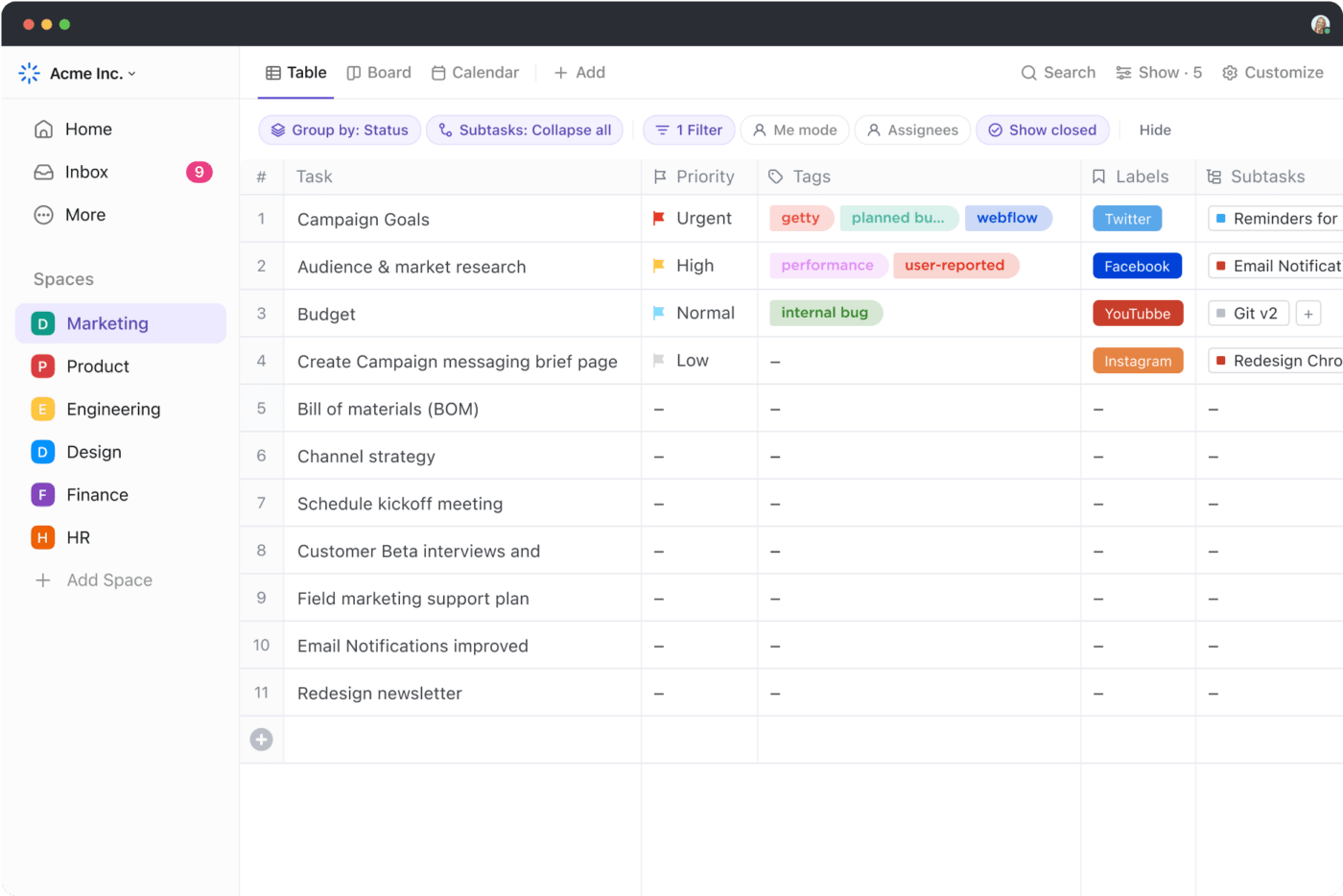
One of the options you’ll love is ClickUp Views. The platform has 10+ views that allow you to look at your data from various perspectives. We’d like to point out the Table view, where you can create new tasks to store every client’s data and centralize all info for easy access and navigation.
Use ClickUp Custom Fields to provide more details about your clients—you might include their contact info, add the salesperson(s) in charge of each account, and determine their priority.
Custom Fields let you connect entries (your customers) to documents and other tasks, thus creating a centralized database with all customer info. Link to offers, contracts, past purchases, predicted needs, and everything else that can help you deliver exceptional customer service. ✨

Now that we mention documents, we can’t forget ClickUp Docs. This feature lets you create, manage, share, and work on all documents that can be important for your databases. Use it to generate offers, outline CRM strategies and plans, invoices, and prepare onboarding documentation.
ClickUp is an AI-powered CRM tool thanks to ClickUp AI, a robust AI writing assistant. It helps you create all types of documents much faster, streamline repetitive tasks, and foster frictionless communication with your clients.
ClickUp integrations

ClickUp may not be a data cloud platform, but it can integrate with one (or more), allowing you to combine their powers and streamline your work.
When it comes to ClickUp Integrations, your options are almost endless. You have over 1,000 apps and platforms to choose from! If you can’t find the app you want to link with in the library, use ClickUp API or Zapier integration to build custom integrations and reach the functionality levels you never thought were possible. ?
Eliminate Data Silos with the Best Snowflake Alternative
The listed alternatives to Snowflake can help you create, manage, store, and analyze vast amounts of data to gain valuable insights that drive your company forward.
On the other hand, if you’re also looking for an all-in-one platform to manage tasks, projects, client data, and your team without hiccups, ClickUp is your best bet. ?
Sign up for ClickUp today and explore the many ways in which it can optimize your workflows.



