Sales is all about the numbers. Monitoring the success of individual sales reps, team leads, or campaigns requires extensive data sets and tools to analyze and track results. Doing this effectively offers insights into what types of initiatives work well, who’s leading the pack when it comes to closing deals, and what areas need improvement.
But tracking data isn’t easy. It involves plenty of research, organization, and analytic skills to drill down what’s going on. Plus, you’ll need to find ways to collaborate with the team and report your findings to make changes.
Fortunately, sales tracking software can bridge the gap between simply collecting data and actually using it for effective decision-making. These tools are designed to make monitoring success a breeze, and customization lets you focus on the numbers that matter most. ?
Here, we’ll show you 10 of the best sales tracking software options from full-service project management tools to sales customer relationship management (CRM) and sales pipeline software. Plus, we’ll show you what to look for in these tools to pick the one that works best for your sales team.
What Should You Look for in Sales Tracking Software?
Ready to discover a tracking tool that supports your sales goals? Choosing a platform can seem overwhelming at first, but with a little research, you’ll find the right sales tool for your business needs. ?
Here’s what to look for in sales tracking software:
- Customizable sales metrics and data: The best tools will offer control over the data you track whether it’s lead scoring, number of sales leads, profitability, or lead generation success
- Sales forecasting tools: It’s not enough to have data. Look for a sales tracking tool that offers predictive analysis and forecasting to better manage your goals
- Integrations: The best tools work together seamlessly. Choose a sales tracking software that integrates with your daily platforms. including messaging apps and project management tools
- Automations and notifications: Monitor sales activities and set parameters to instantly trigger notifications if a deal is at risk or assign follow-up tasks if a potential client needs more engagement
- Templates: Save time and work more efficiently with sales tracking software that features templates, including CRM templates, reporting templates, and sales lead tracking sheets
The 10 Best Sales Tracking Software to Use in 2024
Whether you’re a small business or a large firm, tracking sales sets you up for success and improved profitability. Monitor sales performance with these 10 best sales tracking software that streamline workflows, simplify management, and improve pipelines. ✨
1. ClickUp

ClickUp is among the best project management software, offering several features for sales teams and tracking.
Use ClickUp’s CRM to track sales, visualize customer workflows, and build reporting dashboards to measure sales KPIs. Analyze customer data, and use more than 15 views to see progress toward goals. ?
Using ClickUp for sales keeps your entire funnel in one place, making it easier than ever to track metrics and measure success. Automate sales processes to close deals quickly. Use Dashboards to eliminate bottlenecks, keep an eye on deals and who’s closing, and identify areas for improvement.
ClickUp also features an extensive database of sales and tracking templates so you can build reports seamlessly. Use the Sales Tracker Template to evaluate team performance and manage the sales pipeline from cold outreach to closing. Custom fields let you track metrics that are important to your sales team, and priority flags highlight the most pressing tasks.
The Sales KPI Template is another great tool for measuring the success of your sales strategy. Quickly set measurable goals and add key performance indicators across your funnel. Instantly assign tasks to relevant team members, and track progress to measure the success of your sales process.
ClickUp best features
- Visual dashboards offer instant reporting and customization to identify and track metrics that matter for your sales team
- More than 1,000 templates, including sales report templates, mean it’s easy to create dashboards, track assessments, and monitor goal progress
- ClickUp AI helps create status reports, generate insights from analytics, and automatically assign tasks to streamline workflows and speed up progress
- Real-time collaboration enables the entire team to visualize workflows and seamlessly accomplish projects—from drumming up prospects to closing deals
- A user-friendly interface offers endless customization so you can arrange to-do lists, tracking sheets, and reports in ways that make sense to you
ClickUp limitations
- ClickUp AI is only available on paid plans, but pricing starts at just $5 per month
- There are so many features that it takes a little time to learn them all
ClickUp pricing
- Free Forever
- Unlimited: $7/month per user
- Business: $12/month per user
- Enterprise: Contact for pricing
- ClickUp AI is available on all paid plans for $5 per Workspace member per month
ClickUp ratings and reviews
- G2: 4.7/5 (9,100+ reviews)
- Capterra: 4.6/5 (3,900+ reviews)
2. Pipedrive
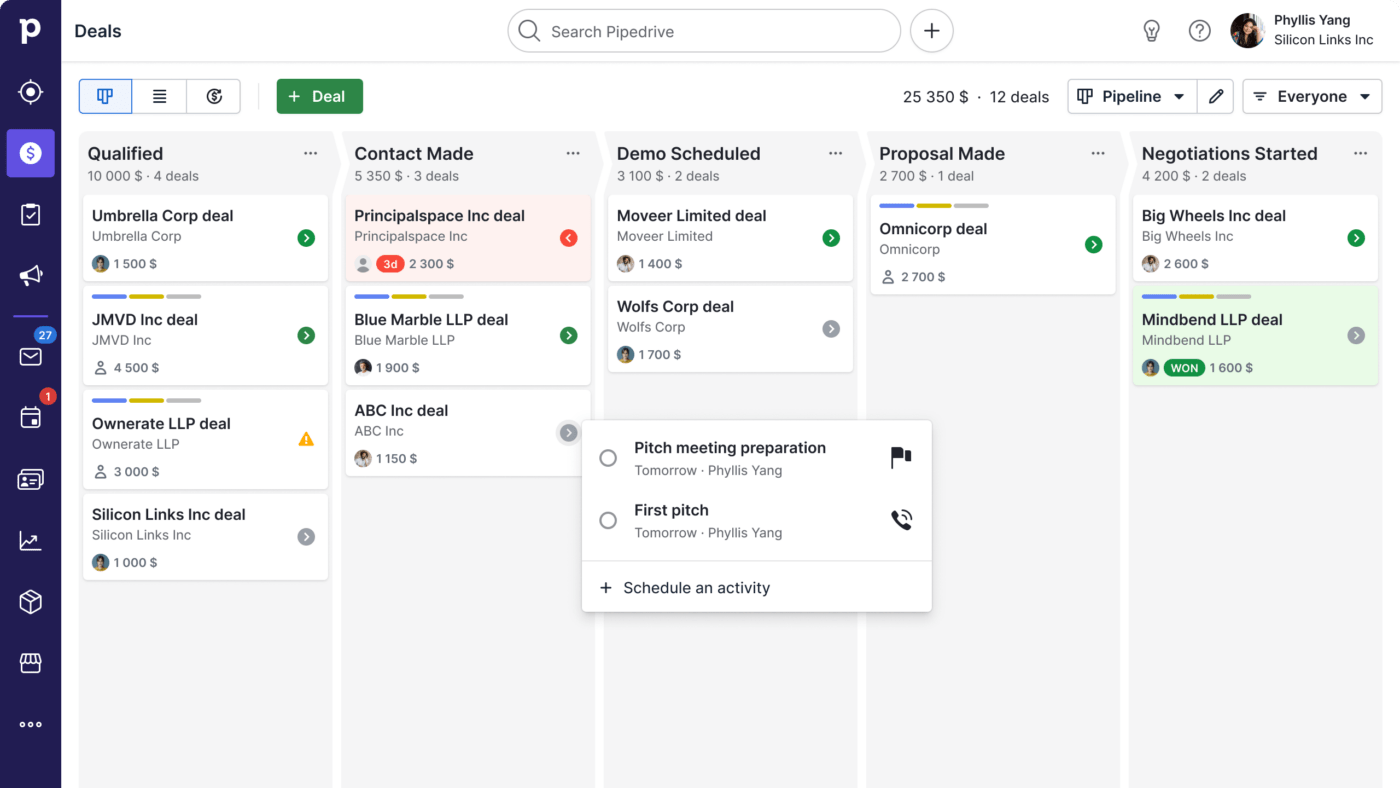
Pipedrive is one of the world’s leading CRM services. Track your sales pipeline, monitor customer experience, and optimize your sales funnel all in one place. Functionality including custom fields, visual pipelines, and intuitive reporting gives you the insight you need to track sales processes and teams.
Pipedrive best features
- Real-time sales reports offer up-to-the-minute insights so you can set goals, make informed decisions, and see what’s working
- Customize sales pipeline metrics to hone in on the data that means the most to your business—and ignore the rest
- Seamlessly work with your tech stack thanks to integrations with tools like Slack, Zoom, and HubSpot
- Use the forecasting tools to predict earnings based on past projects or individual sales rep results
Pipedrive limitations
- Some users found that configuring reports could be tricky with large data sets
- Lower-tiered pricing plans have fewer features and may limit some sales teams
Pipedrive pricing
- Essential: $21.90/month per user
- Advanced: $37.90/month per user
- Professional: $59.90/month per user
- Power: $74.90/month per user
- Enterprise: $119/month per user
Pipedrive ratings and reviews
- G2: 4.2/5 (1,700+ reviews)
- Capterra: 4.5/5 (2,900+ reviews)
3. Zendesk Sell

Zendesk is a platform designed to simplify customer support. Their Zendesk Sales CRM offers pipeline visibility and in-depth data to track all your initiatives and individual performance. The sales tracking platform boosts productivity with automations, notifications, and full data visibility at every stage of the sales pipeline. ?
Zendesk Sell best features
- The unified platform puts all your sales processes in one place—whether you need to dive into pipeline management or assess tracking metrics for your sales teams
- Customized fields and data points that are automatically linked to sales leads or deals let you improve sales management
- Performance metrics and custom dashboards offer visual guides to profits and sales success
- Apps and third-party integrations offer seamless workflows across your favorite tools
Zendesk Sell limitations
- There’s no free plan, so you’ll have to choose a paid plan that fits your budget
- Lower-tier plans don’t offer advanced features
Zendesk Sell pricing
- Sell Team: $25/month per agent
- Sell Growth: $69/month per agent
- Sell Professional: $149/month per agent
Zendesk Sell ratings and reviews
- G2: 4.2/5 (400+ reviews)
- Capterra: 4.3/5 (100+ reviews)
4. Insightly
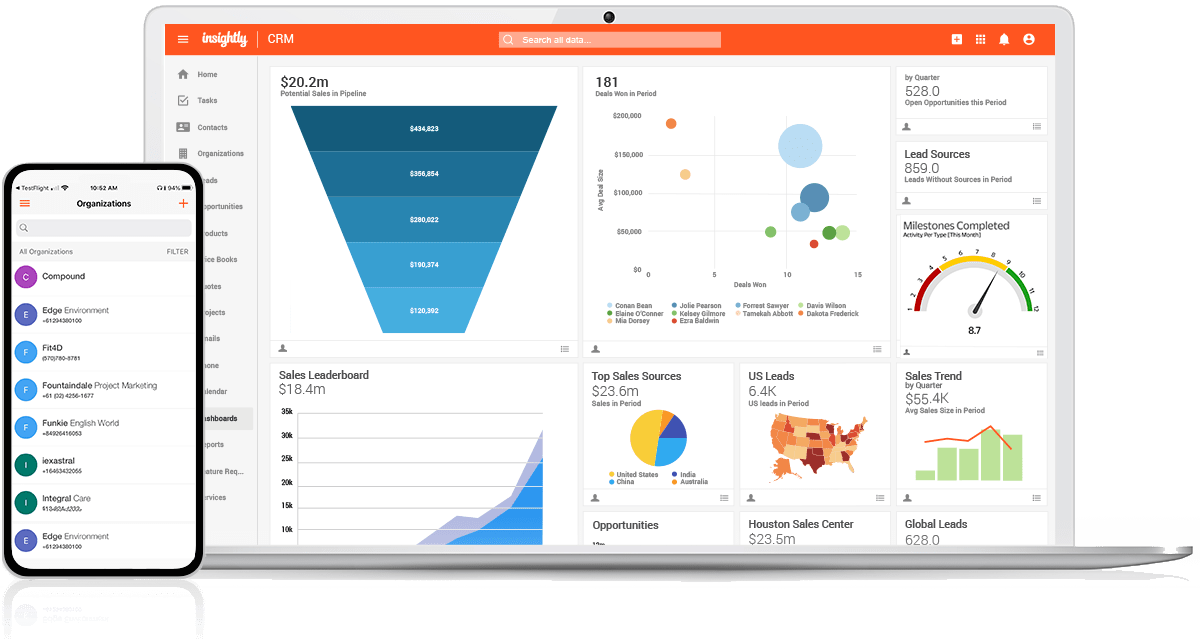
Insightly is a CRM offering custom solutions for sales, marketing, and service teams. The sales CRM is designed to make building pipelines easier than ever, while tracking features keep you ahead of the game and ready to adapt at a moment’s notice.
Insightly best features
- Sales lead tracking lets you monitor deals as they move through the pipeline, identifying roadblocks and areas of friction
- Automations reduce repetitive tasks, laying the groundwork for more effective sales teams and better metrics
- Customizable permissions grant access to data, making sure that the relevant team members see the metrics they need to perform at their best
- You can set custom KPIs and monitor real-time performance with insights from dashboards and reporting tools
Insightly limitations
- Support can take some time to respond to issues and requests
- The learning curve can be steep for beginners
Insightly pricing
- Plus: $29/month per user
- Professional: $49/month per user
- Enterprise: $99/month per user
Insightly ratings and reviews
- G2: 4.2/5 (800+ reviews)
- Capterra: 4/5 (600+ reviews)
5. SugarCRM
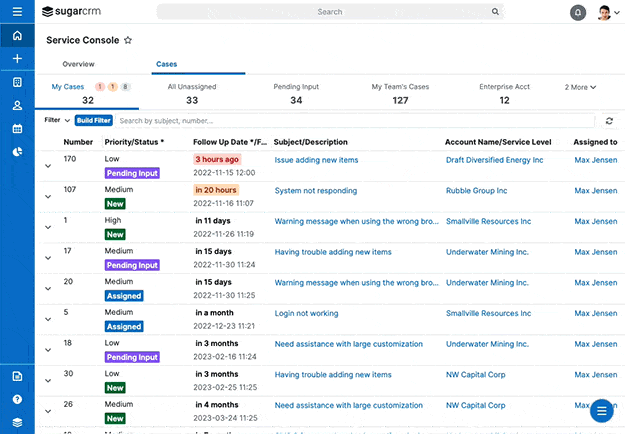
SugarCRM is an online platform that aims to improve productivity and business profits by connecting service, sales, and marketing teams in one place. Use the tool to track conversion rates, monitor the entire sales cycle, and develop key takeaways to make your business more successful.
SugarCRM best features
- Manage your pipeline and use forecasting tools to assess progress and set measurable goals for sales reps and team leads
- Task management tools eliminate busy work so your sales team can focus on what drives the most profits
- Built-in AI tools offer predictive analytics, sales insights, and metric reports to stay informed on sales success
- Connect sales data from a wide range of sources with simplified integrations
SugarCRM limitations
- Users found the email marketing and email tracking tools can be tricky to use
- Some salespeople wish reports drilled down into more detailed metrics
SugarCRM pricing
- Market: Starts at $1,000/month
- Sell: Starts at $49/month per user
- Serve: Starts at $80/month per user
- Enterprise: Starts at $85/month per user
SugarCRM ratings and reviews
- G2: 3.9/5 (900+ reviews)
- Capterra: 3.8/5 (400+ reviews)
6. HubSpot

HubSpot is a top-tier CRM tool that handles everything from lead management and sales automation to contact management and data entry. Use the tool to build sales pipelines and make data-driven decisions thanks to key features like expansive analytics and tracking reports. ✍️
HubSpot best features
- Reporting and analytics tools are entirely customizable, giving you control over the information you monitor
- Coaching tools take things a step further by building professional development into your sales tracking processes
- Integrations with more than 1,400 tools offer a high degree of customization to connect data sources and track metrics
- HubSpot AI can do everything from writing campaigns for social media to pulling insights from data in spreadsheets
HubSpot limitations
- The learning and training areas are huge, meaning it can take some time to find the guide you need
- Pricing can be limiting, especially for large teams with dozens of users
HubSpot pricing
- Professional: Starts at $500/month
- Enterprise: Starts at $1,500/month
HubSpot ratings and reviews
- G2: 4.4/5 (10,800+ reviews)
- Capterra: 4.5/5 (400+ reviews)
7. SalesNOW

SalesNOW is a sales platform that offers everything from customer tracking to pipeline analytics. Featuring a mobile app and customizations, use the tool on the go and design dashboards that work for your sales processes.
SalesNOW best features
- Mobile and tablet support means you can stay on top of tracking even when you’re not at your desk
- Map features let you segment customer data by location, offering deeper insights into metrics broken down by regional sales offices
- Custom fields and account records give you control over what data you monitor and track
- With fast implementation, you don’t spend weeks getting dashboards and tracking tools set up
SalesNOW limitations
- The software is web-based, so speed may slow down depending on your connection
- The user interface can be clunky at first
SalesNOW pricing
- One low price: $19.95/month per user
SalesNOW ratings and reviews
- G2: 4/5 (2+ reviews)
- Capterra: 4.6/5 (80+ reviews)
8. Agile CRM
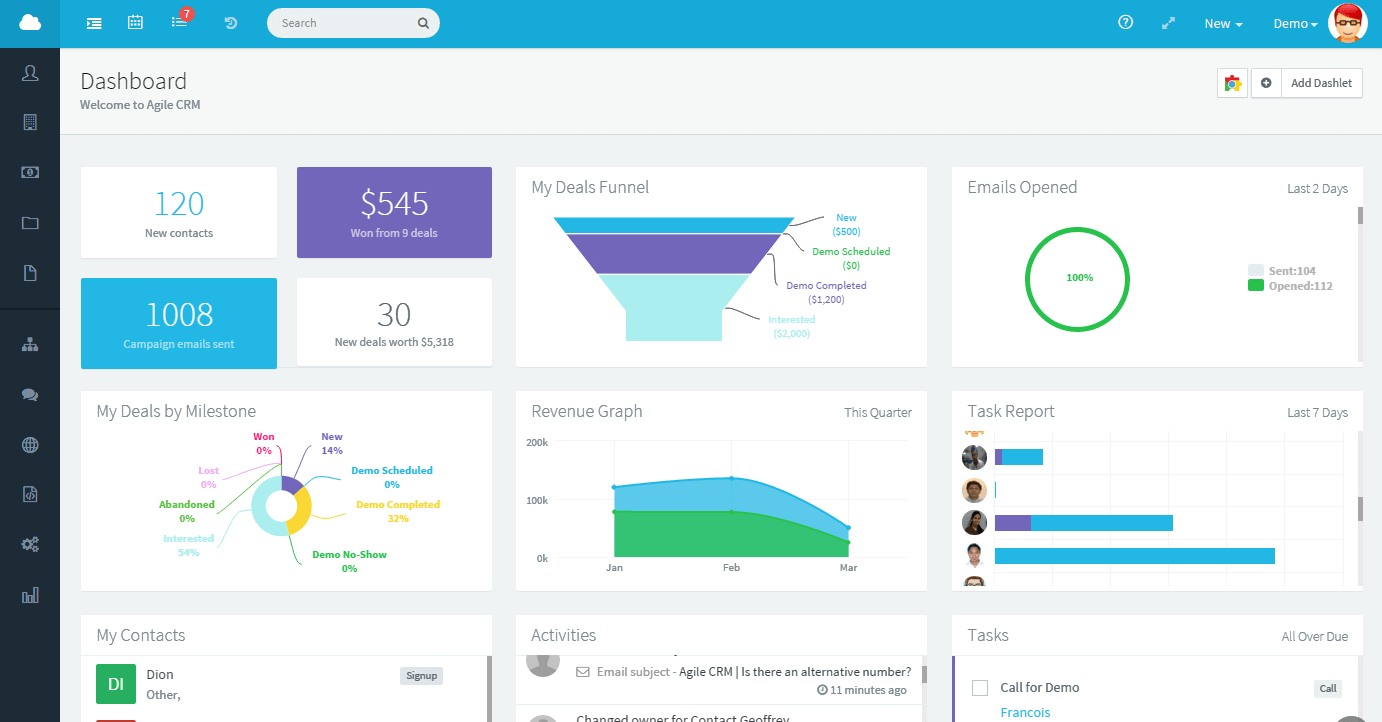
Agile CRM software combines customer service, marketing automation, and sales analytics in one convenient tool. Use it to help your sales team close deals faster with automatic appointment scheduling, gamification, and sales tracking tools.
Agile CRM best features
- Gamification offers fun incentives for salespeople to close more deals and bring in more prospects
- Set custom milestones and track progress across your pipelines and processes
- Additional integrations are available for an extra charge so you can work seamlessly with more than 30 apps
- CRM reporting tools automatically generate charts, graphs, and insights based on tracked KPIs
Agile CRM limitations
- Integrations are more limited compared to other tools
- There’s a steep learning curve for new users
Agile CRM pricing
- Free: For up to 10 users
- Starter: $14.99/month per user
- Regular: $49.99/month per user
- Enterprise: $79.99/month per user
Agile CRM ratings and reviews
- G2: 4/5 (300+ reviews)
- Capterra: 4.1/5 (500+ reviews)
9. Close

Close is a CRM that handles everything from onboarding prospects to analyzing the results of deals and tracking KPIs. Trusted by companies across the globe, there are pricing plans for the budgets of startups, small businesses, and big corporations alike. ?️
Close best features
- Built-in automations for every member of the sales team help you sell more in less time
- Integrations let you work across your tech stack with project management tools and data sources
- Dashboards and activity overviews offer insights into workflows, workloads, and capacity
- Reporting tools are customizable, letting you set goals and KPIs to track throughout the year
Close limitations
- Some users found hourly tracking tools weren’t as robust for their sales teams
- Search queries could be more intuitive to make analyzing data faster
Close pricing
- Startup: $59/month
- Professional: $329/month
- Enterprise: $749/month
Close ratings and reviews
- G2: 4.7/5 (700+ reviews)
- Capterra: 4.7/5 (100+ reviews)
10. Bitrix24
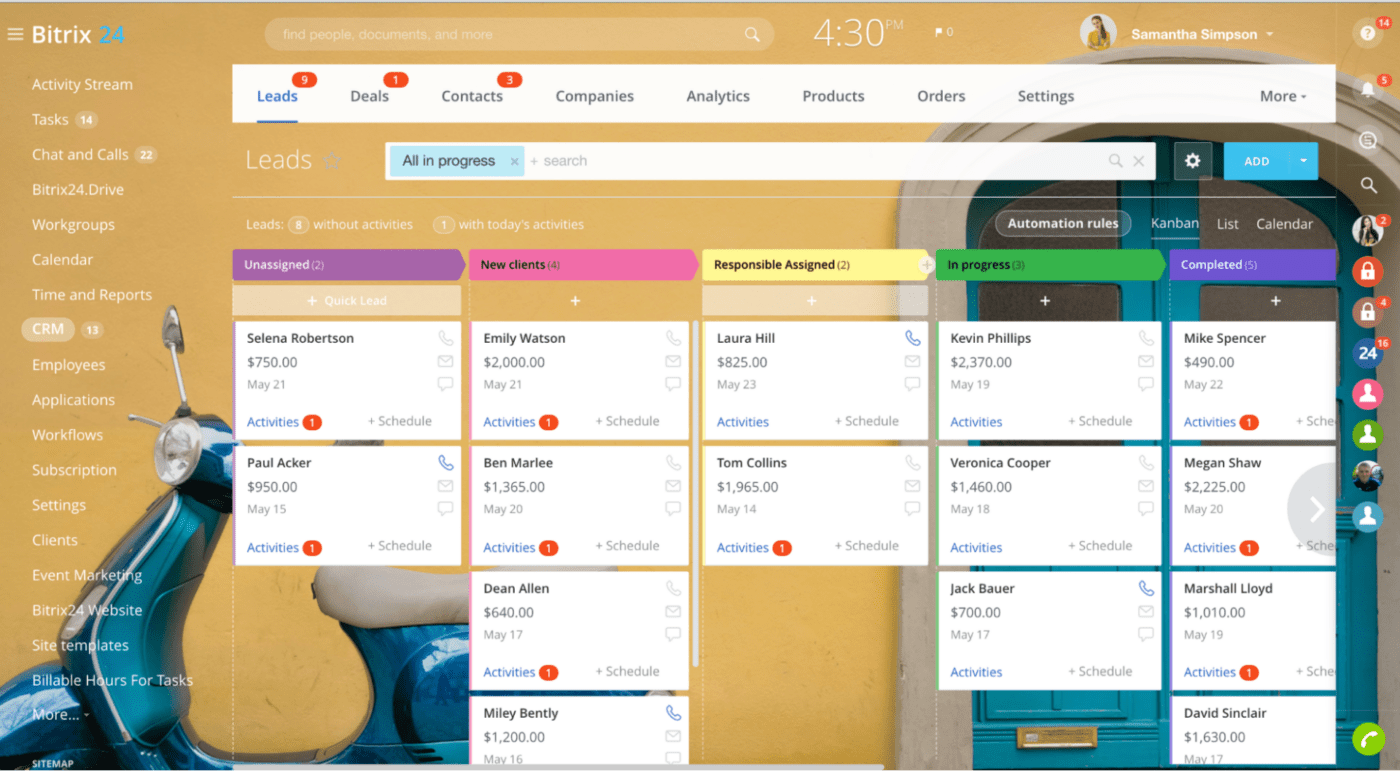
Bitrix24 is a productivity tool that offers support for businesses in human resources, sales, and client management. Use this tool to track the productivity of your sales team—from time tracking and campaign analytics to keeping tabs on how your salespeople are effectively managing their workloads.
Bitrix24 best features
- Worktime tracking and reports offer visibility into capacity and effective time management for each sales employee
- Custom rules and triggers automatically assign tasks and send notifications when deals are closed or new prospects are added to the pipeline
- Integrations instantly migrate data from other sources so you have the metrics you need to track, no matter where they’re sourced
- The built-in CRM simplifies online payments, lead tracking, and sales automations to build better relationships with customers and close deals seamlessly
Bitrix24 limitations
- The user interface can be intimidating at first, and more tutorials would be helpful for beginners
- There’s a mobile app, but not all features are available on it
Bitrix24 pricing
- Basic: $61/month for up to five users
- Standard: $124/month for up to 50 users
- Professional: $249/month for up to 100 users
- Enterprise: Starts at $499/month for 250 users
Bitrix24 ratings and reviews
- G2: 4.1/5 (500+ reviews)
- Capterra: 4.2/5 (700+ reviews)
Track Metrics and Hit KPIs With ClickUp
These sales tracking software provide the tools you need to set measurable goals, track progress, and assess productivity across your sales team. Choose one that offers the integrations, customization, and key features your business needs to stay on top.
Sign up for ClickUp today and start managing your sales team and tracking metrics more efficiently. With tools like a customizable CRM, sales templates, and task automation, you’ll be able to monitor progress from initiative launch to execution. Best of all, ClickUp integrates with hundreds of tools, offering an all-in-one platform for building and managing your sales processes. ?



