Free Referral Form Templates in Word & ClickUp

Sorry, there were no results found for “”
Sorry, there were no results found for “”
Sorry, there were no results found for “”

A referral from someone you trust is an incredibly powerful thing. In fact, referrals influence up to 89% of buyer decisions.
Yet, only 29% of customers refer a business they like without prompting. This leaves a large chunk of revenue untapped.
That said, guiding customers and managing referrals can become chaotic. Businesses need the right tools to foster customer advocacy through referrals. The ideal solution is referral form templates. These templates streamline the referral process and minimize manual work, making them essential for every business.
In this blog, we’ll share five free templates in Word and ClickUp to get you started without breaking a sweat. But first, let’s understand what a referral form template is and why it’s important.
Referral form templates are pre-designed documents created by form-building software. They are designed to streamline how businesses collect referral details from existing customers or employees.
Here are some of the advantages of referral form templates:
Referral form templates are essential for effective client management and successful marketing strategies. Their application extends to healthcare providers, business development, sales, recruitment, and more. In fact, referrals rank as the top recruitment strategy in the US!
Regardless of the purpose, these are the most common elements found in referral form templates:
Depending on the application, businesses need to adopt templates that focus on specific details. Here are three examples:
A good referral form template should be clear, easy to use, and capture all essential information. Here are its key aspects:
Remember, these aspects are also crucial when customizing and creating referral template forms.
Next, let’s equip you with five ready-to-use templates in Word and ClickUp.
Now that you know what to look for in a referral form, the next step is to prepare yourself with the right tools and templates.
ClickUp, an all-in-one project management platform, is the ideal solution. Featuring tools such as ClickUp Form View, the platform allows users to seamlessly create and manage online referral forms.
Let’s take a look at ClickUp’s form template, which can fast-track your referral management.
The ClickUp Form Template gives you access to versatile, adaptable forms with a user-friendly design. It can be used on a wide range of referrals, from a customer referral template to an employee referral program.
Here are the key features of the ClickUp Form Template:
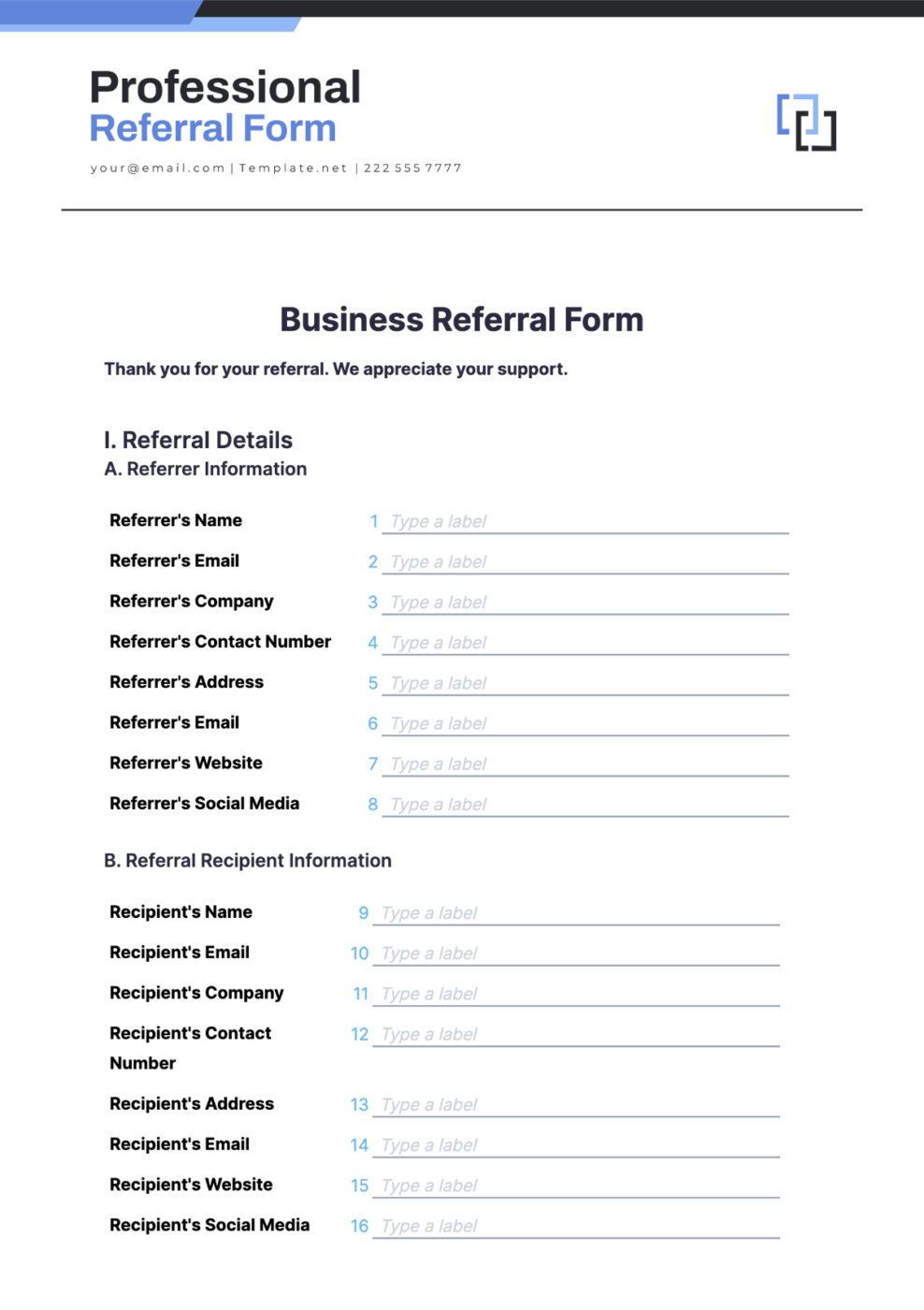
This Microsoft Word Business Referral Form Template is a user-friendly solution from Template.net that lets you capture key details from your referrers.
This template’s strength is its simplicity. It focuses on collecting a comprehensive contact database and can be customized with your company logo and details.
Because it’s in Word, you can easily download it and start collecting valuable referrals in minutes. This client referral form template is an effective solution for businesses seeking a free and efficient way to leverage their network for growth.
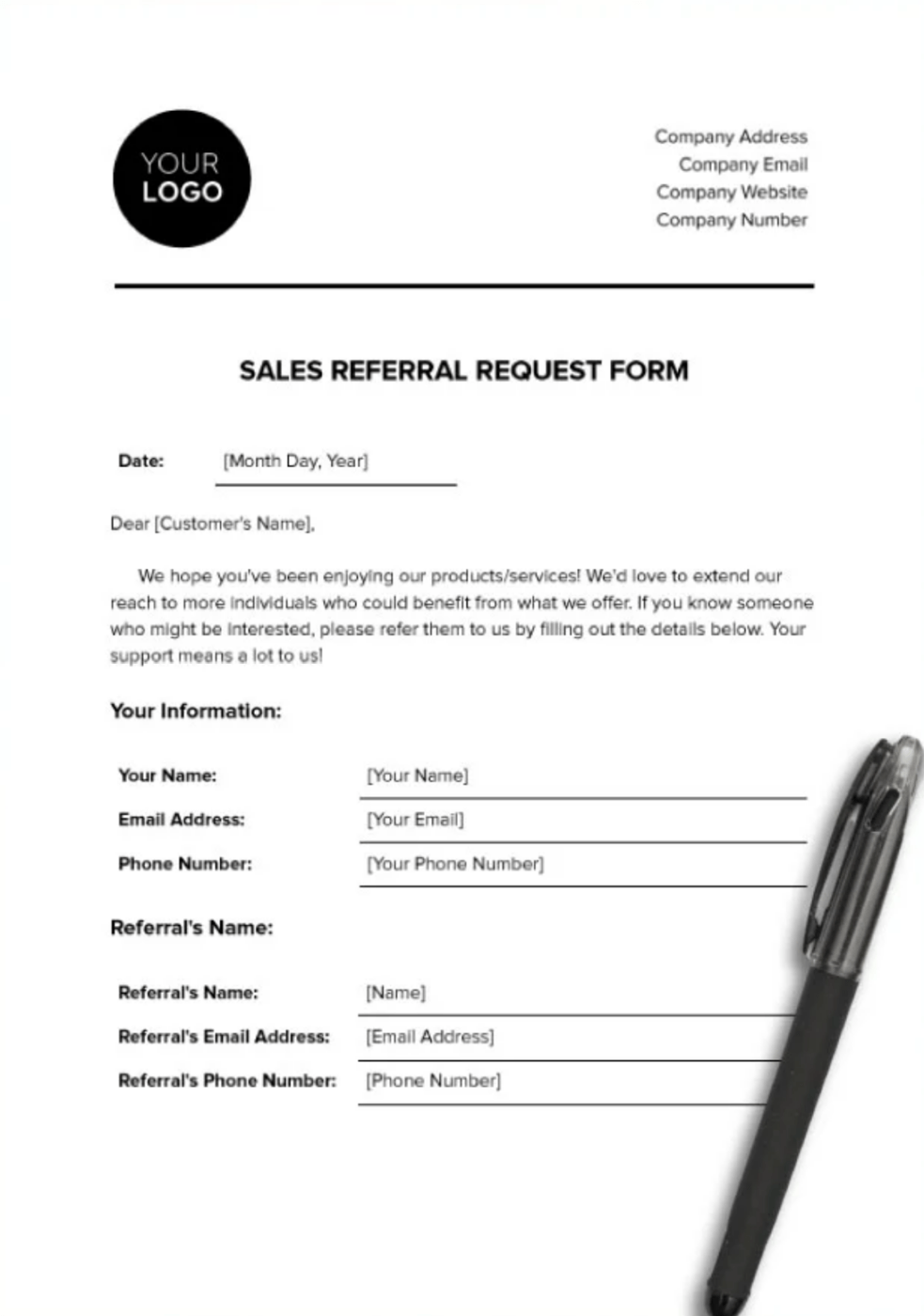
Template.net’s Microsoft Word Sales Referral Form is a helpful tool for all sales teams. It captures crucial information for closing deals, going beyond basic contact details.
The form also includes fields for listing the products or services involved and outlining the relationship with the referral, which helps sales reps understand how to effectively manage and nurture those relationships. There’s also ample space for additional notes.
The form is customizable, so you can add specifics like the referral’s industry and approximate budget. All of this information enables your sales reps to tailor their approach and boost conversion rates.
📮ClickUp Insight: Knowledge workers send an average of 25 messages daily, searching for information and context. This indicates a fair amount of time wasted scrolling, searching, and deciphering fragmented conversations across emails and chats. 😱 If only you had a smart platform that connects tasks, projects, chat, and emails (plus AI!) in one place. But you do: Try ClickUp!
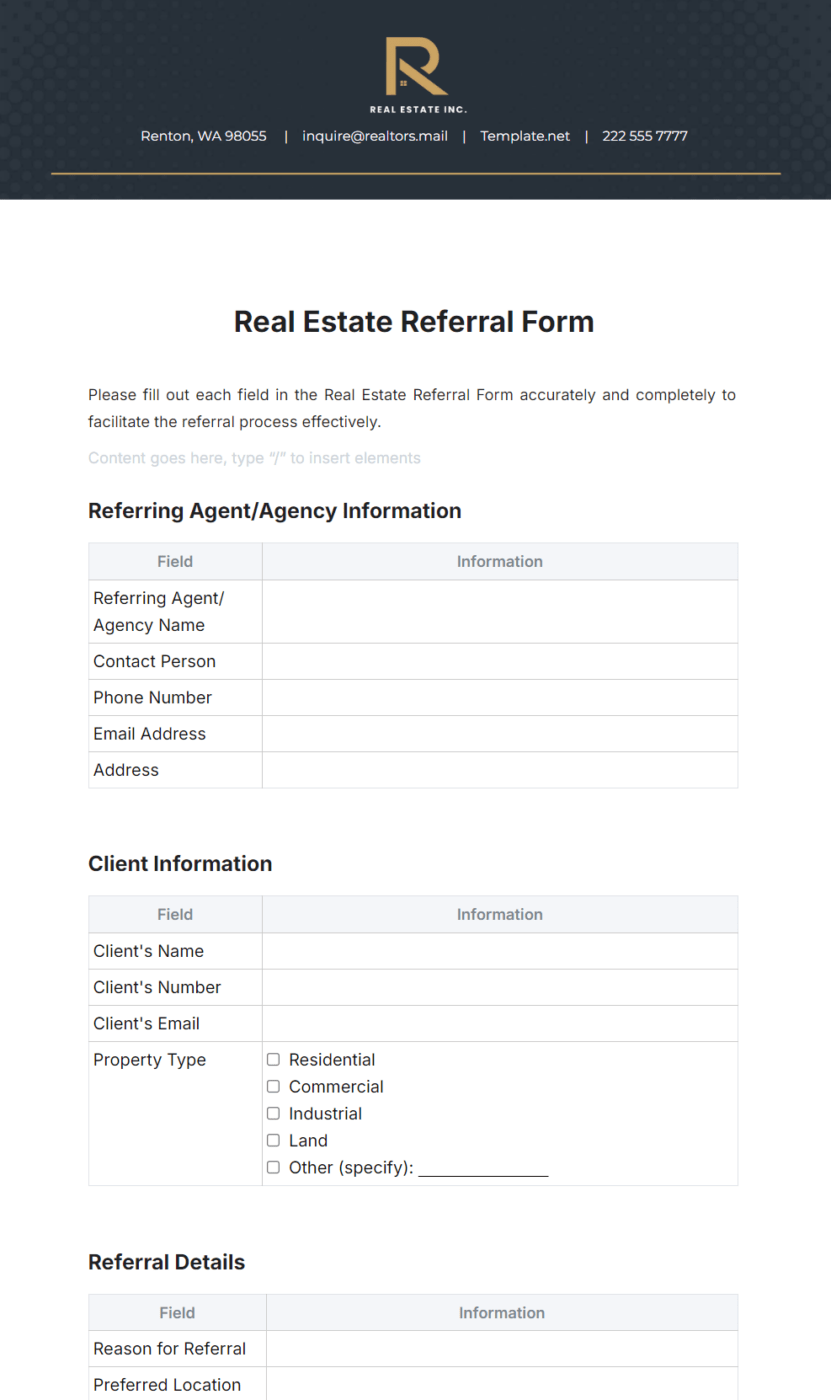
Template.net’s Microsoft Word Real Estate Referral Form offers a straightforward framework for real estate agents to expand their client base. This downloadable template simplifies mapping referred clients and the referring party.
While the design is simple, it effectively gathers key information like contact details, property preferences, and referral sources. The real estate referral template makes property referral tracking quick and easy. It is a practical option for real estate professionals seeking a no-fuss solution.
The framework also allows easy customization to include buyer agreement clauses that benefit new clients and commissions for real estate agencies. It is also used as a contractor referral form for new construction projects.
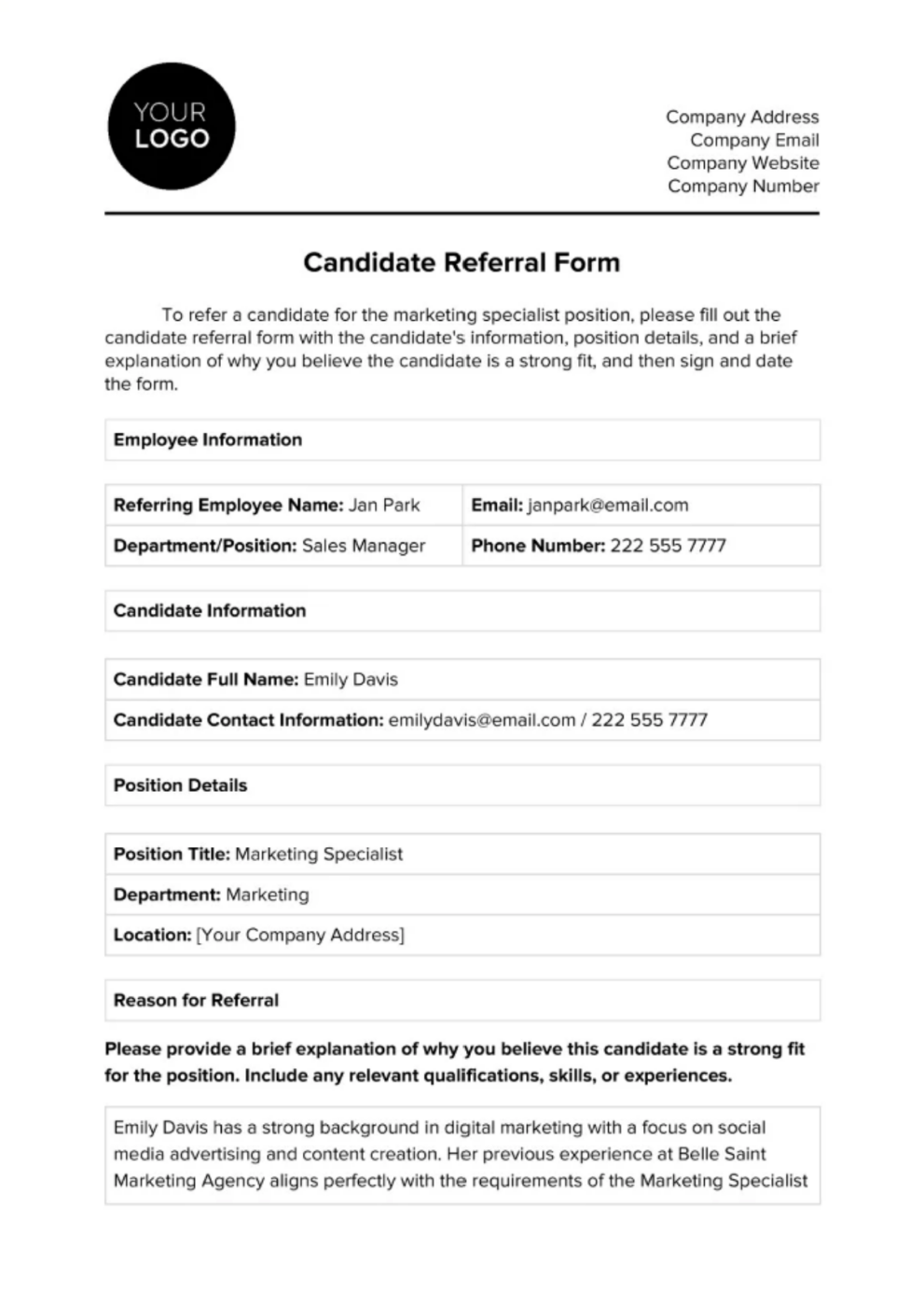
Referral form templates are helpful for tracking and validating candidate details during the hiring process.
Template.net’s Microsoft Word Referral Form HR Template simplifies employee referral collection and facilitates a comprehensive network-driven search for the ideal candidate. This pre-built form starts with a candidate’s contact information, skills, and experience. It also covers finer details, like relevant achievements and the reason for referral.
By collecting this information, businesses effectively tailor interview rounds to candidates’ skills. It also works as an effective intake form and helps validate a candidate’s background for hiring managers and recruitment teams.
Template.net allows other customizations, such as:
Each of these five templates is extremely effective when implemented in numerous iterations. Businesses should also add a growth loop to routinely collect customer feedback. This helps improve the referral form templates and produces better results.
Referrals from customers and employees are a low-cost marketing win that can drive exponential revenue growth. Because we rely so heavily on the opinions of those we trust, businesses must take the initiative to encourage satisfied customers to refer them to their networks. Referral form templates are the perfect tool for this.
Along with the key aspects of a good referral form template, ClickUp offers multiple other features to streamline your referral process. You can track your referrals, schedule reminders and follow-ups, and assess the effectiveness of your referral program within ClickUp.
Sign up for ClickUp today and start converting your referrals into revenue!
© 2026 ClickUp