Best Google Docs Project Plan Templates to Boost Productivity
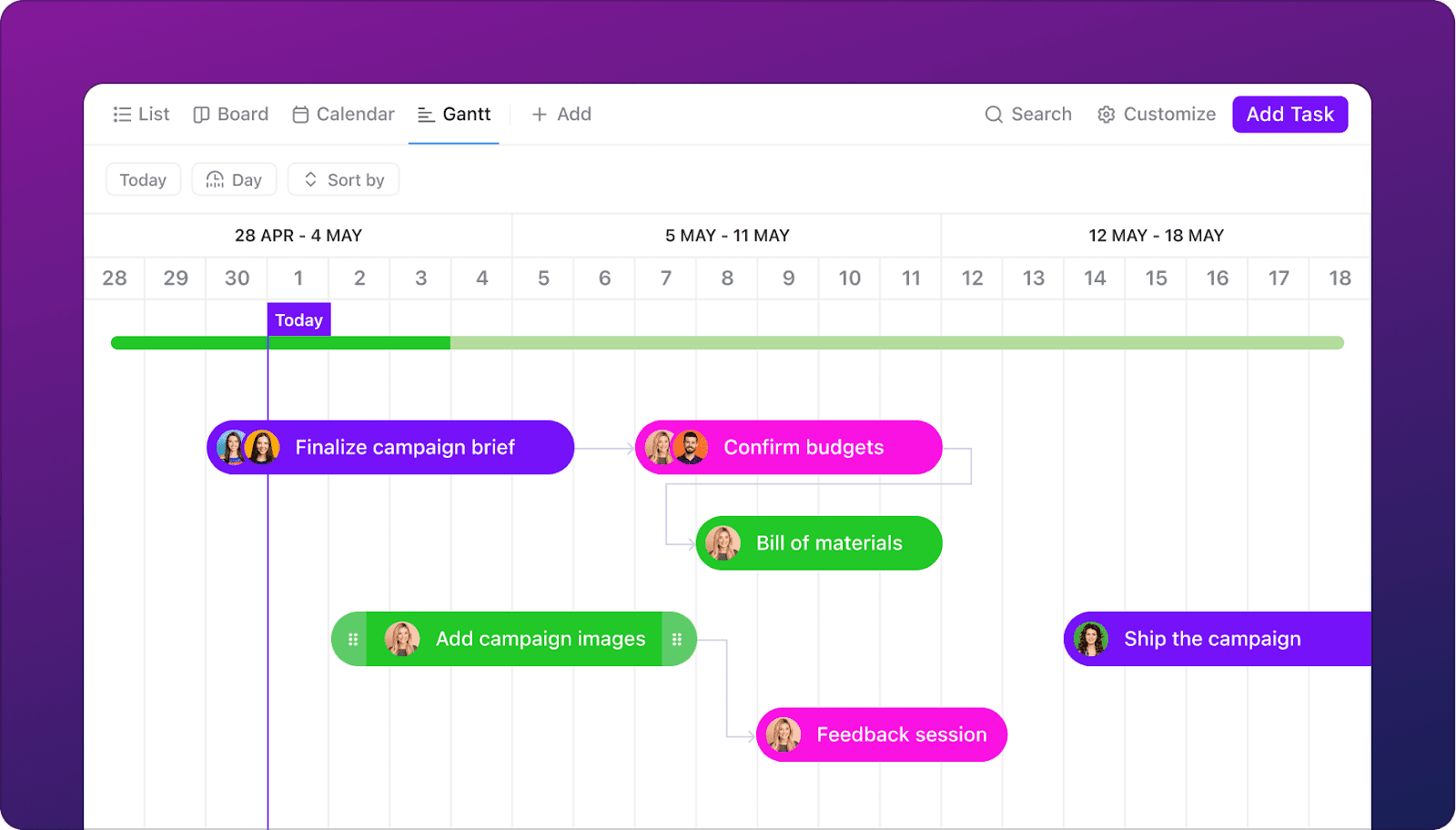
Sorry, there were no results found for “”
Sorry, there were no results found for “”
Sorry, there were no results found for “”
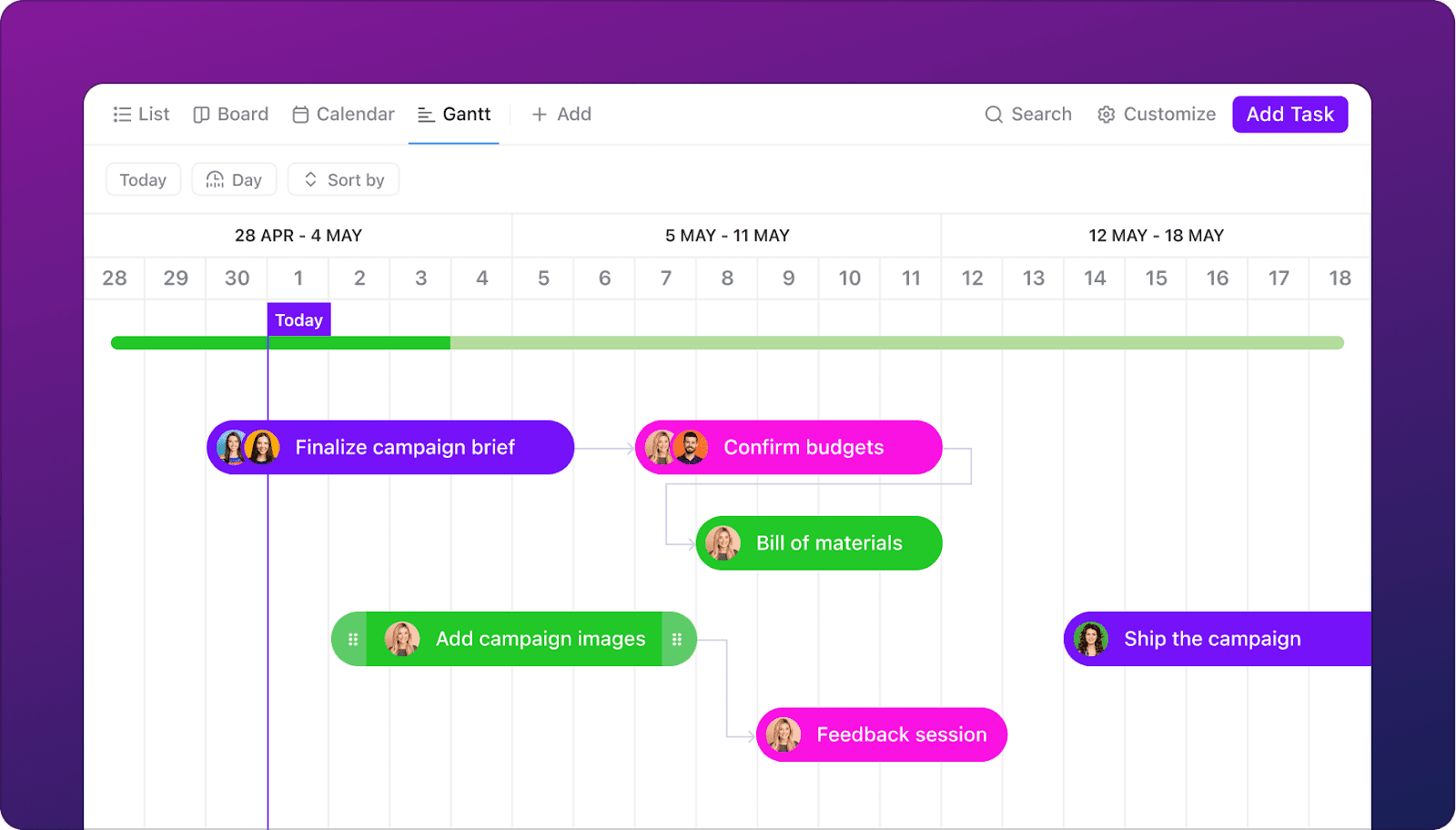
Your inbox is overflowing with emails, deadlines are looming, and your team is on your back all day. Does it sound like a typical day for a project manager?
Between juggling tasks and resources and keeping everyone informed, it makes you wish for a clone (or at least a seriously strong cup of coffee).
Spreadsheets can be helpful, but sometimes they just feel…well, like a spreadsheet. That’s where project plan templates come in.
The right template can offer detailed project breakdowns, advanced tracking features, and more so you never miss a beat.
This blog has collated some of the best free Google Docs project plan templates. These templates are designed to turn your project management mayhem around so you can focus on what matters: getting things done. ✅
A comprehensive project plan template outlines project objectives, tasks, timelines, resources, and dependencies. It should be customizable to suit different project types and sizes.
Additionally, it should:
With these elements, a project outline template ensures efficient execution and helps teams achieve their goals effectively. 🎯
Ready to ditch the spreadsheet scramble? Our top Google Docs project plan templates will help you streamline your workflow and conquer your workload.
Time to say goodbye to project chaos and hello to smooth sailing! ⛵️

The Simple IT Project Management Template is a user-friendly and visually appealing tool to streamline IT project management.
This template provides a clear format for listing all the tasks that need to be completed, helping to ensure that nothing is overlooked and that everyone knows what needs to be done. You can set specific timelines for each task, which is crucial for managing deadlines and ensuring the project progresses as planned.
It’s structured to divide your project into key phases: Initiation, Planning, Execution, and Monitoring and Control, providing a clear framework to follow.

This customizable template by HubSpot offers a comprehensive framework for creating a detailed project outline. It covers all the essential components, including an overview of the project, its scope and objectives, the roles and responsibilities of the project team, the deliverables, the schedule and timeline, the budget, and the approval and signature process.
The template is designed to be a living document and can be updated as the project progresses. It also provides tips on tailoring the plan to fit the specific needs of your project. The main goal is to help project managers stay on schedule and within budget by clearly defining all project aspects upfront and gaining stakeholder consensus.
💡Pro Tip: It’s crucial to emphasize market research and audience segmentation for marketing project plans. Marketing campaigns evolve, so it’s essential to stay flexible and ready to adapt as needed.

Every project, whether big or small, involves multiple areas that require investment, depending on the project scope.
With a set budget, allocating funds appropriately across different tracks and monitoring expenditures is crucial. For this purpose, a project plan budget template is essential. It provides a detailed breakdown of your income and expenses over a specified period.
What we love about this template is its visual representation, making it easier to understand where the money is being spent.
Project management requires specialized tools to handle complex task dependencies, timelines, resource allocation, and collaboration needs. While Google Docs templates are a good option for basic-level tasks, they may not be ideal for extensive project tasks.
Let’s discuss some key limitations of using Google Docs templates for project planning. 🗓️
Project planning and management require assigning responsibilities, tracking progress, and visually analyzing the results to adhere to the project schedule.
However, Google Docs templates fall short in these areas, providing only a basic overview. They lack advanced features such as task assignments, Gantt charts, and time tracking required for complex projects.
While templates allow real-time collaboration, they miss crucial features like notifications for tracking project progress and dashboards for monitoring specific tasks. This limitation increases the workload for team members, who must handle updates and tracking manually.
Large-scale projects cannot be effectively managed using Google Docs templates as they lack advanced features. Such projects require creating an agile project plan and using a suitable project management tool to ensure teams are on the right track.
Effective project management often relies on historical data and integration with project planning tools.
Google Docs has limited integration capabilities, making syncing data across various platforms challenging. This also requires additional manual effort from your team, which reduces efficiency.
ClickUp for Project Management goes beyond basic spreadsheets. It offers a wide range of advanced features to help teams work smarter, not harder. 👥

One of ClickUp’s biggest strengths is its pre-built project management templates library.
No matter your project type, from Agile software development to marketing campaigns, ClickUp has a template to kickstart your process. These templates provide a solid foundation and allow easy customization to fit your needs.
Let’s explore some of these templates.
📮ClickUp Insight: Our survey found that knowledge workers maintain an average of 6 daily connections at their workplace. This probably entails multiple pings back and forth across emails, chat, and project management tools. What if you could converge all these conversations in one place? With ClickUp, you can! It’s the everything app for work that combines projects, knowledge, and chat in one place—all powered by AI that helps you and your team work faster and smarter.
The ClickUp Project Management Template is a versatile solution that easily drives large, complex, and cross-functional projects from inception to completion. It integrates powerful features tailored to enhance project management efficiency across various stages.
Even if you are just creating the project brief, you can keep your team in the loop to help them understand what’s coming up. This template includes dedicated sections for tracking key performance indicators and metrics, helping you measure your project’s success.
You can also assign tasks to team members and track each project phase, such as design, development, or review.
Its advanced features make this template ideal for managing complex project needs.
The ClickUp Project Planner Template is a fantastic tool for making project management easier and more efficient. It’s packed with features that help teams and individuals plan, execute, and monitor their projects from beginning to end.
When creating a high-level project plan, too many tasks can occur at once. This template is perfect for keeping track of all those tasks (and more!) in one place.
The template includes visual elements like ClickUp Kanban Boards to make everything clearer. Whether you’re handling a high-priority task like planning your next marketing campaign or a low-priority task like tracking daily employee progress, this template offers features that will help you organize and manage these projects effectively.
ClickUp’s Consulting Project Plan Template ensures that consultants and their teams stay organized and on track while working. It provides a comprehensive set of tools to manage everything from initial planning to final delivery.
Visualization becomes easier with charts and custom ClickUp Dashboards, helping ensure that your tasks are completed within the deadlines. The Tasks by Stage View can be organized into 12 statuses, like To Do, Pending, In Progress, Complete, and Client Approval.
The Getting Started Guide View offers an overview of the project and helpful tips for success. You can invite team members and stakeholders to collaborate on the project, ensuring everyone is on the same page. Notifications can be set to keep you informed on project progress.
The ClickUp Cross-Functional Project Plan Template is designed to help project managers and teams efficiently plan and execute complex projects involving multiple departments. This comprehensive template provides the tools and structure to keep everyone aligned and meet project goals.
The Functional Deliverables section helps you track all the tasks different teams need to complete. The Product Timeline lets you plan projects and prioritize upcoming tasks.
Tasks are organized into six custom statuses: Complete, Documentation, Kick Off, Launch Sign Off, and Processing, allowing you to monitor progress effectively.
ClickUp’s Compliance Project Plan Template intends to help risk managers and teams effectively plan, track, and manage an organization’s compliance efforts. This comprehensive template provides the tools and structure to ensure regulatory requirements are met, and any non-compliant areas are identified and addressed.
Tasks can be organized into five custom statuses—Compliant, In Progress, Noncompliant, Partial Compliant, and To Do—helping you monitor progress. ClickUp Custom Fields lets you capture detailed information about each compliance requirement, such as review dates, degrees of compliance, and threat categories.
ClickUp’s project management tools, like tagging, nested subtasks, and priority labels, further enhance compliance tracking and reporting.
ClickUp’s Website Project Plan Template aims to help web developers and teams effectively plan, execute, and manage website projects from start to finish. This project plan template provides the tools and structure to ensure a successful website launch.
The template’s Workload View allows you to assign tasks to team members and track their progress. The Cost Tracker View helps you monitor expenses and stay within budget. The Progress Board View gives you a clear overview of the entire project and its status, while the Tasks View helps organize tasks into categories for easy monitoring.
Custom statuses like Done, In Progress, To Do, Complete, and Needs Input help you track the progress of each task. Task monitoring features allow you to analyze tasks, ensure maximum productivity, and identify areas for improvement.
The ClickUp Technology Project Plan Template helps managers and teams plan and execute complex technology projects. It provides the tools and structure needed to ensure everyone stays on the same page and meets project deadlines.
The Project Overview gives you a high-level view of the technology project, including goals, scope, and key milestones. Task Management lets you break down the project into manageable tasks, assign them to team members, and set due dates. The Gantt View allows you to visualize the project timeline and dependencies in a Gantt chart format.
Collaboration is facilitated through comments, mentions, and file attachments on tasks, ensuring everyone can easily communicate and share information. ClickUp Integrations with other tools like GitHub, Jira, and Slack help streamline workflows by connecting the tools your team already uses.
ClickUp’s Event Project Plan Template helps event planners manage multiple events and timelines for a successful outcome. It includes several features to streamline project planning processes.
The Doc view allows you to store all your event documents in one place. The Board view helps you visually organize tasks, while the List view lets you create detailed checklists. Customizable fields allow you to include essential event details like date, location, budget, and client contact information.
Organize tasks into statuses such as Complete, In Progress, and To Do to track progress easily.
The Virtual Event Project Plan Template by ClickUp is your go-to tool for navigating the unique challenges of organizing virtual events. It is packed with features made to simplify your planning process.
Use the Event Stage View to map out event stages and assign tasks seamlessly. The Virtual Event Plan View gives you a bird’s-eye view of your entire event, while the Timeline View helps you visualize the event schedule.
Tasks can be organized into statuses like Complete, In Progress, On Hold, and To Do, making tracking progress effortless and ensuring everything stays on track.
Whether you’re managing one virtual event or several, this template supports monitoring productivity and ensuring smooth operations throughout your events.
ClickUp’s Action Plan Template is the ultimate tool for tackling goals with ease and clarity. It’s designed to simplify your workflow and keep you on track every step of the way.
As the name suggests, this project planning template puts you in action mode. It makes it easy to stay on top of your daily, weekly, and monthly tasks and goals. This template excels at fostering communication with stakeholders.
Brainstorm ideas, share updates, and keep everyone on the same page. Plus, built-in notifications keep you in the loop on project progress.
Key elements of the template include custom statuses to track progress and keep motivation high, custom fields for categorizing and adding details to tasks, and customizable views like List, Gantt, Workload, and Calendar to visualize your action plan effectively.
A comprehensive project plan can feel overwhelming, with multiple aspects to manage. Fortunately, the right tools can simplify this process and ensure your project stays on track.
These Google Docs templates offer a solid foundation for building your project plan. With pre-defined sections and clear structures, they help organize tasks, resources, and timelines.
For even greater efficiency, use ClickUp. This project management software streamlines the entire planning process. It empowers you to swiftly build detailed project plans, allocate resources, set dependencies, and establish clear communication channels with its many features and templates.
The result? Staying ahead of deadlines and achieving project goals with maximum focus and control.
Get started with ClickUp for free today!
© 2026 ClickUp