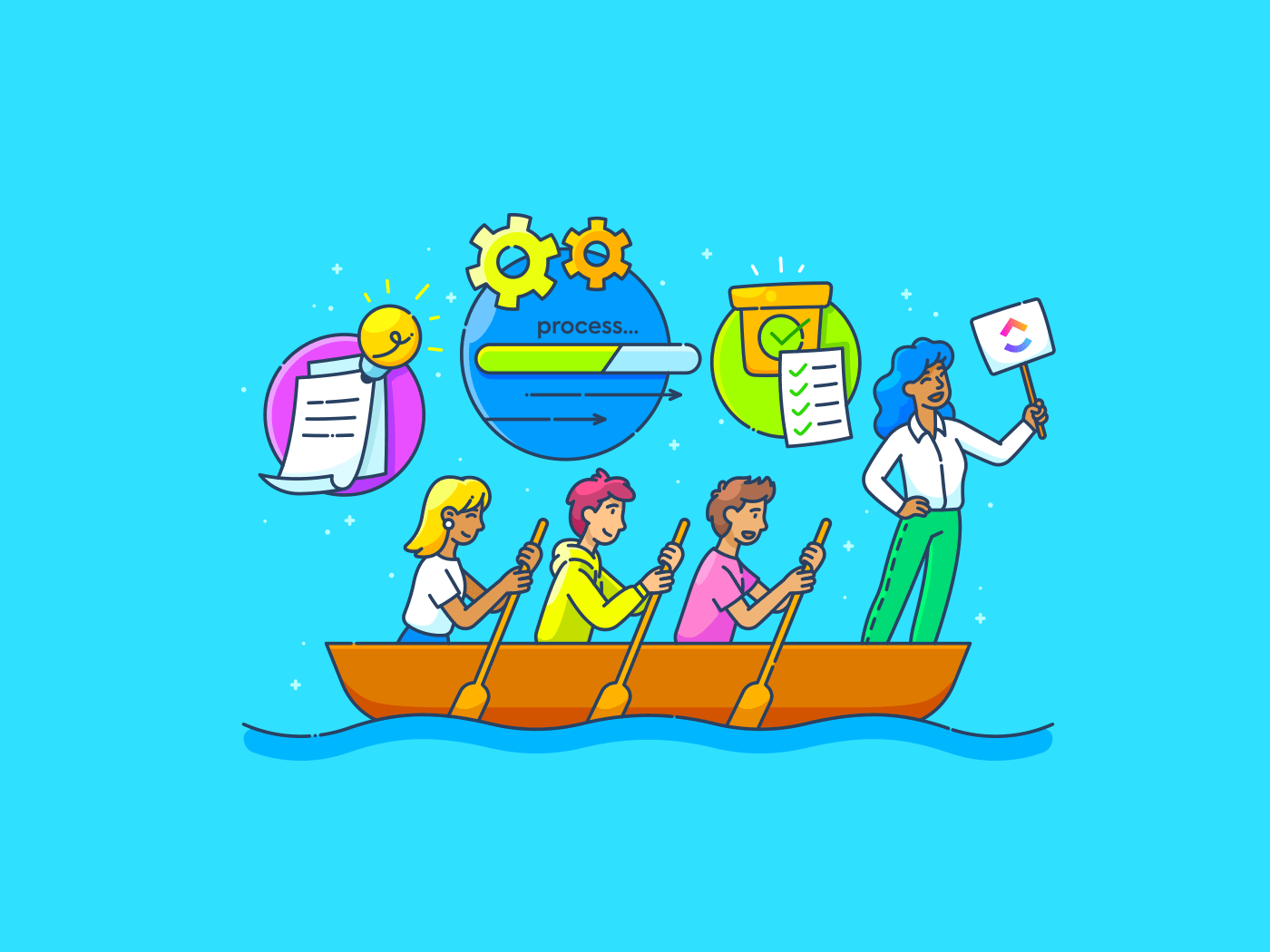
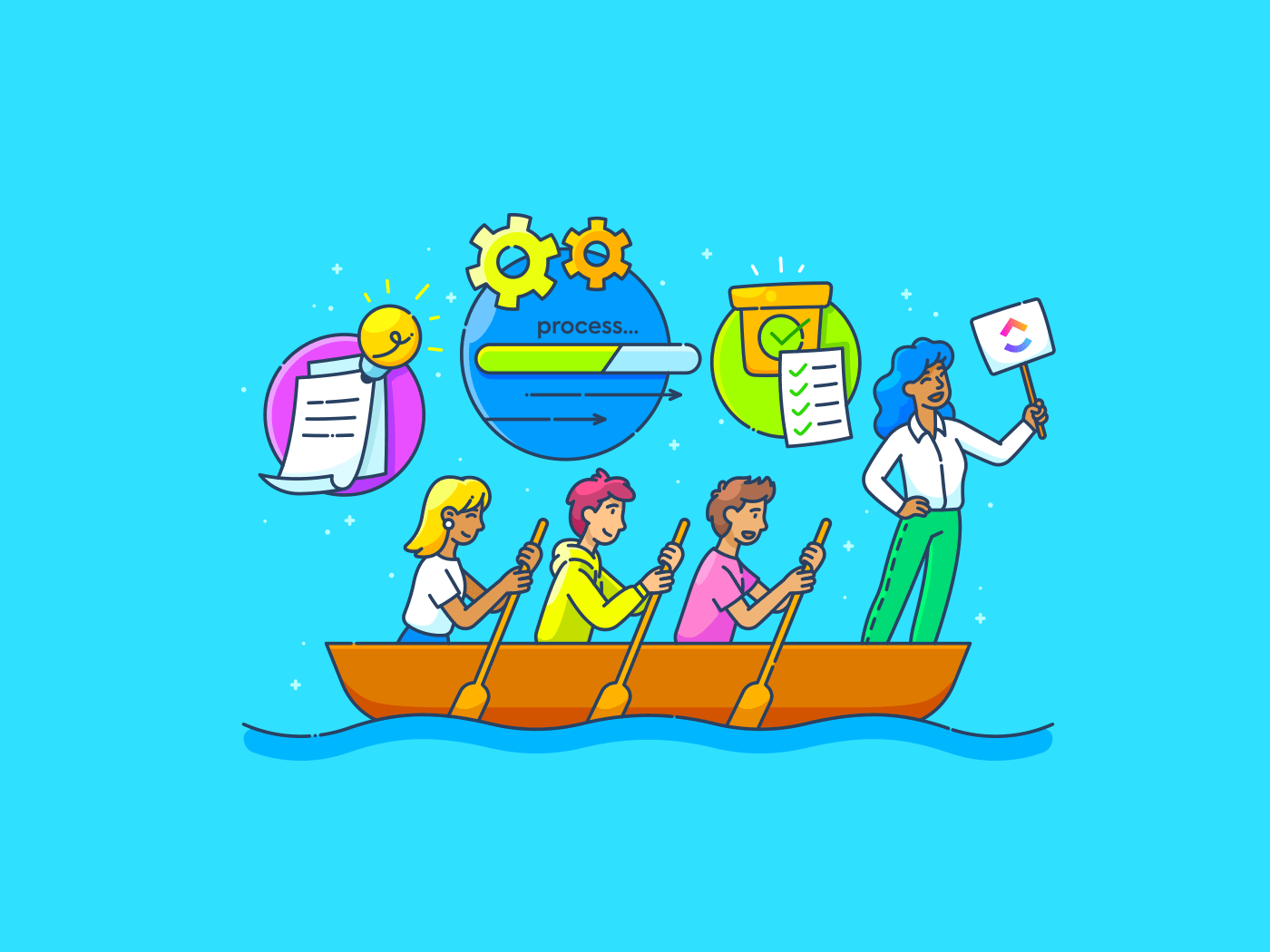
Getting a product or service to the market is quite like playing an action-packed adventure game. You navigate in a largely unpredictable environment—and the only way to win is to be prepared to overcome the obstacles waiting in every corner. 🤺
Now, a project manager must plan for an endless stream of environmental uncertainties that can impact the project outcome. From budget overruns and inadequate human resources to market volatility, there are numerous elements that greatly impact how you navigate your project’s planning and execution.
That’s where project environmental analysis comes in, helping you map out all the factors and potential risks involved in running a project. With the right approach, you can not only be prepared to tackle everyday project roadblocks but also reduce operational stress and enhance every stakeholder’s experience.
In this article, we’ll explore the project environment and its role in project management. We’ll also cover:
- Project environment factors that can influence a project plan
- Impact of the project environment across different stages of the project lifecycle
- Tips and strategies to analyze and optimize your project environment
What Is a Project Environment?
We all know what environment means in a general sense—it consists of everything, including people, nature, and politics, that either sustains us or threatens our survival. Similarly, projects exist in an environment consisting of components like project stakeholders, competitors, and technology, forming a complex network that determines how well a project thrives.
By definition, project environment denotes the collective influence of all the factors that can impact a project’s success outcomes:
- Directly or indirectly
- In a negative or positive way
- Quantifiably or otherwise
When it comes to project management, studying the project environment plays a critical role in several decision-making processes, such as:
- Aligning a project’s strategic objectives with organizational goals
- Budgeting and resource allocation
- Adjusting short-term project plans according to market conditions
- Planning labor and supply logistics based on the local ecology
Key Project Environment Factors: Internal and External
It’s essential to have a structure while mapping out your project environment factors. In general, you can broadly categorize them into the following two categories:
- Internal factors: Internal project environment factors consist of elements internal to your organization and are mostly within your immediate control. Examples include your staff, team dynamics, and project management software that you can easily shape through internal policies or decisions
- External factors: External factors that are not in your control but can influence project outcomes. For instance, a change in the political power or regulatory compliances in your jurisdiction
Below, we’ll break down internal and external project environment factors in detail. 👇
Analyzing internal factors
Take account of these four internal factors that influence all project environments, regardless of the industry you operate in:
1. Project team members
Human resources are your key internal stakeholders and directly influence the quality of an internal project environment.
As a project manager, your job is to track the productivity, skills, commitment levels, and performance of every project team member, as well as watch out for disruptive factors that can slow you down, such as:
- A conflict-prone project team
- Unavailability of key personnel during the project
Bonus: Use the ClickUp Team Management Plan Template to manage and organize your human resources for any project. It comes with preset checklists to monitor overall team health and plan measurable improvements tailored to your project environment.
2. Technology and software
Both small-scale and enterprise projects involve many complex activities that require using technology. The software and tools you use to execute these activities affect your project environment.
The general perception is that your project’s technology can either maximize team productivity or reduce it significantly. It’s critical that you choose the right product after thoroughly evaluating your business case, the project scope, delivery requirements, and team skills. 🦸
3. Assets and resources
All the assets and resources you utilize for the project also contribute to its environment. This includes short-term and long-term assets, like your workspace infrastructure, plant and machinery, raw materials etc. You should take their utility, availability, and limitations into account during project planning.
4. Organizational culture and structure
The structure and culture of your organization also affect the project management environment internally. For example, a purely top-down organizational structure with little to no autonomy can lead to an inflexible work culture, which can directly influence aspects like:
- Team morale and creativity
- Process efficiency and project timelines
- Standards for a quality product or service
Tip: Analyzing organizational culture is a tricky job because it requires looking into intangible aspects like shared team values and priority initiatives. Luckily, you can leverage the ClickUp Company Culture Template—its goal-setting and collaborative editing features helps streamline your company values and priorities and align your team across departments.
Analyzing external factors
Your external project environment can vary significantly depending on the industry you operate in. Here, the project manager’s role is to study the external environment and devise strategies to tackle potential risks or realize opportunities.
Some common factors you can consider include:
1. Consumer market conditions and the competitive environment
The most influential external stakeholders in any project environment are the end consumers. You have to monitor shifts in their requirements that can significantly alter or even eliminate the demand for your product.
Similarly, your competitors’ moves will manipulate your project environment. Keep an eye out for developments that can impact your profitability, like:
- Lower entry barriers and increasing number of competitors
- Launch of a higher-quality product
- Aggressive marketing and pricing tactics
2. Economic environment
The economic environment is not a big part of the project management terminology, but its influence on project environments can be profound. Macroeconomic conditions like inflation, recession, and changes to fiscal policies influence the purchasing power of customers and demand patterns.
Additionally, a project can also experience setbacks due to changes in the supply or distribution chain economy, altering the negotiating power of suppliers and buyers.
3. Regulatory and political environment
The political environment encompasses the rules, policies, and regulations imposed by the government that can intensify your compliance workflows, disrupt supply and distribution chains, or necessitate higher labor payouts. The effect of the political environment is more evident in healthcare, real estate, and finance-based businesses.
4. Technological environment
Over the last three decades, technology has emerged as a major disruptive force for most industries. New and improved technologies often make existing products obsolete or offer more efficient ways to optimize project tasks.
Tip: Try the ClickUp Technology Needs Analysis Template to visualize the current and future technology needs of your project team through neat List and Board views.
5. Physical, cultural, and social environment
The physical, social, and cultural environment covers factors that can be drawn from the local ecology and impact project execution. For example, your project’s physical environment can entail humid weather conditions that reduce the shelf life of your raw materials, while the area’s social environment makes it difficult to find workers willing to put in overtime hours.
How Should a Project Manager Analyze the Project Environment?
Studying the project environment is something every project manager must do, but there’s a bit of uncertainty over where to begin. We have singled out five methods to analyze the project environment below—you can use a combination of one or more options for your analysis:
1. SWOT analysis
SWOT analysis (also called situational analysis) is the go-to method for identifying the influence of all the internal and external factors in your project environment. The idea is to classify these factors into four categories: Strengths, Weaknesses, Opportunities, and Threats.
| SWOT Category | Factor Type | Meaning |
| Strengths | Internal | Your competitive advantage |
| Weaknesses | Internal | Internal pitfalls that need to be addressed |
| Opportunities | External | External circumstances and trends you can exploit |
| Threats | External | External influences that leave your project at risk |
Everything is then mapped out in a list or a matrix for quick visual comprehension.
The easiest way to conduct this analysis is by using the ClickUp Personal SWOT Analysis Template. It allows you to brainstorm with your teams and list different project environment factors alongside their impact. Visualize the factors in the ClickUp Table view or Whiteboards and use the data to create actionable plans. 💡
2. PESTLE analysis
If you want a more granular analysis of your external project environment, go for PESTLE analysis. It exclusively focuses on six external factors that can influence your project:
- Political
- Economic
- Sociocultural
- Technological
- Legal
- Environmental
Conduct a PESTLE analysis right before project initiation to have a robust idea of the industry ecosystem. Jump on the ClickUp PESTLE Analysis Template for a more seamless experience. It comes with:
- A built-in getting started guide
- Custom Fields to group micro-elements and factors and record the description and rating for each
- List and Board views to visualize factors
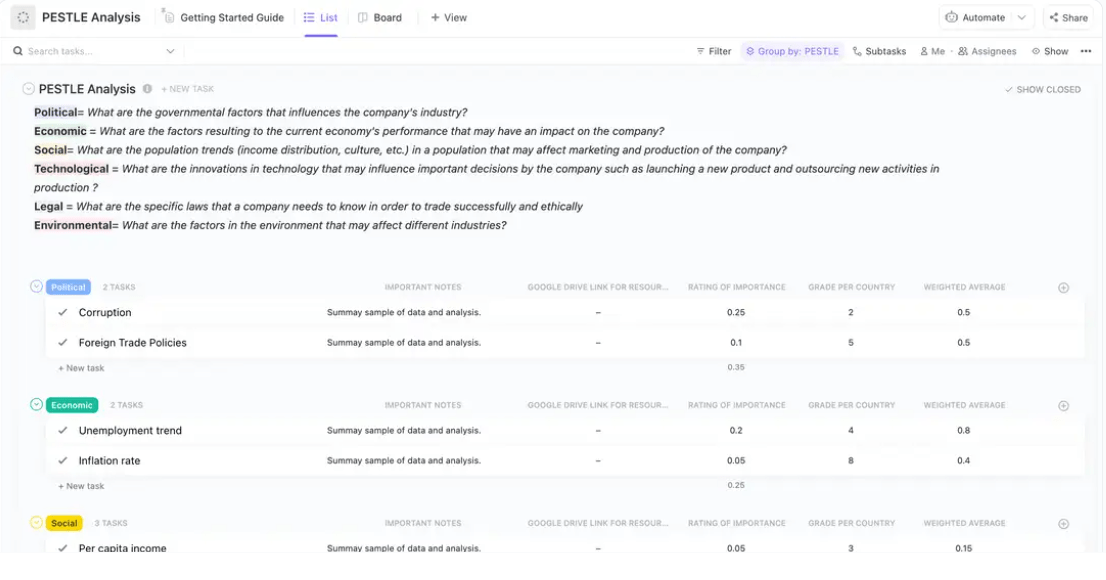
3. Porter’s Five Forces analysis
First introduced in 1979 by Harvard Business School Professor Michael Porter, this popular method looks at the influence of the five competitive forces in any market, namely:
- Rivalry among existing competitors
- Threat from new entrants
- Supplier power in terms of bargaining prices and deals
- Buyer power in terms of price, demand, and loyalty potential
- Availability of substitutes that can impact profitability
If you need a helping hand, you can use the ClickUp Porter’s 5 Forces Template to conduct this analysis. It’s a Whiteboard template, allowing you to understand the correlation between different competitive forces on a color-coded visual map.
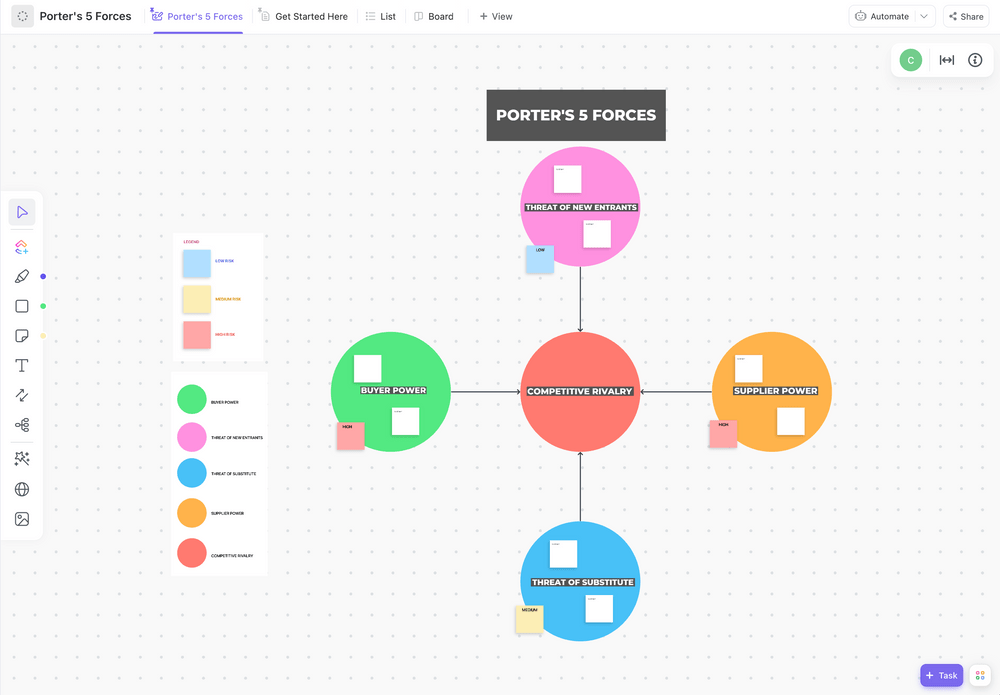
4. Stakeholder analysis
Project stakeholders include your employees, clients, managers, product owners, suppliers, and so on—basically everyone who has an interest in the project and can impact the project environment with their decisions and actions. Stakeholder analysis requires you to organize your stakeholders according to the power they hold over your project.
To conduct this analysis, use the ClickUp Stakeholder Analysis Template. It offers a highly technical and color-coded overview of key external and internal stakeholders and their influence across project phases. You can log the actions that you need to take to support each project stakeholder on the template itself.
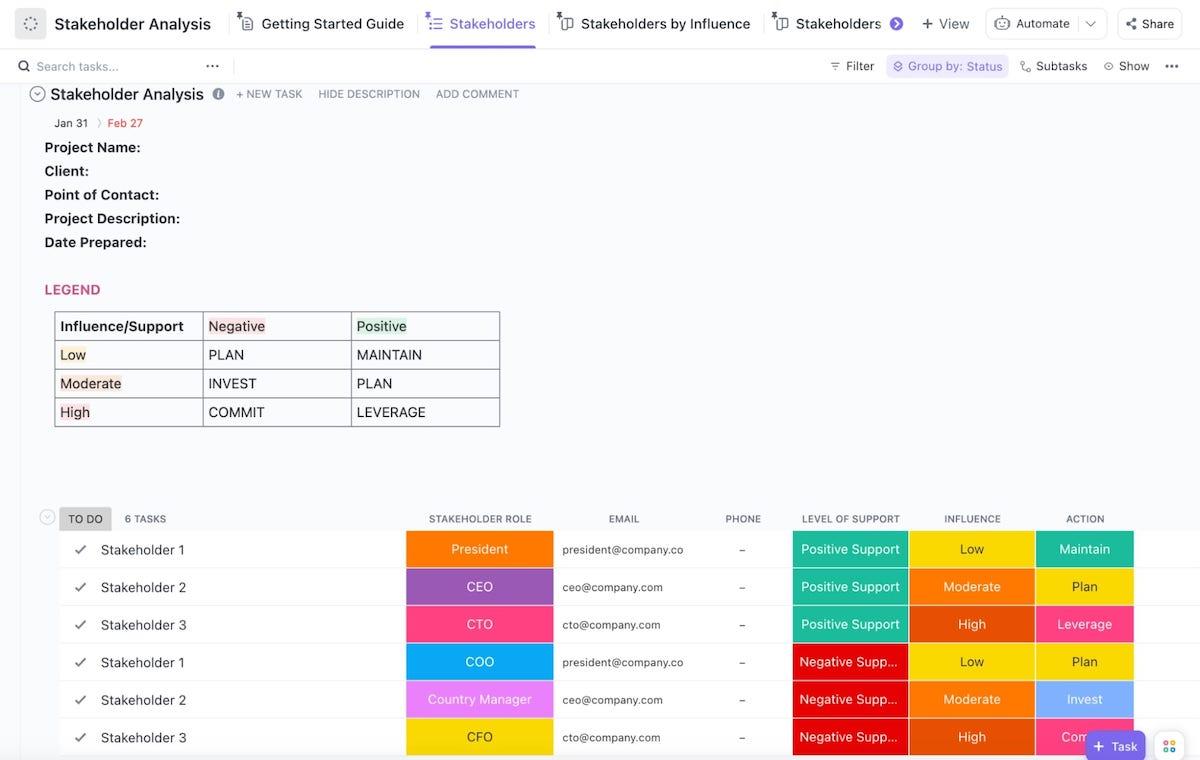
5. Competitor analysis
Competitor analysis allows you to laser-focus on your competitors and their potential impact on your pricing, marketing strategies, and product development. Depending on your industry or niche market, you can dive into a specific competitor, analyze their organizational structure and environmental influences, and understand their decisions.
ClickUp has a bunch of competitor analysis templates for different business cases. For example, the ClickUp Competitive Analysis Pricing Template lets you monitor competitor discounts and offers that help you respond timely with adjusted pricing.
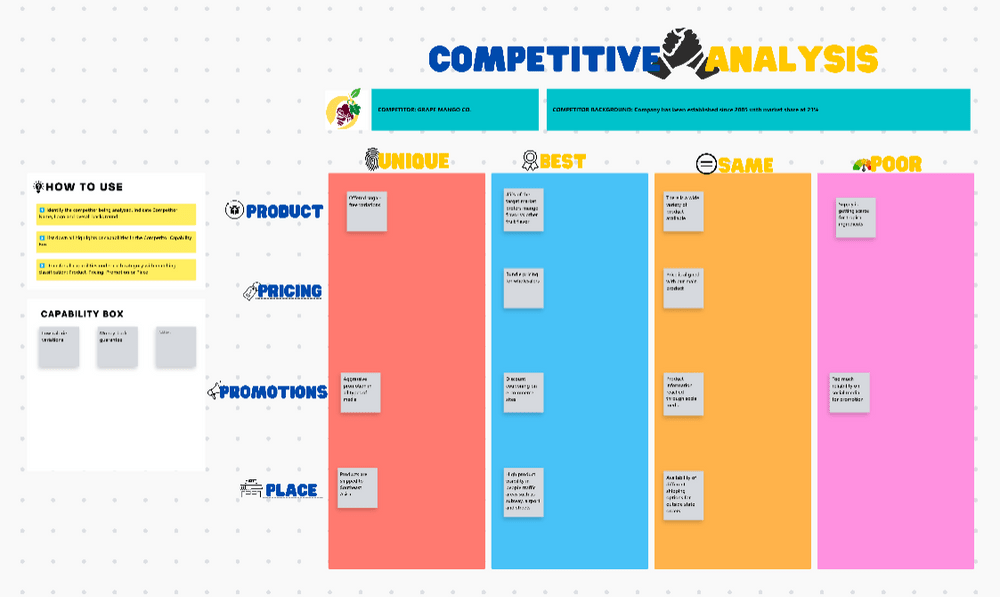
How Project Environment Factors Impact the Project Management Lifecycle
A common misunderstanding project managers have is that analyzing the project environment is something we do at the beginning of a project. In reality, project environment factors impact all the five stages in the project management lifecycle. Let’s explore how:
Stage 1: Initiation
The project environment is limited at this stage. It consists of your project team members and the target market. The aim is to conduct a feasibility study to work on conceptual development and project viability.
Stage 2: Planning
At this stage, the project environment includes the leadership and project teams involved in planning, scheduling, budgeting, tech investment, and resource allocation tasks. You have to consider operational factors like suppliers and labor availability, identify risks, and create a mitigation strategy. 🛡️
Stage 3: Execution
By now, the project environment has become quite complex as it entertains multiple stakeholders, assets, resources, and technology that you use for the project. Your growing teams remain one of the main environmental factors, and you should devise detailed day-to-day workflows and communication plans to ensure smooth execution.
Stage 4: Monitoring
This stage runs parallel to the execution stage. Here, a project manager actively monitors the project environment factors identified as risks during the planning stage, makes an effort to tame rogue influences, and adjusts the project plan if needed.
Stage 5: Closure
Once the project is completed and delivered to the client or the market, the end consumers become the dominant players in the project environment. Your work is to analyze the project performance, conduct retrospectives, and note down learnings for future projects. ✍️
Project environment factors across the project lifecycle: An example
Let’s say a software development firm has a new project to build patient management software for a growing hospital chain. Here’s how the project environment evolves at every stage:
- Initiation: The internal environment at this stage includes the core development team and client representatives. The external environment is outlined with the needs of patients and hospital staff, emerging trends in hospital management, and regulatory requirements—these factors also need to be maneuvered for the rest of the stages
- Project planning: Planning documents and resources get introduced to the mix now, such as software development libraries, contracts, budgets, and consultants
- Execution and monitoring: The project environment now expands to include more code editors and improved server software, while the internal project management system monitors progress and risks
- Closure: The software is ready now, and the developers conduct a demo for the clients. The hospital staff will use the product and share their experience, possibly compared to competitor products ✌️
Project Environment Challenges and How ClickUp Helps Manage Them
There are three key challenges that you face when managing any project environment:
- Environmental complexity: Even the best project managers find it difficult to navigate the diverse project environment factors. There’s always a chance you miss something
- Ever-evolving environmental factors: Project environment factors are constantly evolving, and so are their effects. However, monitoring everything regularly is a demanding task and prone to issues like information overload
- Data organization issues: Regular monitoring of project environment factors generates a large pool of data that is often scattered and challenging to process
Note that these are common challenges in any project management environment, and you can easily overcome them with well-rounded project management software—like ClickUp! 🌹
In the following sections, we’ll introduce you to some handy features in the ClickUp Project Management Suite—designed to streamline and monitor project environments with ease.
1. Manage complex project environments with ClickUp’s visualization tools
The best way to manage a complex project environment is through adequate visualization of its factors and how they’re connected to your processes. Fortunately, ClickUp helps you make sense of everything through visualization tools.
For starters, you can use ClickUp Dependencies to track relationships between external and internal project components and interrelated tasks—for example, linking your supplier’s delivery time to your production timeline. The process is simple. All you have to do is create a task in ClickUp and enable any of the following options:
- If the job has to wait for the completion of other tasks, add a waiting-on dependency
- Add a blocking dependency for tasks that need to be completed before other tasks
Furthermore, you can visualize project workflows and dependencies across the project lifecycle on the ClickUp Gantt Chart view. It allows you to set up a project baseline with a flexible delivery timeline. You can explore variances due to interfering factors and adjust your schedule accordingly.
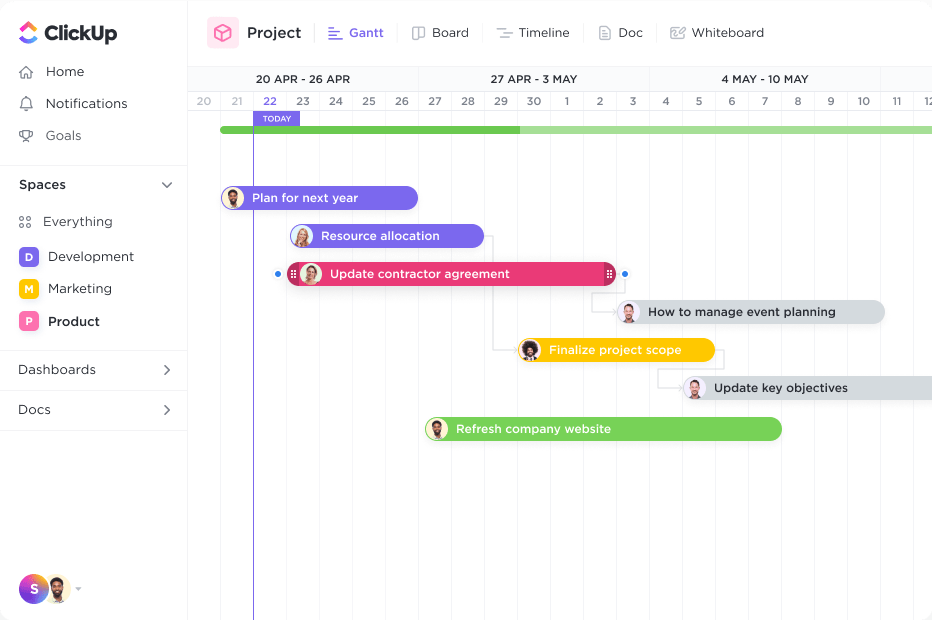
For factors with more complex relationships, visualize them on ClickUp Whiteboards and invite your team to brainstorm solutions. This digital whiteboarding feature provides an infinite canvas with drawing tools, connectors, and sticky notes to map out complex task flows and plan alternative strategies as necessary.
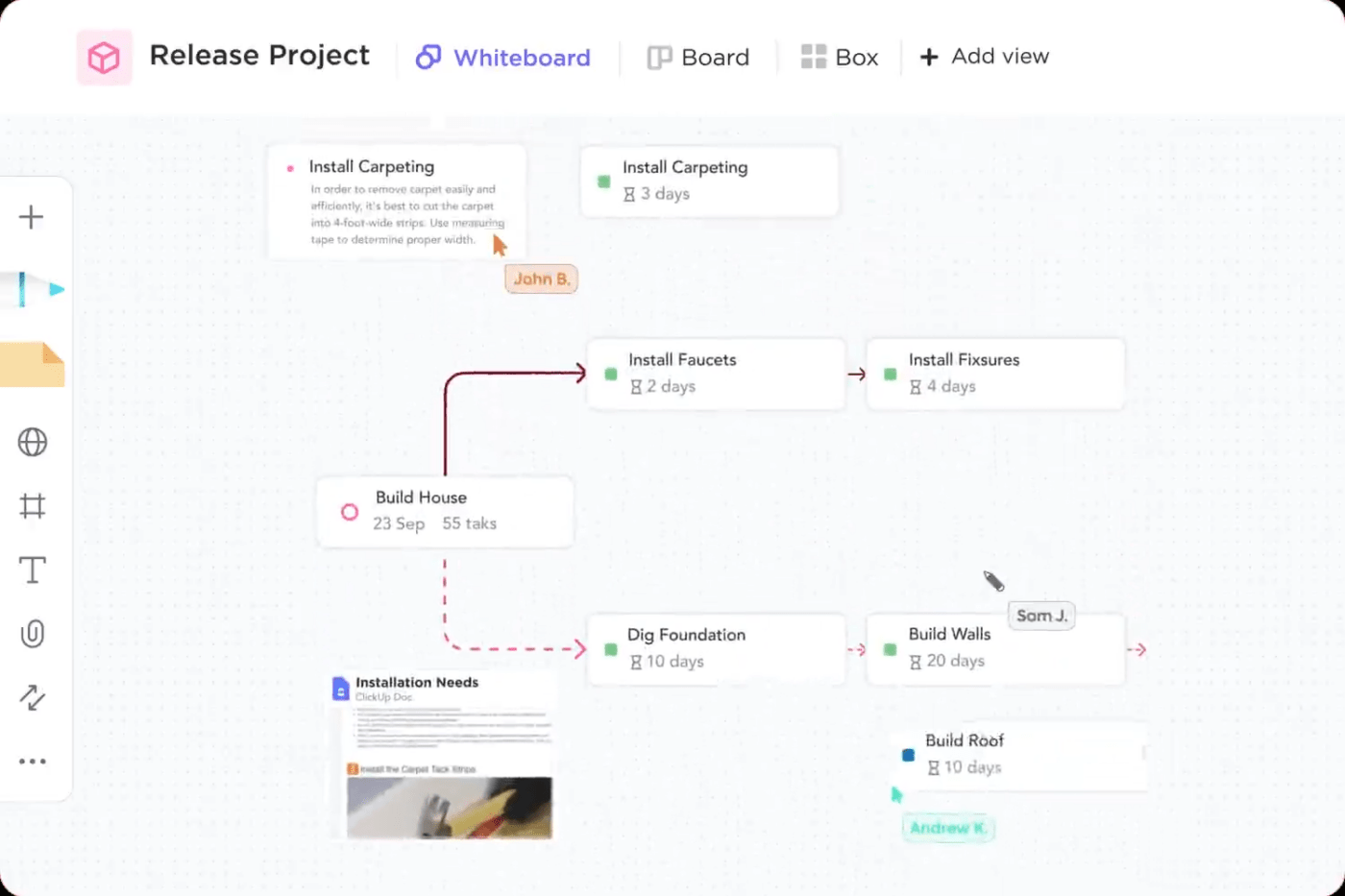
2. Track dynamic project factors with ClickUp Goals and Dashboards
If your project environment factors feel like moving targets, the only solution to stay on top is to monitor them meticulously.
You can now track your project environment factors in real time with ClickUp Goals. Set measurable targets for ideal employee and project performance metrics—now, all you have to do is monitor changes to see if any project environment element is acting up. You can also set metrics for standard project management factors, such as expected employee hours and equipment longevity, and monitor fluctuations.
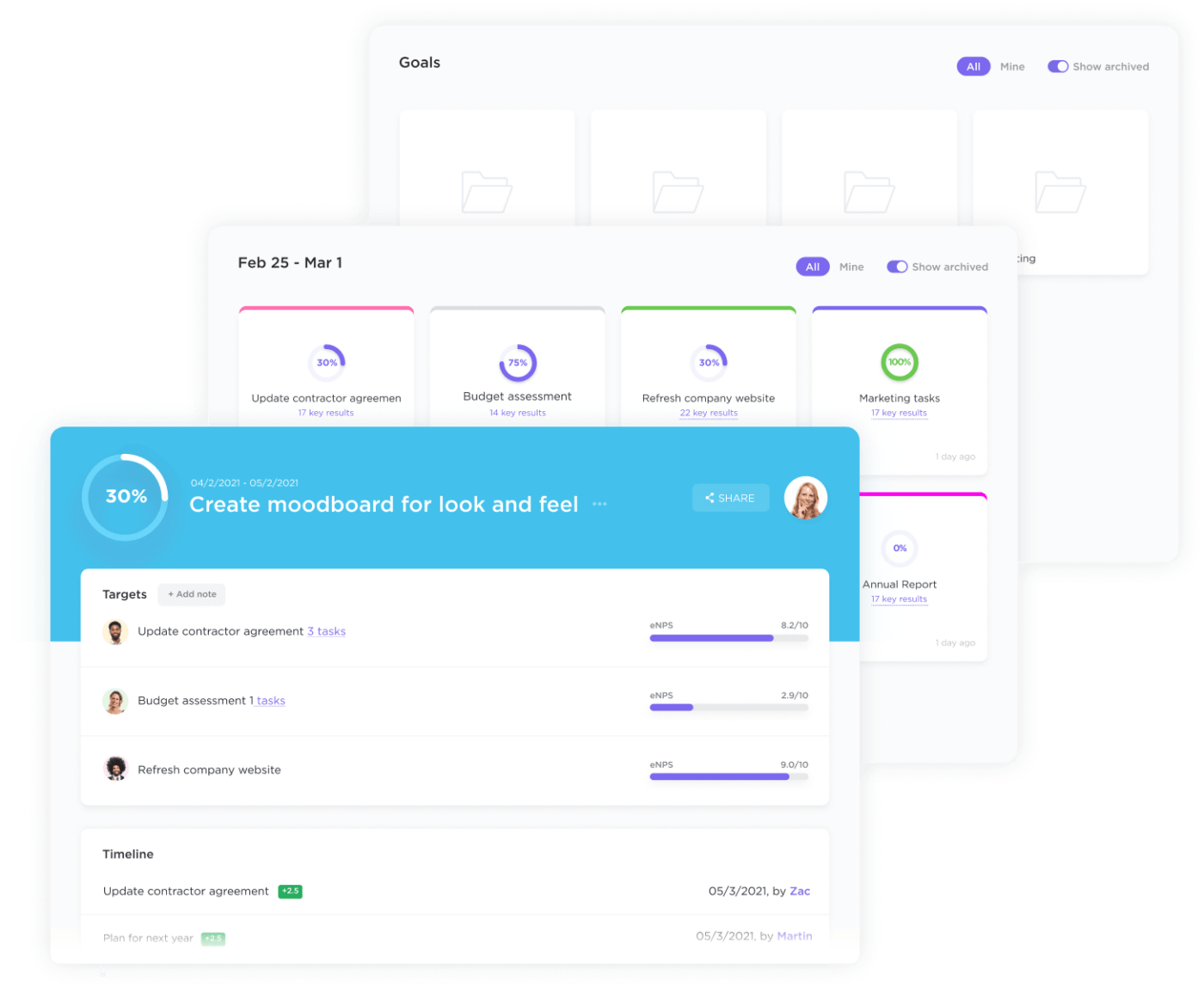
For example, if the project fails to meet its initial sales target, you can be proactive about conducting an in-depth market or competitor analysis. This will allow you to pinpoint the environmental factors that led to the deviation.
If you’re worried about the information overload from tracking multiple goals, we got you! Just track all your metrics in one place using ClickUp Dashboards. Create a custom dashboard by adding cards, graphs, line charts, and pie diagrams that track your chosen data in real time.
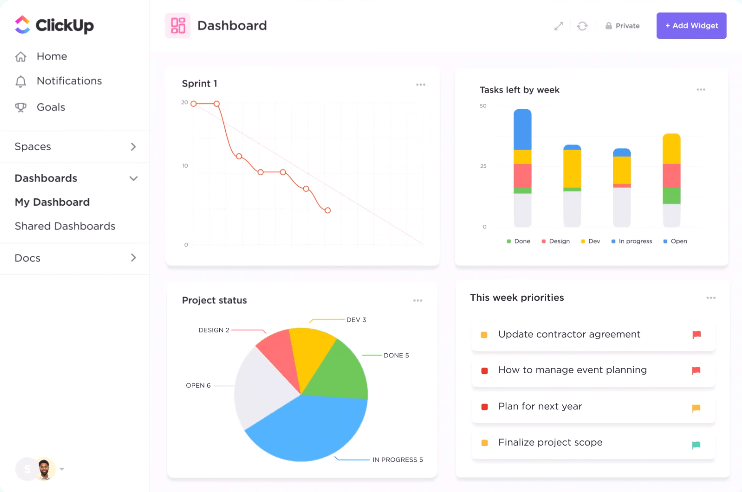
3. Use ClickUp Docs to organize data and information into project spaces
Considering the wide scope of the elements a project exists in, you need to have an arrangement in place to record and store project data in a structured manner.
Fortunately, ClickUp can lend a hand here as well, thanks to its data management features like:
- ClickUp Docs to record information about project environment factors like regulations, emerging trends, project stakeholders, and competitor strategies
- ClickUp Tasks to organize your workflows—all easily searchable by assignees and task tags
- ClickUp Chat to organize and streamline communication with employees and upper management
Create dedicated project workspaces to store all project data in one place for easy retrieval and manipulation. Moreover, you can further analyze this data with:
- ClickUp Brain: The platform’s AI assistant that acts as a neural network connecting a project’s Docs, Tasks, and People
- ClickUp views: This feature enables adding different perspectives to the same data. Switch between 15+ views, including List, Table, Timeline, and Calendar views
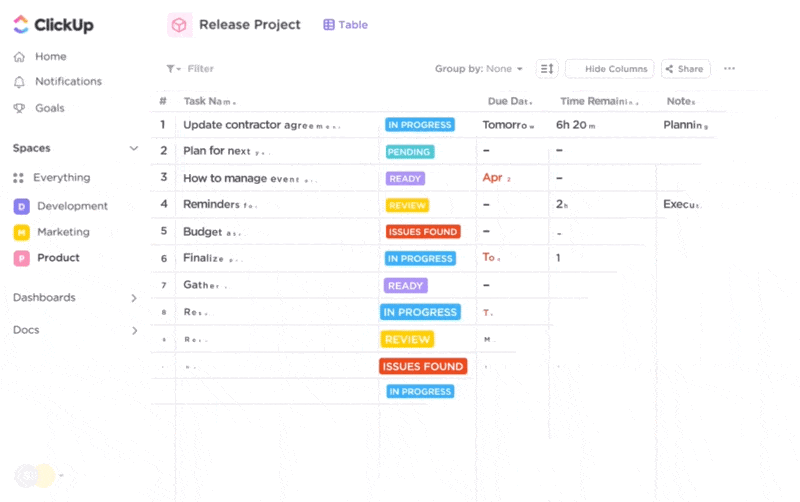
Bonus: Leverage ClickUp project management templates
ClickUp offers 1,000+ task and project management templates across all use cases. Visit the template gallery to explore unique templates to track specific project environment factors.
If you’re a project manager, though, we recommend using the ClickUp Project Management Template to set up a robust control panel for your project, even in the most challenging environments.
This template is crafted to help you lead your project from inception to completion. Use its built-in:
- Docs view to find your project documents
- Gantt view to visualize dependencies
- List view of tasks sorted by status or other parameters
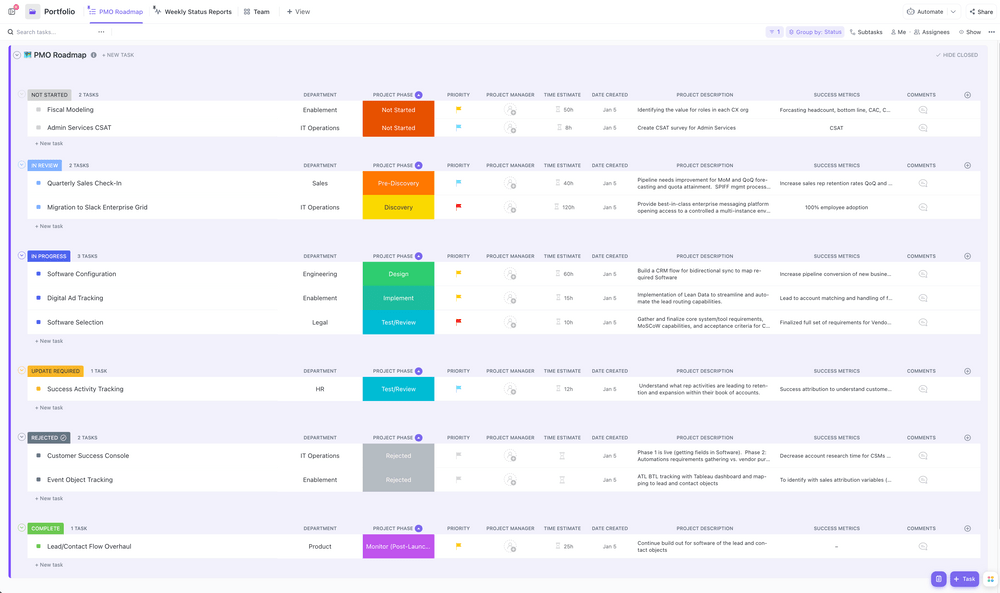
Enjoy Successful Project Management and Project Environment Analysis with ClickUp
A project management tool like ClickUp can help your project thrive in any setup. With features to monitor project environment factors, plan workflows, and brainstorm risk strategies, you don’t have to swim against the flow to get your desired outcomes!
So, sign up to ClickUp for free and start managing your project environment proactively. 💗




