Perplexity vs. Google: Deciding the Superior Search Tool

Sorry, there were no results found for “”
Sorry, there were no results found for “”
Sorry, there were no results found for “”
For years, Google has been the undisputed champion of the search engine world, the go-to guru for finding any information we want. So much so that ‘Google it’ has become a household phrase.
But as technologies evolve, a new contender has emerged with a far more innovative approach and advanced language models: Perplexity. Launched in 2022, Perplexity aims to use machine learning and artificial intelligence to revolutionize how internet search works.
And it has made many wonder if Google is still the best search engine or whether Perplexity holds the key to a new era. In this blog, we will find the answer to this question using our in-depth comparison of Perplexity vs. Google.

Perplexity is an AI conversational search and answer engine that answers queries based on their context and nuance. It uses natural language processing and large language models to provide instant and accurate answers in natural language.
All you have to do is type your queries, and the AI will give personalized results with in-line citations and references. Some of the capabilities of Perplexity include:
Perplexity offers a variety of features that make it a strong competitor for Google. Let’s check:

Perplexity answers your queries as naturally and transparently as possible. It cites the sources used to gather the information to ensure credibility in its responses. This way, you can delve deeper into the content, make smart decisions with AI, and get reliable information.
So, if you’re a student writing a research paper or a curious learner seeking reliable answers, Perplexity’s source citation feature adds an extra layer of trust.
Have you ever been frustrated that when you search for something, all you get is a slew of unrelated results that barely scratch the surface of what you’re looking for? Well, Perplexity ensures you don’t have to face that.
Imagine asking a question or seeking recommendations and getting accurate and tailored results that truly address your needs. That’s what Perplexity does.
It analyzes the surrounding words and phrases and the overall structure of your query to deliver precise and relevant results. The results are generated using diverse sources, images, and videos.

Perplexity only gives you the latest information. It stays up-to-date with whatever’s happening in the digital world by continuously scanning and analyzing the web. So whether you want to know today’s temperature or the breaking news, Perplexity will fetch you the latest information in seconds.
And this information doesn’t only come from typical websites. It comes from various sources, including industry reports, social media, and academic journals. You can also use the ‘Focus’ mode to restrict your search by selecting all search, academic, writing, Wolfram|Alpha, YouTube, and Reddit as sources.
Further, Perplexity enriches your answers with images and videos. It even lets you create high-quality images based on prompts.
Perplexity AI offers a Discover feature that provides you with concise answers on trending topics. It’s quite similar to Instagram’s Discover section, which lets you discover interesting topics.
However, the Discover feed cannot be curated at present. Additionally, it is not open for feedback, so you cannot provide input on its content—what you’d like to see more or less on your feed.
Another great feature Perplexity offers is the ability to let you upload images, texts, and PDFs and ask your query based on that. So, if you see a beautiful flower and want to know its name or have a long paper to read on an exam night, you can do it with Perplexity.
You can ask it to summarize, explain, and even translate files. Based on the files, you can also ask follow-up questions.
The only catch is that the free version allows you to upload up to 3 files a day. However, the pro version lets you upload unlimited files.
Related: Read about the best alternatives to Perplexity

With a 92.82% share of the search engine market, Google has become synonymous with online search. Launched in 1997, Google allows you to search for information by entering phrases or keywords.
You can search for a wide variety of information, including web pages, images, videos, news articles, maps, and more.
Google Search uses a complex algorithm to determine the relevance of web pages to your query. It considers various factors, such as keyword relevance, website quality, user engagement metrics, etc., to rank search results in order of relevance and usefulness.
Further, it offers various specialized search features, including Google Images, Google Maps, Google Scholar, and more. These features allow users to find specific types of information or access specialized databases.
As a veteran of search engines, Google offers tons of unique and great features. Let’s explore some of them:
The core function of Google Search is web search, which allows you to search for information on the internet using keywords and phrases.
You can also search for images, upload images, or use a camera for reverse image search. Google’s voice search feature lets you voice your queries instead of typing them.
Moreover, you can focus your search by filtering the date, relevance, and source. You can also select the type of information you want, from news to videos.
Additionally, Google Scholar is a specialized search engine for academic literature that provides access to scholarly articles, journals, and research papers.
Apart from organic search results, Google Search also shows sponsored results. These are paid results or advertisements displayed prominently alongside organic results. Advertisers pay Google for these sponsored placements, and they appear at the top of the search results.

Ever searched for something like the ‘Eiffel Tower’ and instantly all the essential details about the iconic landmark appeared on the right of the search page?
That is Google’s Knowledge Graph—a tool that directly offers concise and relevant information about various topics on the search results page.
This feature enhances your search experience by offering quick access to essential facts, insights, and contextual information without navigating to external websites.
You can search for landmarks, celebrities, buildings, events, movies, cities, and more and get instant results.

Featured snippets often appear at the top of results. They aim to offer concise and relevant information sourced from authoritative web pages by providing direct answers to your queries.
When you enter a query into the Google search bar, the search engine identifies relevant content from web pages that best answer the query. It extracts the most relevant information and presents it in a summarized format in the Featured Snippet box.
Like Perplexity’s Discover feature, Google’s Discover feature lets you explore content tailored to your interests. This is a great place to learn and discover new things when you have nothing specific in mind.
Google lets you customize it by following topics, sharing whether you want to see more or less of something, etc. This feature is available on the Google app and Android home screens.
Google is completely free.
In the face-off between a veteran player and a rising contender, it is time to decide which search engine is the winner. To reach a conclusion to the Perplexity AI vs. Google debate, let us compare the features of both.
When selecting the winner, it is crucial to consider the pricing. However, with one search engine being completely free and the other offering a paid version, how do you decide the winner?
Perplexity has a freemium model. The free version includes all the basic search features and search modes. However, the Pro version offers a more enhanced experience. In Pro mode, the AI asks clarifying questions about your queries to improve results.
In the Pro mode, you can also upload unlimited files and choose between AI models for longer contexts and improved answers. Further, you can access the API.
So, if you want to save time and get quick access to reliable and summarized information, Perplexity is definitely worth a try!
The Google search engine is completely free, so all its features are readily available and accessible for free. So, if you love using the good old search engine and don’t mind sifting through long lists of web pages, Google is perfect for you.
Winner: With its free search engine, Google is the clear winner of this round!
What makes a search engine a good search engine is the accuracy of its responses. Let’s check which one has better response accuracy: Google or Perplexity.
Perplexity uses advanced language models and contextual understanding to give highly accurate answers. Its focus on understanding context helps share precise answers to complex queries.
Another great feature Perplexity Pro offers is the ability to choose your AI model between OpenAI’s GPT-4 Turbo, Anthropic’s Claude 3, Perplexity’s Experimental, and Mistral’s Large. So, if you are not satisfied with an answer given by a specific model, you can change the model and rewrite an answer.
Moreover, unlike traditional search engines, Perplexity prioritizes relevance and newer information over other factors like SEO and ads. So, its results can be considered more trustworthy and accurate.
Google uses many factors to determine content quality. These factors include keyword relevance, user intent, and page quality. Its search quality rating program also collects feedback from people to recognize expert and trustworthy pages.
However, accuracy also depends on the query and the search context. So, an ambiguous query can yield a range of results you have to sift through to find the right information. If Google cannot find much reliable information, it shows a message saying this.
Winner: Ultimately, in terms of accuracy, Perplexity wins due to its lack of reliance on ads and SEO and the ability to choose between various AI models.
What kind of search results does the search and answer engine show? Are they diverse? Are they available in real time? These questions matter when selecting the best search engine.
Perplexity offers comprehensive and relevant search results using its advanced algorithms and understanding of context to provide information. It focuses on real-time search and providing source citations to enhance the quality and reliability of results. The Discover feed also gives you concise answers on trending topics.
Based on how well you craft your query, Perplexity takes the time to sift through the results and give you information. Moreover, there are no paid results in Perplexity, so you get only the most relevant information.
However, unlike Google, you cannot get local search results. So, if you love getting direct answers to your questions instead of searching for information, Perplexity is best for you.
Google provides vast and diverse search results, covering various topics and sources across the web. However, instead of giving you direct answers, Google shares a list of links that it feels are the most relevant to your query. It’s up to you to search for the information you require among those links.
You can also get local search results by sharing your location with Google. Additionally, Google’s Discover feature lets you explore personalized content.
Google has also started giving AI responses and overviews in some search results. However, these are not as accurate as Perplexity’s responses.
Winner: It depends on your needs. If you prefer AI responses, Perplexity is the winner. But if you prefer to find the information yourself with a list of relevant links, Google is your winner.
A search engine, first and foremost, must be accessible with an intuitive interface. Let’s see which has a better interface in Perplexity AI vs. Google.
Perplexity has a modern, user-friendly, intuitive interface combining search and chat. The main page is well-designed, with the search bar located in the middle of the page. The option to switch mediums and attach files is right underneath the search bar.
The Library feature allows you to organize your threads by project or topic, invite people, and change privacy settings.
Therefore, it is incredibly easy to use. The mobile app is also available for both Android and iPhone users, making it accessible.
Google has a user-friendly and accessible interface that can be accessed through web browsers, smartphones, and tablets. When you type something, the autocomplete feature shows possible queries.
Your most visited websites are also listed right beneath the search bar. The options to search for images, open Gmail, and more are available in the top right corner.
Google is accessible to all. Users can type their query, search by voice, or search by image.
Winner: In terms of accessibility, Google takes the lead with its advanced features, such as voice and image search.
In the battle of Perplexity vs. Google, search and answer engines have strengths and weaknesses.
For example, Perplexity AI offers comprehensive and direct answers to your queries with source citations to ensure accuracy. However, it isn’t as accessible as Google and may not fare well while carrying out market research or doing academic research, so you may have to look for Perplexity alternatives.
Conversely, Google is a highly accessible search engine that gives you relevant and accurate search results. It is excellent for research purposes, with tools like Google Trends, Google Scholar, and various search modes. However, it doesn’t provide direct answers to your queries.
Therefore, the winner ultimately depends on your needs. If you want depth and exploration, Google Search is unbeatable.
But if you want concise summaries, quick and informed answers, or an AI tool for stuff like competitor analysis, Perplexity might suit you better.
In our quest to find the answer to our Perplexity vs. Google debate, we took to Reddit to find answers directly from the people. Upon searching Perplexity vs. Google on Reddit, many users agreed that Perplexity has changed how search engines work with its advanced features and contextual answers.
I’ve replaced Google with Perplexity. And I use a ton of other AI, too. But Google will easily adapt. I wasn’t sure why I needed Perplexity when I have so much AI already, but its instant speed for questions makes it have its own niche as an AI search engine.
However, many users also agreed that Google could adapt to match what Perplexity is doing.
I love Perplexity, but it’s much more likely that Google is going to switch its search model to something more similar. They already have actually, you get the AI response at the top now if you opt into it. Much more basic, but they’re heading in that direction already.
Perplexity and Google are great if you only want to search for information. But a better option is available if you want to combine search with its application in a task or project management tool!
ClickUp is the ultimate productivity platform designed to help you save time by conducting a universal search and using AI to locate and manage information. But you don’t have to take our word for it.
Take a look at these rival features of ClickUp and decide for yourself:

ClickUp Brain is a powerful AI assistant that helps you save time and create content tailored to your needs in seconds. Its ability to write content and answer all your questions instantly rivals Perplexity’s ability to do the same.
Brain’s AI Knowledge Manager can answer any questions related to your work within ClickUp (and any apps you’ve connected with the platform) quickly and accurately. Perfect your writing with an integrated writing assistant and knowledge manager.
Using ClickUp Brain, you can also correct spelling, create document summaries, extract action items from your meeting notes, translate text, and reply to messages.

If you have a truckload of documents and want something more intuitive than Google Docs, ClickUp Docs is your solution. With Docs, you can create, edit, and organize ideas with rich formatting.
You can also cross-link docs and tasks, embed images and links, and ask AI to edit or improve your text in the doc.
Moreover, it makes collaboration easy—you can set permissions, share documents with coworkers, and edit them together in real time.
Since AI is integrated with Docs, you can just use an AI prompt within the document to:
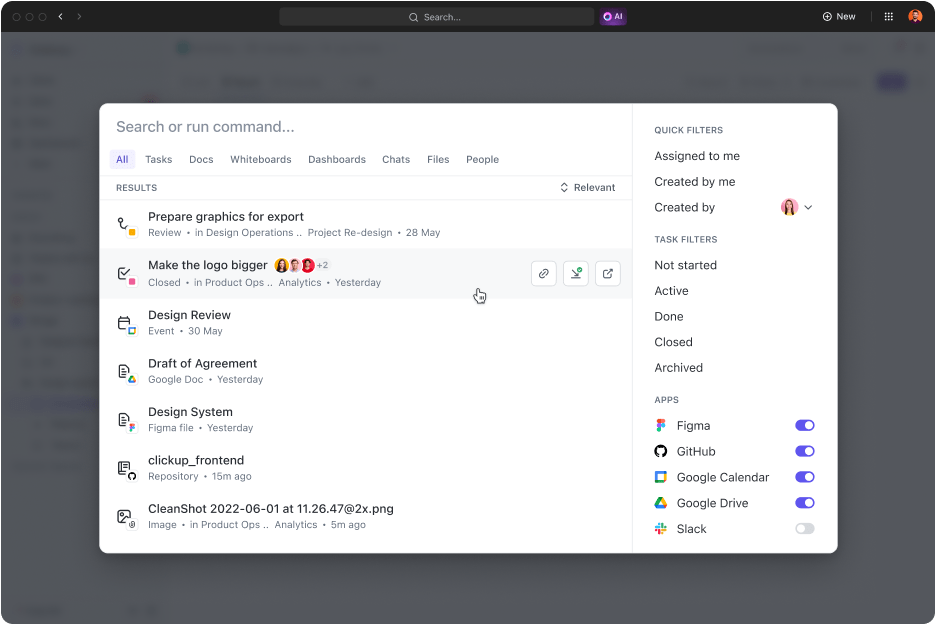
ClickUp’s Universal Search ensures you have all the information in ClickUp and connected apps at your fingertips. Quickly find any file, use search commands like shortcuts to links, search your favorite apps, and more. It’s like your own personal Google.
The more you use Universal Search, the more relevant and personalized results it will show. The best part is that you can access it anywhere on ClickUp.
Google has long dominated the search engine market. It has transformed the way search works. However, with the advent of artificial intelligence, search capabilities are again evolving, and AI-powered search engines like Perplexity are at the forefront of this change. However, both Google and Perplexity have limitations that stop people from making the most of their search experience.
This is where ClickUp helps. It is an all-in-one productivity platform that elevates your search experience and enables its application in your day-to-day work. Sign up for free today!
© 2026 ClickUp