10 Best Mindnode Alternatives for Mind Mapping in 2026

Sorry, there were no results found for “”
Sorry, there were no results found for “”
Sorry, there were no results found for “”
You have an idea that you want to turn into a clear plan. You’ve likely used the popular mind-mapping tool— Mindnode.
Despite its array of features, Mindnode still has limitations. Its lack of live collaboration features and built-in themes may make you look for alternatives.
That’s why we’ve compiled a list of the top 10 Mindnode alternatives that can offer you more options and benefits.
But before diving in, let’s understand online mind-mapping tools a little more.
A mind-mapping tool is a digital tool that helps you create a visual representation of your ideas, concepts, and plans. Unlike pen and paper, these visual thinking tools offer flexibility, allowing you to easily rearrange, add, or remove elements as your plan takes shape.
However, not all mind-mapping tools are created equal. Some have more features, while others are more user-friendly and secure. That’s why you need to know what to look for and find in a mind-mapping tool.
Here are the key features a mind-mapping tool should have:
Now that you know what to look for and find in a mind-mapping tool, let’s look at the best alternatives to Mindnode.

ClickUp is a project management and productivity software with a mind-mapping tool among its many features. ClickUp’s Mind Maps feature is a versatile and powerful tool for visualizing ideas, organizing thoughts, brainstorming, and planning projects quickly and efficiently.
But that’s not all.
You can also store and connect your tasks to your mind maps within one platform. This helps you keep all your work organized, accessible, and under one roof.
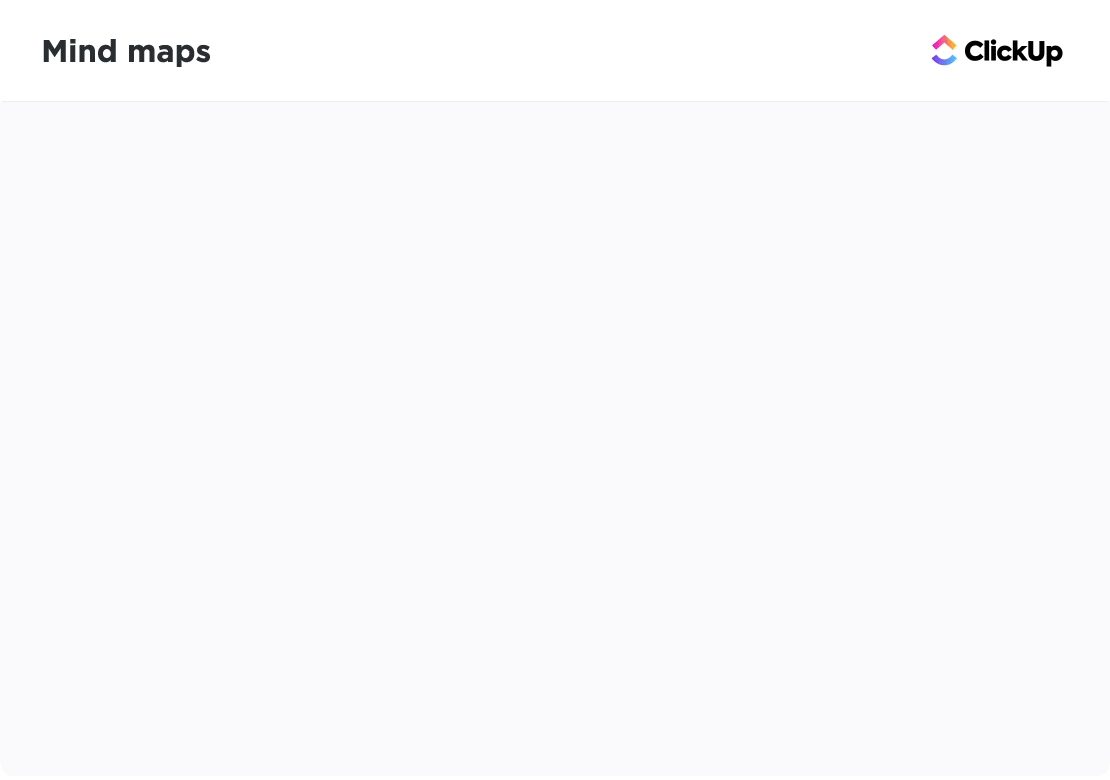
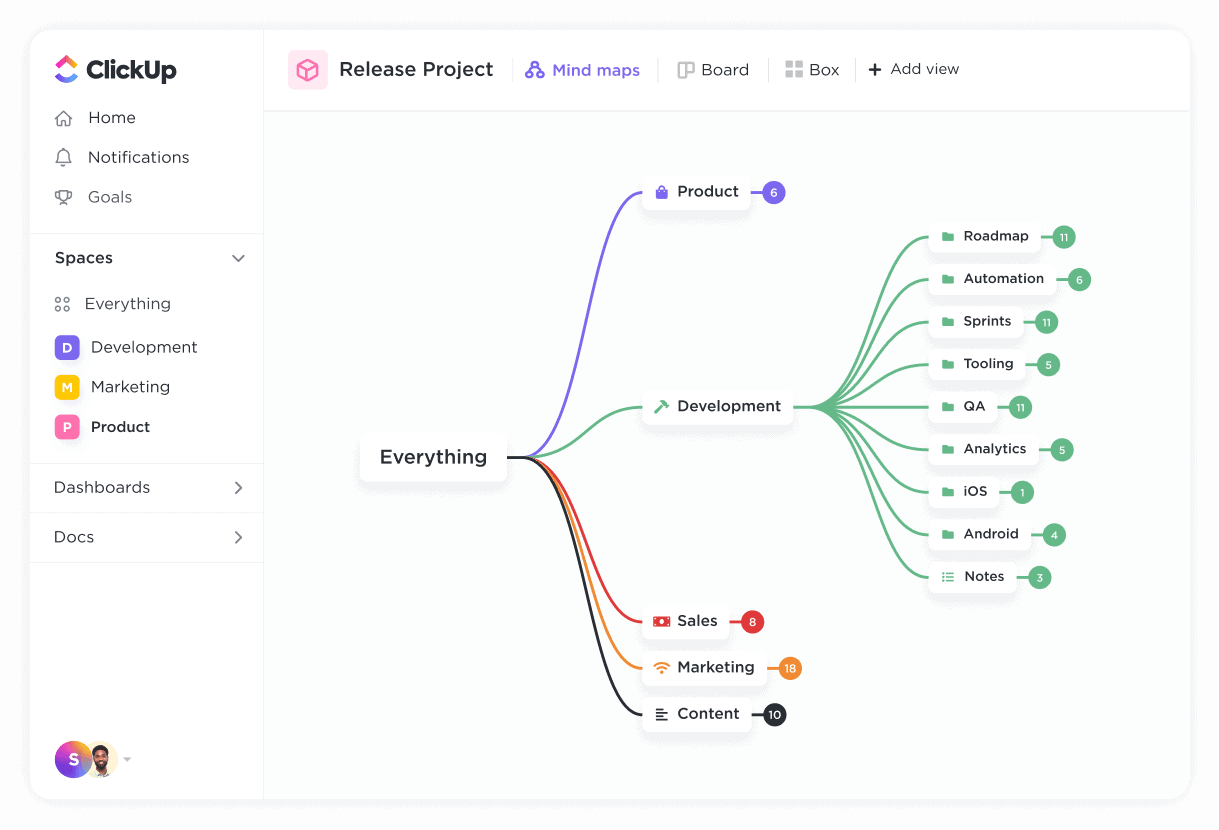
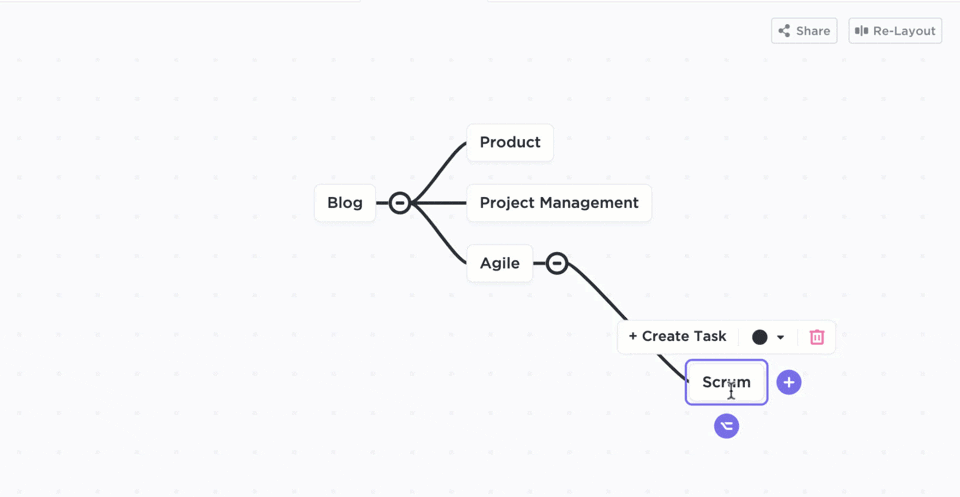
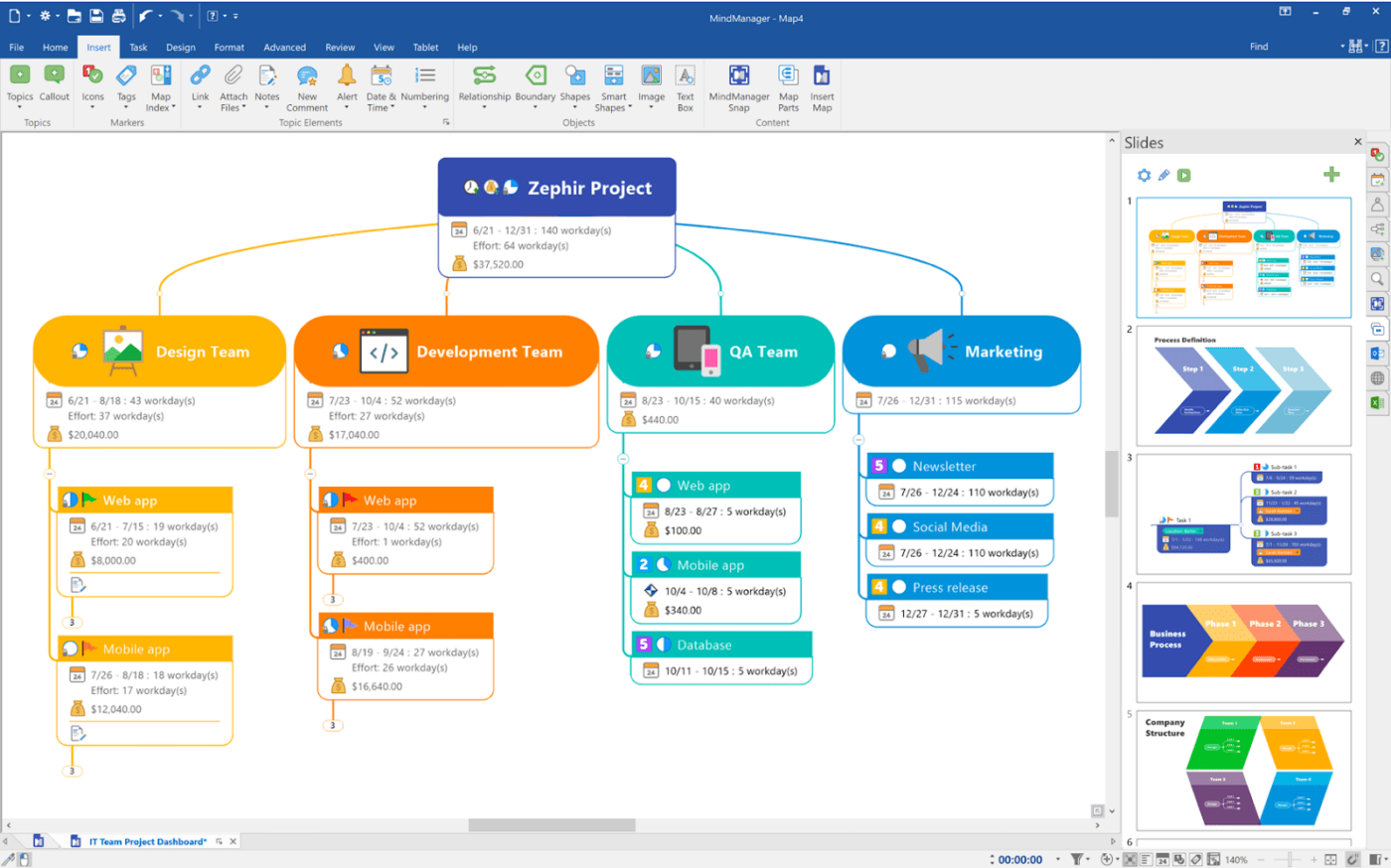
MindManager works like a digital whiteboard, allowing you to add and arrange ideas effortlessly while connecting them as needed. You can track project progress by incorporating due dates, priorities, and resources.
With its drag-and-drop functionality, you can quickly manipulate nodes and sub-nodes, placing them anywhere within the canvas to suit your needs.
You can use its standout dashboard map feature to consolidate all project-related data into a single accessible location for you and your team members to review.
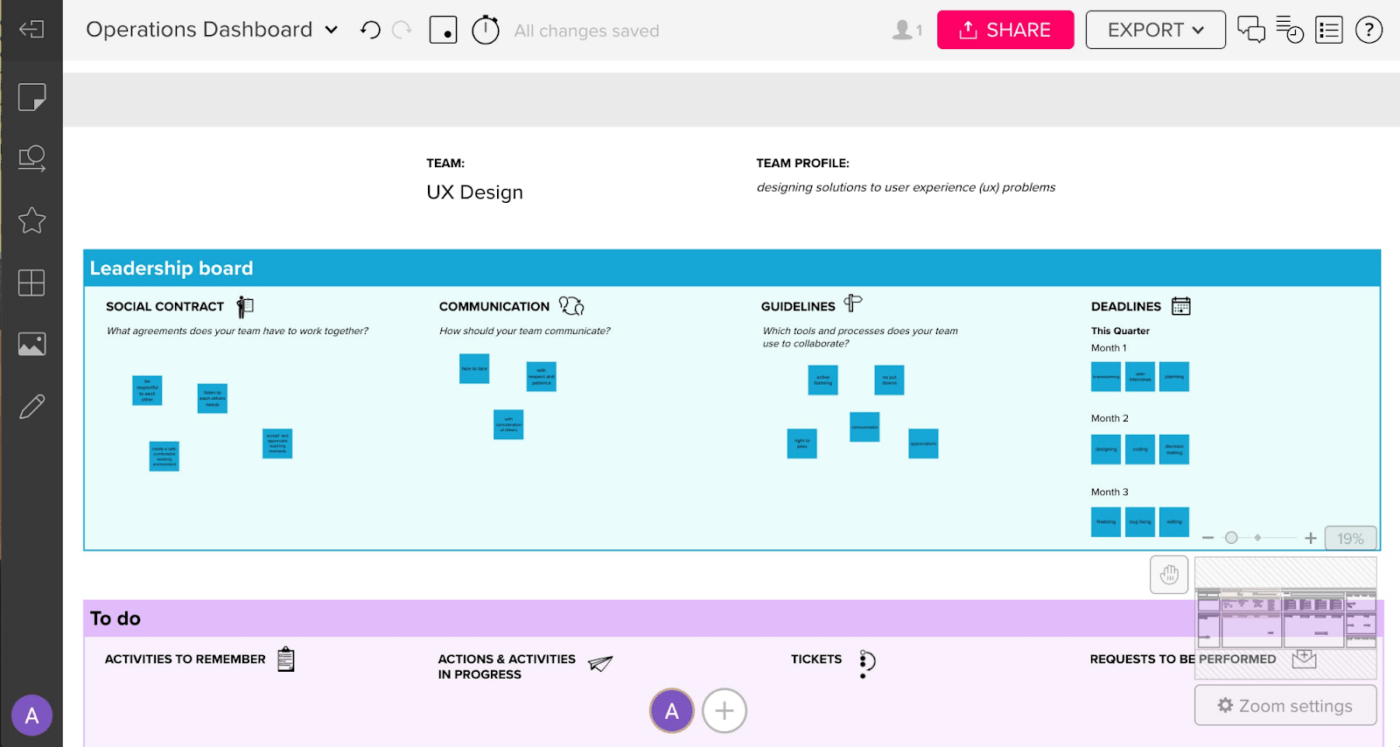
Next up on our list of Mindnode alternatives is Mural, a visual work platform designed for effective teamwork from any location. It allows teams to use creative techniques for visual collaboration.
You can seamlessly align all team members with features such as maps, process flows, diagrams, and image integration.
Mural’s intuitive digital whiteboard goes beyond traditional brainstorming. It’s a dynamic space for ideation, planning, and innovation, whether teams work in-person, hybrid, or remotely.
Every voice is heard with Mural, ensuring inclusivity and collective goal achievement.
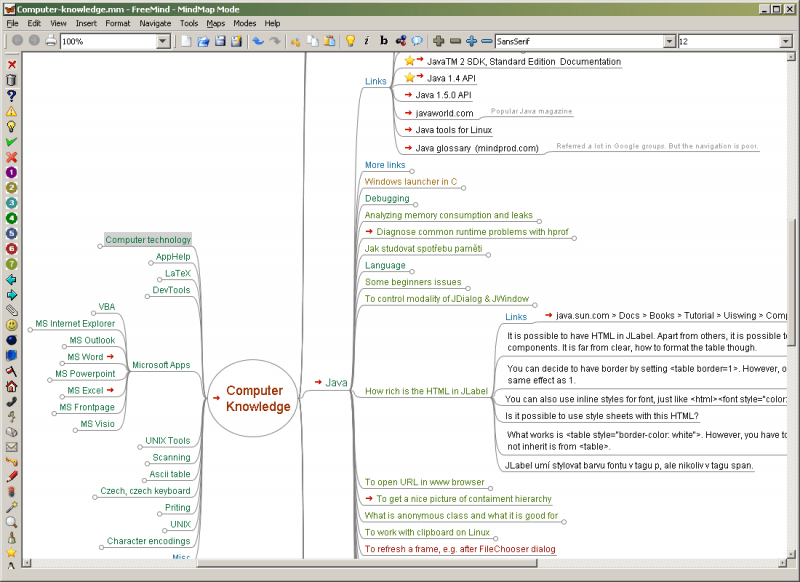
FreeMind is a versatile mind mapping tool enabling visual idea capture. Whether planning a project, writing, or conceptualizing, it offers flexible diagram creation beyond linear structures.
Cross-platform compatibility with Windows, Linux, and macOS, powered by Java Runtime Environment, ensures accessibility to a broad user base. As an open-source project, FreeMind invites contributions from everyone.
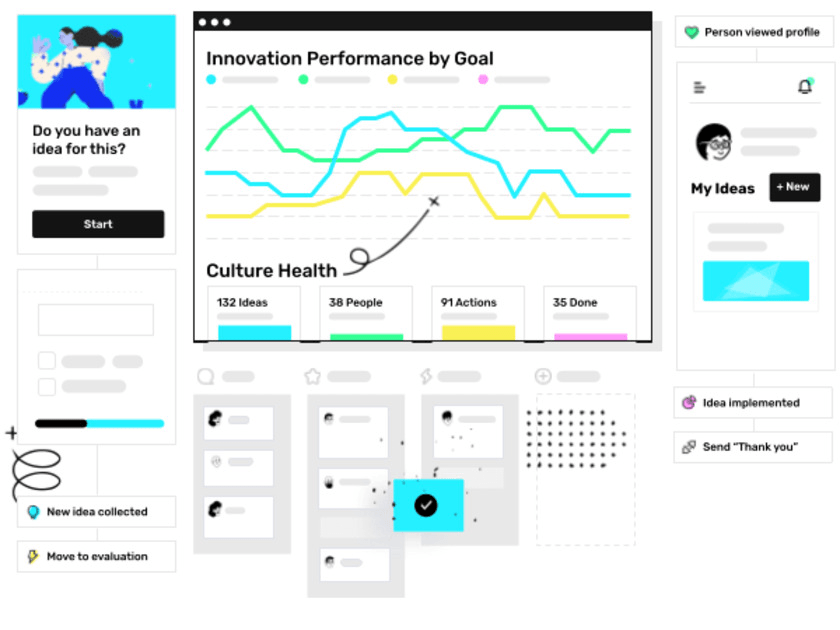
Ideanote is a communications management tool designed to gather ideas from individuals, boasting efficient idea-collection, collaboration, and management for companies.
It promotes innovation by allowing contributions from multiple levels of stakeholders and departments, building a culture of creativity and community.
With Ideanote, you can quickly sift through and execute ideas, enhancing productivity and opportunity identification. Its agility and availability make it suitable for various purposes, from product development to process improvement.
Ideanote integrates with other applications through Zapier to experience enhanced functionality and flexibility by connecting the tools you already work with.
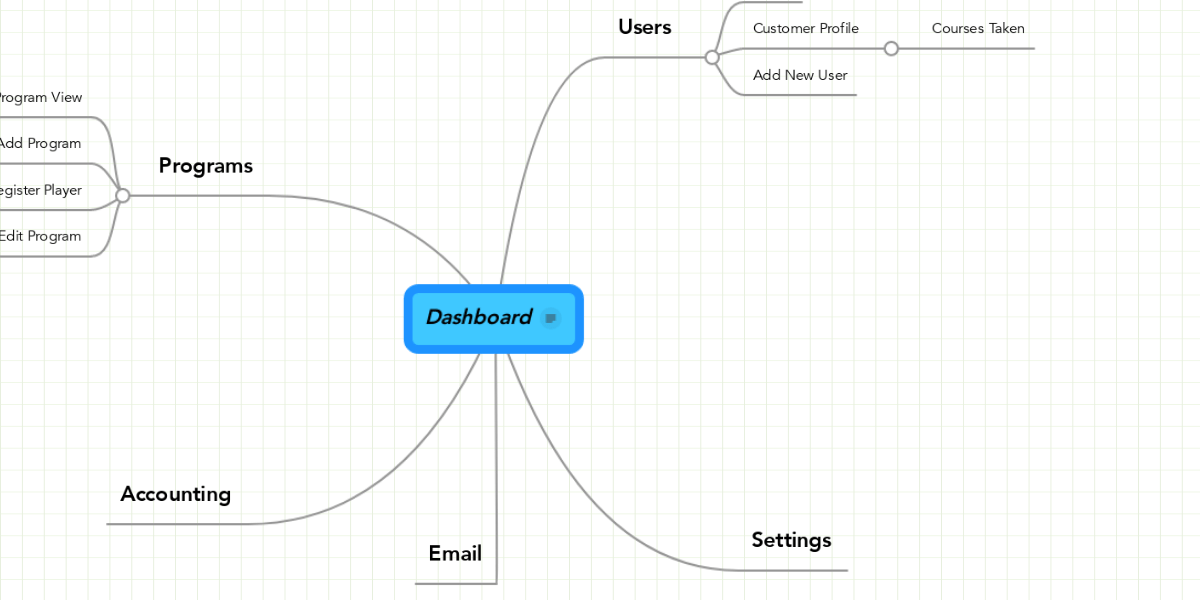
MindMeister is a powerful and versatile mind-mapping and note-taking tool that lets you create and share your ideas with your team.
It offers exceptional collaboration capabilities: inviting team members and guests to create mind maps, allowing easy commenting, brainstorming, and idea presentation.
However, some features, such as exporting concept maps and attaching multimedia content, are reserved for paid users.
MindMeister stands out among Mindnode alternatives with its modern interface and abundant customization options, including corporate layouts. Its automatic node alignment feature also ensures your mind maps are visually appealing and suitable for professional settings.
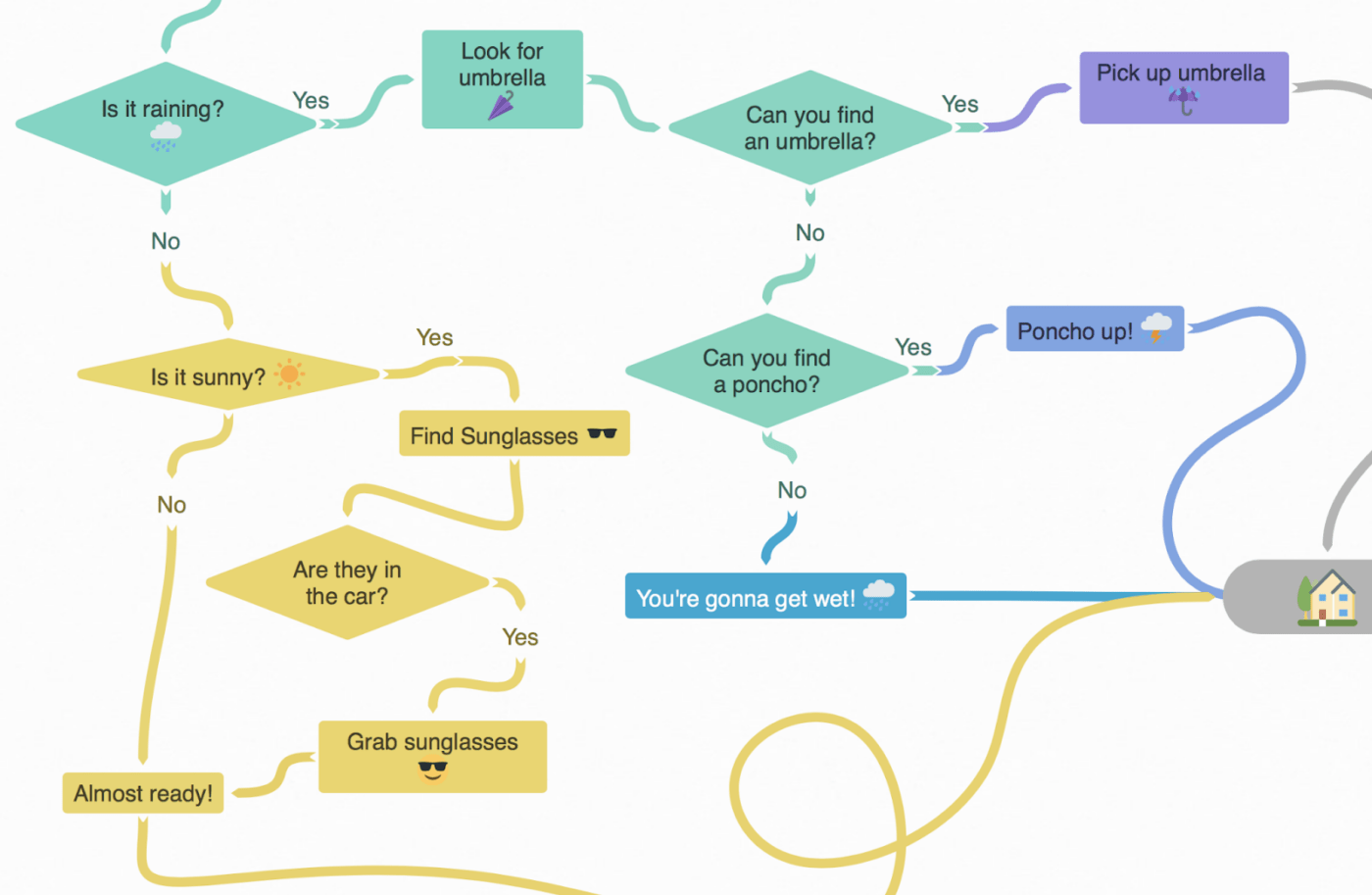
Coggle is a top online mind-mapping tool and one of the more popular Mindnode alternatives. Its web-based platform offers speed, intuitiveness, and ease of use, complete with handy keyboard shortcuts for efficiency.
Even better, Coggle is free for up to three private mind maps (with unlimited public ones). You can also save your mind map as a PDF, text document, or image.
Its simplicity makes it ideal for occasional digital use. When you begin a diagram in Coggle, you’re greeted with the central node of a new mind map. Adding new nodes is straightforward: clicking the plus sign or using keyboard shortcuts for a quicker experience.
Familiarizing yourself with the app’s keyboard shortcuts, conveniently listed in the bottom-right corner, enhances productivity.
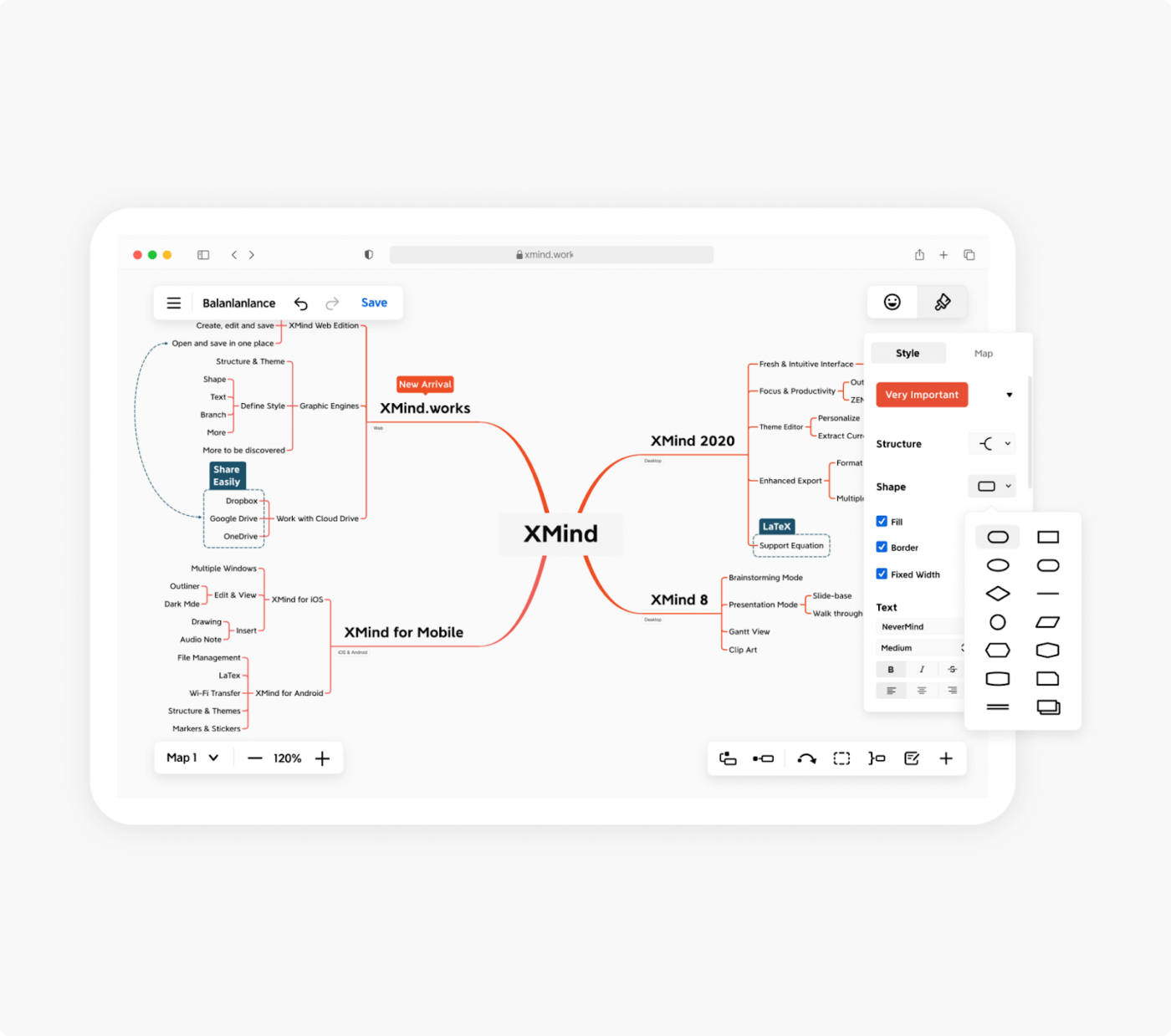
If you’re looking for a Mindnode alternative that focuses on the mind-mapping process, you might want to consider Xmind.
Xmind is an elegant idea management tool that lets you create and organize your thoughts flexibly and intuitively. Rather than focusing on real-time collaboration and versioning, Xmind prioritizes enhancing the mind-mapping process itself.
Xmind has native Windows, macOS, iOS, Android, and Linux apps to access and use your mind maps across different devices. This is ideal for individuals or teams who want to maintain consistency without the need for constant collaboration.
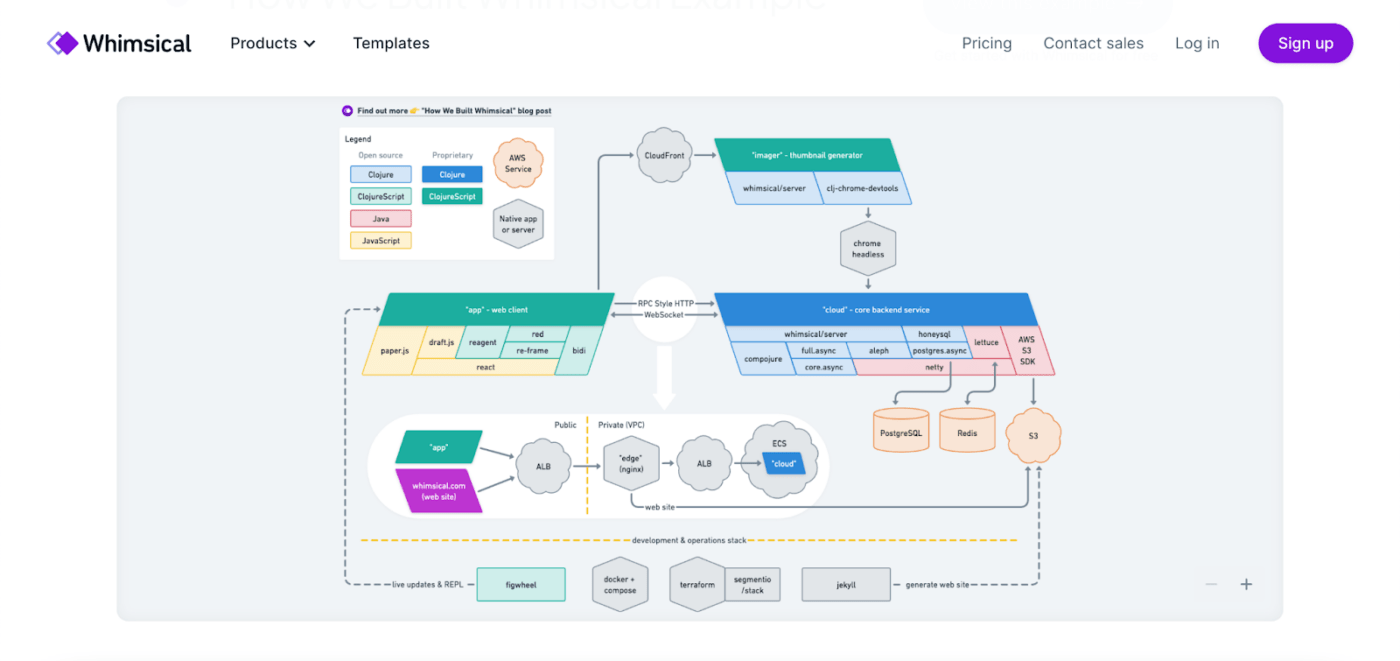
Whimsical is a collaboration suite that lets you create and share mind maps and other diagrams with your team. You can comment on connections, track teammates’ cursor movements, and integrate mind maps with wireframes and docs.
Whimsical makes idea organization easy with simplified styling options and keyboard shortcuts. You can add text, images, links, and icons to your diagrams. No additional apps or browser extensions are needed—all functionality is accessible within the software.
Whimsical offers direct integration with GitHub and Notion and supports two-factor authentication for security.
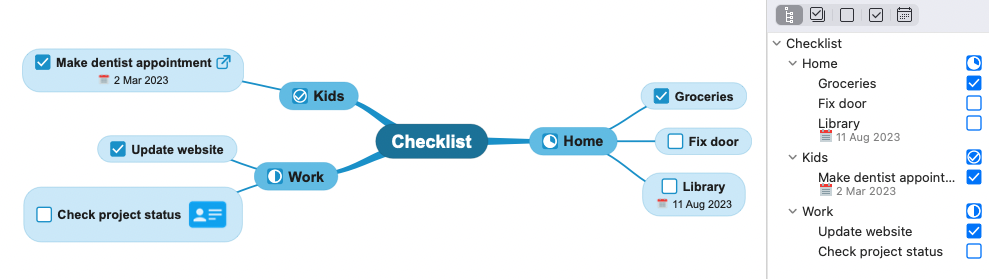
SimpleMind is a mind-mapping and note-taking app that helps you organize your thoughts, remember information, and generate ideas.
You can use the free version on iPad, iPhone, and Android devices or upgrade to the paid version for more features.
SimpleMind lets you create and edit mind maps with different layouts, styles, and media. You can also link topics to text chapters to better understand complex concepts.
Mind mapping offers a valuable method for generating and linking together knowledge and ideas.
Mapping has many benefits, such as simplifying complex concepts, categorizing information, providing context, enhancing creativity, and improving memory.
Mind mapping software is a visual thinking and brainstorming tool that helps you think more clearly. If you’re still undecided on which tool to pick, we recommend ClickUp.
Try ClickUp’s Mind Maps today and effortlessly visualize your idea with their various customizable features. Sign up to ClickUp today.
© 2026 ClickUp