How to Apologize for a Mistake Professionally at Work

Sorry, there were no results found for “”
Sorry, there were no results found for “”
Sorry, there were no results found for “”

Did you recently make a typo, miss a deadline, misinterpret some data, or slip up in another way? Mistakes can happen to anyone, whether you’re an employee, manager, or CEO. What truly matters is how you handle these situations.
Apologizing is not just about admitting your fault and expressing regret; it’s about showing ownership and integrity, building trust, and nurturing strong workplace relationships. A sincere apology can resolve conflicts, enhance workplace culture, and foster a positive work environment.
Conversely, delaying or avoiding an apology can send the wrong message, strain relationships with coworkers and bosses, and damage your professional reputation.
Given these consequences, knowing how to apologize for a mistake professionally is a critical skill for the workplace. Let’s consider the components of a professional apology and understand how to craft one with some practical examples.
A professional apology at work should be structured and action-oriented—not just an “I’m sorry.”
A professional apology is made up of five elements. Let’s explore them one by one.
The first step in a professional apology is acknowledging the mistake. You’ve to accept that you made an error and that it impacted those who work with you.
Acknowledging your mistake shows you are aware of the mistake and its consequences and taking the issue seriously instead of ignoring or minimizing it. It sets the stage for taking responsibility and making amends.
A sincere expression of regret helps convey that you’re sorry for your actions and their impact on others.
The mature way to apologize is to take responsibility and own up to your mistakes. You can provide a little context here as to how it happened, but take care that it doesn’t sound defensive—you don’t want to shift blame to others. Owning a mistake is essential for a sincere apology, as it shows your desire to make things right.
This step adds substance to your apology and shows your commitment to resolving the issue.
While proposing solutions, describe the immediate actions as well as the long-term measures to address the issue. For example, talk about:
This demonstrates humility and an acknowledgment of the other person’s feelings.
Don’t pressure the person into accepting your apology. Instead, politely express your desire for forgiveness, as it is a personal choice and can take time.
After that, move on to closing the apology. Here, you can express your commitment to earning the person’s trust. Close it by expressing gratitude for the other person’s time and understanding.
Apart from how you word your apology, you should also pay attention to your body language and other nonverbal cues. When used effectively, they can reinforce sincerity, convey genuine regret, and enhance the impact of your apology.
Defensive gestures such as crossing your arms or legs, clenching fists, and looking away will give your listener the wrong impression. Instead, maintain eye contact as you speak, and adopt an erect but relaxed stance. This will ensure your apology comes across as sincere and respectful.
Owning a mistake is tough, especially over chat. ClickUp’s free Instant Message Template gives you a simple way to say the right thing without overthinking every word.
It is important to know when to apologize. Here are some of the professional scenarios or mistakes you should express regret for:
Minor errors: Small errors that can cause inconvenience, such as a typo in a report, forgetting a small task, arriving a few minutes late to a meeting, missing a detail in a presentation, etc.
Major errors: Big errors that have a significant impact on the workflow, such as missing a deadline, a scheduling oversight, mixing up figures in a critical report, etc.
Miscommunication: When you unintentionally miscommunicate details of an important project to a colleague or give vague or unclear information about a task to an employee, leading to confusion and delays
Delayed projects: When you cannot complete a project on time and fail to meet milestones or face technical glitches or other problems, it impacts the overall workflow and strains the relationship with the client or stakeholder
Inappropriate behavior: Your behavior or conduct may have been out of line at your workplace. Examples include talking rudely to a coworker, acting disrespectfully with a supervisor, or making offensive remarks in a meeting.
Work apologies should match the type and impact of the mistake—keep them clear, responsible, and action-focused.
Apart from knowing when to apologize at the workplace, you must also think about the different ways in which you can deliver an apology. The choice of the medium could depend on the gravity of the error, whom you must address, and your own communication skills and preferences. Before we explore the different ways of delivering a professional apology, let’s look at how you can structure its delivery:
Response for minor errors: Keep the apology short and to the point. For example, let’s say you make a small mistake while writing a report. You could say,
I’m sorry for the typo in the report I sent earlier today. I’ve corrected it and attached the updated version for your review. I’ll double-check reports thoroughly to avoid such errors in the future.
Response for major errors: Address the mistake and its impact, take responsibility, and present corrective measures. For example, if you’ve missed an important deadline at work, you could word your apology in this way:
I’m truly sorry for missing the deadline. I understand the impact this delay has caused and take full responsibility. Moving forward, I will prioritize tasks more effectively and manage my time better. I appreciate your understanding.
Response for miscommunication: Clarify the misunderstanding and confusion resulting from your error. For example, you could say:
I apologize for the confusion caused by the unclear information I provided. I’ve now clarified the details and updated the document. I appreciate your patience and will ensure better communication moving forward.
Response for delayed projects: Address the delay in project completion and its impact on the workflow, express regret, and provide preventative measures for the future. You could say it something like this:
I’m deeply sorry for the delay in delivering the project. We fell behind schedule due to an unexpected software malfunction. I understand this may have caused inconvenience, and I regret any disruption to your plans. To expedite the project, we’ve implemented measures to ensure timely completion by (new date). I value our partnership and appreciate your understanding. Please let me know if there’s anything else you’d like to discuss regarding this matter.
Response for inappropriate behavior: Address your behavior and how it may have hurt your colleagues, supervisor, or employees, express regret, and ask for forgiveness. Also, specify corrective measures, and follow through on them. For example, here is one way of apologizing for being out of line:
I want to apologize for my inappropriate comments during the meeting yesterday. I understand that my behavior was out of line and made you uncomfortable. I’m working on improving my communication skills and being more mindful to ensure this doesn’t happen again. I hope you can forgive me. Thank you for your patience and understanding.
Now that you know how to apologize for a mistake professionally, let’s explore how you can use different mediums of communication to express your regret.
Not everybody is great at speaking, especially introverts. If you don’t feel comfortable apologizing in person, you can apologize through email. To craft and send a genuine professional apology, keep the above aspects in mind along with some other tips, such as:
To help you get started, here’s a template and an example for a professional apology email:
Subject: Apology Regarding (Brief Description of Issue)
Dear (Recipient’s Name),
I sincerely apologize for (a brief description of the incident or error). I understand that this has (describe potential impact on work/team/project).
I take full responsibility for this situation and am taking the following immediate steps to address it:
(Action step 1)
(Action step 2)
(Action step 3)
Moving forward, I will (a brief description of preventive measures or process improvements).
I value our professional relationship and your trust in me. Please let me know if you have any additional concerns or if you would like me to take any other action.
I appreciate your understanding in this matter.
Sincerely,
(Your Name)
(Your Title)
Subject: Apology for Calculation Error in Project PQR
Dear Sarah,
I sincerely apologize for the calculation error in Project PQR. I understand how this mistake may have caused confusion and inconvenience, and take full responsibility for it.
To address this issue, I’ve taken the following immediate action:
I’m committed to ensuring our projects maintain the high standards of accuracy and reliability that we strive for. If you have any specific concerns or further suggestions, don’t hesitate to let me know. Your feedback is invaluable to me.
Thank you for your patience and understanding.
Best regards,
Boris
Senior Analyst
💡Pro Tip: If you need help writing an apology email, you can turn to ClickUp Brain’s AI Writer for Work. Feed it a prompt and select the tone and style you prefer, and it will give you usable copy in seconds. Use it to build your own sincere and well-crafted apology email.
Also read: Best practices for managing client communications professionally
If the person you must apologize to works in the same location as you, it’s best to apologize in person after a mistake. An in-person apology adds a personal touch and may come across as more sincere. Moreover, speaking to the coworker about the mistake lets you provide context, leaving minimal space for misinterpretation.
To maximize the impact of in-person apologies, use your body language and non-verbal cues effectively. Here are some tips that can help you align non-verbal cues with verbal apologies:
While saying sorry in private might feel awkward, it shows sincerity. The person can observe your facial expressions, interpret your nonverbal cues, and hear the tone of your voice. As a result, they can feel your remorse over the mistake.
Moreover, the recipient of the apology can respond immediately, hopefully with a positive reaction. They can even provide valuable feedback to help you mitigate the impact of your mistake and avoid similar mistakes in the future.
If you work remotely, you can also use video conferencing to apologize in a business setting.
Let’s discuss the methods for effectively demonstrating your sincere regret via a video call.
Another remote medium through which you can apologize is chats. Though chats may be informal, skillful use of digital tools can help you deliver a professional apology through them.
Leveraging digital tools such as ClickUp enables you to meet communication goals and apologize effectively. ClickUp’s Chat allows you to:
Apart from apologizing, you can also use Chat in ClickUp to share and communicate with others at the workplace. For example, you can:
Team communication apps like ClickUp’s Chat allow you to collaborate in real time with your team, build team accountability, and streamline client communication. In addition to serving as your internal communication software, ClickUp also offers:
Here are the ultimate do’s and don’ts you must remember when apologizing professionally.
Sometimes, we can’t find the right words to express ourselves. That’s why ClickUp has an AI Writing Assistant to help you. Draft, revise, and amend your apology message till it’s perfect, and then send it out through Chat right away.
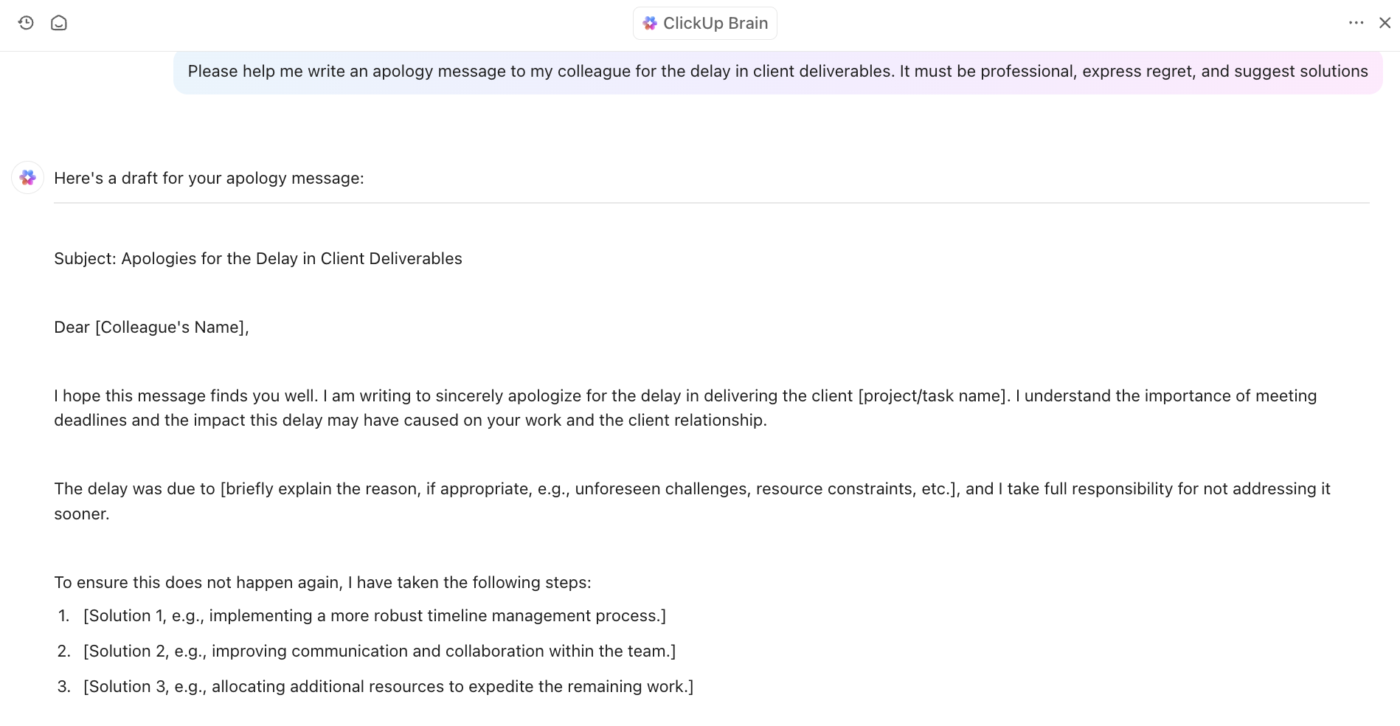
A sincere apology is prompt, heartfelt, and respectful. When crafted correctly—including the elements of a good apology we mentioned—it can help you resolve conflicts and even save your career. Additionally, it enables you to rebuild team trust, strengthen professional relationships, and enhance the company culture. ✨
When delivered right, a sincere apology can promote collaboration in your workplace and a positive work environment. Moreover, taking responsibility for mistakes furthers our personal and professional growth.
We hope you found these tips on how to apologize for a mistake professionally helpful. All-in-one productivity tools and communication software such as ClickUp offer feature-rich Chat views and customizable templates to help you deliver well-crafted apologies for minor and major mistakes. They also provide a medium for you to easily communicate about work and collaborate with your team all in one place.
To streamline team collaboration and communication, sign up with ClickUp today.
© 2026 ClickUp