How to Build Rapport to Develop Work Relationships
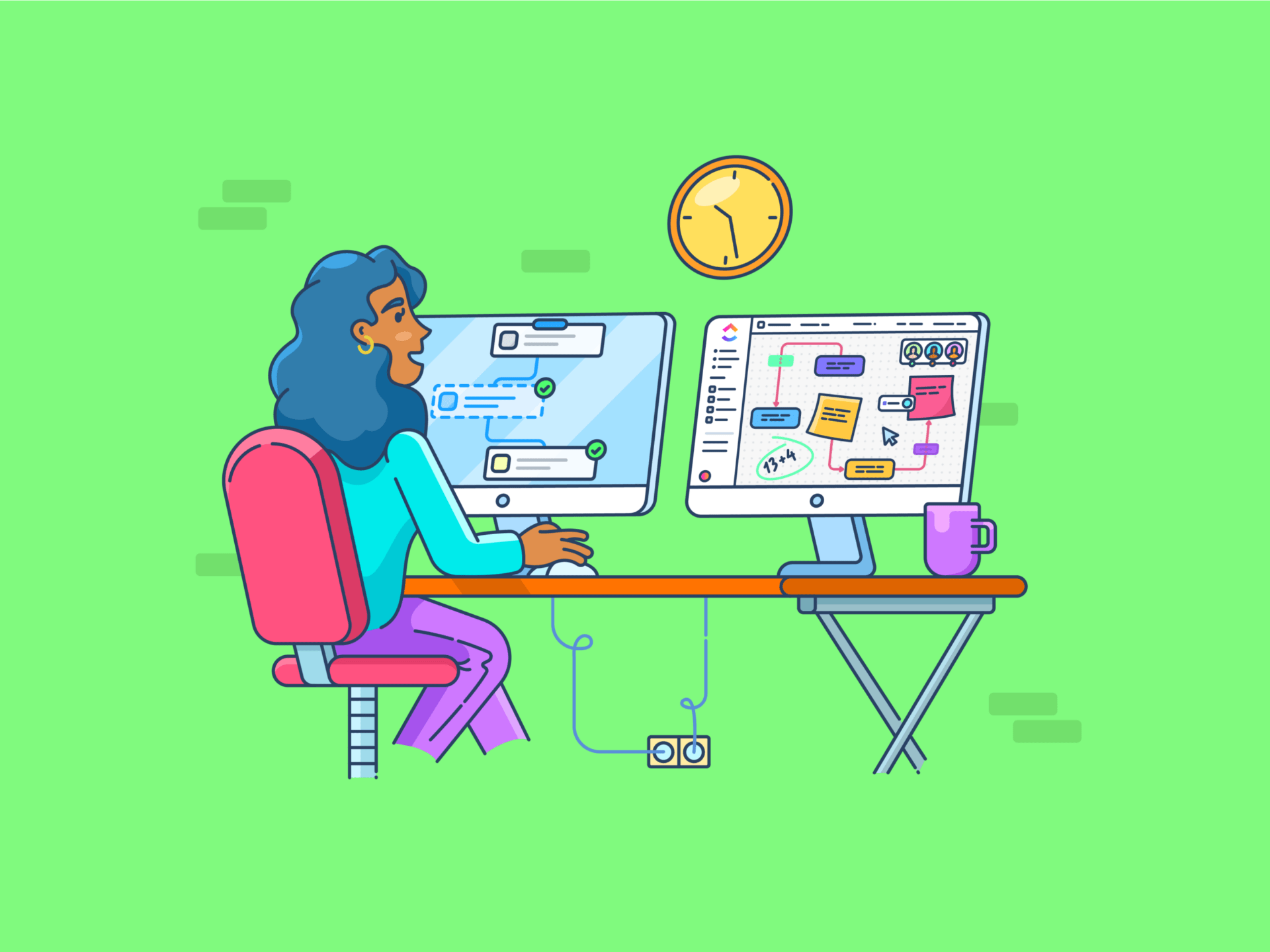
Sorry, there were no results found for “”
Sorry, there were no results found for “”
Sorry, there were no results found for “”
Ever wondered how Ted Lasso transformed a bunch of surly soccer team players and staff members into a high-functioning, nurturing unit? By building rapport!
But you don’t need to be a fictional coach on a TV show to manage efficient, productive, collaborative teams. All it takes is a genuine effort to get to know your colleagues, find common ground, and build trust.
In this blog post, we’ll explore simple ways to create those meaningful connections that make work more enjoyable and productive.
Let’s dive in and discover how to build rapport that makes an impact.
In the workplace, rapport is the positive camaraderie and trust between colleagues, built on mutual respect, understanding, and effective communication. It’s the foundation of strong working relationships, where people feel comfortable collaborating, sharing ideas, and supporting each other to achieve common goals.
Building rapport can have significant benefits for both professional and personal development:
Professional development
Strong and positive relationships create trust, leading to better collaboration and more effective teamwork. They also help resolve conflicts more effectively by building a foundation of mutual respect and understanding.
Positive engagement with colleagues and clients can lead to better performance and higher productivity, while unlocking new opportunities, mentorship, and career growth.
Building rapport also improves communication, making it easier for colleagues, clients, and stakeholders to understand and be understood.
Personal development
Building rapport enhances confidence, provides emotional support, and sharpens interpersonal skills like empathy and communication.
It also opens up valuable networking opportunities and increases personal and professional satisfaction through meaningful connections.
Rapport in communication is the harmonious connection between individuals that fosters trust and mutual understanding. It enhances communication effectiveness, making interactions more fluid and cooperative.
Rapport in communication means that people can talk to each other freely and openly. Doing so helps resolve conflicts, encourage collaboration, and create a positive environment. This leads to stronger relationships and better outcomes in both personal and professional settings.
Empathy and active listening are the building blocks of genuine, authentic interactions and, therefore, a central pillar of building rapport in the workplace.
Empathy at the workplace means trying to understand how your colleagues feel by putting yourself in their shoes.
Practicing genuine empathy shows your colleagues that you care about their thoughts and feelings. Active listening means paying full attention to what the other person is saying without interrupting or getting distracted. It shows that you value their opinion and care about what they have to say.
But building rapport isn’t just about being nice (although that’s a large part of it). It’s about engaging meaningfully with people in your work environment. And while it may seem that conversations and camaraderie come naturally to some people, it’s a skill that can be learned and improved.
Let’s examine what it takes to build strong, lasting connections in the workplace.
Also Read: 10 Free Empathy Map Templates
Imagine a team where everyone gets along, trusts each other, and enjoys their work, creating greater efficiencies. Communications become simple, smooth, and fruitful—that’s the power of rapport!
So, how do you build this amazing connection with your colleagues, boss, or even customers? Let’s find out.
The path towards forging connections in the workplace starts even before you open your mouth—with body language. Body language is like a silent conversation that speaks volumes about how you feel. It includes:
Making eye contact shows you’re interested and engaged in what the other person is saying. It conveys respect and makes them feel valued. Aim to make eye contact for about 60% of the time while speaking to someone, and feel free to briefly glance away to avoid making them feel uncomfortable.
A friendly smile, open arms, and a relaxed posture tell people you’re approachable and open to connection. Leaning in slightly while someone is talking shows you’re engaged in the conversation. Avoid crossing your arms or looking closed off, as this can send the opposite message.
In addition to eye contact and posture, here are some other nonverbal cues that can help you build rapport:
While it’s important for in-person interactions, maintaining good rapport in virtual settings is crucial too.
However, the absence of physical cues and nuances of nonverbal communication in digital interactions in text-based team communication can lead to misunderstandings. Messages can be easily misinterpreted without the visual and auditory cues we rely on in face-to-face interactions.
A simple text can convey various emotions depending on the reader’s interpretation. Sarcasm, humor, or urgency can be lost in translation, leading to misunderstandings and conflicts. So be mindful of your tone when communicating virtually.
A tool like ClickUp is a powerful way to help streamline virtual communication. The platform lets you and your team manage tasks, collaborate on projects, and improve communication.
ClickUp Chat View bridges the remote communication gap by offering tools that can enhance understanding and connection even when you can’t see each other face-to-face. :
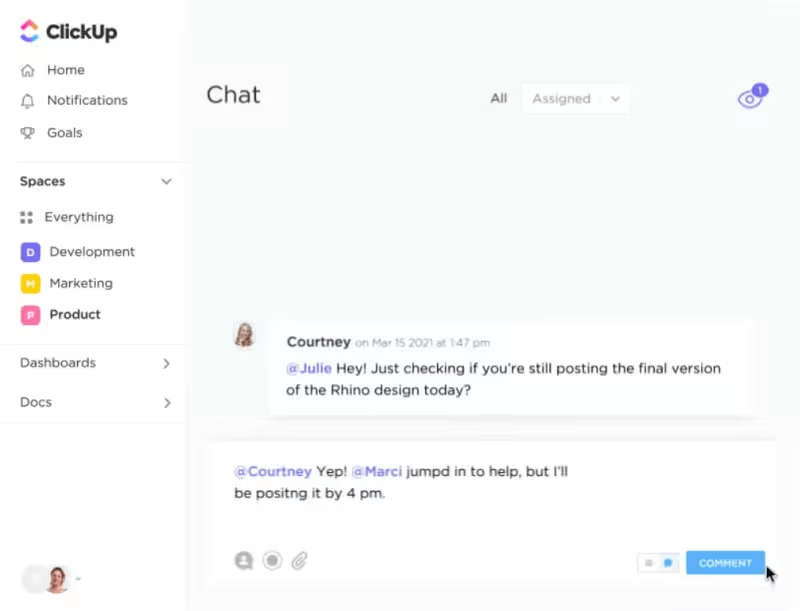
ClickUp’s Chat View feature helps build workplace rapport with:
While these features are helpful, remember to:
Listening isn’t just hearing the words someone says; it’s about paying close attention and trying to understand their perspective. When you actively listen, you’re showing the other person that you care about what they have to say.
Here are some tips for active listening:
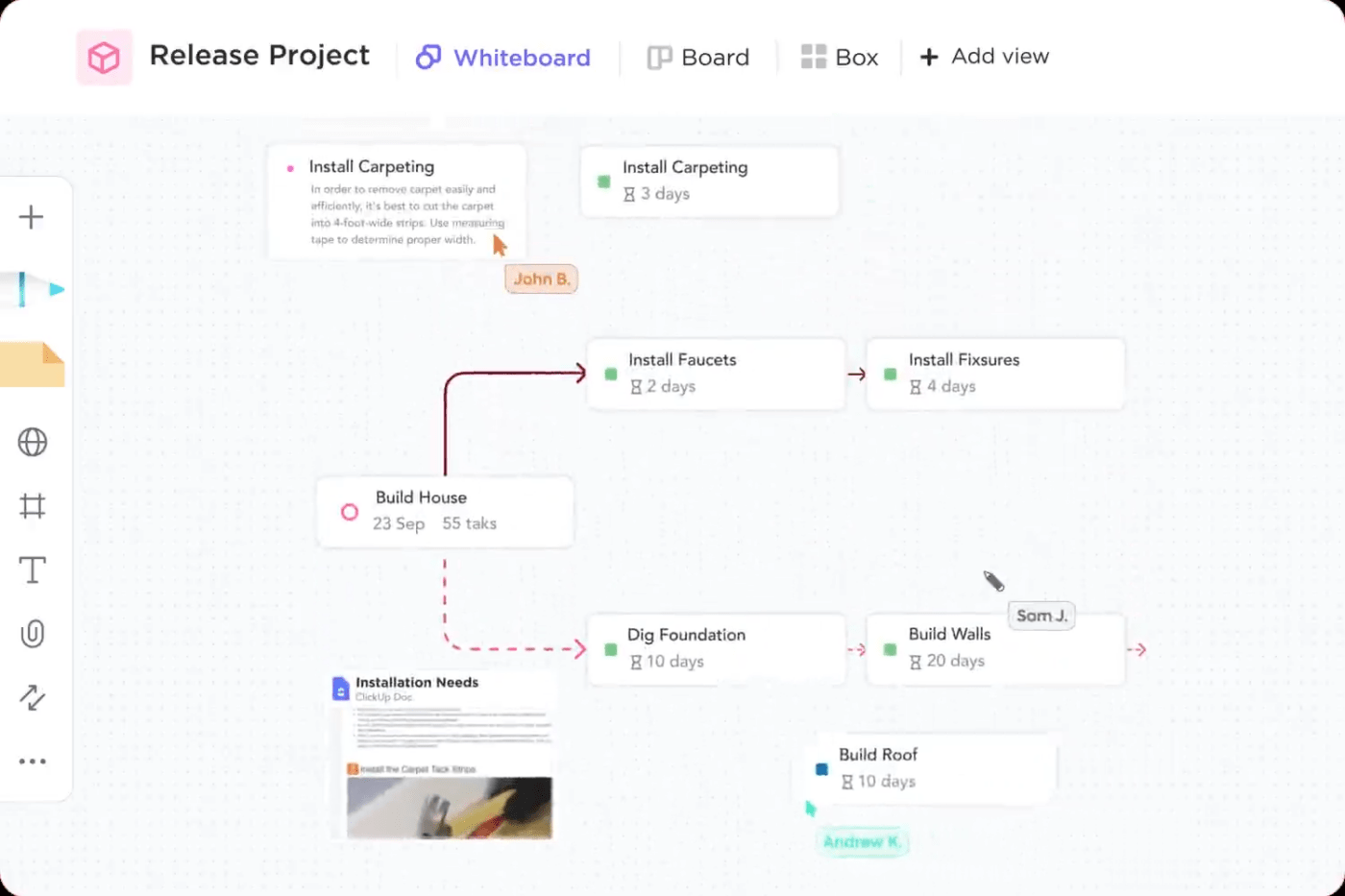
Another way to strengthen active listening is through ClickUp Docs. It is a tool that works especially well within remote or asynchronous team dynamics. Team members can collaborate with each other, add comments to ideas, and build solutions together, right on a single document.
It allows teams to create, edit, and share documents, wikis, and knowledge bases. Think of it as a combination of Google Docs and a wiki—designed as an easy collaboration app that can integrate with project management tasks.
Here’s how you can use it to enhance active listening:
First impressions matter! A good introduction sets the tone for the relationship. Here are some tips for making effective introductions:
For example, you might say: “Hi, I’m Ann. It’s nice to meet you, Robert. I’m on the marketing team. I noticed you worked at ABC Company before you came here. I had a friend who used to work there, and she really liked it!”
By following these tips, you can make introductions that are both professional and friendly.
Asking the right questions can open doors to deeper connections.
Instead of asking yes or no questions, try asking open-ended questions, encouraging people to share their thoughts and feelings. Here are some examples of open-ended questions:
Open-ended questions show that you’re interested in getting to know the other person better. They also encourage conversation and help you build rapport.
It’s also important to develop strong conversational skills. This means cultivating a genuine interest in the people around you, caring about them, and being able to listen attentively and respond thoughtfully.
ClickUp Chat can be a great platform for this too. It allows for real-time discussions, sharing ideas, and asking questions. This provides you the perfect space to delve deeper into topics and encourage diverse perspectives on:
Putting yourself in someone else’s shoes and treating them with kindness is the foundation of strong relationships. When people feel understood and valued, team trust soars, and connections become stronger. Here are some ways to show empathy and respect:
Discovering shared interests or experiences can create a quick bond. It’s like finding a secret language that only you both know. Here are some ways to find common ground:
Finding common ground can help you build rapport and create a more positive working environment and relationship.
You can use the ClickUp Internal Communication Template to build rapport with team members through communication and collaboration. This template serves as a centralized hub for information sharing, understanding, and alignment within a team or organization.
Here’s how the main elements of ClickUp’s Internal Communications Template foster rapport:
Words have power! Using words like “but” can sometimes shut down a conversation. Instead, try using phrases like “and” or “in addition to” to keep the conversation flowing smoothly.
For instance, instead of saying “but” here:
“I understand your idea, but I don’t think management will go for it.”
Try using “and”:
“I understand your idea, and I’d like to see it work. So let’s prepare an airtight business case to present to management and get their buy-in.”
This alternative keeps the conversation open and collaborative, encouraging further discussion.
Here are some other tips for being mindful of your words:
You can use ClickUp’s Collaboration Detection feature to become more mindful of your words by showing when others are engaged. This encourages precise communication and helps avoid misunderstandings for a more positive and productive work environment.
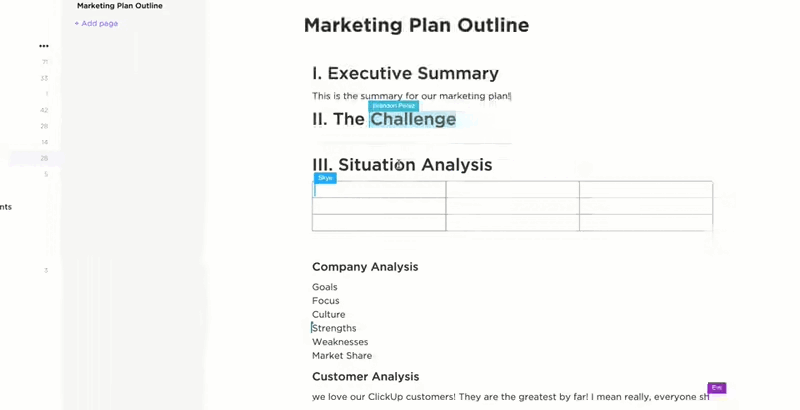
Here’s how ClickUp’s Collaboration Detection feature enhances rapport:
Building good relationships at work can be tricky. Here are some common myths around that.
Misconception: Being ‘liked’ is the most important part of building a good professional relationship.
Reality ✅: It’s more about understanding, trusting, and respecting each other. Focus on getting to know someone instead of just trying to be popular.
Misconception: Having a good relationship with colleagues is all about first impressions and gut reactions. Either you vibe well, or you don’t.
Reality ✅: Building strong workplace relationships can take time. And it’s something you need to work on over time. Don’t stop trying to improve the relationship.
Misconception: Small talk is the only way to break the ice and start a healthy workplace relationship.
Reality ✅: Real connections happen when you talk openly, respectfully, and constructively about important things. Try to have honest conversations with people.
Building a good professional relationship is not just about using the best team collaboration software; it’s also about being authentic and showing care and consideration for other people.
It’s critical to practice empathy and authenticity when you’re trying to build rapport. Be yourself and give other people the space to be themselves, too. This helps you trust each other more and creates an environment of openness, psychological safety, and contentment.
Building good relationships at work can add a lot of joy to the workplace. It also helps get work done faster and better. When people like, respect, and trust each other at workp, companies usually see innovation and productivity skyrocket.
So, start making friends at work today! Actively listen to your colleagues, be empathetic, and be honest. It will make a big difference in how you feel about your job and how others respond to you.
To help you stay organized and connected with your team, consider using ClickUp. By combining strong relationships with effective tools, you can create a truly amazing workplace. Sign up to ClickUp for free now and get started.
© 2026 ClickUp