15 Best Asana Product Launch Templates for Teams
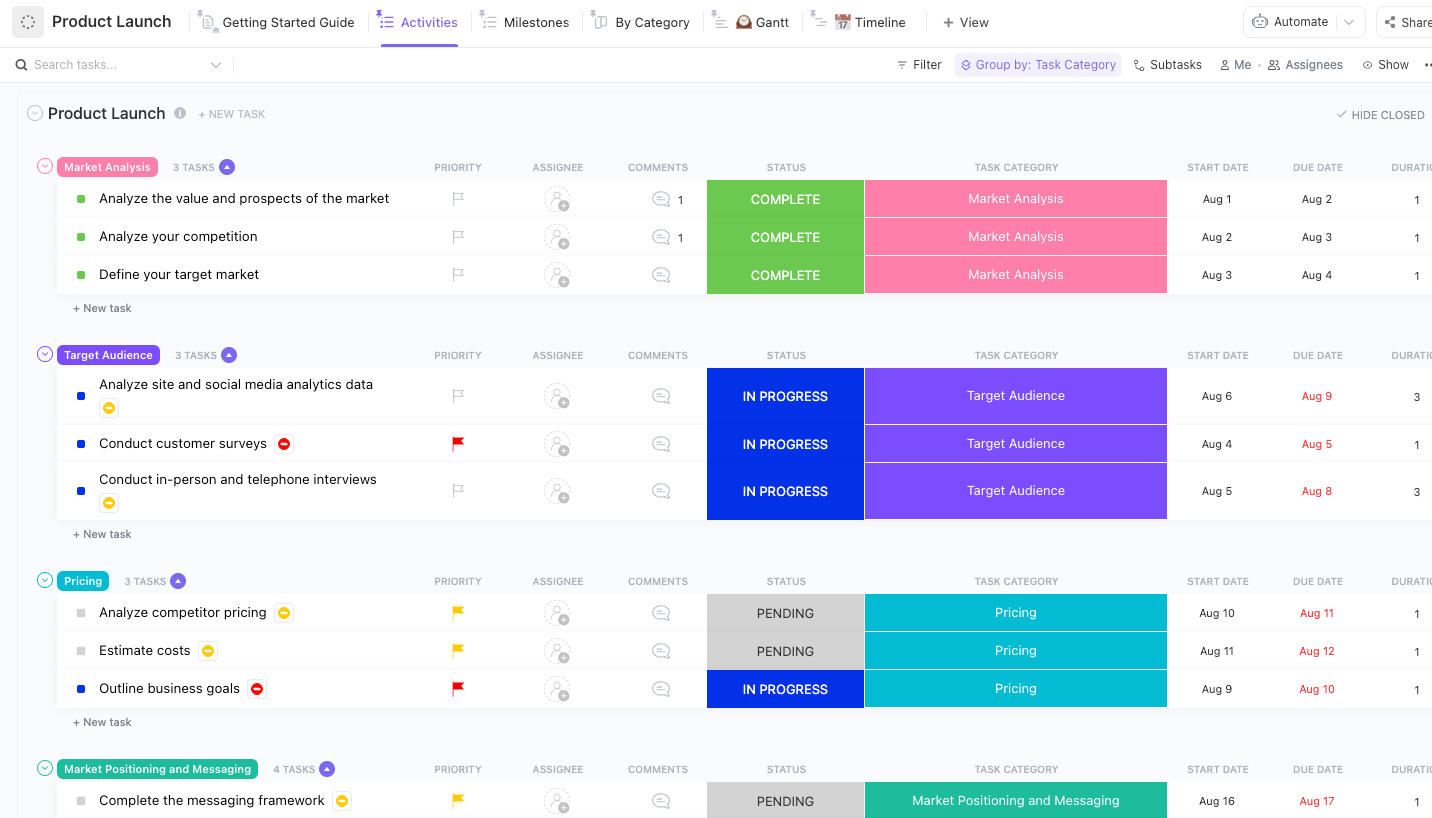
Sorry, there were no results found for “”
Sorry, there were no results found for “”
Sorry, there were no results found for “”
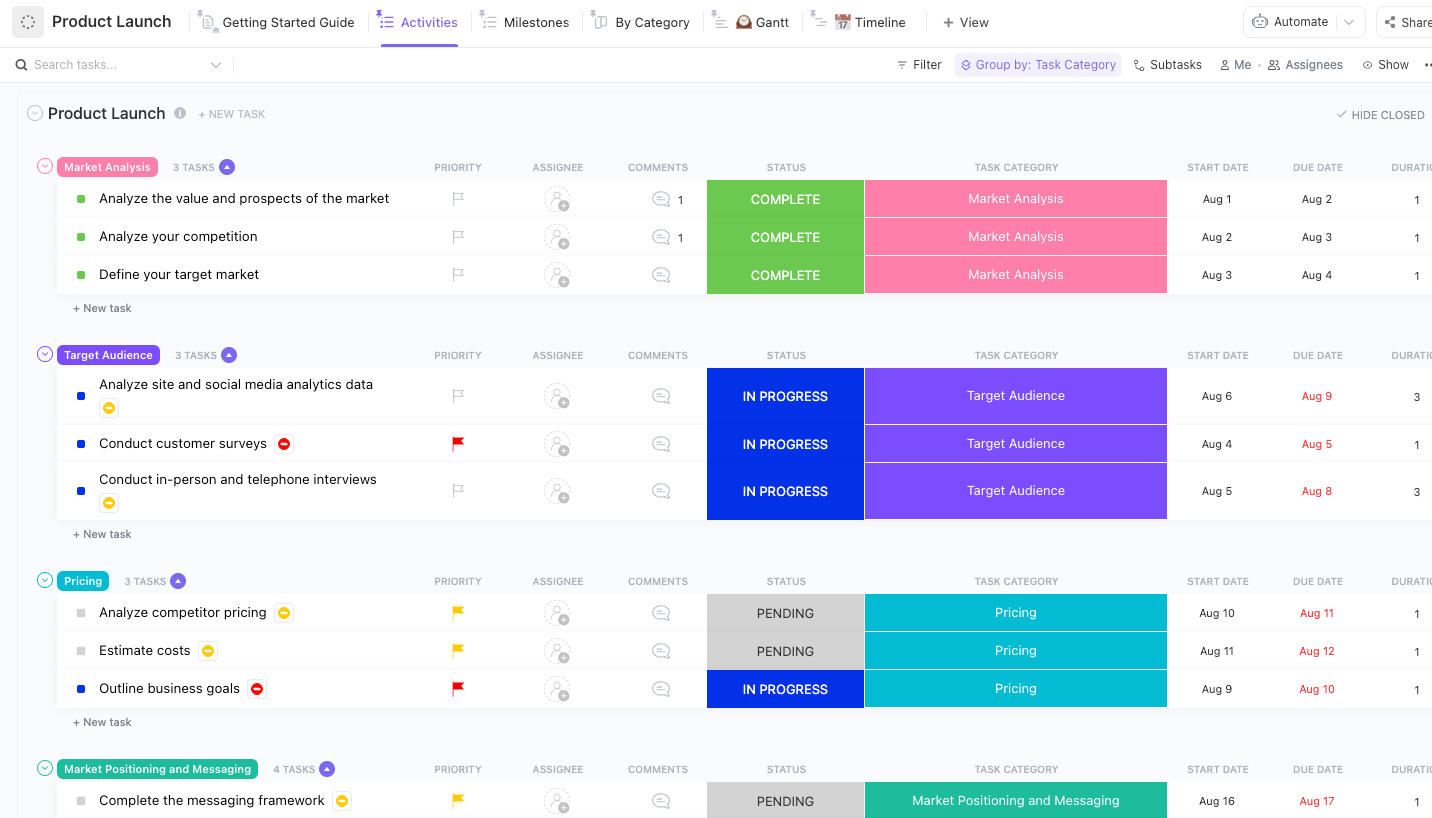
A product launch is a chain reaction. If design gets delayed, engineers and QA are stuck waiting. If the content is late, marketing has less time to plan and execute the launch campaign.
Before you know it, the ‘launch day’ you circled months ago is slipping away. An Asana product launch template helps keep every piece moving in the right order.
In this blog post, we’ll share 15 Asana templates you can use to alter the way your workflow moves. Plus, we’ll share some bonus ClickUp templates for more flexibility, structure, and seamless launch collaboration.
Here’s a quick summary table for the Asana and ClickUp product launch templates listed in this blog:
| Template Name | Download Template | Ideal For | Best Features | Visual Format |
| Product Launch Template by Asana | Download this template | Marketing, design, and dev teams | Timeline/Board/List/Calendar views, asset management, Gantt, dependencies | Asana Timeline, Board, List, Calendar |
| Product Roadmap Template by Asana | Download this template | Product managers, cross-functional teams | Status labels, scope/effort fields, visual roadmap | Asana Board, List, Timeline |
| Product Marketing Launch Template by Asana | Download this template | Product marketing teams | Timeline, status tracking, team alignment | Asana Timeline, Board, List |
| Production Schedule Template by Asana | Download this template | Manufacturing, production, ops teams | Status/due dates, resource planning, file integrations | Asana List, Board, Calendar |
| Product Backlog Template by Asana | Download this template | Agile/Scrum teams, product managers | Backlog management, automation, status updates | Asana List, Board |
| Market Research Template by Asana | Download this template | Startups, product, marketing teams | Forms, dashboards, multi-view, survey tracking | Asana List, Board, Timeline |
| Customer Journey Map Template by Asana | Download this template | Marketing, UX, product, CS teams | Touchpoint mapping, feedback, dashboards | Asana List, Board, Dashboard |
| Product Launch Gantt Chart Template by Asana | Download this template | Project managers, launch teams | Gantt chart, dependencies, critical path | Asana Gantt, Timeline |
| User Research Template by Asana | Download this template | Research, design, product teams | Session tracking, insights, follow-ups | Asana List, Board |
| Usability Testing Plan Template by Asana | Download this template | UX researchers, product teams | Testing phases, participant forms, dashboards | Asana List, Board, Dashboard |
| Customer Feedback Template by Asana | Download this template | Product, CS, support teams | Feedback automation, dashboards, integrations | Asana List, Board, Dashboard |
| Capacity Planning Template by Asana | Download this template | PMs, ops, team leads | Workload view, auto-calculation, forecasting | Asana List, Board, Workload |
| Process Map Template by Asana | Download this template | Ops, product, marketing teams | Workflow mapping, task assignment, bottleneck ID | Asana List, Board |
| Resource Allocation Plan Template by Asana | Download this template | PMs, ops leads, coordinators | Resource capacity, workload, portfolio view | Asana List, Board, Workload |
| Strategic Planning Template by Asana | Download this template | Leadership, strategy, and planning teams | Goals, milestones, custom fields, progress tracking | Asana List, Board, Calendar |
| ClickUp Product Launch Checklist Template | Get free template | Marketing, product, and design teams | Checklist, Gantt/Timeline/List views, real-time updates | ClickUp List, Gantt, Timeline |
| ClickUp New Product Development Template | Get free template | Product, engineering, and marketing teams | Phased workflow, effort/impact, Gantt view | ClickUp List, Gantt, Timeline |
| ClickUp Product Strategy Template | Get free template | Product managers, strategy teams | Feature categorization, status, milestones | ClickUp List, Board, Timeline |
| ClickUp Project Plan Template for Product Launch | Get free template | PMs, launch teams, PMOs | Full project framework, effort/impact, due dates | ClickUp List, Board, Timeline |
| ClickUp Action Plan Template for Product Launch | Get free template | Launch managers, ops, cross-functional teams | Priority, complexity, status, documentation | ClickUp List, Board |
| ClickUp New Product Launch Marketing Plan Template | Get free template | Marketing, growth, and product managers | Effort levels, cross-channel, ROI tracking | ClickUp List, Board, Calendar |
| ClickUp New Product Launch Work Breakdown Structure Template | Get free template | Product managers, project leads | WBS numbers, phase tracking, status updates | ClickUp List, Board, Timeline |
| ClickUp Minimum Viable Product Template | Get free template | Startups, innovation teams, PMs | Goal setting, validation, risk reduction | ClickUp List, Board |
| ClickUp Promotional Calendar Template | Get free template | Marketing, launch, growth teams | Campaign tracking, promo codes, deadlines | ClickUp List, Calendar |
| ClickUp Product Launch Communication Plan Template | Get free template | Marketing, PR, launch strategists | Channel/owner fields, timeline, status tracking | ClickUp List, Timeline, Table |
A good Asana product launch template breaks the launch into clear phases with cross-functional task assignments, built-in dependencies, and go/no-go checkpoints.
Here’s what to look for when choosing a product management template:
🧠 Fun Fact: The first televised product launch happened in 1941 when Bulova ran a 10-second ad during a baseball game. It cost $9 and marked the start of using mass media to hype a new product.
You don’t need to start from scratch or pay extra to run a smooth launch in Asana. This product management tool offers free, ready-to-use templates that cover everything from setting milestones to assigning tasks and tracking deadlines.
Here are the 15 best Asana product launch templates.
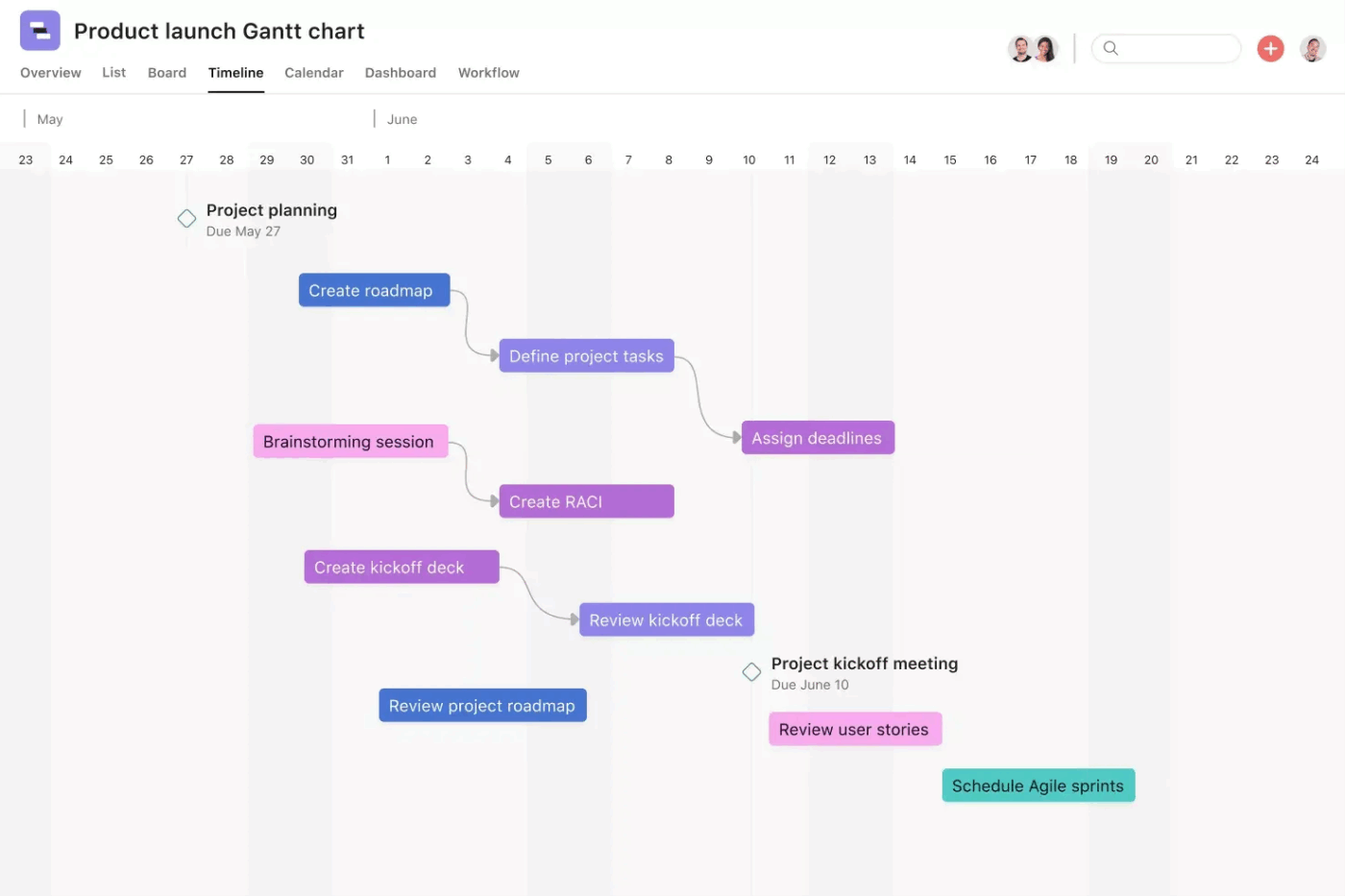
This template acts as a command center for product launch planning. It captures deadlines, dependencies, assets, and status updates in one shared workspace.
Tasks are structured visually in Timeline, Board, List, or Calendar Views. This makes it easy to coordinate cross-functional teams, identify scheduling conflicts early, and share real-time progress updates.
📌 Ideal For: Small marketing, design, and development teams wanting a structured timeline to stay on the same page.
🚀 Launch Control: Apple’s 2007 iPhone launch is often cited as the gold standard of modern product unveilings, but what made it iconic wasn’t the tech alone. Steve Jobs structured the keynote like a three-act play, building suspense before revealing that the iPod, phone, and internet communicator were one device.
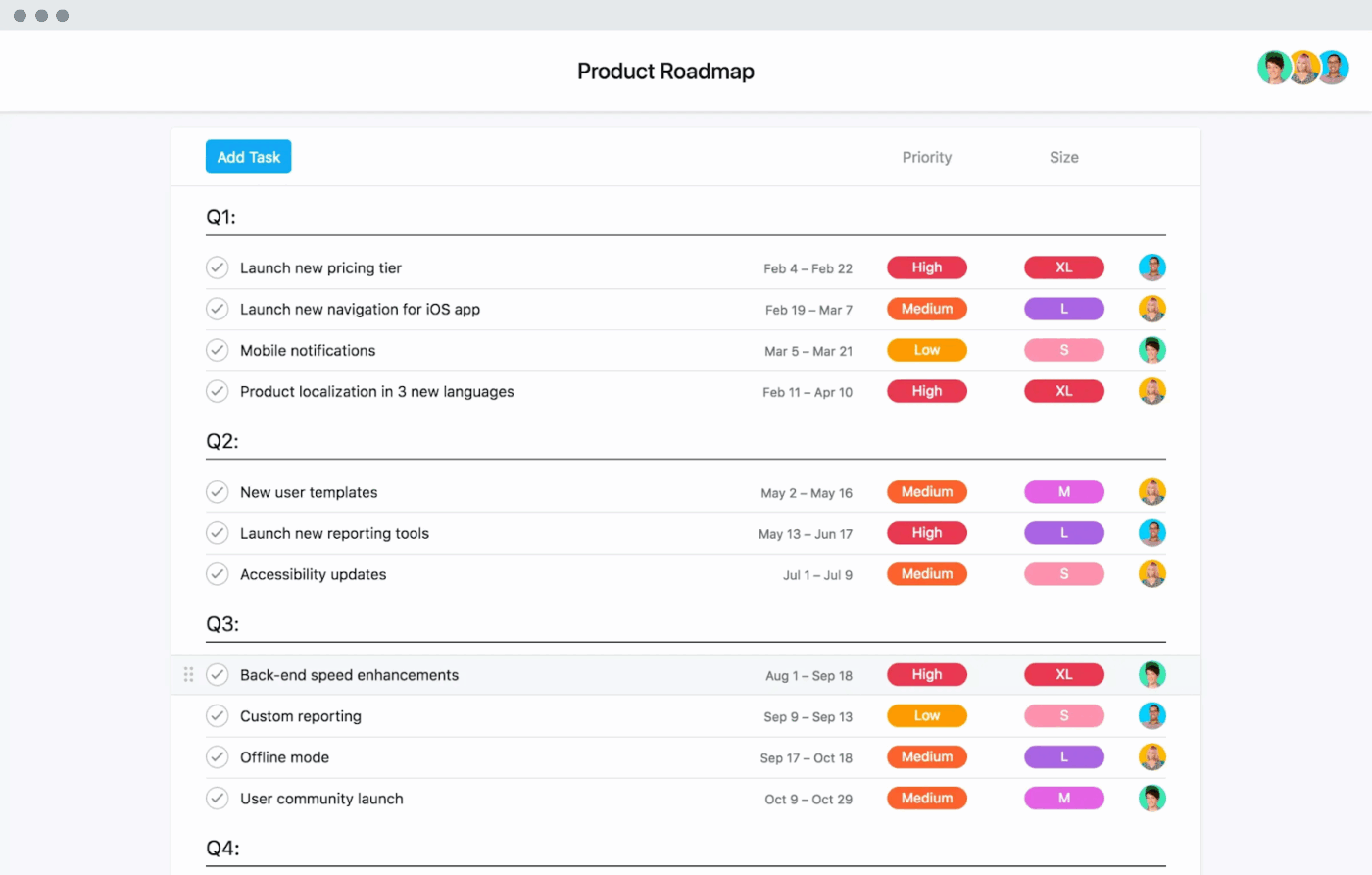
The template gives you a clear, high-level overview of your product strategy. It captures initiatives, deadlines, and priorities in one place so teams can align on what’s coming next.
With built-in fields for scope, effort, and status, this project roadmap template ensures stakeholders understand both the big picture and the tactical details of your roadmap. This flexibility helps product managers balance resources, anticipate roadblocks, and share progress updates with leadership.
📌 Ideal for: Product managers and cross-functional teams who want a repeatable, visual product roadmap to align priorities, share timelines, and plan feature rollouts.
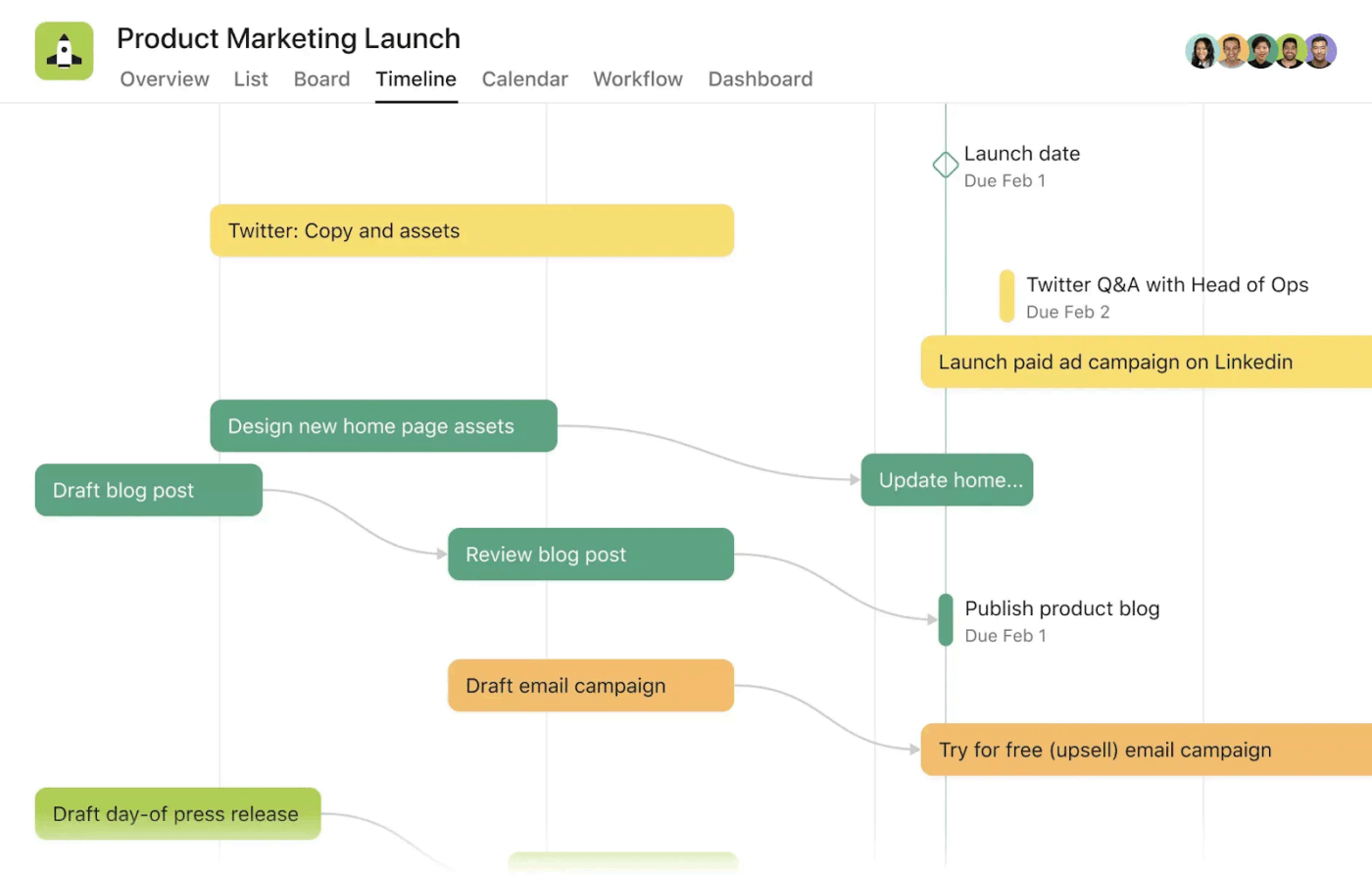
This template brings cohesion to every product marketing launch. It consolidates your goals, messaging, timelines, and team communication with built-in views and status tracking. It also empowers cross-functional teams to stay aligned, act swiftly, and adjust to change.
📌 Ideal for: Product marketing teams that want a reliable, collaborative launch framework with integrated features.
💡 Pro Tip: Create launch loops, not one-offs. Every piece of content, demo, or tweet should link back to another asset or action. Think compounding, not isolated bursts.
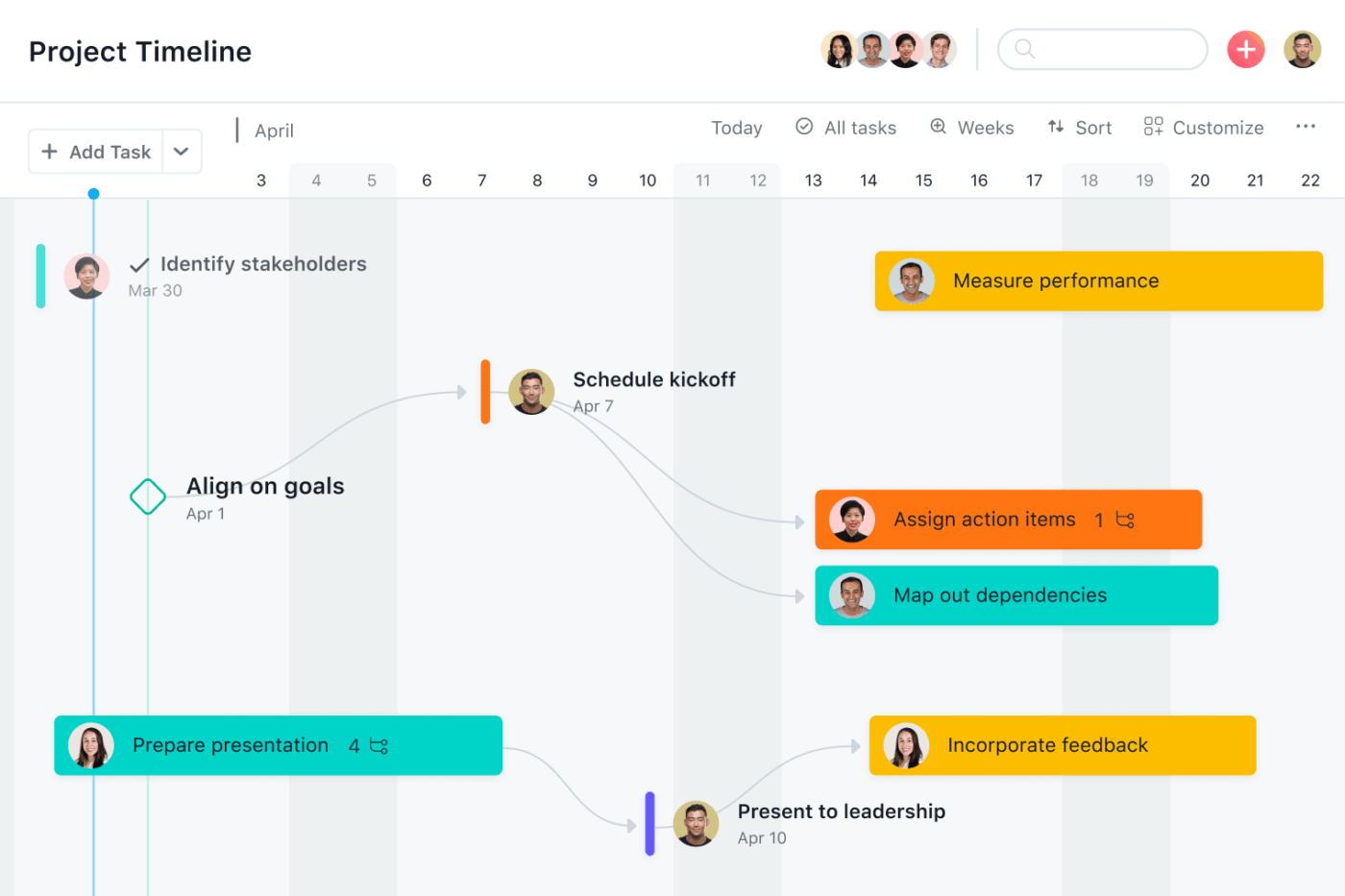
This Asana product launch template helps keep production timelines predictable, even when unforeseen delays arise. It outlines the entire production process, from order details and required materials to task timing and delivery estimates.
Production schedule templates are typically used in manufacturing production, where it’s common to produce hundreds—or even thousands—of products a day. This clarity helps you accurately forecast bottlenecks, compare planned vs. actual output, and maintain consistent execution.
📌 Ideal for: Manufacturing, production, and operations teams aiming to eliminate delays, manage complex workflows, and ensure timely delivery.
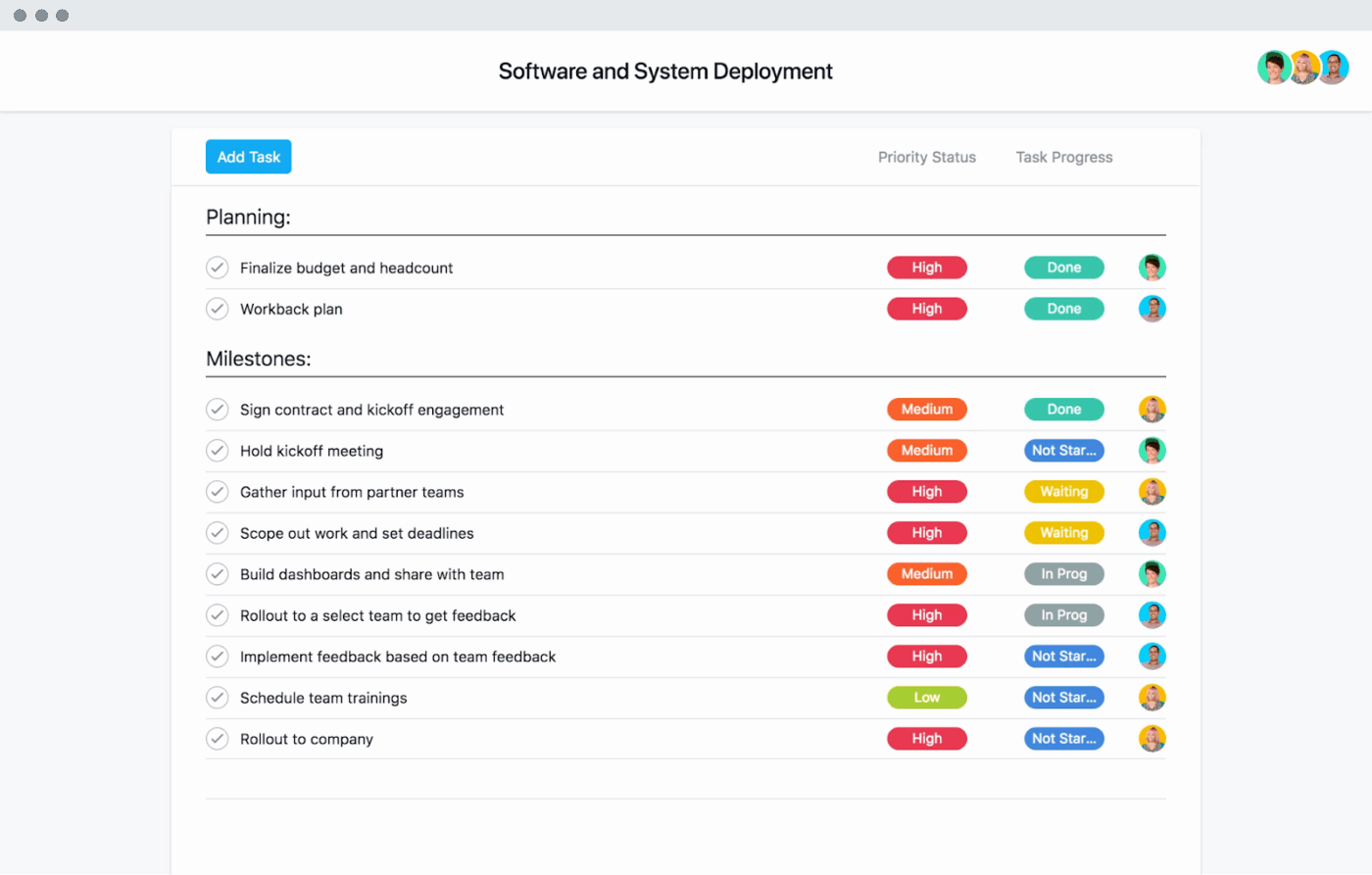
via Asana
Want to lay the groundwork for efficient Agile workflows? This Asana product launch template delivers a reusable framework to ensure backlogs are consistent, detailed, and ready to scale. From feature requests to bug tracking, every backlog item includes key details, like task priority and story points, so developers know what to work on next.
📌 Ideal for: Agile and Scrum teams, especially product managers and development teams, who need a flexible template to manage high-volume backlogs.
🚀 Launch Control: Coca-Cola’s infamous launch of ‘New Coke’ in 1985 was a flop, but oddly, it increased loyalty for the original Coke. People protested so loudly that the company brought the original formula back within three months.
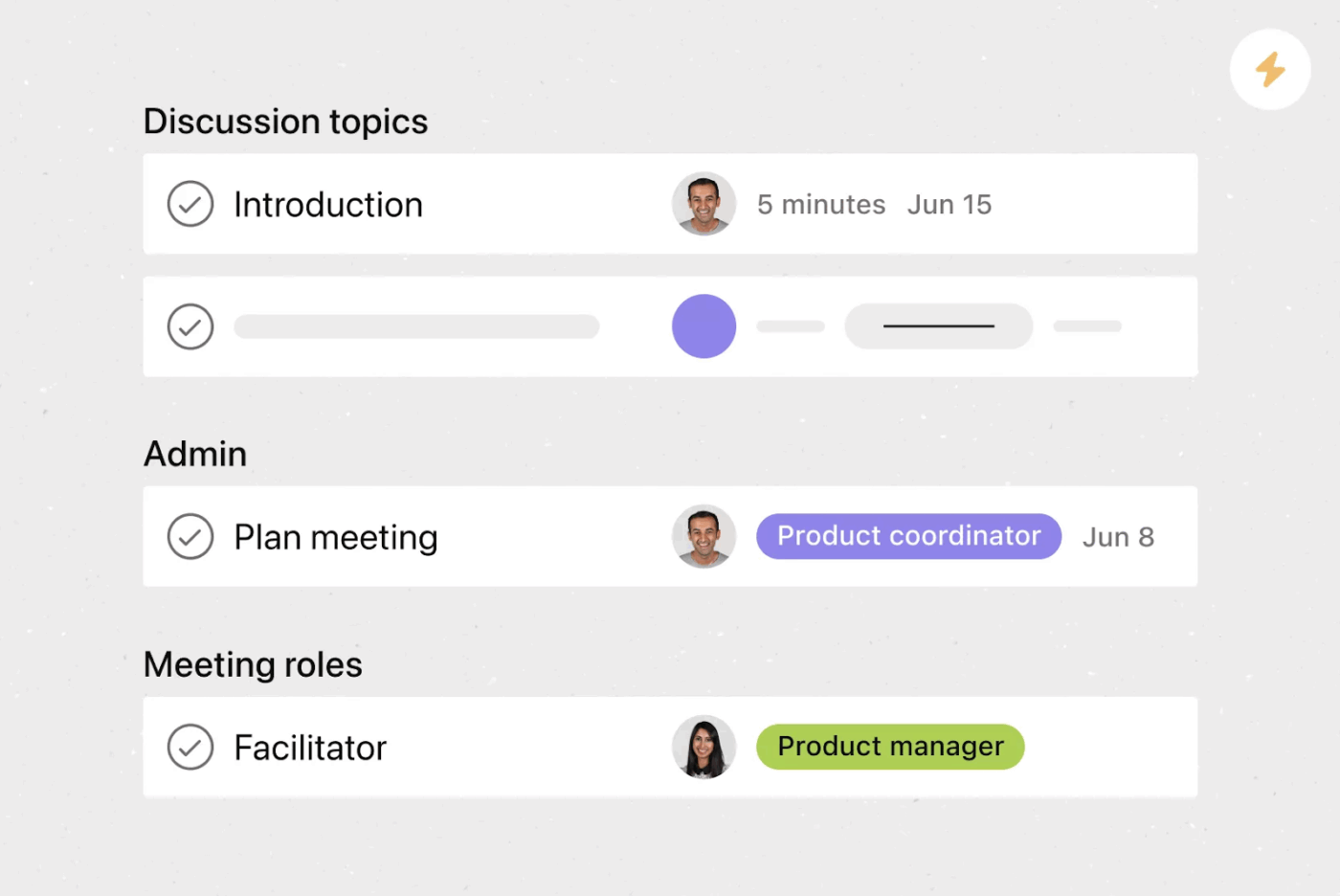
This market research template offers a repeatable approach to drive market-insight projects. You get prebuilt sections for defining research goals, outlining buyer personas, selecting research methods, gathering data, and crafting summaries.
Within Asana, the custom template supports smart forms, dashboards, and multiple views. This helps you collect responses, visualize progress, and deliver polished insights.
📌 Ideal for: Startups, product teams, consultants, and marketing teams aiming to streamline their market research.
📣 Curious how you can use AI for marketing activities like a product launch? Watch this video:
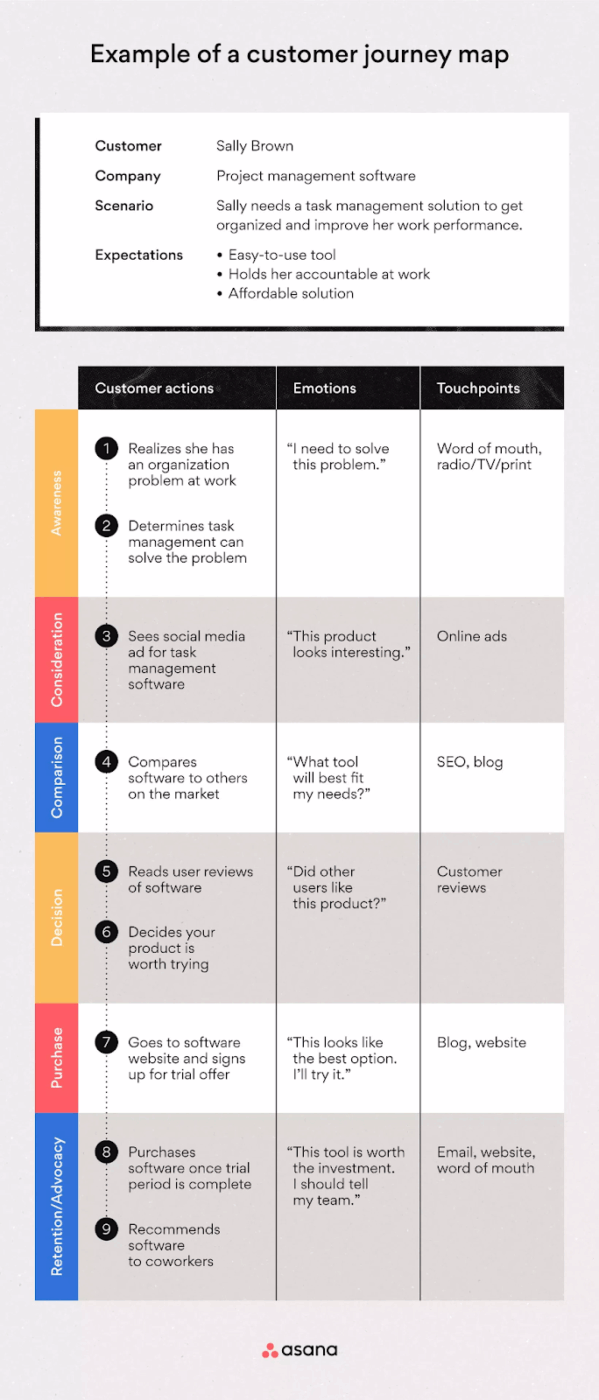
The Asana product launch template brings clarity to the customer experience. You can map out everything, from awareness to advocacy, helping teams pinpoint where users succeed and where they stumble. Unlike static slide decks, this template stays in sync with your team, so you can capture insights and act on feedback in real time.
📌 Ideal for: Cross-functional teams, like marketing, UX, product, and customer success, needing a data-driven framework to move the release management process forward.
🚀 Launch Control: In 2019, Tesla launched its Cybertruck with a ‘shatterproof’ glass demo that…well, shattered. What looked like a disaster turned into a viral moment, racking up millions of impressions and fueling pre-orders.
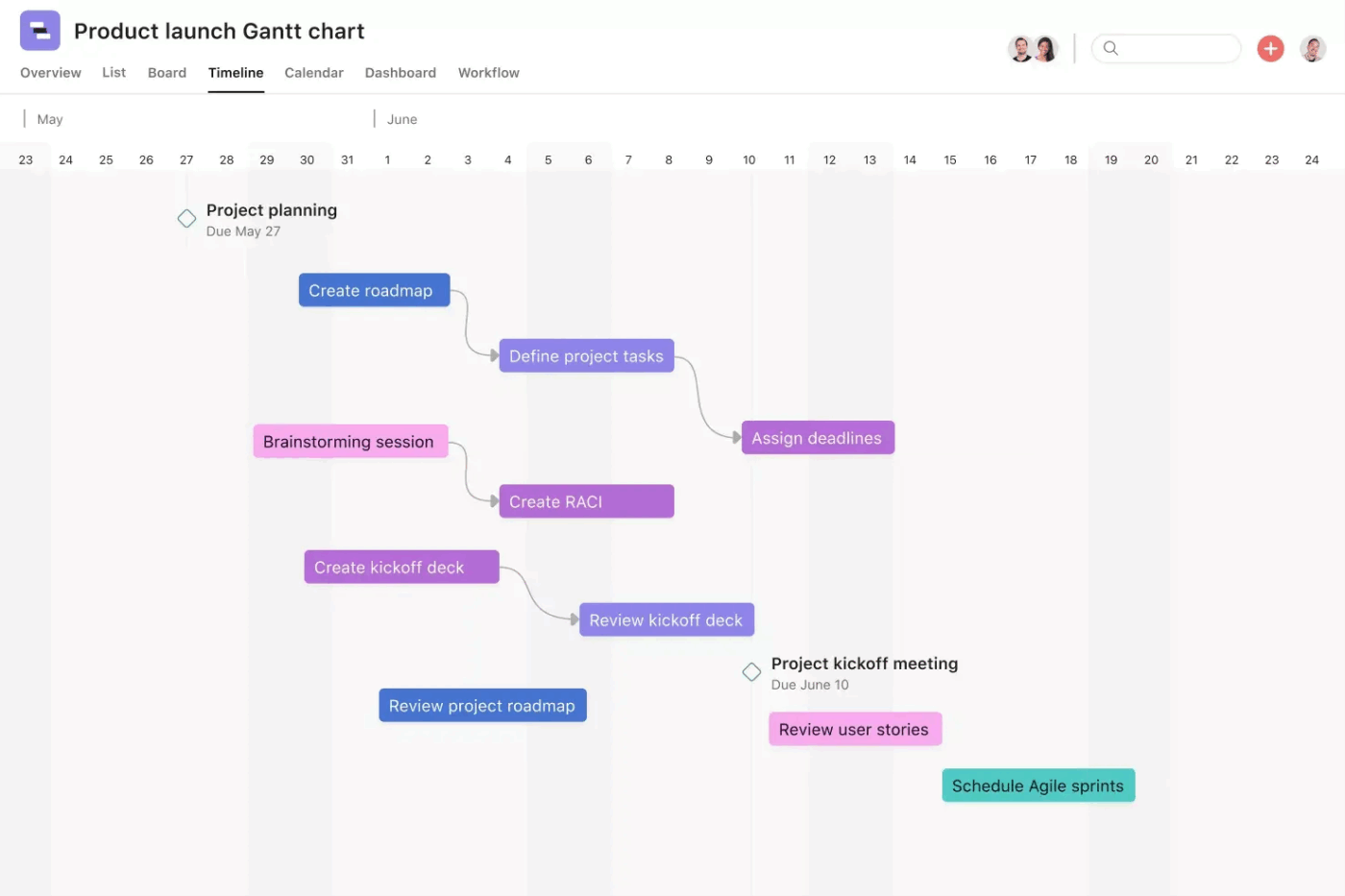
This Asana product launch template transforms project planning into a visual roadmap, displaying tasks, deadlines, and team roles in a horizontal timeline format. You don’t have to create a Gantt chart from scratch each time. You get a reusable framework that shows how specific project components fit together cohesively.
📌 Ideal for: Project managers and teams who want a visual, timeline-centered planning tool to structure complex workflows.
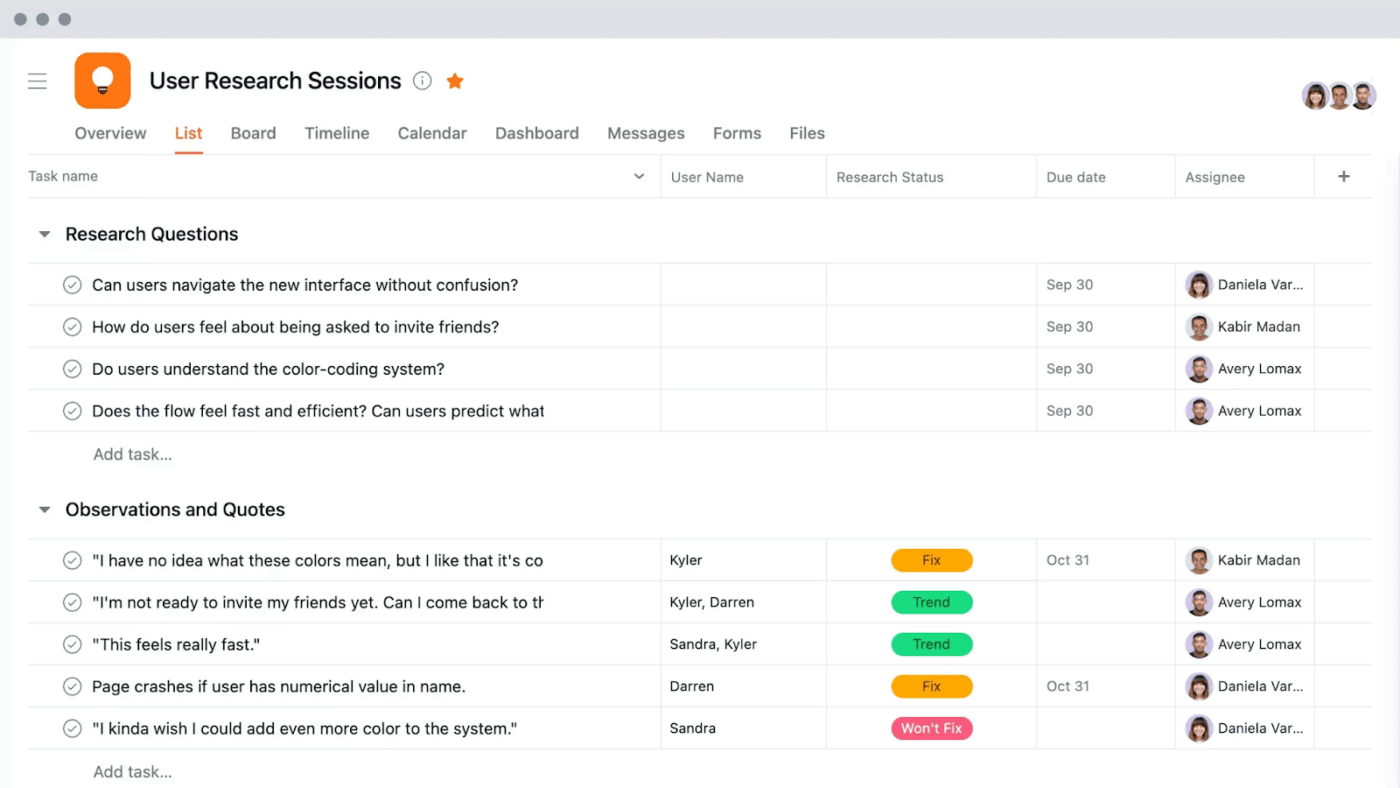
This template ensures your user research doesn’t fade into obscurity. It gives you a consistent, organized framework to define objectives, guide usability sessions, and provide insights. Built with collaboration and follow-through in mind, the template integrates with tools like Zoom and Gmail, standardizing setup for each session.
📌 Ideal for: Research, design, and product teams who run regular usability tests or user interviews.
🚀 Launch Control: When Amazon launched in 1995, it was marketed as the ‘Earth’s biggest bookstore’, but Jeff Bezos always planned for it to sell everything. Books were the gateway product. The launch was really about testing infrastructure for a much bigger vision.
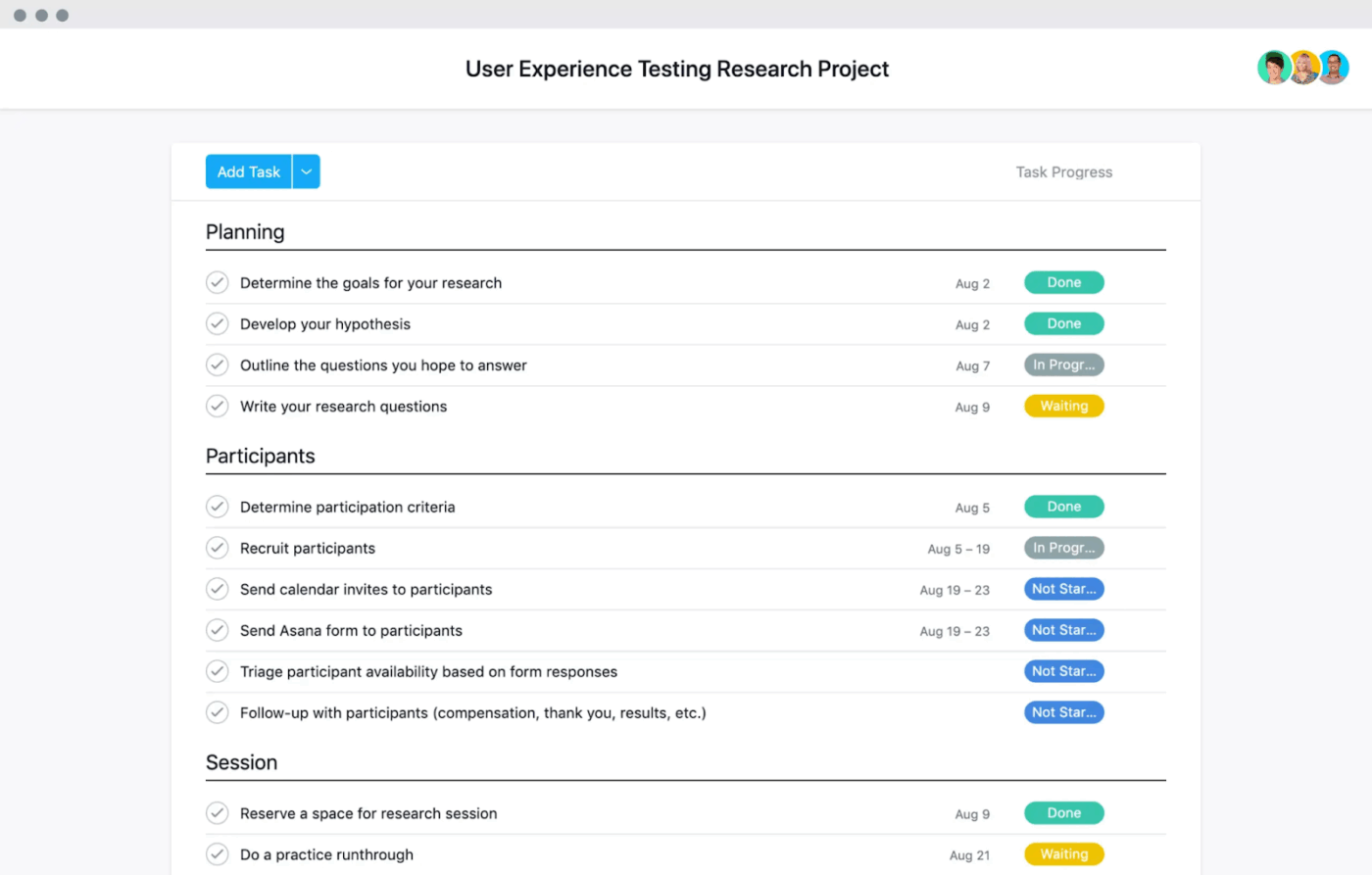
Asana’s usability testing plan template walks you through essential pre-session steps. This includes defining hypotheses, participant criteria, and validation plans, so your team can move quickly from setup to insight.
Built for both structure and flexibility, this template integrates custom fields, project views, and submission forms. You can collect participant sign-ups directly, track tasks and findings, and assign follow-ups.
📌 Ideal for: UX researchers, product teams, and design leads who run frequent usability tests.
📖 Also Read: Top Release Management Tools
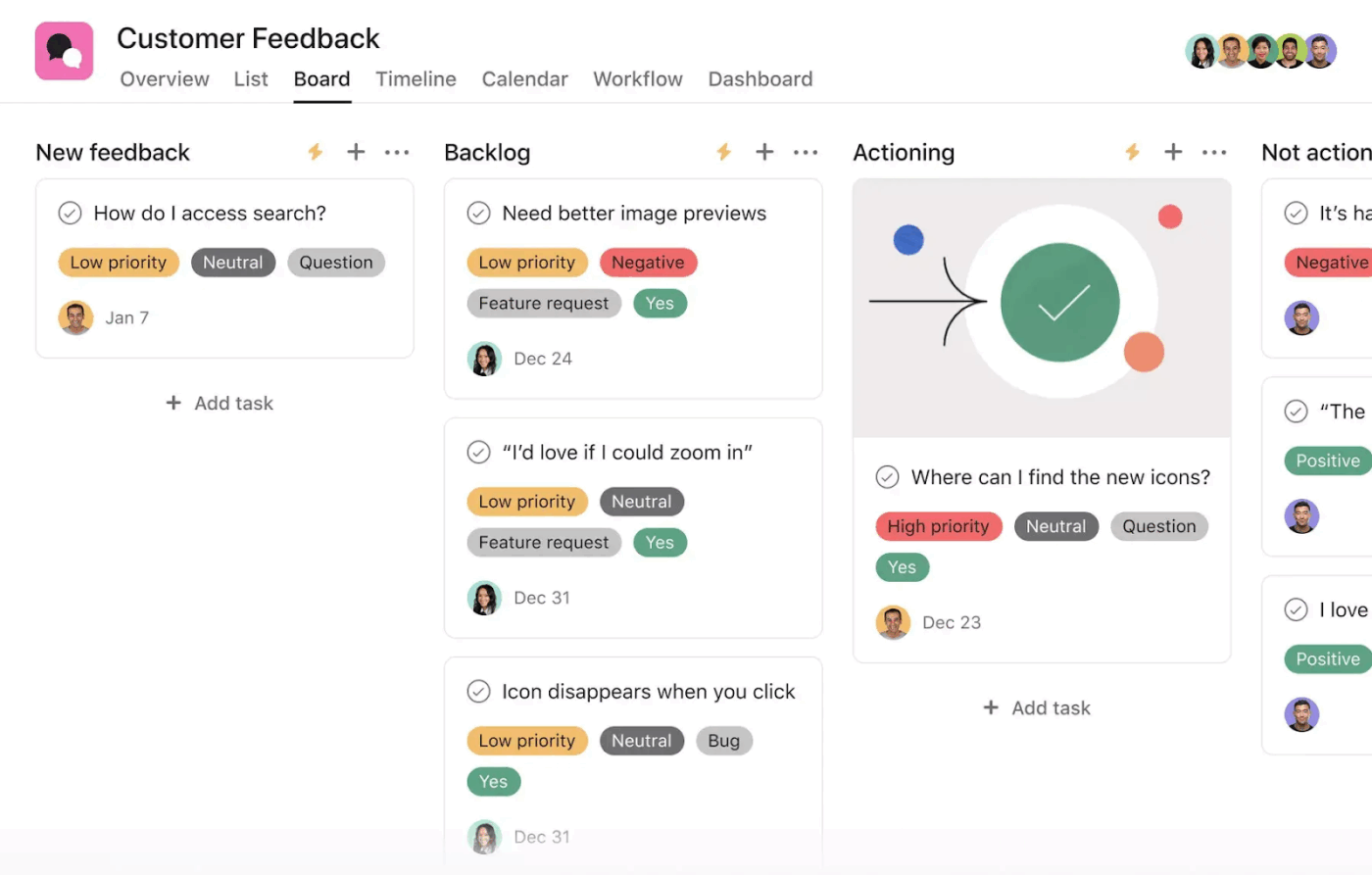
Asana’s customer feedback template organizes responses from surveys, support channels, social media, and email into a structured project. You get built-in features like custom fields, dashboards, and rule-based automations to categorize everything accurately.
📌 Ideal for: Product, customer success, and support teams who need a clean, repeatable system to collect, prioritize, and act on customer feedback.
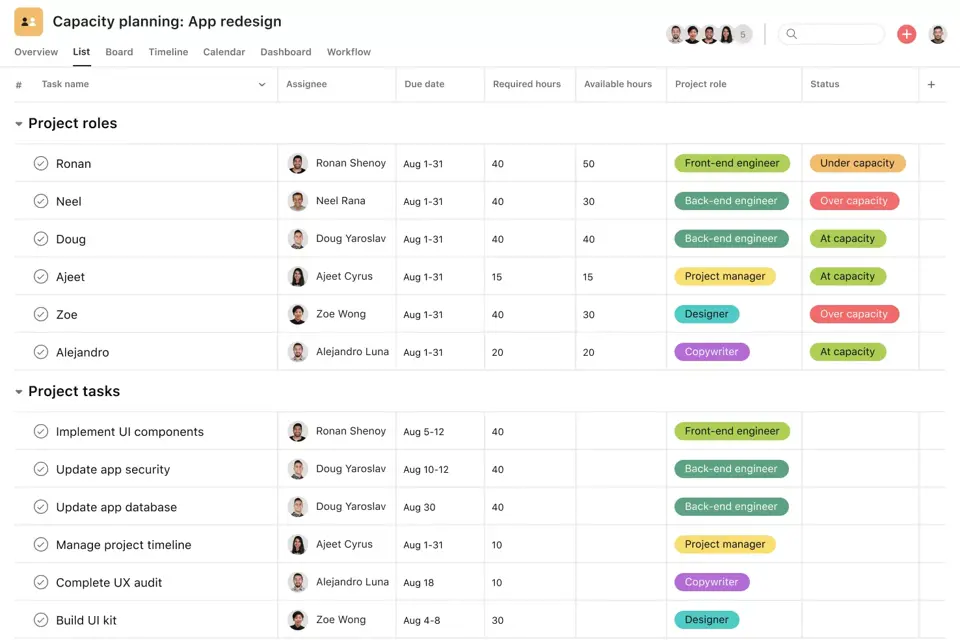
This Asana template helps you gauge your team’s bandwidth, or how much each person can realistically take on. You capture all key details, such as tasks, required horses, and availability, within the platform itself. Set up once, reuse forever: clone the template at the start of each new project, populate it with task estimates and team availability.
📌 Ideal for: Project managers, team leads, and operations teams who want to ensure workloads match bandwidth.
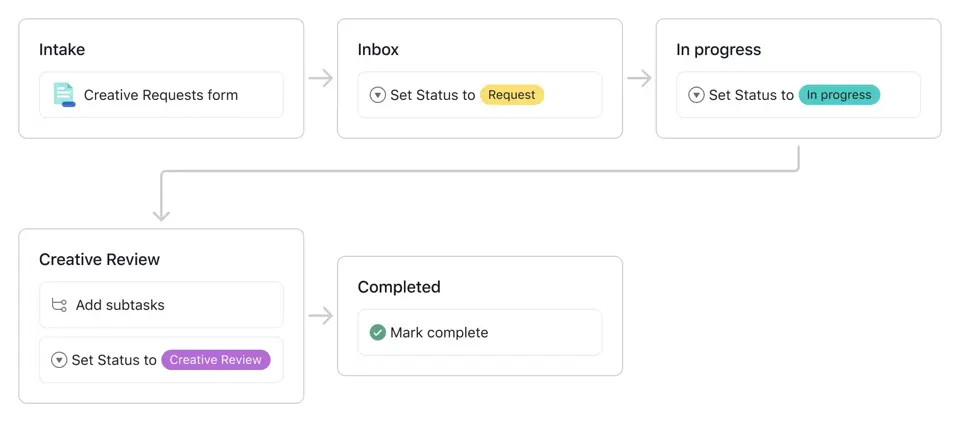
You don’t have to sketch the same steps on slides or whiteboards; you can just build them directly in Asana. That means your process stays alive: everyone understands the flow, and omissions are obvious.
The digital process map combines traditional mapping with workflow execution. Once you outline your start and end points and sequence those steps, you can launch workflows that guide your team in real time.
📌 Ideal for: Operations, product, and marketing teams that rely on structured, multi-step workflows (e.g., onboarding process, review cycles, approvals).
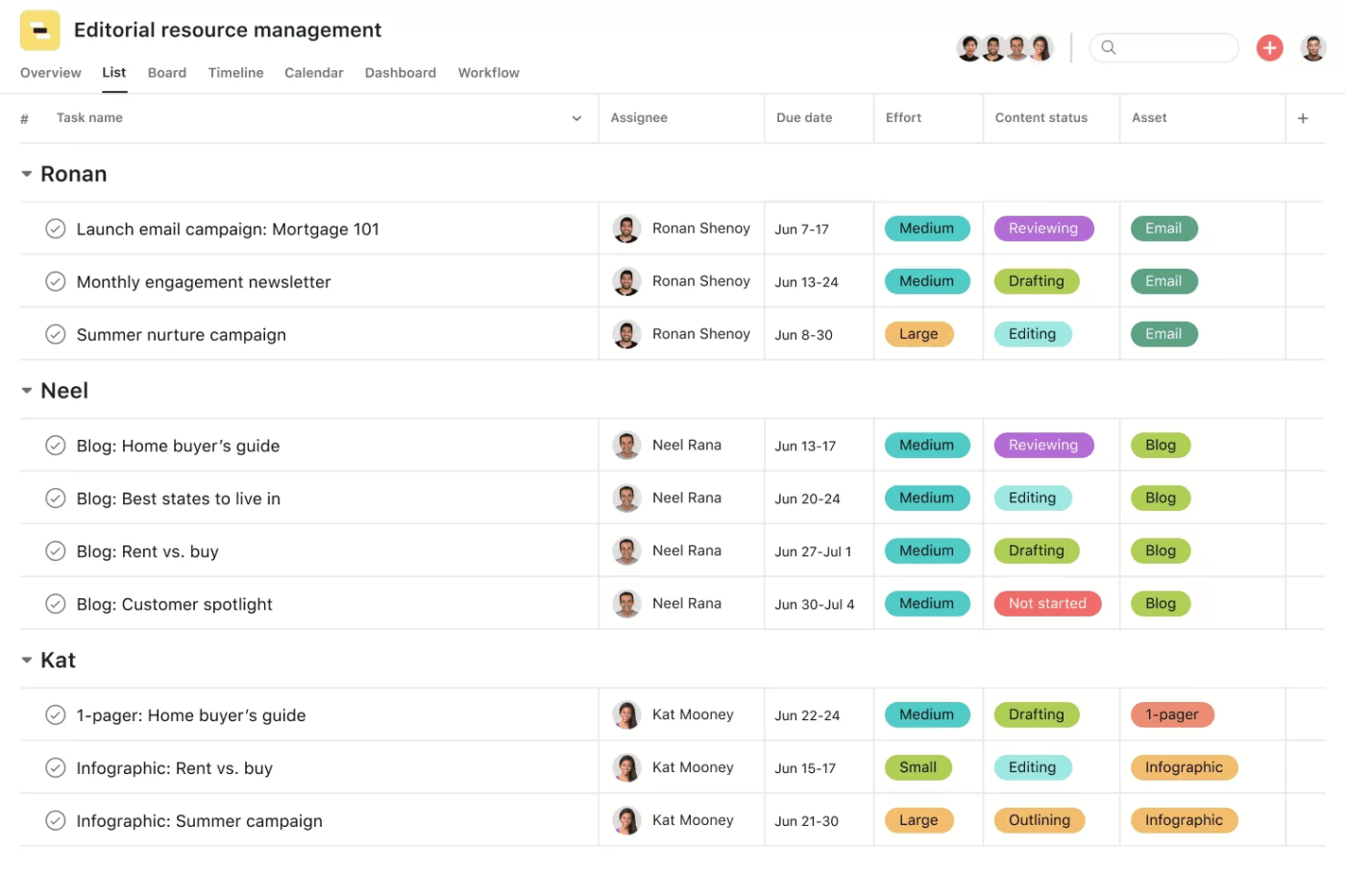
The Asana product launch template helps you lay the groundwork before a project even begins. You can map out exactly what resources (people, tools, budgets) you need, when you need them, and how much they’ll cost. It’s a smart way to standardize resource planning across projects.
Within Asana, the template organizes essential details, like resource name, associated tasks, roles, capacity limits, availability, and project dates.
📌 Ideal for: Project managers, operations leads, and team coordinators who need a unified, scalable resource plan.
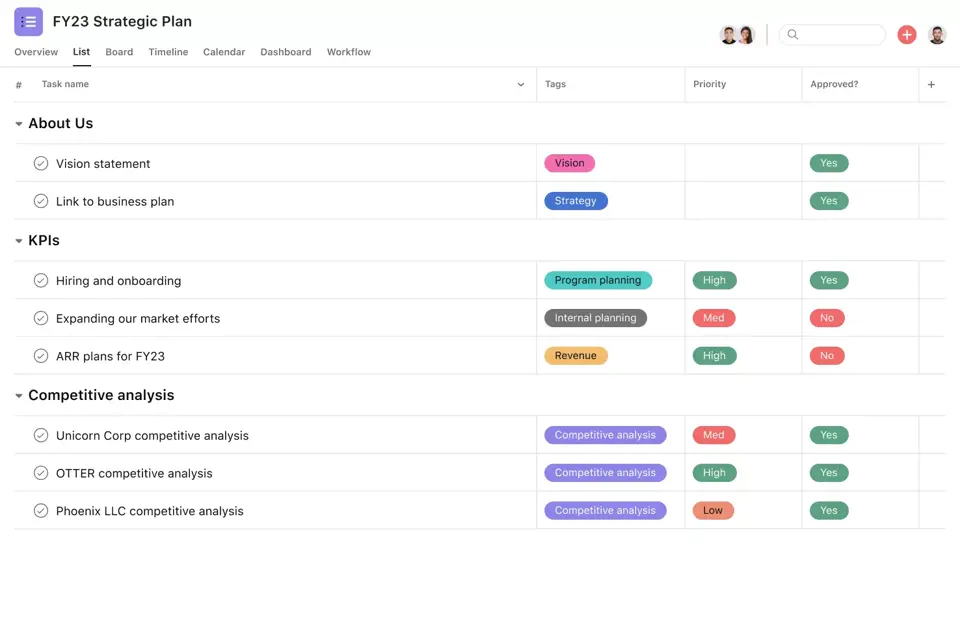
The template turns lofty company aspirations into a concrete, collaborative roadmap. It anchors your long-term vision, like mission and strategic goals, alongside short-term initiatives and tasks that drive progress.
You can weave together Goals, custom fields, dependencies, and shared project views to connect high-level strategy with on-the-ground work. This establishes clarity across teams, keeping everyone focused on what matters.
📌 Ideal for: Leadership, strategy teams, or cross-functional planning groups, especially in startups, fast-growing businesses, or nonprofits.
While Asana product launch templates can be powerful project management tools, they’re not without a few drawbacks:
🧠 Fun Fact: The launch of Barbie in 1959 included a TV ad on The Mickey Mouse Club—one of the first toy ads aimed directly at kids. Mattel bypassed parents entirely and created direct demand from the little humans.
If you’re planning product strategy, managing resources, running sprints, and building launch calendars, ClickUp is exactly what you need.
ClickUp goes beyond basic templates as the world’s first Converged AI Workspace, bringing together all work apps, data, and workflows.
Plus, ClickUp templates here aren’t just task lists—they’re full command centers with Custom Fields for launch status, built-in dependencies, and real-time visibility across marketing, design, and development.
This way eliminates all forms of Work Sprawl to provide 100% context and a single place for humans and agents to work, together.
See what SDW Consulting’s Siobhan Wheeler had to say:
ClickUp has transformed the way our team works, providing one source of truth aligns our team and ensures we stay focused on our goals. Using templates, automations, and getting our workflows properly setup has been a game-changer in terms of efficiency and communication.
Let’s explore some of the best product launch templates from ClickUp, which doubles up fantastically as a product launch software.
The ClickUp Product Launch Checklist Template keeps every stage of your product launch structured in one place. Each section is broken down into clear task groups, such as Market Analysis, Target Audience, Pricing, and Messaging, with start and due dates already built in.
The in-built product launch checklist ensures nothing gets missed.
📌 Ideal for: Marketing, product, and design teams that want a repeatable checklist for launches without missing key steps.
📮 ClickUp Insight: 31% of managers prefer visual boards, while others rely on Gantt charts, dashboards, or resource views. But most tools force you to pick one. If the view doesn’t match the way you think, it just becomes another layer of friction.
With ClickUp, you don’t have to choose. Switch between AI-powered Gantt charts, Kanban Boards, Dashboards, or Workload View in a single click. And with ClickUp AI, you can auto-generate tailored views or summaries based on who’s looking—whether it’s you, an exec, or your designer.
💫 Real Results: CEMEX sped up product launches by 15% and cut communication delays from 24 hours to seconds using ClickUp.
The ClickUp New Product Development Template breaks down the product development cycle into clear, trackable phases. These include Idea Screening, Concept Development & Testing, and Marketing Strategy & Business Analysis.
Each stage has start and due dates, task complexity, impact level, and team assignments, so responsibilities are always clear. The color-coded labels make it easy to identify bottlenecks, balance workloads, and stay aligned with the entire team.
📌 Ideal for: Cross-functional teams in product, engineering, and marketing that need a structured roadmap for developing and testing new products.
The ClickUp Product Strategy Template provides a structured way to plan, track, and align your product roadmap with business goals. It categorizes features by effort, priority, and category (such as Usability, Engagement, Systems, or Enterprise), making it easier to balance quick wins with long-term initiatives.
With fields for kickoff dates, review cycles, and team leaders, this product launch strategy template guarantees accountability and clarity throughout the product lifecycle.
📌 Ideal for: Product managers, strategy teams, and cross-functional leaders who want to align key features with long-term goals.
🔍 Did You Know? In 2004, Gmail launched on April Fools’ Day with a full gigabyte of free storage, 100x more than rivals. Everyone thought it was a joke. That buzz helped drive curiosity and demand before invites even opened.
ClickUp’s Project Plan Template for Product Launch gives teams a complete roadmap for managing a product launch or complex software development project.
With structured sections such as Executive Summary, Scope Management, Schedule Management, and Cost Management, it ensures that every detail of the launch process is thoroughly covered from start to finish.
📌 Ideal for: Project managers, launch teams, and PMOs managing complex product releases or cross-departmental initiatives.
💡 Pro Tip: With ClickUp Brain, your team stays organized and on track because Brain creates tasks, sends notifications, and tracks progress for every launch activity.
Plus, you make faster, smarter decisions thanks to instant answers and actionable insights delivered by ClickUp Brain’s AI-powered search and summaries.
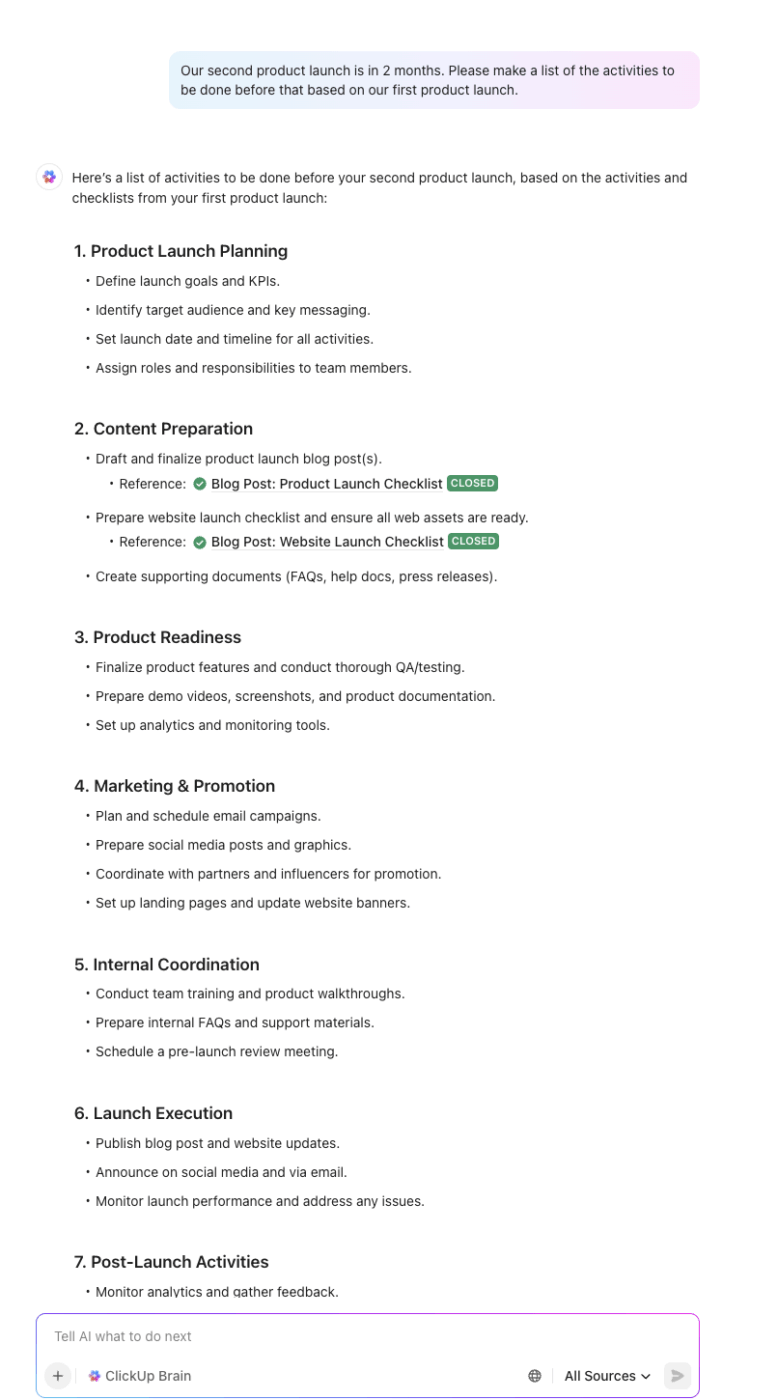
The ClickUp Action Plan Template for Product Launch is a day-to-day guide that helps teams break big launches into manageable, trackable steps. Tasks are organized by daily priorities with visibility into status, priority, department, and task complexity.
It offers accountability by assigning clear owners, deadlines, and departmental responsibilities across sales, logistics, PMO, and HR teams.
📌 Ideal for: Launch managers, operations teams, and cross-functional groups who need a practical, day-to-day execution plan for complex launches.
ClickUp’s New Product Launch Marketing Plan Template aligns marketing goals, execution, and results tracking for new product launches. It organizes initiatives by priority, due dates, quarters, and effort levels.
Additionally, each task is tied to key results like website improvements, social media growth, campaign testing, or paid marketing efficiency. Progress is marked as On Track, At Risk, Achieved, or Missed.
📌 Ideal for: Marketing teams, growth strategists, and product managers who want to ensure launch visibility and consistent branding.
The ClickUp New Product Launch Work Breakdown Structure Template provides a structured breakdown of project phases, tasks, and deliverables. Each phase is divided into actionable tasks with WBS numbers, due dates, status updates, progress tracking, and stakeholder assignments.
This product management template follows a classic project management lifecycle:
📌 Ideal for: Product managers, project leads, and teams that need a methodical, phase-based approach. This ensures every aspect of a product launch is covered and completed on schedule.
💡 Pro Tip: Launch across time zones, not just time slots. Coordinate regional ambassadors or partners to keep the buzz going round the clock.
ClickUp’s Minimum Viable Product Template helps teams define, test, and validate product ideas quickly before committing extensive resources. It focuses on setting clear goals, identifying assumptions, and organizing experiments to validate product-market fit.
📌 Ideal for: Startups, innovation teams, and product managers who need to validate ideas quickly and minimize wasted effort.
The ClickUp Promotional Calendar Template enables marketing teams to plan, track, and execute promotional campaigns across different holidays, seasons, and product launches. It creates a central hub for all campaign details, deadlines, promo codes, and discounts.
📌 Ideal for: Marketing teams, product launch managers, and growth teams who want to stay on top of campaign timelines.
The ClickUp Product Launch Communication Plan Template makes sure your launch messaging stays unified, timely, and distributed across the right channels.
Inside the template, you’ll find fields for channels (e.g., email, social media), target audiences, delivery dates, owners, and campaign phases. With the Timeline and Table View, you get a clear, shared understanding of what’s going out, when, and who’s responsible.
📌 Ideal for: Marketing managers, PR teams, and launch strategists who need a transparent, multi-channel communication framework.
💡 Pro Tip: Give early users a ‘brag-worthy’ moment. Custom badges, first-look features, or even shoutouts can turn them into long-term promoters.
Launching a product takes structure and a workspace that grows with you.
While Asana product launch templates give your team a strong starting point, ClickUp’s pre-built templates come with built-in features like docs, views, AI tools, and automation.
From brainstorming to final rollout, the platform helps you map strategies, assign tasks, and monitor progress in one place.
Why wait? Sign up to ClickUp for free today! ✅
© 2026 ClickUp