Anytype vs. Obsidian: Which Note-Taking App Wins in 2026?
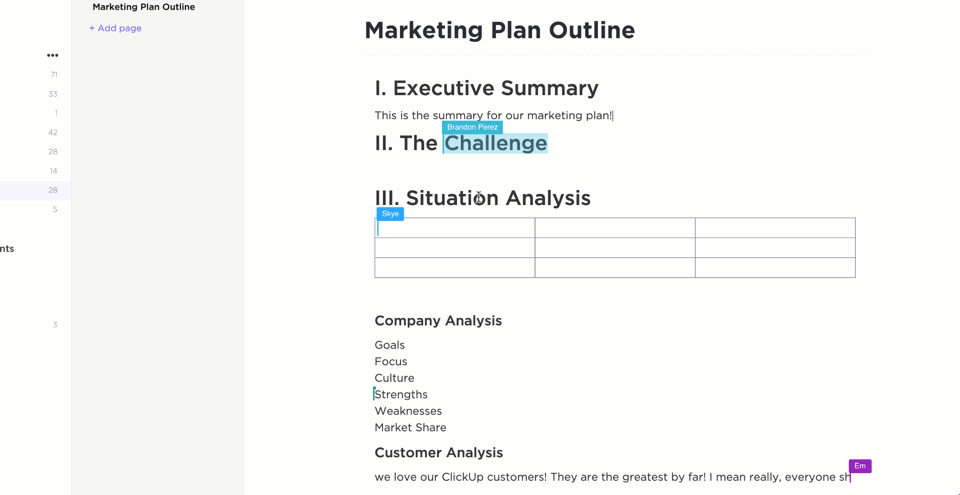
Sorry, there were no results found for “”
Sorry, there were no results found for “”
Sorry, there were no results found for “”
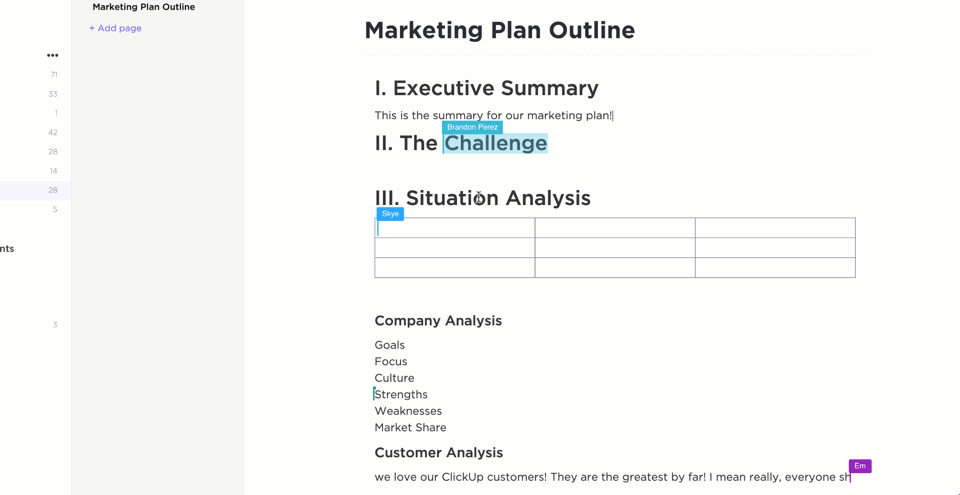
Figuring out your next big idea, organizing research notes, or just trying to declutter your digital workspace? The right note-taking app can make all the difference.
But with so many options available across app stores, how do you find your perfect fit? Some apps focus on flexibility, while others prioritize structure; you don’t really need every flashy feature they offer.
However, two powerhouses have been making waves among the top contenders: Anytype and Obsidian. Each offers a unique approach to organizing your thoughts, but which truly delivers?
In this article, we’ll break down Obsidian vs. Anytype. Let’s dig into their features, pricing, and what differentiates them. Plus, we’ll introduce an alternative—ClickUp—that might just steal the spotlight away from both!
Our editorial team follows a transparent, research-backed, and vendor-neutral process, so you can trust that our recommendations are based on real product value.
Here’s a detailed rundown of how we review software at ClickUp.
Here’s a quick head-to-head comparison between Obsidian and Anytype, together with a more powerful alternative, ClickUp:
| Feature | Anytype | Obsidian | Bonus: ClickUp |
| Customization and flexibility | Highly customizable with a block-based system, allowing users to structure notes freely | Supports extensive customization through plugins, themes, and Markdown-based editing | Combines powerful customization with structured organization, offering templates, Custom Fields, and advanced filtering for tailored workflows |
| Offline access | Fully offline-first, with local-first data storage and syncing options | Offline-first with local storage; cloud sync available via Obsidian Sync | Offers offline mode for Tasks and Docs, ensuring productivity even without internet, with seamless cloud sync when online |
| Organization and structure | Uses a graph-based structure with relational databases | Graph view, backlinks, and folders for knowledge management | Balances visual organization with structured task management, offering Lists, Folders, and a hierarchical workspace |
| Collaboration | Allows you to work together in real time with your team | Primarily a single-user tool, though community plugins enable limited collaboration | Designed for seamless teamwork, ClickUp enables real-time collaboration on Docs, Tasks, and Whiteboards with commenting and sharing options |
| Multimedia support | Supports images, videos, and file attachments in a visually rich interface | Primarily text-based but supports images, audio, and PDFs | Supports rich media, embeds, and file attachments directly in tasks and Docs, enhancing project documentation |
| Security and privacy | Offers end-to-end encryption and a local-first approach, giving users complete control over data | Local-first with optional encryption for Obsidian Sync users | Enterprise-grade security with granular permissions, private Docs, and optional guest access for controlled data sharing |
| Search and organization tools | Advanced search with properties, tags, and database filtering | Powerful search with tag-based organization, backlinks, and graph view | ClickUp Connected Search offers advanced global search across ClickUp and connected apps, smart filters, and customizable dashboards for efficient information retrieval |
| Integrations | Limited third-party integrations; focuses on a self-contained ecosystem | Extensive plugin library for integrations with third-party tools like Todoist and Readwise | Offers 1000+ integrations with popular work apps, plus automation to streamline workflows |
| Pricing | Free with optional paid features in development | Free for personal use, with a paid plan for Obsidian Sync and commercial use | Generous free plan with robust features; premium plans offer advanced collaboration, automation, and AI-powered assistance; customizations available for enterprises |
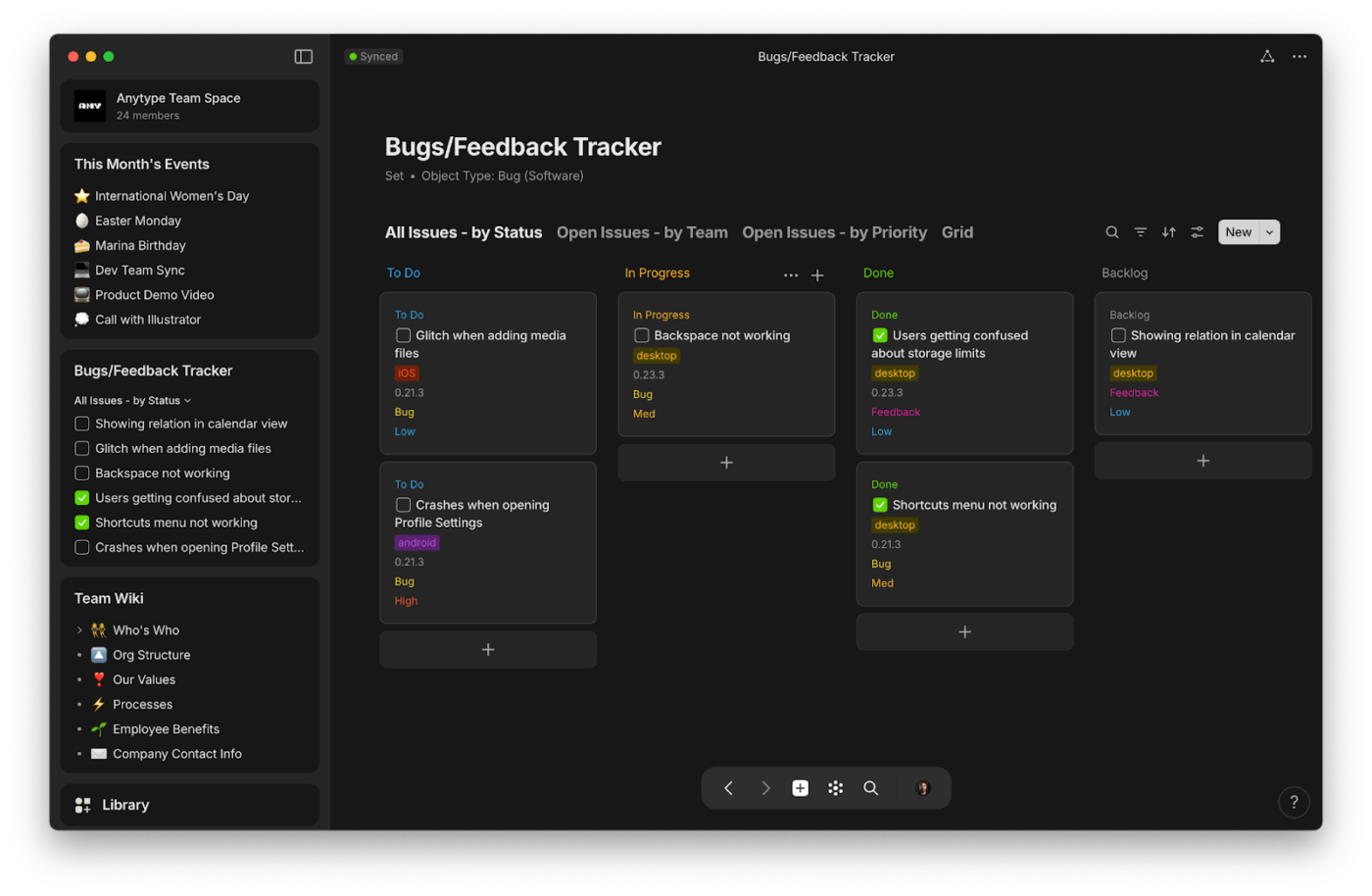
Anytype is a productivity app with a fresh, object-based approach to note-taking. Every piece of content— whether it’s a note, task, image, or file—is treated as an independent object. You can organize, link, and structure these however you like. Instead of dealing with scattered quick notes, you build a modular system where everything connects seamlessly.
With customizable templates, repetitive work becomes more straightforward. Create a template once, and Anytype will apply it automatically to similar objects, helping you stay productive.
Anytype takes note-taking a step further with its local-first, decentralized approach. It utilizes a private, interconnected workspace that syncs across devices without relying on the cloud.
Here are some of its key features:
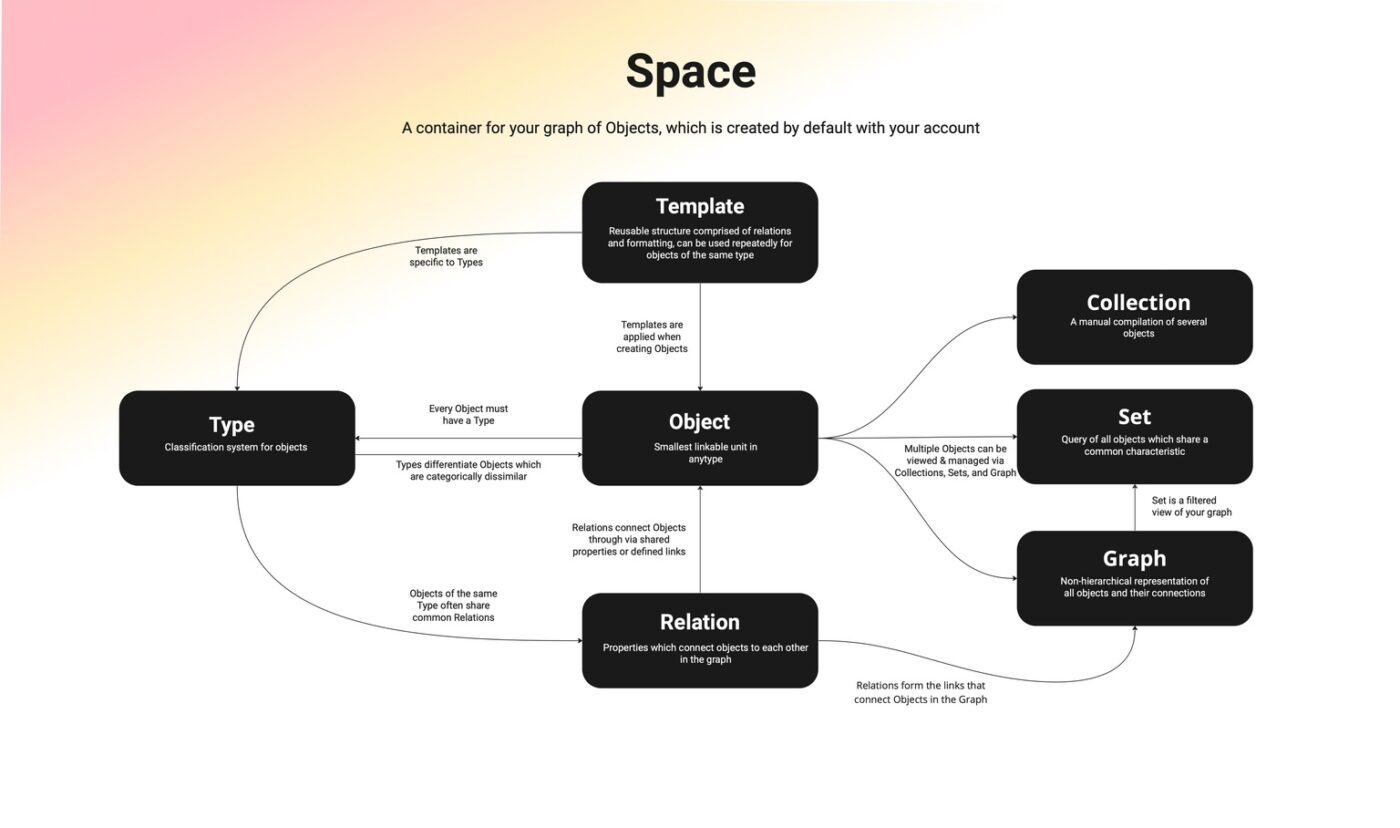
Your notes, databases, and projects live inside Spaces, separate work areas where you can organize different aspects of your life. You can create up to 10 Spaces, keeping personal and work-related content separated neatly.
If you’re working with a team, shared Spaces let you co-edit, comment, and manage projects while storing everything locally and securely.
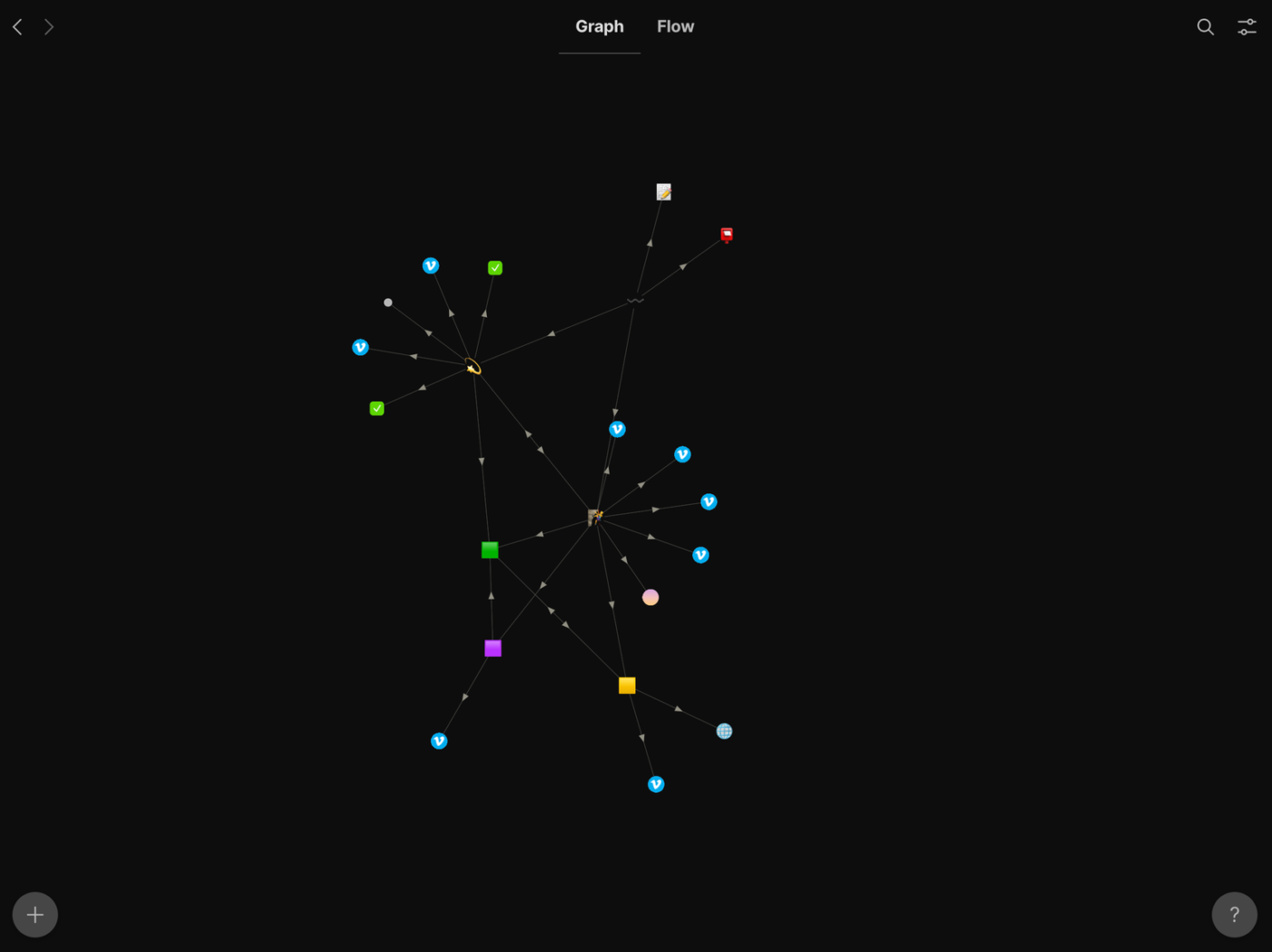
Anytype lets you visualize how your notes connect using mind maps and graph views. Instead of static lists, you get an interactive overview of linked ideas, projects, and tasks, a second brain of sorts, if you will.
The best part? You don’t need to create links manually. Anytype automatically maps relationships between your notes, helping you see the big picture at a glance.
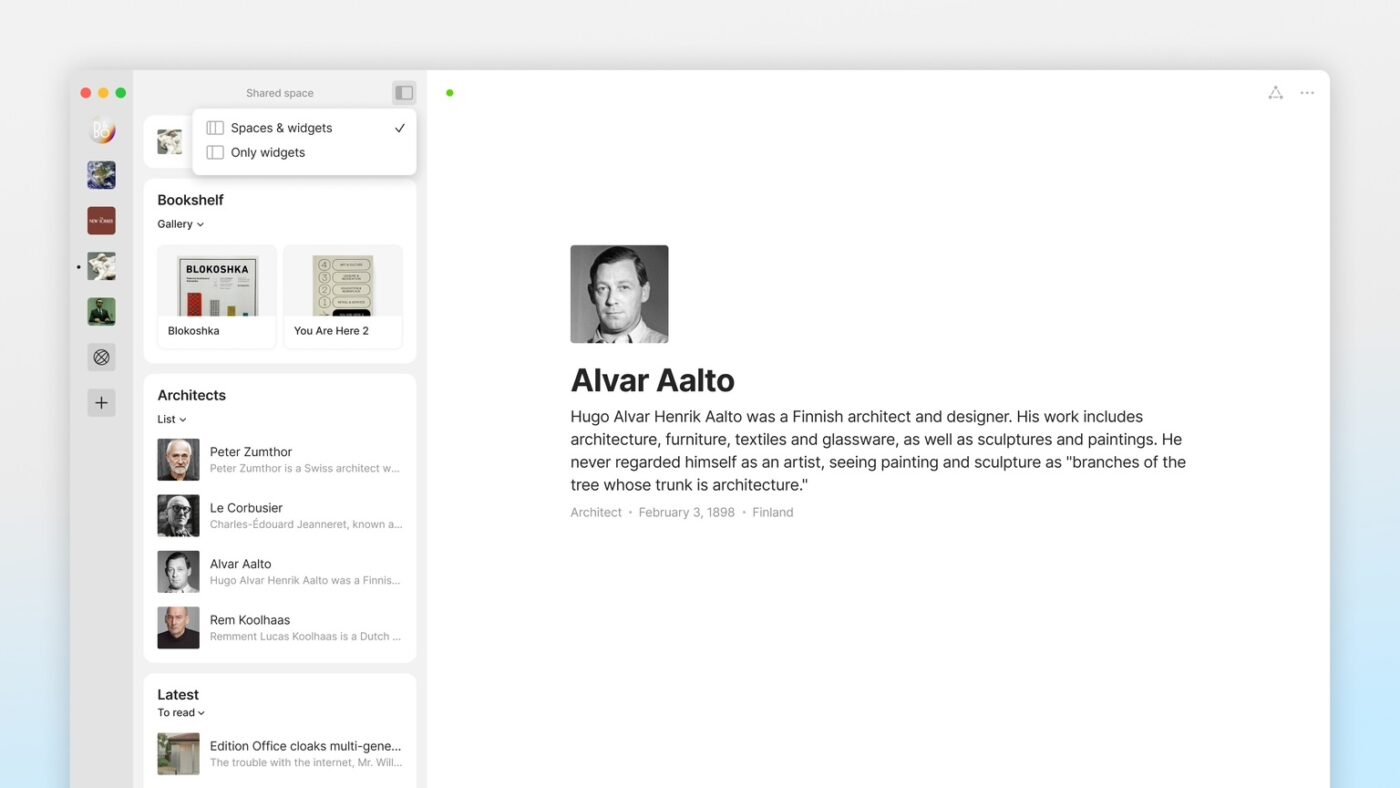
Your sidebar isn’t just a menu. It’s a customizable dashboard that adapts to your workflow. With widgets, you can pin frequently used objects, access recent notes, or filter tasks with a single click.
You can rearrange or remove widgets, keeping your workspace clean and distraction-free.
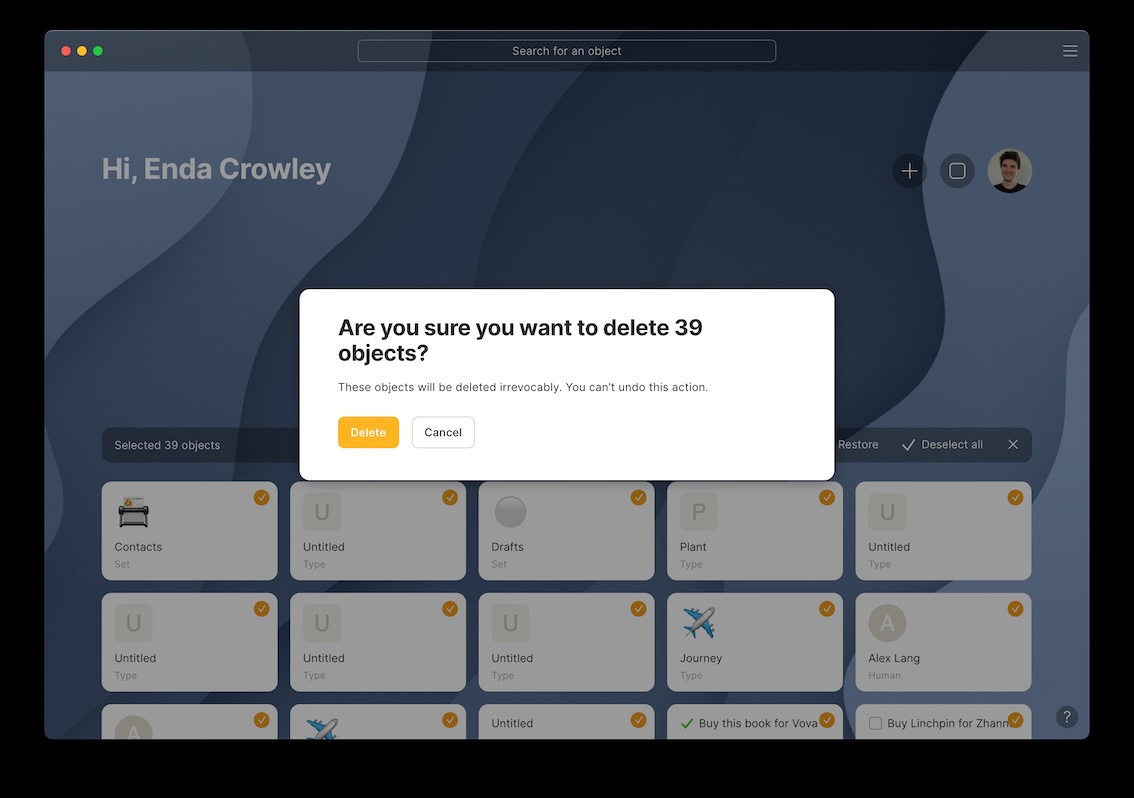
Unlike most note-taking apps, Anytype stores everything locally by default, which means you don’t need an internet connection to access your notes. Deleted items remain in read-only mode until permanently removed, ensuring complete control over your data.
Anytype uses a peer-to-peer (P2P) system for syncing across devices, so your data is never stored on central servers. With end-to-end encryption, only you can access your notes, making it one of the most privacy-focused AI note-taking apps available today.
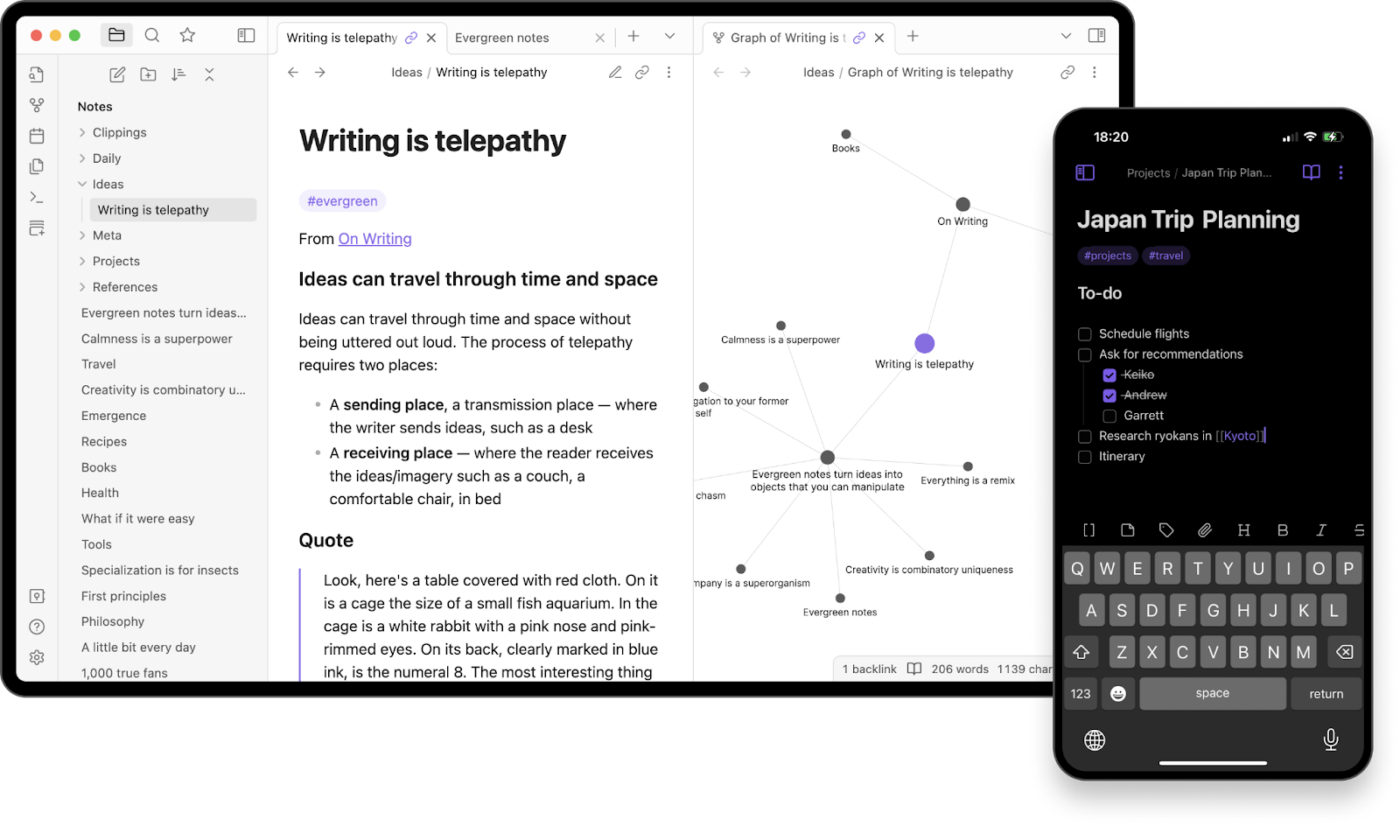
Obsidian isn’t your typical cloud-based note-taking app. It stores your data on your device, which gives you complete control over privacy and access.
Unlike apps like Notion, which rely on a database-driven approach, Obsidian uses a knowledge graph to connect your ideas. With Markdown at its core, it’s perfect for those who love a clean, distraction-free writing experience with powerful interlinking.
Obsidian is more than just a note-taking app; it’s a tool for building a personal knowledge base. You can create a system that grows with you by linking notes and customizing your workspace.
Here’s a look at some more features:
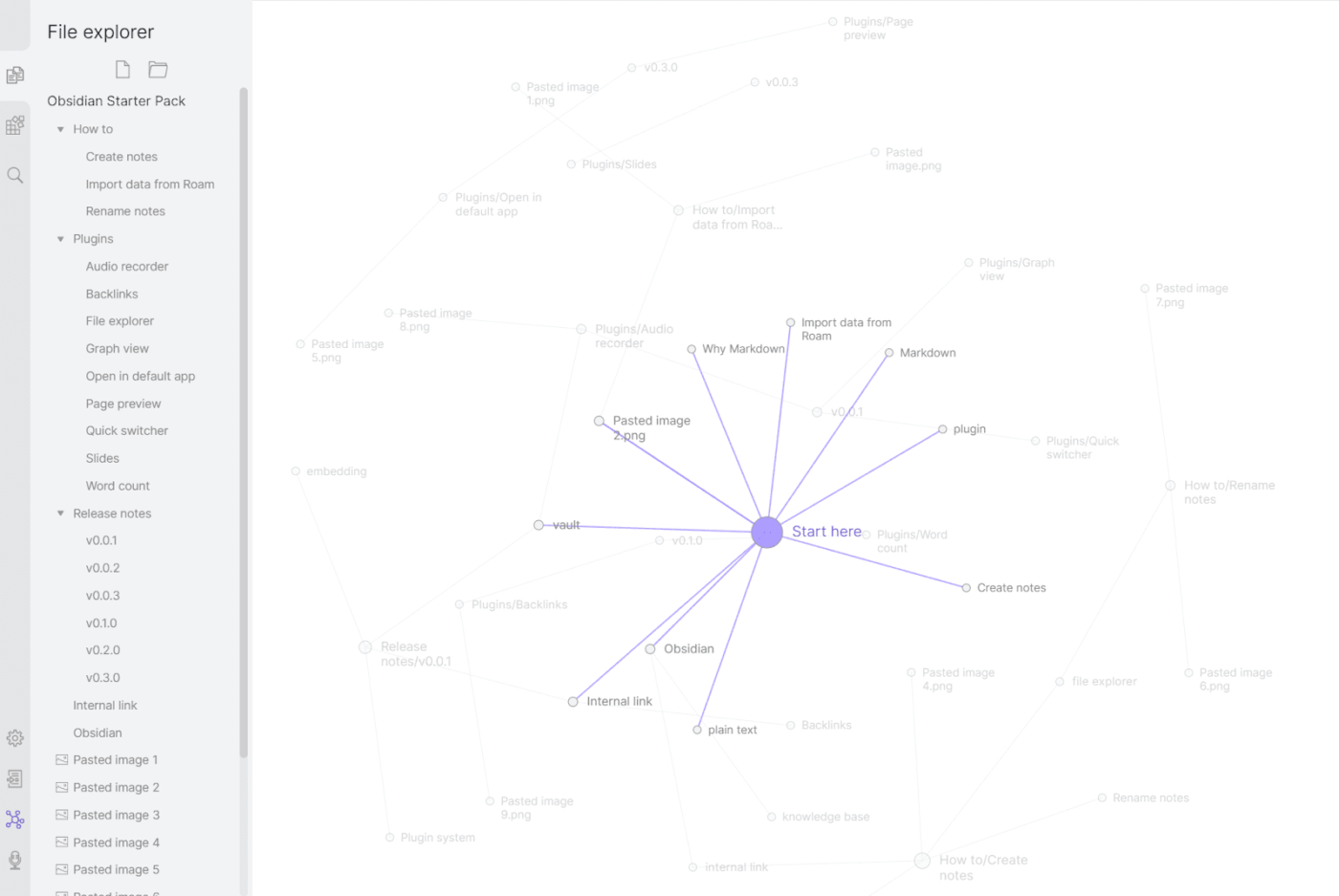
Obsidian doesn’t just store notes; it weaves them into a dynamic web of information. It uses bi-directional linking, whereby every note connects to others, forming a knowledge graph that helps you visualize and navigate your thoughts. It’s almost like your second brain.
You can create checklists within notes to turn insights into action. This is irrespective of whether you’re mapping relationships between ideas, tracking project progress, or managing daily to-dos.
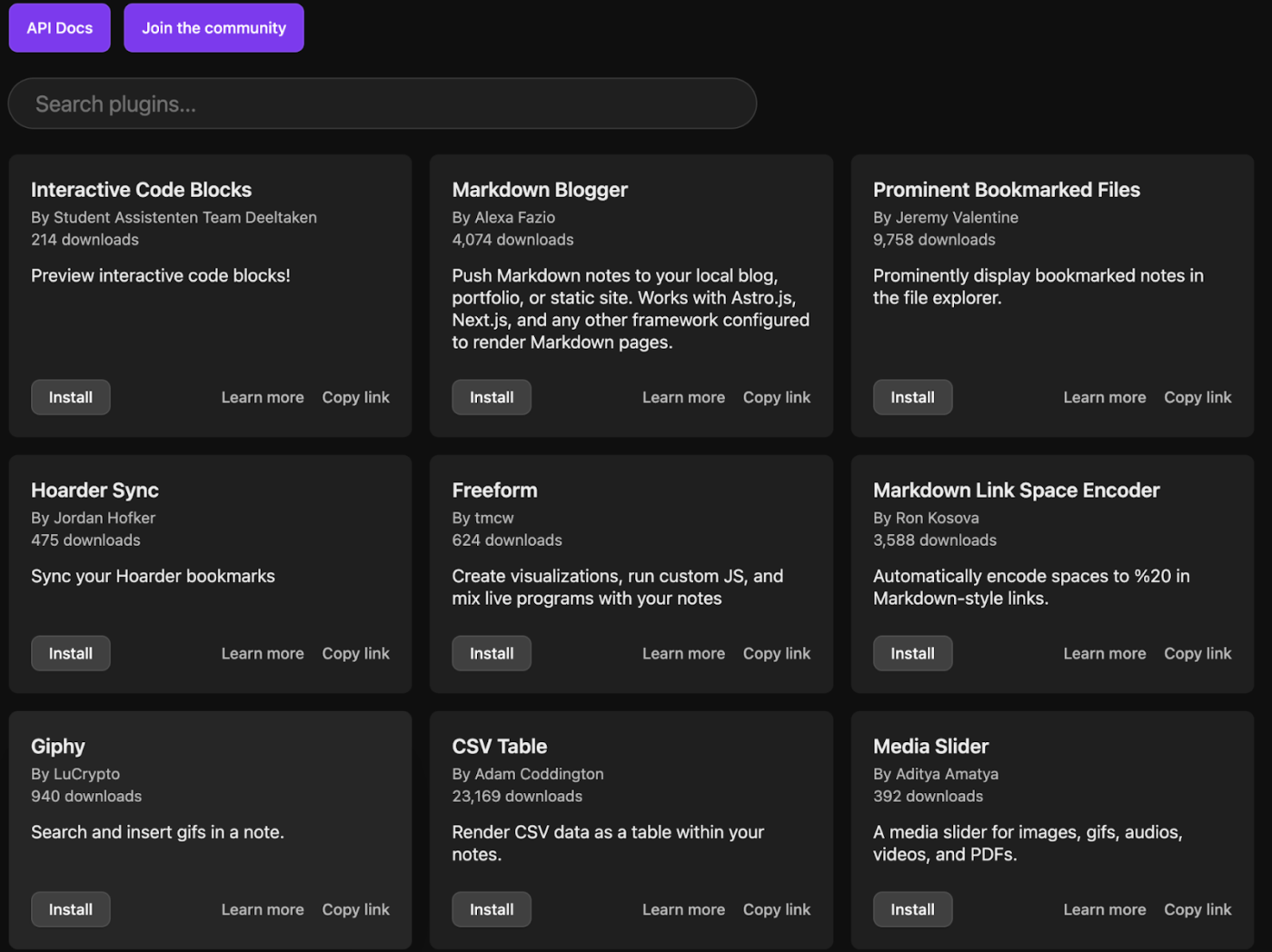
Obsidian thrives on plugins rather than API integrations. Whether you need Custom CSS, a Kanban board, an audio recorder, or even page previews, there’s likely a plugin for it. This modular approach lets you shape Obsidian to fit your workflow without bloat.
Obsidian templates also let you insert pre-formatted content into your notes with a single command, making note-taking even faster.
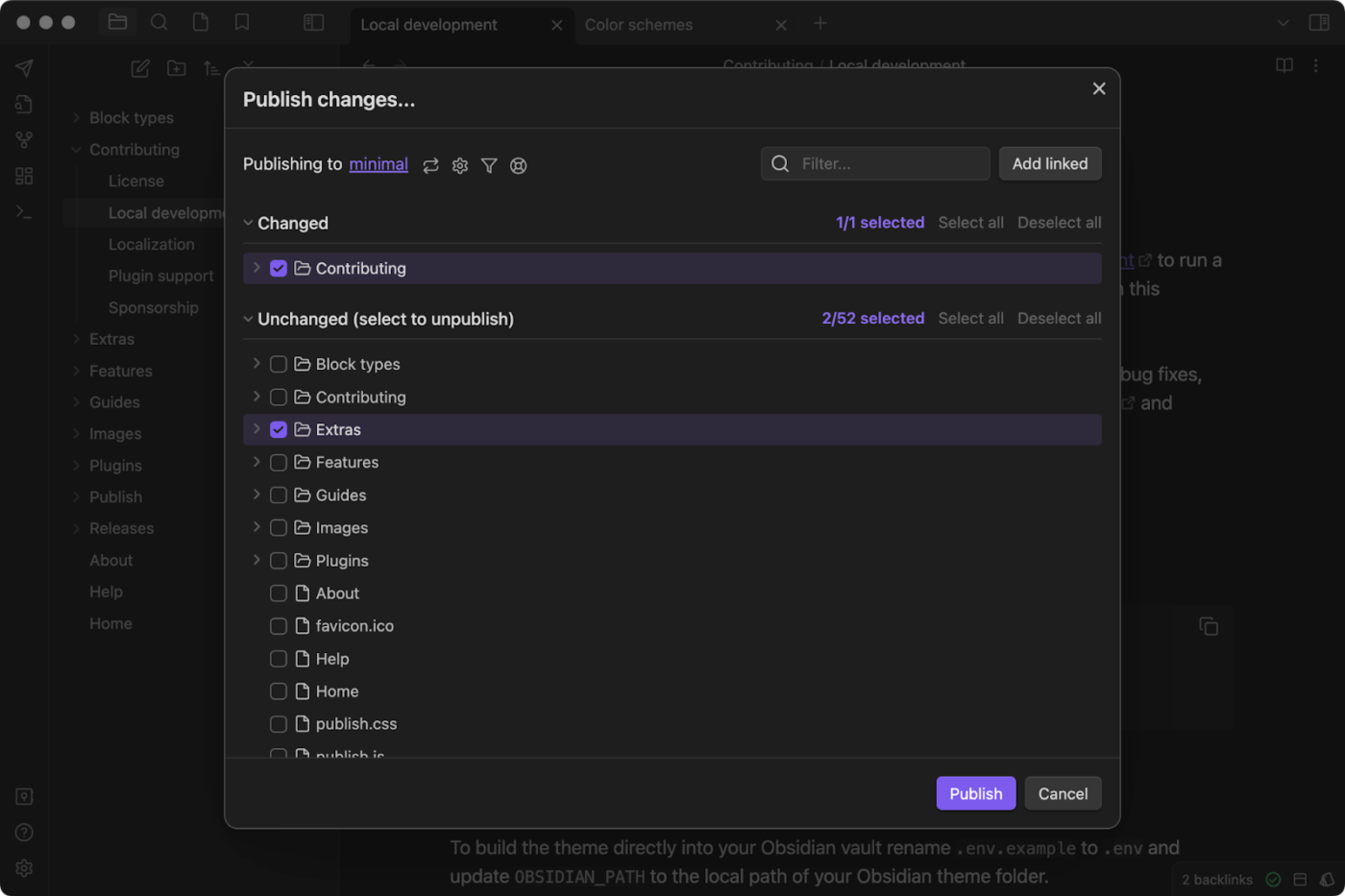
Want to share your notes with the world? Obsidian Publish lets you create a publicly accessible website straight from your Obsidian vault. You can even use a custom domain and publish multiple vaults—perfect for researchers, bloggers, or teams that document knowledge.
Add-ons:
💡 Pro Tip: In Obsidian, use [[double brackets]] to instantly create a new note and link it to existing ideas.
Choosing between Anytype and Obsidian isn’t just about picking a note-taking app; it’s also about deciding how you capture, connect, and control your knowledge.
Picking Obsidian means you get full ownership of your notes with local Markdown files and a vast plugin ecosystem. On the other hand, Anytype offers a decentralized, offline-first approach with a structured, block-based system.
Both have passionate followings, but which one truly fits your workflow?
Let’s dive into the key differences, advanced features, and usability of Anytype vs. Obsidian to help you make an informed decision.
Anytype’s object-based system takes a visual-first approach. You can link text, images, and tasks as independent objects, offering structured yet flexible organization. Features like drag-and-drop, a graph-like view, and nested pages make navigation intuitive.
Obsidian, on the other hand, is text-first and Markdown-based. It organizes notes into vaults, providing multiple open panes for side-by-side note-taking. While it lacks a block-based system, its robust knowledge graph makes linking ideas seamless.
🏆 Winner: Anytype
If you prefer a visual approach with structured linking, Anytype is more intuitive. Obsidian excels in Markdown-based workflows but requires more customization.
Anytype organizes notes as interconnected objects and displays their relationships with an interactive graph view. This makes it ideal for personal knowledge management.
Obsidian is widely recognized for its powerful backlinking and knowledge graph, forming an interconnected web of ideas. It’s useful for researchers and writers managing large volumes of content.
💡 Pro Tip: On Obsidian, you can embed one note inside another using ![[Note Name]], allowing you to preview content without switching notes.
🏆 Winner: Obsidian
Its advanced bi-directional linking and graph visualization make it a better choice for in-depth knowledge management.
As of recent updates, Anytype has introduced “Shared Spaces” that enable real-time collaboration. This mode allows multiple users to work together, with all content remaining encrypted and owned by the users. The collaborative features are still being developed, with more robust shared workspace capabilities and improvements expected in upcoming updates.
Obsidian, by default, does not offer built-in real-time collaboration features like simultaneous multi-user editing within the app itself. However, with Obsidian Publish (a paid add-on), you can create a public webpage to share notes. And, real-time collaboration can be achieved using third-party plugins such as Relay.
🏆 Winner: Anytype
Anytype’s multiplayer mode with Shared Spaces is ideal for real-time teamwork, whereas collaboration in Obsidian is not real-time editing within the app but rather coordinated publishing and manual syncing of changes.
Both apps function exceptionally well offline.
Anytype automatically saves notes locally and syncs them across devices using a peer-to-peer (P2P) encrypted network. On the other hand, Obsidian saves everything locally, but you need Obsidian Sync (a paid add-on) for multi-device syncing.
🏆 Winner: Anytype
Free encrypted syncing makes it a better offline-first option.
Anytype is available on Windows, macOS, iOS, and Android, and its free syncing makes cross-device access seamless.
On the other hand, Obsidian is also available on these platforms, but you may require a paid add-on to sync notes. While third-party options to sync using iCloud, Google Drive, or OneDrive are available, they may not be entirely reliable.
🏆 Winner: Anytype
Free syncing across devices makes it more cost-effective.
Anytype offers full offline access, local storage, and encrypted syncing across devices for free. While there are paid plans for premium features, the core functionality remains free.
Obsidian provides local storage, Markdown support, and a knowledge graph in its personal plan. The commercial plan includes business use and priority support. However, essential add-ons like encrypted syncing and the ability to publish notes online come at an additional cost.
🏆 Winner: Anytype
Anytype offers a plan with basic functionalities, while Obsidian charges extra for key features like sync.
Reddit users have diverse perspectives when comparing Obsidian and Anytype, reflecting individual preferences and workflows.
Some users prefer Obsidian due to its extensive plugin ecosystem and direct file storage capabilities. They also report it as having better search and backlink support.
Here’s what user owlyph has to say:
The two have pretty different workflows. AnyType’s editor is a bit easier if you’re not comfortable with markdown and its sync technique is very advanced. Obsidian’s search and backlink support are far more sophisticated.
Another user, gfarwell, points out in r/AnyType:
When I tried to make Obsidian pretty by embedding multimedia and formatting everything, that’s when it clicked with me that Anytype provided the structure and aesthetics that would take unnecessary effort to make work in Obsidian.
Some users recognize strengths in both platforms, noting that the choice may depend on specific use cases and personal preferences. For instance, a user in r/productivity mentions:
Anytype is a good common ground for Obsidian and Notion users. I tried it, I liked it, but I decided to switch back to Obsidian as:
I feel more in-control of my data (both my notes and my personal data) with obsidian
Not only that, it’s more customizable with loads of themes, extensions and kind like thatBut, on the other hand, Anytype allows you to get started much faster. No need for looking for good extensions, no worries about bootstrapping sync.
These perspectives highlight that the choice between Anytype and Obsidian may depend on individual preferences, particularly regarding customization, data control, and the importance of aesthetics in note-taking workflows.
📖 Also Read: Obsidian vs. OneNote: What’s Better for Note-Taking?
Obsidian is good if you love Markdown and store everything locally, while Anytype gives you more aesthetically appealing notes even offline. However, both require significant manual effort to link and organize notes; this can slow you down when juggling multiple projects.
ClickUp, the everything app for work, combines project management, knowledge management, and chat—all powered by AI that helps you work faster and smarter.
It enhances note-taking by integrating docs, tasks, mind maps, and AI-powered automation into one seamless platform.
Before using ClickUp, I often found myself juggling tasks across multiple platforms – email, spreadsheets, note-taking apps, and more. This fragmentation was not only inefficient but also led to confusion and overlooked tasks. ClickUp’s unified platform brings all my tasks and projects together, streamlining my workflow and ensuring I no longer miss important deadlines or tasks.
Here are the features that make ClickUp the perfect blend of Obsidian’s powerful knowledge management features and Anytype’s aesthetic, done-for-you workspaces:
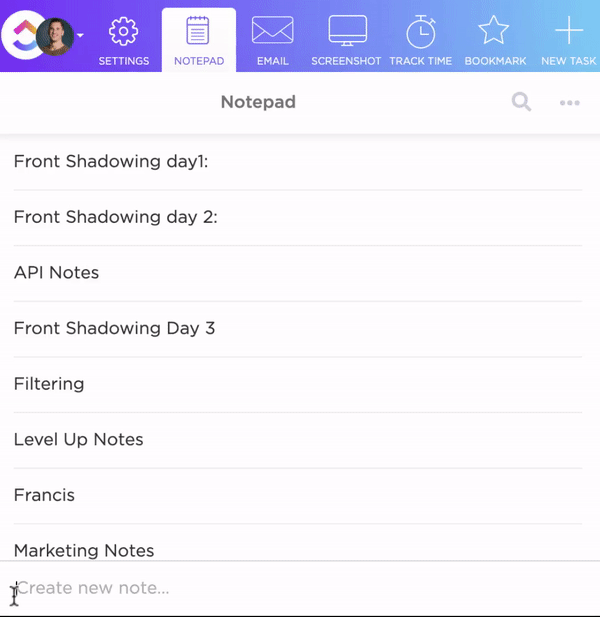
Unlike Obsidian, which leans on plugins, or Anytype’s decentralized setup, ClickUp Notepad effortlessly connects to your projects, checklists, and team collaborations with no extra work (or apps) required. It’s not just a note-taking tool but a productivity powerhouse.
With ClickUp Notepad, you can:
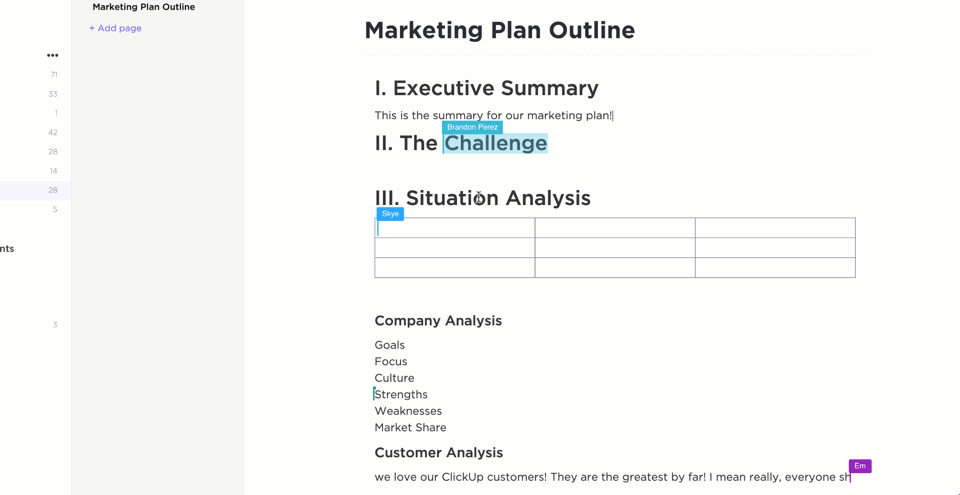
Obsidian’s backlinking is great for personal knowledge management, and Anytype’s object-based setup gives you flexible organization. However, both need a lot of manual structuring.
ClickUp Docs change that:
ClickUp also offers powerful templates that can instantly create structured meeting notes, SOPs, project briefs, and more. Unlike Anytype’s personal note/object templates, ClickUp templates are aligned to your workflows and let you automate document creation and management.
📌 For example, keep your team’s discussions organized and action-oriented with the ClickUp Meeting Notes Template.
With built-in meeting guidelines, it helps effortlessly capture agendas, key notes, and action items. Whether you’re running quick daily standups or a deep-dive strategy session, this template ensures every meeting stays productive and well-documented.
Use the ClickUp Daily Planner Template to plan deep work sessions, track habits, and organize meetings seamlessly. Break down your day with custom task categories, priority labels, and visual progress tracking.
Whether you’re building a company wiki, taking meeting notes, or documenting SOPs, ClickUp Docs turns information into action, without needing extra tools or manual hacks.
📖 Also Read: Best Note-Taking Apps for Mac
👀 Did You Know? Teams spend over 60% of their time hunting for context and action items.
Obsidian and Anytype are excellent for manual note-taking and linking, but sorting through mountains of information can quickly become overwhelming.
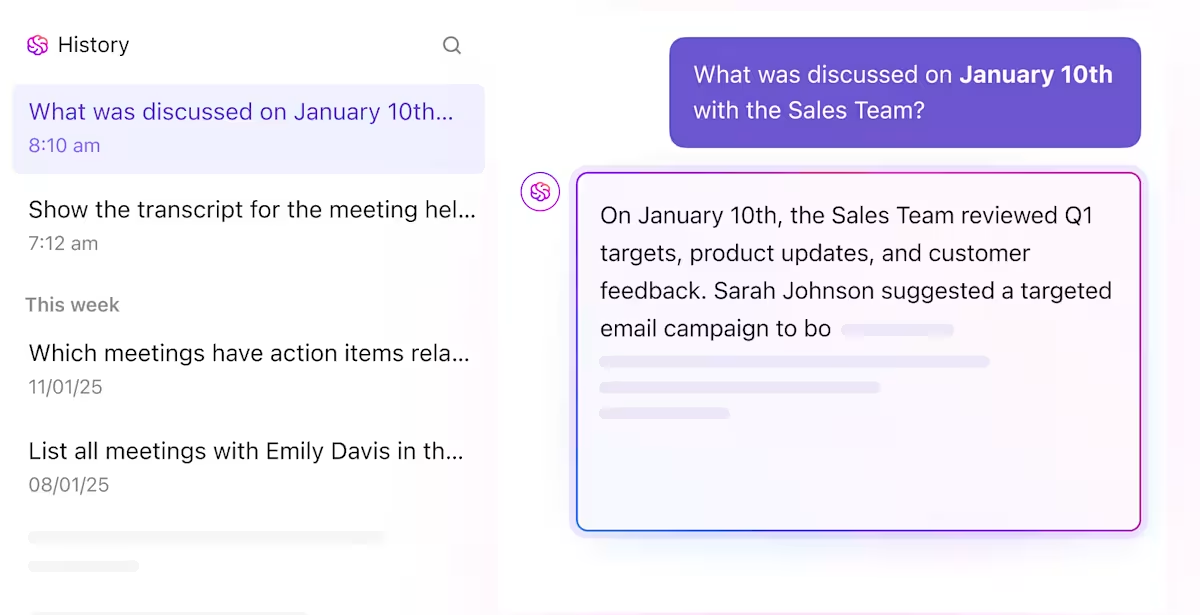
ClickUp Brain automates this process, instantly summarizing meeting notes, research, and discussions into key takeaways and quick answers.
ClickUp Brain, unlike Obsidian’s DIY knowledge graphs or Anytype’s manual organization, takes the hassle out of structuring information. With AI-generated summaries, you no longer have to sift through pages of notes, while smart extraction ensures key insights never get lost.
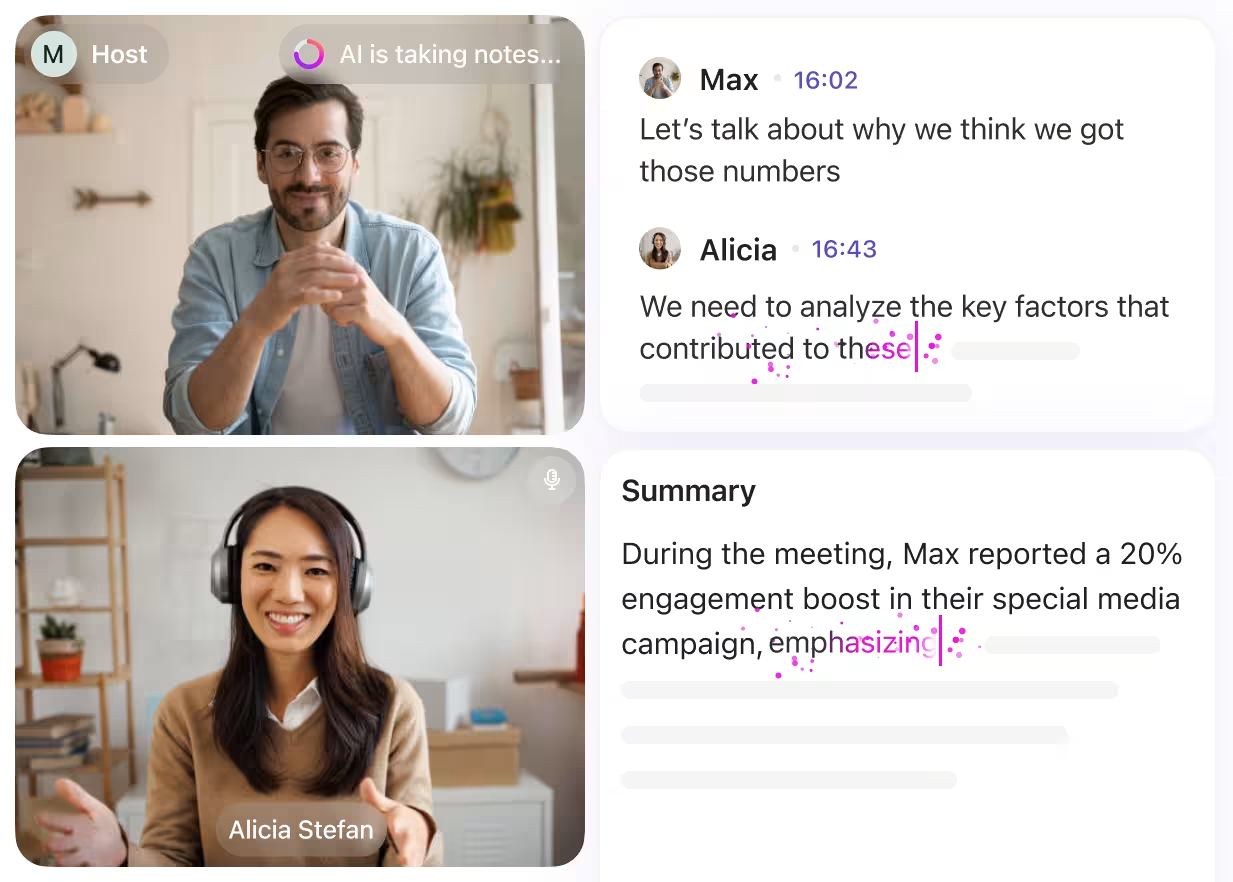
ClickUp AI Notetaker is a note-taking tool that automatically transcribes meetings, captures insights, and organizes notes for easy access. It captures every detail, transforming your meetings into structured, actionable insights.
The tool is perfect for teams looking to improve productivity and stay aligned, helping with:
A ClickUp user on Reddit shares:
I signed up for the NoteTaker today and was pleasantly impressed. My old workflow was:
– turn on transcription in Google meet during the call
– wait for email transcription by email
– copy/paste transcription to a custom Meeting Minutes ChatGPT agent
– copy/paste output to the client doc in clickup
– create tasks from action items
– share the minutes/notes with the team in clickup chatNew workflow:
– clickup notifies me of meeting notes
– move it to client doc
– ask the Ai to create the tasks from the next steps with assignments
– share the notes in clickup chat with the teamI’m kinda really impressed by this in that I don’t need another tool to do all this. It’s all within the clickup interface. Connects to my Google calendar and is just super seamless.
📮 ClickUp Insight: According to our meeting effectiveness survey, nearly 40% of respondents attend between 4 to 8+ meetings per week, with each meeting lasting up to an hour. This translates to a staggering amount of collective time dedicated to meetings across your organization. What if you could reclaim that time?
ClickUp’s integrated AI Notetaker can help you boost productivity by up to 30% through instant meeting summaries—while ClickUp Brain helps with automated task creation and streamlined workflows—turning hours of meetings into actionable insights.
Obsidian and Anytype cater to niche note-taking needs, but they come with their challenges. Obsidian excels at local-first Markdown editing and backlinking, but managing without plugins and manual linking can quickly become overwhelming.
Anytype offers a decentralized, offline-capable system with object-based organization, but its evolving structure can feel experimental and lack seamless collaboration.
ClickUp, on the other hand, offers an intuitive, comprehensive solution that blends powerful note-taking with task automation, AI-driven insights, and real-time teamwork. Instead of spending time structuring your notes, let ClickUp effortlessly turn your ideas into action!
Why settle for disconnected notes when you can streamline your entire workflow in one place?
Sign up for ClickUp for free today and experience better note-taking!
© 2026 ClickUp