Free Alignment Chart Templates and Memes
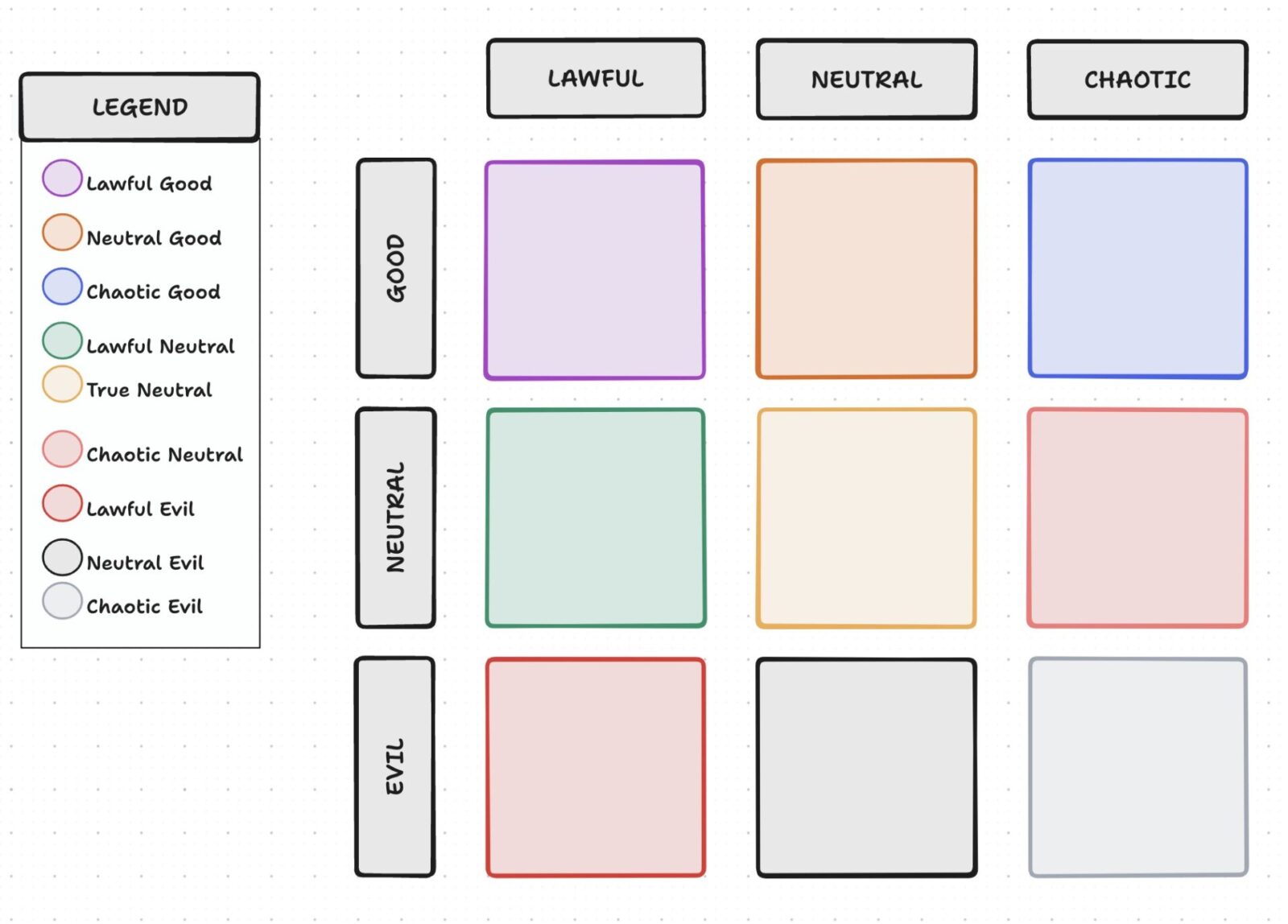
Sorry, there were no results found for “”
Sorry, there were no results found for “”
Sorry, there were no results found for “”
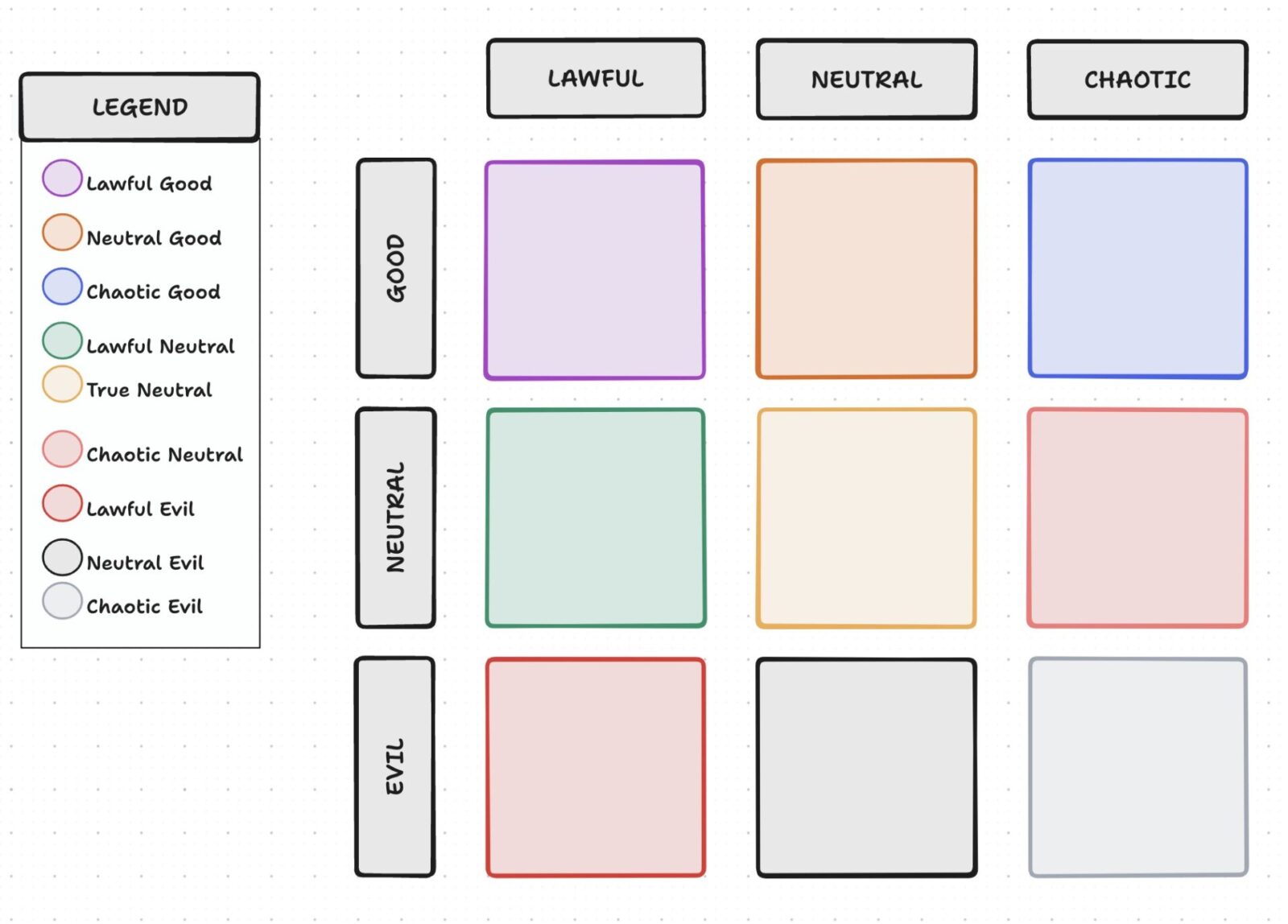
Picture a Monday morning meeting: you’re about to kick off a new project, no one is familiar with what the others do, and the air is thick with unspoken questions and general awkwardness.
Now, imagine breaking that ice with a simple alignment chart meme that captures your team’s unique personalities. It’s a small touch, but it can transform the atmosphere, making conversations more relatable and fun.
Alignment charts are not just for laughs; they’re a clever way to visualize team dynamics and tackle challenges together.
In this blog, we’ll explore how alignment chart templates can enhance workplace culture and foster stronger connections among team members. 🫱🏽🫲🏾
Alignment chart templates are visual tools that map out and clarify how different people or groups align on various issues, goals, or values.
These templates often have a grid or matrix layout, where you can plot different items based on two axes—good vs. bad (how moral someone is) and lawful vs. chaotic (how much one sticks to established laws).
Each axis has three different parameters that intersect to define nine different personality traits.
Take a look at the table below.
| Axis One → | Good 😇 | Neutral 😐 | Evil 👿 |
| Axis Two ↓ | |||
| Lawful | Lawful Good | Lawful Neutral | Lawful Evil |
| Neutral | Neutral Good | True Neutral | Lawful Neutral |
| Chaotic | Chaotic Good | Neutral Evil | Chaotic Evil |
Alignment charts were first popularized by the tabletop game Dungeons and Dragons (D&D), where they were used to describe characters’ personalities.
They’ve since expanded to wider use in popular culture, education, entertainment, and even research. Plus, they’ve become a hit as meme templates! You can use them to compare different people, often leading to a good chuckle for anyone who sees them.

With some imagination and creativity, you can also apply them in professional settings. They can be useful for evaluating team members’ personalities and decision-making styles, as well as labeling their leadership approaches.
Think of the fun of matching coworker personalities to familiar alignments—like lawful good for the rule-abiding colleague or chaotic neutral for the unpredictable creative. The best part is that it’ll get everyone laughing and serve as a fun icebreaker and virtual team-building activity.
A good alignment chart template must be clear, visually organized, and customizable. Here are the key characteristics of a good alignment chart template:
An alignment chart template might look simple, but not all are created equal. No need to worry, though—we’ve picked the top six templates for you to choose from!
Humor in the workplace doesn’t have to come at the cost of productivity, and the ClickUp Alignment Chart Template strikes that balance perfectly.
This beginner-friendly template is ideal for organizing tasks, strategies, and responsibilities in a way that’s both engaging and effective. With a ready-to-use whiteboard that sorts efforts by ethical and moral alignment, you can map out initiatives, assign ownership, and stay on top of deadlines.
Just ensure you keep the discussion lighthearted and casual. You don’t want anyone being offended by being slotted into a particular category.
Get everyone involved:
Start by gathering your team. A little participation can go a long way toward making everyone feel included.
Choose your categories:
Decide what aspects you want to map out. You can tailor the alignment chart to fit your unique context, whether that’s aligning team roles, project goals, or even fun topics like favorite snacks. This flexibility allows you to adapt the template for various discussions, from serious strategy sessions to light-hearted team bonding exercises.
Plot it out:
Use the grid to place your items or team members. The template provides a clear, structured format to visualize where each team member or idea fits within the broader context. Encourage some lighthearted debate—why is Linda the Chaotic Good of your group? Who’s the Lawful Neutral team member that keeps everyone in check?
Visualize contributions:
As you fill out the chart, you’ll get a visual representation of how everyone fits into the team structure. This can help identify gaps in skills or roles and open up conversations about collaboration.
Utilize collaboration tools:
Take advantage of the integrated features for real-time collaboration, allowing team members to contribute their insights and suggestions directly within the template. This fosters an inclusive environment where everyone’s voice can be heard.
Track progress:
Link the template to ClickUp’s task management features, enabling you to track the progress of initiatives mapped out in the alignment chart. This feature helps ensure accountability and keeps everyone on the same page regarding deadlines and responsibilities.
Gamify your discussions:
By introducing fun categories (like Chaotic Evil for unconventional ideas), the template adds an element of gamification to your discussions, making them more engaging and memorable. This can enhance team morale and encourage creative thinking.
Share and discuss:
Once you’ve completed the chart, share it with the team. This is a great conversation starter and can lead to fun discussions about how your personalities align (or clash) in the workplace!
It’s a handy tool for spotting gaps, understanding how individual roles contribute to bigger goals, and boosting team collaboration—all while adding a bit of fun with whatever you place in the ‘evil’ section.
🌟 Example: You could use this template to categorize team members based on their approach to project deadlines: Lawful Good for those who always meet deadlines, Chaotic Neutral for the ones who might turn things in at the last minute, and Lawful Evil for the ones who meet deadlines but take shortcuts.

The Miro Alignment Chart Template is your go-to for injecting fun and personality into team discussions.
You can use it to organize almost anything, including team personalities, project ideas, or even office snacks. Is the cafeteria lasagna causing you stomach issues? It definitely belongs in the chaotic evil section!
The template can also be used as an icebreaker to encourage team participation. Setting it up is simple, too! Choose a topic, select some fun images for the categories, and let the template automatically sort everything for you. It’s that easy!
🌟 Example: Imagine organizing office snack preferences where Chaotic Evil represents the team member who brings in the most bizarre snack choices, and Lawful Good is the colleague who always sticks to healthy options.
👀 Bonus: Explore icebreaker templates to foster team bonding, encourage open dialogue, and create a more comfortable atmosphere for collaboration.

The Kapwing I’d Die For You Alignment Chart Meme Template breaks away from the traditional grid format to spice things up.
This template leans toward humor, making it great for lightening the mood in any situation. While this might slightly lessen its relevance in the workplace, you can still use it in various contexts if you think your team will be comfortable.
It categorizes responses to someone saying, ‘I’d die for you,’ ranging from wholesome replies like ‘I’d die for you first’ to sarcastic ones like ‘Then perish.’
Feel free to edit the sample text and add images to reflect your team dynamics for a lighthearted take on office banter.
🌟 Example: Imagine a scenario where your team is brainstorming ways to show appreciation for each other. You could use this template to visualize responses to the playful prompt, “I’d die for you.” Here’s how you might categorize different reactions:

The EdrawMind Alignment Chart Template is a fantastic way to visualize and share your opinions—whether about movies, politics, or even team culture.
With this one, we once again return to the simple 3×3 grid, which allows you to categorize ideas easily using the classic axes.
What sets this template apart is its complete customizability. You can add colors, graphics, and fonts to match your unique style. It’s ideal for creating something funny or serious, making it perfect for sparking conversation and debate.
🌟 Example: You might use this template to categorize team feedback on a recent project, where Lawful Good might represent constructive feedback and Chaotic Neutral reflects off-the-wall suggestions that may not fit the project’s scope.

The Tiermaker D&D Alignment Chart Generator is a straightforward tool for creating alignment charts. It makes it easy to visualize character traits or group dynamics.
This generator offers great customization options, enabling you to upload images into each of the nine slots and tailor text labels to fit your chosen themes. Once you’ve crafted the perfect chart, you can easily download it by clicking the ‘Export Image’ button.
🌟 Example: Use this generator to categorize your team members based on their problem-solving styles, with Lawful Good representing the ones who follow processes and Chaotic Evil for those who go rogue.

The Imgflip Alignment Chart Meme Generator is a versatile tool for creating hilarious and relatable memes for your workplace.
Whether you’re sorting fictional characters, office habits, or company retreat ideas, this template offers a grid-based system to place anything along the classic 3×3 grid system.
That being said, Imgflip, like Tiermaker, is a web-based generation tool. Thus, you can easily customize the colors, grid sizes, and text in your alignment chart. You can also include fun icons like sunglasses and hats to personalize it further.
🌟 Example: You could create a meme comparing different meeting types, like Lawful Good for the well-organized, efficient meetings and Chaotic Evil for the ones that seem to go on forever with no clear agenda.
👀 Bonus: Try get-to-know-me templates to spark connections, encourage sharing, and build a friendly team atmosphere.
Looking for some inspiration for your own alignment charts? Check out these other examples that showcase creative ways to categorize traits and personalities!
Note: These examples are not editable.

This Friend Group Chart from Pinterest categorizes your colleagues or friends based on a personality test related to their behavior at a conveyor belt sushi restaurant, helping you understand each other better.
For instance, you might have categories like The Adventurer, who is always trying new sushi rolls; The Picky Eater, who sticks to their favorites like California rolls; and The Social Butterfly, who spends more time chatting with friends than eating.

The PM Alignment Chart is a valuable tool for exploring different product manager (PM) styles while adding a touch of humor to the workplace.
This chart categorizes various PM roles along the classic lawful-chaotic and good-evil axes, ranging from the rule-abiding Lawful Good (The Visionary) to the unpredictable Chaotic Neutral (The Pivoter) and even the sly Neutral Evil (The Opportunist).
For example, you might categorize PMs as Lawful Good (The Visionary), who have a clear roadmap for the project; Chaotic Neutral (The Pivoter), who is quick to adapt to change; and Neutral Evil (The Opportunist), who strategically leverages situations to benefit their goals.
It creates a positive work environment, encouraging reflection on team dynamics and fostering lighthearted discussions among colleagues about their management styles.

The How to Deal With People Who Disagree With You Chart is a creative and entertaining way to categorize different approaches to handling disagreements. This template humorously illustrates various responses, from the calm, open-minded view of ‘their opinion is as valid as mine’ to more reserved or indirect methods.
It humorously illustrates responses such as “Their opinion is as valid as mine” for the calm negotiator, “Let’s agree to disagree” for the tactful avoider, and “I’m right, and here’s why” for the assertive challenger.
It’s a great example of incorporating work jokes into your discussions for a more engaging atmosphere.
Alignment charts serve as both a fun and insightful tool for evaluating workplace dynamics.
These templates allow you to explore various personalities and behaviors within your teams, ultimately enhancing collaboration and communication.
Whether you use them for team-building exercises or lighthearted memes, alignment charts can enhance your work culture, improve tam bonding, and make the office a more engaging and enjoyable place.
Want to embrace humor and creativity at work? Sign up to ClickUp today!
© 2026 ClickUp