10 Best Image Analyzer AI Tools for Advanced Visual Insights

Sorry, there were no results found for “”
Sorry, there were no results found for “”
Sorry, there were no results found for “”

Whether exploring art styles or describing key elements in a photo, a painting, or a design, image analysis helps users understand and interact seamlessly with visual content.
However, manual analysis often leads to missed details, inaccuracies, or time-consuming efforts. That’s where image analyzer AI tools come in—they provide detailed descriptions, recognize patterns, and identify color schemes, spatial relationships, and composition.
They enhance the process for artists, developers, and project managers by making image insights accessible and accurate.
This guide will explore the top AI image analyzer tools that redefine how you analyze and understand image content.
Explore AI image analyzer tools that provide advanced visual insights, helping you unlock valuable information effortlessly.
When choosing an AI image analysis tool, look for features that enhance accuracy and insights. Here are some essential aspects to consider:
Check out the top 10 image analyzer AI tools that combine precision, usability, and versatility, helping you make the most of your image analysis projects:
With Google Cloud Vision API, you can identify objects, extract text, and detect landmarks in your images. For instance, if you upload a photo containing text, the API’s optical character recognition (OCR) feature will extract the text, simplifying data entry tasks.
The tool enhances user experiences by automatically tagging images or moderating content. Its ability to recognize various art styles and provide detailed descriptions makes it useful for cataloging visual content.
The Vision API makes it super easy to add powerful image analysis and processing capabilities to applications without needing machine learning expertise. There are simple REST and RPC APIs for tasks like label detection, facial recognition, OCR, and more.
➡️ Read More: Ever wondered how AI transforms creativity? Check out 10 mind-blowing examples of AI-generated art that blend technology and imagination like never before! 🤖✨
If you’re looking for a robust AI image analyzer with features like object detection, OCR, and facial recognition, consider Microsoft Azure AI Vision. It detects and classifies thousands of objects and concepts within images.
The tool also automates tasks such as tagging images, extracting text from photos, and identifying faces. You can use Azure AI Vision to improve user experiences and gain deeper insights into visual content.
With Amazon Rekognition, you can detect objects, scenes, and faces, extract text, and recognize celebrities. You can verify identities with facial recognition and improve media workflows by auto-tagging and organizing image libraries.
This image analyzer AI allows you to identify inappropriate content in images. For example, you can automate content moderation by detecting and filtering explicit or inappropriate images.
One of the most impressive aspects of Amazon Rekognition is its robustness in image and video analysis. It excels in accurately identifying objects, scenes, and faces within images and videos, enabling powerful content analysis and search functionalities. Its facial recognition capabilities are particularly noteworthy, allowing for facial analysis, verification, and indexing at scale.
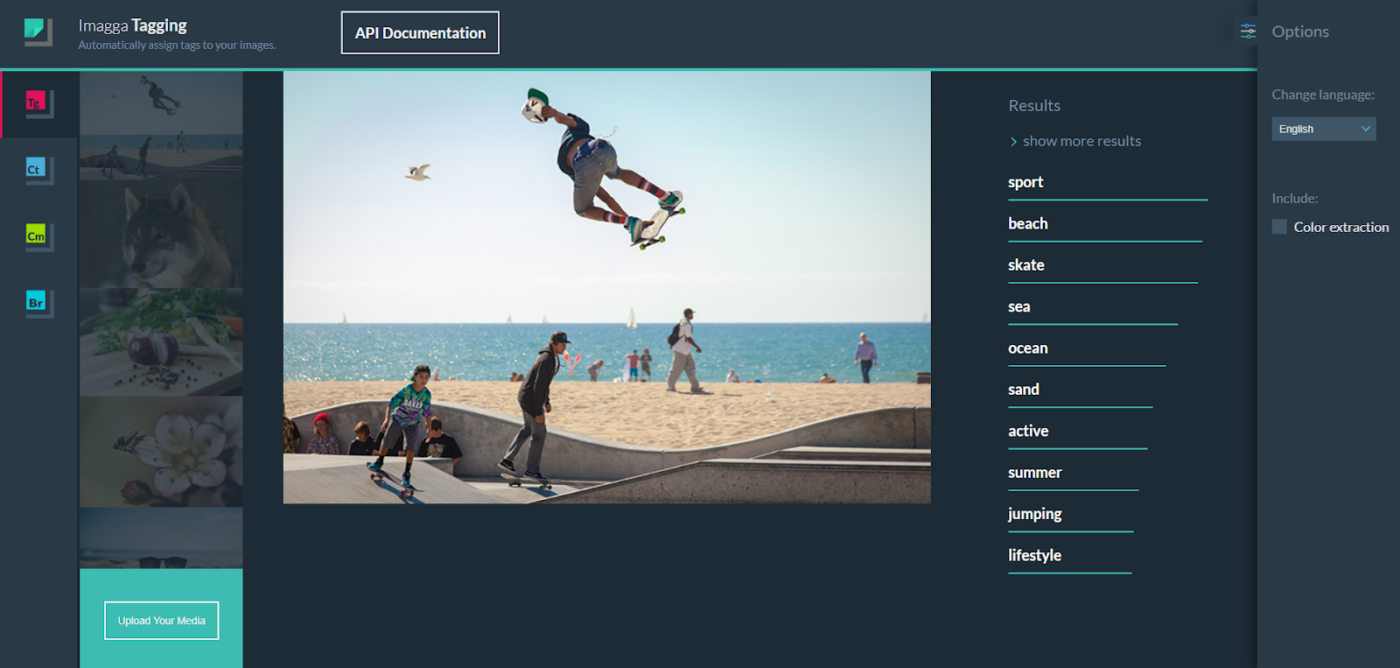
Imagga simplifies organizing and retrieving images, making your workflow more efficient. Its features include automatic image tagging, categorization, color extraction, and visual search capabilities.
If you manage a large online store, Imagga’s auto-tagging simplifies search by assigning relevant keywords to product images. Its color extraction feature helps sort images by dominant colors, which is ideal for design or inventory management.
💡 Pro Tip: Unlock the full potential of AI to revolutionize your design process and learn How to use AI in product design:
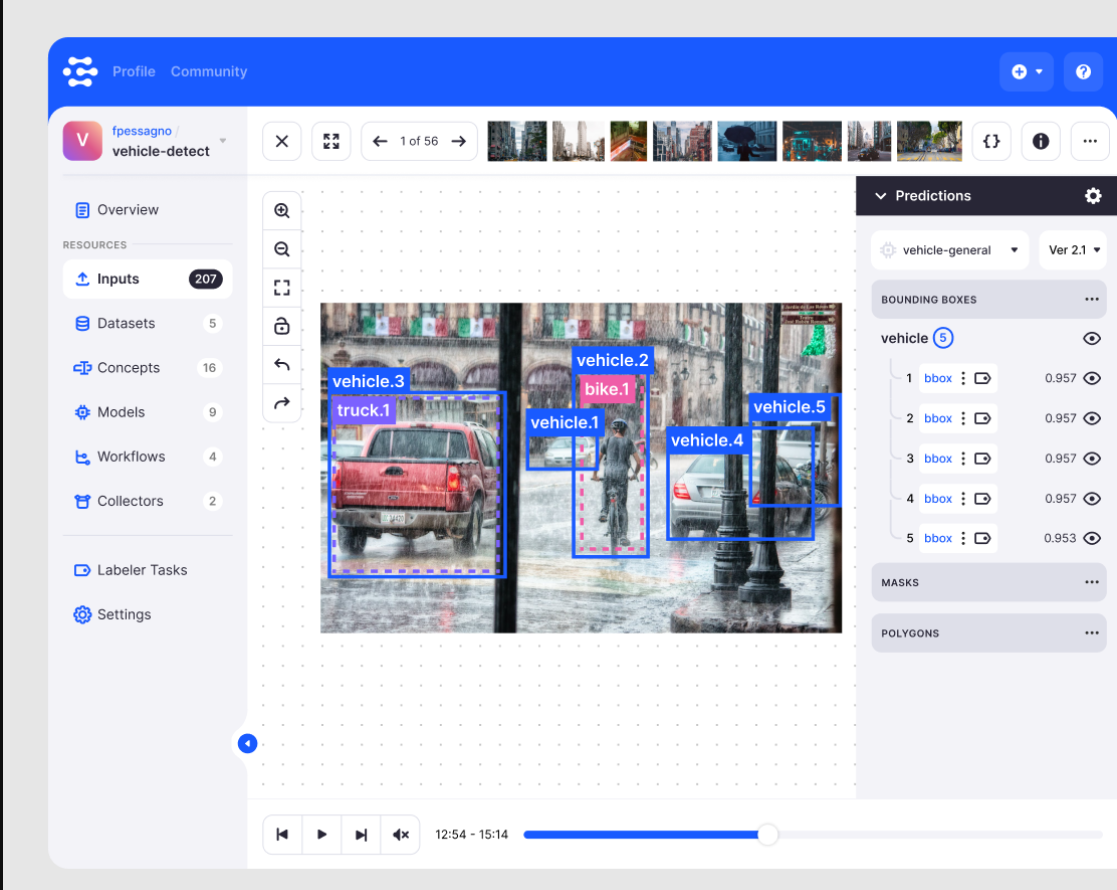
Clarifai’s easy integration, accuracy, and strong API support make it ideal for AI-driven image analysis in applications. You can use it to automate tasks like tagging images, moderating content, and extracting information from visuals.
For example, if you manage a large online store, this image analyzer AI tool helps you organize product photos by identifying and categorizing items. This saves you time and improves searchability.
A G2 review says:
Clarifai’s advanced AI models for picture identification, scene description, and text extraction are extremely accurate and efficient. Its user-friendly interface and extensive instructions make it simple to implement for developers, including those with no AI experience. Its easy interaction with a variety of programming languages and tools makes it suitable for a wide range of projects, including accessibility apps and advanced AI solutions.

By uploading your photos on Photor AI, you receive instant, professional analysis on aspects like composition, lighting, and technical quality. For example, if your photo lacks balance, Photor AI identifies it and suggests adjustments to improve.
The tool’s user-friendly interface ensures expert advice is always available. Whether aiming to enhance your snapshots or seeking detailed feedback, Photor AI provides personalized tips to refine your work.
💡 Pro Tip: Learning how to use AI in graphic design can revolutionize your graphic design workflow, saving time and boosting creativity across various use cases:
AI Photo Analyzer by Class Ace is a user-friendly tool that helps you understand your photos better. Just upload an image and ask specific questions about its content; the AI will provide detailed insights promptly.
For example, if you manage a construction project and have a site photo, you can ask the AI to identify materials or potential safety hazards, streamlining your planning process.
🔍Did You Know? AI image analysis is everywhere! 🕵️♂️ Doctors use it to spot diseases in X-rays, 👮♂️ security uses it to identify suspicious activity in videos, and even 🎨 art restoration uses it to bring damaged masterpieces back to life! ✨

If you’re seeking an AI-driven geospatial analysis tool, choose FlyPix. It specializes in detecting and analyzing objects in satellite and aerial imagery, simplifying tasks like environmental monitoring and urban planning.
For instance, project managers can use FlyPix to monitor construction progress by analyzing site imagery for completed structures or identifying delays. This insight helps managers make data-driven decisions, stay on schedule, and allocate resources efficiently.
💡 Pro Tip: Curious about groundbreaking innovations? 🚀 Explore 10 AI startups (reviews & pricing) and discover how these companies are transforming industries with cutting-edge technology! 🌟

Straico is an AI-powered productivity suite integrating generative AI models for text, images, and audio to boost creativity and efficiency. You can upload a photo and extract meaningful insights, making this image analyzer AI tool suitable for object recognition, content identification, and creative enhancement.
For example, you can use Straico to analyze e-commerce product images, enhance their appeal, and even evaluate social media photos or conduct visual research—all with ease.

With Aicado, you have access to real-time insights into your photos. You can ask specific questions about its content by uploading an image, and the AI will deliver detailed information. This feature is particularly perfect for professionals looking to analyze image elements.
For instance, if you’re a project manager for a marketing team, upload a product advertisement image and analyze its design elements. Now, use the insights to ensure brand consistency or check for potential color schemes and layout improvements.
➡️ Read More: LLM vs. Generative AI: A Detailed Guide
If you’re using AI tools for image analysis, ClickUp complements them by helping you organize insights, collaborate with your team, and document key findings effortlessly.
It is known as ‘The Everything App for Work,’ for combining task management, document organization, content creation, team chats, and automating workflows into a single platform.
Whether you’re analyzing medical scans, reviewing product designs, or tracking visual data, ClickUp keeps everything structured. It connects the dots between AI-powered insights and execution, ensuring no crucial details are missed.
Let’s discover how!
ClickUp Brain takes the hassle out of managing work with user-friendly tools. Its workflow automation eliminates repetitive tasks, saving you countless hours. For instance, you can automate routine project updates or schedule reminders in just a few clicks.
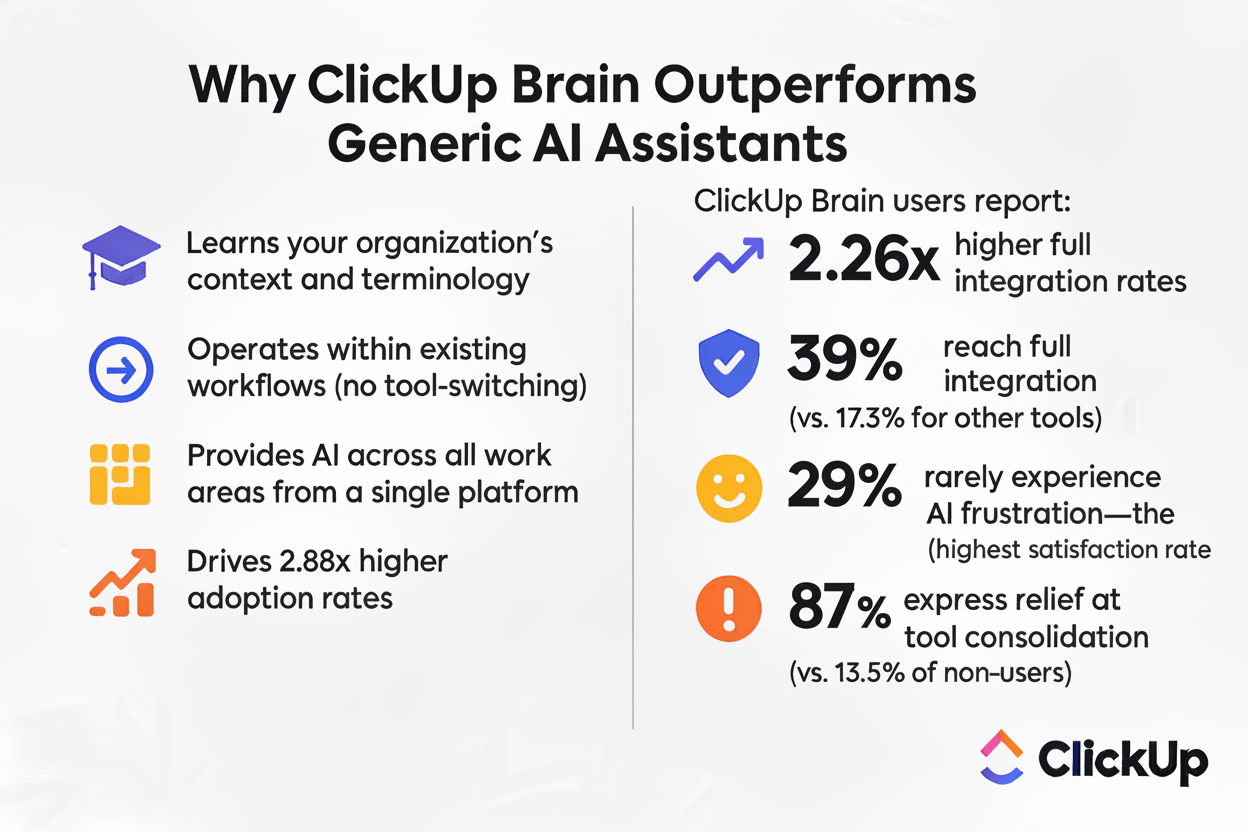
If you’re handling multiple campaigns, ClickUp Brain arranges them by priority with its smart task prioritization feature. This keeps your projects on track and reduces the stress of managing deadlines.
But it doesn’t stop there—ClickUp Brain can also generate AI art and detailed images to help you overcome creative blocks. For a quick concept sketch or a visual representation of your data, ask Brain to produce a compelling image.
It is perfect for project managers needing quick mockups, or anyone aiming to make presentations more engaging.
If you’re drafting content, ClickUp Brain refines your writing and formats it instantly, ensuring a professional finish for your articles, reports, emails, or templates every time.
💡 Pro Tip: With ClickUp Brain MAX, your desktop AI Super App, you’re not locked into a single AI. You can switch between multiple AI models—great when one is better for drafting content, another for analyzing data, and another for simplifying text. Whether it’s ChatGPT, Gemini, Claude, or others, they’re all available in ClickUp Brain and Brain MAX—for the price of just one model!
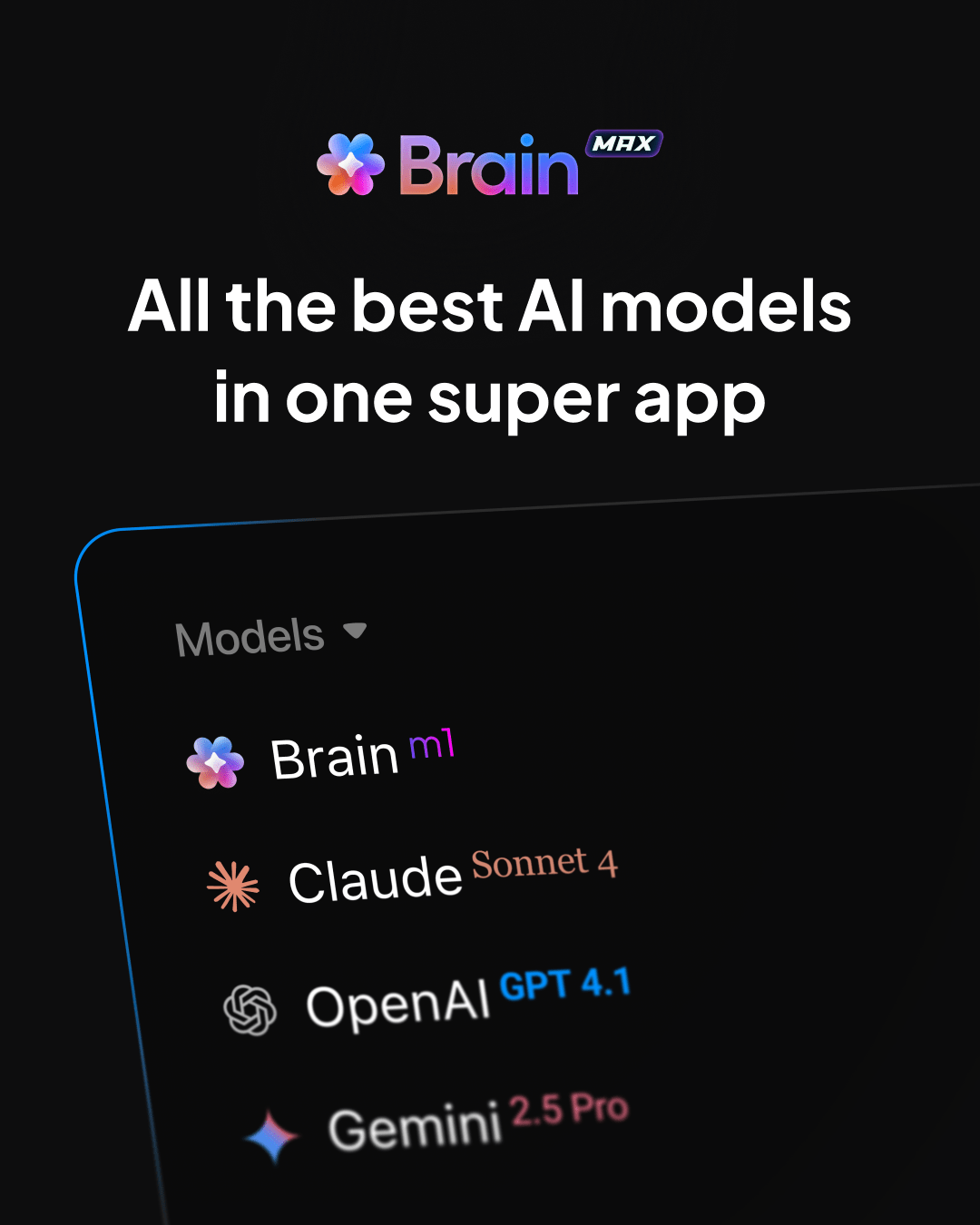
Got a brainstorming session coming up? Use the Clips feature to record your thoughts quickly and revisit them later. It is also helpful for documenting client feedback on the go.

ClickUp Whiteboards lets you sketch ideas, create workflows, and collaborate live with your team in real time—all without leaving the app. It enables you to transform your concepts into structured plans that are seamlessly integrated into your workflow.
Its built-in AI image generation brings your ideas to life. Need visuals? Ask Brain to create charts, diagrams, or timelines directly on your whiteboard.
You could design a mind map or project plan during a strategy session. Share your whiteboards instantly, embed them into tasks, or export them to keep your team aligned from start to finish.
💡 Bonus Tip: Looking for new ways to explore AI creativity? 🎨 Check out these 11 DALL-E alternatives to create AI images and explore their unique styles, features, and possibilities! 🤖✨
Whether tracking progress, reviewing designs, or planning the next steps, the image analyzer AI tools on the list help you save time and make better decisions. For instance, you can quickly identify project gaps, ensure quality standards, and turn insights into actionable tasks.
Alongside these tools, ClickUp takes your productivity to the next level. With ClickUp Brain, you instantly organize tasks, automate workflows, summarize updates, and generate reports. Plus, it lets you brainstorm ideas and create diagrams, timelines, or mind maps with Whiteboards.
So, what are you waiting for? Sign up for ClickUp today and transform how you manage projects—saving time, effort, and resources!
© 2026 ClickUp