Free Force Field Analysis Templates for Better Decisions

Sorry, there were no results found for “”
Sorry, there were no results found for “”
Sorry, there were no results found for “”
Making decisions—especially as a group—can get tricky, if not messy. Groupthink, cognitive biases, and emotions can turn a straightforward process into a complicated, subjective minefield.
Which is why most organizations swear by ‘data-driven’ decision-making. But what if you don’t have enough data or the data available is contradictory? That’s when you leverage objective decision-making frameworks like the Force Field Analysis framework.
Derived from the concept of a force field in physics, this framework helps you identify the driving and restraining forces (fields) that influence an outcome.
Let’s say you’re launching a product. Here, the driving force might be high demand. And the restraining force—a competitive market.
So now, you need to balance both forces and develop strategies to overcome obstacles.
Sounds complicated?
Don’t worry because we have six free force field analysis templates that break down the force field analysis framework—to help you add some much-needed objectivity to your decision-making processes.
Force field analysis templates are visual tools that help you identify and evaluate the competing forces influencing a decision or project. They can help you approach complex situations in a structured manner—so you can develop objective strategies to combat potential challenges and achieve your end goal.
The force field analysis template revolves around two main components:
Depending on your particular template, you’ll be asked to work through a series of steps to list the different forces and evaluate their impact on the final outcome. You’ll then assess whether the driving forces outweigh the restraining forces. If they do, your decision is clear.
However, if the restraining forces are more significant, you must take additional steps to counterbalance their impact. This might involve developing strategies to weaken the restraining forces or strengthen the driving forces.
If you can’t effectively address the restraining forces, postpone the decision until circumstances are more favorable.
💡Pro Tip: Use ClickUp Brain, the native gen AI engine by ClickUp, to analyze your findings or even hypothesize the outcome of situations. This is a great way to understand the underlying dynamics between different forces.
Making a decision is complicated enough. Your force field analysis template should simplify the job, not make it harder.
Here are some factors to consider when picking a force field analysis template:
Finally, pick a template that avoids emotionally charged language, prioritizes facts, and has numerical rating systems to promote critical thinking and avoid bias.
Now that we’ve seen what makes a good force field analysis template let’s explore some free templates. We’ll see how each example can help you better understand the forces influencing an outcome—so you make well-rounded decisions.
One of ClickUp’s more advanced templates, the ClickUp Force Field Diagram Template helps you identify the opposing forces influencing an outcome and the potential trade-offs between different outcomes.
As this template is built on ClickUp Whiteboards, you get a lot of flexibility to visualize the different forces—from color-coding impact levels to setting numbered or even emoji-based rating scales. 🤩
The template uses a four-step process to help you make your decision:
And voila, you’ve made an objective decision considering all sides and outcomes.
A slightly different take on the Force Field Analysis examples, the ClickUp Root Cause Analysis Template helps you decide by considering all the steps that lead to the final outcome.
And how do you do this? By using sequential ‘why’ questions until you reach the original cause of a problem.
This template is designed to help you approach root cause analysis the same way you would any project—with Tasks, Statuses, Custom Fields, and progress trackers.
And the benefit of this is that you don’t just make your decision but also build your action framework into the decision-making process.
Using this template, you can:
Also Read: Book Summary: Thinking, Fast & Slow
The ClickUp IT Root Cause Analysis Template is a great resource for software and IT management teams. By tracing historical patterns and identifying underlying causes, this template helps teams proactively address issues, improve processes, and prevent future failures.
This root cause analysis template comes with two parts:
Here’s how you can use this template:
💡Pro Tip: Do a hypothetical root cause analysis to figure out what situations can lead to your desired outcome. This can be your sounding board when you list the change forces during your force field analysis. 🔍
A whiteboard-based template, the ClickUp Decision Tree Template enables teams to factor in different scenarios and how the outcome varies for each. By breaking down each factor and the resulting outcomes succinctly, it helps reduce bias.
This decision-making template is particularly useful when there are multiple factors to consider and various possible paths to follow.
The decision-making process (or tree) has three main components:
You can use these components along with connector lines to build your decision tree, going as granular as you want.
💡Pro Tip: Leverage ClickUp Chat (the built-in internal messaging tool) to create a dedicated group chat for your whiteboard. This allows for asynchronous discussions, keeping everyone on the same page and fostering seamless teamwork.
Prefer working in a doc as opposed to a whiteboard or visual canvas? Then, the ClickUp Decision Making Framework Document Template is for you.
As this is built in ClickUp Docs, you have the added benefit of being as detailed as possible, even going as far as creating nested pages for each force or outcome.
This level of detail is particularly great when making complex decisions where multiple forces are at play.
The document is divided into two sections:
In short, this template (with its content-heavy approach) can guide your thought process so you consider all aspects before deciding your final plan.
ClickUp templates are amazing for complex repeating tasks.
Also Read: 10 Free Porter’s 5 Forces Templates
If you’re a solopreneur who needs a quick template to brainstorm opposing forces or someone who prefers the good, old analog writing system, then you should check out the Force Field Analysis Slide Template by SlideModel.
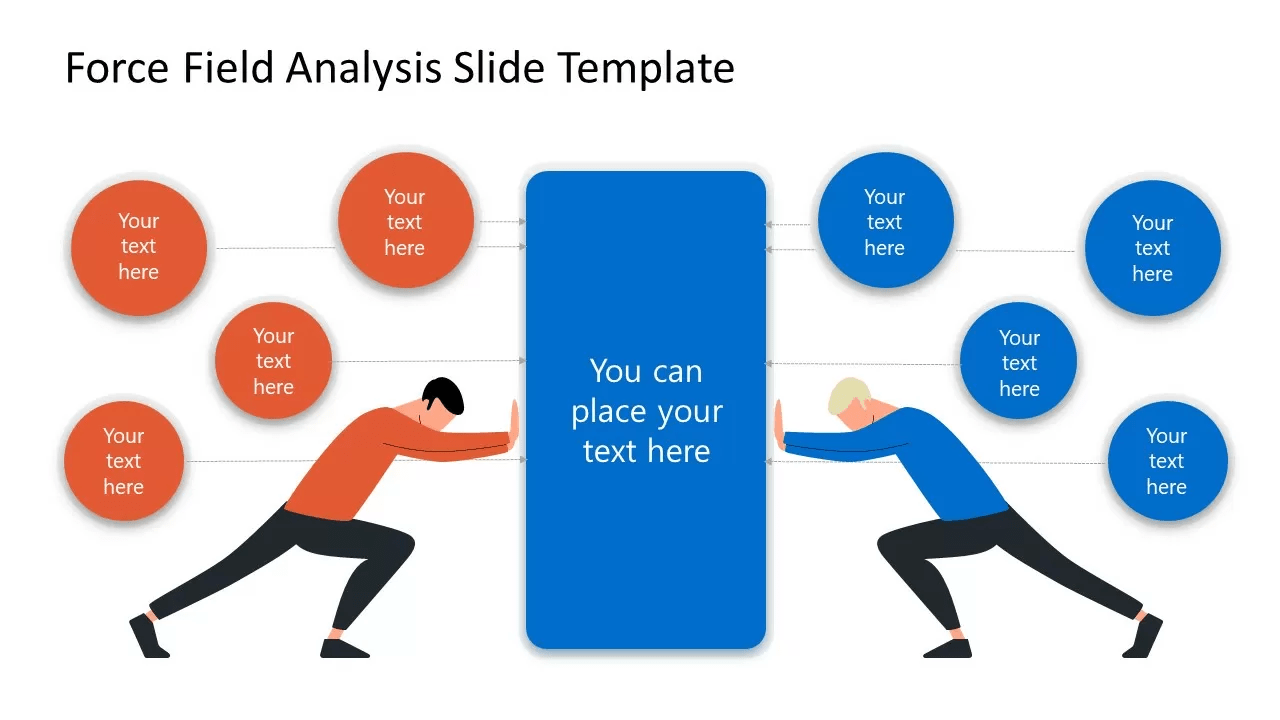
This two-in-one presentation-plus-printable force field analysis chart can help you visualize the pros and cons of each decision. Its simple format makes it a great tool for debating the outcome of quick, one-time decisions.
It is particularly great for students who want to develop their critical thinking skills by weighing evidence and considering multiple perspectives through a force field analysis diagram.
If you’re looking for a simple yet highly scalable solution to support your decision-making processes while collaborating with different team members, then we suggest a project management tool like ClickUp.
Not only does it come with a variety of built-in communication tools, such as real-time chat, whiteboards, and video clips, but it also helps you handle the operational aspect of the decision-making process with document management and project tracking solutions.
Plus, the 1000+ free templates and ClickUp Brain can help you speed up your decision-making process by setting up dependable frameworks and digging into your data and notes to find patterns.
Sign up to ClickUp for free, and see for yourself how it makes decision-making bias-free and objective.
© 2025 ClickUp