How Abbie Smith’s ClickUp Dashboard Helps Her Build Powerful Brands for Clients

Sorry, there were no results found for “”
Sorry, there were no results found for “”
Sorry, there were no results found for “”
Creative director, strategist, and Intuition Coach Abbie Smith knows creating a powerful brand identity doesn’t happen overnight.
Her vision is to change how brands function and serve clients across every stage of their business journey.
She knows the kind of craftsmanship that comes with designing unique voices for businesses; it takes time and laser focus. This is why she relies heavily on productivity tools like ClickUp to help her and her team streamline their workflow and produce the best content for their clients.
We were delighted to have had the chance to virtually sit down and chat with Abbie Smith. Read on to hear how she and her team use ClickUp to streamline their work productivity and bring their vision to life.
Let’s get started!
Paragraph Branding House is a branding and web design studio for intuitive business owners.
Valuing authenticity, joy, strategy, and human connection, Paragraph exists to joyfully celebrate the humans behind every brand.
We help clients bring more of themselves into their work through coaching, branding, digital design, and mentoring. By combining who you are with your business, we work together to build brands that align with your authentic self.
Impossible to choose! Currently, I’m loving how Dashboards give me even more flexibility in viewing various aspects of every open project in one view.
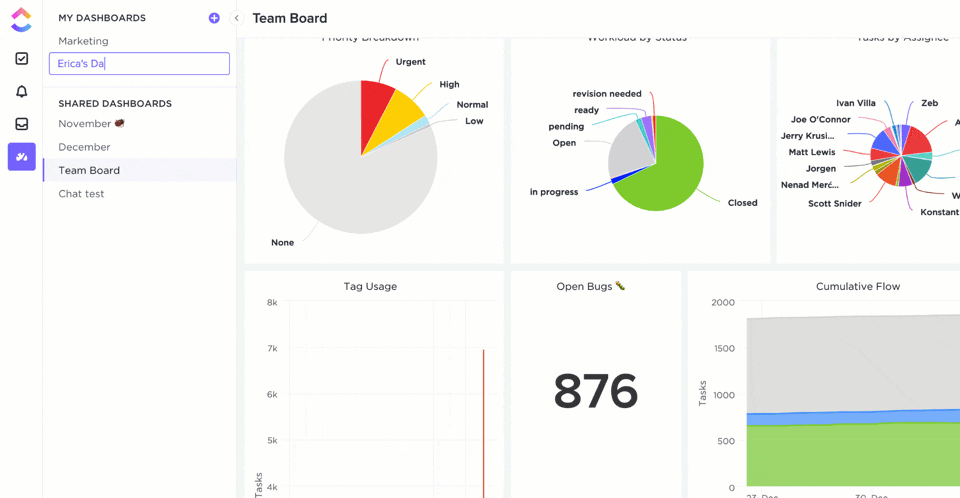
Slack is our only integration, actually. ClickUp does everything we need. 🙌🏾
We use different Spaces for various aspects of the business so all we need is located in one place.
For internal needs, we have Lists with login info and guides, Status notes, and admin Tasks.
For our clients we use Lists for each phase of our project, allowing us to keep everything clear and organized. Our clients have access to a limited view of ClickUp which helps us communicate our project statuses without extra work.
We have automation set up everywhere to notify different team members of their tasks on a project, as well as notifications for who needs to review something and when.
We also utilize categories and tags to show all projects and their tasks at a glance in one Board view.
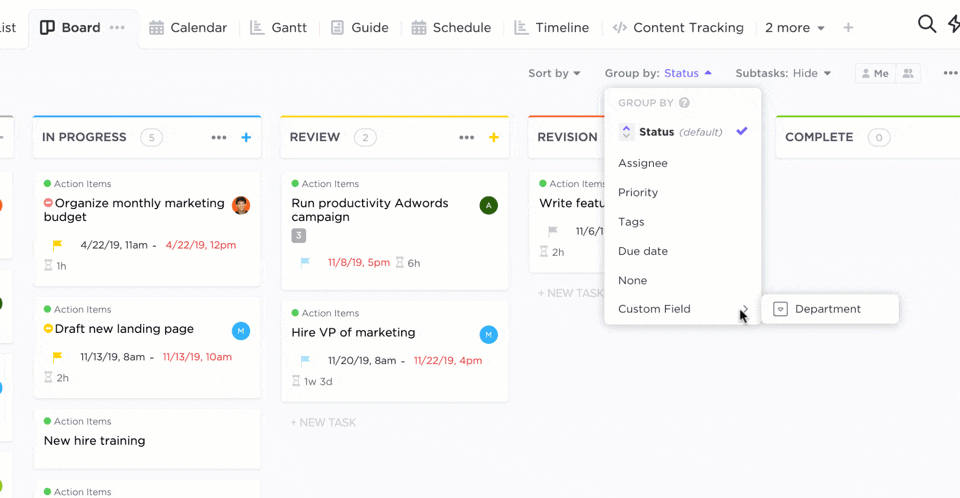
I save about 6 hours a week using ClickUp!
With client needs always taking priority, it’s hard to find time to market our own business.
With a clean system set up in ClickUp, we have so much more time left in the week to work on internal projects! And extra time to discover more ways ClickUp can work for our team (of course!).
It’s made onboarding new team members so much easier, which takes the stress off of running a busy business.
Plus, all the different ways to personalize ClickUp has made organizing our workflow a lot of fun.
A task I now enjoy doing! 😄💕
Write down every little step in your processes – and I mean every step!
Then ask yourself what would make moving through these steps more efficient.ClickUp has these efficiencies built-in, so utilize them.
Always keep your business in one place to cut down on time spent searching for the things you need.
Something I love to do is flip through templates created by ClickUp and customize them to our team’s needs for better efficiency.
I also use the ClickUp widget on my phone to keep my daily items top of mind and eliminate task switching.
Looking to follow along on Abbie’s journey? Check her out on her website here and sign up for ClickUp today to discover how you can become more productive! ⚡️
© 2025 ClickUp