How to Use Notebook LM to Manage Your Research
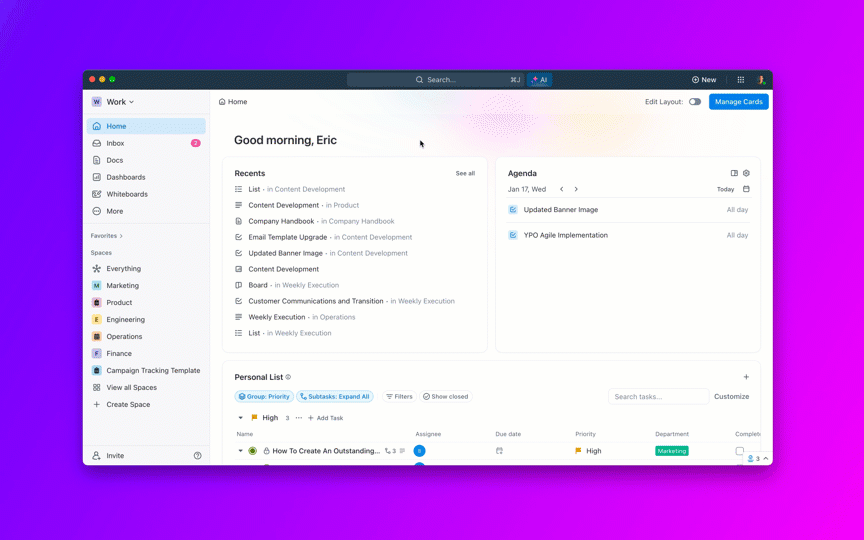
Sorry, there were no results found for “”
Sorry, there were no results found for “”
Sorry, there were no results found for “”
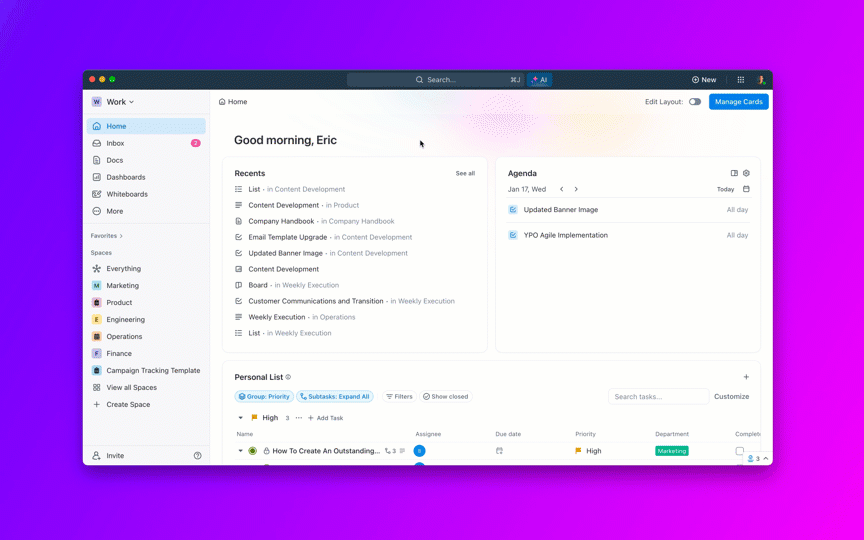
Research—it can be exhilarating, unearthing new knowledge and fueling discovery. But it can also quickly become overwhelming. Between mountains of articles, endless note-taking, and struggling to synthesize it all, a research project can feel like swimming upstream.
Notebook LM helps overcome a significant part of that struggle. It’s a powerful virtual assistant designed to facilitate your research process and boost productivity.
This article explores how this innovative tool can transform your approach and increase productivity as a researcher or knowledge worker.
1. What is Notebook LM and how does it enhance research workflows?
Notebook LM is an AI-powered research tool by Google that acts as a virtual assistant, organizing, analyzing, and summarizing your notes and sources to simplify and deepen your research process.
2. How does Notebook LM’s conversational interface improve knowledge work?
It lets you ask research questions in plain English within your notebook, helping uncover connections and insights across multiple documents without complex commands.
3. What are the main features that make Notebook LM unique for researchers?
Key features include source-grounding for importing diverse formats, AI-generated summaries and creative outputs, citation management, and a pinboard for organizing snippets.
4. Are there any limitations of using Notebook LM currently?
Yes, it only supports a few source types like PDFs and Google Docs, lacks collaboration tools, and sometimes AI outputs require careful verification.
5. What alternatives to Notebook LM exist for AI-assisted note-taking and research?
Alternatives include Evernote for organization, Mendeley for citation management, and ClickUp Brain for integrated AI-powered research and project management.
Developed by Google AI, Notebook LM is an innovative research tool that leverages artificial intelligence to transform your research workflow. Think of it as a supercharged note-taking tool with a built-in virtual research assistant.
At its core, Notebook LM helps you organize your research materials, analyze information, and generate creative outputs based on your findings.

Here’s what makes it unique:
Notebook LM boasts a range of features that researchers and knowledge workers can use:

Import your research materials in various formats, including a Google Docs file, a web page, PDFs, research papers, ebooks, and plain text. Notebook LM intelligently extracts and analyzes content, building a personalized knowledge base specific to your project.
This eliminates switching between multiple platforms and centralizes all your research materials.

Forget complex menus and commands. NotebookLM uses a chat-like interface where you can ask questions in plain English about your research. This makes it easy to get the information you need without getting bogged down in technical jargon.
Ask insightful questions directly within your notebook. Explore connections between topics, uncover hidden patterns within your data sets, and gain a deeper understanding of your research.
Don’t just passively consume information; Notebook LM facilitates active exploration and discovery of related ideas.

Save snippets and paste text from your research materials, quotes, or your own notes for easy reference. This helps you keep track of important information and see connections between different parts of your research.
Generate summaries, outlines, and creative text formats like blog posts, executive summaries, and research proposals based on your input. Let Notebook LM take care of the heavy lifting of content creation, freeing you to focus on analysis and interpretation.
Automatically generate citations in various academic styles based on your research materials. No more scrambling to remember specific publication details.

Notebook LM can take your notes and research and transform them into different formats, like a study guide or an email to summarize your findings and suggest related ideas. This saves you time and effort in formatting and organizing multiple research documents.
Google Labs is constantly adding features to Notebook LM. Here’s what we can expect in the future:
The ability to share notebooks and collaborate with colleagues on research projects would enhance teamwork and knowledge sharing.
Integration with data visualization tools could allow users to create charts, graphs, and other visual representations of research findings, which will help boost communication and comprehension.
Notebook LM is currently in an experimental phase and is offered as a free service. This makes it a particularly attractive option for students, researchers on a budget, or anyone wanting to experiment with AI-powered research tools.
Note: NotebookLM is currently available only in the U.S.
Here’s how you can get started with Notebook LM:
Notebook LM offers several advantages that can enhance your research and note-taking process. The most significant benefits of using Notebook LM include:
Notebook LM empowers you to actively engage with your research and notes, fostering a deeper comprehension of the knowledge you gather.
While Notebook LM offers a powerful research tool set, it’s still under development. Some users have reported:
📮ClickUp Insight: 37% of our respondents use AI for content creation, including writing, editing, and emails. However, this process usually involves switching between different tools, such as a content generation tool like Notebook LM and your workspace.
With ClickUp, you get AI-powered writing assistance across the workspace, including emails, comments, chats, Docs, and more—all while maintaining context from your entire workspace.
On Reddit, users have highlighted the usefulness of Notebook LM in analyzing vast amounts of text:
User texo_optimo wrote:
I’ve loaded a few different notebooks (primarily ML and deep learning related) to help summarize and break down key points. It seems more useful than ChatGPT when utilizing multiple docs, and it seems to do a better job of analyzing the full doc.
At the same time, there are limitations, such as hiccups in searching the web while you interact with your notes.
User theautodidact said:
A promising tool indeed. However, it required a Proton VPN subscription (9.99 EUR/month) to access it from the US. A significant drawback was its inability to search the web while interacting with my notes. This limitation was a deal-breaker for me, as I needed a more integrated approach.”
Overall, users have reported being amazed at the functionality of the platform. A user, SmolBabyWitch, pointed out:
I played around and was pretty amazed with Notebook LM. I was able to upload thousands of works of my journal to Notebook. The larger pdfs of handwriting didn’t always work but smaller ones did and I converted the larger ones to text. I was blown away by it. I had it analyze all kinds of things about me. Use predictive forecasting on a lot of things. It was able to summarize all my days in order. I had it tell me how I feel about the people I wrote about and it was really accurate. A lot more too. I can’t wait to see what else comes from this and the cool uses everyone will find.”
While Notebook LM offers a unique research approach, there are several note-taking app alternatives you can try:
For example, the note-taking app Evernote helps you keep your research organized. While not as AI-reliant as Notebook LM, Evernote offers a robust platform for managing research materials.
Similarly, Mendeley’s reference management software offers PDF annotation, citation management, and some basic research organization functionalities.
Another AI tool for writing and note-taking is ClickUp Brain. ClickUp’s suite of AI features positions it as a powerful alternative tool for AI-driven productivity, research, and project management.
This AI-powered research tool integrated within ClickUp helps manage research projects, organize notes, surface relevant information, and automate tasks.
ClickUp Brain offers features like:




Keeping your head over water with the current wave of AI research assistants on the market can be tough. Your ideal research tool is one that fits like a glove for your specific needs and workflow. Consider the following factors when making your choice:
Pro tip: Take advantage of free trials or free-tier plans to explore different options before committing.
As AI technology continues to evolve, with AI tools helping with everything from meeting notes to research analysis, the future of research promises to be more personalized, prescriptive, predictive, and democratized.
AI virtual assistants will become more adept at understanding individual research styles and preferences and tailoring functionalities and recommendations accordingly.
AI could also anticipate research needs and suggest relevant sources, potentially predicting research outcomes and suggesting further exploration paths. We can also expect AI to get more user-friendly, empowering more individuals to engage in effective research.
To get ahead of the curve and simplify research management, ClickUp Brain provides extensive AI-driven features for all your needs. Explore its full potential by signing up for ClickUp today!
© 2025 ClickUp