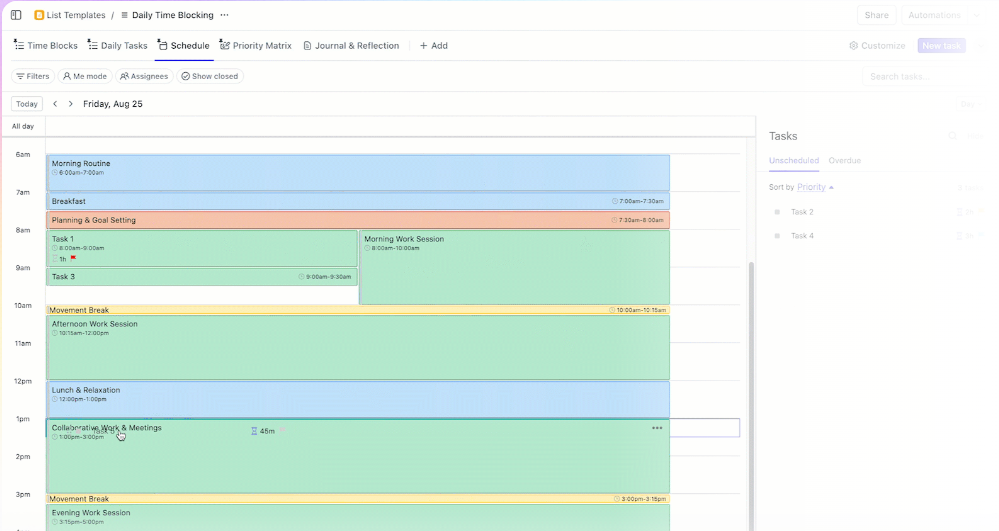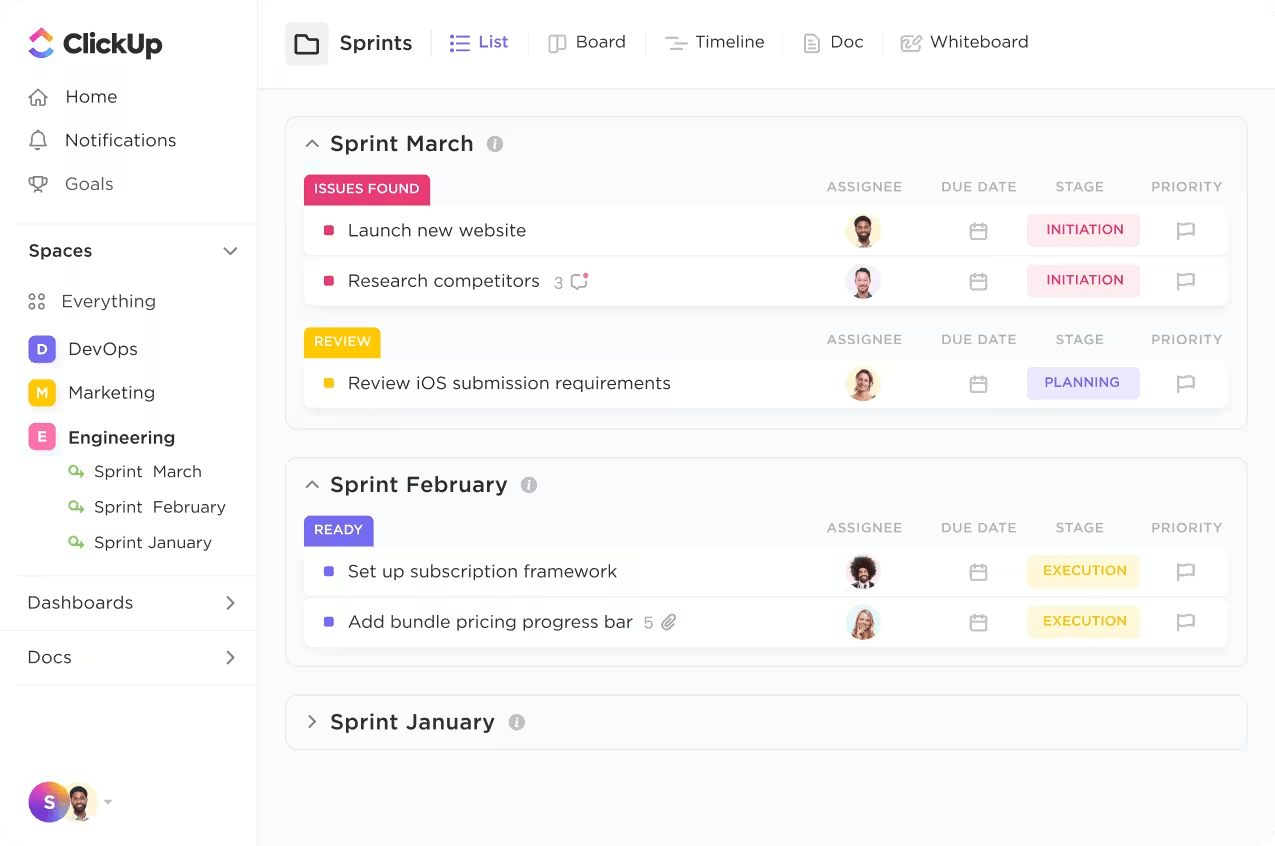“I need more hours in a day…” or “how is it 5 PM already?!” when you still have so much to get done before the day ends. 😅
Sound familiar? Been there!
What if you had a way to free up hours of your time every week and focus on your most important tasks?
The good news is that you can—with some simple time management tips and techniques that’ll help you make the most of your time at work (and off it).
In this article, we’ll introduce you to the concept of time blocking, how it works, and different time blocking methods you can use to structure your schedule for higher productivity. We’ll also cover some helpful tools and tips that can make the process easier.
Let’s get started!
What is Time Blocking
Time blocking involves setting aside specific blocks of time in your schedule for different tasks and activities.
Instead of having a vague to-do list, you go ahead and allocate dedicated blocks of time for all the things you must get done during the day—or week. This helps to improve your focus while ensuring that you have enough time set aside for all your priorities.
According to the American Journal of Lifestyle Medicine, researchers have found that time blocking and other scheduling methods can improve time management skills and overall productivity.
Time blocking can be helpful for those who:
- Struggle with prioritizing their day-to-day tasks⏰
- Are overwhelmed with to-dos and can’t focus on any one thing⏰
- Have trouble taking out time for important things⏰
- Feel unmotivated or uninterested in the task at hand⏰
- Have been struggling with time management⏰
Also Read: Time Management Tips
How time blocking works
Got a lot on your plate? Let’s break it down into manageable chunks! Here are the steps to take for your first time blocking exercise:
- Make a list: Write down everything you need to do, including work stuff, meetings, and personal commitments.
- Estimate the time needed: How long will each thing take? Make a rough estimate, but remember, things can take longer than planned. Also, remember to account for any potential interruptions
- Schedule it: Use a calendar to block out time for each task. For example, “9-10 AM: Emails,” “10-11 AM: Checking yesterday’s sales numbers,” and so on. Don’t forget to block out time for meals and breaks
- One thing at a time: When it’s time for a task, do just that. No distractions, no multitasking. You’ll be so much more productive!
- Check-in: At the end of the day or week, see what worked and what didn’t. Adjust your schedule for next time.
Remember, it’s okay to make changes as you go. The goal of a time management technique is to make your life easier, not harder!
⭐ Featured Template
Struggling to fit everything into your day? ClickUp’s Daily Time Blocking Template helps you plan your schedule by the hour. Block out focus time, schedule breaks, and stay on top of tasks without losing track.
Benefits of time blocking
Many people have trouble managing their time. There are always too many things to do and not enough hours in the day, which can lead to stress, burnout, anxiety, etc.
Not only will time blocking help train your brain to create healthy boundaries with time and form healthy habits, but it also has various other benefits:
- Makes you more organized in your approach to daily tasks
- Helps you get more done and gives you a feeling of accomplishment
- Minimizes distractions and helps you concentrate better
- Reduces stress and anxiety about everything you must get done
- Prevents overworking and burnout by limiting the time spent on each specific task
- Ensures you and your team stay on schedule
Implementing time blocking will make you more productive and in control of your life.
Time blocking methods
There is more than one way to block time. The right time blocking technique to use will depend on the type of work you need to get done. The common types of time blocking are:
Timeboxing ⏳
Have you ever started doing something, only to fall down a rabbit hole and emerge hours later, wondering where the time went? If so, try timeboxing.
First introduced as a time management technique for agile software development, timeboxing is now a popular time-blocking method among knowledge workers. It prevents time waste by limiting the time spent on a particular task.
Each specific block of time is called a ‘timebox’ and could range from a few hours to days. It has specific start and end times; at the end of the timebox, you have to stop what you were doing, irrespective of progress (or the lack of it).
Software development sprints are an example of timeboxing at work. There are specific goals and milestones for each, along with defined start and finish dates for specific tasks. Anything you cannot finish by the end of a sprint must be moved over to the next one.
Elon Musk schedules his entire day down in 5-minute blocks of time. Everything, and we mean everything, is timeboxed on the calendar.
Themed days 📅
This productivity method lets you prevent context switching by scheduling similar tasks together. The difference is in the kind of work—the technique works when tasks can be divided into three to five large groups, each capable of occupying roughly an entire working day.

For example, if you run a social media channel, blog, or vlog, you could implement time blocking by dividing up your working week into themed days:
- Monday: Research
- Tuesday: Creating content
- Wednesday: Editing and publishing content
- Thursday: Meetings and outreach
- Friday: Analytics and SEO optimization
Here’s Kristi DaSilva, DaSilva Life’s CEO and ClickUp consultant, sharing how she creates her weekly time blocks and tracks them in ClickUp.

Jack Dorsey, Co-founder of Twitter (now X) and CEO of Square, also uses themed days to manage his time and stay productive.
Task batching 📚
Do you have a number of small tasks of the same kind to get through during the day or week? Task batching might be helpful in this case.
Task batching is a productivity technique in which you ‘batch’ similar tasks together, reducing the cognitive load. Depending on the volume of work, you could block a few hours per week for each kind of task.
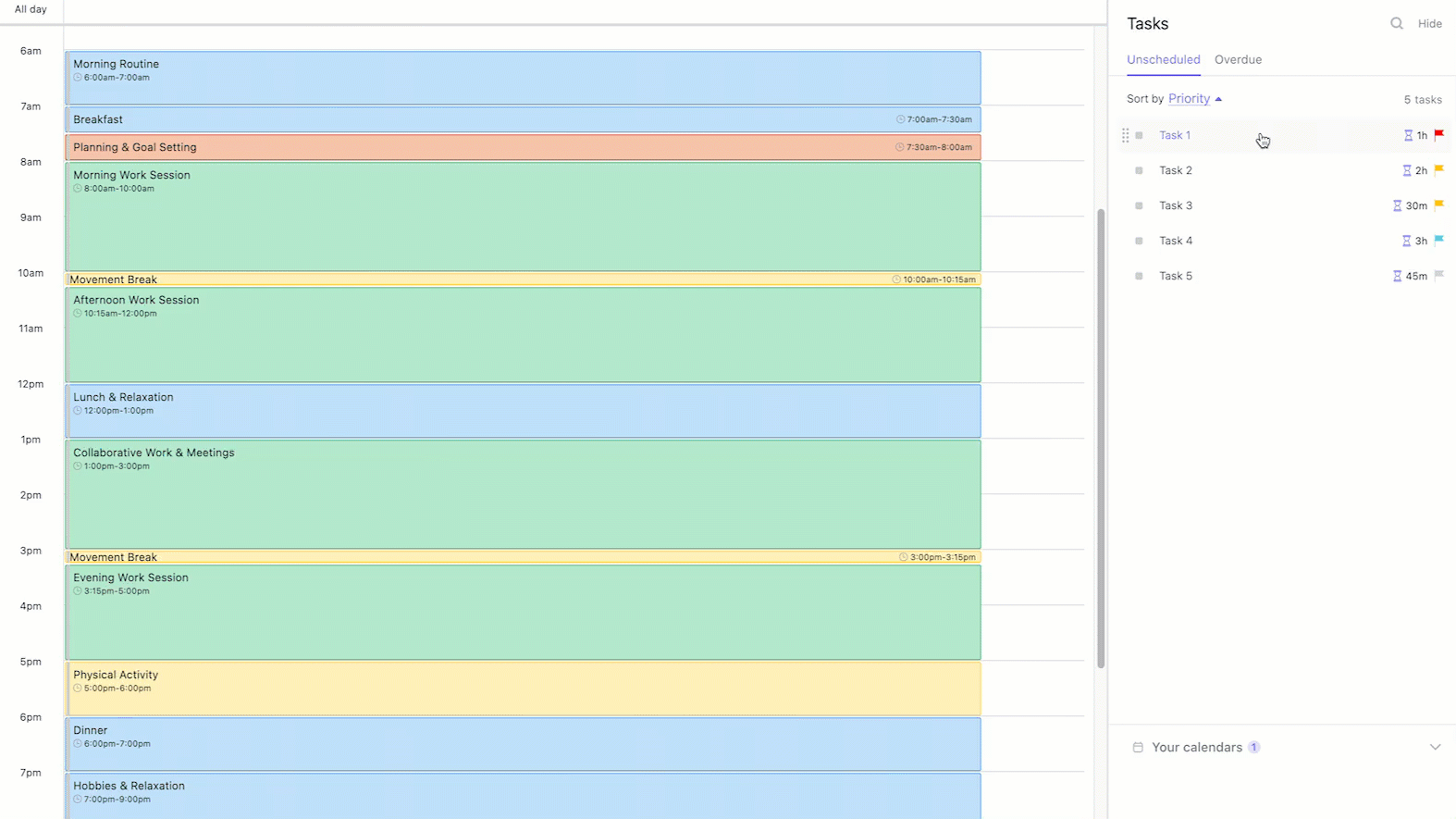
For example, if you work in sales, you could create batches of tasks as follows:
- Writing and sending emails
- Making follow-up phone calls
- Updating the CRM
- Raising invoices
- Competitor research
- Team meetings
Marc Andreessen, Cofounder and General Partner of Andreessen Horowitz, also believes in time blocking for productivity. His approach combines task batching with themed days, with Mondays and Fridays reserved for collaborative work.
Want to know more? Here’s what we wrote earlier about task batching.
The Pomodoro method 🍅
Need a simple yet effective way to structure your workday to improve productivity or stop procrastinating? Try the Pomodoro method.
Named after the tomato-shaped timer (‘Pomodoro’ is Italian for tomato) used by its creator Francesco Cirillo, the Pomodoro technique involves focused work for fixed time intervals followed by breaks. Each such work session is called a ‘Pomodoro’. This way of working keeps us engaged and improves our ability to concentrate.
Celebrated actor Tom Hanks relied on the Pomodoro method to stay productive when he was writing his first book, ‘The Making of Another Major Motion Picture Masterpiece.’
Want to learn more? We wrote about the Pomodoro method here.
How to Start Time Blocking Your Schedule
While you can start time blocking with a simple daily planner, a task management app with a time management feature is more efficient.
A platform like ClickUp makes time blocking easier; you can add, edit, and view your time blocks with ease. Plus, having everything within the same platform reduces context switching. 🚀
Assess everything you must get done
First things first: start by listing down everything you need to do. There are a few different paths you can take.

With to-do lists in ClickUp, you can create an online list of your action items that you can access from anywhere. Add formatting, colors, and links to the list to add more detail. If these are tasks you do regularly, you can even create a template out of a saved checklist.
Need something more detailed? ClickUp Docs and ClickUp Notepad are both useful for this purpose. Create your list of things to do, adding details and additional information such as images and links. You can also tag coworkers by adding them with a comment in the doc.
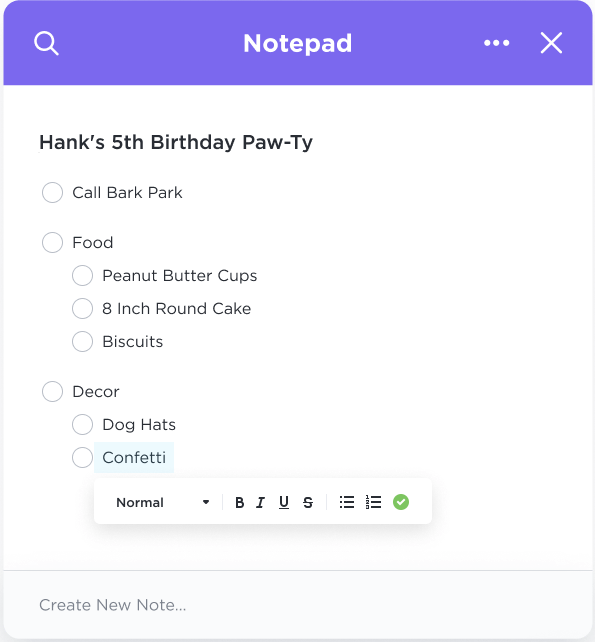
Whichever method you choose, ClickUp lets you create tasks directly from your to-dos in all three, so you can view them directly in ClickUp Tasks.
Set your priorities
Effective and ruthless prioritization is the secret to getting things done, especially when time is short and you have a million things on your list.

Once you’ve created tasks out of your to-dos, use Task Priorities in ClickUp to flag each as urgent or mark them as high, medium, or low-priority tasks. This ensures you tackle the most important to-dos first.
💡Pro Tip: Drag your highest-priority tasks into the ClickUp task tray so you never lose sight of them.
Allocate time for all your to-dos
While setting priorities is essential, you also need to know how much time you’ll need to get through your to-dos. ClickUp helps with this, too.

Time Estimates in ClickUp let you add estimated time duration to each task and split it between different subtasks as well. Rolling these up lets you estimate the total duration of a project, too. Simply drop tasks into the Calendar view to visualize your schedule.
With ClickUp’s Daily Time Blocking Template you can plan your day’s schedule for maximal productivity. It helps you:
- Prioritize your most important tasks and schedule them during your peak productivity hours
- Stay on track by providing a clear structure and avoiding distractions
- Avoid burnout by estimating time to understand what can be accomplished each day
The template also includes a Whiteboard that makes it easy to decide your priorities by making you divide every task into four buckets: to do, to delegate, to schedule, and to delete.
Teams can also use ClickUp’s Hourly Schedule Template to get the most out of their day.
Read More: The Eisenhower Method of Prioritizing Tasks
Create timeblocks for all prioritized tasks
Listing and prioritizing tasks and adding estimated times to them enables you to take a more structured approach to work. The next step is to actually create the blocks of your time on your calendar. Time blocking templates in ClickUp can help you with all this.

If you use the Google Calendar for work, you can just use it to schedule your blocks. It lets you easily block off time for appointments, tasks, and events and color-code them based on your preferences.
💡Pro Tip: Integrate ClickUp with your Google Calendar to have all your timeblocks, scheduled tasks, and meetings in one place.

📮 ClickUp Insight: 50% of workers are still tied to the office, even though 48% prefer a hybrid setup for better work-life balance. The result? Rigid schedules, commuting fatigue, and poor boundary control. 🚗💨
With automated scheduling and time blocking, ClickUp’s Calendar helps you stay organized across work environments. Whether you’re at home or in the office, your workflow stays consistent on ClickUp, and personal time stays protected!
💫 Real Results: Lulu Press saves 1 hour per day, per employee using ClickUp Automations—leading to a 12% increase in work efficiency.
Analyze and optimize
Now that you’ve prioritized your to-dos and blocked off time for each of them in your time blocking calendar, you can use different Views in ClickUp to visualize your tasks the way you need.
For example, you can track progress by task status in Kanban boards or filter and sort them to organize them in a List View.

If you’re managing a team, the Workload View will help you visualize every team member’s schedule and ensure nobody is overworked.
ClickUp Dashboards are an easy way to analyze your progress and outcomes. Track task completion rates for yourself and your team, visualize timesheets and time spent on tasks, view task statuses, and more.

You can also ask AI any question, and ClickUp Brain will search the data in every dashboard of your Workspace to answer instantly.
Here’s what a ClickUp customer says about how they doubled productivity at their company with ClickUp.
Time Blocking Mistakes to Avoid and Best Practices
Here are some common time-blocking mistakes and how to avoid them:
Overestimating productivity
Without some benchmark data, it is easy to have unrealistic expectations about task timelines. This can lead to stress about missing deadlines, incomplete tasks, or less-than-ideal outcomes.
🌟Solution: Remember to factor in delays due to common interruptions such as meetings, phone calls, emails, and so on. Also add set up and/or transition times into your time estimates. Accept that delays can occur, and prioritize your work so that you get the most important tasks done first.
Trying to do too much
If you aren’t careful, you might overschedule. Sometimes, you can schedule every minute of the day without leaving any time for breaks. However, it is essential to have time for meals, rest, and even creative thinking.
🌟Solution: Include space in your timeblocks for everything from breaks and meals to commutes. Some buffer time between scheduled tasks can also help ensure you don’t fill your calendar too much.
💡Pro Tip: Work schedule management templates from ClickUp can prevent you from overscheduling
ClickUp’s Schedule Blocking Template helps you and your team to:
- Plan out schedules quickly and accurately
- Understand dependencies between tasks
- Organize task blocks in an intuitive way
The Monthly, Daily, and Weekly Views will help you plan out your schedule for different durations and stay on track. Custom statuses like Cancelled, Complete, In Progress, and To Do help you keep all stakeholders informed about progress.
Poor prioritization
Time blocking will be ineffective if you haven’t prioritized your time correctly. Without proper prioritization, you run the risk of missing critical tasks. In addition, you might create unforeseen delays if you haven’t identified task dependencies.
🌟Solution: Use a tool like ClickUp to identify dependencies and prioritize tasks efficiently, ensuring you get through the high-priority ones first. Keep your most productive hours for deep work and essential tasks, and less important activities for low-energy phases of the day.

Not adapting
For time blocking to be successful, you must track its effectiveness and improve your approach as required to be more productive. If priorities are shifting, timeblocks may need to be moved around, or you might find yourself becoming overwhelmed.
🌟Solution: Pause at regular intervals to assess your scheduling patterns and tweak them if necessary. Be open to adjusting block size and purpose to adapt to changes in your schedule. Time blocking tools that allow for flexibility in scheduling are the right choice for this.
💡Pro Tip: Simply drag and drop to adjust task durations and dependencies with the ClickUp Calendar

Here’s how Kristi DaSilva manages her schedule on the platform.
⭐️ Bonus: Watch ClickUp’s video about time blocking!
Take the Easy Way to Productivity With ClickUp
Managing time and work schedules effectively is the key to staying productive and not burning out. Try creating time blocks with the different techniques we’ve recommended to find what works best for you.
Productivity and task management platforms such as ClickUp support you in executing your chosen time management techniques while also providing you with additional tools to help you manage your work better.
Give ClickUp a shot and see how it can help you save hours every week!
Sign up for a free ClickUp account today.